Radio Shack 63-5027 User Manual
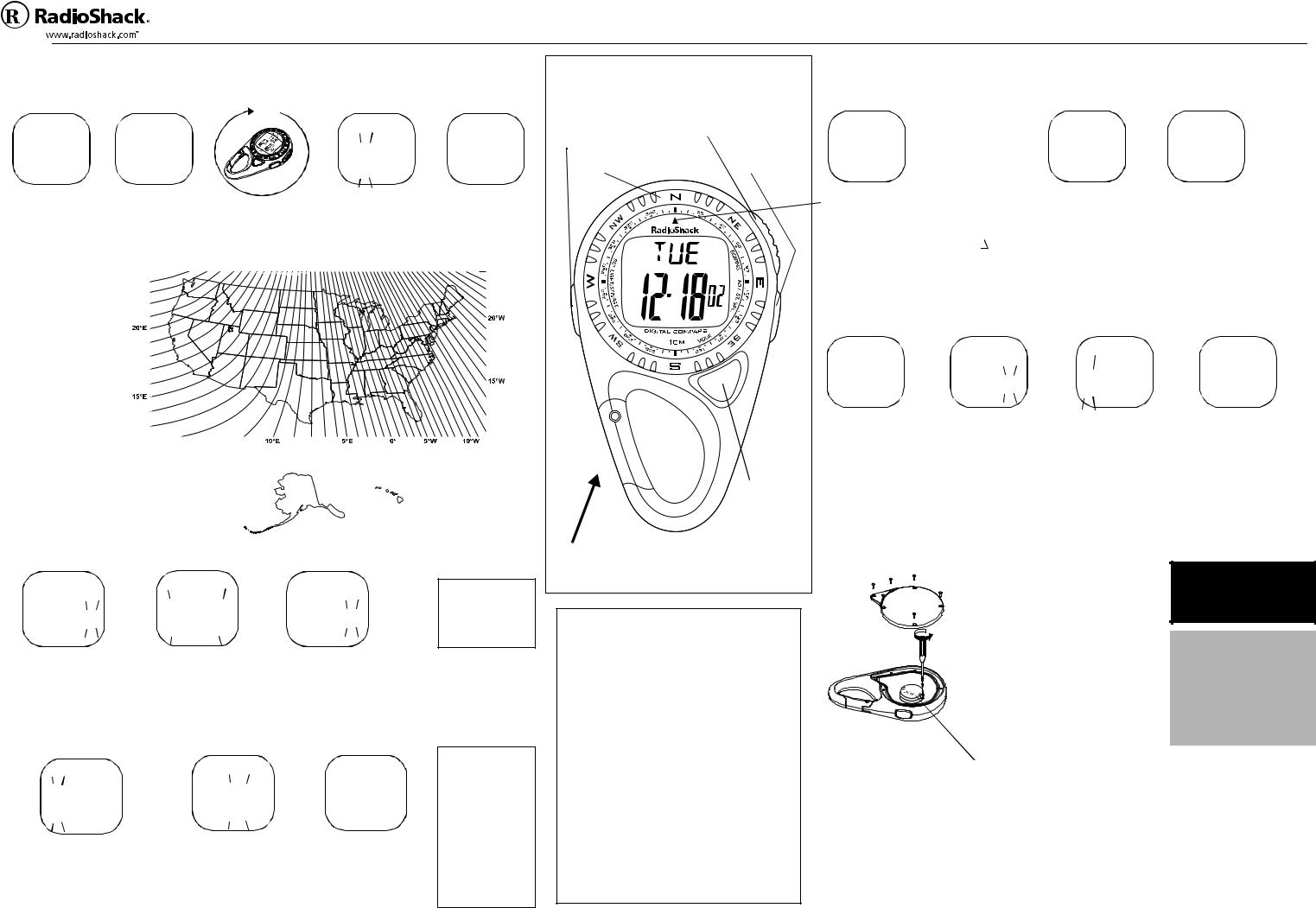
&KIKVCN"%QORCUU1%NKR"9CVEJ |
|
OWNER’S MANUAL |
|
Your RadioShack Digital Compass/Clip Watch provides time, stopwatch, timer, |
|
||
63-5027 |
Please read before using this equipment. |
||
alarm, and compass functions in one rugged, easy-to-use package. |
5'672 |
."%#76+10". |
The compass is very sensitive to magnetic or electrical fields such |
|
%#.+$4#6+0)"6*'"%1/2#55 |
as those emanated by TVs or computer monitors. To calibrate |
your compass, select a place away from those types of devices. |
|
|
|
II; |
97B |
',&° |
|
Press BEARING. |
Hold down |
The direction digits |
SET.LIGHT/STP./RST. |
change depending |
for about 2 seconds. |
on the compass’ |
97B appears. |
direction. |
|
The declination is the difference between magnetic north and true north at your location. You can select any declination from 00E to 99E and 00W to 99W.
To set the declination for your location, find your location on the map to the right, write down the degree number and direction (east or west) closest to that location, repeatedly press MODE to select the degree number and direction, then press
ADV./ST./SPL. to set it. Then press SET.LIGHT/ STP./RST.
Hold the compass horizontally or place it flat on a wooden table, then rotate it slowly in two complete circles. Rotate it for at least 15 seconds per revolution.
;
&&°
Press SET.LIGHT/STP./ RST. The first digit flashes.
12° E
19° E - 27° E
5'66+0)"6*'"6+/'"#0&"'
JK; |
JK; |
JK; |
|
)0)/'( |
(&&( |
)0)/&& |
|
Repeatedly press MODE until JC; |
Repeatedly press MODE to |
When setting the seconds, press |
|
then the date and time appear. |
select the hour, minute, year, |
ADV./ST./SPL. to reset them to 00. |
|
Then hold down SET.LIGHT/STP./ |
month, date, week or second, |
Press or hold down ADV./ST./SPL. |
|
RST. for about 3 seconds. The |
and 12/24 hour format. You |
||
to advance through the digits or |
|||
seconds digits flash. |
can set the year from 2000 to |
||
|
2059. |
toggle between 12or 24-hour |
|
|
display, then press SET/LIGHT/ |
||
|
|
||
|
|
STP./RST. to confirm. |
5'66+0)"6*'"#.#4/

 7BC
7BC
 '0(('(
'0(('(
Repeatedly press MODE until 7BC and the set alarm time appears. Then hold down
SET.LIGHT/STP./RST. for about 3 seconds. The hour flashes.
When the alarm time appears, press ADV./ ST./SPL. to toggle between alarm mode and alarm chime mode. 0&& appears when the compass is in alarm chime mode.
7BC
+0(('(
Press or hold down ADV./ST./ SPL. to advance through the digits, then press MODE. The minute digits flash.
7BC
+0*.'(
When you have set the minutes, press SET/LIGHT/ STP./RST. to confirm.
;hh
If you do not place the compass correctly while calibrating it, ;hh appears. If this happens, start over.
±"016'"±"
In time display mode, press ADV./ST./SPL. to toggle between time and date.
±"016'"±"
•7 or F appears in the
12-hour display format.
•In alarm mode, hold down ADV./ST./ SPL. for about 3 seconds to turn the alarm on or off.
•In alarm chime mode, hold down
ADV./ST./SPL. for about 3 seconds to turn the alarm chime on or off.
%10641.5"("('#674'5
SET/LIGHT/STP./RST. — |
BEARING — |
Use to turn on the backlight, |
|
calibrate and set the declination on |
Use to display |
the compass, and set and reset the |
the compass. |
stopwatch. |
|
|
ADV.//ST./SPL/. — |
BEZEL |
Use to set and |
reset options. |
MODE —
Use to set the display mode.
Clip-Style Ring —
Lets you easily secure the compass to a pack, keychain, or strap. Simply press here to open it.
Limited One-Year Warranty
This product is warranted by RadioShack against manufacturing defects in material and workmanship under normal use for one (1) year from the date of purchase from RadioShack company-owned stores and authorized RadioShack franchisees and dealers. EXCEPT AS PROVIDED HEREIN, RadioShack MAKES NO EXPRESS WARRANTIES AND ANY IMPLIED WARRANTIES, INCLUDING THOSE OF MERCHANTABILITY AND FITNESS FOR A PARTICULAR PURPOSE, ARE LIMITED IN DURATION TO THE DURATION OF THE WRITTEN LIMITED WARRANTIES CONTAINED HEREIN. EXCEPT AS PROVIDED HEREIN, RadioShack SHALL HAVE NO LIABILITY OR RESPONSIBILITY TO CUSTOMER OR ANY OTHER PERSON OR ENTITY WITH RESPECT TO ANY LIABILITY, LOSS OR DAMAGE CAUSED DIRECTLY OR INDIRECTLY BY USE OR PERFORMANCE OF THE PRODUCT OR ARISING OUT OF ANY BREACH OF THIS WARRANTY, INCLUDING, BUT NOT LIMITED TO, ANY DAMAGES RESULTING FROM INCONVENIENCE, LOSS OF TIME, DATA, PROPERTY, REVENUE, OR PROFIT OR ANY INDIRECT, SPECIAL, INCIDENTAL, OR CONSEQUENTIAL DAMAGES, EVEN IF RadioShack HAS BEEN ADVISED OF THE POSSIBILITY OF SUCH DAMAGES.
Some states do not allow limitations on how long an implied warranty lasts or the exclusion or limitation of incidental or consequential damages, so the above limitations or exclusions may not apply to you.
In the event of a product defect during the warranty period, take the product and the RadioShack sales receipt as proof of purchase date to any RadioShack store. RadioShack will, at its option, unless otherwise provided by law: (a) correct the defect by product repair without charge for parts and labor; (b) replace the product with one of the same or similar design; or (c) refund the purchase price. All replaced parts and products, and products on which a refund is made, become the property of RadioShack. New or reconditioned parts and products may be used in the performance of warranty service. Repaired or replaced parts and products are warranted for the remainder of the original warranty period. You will be charged for repair or replacement of the product made after the expiration of the warranty period.
This warranty does not cover: (a) damage or failure caused by or attributable to acts of God, abuse, accident, misuse, improper or abnormal usage, failure to follow instructions, improper installation or maintenance, alteration, lightning or other incidence of excess voltage or current; (b) any repairs other than those provided by a RadioShack Authorized Service Facility; (c) consumables such as fuses or batteries; (d) cosmetic damage; (e) transportation, shipping or insurance costs; or (f) costs of product removal, installation, set-up service adjustment or reinstallation.
This warranty gives you specific legal rights, and you may also have other rights which vary from state to state.
RadioShack Customer Relations, 200 Taylor Street, 6th Floor, Fort Worth, TX 76102
12/99
12'4#6+10
75+0)"6*'"%1/2#55
II;
',&°
 Hold the compass with
Hold the compass with  below the bezel pointing in the direction you want to read, then press BEARING. Digits showing the current direction appear.
below the bezel pointing in the direction you want to read, then press BEARING. Digits showing the current direction appear.
Rotate the bezel until the digits on the bezel closest to the digits on the display are aligned with  .
.
N on the bezel points to true north.
When you finish using the compass, press MODE or simply wait about 70 seconds.
75+0)"6*'"56129#6%*
9>H 9>H
‘ |
‘ |
(ýýýý(&&& |
&ýýýý&&&& |
Repeatedly press MODE |
Press SET/LIGHT/STP./RST. |
until 9>H appears. The last |
to reset the stopwatch, then |
measurement you took |
press ADV./ST./SPL. to start it. |
appears. |
|
To take a split time, press |
Press SET/LIGHT/STP./RST. |
ADV./ST./SPL. while the |
to stop the stopwatch. |
stopwatch is running. |
|
75+0)"6*'"6+/'4
9:H |
9:H |
9:H |
'0&,&) '00&,&)  '00&,&&
'00&,&&
Repeatedly press MODE until |
Hold down SET/LIGHT/ |
Repeatedly press ADV./ST./ |
JCH appears. The last |
STP./RST. for about 3 |
SPL. to change the selected |
countdown mode (9:I |
seconds. The second |
setting, then repeatedly |
(countdown stop), 9:H |
digits flash. |
press MODE to select the |
(countdown repeat), or 9:K |
|
second, minute, hour, and |
(countdown up)) and the last |
|
countdown mode. |
measurement you took |
|
|
appears. |
|
|
9:H
(00&&&&
When you finish setting the timer, press SET/LIGHT/ STP./RST.
To start the timer, press ADV./ ST./SPL.To stop the timer and reload the preset time, press
SET/LIGHT/STP./RST.
4'2.#%+0)"6*'"$#66'4;
CR2032
Use a small Phillips screwdriver to remove the screws from the back of the compass, then remove the cover. Use the screwdriver to remove the screw from the battery cap, then remove the cap.
Make sure the positive (+) side of the fresh battery faces up.
.19"$#66'4;" +0&+%#6+10
If the battery is weak, the display dims and the compass’ sound becomes weak.
4'5'66+0)"6*'" %1/2#55
If the compass does not work properly, reset it by pressing all buttons at the same time.
R"9#40+0)"R"
Keep button-cell batteries away from children. Swallowing a button-cell battery can be fatal.
."%#76+10".
•Use only a fresh battery of the required size and recommended type.
•If you do not plan to use the compass for a month or more, remove the battery. Batteries can leak chemicals that can destroy electronic parts.
CR2032 |
±"016'"±" |
%#4' |
Your compass is designed to |
|
work in a temperature range from |
Keep the compass dry; if it gets wet, wipe it dry immediately. Use and store the compass |
14° to 122°F (–10° to 50°C). If the |
only in normal temperature environments. Handle the compass carefully; do not drop it. Keep |
temperature is higher or lower |
the compass away from dust and dirt, and wipe it with a damp cloth occasionally to keep it |
than this range, the display on |
looking new. |
your compass might not work. |
|
|
|
|
|
© 2002 RadioShack Corporation. |
63-5027 |
|
RadioShack Corporation |
All Rights Reserved. |
||
08A02 |
|||
RadioShack and RadioShack.com are trademarks |
|||
Fort Worth, Texas 76102 |
Printed in China |
||
used by RadioShack Corporation. |
