Radio Shack 22CH GMRS-FRS User Manual
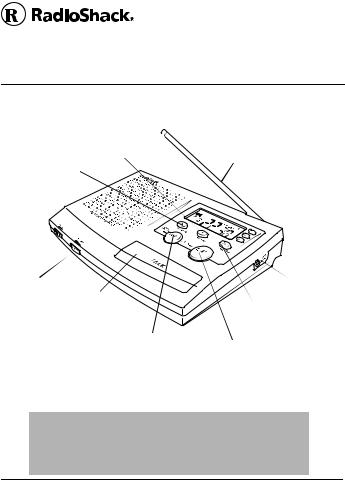
www.radioshack.comSM
OWNER’S MANUAL —
Please read before using this equipment.
22ch GMRS/FRS
Base Station
21-1846
d/CALL
(Pages 7 & 10)
e/SCAN
(Page 7)
VOX (Page 12)
VOLUME |
TALK |
(Page 7) |
MON/
DUAL WATCH (Page 12 and 13)
Antenna
 M1/M2/M3 (Page 12)
M1/M2/M3 (Page 12)
MIC/SPK
VOX/MENU (Page 11)
QUIET (Page 9)
! IMPORTANT !
If an icon appears at the end of a paragraph, go to the box on that page with the corresponding icon for pertinent information.
!— Important Ô — Note
©2002 RadioShack Corporation. All Rights Reserved. RadioShack and RadioShack.com are trademarks
used by RadioShack Corporation.
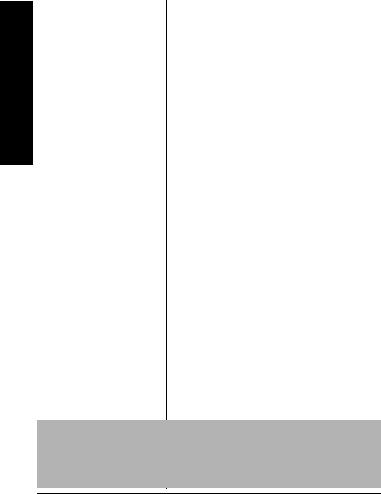
Features
CONTENTS |
|
Preparation ................. |
4 |
Selecting a |
|
Location .................. |
4 |
Using AC Power ...... |
4 |
Mounting on |
|
a Wall ...................... |
6 |
Operation .................... |
7 |
Selecting |
|
a Channel ................ |
7 |
Using Quiet Codes .. |
9 |
Using TALK ........... |
10 |
Using CALL ........... |
10 |
Using Key Lock ...... |
11 |
Using VOX ............. |
11 |
Using Skip ............. |
12 |
Storing a Channel |
|
in Memory ............. |
12 |
Using Dual |
|
Watch .................... |
13 |
Using the |
|
Courtesy Tone ....... |
13 |
Using the |
|
Key Tone ............... |
14 |
Using the |
|
Backlight ............... |
14 |
Using a Headset ... |
14 |
Care .......................... |
15 |
Service and Repair ... |
15 |
Specifications ........... |
16 |
FEATURES
Thank you for purchasing the RadioShack 22ch GMRS/FRS Base Station. Your radio is a new two-way, short-range voice radio service that lets families and groups keep in touch with each other on specific reserved channels. You can place it on a desktop surface or mount it on a wall in your home or office.
Your radio has 22 channels and 38 different quiet codes, which you can use to talk with another person who has a General Mobile Radio Service (GMRS) or Family Radio Service (FRS) radio set to the same frequency as your radio. !
Your radio has auto-squelch, so you will not hear anything on a channel unless someone is transmitting nearby on the same channel. You can turn off auto-squelch by pressing down MON to hear weaker, distant transmissions.
! IMPORTANT !
A license is not required to transmit on Channels 8–14. However, to transmit on the other 15 channels, you must obtain a license from the FCC. A small fee is required.
2
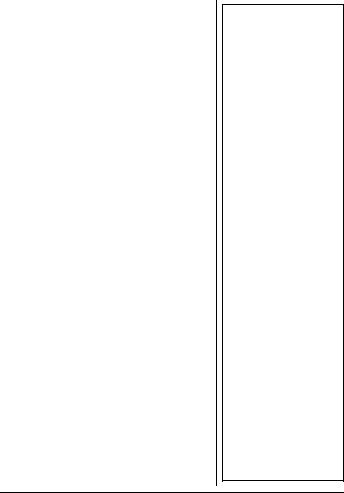
Its other features include:
Up /Down Channel — lets you easily select a channel with the press of button.
PLL (Phase-Lock Loop) Controlled Circuitry — provides accurate and stable channel selection.
Quiet Codes (Continuous Tone Control Squelch System) — helps reduce interference from other systems in the area operating on the same frequency.
Built-in Modulation Limiter Circuit — automatically adjusts for a wide variety of voice levels to ensure an understandable transmission.
Combined Mic/Speaker Jack — lets you connect an optional microphone/ speaker to the radio.
Monitor Function — lets you hear everything on a channel, even weak transmissions.
The FCC Wants You to Know
This equipment has been tested and found to comply with the limits for a Class B digital device, pursuant to Part 15 of the FCC Rules. These limits are designed to provide reasonable protection against harmful interference in a residential installation. This equipment generates, uses and can radiate radio frequency energy and, if not installed and used in accordance with the instructions, may cause harmful interference to radio communications.
However, there is no guarantee that interference will not occur in a particular installation.
If this equipment does cause harmful interference to radio or television reception,
(Continued)
3
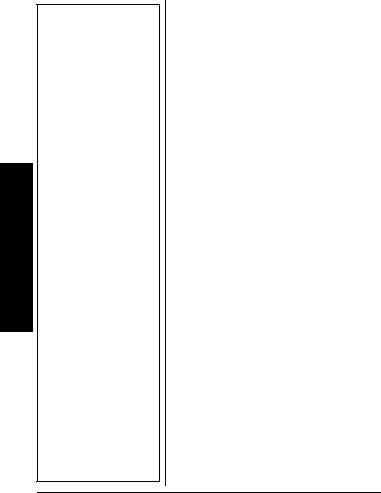
Preparation
(Continued) which can be determined by turning the equipment off and on, the user is encouraged to try to correct the interference by one or more of the following measures:
•Reorient or relocate the receiving antenna.
•Increase the separation between the equipment and receiver.
•Connect the equipment into an outlet on a circuit different from that to which the receiver is connected.
•Consult your local RadioShack store or an experienced radio/TV technician for help.
•If you cannot eliminate the interference, the FCC requires that you stop using your radio.
(Continued)
PREPARATION
SELECTING A LOCATION
Select a location for the base station that is:
•Near an AC outlet
•Out of the way of normal activities
•Not likely to get wet
•Away from electrical machinery, electrical appliances, and metal walls or filing cabinets
•Away from wireless intercoms, alarms, and room monitors
The location of the base station affects its range. If you have a choice of several locations, test each to see which provides the best performance.
USING AC POWER
Power the radio using the supplied 6V, 500 mA AC adapter.
Your radio is UL listed to ETL standards and meets all applicable FCC requirements.
4
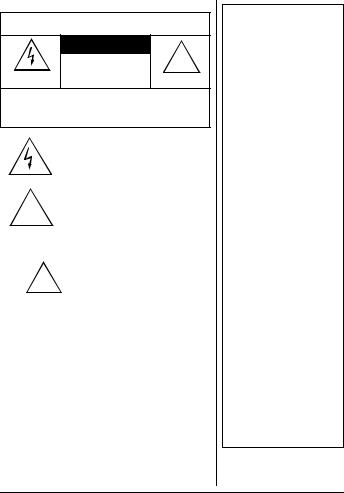
WARNING: To reduce the risk of fire or shock hazard, do not expose this product to rain or moisture.
CAUTION |
! |
RISK OF ELECTRIC |
|
SHOCK. DO NOT |
|
OPEN. |
|
CAUTION: TO REDUCE THE RISK OF ELECTRIC SHOCK, DO NOT REMOVE COVER OR BACK. NO USER-SERVICEABLE PARTS INSIDE. REFER SERVICING TO QUALIFIED PERSONNEL.
This symbol is intended to alert you to the presence of uninsulated dangerous voltage within the product’s enclosure that might be of sufficient magnitude to constitute a risk of electric shock. Do not open the product’s case.
|
This symbol is intended to inform you that |
|
! |
important operating and maintenance |
|
instructions are included in the literature |
||
accompanying this product. |
||
|
Cautions:
You must use a Class 2
!power source that supplies 6V DC and
delivers at least 500 mA. Its center tip must be set to positive and its plug must fit the radio's
mA jack. The supplied adapter meets these specifications. Using an adapter that does not meet these specifications could damage the radio or the adapter.
(Continued) Changes or modifications not expressly approved by RadioShack may cause interference and void the user’s authority to operate the equipment.
Your radio might cause TV or radio interference even when it is operating properly. To determine whether your radio is causing the interference, turn off your radio. If the interference goes away, your radio is causing it. Try to eliminate the interference by:
•moving your radio away from the receiver
•connecting your radio to an outlet that is on a different electrical circuit from the receiver
•contacting your local RadioShack store for help
(Continued)
5
