Pitney Bowes DM200L, DM100i User Manual
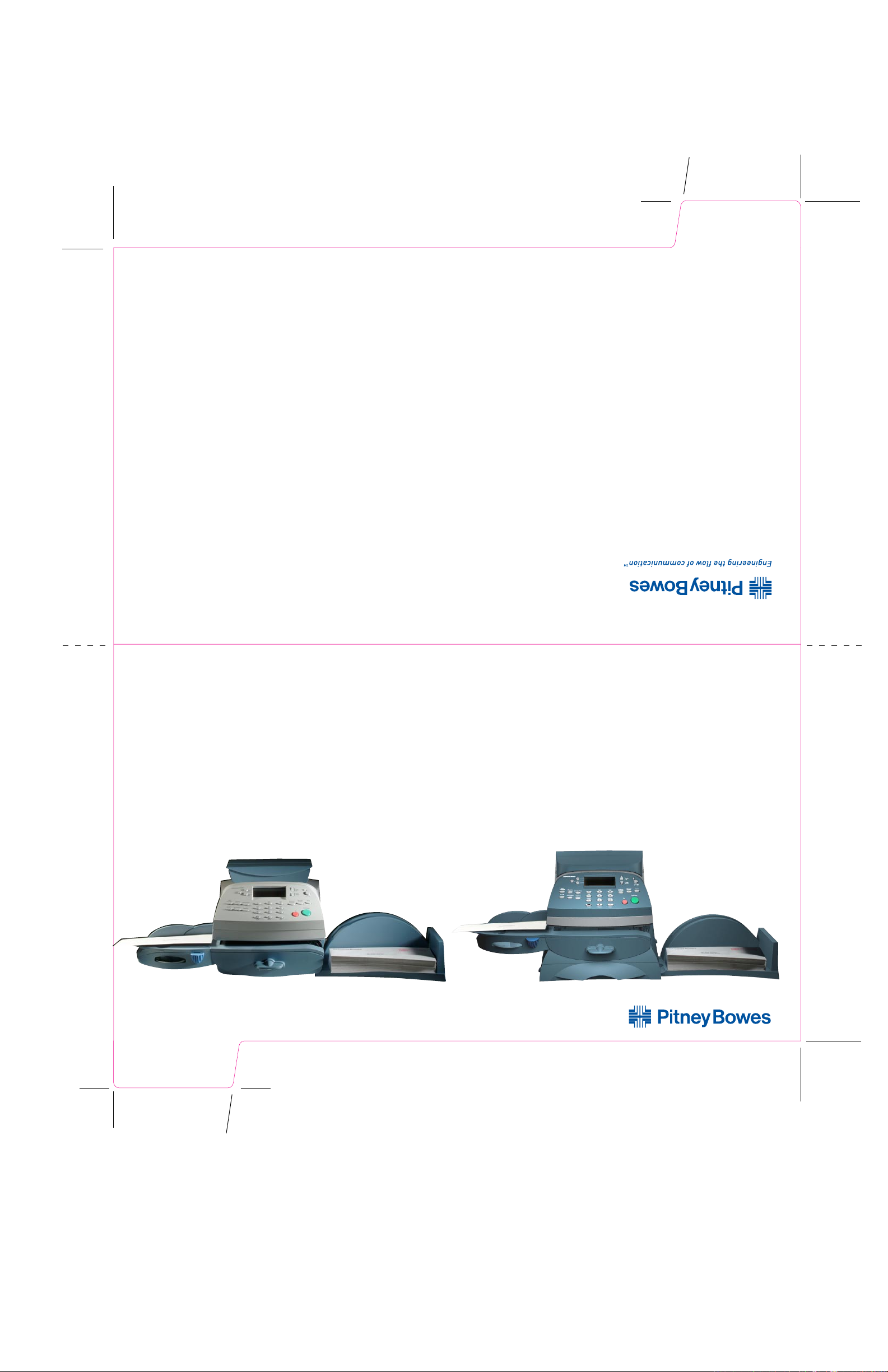
Quick Reference Guide
DM100i / DM200L Digital Mailing Systems
DM100i / DM200L
AW21784 Rev. A ©2008 Pitney Bowes Inc. All Rights Reserved Printed in U.S.A.
1 Elmcroft Road
Stamford, Connecticut 06926-0700
www.pitneybowes.com
Customer Support: 1.800.522.0020
DM100i / DM200L

Print
Menu
Options
8
Print Menu
The Print Menu key provides quick access to what will, or will not, be printed on your mail.
Selecting the Print Menu key provides
these additional printing options.
Seal Only allows you to use your system moistener and
transport mechanism to wet and seal envelopes. In this mode
nothing will be printed on the envelope as it moves through the
system.
Date & Time Only allows you to print a “received” stamp, usually
placed on incoming mail. Nothing except this stamp is printed in this
mode.
Ad Only allows you to print only the currently selected ad slogan on
the envelope. This can be most useful if you have a personalized
ad slogan that you want to print in the area the meter stamp usually
appears.
Selecting Omit day/date/other allows you to print a normal meter
stamp without the day...or without the date altogether.
Free Auto Repair Estimates
Jake’s Garage
99 Main Street
Somecity, US 12345
VOID
VOID
Date omitted
Day omitted
Seal Only
Date & Time Only
Ad Only
PRINT MENU
Omit day/date/other
PRINT MENU
Page
Up
Page
Down
Normal
Preset
Home
/
Yes/Enter
No
Custom
Preset
Page
Up
Page
Down
Print Menu
Reports
Add
Postage
PQRS
Weigh/Rate
Options
®®
Funds
6
9
3
.
5
4
2
1
8
0
7
ABC DEF
GHI
Clear Space
Shift
JKL
MNO
TUV
WXYZ
"TF
Getting to know the DM100i / DM200L
These cards provide quick step-by-
step instructions to perform basic
operations with your DM Series meter.
For more detailed information
refer to the Operator Guide that is
included on the CD, or visit
www.pitneyworks.com/DM100 or
www.pitneyworks.com/DM200
for the most current version.
Selection Keys are active when
display arrow ( ) is present.
Home Screen
When 3 bars are visible the
system is ready to print postage.
When scroll keys are lit,
more information is available
by pressing keys.
Power and Lock
Return to the
Home Screen
at any time from
any place.
Return to your most
frequently used setting.
Determine instantly how much
postage you have used, and
how much is left.
Add postage to your
system with as few as 2
button presses.
Changing Ink Cartridge
Print Menu
Overview
Key in Postage / Meter Stamp
