Pioneer A05 User Manual
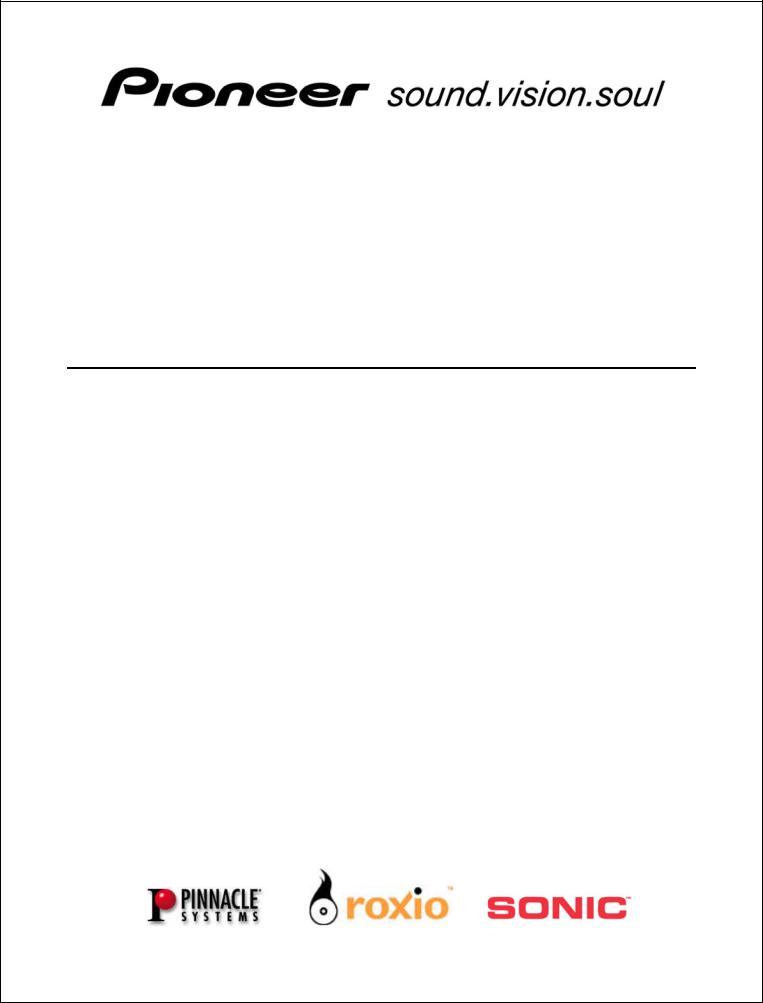
DVR-A05
SOFTWARE INSTALLATION GUIDE
TABLE OF CONTENTS
1. |
GENERAL INFORMATION......................................................................................................... |
3 |
|
2. |
ARCSOFT SHOWBIZ............................................................................................................... |
5 |
|
3. |
PINNACLE INSTANTWRITE ...................................................................................................... |
6 |
|
4. |
ROXIO EASY CD CREATOR 5.3 BASIC.................................................................................... |
8 |
|
5. |
SONIC MYDVD VERSION 4.0 WITH CINEPLAYER................................................................... |
10 |
|
|
5.1. |
Sonic MyDVD Installation ............................................................................................ |
10 |
|
5.2. |
ArcSoft ShowBiz Installation ........................................................................................ |
12 |
|
5.3. |
Sonic CinePlayer Installation ....................................................................................... |
12 |
6. |
DVD RECORDABLE MEDIA................................................................................................... |
14 |
|
7. |
SUPPORT............................................................................................................................. |
15 |
|
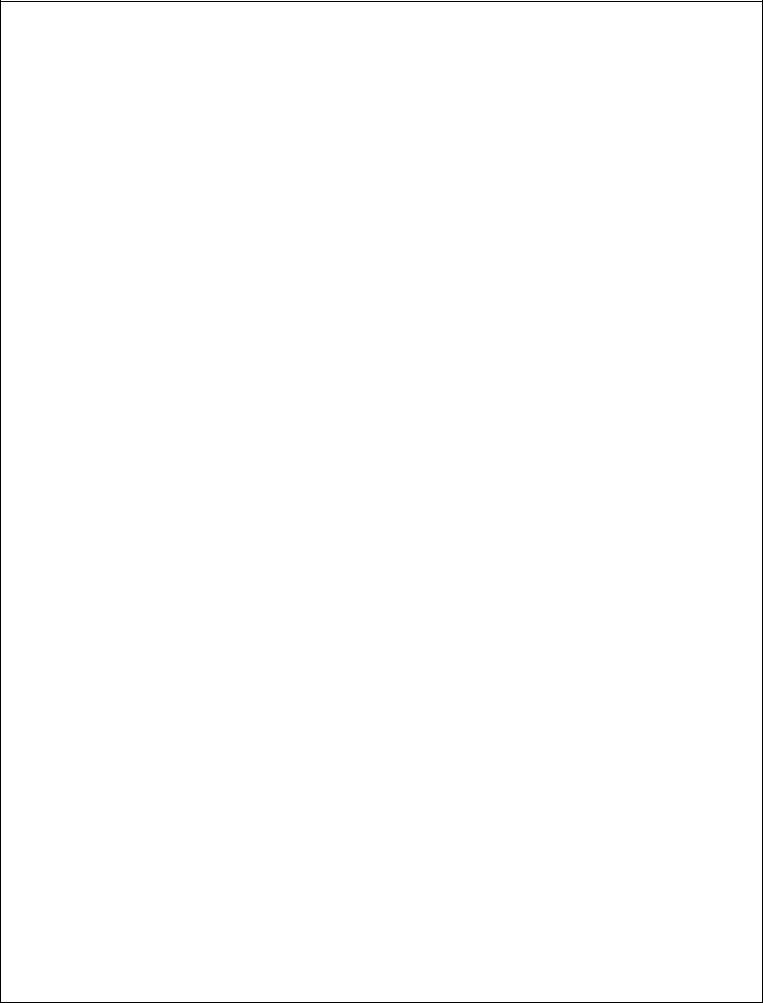
DVR-A05 Software Installation Guide
Thank you for purchasing the Pioneer DVR-A05 combination DVD / CD recordable drive. The DVR-A05 drive represents Pioneer’s fifth generation of DVD-R recording technology since introducing the world’s first DVD-R drive in 1997. The DVR-A05 incorporates the latest innovations in manufacturing and optical recording to ensure the highest levels of quality and compatibility. With read and write support for DVD-R, DVD-RW, CD-R and CD-RW media formats, the Pioneer drive continues to be one of the most versatile drives on the market today for storage, backup, distribution and playback of digital data and the most popular audio and video formats in electronic entertainment. Before operating the DVR-A05 software applications, install the drive in your computer.
2
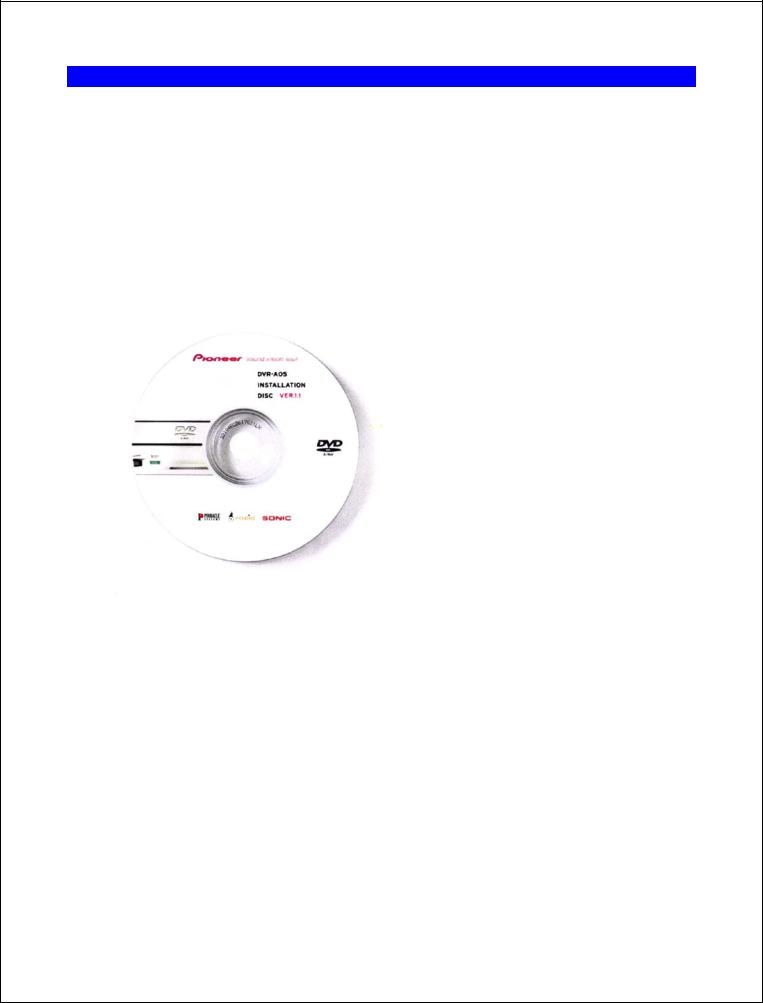
DVR-A05 Software Installation Guide
1. GENERAL INFORMATION
CONTENTS:
The following items are included in the Pioneer DVR-A05 retail box.
One Pioneer DVR-A05 DVD-R/RW drive |
One DVD-R blank recordable disc |
DVR-A05 Operating Instructions |
One DVD-RW blank recordable disc |
Product Warranty Statement |
Audio Connection Cable |
Drive Mounting Screws |
Manual Disc Ejection Tool |
Software Installation CD-ROM & Guide |
Pin Configuration Jumpers |
MINIMUM SYSTEM REQUIREMENTS:
Hardware: Available Half-height ATAPI drive slot
Software: * Microsoft® Windows 98SE, ME, 2000, XP
*Microsoft Windows Media™Player 6.X or later
*Microsoft Internet Explorer 5.X or later
*Intel® 800 MHz Pentium® III or equivalent (1 GHz or better recommended)
*128 MB RAM (256 MB recommended)
*AGP video graphics card with 16 MB RAM minimum
*Monitor with 16-bit color at 1024 x 768 screen area (24/32-bit color recommended)
*Windows-compatible sound card
*At least 10 GB free hard disk space (20 GB or more recommended)
*Disks must be formatted using the FAT32 or NTFS file system
3
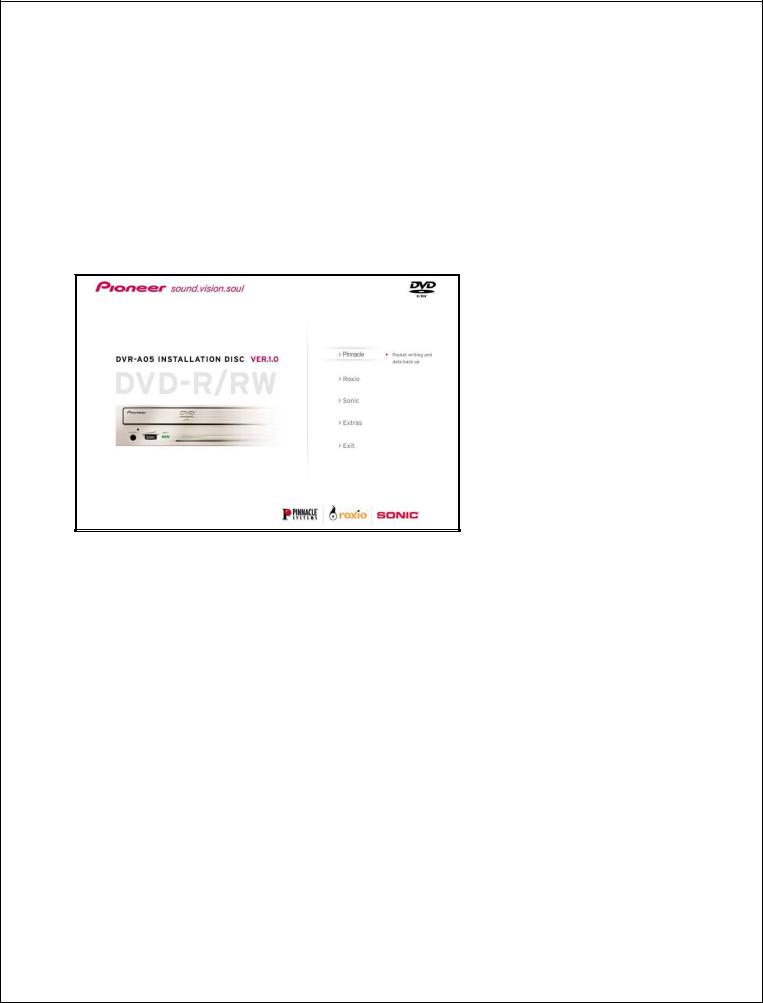
DVR-A05 Software Installation Guide
STEP 1 INSTALL THE DVR-A05 DRIVE
Refer to the operating instructions for detailed information to install the Pioneer DVR-A05 drive. The Operating Instructions (foldout pamphlet) are included in the box with your drive.
STEP 2 INSTALL SOFTWARE APPLICATIONS
After successfully installing the DVR-A05 drive in your computer, insert the software installation disc in the DVR-A05 drive tray or in another CD/DVD drive installed in your computer. After a few seconds, the application automatically launches a menu of options, (Figure 1.1).
Figure 1.1
If the DVR-A05 application menu (pictured above) fails to automatically appear after a few moments, launch the application by double clicking on the file named Maestro.exe located in the Maestro folder on the disc.
SOFTWARE APPLICATIONS:
The following applications are included on the DVR-A05 Software Installation disc:
Application |
Function |
ArcSoft® Showbiz® 1.1 * |
Video editing and special effects program |
Roxio® Easy CD Creator 5.3 Basic |
CD audio and CD/DVD data recording |
Sonic® MyDVD® Version 4.0 |
DVD video authoring (creation) and video editing |
Sonic® CinePlayer® 1.5 * |
DVD Video playback |
Pinnacle ® InstantWrite 4.0.0.14 |
Packet writing and data back up |
* program included under the Sonic installation
Each of the bundled software programs is available for upgrade from their respective company. Some of the additional features and advanced options are detailed below.
4
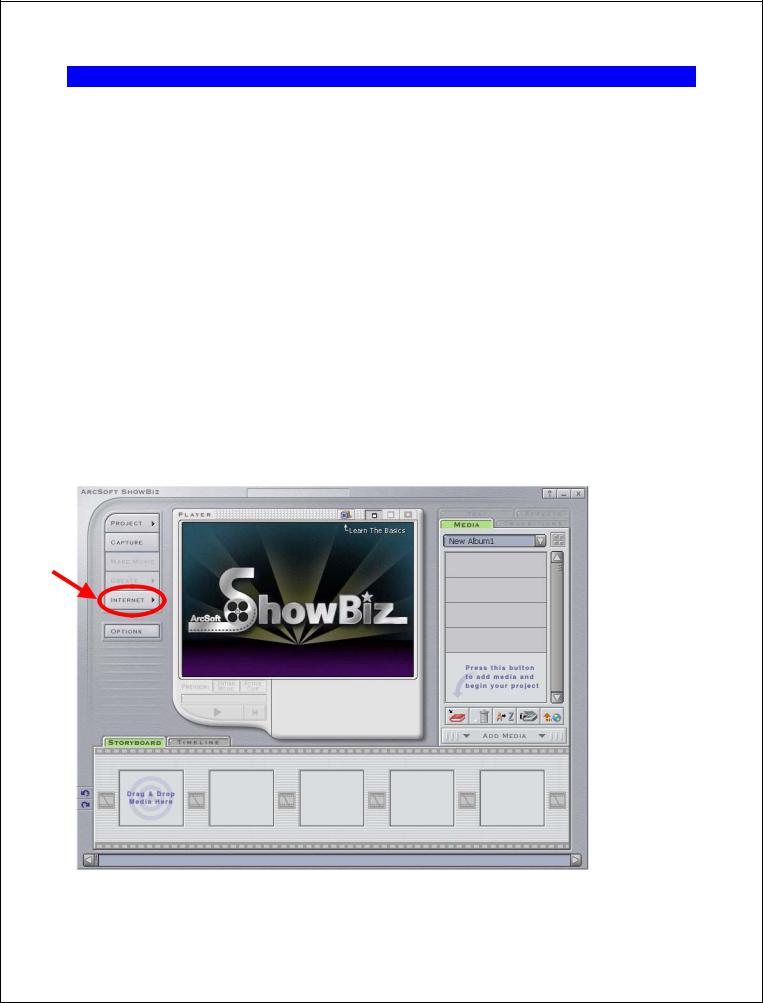
DVR-A05 Software Installation Guide
2. ARCSOFT SHOWBIZ
INTRODUCTION
ArcSoft ShowBiz offers powerful movie making tools through a simple control base. Making home movies from existing videos and still images is as simple as dragging and dropping files. The application includes several transitions and animated text effects to make your work look like it was done by a pro. Also, multiple soundtracks let you add background music and narration simultaneously.
INSTALLATION
Install the ArcSoft ShowBiz program from within Sonic MyDVD. For detailed installation instructions, refer to the Sonic MyDVD section in this book.
PROGRAM UPDATES & UPGRADES
The DVR-A05 includes the top of the line ShowBiz application. However, future program updates or application upgrades will be readily available on-line. With your system connected to the Internet, launch the ArcSoft ShowBiz program. Click on the Internet button and select
Check for Updates.
5
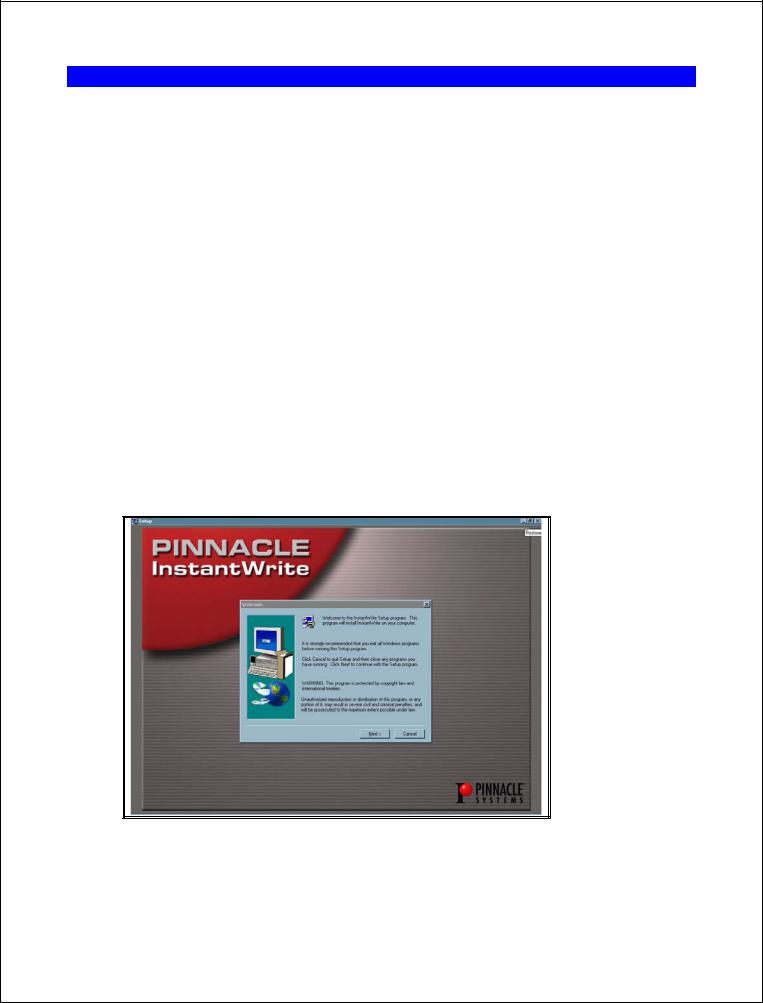
DVR-A05 Software Installation Guide
3. PINNACLE INSTANTWRITE
INTRODUCTION
Pinnacle InstantWrite enables you to use your Pioneer DVR-A05 DVD-R/RW drive just like a hard disk or floppy disk. You can drag and drop files, create new directories right on your media and even save files from your applications (e.g. word processing, drawing, etc.) directly to your drive.
Pinnacle’s InstantWrite is a complete Universal Disc Format (UDF) packet writing application that supports DVD-RW, CD-R/RW, DVD-R and all UDF levels up to 2.01. Whether you're copying your whole hard disk or just one small file, InstantWrite can do it fast and easy in the same way as you would on your hard drive. Because InstantWrite writes the data in small packets, no buffer under-runs can occur. Almost no additional space is needed so you can use the entire disc capacity for data storage.
INSTALLATION
To install Pinnacle InstantWrite to your computer, follow the directions below.
1)Launch the Pinnacle Installer from the initial splash screen or double-click the setup.exe file located in the Pinnacle folder on the installation CD.
2)Click on Next to begin installation of the program on your computer.
3)Type in your name and organization (if applicable) in the appropriate fields.
4)Click on the Next button to continue with the installation.
5)Review the License Agreement and select Yes if you agree to the terms.
6
