Onkyo TX-SV535 User Manual
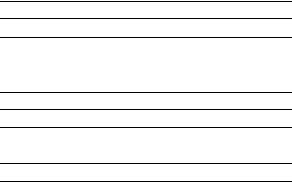
Artistry in Sound
|
.2 |
Iraporlani Safeguards |
3 |
|
.4 |
|
.4 |
Before using ihis unit |
|
Explanation............... |
.6 |
|
.7 |
|
.8 |
|
.9 |
|
10 |
Optional power amplifier connections.... |
1 1 |
Antenna connections................................ |
12 |
Connection for Mukiplc-Room |
|
Control po.sitions and names............. .... |
16 |
Lislenine to vour favourite source..... .... |
18 |
Using the tuner..................................... .... |
20 |
Receiving RDS (i'.uiopeaji model oniv.......i 22 |
|
Entering station names |
|
(liuroi)can model onlv).................... .... |
24 |
Use of surround mode......................... .... |
25 |
Recording a source.............................. .... |
27 |
Listening to devices connected to |
|
this unit in another room................ .... |
30 |
Trouble shooting guide........................ .... |
31 |
Specifications........................................ |
32 |
14
Thank you for your purchase of the Onkyo A/ |
FOR USA MODEL |
|
V Tuner Amplifier. |
Note to CATV system installer: |
|
Please read this manual thoroughly before making connec• This reminder is provided to |
call the CATV system installer's |
|
tions and turning on the power. |
attention to Section 820-40 of the NEC w hich provides guidelines |
|
Follow'ing the instructions in this manual w'ill enable you |
for proper grounding and. in |
particular, specifies that the cable |
('»Kl'iin «'»rxf 11'm I t"n |
'i |
onH |
IV/ V/I.IC411. Vyj.ytliilV4ill |
ivyi 111C41IV,V, |
|
from your new' A/V Tuner Amplifier.
Please retain this manual for future reference.
reaiures
Powerful AA^ Receiver with Discrete Outputs
Plenty of pristine power drives your home theater system to per fection. In surround mode you get 65 watts per channel (8 ohms) tt) your front l./R and center speakers, plus 23 watts per channel to your L/R surround speakers.
Stereo mode: 80 watts per channel (8 ohms). Discrete output stage circuitry for all channels contributes and heavy-duty power sup plies help the TX-SV3.85 excel at driving accurately the most demanding low-impedance speakers.
Dolby Pro Logic & 4 Digital Soundfielcls
In addition to fuliv dicital Dolby Pro Logic (for the most accurate
ence-producing DSP surround modes (Theater. Hall. Live and Arena) so you can select the listening environment that best suits your source and your mood.
IPM System
Onkyo's Intelligent Power Management (IPM) system switches on the 'rX-SV3-T3 and automatically selects Video-1 w'hen you turn on your TV. giving you instant surround sound.
itriAiinH |
thol] |
hp |
/ |
as close to the point of cable entry as practical. FCC INFORMATION FOR USER
CAUTION:
Changes or modifications not expressly approved by the manufac turer for compliance could void the user's authority to operate the equipment.
NOTE:
This equipment has been tested and found to comply with the lim its for a Class В digital device, pursuant to Part 15 of the FCC Rules. These limits are designed to provide reasonable protection against harmful interference in a residential installation. This equipment generates, uses, and can radiate ratio frequency energy and, if not installed and used in accordance with the instructions, may cause harmful interference to radio communications. How ever, there is no guarantee that interference will not occur in a par ticular installation. If this equipment dose cause harmful interference to radio or television reception, which can be deter mined by turning the equipment off and on. the user is encouraged to try to correct the interference by one or more of the following measures:
•Reorient or relocate the receiving antenna.
•Increase the separation between other equipment and receiver.
•Connect the equipment into an outlet on a circuit different from that to which other receiver is connected.
•Consult the dealer or an experienced radio/TV technician for help,
Multiroom and Multisource Capability
You can listen to a CD in the bedroom while someone else enjoys the radio or any other source in the main room. (Requires addi tional speakers and optional accessories. The necessary accesso ries may differ, depending on area where sold. Your authorized Onkyo service center has details.)
RI Compatible Remote Control
Useful Extras You'll Enjoy
•3 Video and 6 audio Inputs
•Heavy-duty, multiway binding posts for front L/R speakers
•30 Random FM/AM presets and 3-group classification
•Recording selector
•Selective tone control
•All channels Preout terminals
•Automatic FM scanning
•Motor-driven volume control
•Battery-free memory backnp
•Sleep timer
•RD.S (European model only)
Dcciaraiion of Coniorniiiy
Wc ONKYO EUROPE ELECTRONICS GMBH INDUSTRIESTRASSE 18/20 821 lOGERMERING. GERMANY
FOR CANADIAN MODEL:
/DrtllD I C lirtnCI C Л‘ЛМЛГк1СК|\
vuii |
■••WUb.I.I- |
• For models having a power cord with a polarized plue. CAUTION: TO PREVENT ELECTRIC .SHOCK, MATCH
WIDE BLADE OF PLUG TO WIDE SLOT, FULLY INSERT.
• THIS DIGITAL APPARATUS DOES NOT EXCEED THE CLASS В LIMITS FOR RADIO NOISE EMISSION FROM DIG ITAL APPARATUS SET OUT IN THE RADIO INTERFER ENCE REGULATIONS OF THE CANADIAN DEPARTMENT OF COMMUNICATIONS.
•Sur les modèles dont la fiehe est polarisée,
ATTENTION: POUR ÉVITER LES CHOCS ÉLECTRIQUES, INTRODUIRE LA LAME LA PLUS LARGE DE LA FICHE DANS LA BORNE CORRESPONDANTE DE LA PRISE ET POUSSER JUSQU'AU FOND.
• L'INTERFERENCE. RADIO ELECTRIQUE GENEREE PAR CET APPAREIL NUMERIQUE DE TYPE B NE DEPASSE PAS LES LIMITES ENONCEES DANS LE REGLEMENT SUL LES PERTURB.ATIONS R.ADIO ELECTRIQUES. SECTION .APP.A- REIL NUMERIQUE, DU MINISTERE DES COMMUNICA TIONS.
FOR EUROPEAN MODEL
declare in own responsibility, that the ONKYO product described in this instruction manual is in compliance with the correspondinH technical standards such as ENS.SO 1 ,TEN55020,EN60555-2, EN60()65
GERMERING.GERMANY
K. KOBAYASHI
ONKYO EUROPE ELECTRONICS GMBH
• This apparatus complies with requirements of EC directive 87/ 3Ü8/EEC.
“WARNING”
-TO RHDl'CT-: THH RISK OF FIRF OR F.FFCTRIC SHOCK. DO NOT FXPOSF THIS APPLIANCE IT) RAIN OR MOISIT'RE."
CAUTION:
-TO RliDLT'F THE RISK OF EEEC FRIC SHOCK. DO NOT RE.VIOVE COVER (OR BACK). NO LFSER-SERVICEABEE PARTS INSIDE. REEER SERVICING TO QLJAUFIED SER VICE PERSONNEL."
AI
./A\
Z_1A
CAUTION |
A |
|
RISK OF ELECTRIC SHOCK |
||
|
||
DO NOT OPEN |
|
The lightning flash with arrowhead symbol, within an equilateral triangle, is intended to alert the user to the presence of uninsulated ‘dangerous voltage" within the product's enclosure that may be of suffi cient magnitude to constitute a risk of electric shock to persons.
AThe exclamation point within an equilateral triangle is intended to alert the user to the presence of important operating and maintenance (servicing) instructions in the literature accompanying the product
Important safeguards
!. Read Instructions - .Ml ihc ^alctv and operating instructions should he read betöre the appliance is operaiei-i.
2.Retain Instructions - The salet\ <md operating instructions should be retained lor luture relerence.
Heed Warnings - .Ml V\arnings on the appliance and in the operating instructions should be adhered to.
Follow Instructions |
operating and use instructions should be lol- |
lo\'ved. |
|
5. Water and Moisture - The appliance should not be used near water - lor example, near a bathtub, v^ashbowl. kitchen sink, laundrx tub. in a wet basement, or near a swimming pool, aiui the like.
6. Carts and Stands - The appliance should be used onl\ with a car! or stand that IS recommended b\ the maiuilaclurcr.
bA. .An appliance <ind cart combination |
|
should be mo\ed with care. Quick |
|
stops, excessive force, and uneven |
PORTABLE CART WARNING |
sLiiiaces max cause the appliance |
|
and carl combination to oxeiTurn. |
|
Wall or Ceiling Mounting - I'lie appliance should be mounted to a wall or ceiling only as recommended by the manufacturer.
Ventilation - The appliance should he situated sc) that its location or position does not interfere with its proper ventilation. For example, the appliance should not be situated on a bed. sofa. rug. or similar surface that max block the ventilation openings; or, placed in a built-in installation, such as H bookcase or cabinet that max impede the lloxv of air through the xentilation openings.
Heat - The applitince should be situated axxax trom heal sources such as radiators, heat registers. sio\es. or other appliances (including amplifiers) that produce heat.
Pow'er Sources - 'fhe appliance should be connected to a power supply onix of the tvpe described in the operating instructions or as marked on the appliance.
Polarization - If the appliance is provided xxith a polarized plug having one blade xvider titan the other, please read the following information; The polarization ol the plug is a salety feature. 1 he polarized plug will only fit the outlet one way. If the jtlug does not (it full) into the outlet, try rexersing I t . Il there is still trouble, the user should seek the services of a qualitied electrician. I’nder no circumstances should the user attempt to defeat the polarization of the plug.
Power-Cord Protection - Povxer-suppix cords should be routed so that ihev are not likelv to be walked on or pinched by items placed upon or against tliem. especiall) near plugs, conxenience receptacles, aiul the point where ihex exit tixun the appliance.
Cleaning - The appliance should be cleaned only as recommended bx the manufacturer.
14. Power Lines - An outdoor antenna should be located axvav from power lines.
1 .T. Nonuse Periods - 'I'he [)oxver cord of the appliance should be unplugged trom the outlet xvhen left imuscLl for a long perioil of time.
16. Object and Liquid Entry (dire should be taken so that objects do not fall and liquids are not spilled into the enclosure through openings.
17. Damage Requiring Service - The appliance should be serviced by qualitied service personnel when:
A. fhe power-supply cord or the plug has been damaged; or
B. (.)biects haxe fallen, or liquid has been spilled into the appliance: or C. The appliance has been exposed to rain: or
I). The appliance does not appear to operate normally or exhibits a marked change in performance: or
H. The appliance has been dropped, or the enclosure damaged.
15.Servicing The user should not attempt to service the appliance beyond that described in the operating instructions. All other servicing should be referred to qualitied service perst)nnel.
Id. Outdoor Antenna Grounding - If an outside antenna is connected to the receiver, be sure the antenna system is grounded so as to provide some protection against voltage surges and built up static charges. Article SIO of the National Hlectncal Code. ANSl/NTPA 70. provides information with regard to proper grounding of the mast and supporting structure, ground ing of the lead-in w ire to an antenna discharge unit, size of grounding con ductors. location of the antenna discharge unit, connection to grounding electroiles. and requirements for the grounding electrode. See Figure 73.1.
FIGURE 73.1;
EXAMPLE OF ANTENNA GROUNDING AS PER NATIONAL
FTJLC'FRICAL. CODE
NEC - NATIONAL |
FCRICAL CODE |
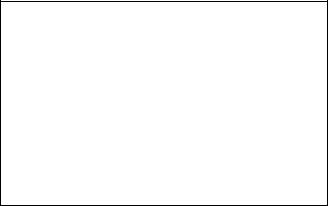
Precautions |
Supplied accessories |
1. Warranty Card
The serial number is written on the rear panel of this unit. Copy the serial number and model number onto your warranty card and keep it
in a Sale pltiCC.
2. Recording Copyright
Recording of copyrighted material for other than personal use is ille gal without permission of the copyright holder.
3. AC Fuse
The fuse is located inside the chassis and is not user-serviceable.
If power does not come on. contact your Onkyo authorized service station.
4. Care
From tune to time you should wipe the front and rear panels and the cabinet with a soft cloth. For heavier dirt, dampen a soft cloth in a weak solution of mild detergent and water, wring it out dry. and wipe off the dirt. Following this, dry immediately w ith a clean cloth. Do not use rough material, thinners. alcohol or other chemical solvents or cloths since these could damage the finish or remove the panel letter ing.
5. Power
WARNING
BEFORE PLUGGING IN THE UNIT FOR THE EIRST TIME. READ THE FOLLOWING SECTION CAREFULLY.
•Some models are designed for use only with the power supply voltage of the region where they are sold.
European and Australian models: |
.AC d.'tOV. ,s()H/ |
I'.S..A. and Canadian models: |
AC 120V. 6011/ |
Worldwide model: |
.AC 220-220V/I 20V svvitchable. |
|
.S0/60H/. |
•Voltage Selector (Rear Panel)
Worldwide models are equipped with a voltage selector to con form to local power supplies. Be sure to set this switch to match the voltage of the power supply in your area before plugging in the unit. Models without a voltage selector can only be used in areas where the power supply is the same as that of the unit.
Memory Preservation
This unit docs not rct|uirc memory preservation batteries. A built-in memory power back-up system preserves the contents of tlie nieinory during power I’ailures and even when tlie unit is unplugged. The unit nuist be pluggeri in order tt> charge the baek-u[t system.
The memory' preserv tilion period ahorthe unit has been unplugged var ies depeiuling on eliniate and placement of the unit. On the average, memorv contents are protected over a periorl of a tew weeks titter the last time tile unit has been unplugged. ThiN period is shorter when the unit IS exposed to a highly humid climate.
For r.SA and Canada
• Manufactured under license from Dolby Laboratories Licens ing Corporation.
Additionally licensed under Canadian number 1.0.37.877. '"Dolby". "Pro Logie", and the double-D symbol are trade marks of Dolby Laboratories Licensing Corporation.
1 Remote control |
1 Remote control cable |
2Batteries
(size AA, R6, or UM-3)
1 AM loop antenna |
1 T-shaped FM antenna |
(Worldwide models only)
1 75/300 ohm |
1 CV plug (Shape may vary |
antenna adaptor |
according to the area |
|
where purchased.) |
ATTENTION FOR BRITISH MODEL
• Replacement and mounting of an AC plug on the power supply cord of this unit should be performed only by qtialified service per sonnel.
«IMPORTANT: The wires m the inams lead are coloured tn accor dance with the following code:
Blue: Neutral Brown: Live
As the colours of the wires in the mains lead of this apparatus may not correspond with the coloured markings identifying the terminals in your plug, proceed as follow s;
The w'ire which is coloured blue must be connected to the terminal which is marked with the letter N or coloured black.
The wire which is coloured brown must be connected to the terminal which is marked with the letter L or coloured red.
Before using this unit
(Worldwide models only)
Insert the batteries into the remote control according to the illustration.
30
approx. 5m
Setting ttw Volt^ «elector
. Determine the proper voltage for your area: 220-230V or 120V.
. If the preset voltage is not correct for your area, insert a screwdriver into the groove in the switch. Slide the switch all the way to the right (120V) or to the left (220230V). whichever is appropriate.
Setting the tuning step frequency
Worldwide models are equipped with a switch that controls the AM (OkHz/IOkHz) hand tuning steps.
Please set this sw itch to match the tuning step frequency in your area.
L .S.A.: AM lOkH/. Other areas: AM 9kHz
Using the remote control
The following inlormalion will help you get optimal use from the remote control.
•Place this unit away from direct bright light, which can prevent proper operation of the remote crmtrol.
•Make sure audio rack doors do not have tinted glass. If this unit is placed behind such a door, this may prevent pi'oper remote control operation.
•Using other remote controls in the same room as this unit's remote control may cause interference.
Loading the batteries
Remove the ballery compartment cover by opening it as shown in the illustration. Load three R6 (UM-3) AA size batteries into the remote control with the plus (a-) and tiiinus (-) terminals positioned as indicated by the diagram inside the battery coiripartment and close the cover.
•Renwvc dead batteries immediately to avoid corrosion damage.
•To avoid potential corrosion damage, never mi.\ old batteries with new ones.
•The manganese batteries supplied with this unit have a service life of appro.ximately six months, depending on fre quency of usage.
•This unit comes equipped with R6 (UM-
3)AA manganese batteries, but we rec ommend that long-life alkaline batteries LR6 I AM-3) .AA be used when replacing the batteries.
Explanation
Surround System
DOLBY PRO LOGIC Surround
M;mv motion pictures produced have been released in the 4-channel "Dolhy Stereo" sound, with music, dialogue, and panned effects com ing from the .4-channel front soundstage. and surround effects and ambience emanating from the sides and rear of the theater.
The motion picture masters arc used for production of stereo VHS, VHS-Hi-Fi. Beta Hi-Fi. and stereo laser discs that you can buy or rent at your video store. The TX-SV.S.S.S incorporates the Digital Dolby Pro Logic Surround Circuit, which is designed to decode the four channel the audience experience found in DOLBY STEREO movies. Dolby Pro Logic Surrotmd is capable of creating ;i multi-dimensional soundstage, but with the increased channel separation it gives a far gretiter sense of "movement" and sound localization. Just like in the theater, the addition of the active center channel ensures that all audi ence members hear ditilogue coming from its on-screen sources regardless of seating position.
THKATER Surround
Fhere arc man\ surround speakers in an actual theater. The THFi-
.ATER Surround mode uses Dolby Pro Logic Surround decoding, fol lowed by additional audio processing designed by ONKYO. Lse this mode for creating a theater atmosphere. This mode is suitable for playback of media recorded in the Dolby Surround format.
HALL Surround
fhis mode is especially suitable for media alreadv having a substan tial timount of reverb sound such as classical music, 'fhe atmosphere of a concert hall can be simulated.
Live Surround
Reproduces the feeling of a live performance.
ARENA Surround
This mode recreates the feel ot listening to a pop concert in a domed statlium.
Since the TX~SV.S.4.s is equipped with Front amplifiers. Center ampli fier and Surround amplifiers. Dolby Pro Logic. Theater. Hall, Live and Arena Surrotmd effects can he prodticed. You can enjoy the feel ing of a movie theater, concert hall or ball game ground in your own room.
DSP (Digital Signal Processor)
The DSP converts the musical signal into digital form and produces reflected sound from the digital signal. This is applied to the musical signal to yield an effect approaching that of a live performance.
NOTES:
•The concert hall effcci is produced from the reflections and rever berations contained in the original recording. These are converted into reflected sound that is reproduced from lour directions, rhus, in some cases an unnatural impression can he conveyed if there are too few reflections in the recording or if the effects in the original recording were produced artificially.
•The concert hall effect is not nterely an artificial reverberation unit. Ivut a ^o¡'мм^íiC(itcd clicct that spreads existing reverberation around.
Multiple Room Remote System (IIRT)
Xantcch's Multi-Room System is available in the U.S. and Canada, while Onkyo's Multi-Room Sy stem is available in all other countries. (Refer to page 14-15 for details.)
1.L.S.A., and Canadian models
•The following eqtiipment (manufactured by Xantech and sold sep arately) is essential for using the Multi-Room System:
- Dinky Link: Model No. 480B-009 or
,1-Box Receiver: Model No. 780-10
Connecting Block: Model No. 789-40
*120VAC Power Supply : Model No. 781C-OO
The following accessories are necessary for operation of compo nents not manufactured by Onkyo:
*Hi-Current Power Supply : Model No. 782-00
*.Mini-Emitter: Model No. 282-00
•Use the secondary remote control model indicated below for oper ation of the sy stem from the sub-room.
*Secondary Remote Control For Multi-Room Remote Sy stem: Model No. RC-MRIH
•Consult your nearest Onkyo Service Center with anv questions concerning Xantcch's Multi-Room Sy stem.
2.Models other than U.S..A., and Canadian models
•The follow ing equipment (manufactured by Onkyo and sold sepa rately) is essential for using the .Multi-Room System:
*Sensor Unit: .Model No. HR-10
The follow ing accessories are necessary for operation of compo nents not manufactured by Onkyo:
*Remote Emitter: Model No. HE-50(.AC)
*Remote Emitter Head: Model No. HE-10
•Use the secondary remote control mttdel indicated below for oper ation of the system trom the sub-room.
*Secondary Remote Control For Multi-Room l-iemote Sy stem: Model No. RC-MRIH
•Consult your nearest Onkyo Serv ice Center when replacing vour Onkyo Multi-Room Sy stem with a Xantech Multi-Room System.

Speaker placement
SuDCenter woofer speaker
Lei |
Right |
Surround |
Surround |
speaker |
speaker |
□ |
□ |
Placing the speakers for
Surround effects
Speaker placement phiys an imporlant role in the reproduction of sound using Surround. The manner in which the speakers are placed \ arics depending on the si/e of the room tind the wall coverings used in the room. The fol lowing shows an example of a layout for standard speaker placement. Refer to the example for placing the speakers appropri ately in order to experience the best Surround sound.
In principle, for Surround sound reproduc tion, two Front speakers and two Surround (Rear) speakers tire required. Refer to the illustrtition on the left.
Placing the front speakers
If the Fh'ont I, and R speakers are placed loo far away from ettch other, sound spreads out too much and is dispersed resulting in dimin ished sound quality.
Placing the center speaker
fo enjoy Surround sound, ;i Center spetiker is required in addition to the four basic speak ers.
If a screen w ith ;t projector is usetl. place the Center speaker under the screen. If a Monitor I'V is used, it is recommended that the Center speaker be placed on top of or uniler the
.Monitor.
Placing the rear speakers
To bring out the feeling of shifting sound, the rear speakers should not he placed on the lloor. but would be most effectixe placed above car position. They can ttlso be phiced tacine the ceiline or walls ttr reflect the sound.
Pladng a subwoofer speaker
To enjoy powerful bass sounds, install ;i subwoofer with a built-in power amplifier. The placement of the .Subwoofer does not affect the final quality of the sound image too much, thereiore as its exact phicemem is not critictil. you can install it more with the room layout in mind. To especially enjoy .\/V Sur round. a Subwoofer can hiing out the best features of Dolb\ Pro Louie Surround.
7
Audio equipment connections
•On each pair of input jacks, the lower jack (marked R; Red) corresponds to the right channel, and the upper jack (marked L: White) to the left channel.
•Please refer to the instruction manual of each component when making any connec-
Turntable
CD player
PHONO
OUT
Do not plug in the power cord until all connections have been made.
Tape deck |
Tape deck |
Remote ecmtrol connections
A cassette tape deck and compact disc player that have the ONKYO RI mark can be operated using the accessory remote control with this unit. Connect a remote control cable to the black jack with the Rl mark.
Never connect it to the green or gray jack with the fiRX mark.
Connect the remote control cable as shown right side to enable remote control operation of other components. ( @ )
NOTES:
• To enable proper remote control operation, both the Rl cable and the audio cables must be connected between units.
• This unit’s remote control cannot be used to control ONKYO turn tables.
• AnRI remote control cable equipped with a 1/8” (3.5 mm) minia ture 2 conductor phone plug is included with this unit and with any other component with the RI mark.
AC outlet connections
The SWITCHED outlet is switched on and off by the power buttons on the front panel and remote control. For AC outlet connection details, refer to [B] in the illustration at the left.
The shape, number and total capacity of the AC outlets may differ according to the model and the area where the unit is purchased. Be careful that other components connected to this unit do not exceed the capacity that is printed on the rear panel above the AC outlets.
8

Video equipment connections
On each pair of input jacks, the lower jack (marked R: Red) corresponds to the right channel, and the upper jack (marked L: White) to the left channel.
Please refer to the instruction manual of each component when making any connec tions.
Video disc player |
Monitor TV |
The IPM switch is normaiiy set to OFF.
Interference may be caused between the TV and this unit, if this interference occurs, piace this unit and the TV as far apart as possible. We do not recommend the use of a common TV/FM antenna (see antenna section).
|
□ |
1 [ |
□! 1 |
„ |
|
[J [ |
□1 1 |
|
|
□ |
|
|
|||||
|
o |
|
|
|
|
|
|
|
|
|
|
|
|
|
|
|
|
Video cassette recorder |
Video cassette recorder |
|||||||
IPM system; The receiver’s power is automatically turned on when the TV is turned on. To use this function, connect the units as shown in the diagram.
NOTES;
•This unit will automatically switch on approximately three to five seconds after the TV comes on.
•The 1PM function is not operating if the TV screen remains blank, even if the TV is swiched on.
•In order to use the 1PM function, the TX-SV535 should be connected to the video input terminal on the TV.
Speaker connections
Connecting the speaker cables
1. 8mm
When using banana plugs, make sure the speaker terminal screws are screwed in firmly before inserting the banana plugs.
NOTE:
Speaker terminals on European models are not banana plug compati ble.
NO
Unsc'Tew. |
Insert wire. |
|
|
|
NOTE: |
|
|
To prevent damage to circuitry, |
|
|
never short-circuit the positive |
|
|
(-r) and negative (-) speaker |
|
|
wires. |
Press down the lever. |
Insert wire. |
Return the lever |
Connecting the front and rear (surround) speakers ConrweMi^cif speaker and subwoofer
Right rear
If you want to use Surround effects, the rear and Center speakers must be con nected. (Surround effects can be heard even if a center speaker is not connected.
To the front speaker in the sub-room
(Refer to pages 14, 15)
Front L (A)
■ Speaker impedance
Left rear
Active subwoofer
Front R (A)
FRONT MAIN: 6 ohms min./speaker CENTER. REAR, FRONT REMOTE: 8 ohms min./speaker
10
