One for All URC-7710 User Manual
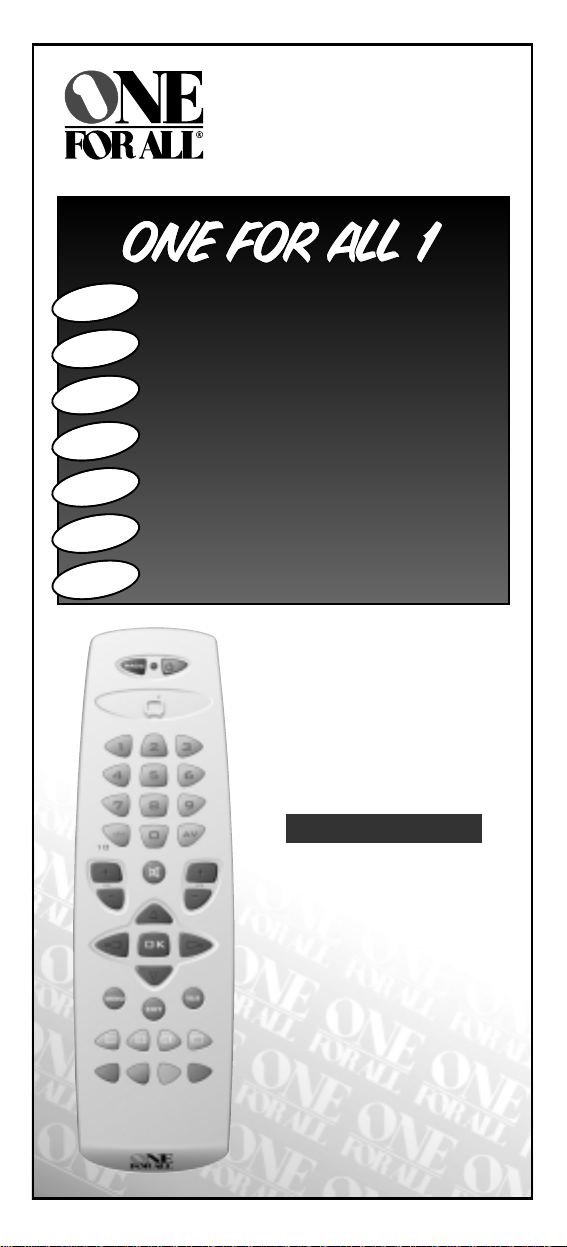
URC-7710
702721
Universal remote
Universal Fernbedienung
Télécommande universelle
Mando a Distancia Universal
Telecomando Universal
Telecomando Universale
Universele Afstandsbediening
Instructions manual . . . . . . . . . . . . . . . . . . . . . . . . . . . .P. 2
English
Deutsch
Français
Español
Português
Italiano
Nederlands
URC-7710
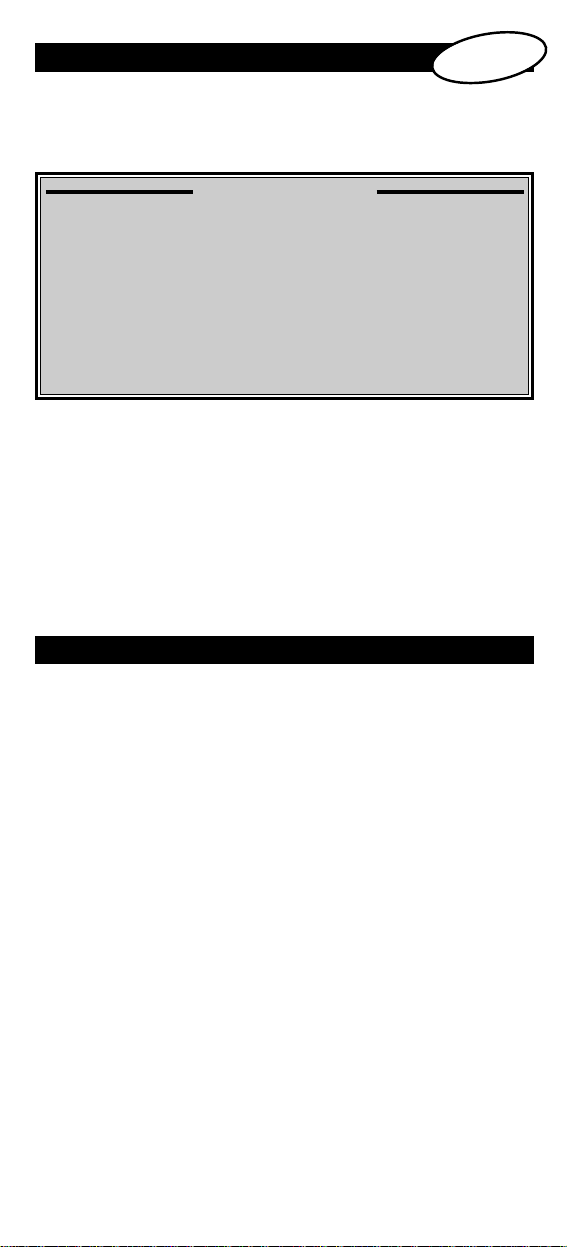
INSTALLATION
2 WWW.ONEFORALL.COM
PICTURES OF THE ONE FOR ALL 1 REMOTE
. . . . . . . . . . . . . . 3
BATTERIES
. . . . . . . . . . . . . . . . . . . . . . . . . . . . . . . . . . . . . . . . . . . . . . . . 4
THE KEYPAD
. . . . . . . . . . . . . . . . . . . . . . . . . . . . . . . . . . . . . . . . . . . . . 4
SETTING UP THE ONE FOR ALL 1 . . . . . . . . .Page 6
(How to set up the ONE FOR ALL 1 to control your television)
• Direct code set up
. . . . . . . . . . . . . . . . . . . . . . . . . . . . . . . . . . . . 6
• Search Method
. . . . . . . . . . . . . . . . . . . . . . . . . . . . . . . . . . . . . . . 7
SET UP CODES
Televisions . . . . . . . . . . . . . . . . . . . . . . . . . . . . . . . . . . . . . . . . . . . . 10
CODE BLINK OUT
. . . . . . . . . . . . . . . . . . . . . . . . . . . . . . . . . . . . . . . . . 8
(To find out which code is currently programmed)
QUICK CODE REFERENCE
. . . . . . . . . . . . . . . . . . . . . . . . . . . . . . . 8
COLOUR AND BRIGHTNESS
. . . . . . . . . . . . . . . . . . . . . . . . . . . . . . 9
TROUBLE-SHOOTING
Problem & Solution . . . . . . . . . . . . . . . . . . . . . . . . . . . . . . . . . . . . . 9
Table of Contents
Congratulations on your purchase of the ONE FOR ALL 1 Universal
Remote Control. By choosing the ONE FOR ALL 1 remote you have opted
for the User Friendly remote control solution. Made according to the
highest quality, the ONE FOR ALL 1 will provide you with long-term
satisfaction. Please read these enclosed instructions carefully before
putting your ONE FOR ALL 1 to use.
Your ONE FOR ALL 1 Remote Package contains:
• Your ONE FOR ALL 1 Remote
• Your ONE FOR ALL 1 Manual
Your Manual is divided into two parts: the set-up instructions and the
device codes.
PLEASE DO NOT DISCARD THIS MANUAL AS YOU MAY NEED IT
AGAIN IN THE FUTURE!
Your ONE FOR ALL 1 can operate a Television.
About Your ONE FOR ALL 1
English
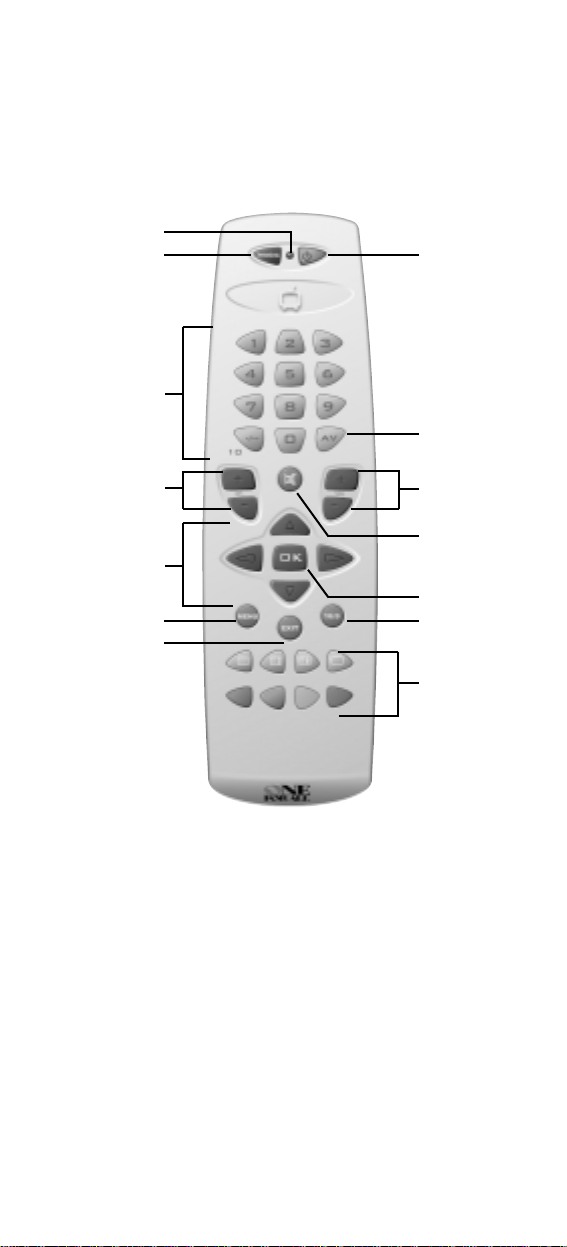
WWW.ONEFORALL.COM 3
3
4
9
6
5
13
14
7
8
1
11
12
2
10

Batteries
Your ONE FOR ALL 1 Remote needs 2 new "AA/LR6" Alkaline batteries.
1 Push the battery door upwards and lift it up to remove it.
2. Match the batteries to the (+) and (–) marks inside the battery case,
then insert the batteries.
3. Replace the battery cover by pushing downwards and allowing
it to click back into position.
Please refer to the picture of the ONE FOR ALL 1 Remote Control on
Page 3.
1 Magic Key:
The Magic key is used to set-up your ONE FOR ALL 1 Remote Control
and to access special functions.
2 LED:
During the use of your ONE FOR ALL 1, the LED will light up red.
3
Power Key:
The Power key controls the same function as it did on your original
remote.
4 Number Keys:
The Number keys (0-9, -/--(10)) provide the functions just like your
original remote, such as the direct access to program/channel
selection. If your original remote uses a 10 key, this function can be
found by pressing the -/-- key.
5 AV
The AV key operates the same function it did on your original
remote control.
6 Channel Up / Down Control:
These keys control the same functions as your original remote
control.
7 Mute Key:
The Mute key operates the same function it did on your original
remote.
8 Volume Up / Down Control:
These keys operate just as those on your original remote.
9 Directional Keys
If available on your original remote, these keys will allow you to
navigate through the menu of your device.
10
OK key
If your original remote control required that you press an “OK” or
“ENTER” key during Menu operation, this key can be used for this
function.
The Keypad
- In order to avoid having to re-program your ONE FOR ALL 1
after you remove the batteries, you will need to insert new
batteries within 5 minutes. Also it is recommended that you
do not use rechargeable batteries.
- On the inside of the battery compartment door you will find
a label on which to write your Set-Up Codes for future
reference. This you will do after setting up your ONE FOR
ALL 1 remote for your devices.
WWW.ONEFORALL.COM 4
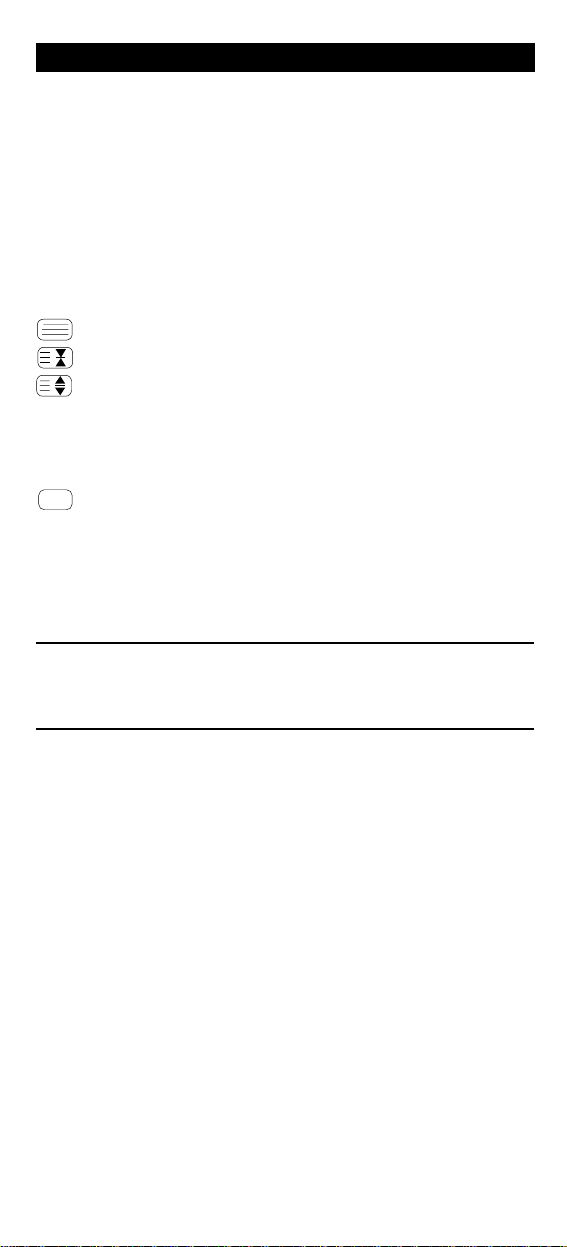
WWW.ONEFORALL.COM 5
11
Menu Key:
Controls the same function as it did on your original remote control.
12 Exit Key:
The Exit key will exit the Menu.
13 16:9 key
This key allows you to access the wide screen (16:9) view option of
your television (if available on your original remote).
14 Teletext Functions:
These keys are used to operate the main Teletext functions.
TEXT ON: Puts your television in the teletext mode.
HOLD/STOP: Stops the television changing text pages.
EXPAND: Shows the top half of the teletext page in larger
letters. By pressing again, you can see the bottom
half of the teletext page enlarged. To return to
the regular teletext viewing, press the Expand
key again, or press the Text key, depending on
your television.
TEXT OFF: Switches the television back to regular viewing
mode. On some televisions, this may be done by
pressing the TEXT key several times.
When accessing the text mode, the keys marked red, green, yellow and
blue, allow you to access the Fastext functions of your television. If on
your original remote control these keys are used for Menu navigation, the ONE FOR ALL Fastext keys may operate in the same way.
- For a more detailed explanation of the Teletext and Fastext functions,
please refer to the manual of your television. Remember, different
televisions control Teletext and Fastext in different ways. Not all
Teletext functions may be available for your particular model.
The Keypad
