One for All URC-6211, URC-6210 User Manual

|
h |
Instruction manual . . . . .P. 2 |
|
iano |
Istruzioni per l’uso |
. . . .P. 42 |
|
glis |
|
|
|
|
|
||
En |
|
|
|
Ital |
|
|
|
utsch |
Bedienungsanleitung . .s. 10 |
|
nds |
Gebruiksaanwijzing |
. . .P. 50 |
||
|
|
erla |
|
|
|||
De |
|
|
|
Ned |
|
|
|
|
is |
Mode d’emploi |
. . . . . . .P. 18 |
|
ar |
Használati útmutató .P. 58 |
|
França |
|
|
agy |
|
|
||
|
|
M |
|
|
|
||
|
ñol |
Guía del usario |
. . . . . . .P. 26 |
|
lski |
Instrukcja obsługi . . . . .P. 66 |
|
Espa |
|
|
Po |
|
|
||
tuguês |
Manual de instruções . .P. 34 |
|
ky |
Návod k použití . . . . . . .P. 74 |
|||
|
|
es |
|
|
|||
Por |
|
|
|
Č |
|
|
|
|
|
|
|
|
|
URC-6210/6211 |
|
|
|
|
|
|
|
Universal remote |
|
|
|
|
|
|
Universal Fernbedienung |
||
|
|
|
|
|
Télécommande universelle |
||
|
|
|
|
|
Mando a Distancia Universal |
||
|
|
|
|
|
Telecomando Universal |
||
|
|
|
|
|
Telecomando Universale |
||
|
|
|
|
|
Universele Afstandsbediening |
||
|
|
|
|
|
Univerzális távvezérlő |
||
|
|
|
|
Uniwersalny pilot zdalnego sterowania |
|||
|
|
|
|
|
Univerzální dálkové ovládání |
||

|
sh |
gli |
|
En |
|
Table of Contents
INSTALLING THE BATTERIES |
3 |
FEATURES AND FUNCTIONS |
3 |
SET UP |
|
(To set up the ZAPPER for your Television) |
|
Direct code set up |
4 |
Search Method |
6 |
Code Blink Out |
7 |
SET-UP CODES |
|
Television |
82 |
TROUBLESHOOTING |
|
Helpful Hints |
8 |
2 |
WWW. ONEFORALL.COM |

Installing the batteries
The ZAPPER needs 2 new “AAAA” alkaline batteries.
1Remove the battery cover from the back of the ZAPPER by pressing down on the tab.
2Match the batteries to the +/- marks inside the battery case, then insert the batteries.
3Press the battery cover back into place.
Important notes:
-In order to avoid having to reprogram your ZAPPER after you remove the batteries, you will need to insert new batteries within
5 minutes. Also, it is best that you do not use rechargeable batteries.
Features and Functions
1POWER (red LED – Light Emitting Diode)
The POWER key operates the same function it did on your original remote control. The LED underneath the POWER key will light up red whenever a key is pressed.
2CHANNEL +/-, VOLUME+/- and MUTE
The CH+/- and VOL+/- keys operate just as those on your original remote control. These keys are also used to set up your ZAPPER.
3MAGIC
The MAGIC key (= setup key) is used to set up your ZAPPER.
WWW.ONEFORALL.COM |
3 |
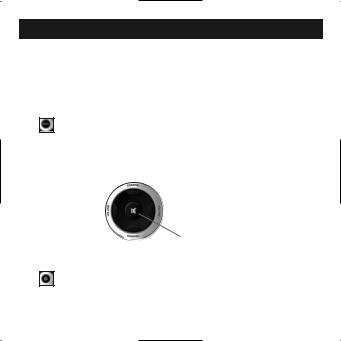
Direct code set up
To set up the ZAPPER for your Television follow the instructions below.
1Find your Television code in the Set-Up Code section (page 82-107). Codes are listed by brand name. The most popular codes are listed first.
2Make sure your TV is switched on (not on standby).
3Press and hold the MAGIC key until the LED blinks twice (The LED underneath the POWER key will blink once then twice).
4Enter your 5-digit code according to the chart below. The LED underneath the POWER key will blink twice.
CHANNEL + = 3
VOLUME - = 2 |
VOLUME + = 1 |
MUTE = 5
CHANNEL - = 4
5Now, aim the ZAPPER at your Television and press POWER. If your Television switches OFF, your ZAPPER should be ready to operate your device.
4 |
WWW. ONEFORALL.COM |
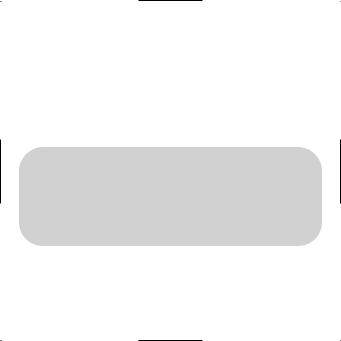
6Turn your device back on and try all the remote’s functions to ensure they are working properly. If the functions do not work properly, repeat steps 1-5 using another code listed under your brand.
For example: To enter a Sony TV code 33121, you would press CHANNEL +, CHANNEL +, VOLUME +, VOLUME -, VOLUME +.
If your television does not respond to the ZAPPER after you have tried all the codes listed for your brand, try the Search Method described on page 6.
Make sure you write your correct 5 digit code in the boxes provided on this page.
Important notes:
-Some codes are quite similar. If your television does not respond or is not functioning properly with one of the codes, follow steps 1-5 with each code listed for your brand.
-If none of the codes listed for your brand operate your television, follow the Search Method described in the next section. The Search Method can be used even if your brand is not listed at all.
-Write the code for your TV in the boxes provided below for easy future reference.
TV Code ■ ■ ■ ■ ■
WWW.ONEFORALL.COM |
5 |
Search Method
If your Television does not respond to the ZAPPER after trying all the codes listed for your brand, try searching for your code. To search for your TV code:
1Turn on your TV.
2Press and hold the MAGIC key until the LED blinks twice
(The LED underneath the POWER key will blink once then twice).
3Next, press the MUTE, CHANNEL -, CHANNEL -.
4Point the ZAPPER at your television. Next, alternate between POWER and CHANNEL - until your Television turns off. You may have to press these keys many times (up to 150!), so please be patient. Remember, you must aim the ZAPPER at your device the entire time you are searching for your code.
5When your device turns off, press and release MAGIC to store the code. The ZAPPER should now be ready to operate your Television. Turn your device back on and try all the remote’s functions to ensure they are working properly. If some of the ZAPPER’S commands are not operating correctly, try the search method again, you may be using the wrong code.
6 |
WWW. ONEFORALL.COM |
Code Blink Out
After you have used the Search Method, you can find out which code the ZAPPER responded to by blinking back the code. It’s handy to know your Television code for future reference. Remember, you can only blink back your code after the ZAPPER is operating your device.
To blink out your TV code:
1Press and hold the MAGIC key until the red LED blinks twice (the LED underneath the POWER key will blink once then twice).
2Next, press MUTE, CHANNEL -, CHANNEL +.
3For the first digit of your 5-digit code, press VOLUME + and count the red blinks.
4For the second digit, press VOLUME - and count the red blinks.
5For the third digit, press CHANNEL + and count the red blinks.
6For the fourth digit, press CHANNEL - and count the red blinks.
7For the fifth digit, press MUTE and count the red blinks.
Write the code for your TV in the boxes provided on page 5.
WWW.ONEFORALL.COM |
7 |
Problem: |
Solution: |
|
|
Your brand is not listed in |
Try the search method. |
the ONE FOR ALL code section? |
|
|
|
The ONE FOR ALL does not |
A) Try all the codes listed for your |
operate your television? |
brand. |
|
B) Try the search method. |
|
|
The ONE FOR ALL is not |
You may be using the wrong code. |
performing commands |
Try Direct Set-Up again trying each |
properly? |
code listed under your brand or |
|
start the search method over again |
|
to locate the proper code. |
|
|
You cannot reach channel 10 |
If your original remote did not |
and above on your TV. |
have CHANNEL +/- keys, the ZAPPER |
|
may not operate this function. |
|
|
The ONE FOR ALL does not |
Make sure you are using new |
respond after pressing a key? |
batteries and are aiming the ONE |
|
FOR ALL at your device. |
|
|
LED does not blink when you |
Replace batteries with 2 new |
press a key? |
“AAAA” alkaline batteries. |
|
|
8 |
WWW. ONEFORALL.COM |

Customer Service
In the UK |
In Ireland |
||
: ofahelp@uebv.com (*) |
: ofahelp@uebv.com (*) |
||
Fax |
: +31 53 432 9816 |
Fax |
: +31 53 432 9816 |
Tel. |
: 0901-5510010 (£ 0,50 per minute) |
Tel. |
: 016015986 |
In Australia |
In South Africa |
||
: ofahelp@uebv.com (*) |
: support@oneforall.co.za |
||
Fax |
: 03 9672 2479 |
Fax |
: 011 298 2302 |
Tel. |
: 1 300 888 298 |
Tel. |
: 0860 100551 |
|
|
Tel. |
: 011 4173000 |
In New Zealand |
Ukraine |
||
: ofahelp@uebv.com (*) |
: alexx@ckc.com.ua |
||
Fax |
: (06) 878 2760 |
Fax |
: +38 044 4890187 |
Tel. |
: 0508 ONE 4 ALL (663 4 255) |
Tel. |
: +38 044 4890188 |
|
|
Web. |
: www.oneforall.com.ua |
Slovakia |
Croatia |
||
: ofa@dsi.sk |
: lucija@tehnocentar.hr |
||
Fax |
: +421 55 611 8111 |
Fax |
: +385 1 48 16 807 |
Tel. |
: +421 55 611 8131 |
Fax |
: +385 1 48 16 806 |
Web. |
: www.dsi.sk |
Web. |
: www.tehnocentar.hr |
(*)Just send a blank message, you’ll get auto-reply.
WWW.ONEFORALL.COM |
9 |

|
h |
utsc |
|
De |
|
Inhaltsverzeichnis
EINSETZEN DER BATTERIEN |
11 |
FUNKTIONEN |
11 |
EINSTELLUNG |
|
(Einrichten des ZAPPERS für die Bedienung Ihres Fernsehgeräts) |
|
Manuelle Codeeingabe |
12 |
Suchverfahren |
14 |
Codeabfrage |
15 |
EINSTELLCODES |
|
Fernsehgerät |
82 |
FEHLERBEHEBUNG |
|
Problem und Lösung |
16 |
10 |
WWW. ONEFORALL.COM |

Einsetzen der Batterien
Der ZAPPER benötigt zwei neue „AAAA”-Alkalibatterien.
1Drücken Sie zum Abnehmen der Batteriefachabdeckung auf der Rückseite des ZAPPERS die Lasche nieder.
2Legen Sie die Batterien entsprechend derPlus-Minus-MarkierungindasBatteriefachein.
3Bringen Sie die Batteriefachabdeckung wieder an.
Wichtige Hinweise:
-Damit Sie nach dem Batteriewechsel keine Neuprogrammierung Ihres ZAPPERS durchführen müssen, müssen die neuen Batterien innerhalb von 5 Minuten eingesetzt werden. Außerdem sollten Sie möglichst keine wiederaufladbaren Batterien verwenden.
Funktionen
1POWER (rote LED – Leuchtdiode)
Die POWER-Taste steuert dieselbe Funktion wie auf Ihrer OriginalFernbedienung. Die LED unter der POWER-Taste leuchtet bei jedem Tastendruck rot auf.
2KANAL +/-, LAUTSTÄRKE+/- und STUMMSCHALTUNG
Die KANAL +/- und LAUTSTÄRKE+/- Tasten steuern dieselben Funktionen wie auf Ihrer Original-Fernbedienung. Mit diesen Tasten wird auch
der ZAPPER eingerichtet.
3MAGIC
Mit der MAGIC-Taste (Setup-Taste) wird der ZAPPER eingerichtet.
WWW.ONEFORALL.COM |
11 |

Manuelle Codeeingabe
Zum Einrichten des ZAPPERS für die Bedienung Ihres Fernsehgeräts gehen Sie wie folgt vor.
1Suchen Sie den Code Ihres Fernsehgeräts im Abschnitt Code einrichten (Seite 82-107). Die Codes sind nach Markenname aufgeführt. Die häufigsten Codes sind zuerst aufgeführt.
2Das Fernsehgerät muss eingeschaltet sein (nicht in Standby).
3Drücken und halten Sie die MAGIC-Taste gedrückt, bis die LED unter der POWER-Taste einmal, dann zweimal blinkt.
4Geben Sie Ihren 5-stelligen Code aus der nachstehenden Tabelle ein. Die LED unter der POWER-Taste blinkt jetzt zweimal.
CHANNEL + = 3
VOLUME - = 2 |
VOLUME + = 1 |
MUTE = 5
CHANNEL - = 4
5Richten Sie jetzt den ZAPPER auf das Fernsehgerät und drücken Sie POWER. Wenn das Fernsehgerät abschaltet, sollte der ZAPPER für die Bedienung Ihres Geräts bereit sein.
12 |
WWW. ONEFORALL.COM |
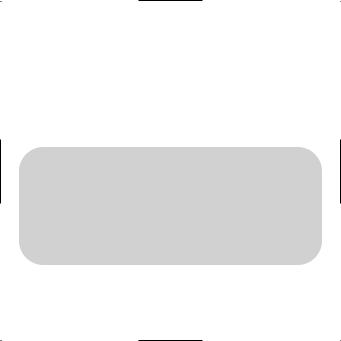
6Schalten Sie das Gerät wieder ein und prüfen Sie alle Funktionen der Fernbedienung. Wenn nicht alle Funktionen einwandfrei arbeiten, wiederholen Sie Schritt 1 - 5 mit einem anderen Code, der für Ihre Marke angegeben ist.
Beispiel: Um den Code 33121 für ein Sony-Fernsehgerät einzugeben, drücken Sie KANAL +, KANAL +, LAUTSTÄRKE +, LAUTSTÄRKE,-LAUTSTÄRKE +.
Falls Ihr Fernsehgerät nicht auf den ZAPPER reagiert, nachdem Sie alle für Ihre Marke aufgeführten Codes ausprobiert haben, versuchen Sie es mit dem Suchverfahren auf Seite 14.
Vergessen Sie nicht, den 5-stelligen Code in die Kästchen auf dieser Seite zu schreiben.
Wichtige Hinweise:
-Manche Codes sind sehr ähnlich. Wenn Ihr Fernsehgerät auf einen der Codes nicht reagiert oder nicht einwandfrei arbeitet, führen Sie Schritt 1 bis 5 für alle Codes durch, die für Ihre Marke angegeben sind.
-Wenn Sie Ihr Fernsehgerät mit keinem der für Ihre Marke angegebenen Codes bedienen können oder wenn Ihre Marke überhaupt nicht aufgeführt ist, versuchen Sie es mit dem Suchverfahren im nächsten Abschnitt. Das Suchverfahren funktioniert auch, wenn Ihre Marke überhaupt nicht aufgeführt ist.
-Schreiben Sie den Code für Ihr Fernsehgerät in die nachfolgenden Kästchen, damit Sie später leicht nachsehen können.
Fernsehcode ■ ■ ■ ■ ■
WWW.ONEFORALL.COM |
13 |
Suchverfahren
Wenn Ihr Fernsehgerät nicht auf den ZAPPER reagiert, nachdem Sie alle für Ihre Marke aufgeführten Codes ausprobiert haben, versuchen Sie es mit der Suchmethode. Suchen des TV-Codes:
1Schalten Sie das Fernsehgerät ein.
2Drücken und halten Sie die MAGIC-Taste gedrückt, bis die LED unter der POWER-Taste einmal, dann zweimal blinkt.
3Drücken Sie dann auf STUMMSCHALTUNG, KANAL -, KANAL -.
4Richten Sie den ZAPPER auf das Fernsehgerät. Drücken Sie dann abwechselnd POWER und KANAL -, bis das Fernsehgerät ausschaltet.
Möglicherweise müssen Sie die Tasten sehr oft drücken (bis zu 150 Mal!); haben Sie also bitte Geduld. Denken Sie daran, dass Sie beim Suchen nach dem Code den ZAPPER die ganze Zeit auf das Fernsehgerät richten müssen.
5Wenn das Gerät ausschaltet, drücken Sie kurz auf die MAGIC-Taste, um den Code zu speichern. Der ZAPPER sollte jetzt für die Bedienung Ihres Fernsehgeräts bereit sein. Schalten Sie das Gerät wieder ein und prüfen Sie alle Funktionen der Fernbedienung. Wenn einige ZAPPER-Befehle nicht richtig funktionieren, versuchen Sie es nochmals mit dem Suchverfahren; möglicherweise verwenden Sie den falschen Code.
14 |
WWW. ONEFORALL.COM |
Codeabfrage
Nachdem Sie das Suchverfahren durchgeführt haben, können Sie mittels der Blinkmethode herausfinden, auf welchen Code der ZAPPER reagiert hat. Es ist praktisch, wenn Sie für die künftige Verwendung Ihren Fernsehcode wissen. Beachten Sie, dass Sie Ihren Code nur ermitteln können, nachdem der ZAPPER auf ihr Gerät eingestellt wurde.
Um den TV-Code blinken zu lassen:
1Drücken und halten Sie die MAGIC-Taste gedrückt, bis die rote LED unter der POWER-Taste einmal, dann zweimal blinkt.
2Drücken Sie dann STUMMSCHALTUNG, KANAL -, KANAL +.
3Drücken Sie für die erste Stelle Ihres fünfstelligen Codes LAUTSTÄRKE + und zählen Sie, wie oft die rote LED blinkt.
4Drücken Sie für die zweite Stelle LAUTSTÄRKE - und zählen Sie, wie oft die rote LED blinkt.
5Drücken Sie für die dritte Stelle KANAL + und zählen Sie, wie oft die rote LED blinkt.
6Drücken Sie für die vierte Stelle KANAL - und zählen Sie, wie oft die rote LED blinkt.
7Drücken Sie für die fünfte Stelle STUMMSCHALTUNG und zählen Sie, wie oft die rote LED blinkt.
Tragen Sie den Code für Ihr Fernsehgerät in die Kästchen auf Seite 13.
WWW.ONEFORALL.COM |
15 |
Problem: |
Lösung: |
|
|
Ihre Marke ist nicht in der ZAPPER- |
Versuchen Sie es mit der Suchmethode. |
Codeliste aufgeführt. |
|
|
|
Die ZAPPER steuert Ihr Fernsehgerät |
A) Versuchen Sie es mit allen für Ihre |
nicht. |
Marke aufgelisteten Codes. |
|
B) Versuchen Sie es mit der |
|
Suchmethode. |
|
|
Die ZAPPER führt Befehle nicht |
Sie verwenden möglicherweise den |
richtig aus. |
falschen Code. |
|
Versuchen Sie, die Direkteinrichtung |
|
mit allen für Ihre Marke aufgeführten |
|
Codes zu wiederholen, oder führen Sie |
|
das ganze Suchverfahren nochmals |
|
durch, um den richtigen Code zu |
|
finden. |
|
|
Sie können die Kanäle ab 10 nicht |
Wenn Ihre Original-Fernbedienung |
erreichen. |
keine KANAL +/- Tasten hat, kann der |
|
ZAPPER diese Funktion nicht bedienen. |
|
|
Die ZAPPER reagiert nicht auf einen |
Vergewissern Sie sich, dass Sie neue |
Tastendruck. |
Batterien verwenden und die ZAPPER |
|
auf das Gerät gerichtet ist. |
|
|
Die LED blinkt nicht, wenn Sie eine |
Legen Sie zwei neue „AAAA” - |
Taste drücken. |
Alkalibatterien ein. |
|
|
16 |
WWW. ONEFORALL.COM |

Kundendienst
In Deutschland
E-Mail : ofahelp@uebv.com (*)
Fax : +31 53 432 9816
Tel. : 06966984962
In Õsterreich |
In der Schweiz |
||
: ofahelp@uebv.com (*) |
: ofahelp@uebv.com (*) |
||
Fax |
: +31 53 432 9816 |
Fax |
: +31 53 432 9816 |
Tel. |
: 01790876064 |
Tel. |
: 0443420449 |
In Luxemburg |
Ukraine |
||
E-Mail : ofahelp@uebv.com (*) |
: alexx@ckc.com.ua |
||
Fax |
: +31 53 432 9816 |
Fax |
: +38 044 4890187 |
Tel. |
: 4066615632 |
Tel. |
: +38 044 4890188 |
|
|
Web. |
: www.oneforall.com.ua |
Slovakia |
Croatia |
||
: ofa@dsi.sk |
: lucija@tehnocentar.hr |
||
Fax |
: +421 55 611 8111 |
Fax |
: +385 1 48 16 807 |
Tel. |
: +421 55 611 8131 |
Fax |
: +385 1 48 16 806 |
Web. |
: www.dsi.sk |
Web. |
: www.tehnocentar.hr |
(*)Bitte senden Sie uns nur eine leere E-Mail, Sie erhalten direkt eine automatisch generierte Antwort.
WWW.ONEFORALL.COM |
17 |

|
|
is |
|
ça |
|
an |
|
|
Fr |
|
|
Table des matières
INSTALLATION DES PILES |
19 |
CARACTÉRISTIQUES ET FONCTIONS |
19 |
CONFIGURATION |
|
(Configuration de la ZAPPER pour votre téléviseur) |
|
Saisie directe du code |
20 |
Méthode de recherche |
22 |
Lecture du code |
23 |
CODE CONFIGURÉS |
|
Télévision |
82 |
DÉPANNAGE |
|
Conseils utiles |
24 |
18 |
WWW. ONEFORALL.COM |

Installation des piles
La ZAPPER requiert 2 piles alcalines "AAAA" neuves.
1Retirez le couvercle des piles au dos de la ZAPPER en poussant l'onglet vers le bas.
2Alignez les piles dans leur logement en respectant les repères de polarité +/-, puis insérez-les.
3Appuyez sur le couvercle des piles pour le remettre en place.
Remarques importantes :
-Afin de ne pas avoir à reprogrammervotre ZAPPER lorsque vous remplacez les piles, vous devez insérer les piles neuves dans un délai de 5 minutes. En outre, il est conseillé de ne pas utiliser de piles rechargeables.
Caractéristiques et fonctions
1POWER (DEL - diode électroluminescente - rouge)
La touche POWER actionne la même fonction que sur votre télécommande d’origine. La DEL sous la touche POWER s'allume en rouge lorsqu'une touche est enfoncée.
2CHANNEL +/-, VOLUME+/- et MUTE
Les touches CH+/- et VOL+/- fonctionnent exactement comme celles de votre télécommande d’origine. Ces touches servent également à configurer votre ZAPPER.
3MAGIC
La touche MAGIC(=touche de configuration)erts àconfigurervotreZAPPER.
WWW.ONEFORALL.COM |
19 |
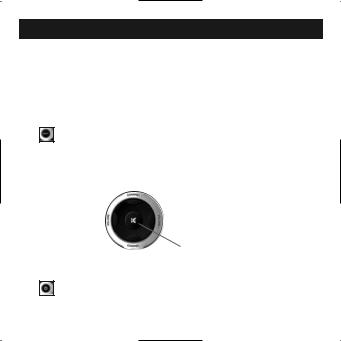
Saisie directe du code
Suivez les directives ci-dessous pour configurer la ZAPPER pour votre téléviseur.
1Trouvez votre code de téléviseur dans la section Codes configurés (page 82107). Les codes sont répertoriés par nom de marque. Les codes les plus courants sont répertoriés en premier.
2Vérifiez que votre TV est allumée (et non en veille).
3Enfoncez et maintenez la touche MAGIC jusqu’à ce que la DEL clignote deux fois (la DEL sous la touche POWER clignotera une foispuis deuxfois).
4Saisissez votre code à 5 chiffres en fonction du tableau ci-dessous.
La DEL sous la touche POWER clignote alors deux fois.
CHANNEL + = 3
VOLUME - = 2 |
VOLUME + = 1 |
MUTE = 5
CHANNEL - = 4
5Pointez ensuite la ZAPPER vers votre téléviseur et appuyez sur POWER. Si votre téléviseur s'éteint, votre ZAPPER est probablement prête à commander votre appareil.
20 |
WWW. ONEFORALL.COM |
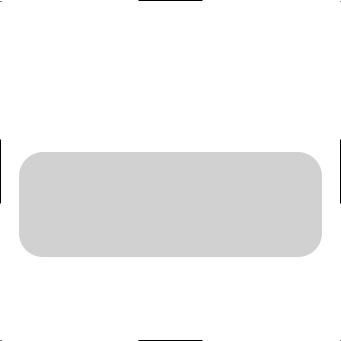
6Rallumez votre appareil puis essayez toutes les fonctions de la télécommande afin de vérifier qu'elles agissent correctement. Si les fonctions n'agissent pas correctement, répétez les étapes 1 à 5 en utilisant un autre code répertorié sous votre marque.
Par exemple: pour saisir le code de TV Sony 33121, vous devrez appuyer sur CHANNEL +, CHANNEL +, VOLUME +, VOLUME -, VOLUME +.
Si votre téléviseur ne répond pas à la ZAPPER lorsque vous ayez essayé tous les codes répertoriés pour votre marque, essayez la méthode de recherche décrite en page 22.
N'oubliez pas d'écrire votre code à 5 chiffres correct dans les cases prévues dans cette page.
Remarques importantes :
-Certains codes sont pratiquement identiques. Si votre téléviseur ne répond pas ou ne fonctionne pas correctement avec l'un des codes, suivez les étapes 1 à 5 avec chaque code répertorié pour votre marque.
-Si aucun des codes répertoriés pour votre marque ne commande votre téléviseur, suivez la méthode de recherche décrite dans la section suivante. La méthode de recherche peut être utilisée même si votre marque n’apparaît pas dansla liste.
-Écrivez le code de votre TV dans les cases prévues ci-dessous afin de faciliter une future référence.
TV Code ■ ■ ■ ■ ■
WWW.ONEFORALL.COM |
21 |
Méthode de recherche
Si votre téléviseur ne répond pas à la ZAPPER après avoir essayé tous les codes répertoriés pour votre marque, essayez de rechercher votre code. Pour rechercher votre code de TV :
1Allumez votre téléviseur.
2Enfoncez et maintenez la touche MAGIC jusqu’à ce que la DEL clignote deux fois (la DEL sous la touche POWER clignotera une fois puis deux fois).
3Appuyez ensuite sur MUTE, CHANNEL -, CHANNEL -.
4Dirigez la ZAPPER vers votre téléviseur. Ensuite, alternez entre POWER et CHANNEL - jusqu’à votre téléviseur s’éteigne. Vous pouvez devoir appuyer de nombreuses fois sur ces touches (jusqu’à 150 fois !), soyez donc patient. N'oubliez pas de pointer la ZAPPER vers votre appareil tout au long de la recherche de votre code.
5Quand votre appareil s’éteint, enfoncez et relâchez la touche MAGIC pour mémoriser le code. La ZAPPER doit maintenant être prête à actionner votre téléviseur. Rallumez votre appareil puis essayez toutes les fonctions de la télécommande afin de vérifier qu'elles agissent correctement. Si certaines commandes de la ZAPPER ne fonctionnent pas correctement, réessayez la méthode de recherche, vous utilisez peut-être un mauvais code.
22 |
WWW. ONEFORALL.COM |
Lecture du code
Après avoir utilisé la méthode de recherche, vous pouvez obtenir le code qui a fait réagir la ZAPPER en le faisant clignoter. Il est pratique de connaître votre code de téléviseur pour une future référence. N'oubliez pas que le rappel de votre code par clignotements ne peut se faire qu'après que la ZAPPER actionne votre appareil.
Pour faire clignoter le code de votre TV :
1Enfoncez et maintenez la touche MAGIC jusqu’à ce que la DEL rouge clignote deux fois (la DEL sous la touche POWER clignotera une fois puis deuxois)f .
2Appuyez ensuite sur MUTE, CHANNEL -, CHANNEL +.
3Pour le premier chiffre de votre code à 5 chiffres, appuyez sur VOLUME - et comptez les clignotements rouges.
4Pour le deuxième chiffre, appuyez sur VOLUME - et comptez les clignotements rouges.
5Pour le troisième chiffre, appuyez sur CHANNEL + et comptez les clignotements rouges.
6Pour le quatrième chiffre, appuyez sur CHANNEL - et comptez les clignotements rouges.
7Pour le cinquième chiffre, appuyez sur MUTE et comptez les clignotements rouges.
Écrivez le code de votre TV dans les cases prévues en page 21 afin de faciliter une future référence.
WWW.ONEFORALL.COM |
23 |
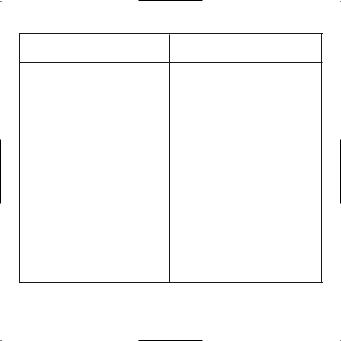
Problème |
Solution |
Votre marque n’estpas répertoriée dans Essayez la méthode de recherche. la section des codesONE FOR ALL ?
La ONE FOR ALL n’actionne pas votre |
A) Essayez tous les codes répertoriés |
téléviseur ? |
pour votre marque. |
|
B) Essayez la méthode de recherche. |
|
|
La ONE FOR ALL n’exécute pas les |
Vous pouvez utiliser un mauvais code. |
commandes correctement ? |
Réessayez la Configuration directe en |
|
réessayant chaque code répertorié sous |
|
votre marque ou redémarrez la |
|
méthode de recherche pour localiser le |
|
code approprié. |
|
|
Vous ne pouvez pas atteindre les |
Si votre télécommande d’origine ne |
chaînes 10 et suivantes de votre TV. |
comportait pas les touches CHANNEL |
|
+/-, la ZAPPER peut ne pas actionner |
|
cette fonction. |
|
|
La ONE FOR ALL ne répond pas à |
Vérifiez que vos piles sont neuves et |
une pression d'une touche ? |
pointez bien la ONE FOR ALL vers |
|
votre appareil. |
|
|
La DEL ne clignote pas quand vous |
Remplacez les piles par 2 piles alcalines |
appuyez sur une touche ? |
"AAAA" neuves. |
24 |
WWW. ONEFORALL.COM |

Customer Service
En France
E-mail : ofahelp@uebv.com (*)
Fax : +31 53 432 9816
Tel. : 0173036536
En Belgique |
Au Luxembourg |
||
: ofahelp@uebv.com (*) |
: ofahelp@uebv.com (*) |
||
Fax |
: +31 53 432 9816 |
Fax |
: +31 53 432 9816 |
Tel. |
: 022750851 |
Tel. |
: 4066615632 |
En Suisse
E-mail : ofahelp@uebv.com (*)
Fax : +31 53 432 9816
Tel. : 0443420449
(*)Envoyez juste un message ‘blanc’, vous obtiendrez automatiquement un questionnaire à remplir.
WWW.ONEFORALL.COM |
25 |

|
ol |
añ |
|
Esp |
|
Índice
INSTALACIÓN DE LAS PILAS |
27 |
CARACTERÍSTICAS Y FUNCIONES |
27 |
CONFIGURACIÓN
(Para configurar el mando a distancia universal (ZAPPER) para su televisión)
Configuración directa del código |
28 |
Método de búsqueda |
30 |
Parpadeo de determinación del código |
31 |
CÓDIGOS DE CONFIGURACIÓN
Televisión |
82 |
LOCALIZACIÓN Y SOLUCIÓN DE PROBLEMAS
Consejos útiles |
32 |
26 |
WWW. ONEFORALL.COM |

Instalación de las pilas
El mando a distancia universal necesita 2 pilas alcalinas nuevas de tipo “AAAA”.
1Quite la tapa de las pilas de la parte posterior del mando presionando la lengüeta.
2Coloque las pilas respetando los signos de polaridad +/- marcados en su compartimiento.
3Vuelva a colocar la tapa del compartimiento de las pilas.
Notas importantes:
-Para evitar tener que reprogramar el mando a distancia universal cuando cambie las pilas, inserte las nuevas en menos de 5 minutos. Es preferible que no utilice pilas recargables.
Características y funciones
1POTENCIA (LED (Diodo de emisión de luz) rojo)
La tecla de Potencia (POWER) funciona del mismo modo que en su mando a distancia original. El LED situado debajo de la tecla POWER se iluminará de color rojo cada vez que pulse una tecla.
2CANAL +/-, VOLUMEN +/- y SILENCIO
Las teclas CH+/- y VOL+/- funcionan como las del mando a distancia original. Estas teclas también se usan para configurar el mando ZAPPER.
3TECLA MAGIC
La tecla MAGIC (tecla de configuración) se usa para programar el mando.
WWW.ONEFORALL.COM |
27 |
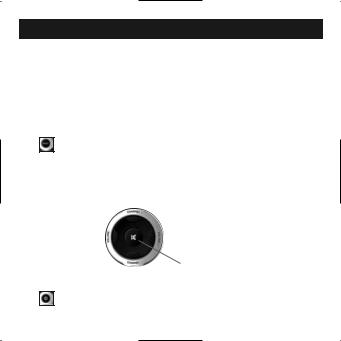
Configuración directa del código
Para configurar el ZAPPER para su receptor de televisión siga las instrucciones que se indican a continuación.
1Busque el código de su televisor en la sección Código de configuración (páginas 82-107). Los códigos aparecen listados por marcas. Los códigos más conocidos aparecen en primer lugar.
2Asegúrese de que su receptor de TV está encendido (no en espera o standby).
3Pulse y mantenga apretada la tecla MAGIC hasta que el LED parpadee dos veces (el LED situado debajo de la tecla POWER parpadeará una vez y luego dos veces).
4Introduzca el código de 5 dígitos que corresponda según la lista. El LED de debajo de la tecla POWER parpadeará dos veces.
CHANNEL + = 3
VOLUME - = 2 |
VOLUME + = 1 |
MUTE = 5
CHANNEL - = 4
5Ahora apunte el mando a distancia universal hacia el televisor y pulse POWER. Si el televisor se apaga, el mando a distancia (ZAPPER) está listo para hacer funcionar el dispositivo.
28 |
WWW. ONEFORALL.COM |
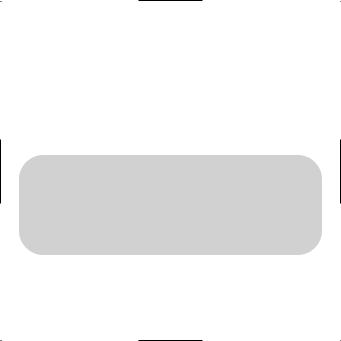
6Vuelva a encender el dispositivo y pruebe todas las funciones del mando a distancia para comprobar que funcionan correctamente. Si no funcionan correctamente, repita los pasos 1-5 con otro código de la lista correspondiente a la marca de su aparato receptor.
Por ejemplo: Para introducir un código 33121 para TV Sony, deberá apretar las teclas CHANNEL +, CHANNEL +, VOLUME +, VOLUME -, VOLUME +.
Si su televisor no responde al mando universal después de haber probado todos los códigos de la lista correspondientes a su marca, intente el Método de búsqueda descrito en la pág. 30.
Asegúrese de escribir correctamente el código de 5 dígitos en las casillas de esta página.
Notas importantes:
-Algunos códigos son bastante similares. Si su televisor no responde o no funciona correctamente con uno de los códigos, siga los pasos 1 a 5 con cada código de la lista correspondiente a la marca de su receptor de TV.
-Si ninguno de los códigos de la lista funciona con su televisor, siga el Método de búsqueda descrito en la siguiente sección. El Método de búsqueda puede usarse aunque la marca de su TV no aparezca en la lista.
-Escriba el código de su televisor en las casillas de esta página para utilizarlo en el futuro.
Código de TV ■ ■ ■ ■ ■
WWW.ONEFORALL.COM |
29 |
Método de búsqueda
Si después de probar todos los códigos de la lista de televisores de su marca, su receptor no responde al ZAPPER, intente buscar su código. Para buscar el código de su TV:
1Encienda el televisor.
2Pulse y mantenga apretada la tecla MAGIC hasta que el LED parpadee dos veces (el LED situado debajo de la tecla POWER parpadeará una vez y luego dos veces).
3Luego pulse las teclas MUTE, CHANNEL - y CHANNEL -.
4Apunte hacia el televisor con el mando a distancia universal. Luego, pulse alternativamente las teclas POWER y CHANNEL, hasta que el televisor se apague. Tendrá que pulsar muchas veces dichas teclas (!hasta 150 veces!), por lo que le rogamos que tenga paciencia. Recuerde que deberá apuntar con el ZAPPER hacia su aparato durante todo el tiempo que realice la búsqueda del código.
5Cuando el receptor se apague, pulse y suelte la tecla MAGIC para guardar el código.
Ahora el mando ZAPPER debe estar cerca del receptor para hacerlo funcionar. Vuelva a encender el dispositivo y pruebe todas las funciones del mando a distancia para comprobar que funcionan correctamente. Si alguno de los mandos del ZAPPER no funciona correctamente, vuelva a intentar el método de búsqueda, puede estar usando un código incorrecto.
30 |
WWW. ONEFORALL.COM |
