Omron HJ-321-E User Manual
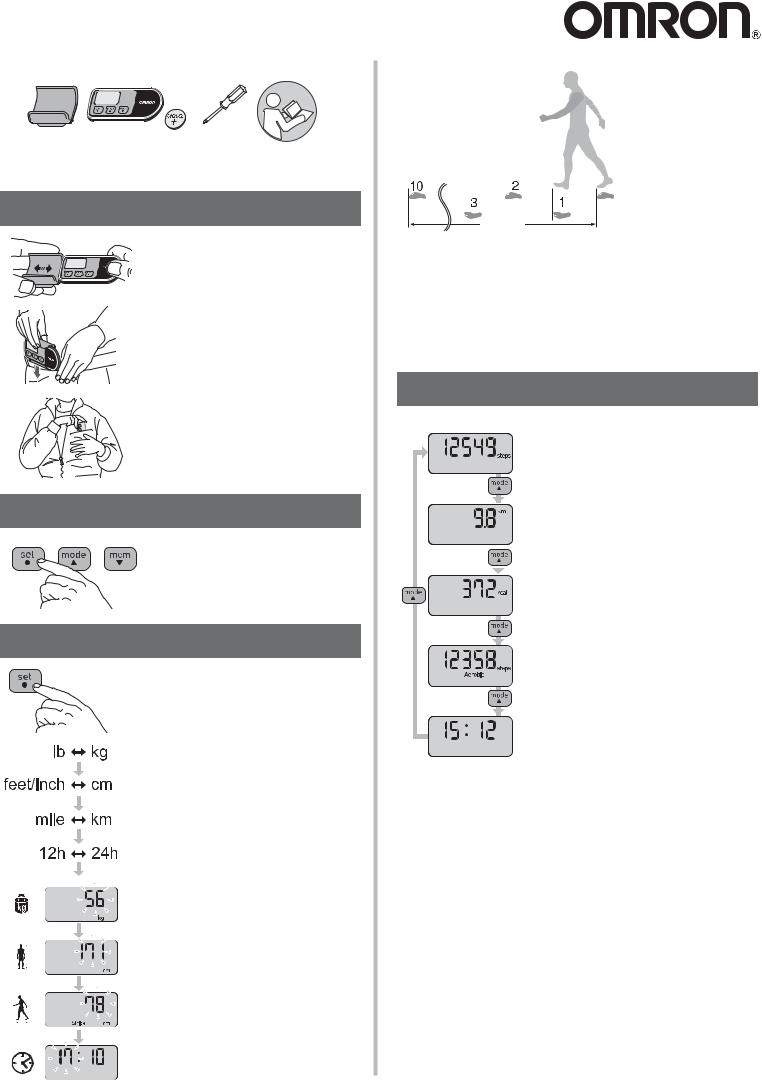
HJ-321-E Step counter Walking style One 2.1 |
/?@8A@B)"@C@ @#B@"#<)#"B |
||||||||||||
|
|
|
|
|
|
|
|
|
|
|
|
|
|
|
|
|
|
|
|
|
|
|
|
|
|
|
|
|
|
|
|
|
|
|
|
|
|
|
|
|
|
|
|
|
|
|
|
|
|
|
|
|
|
|
|
|
|
|
|
|
|
|
|
|
|
|
|
|
|
+ROGHU 6WHS FRXQWHU %DWWHU\ |
6FUHZ |
,Q UXFWLRQ |
LQ DOOHG |
GULYHU |
PDQXDO |
1.
Attach product:
2.
Activation: Press any key for 2 sec.
3.
General Settings:
' ( ) * +, *- (
Note:
/
Calories burned
0
Aerobic steps
1 314#
"# / ""#5 6
About the battery energy saving function
/ 7 8 -' + ,
P
About stride length
! " "# $!" %
&
4.
6WHSV
'L DQFH
&DORULHV |
|
Checking todays results: |
|
|
|
EXUQHG |
|
|
$HURELF
HSV
7LPH
Cases where the unit may not be able to count steps accurately
Irregular movement
: :
Inconsistent walking pace
: ; :
Excessive vertical movement or vibration
: < :
: : =
When walking very slowly
Note:
/- > / >- >
