Omron HEM-705CP User Manual
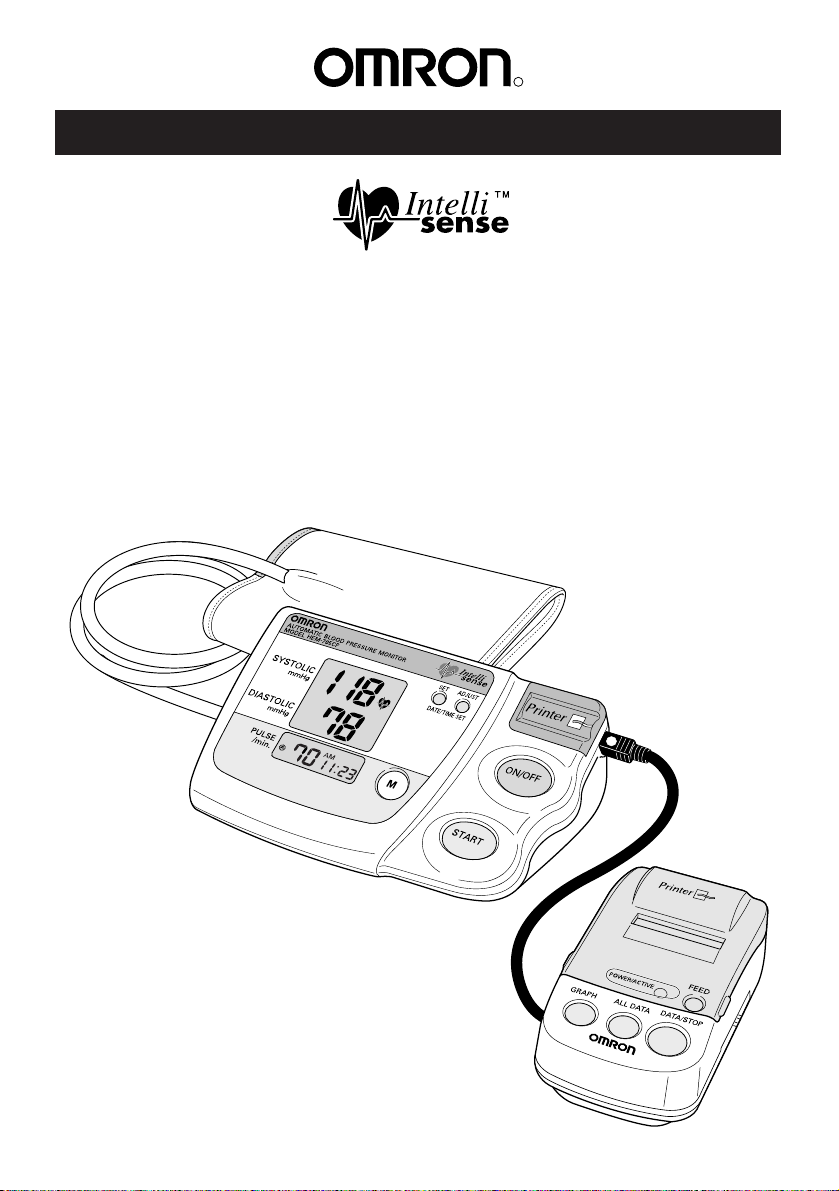
Automatic Blood Pressure Monitor
and Print-Out
with IntelliSense™
Model HEM-705CP
INSTRUCTION MANUAL
R


TITLE
TABLE OF CONTENTS
Introduction...................................................................................................4
Notes on Safety.............................................................................................5
Know Your Unit ............................................................................................6
Quick Reference Guide ................................................................................7
Initial Set-Up ................................................................................................8
Battery Installation/Replacement............................................................8
How to Set Time and Date .....................................................................9
How to Connect Printer-Unit................................................................10
How to Load Printer Paper...................................................................11
How to Use the Optional AC adapter...................................................12
Correct Usage .............................................................................................13
How to Apply Arm Cuff.................................................................13, 14
How to Take a Reading ..................................................................15, 16
How to Use the Memory Function.......................................................17
How to Use the Printer-Unit.....................................................18, 19, 20
Troubleshooting....................................................................................21, 22
Caution........................................................................................................23
Care and Maintenance ................................................................................24
Warranty......................................................................................................25
Specifications........................................................................................26, 27
3

4
TITLE
INTRODUCTION
Thank you for purchasing the Omron Automatic Blood Pressure Monitor
and Print-Out with IntelliSense
™
, HEM-705CP. Although your blood
pressure fluctuates throughout the day, no self-adjustment is necessary
as the monitor intelligently adjusts to your changing conditions. The
IntelliSense
™
monitor uses fuzzy logic intelligence to sense both your
systolic and diastolic blood pressure values, and the result is personalized
inflation with every reading. Arm discomfort and misreading due to
improper cuff inflation are virtually eliminated.
Your new OMRON monitor uses the oscillometric method of blood
pressure measurement. This means the monitor detects your blood's
movement through your brachial artery and converts the movements into
a digital reading. At the push of a button, the monitor automatically fills
the cuff with air, starts deflation, then displays your systolic, diastolic,
and pulse readings on an extra large display panel.
Please read this instruction manual thoroughly before using
this unit. For specific information on your own blood pressure,
CONTACT YOUR PHYSICIAN.
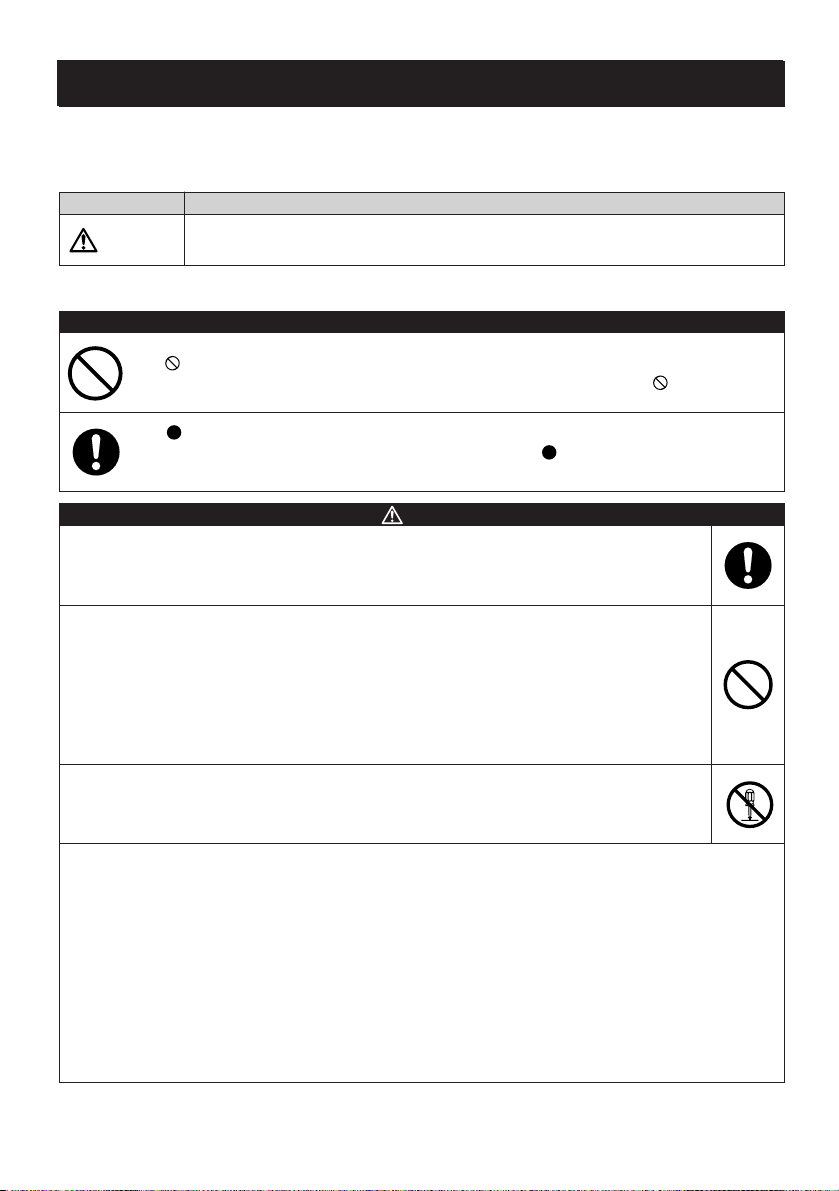
TITLE
NOTES ON SAFETY
• The warning signs and the sample icons shown here are listed for you to use the product safely and correctly
as well as to prevent the risk and the damage to you and others from happening.
• The icons and meanings are as follow.
Warning sign Contents
Indicates matters in which bodily harm or material damage* may arise as a result
of incorrect handling.
Caution
The icon indicates prohibitions (what you cannot do).
Matters involving actual prohibitions are indicated by text or pictures in or near .
The icon indicates something compulsory (always follow). Matters involving actual
compulsory actions are indicated by text or pictures in or near . The left icon refers
to "general compulsion".
The battery liquid may leak and damage the main unit. Please observe the following points.
• When you are not going to use the unit for a long period of time (approximately three
months or more), take out the batteries.
• Replace the worn batteries with new ones immediately.
• Do not use worn and new batteries together.
• Do not insert the batteries with their polarities in wrong direction.
Do not force to bend the arm cuff or the air tube excessively.
When removing the air tube, pull at the connector.
Do not apply strong shock or drop the main unit.
Do not inflate the arm cuff without it being wrapped on the arm.
* Material damage refers to a wide range of damage involving your house, household goods,
domestic animals, and pets.
Examples of signs
Self-diagnosis of measured results and treatment are dangerous. Please follow
the instructions of your doctor.
Do not use the unit on infants or persons who cannot express one's intention.
Do not use the unit for any purpose other than measuring blood pressure.
Do not use a cellular phone near the unit.
Improper operation may result.
Do not disassemble, repair, or remodel the main unit or the arm cuff
of the blood pressure monitor.
5
Caution
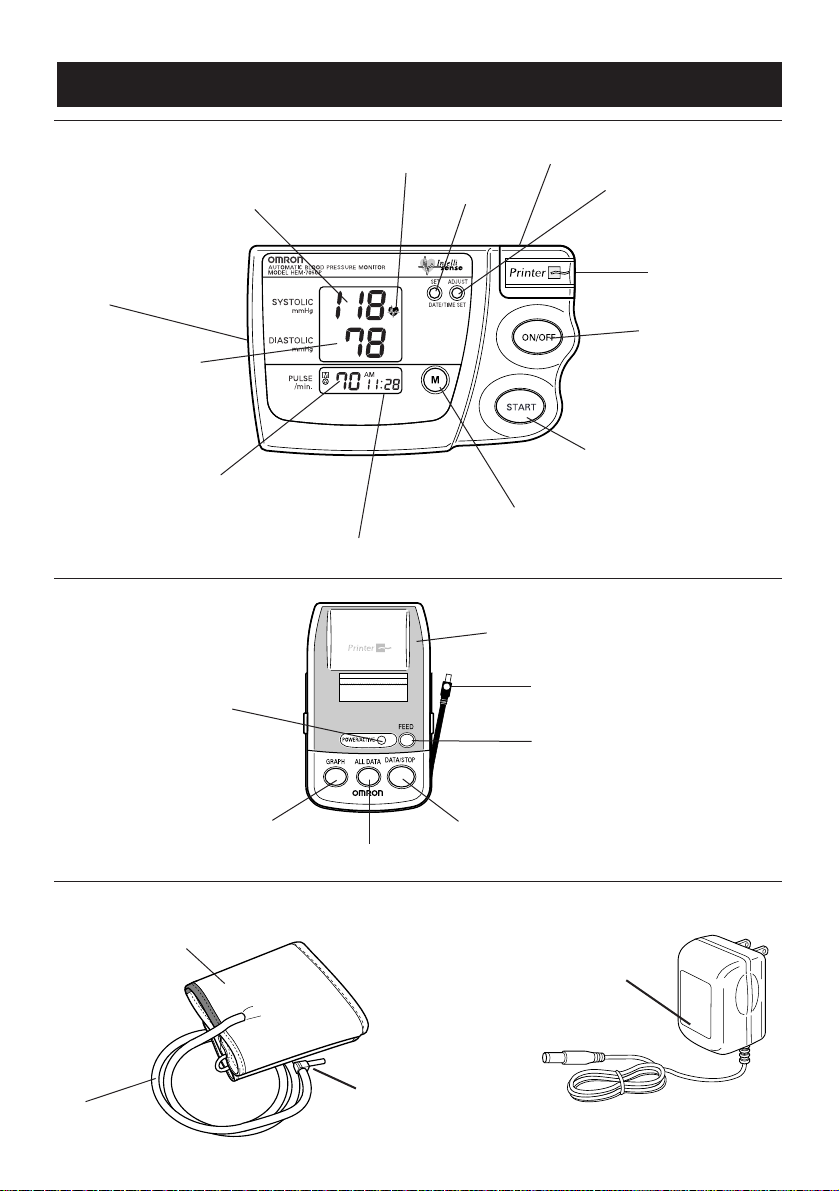
6
TITLE
KNOW YOUR UNIT
START Button
Paper Feed
Pulse Rate
Arm Cuff
Print Graph
Date/Time Display
Heart Symbol
Air Tube
Memory Call Button
Systolic Blood Pressure
ON/OFF Button
AC Adapter
Set Date/Time
Adjust Date/Time
Diastolic Blood Pressure
Print All Data
Print Current Data/Stop Printing
Printer Cover
Air Plug
(Connects to Air Jack)
Main Unit:
Printer-Unit:
Accessories:
AC Adapter Jack
Printer Jack
Cuff Jack
Printer Cable Plug
Power/Operation
Light
(Applicable arm
cuff for Adults 9
to 13 in.)
(not a standard accessory)
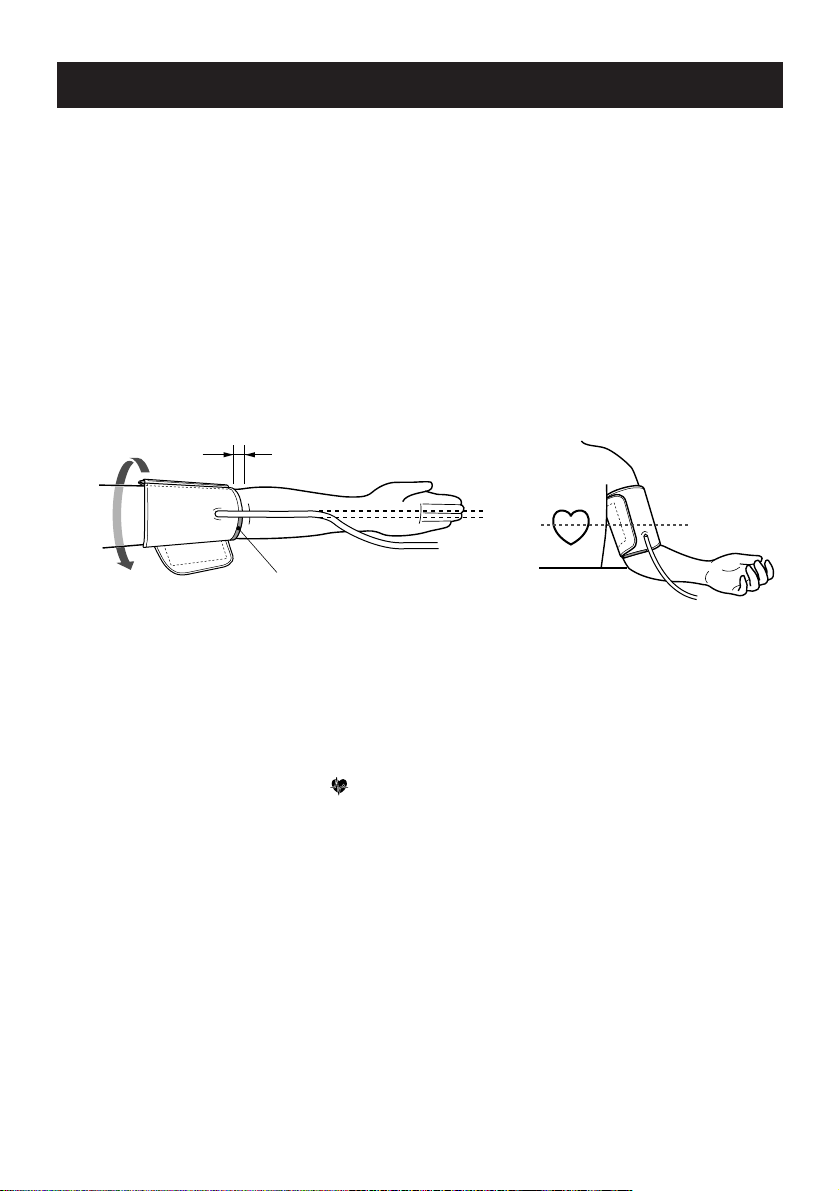
TITLE
QUICK REFERENCE GUIDE
1. Avoid eating, smoking, and exercising for at least 30 minutes before
taking a measurement.
2. Remove tight-fitting clothing from your upper arm.
3. Sit in a chair with your feet flat on the floor and place your arm
on a table so that the cuff is at the same level as your heart.
4. Put your arm through the cuff loop making sure that the bottom edge
of the cuff is approximately one-half inch above the elbow and that
the Green Marker on the cuff is above brachial artery.
5. Pull the end of the cuff so that the entire cuff is evenly tightened around
your arm and press the hook material firmly against the pile side of the
cuff.
6. Press the ON/OFF button.
7. After the Heart Symbol ( ) appears on the digital panel, press the Start
button, and remain still until the measurement is complete.
8. When measurement is complete, the monitor displays your blood
pressure and pulse rate, and automatically deflates the cuff.
9. Wait 2-3 minutes before taking another blood pressure measurement.
You may require more rest time between readings depending
on your individual physiological characteristics.
1/2 inch
Green Marker
7
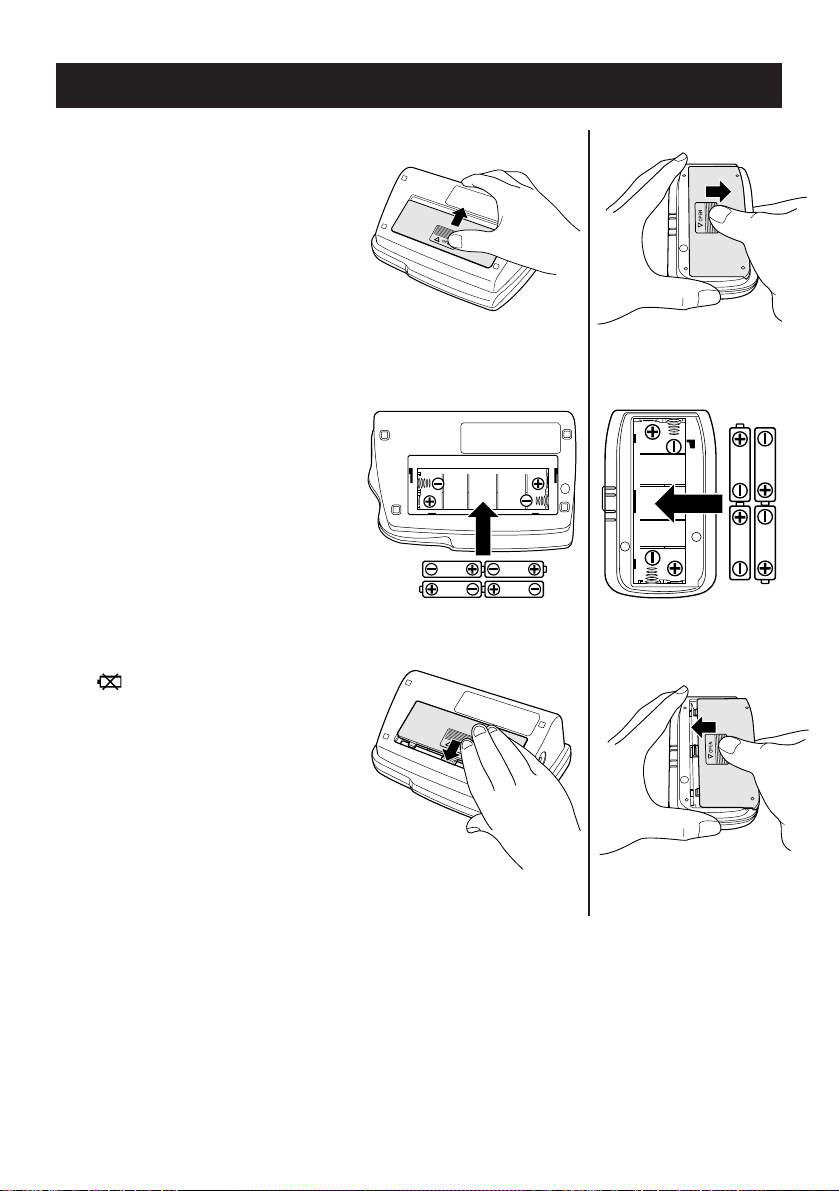
8
BATTERY INSTALLATION/REPLACEMENT
1. Slide the battery cover off
in the direction of the arrow.
2. Install or replace 4 "AA"
size batteries so the +
(positive) and – (negative)
polarities match the polarities
of the battery compartment
as indicated.
3. Replace the battery cover.
Notes:
If the Low Battery Indicator
( ) appears on the display,
replace all four batteries.
Long-life alkaline batteries
are recommended.
Remove the batteries if the
monitor will not be used for
an extended period of time.
Main Unit:
Printer Unit:
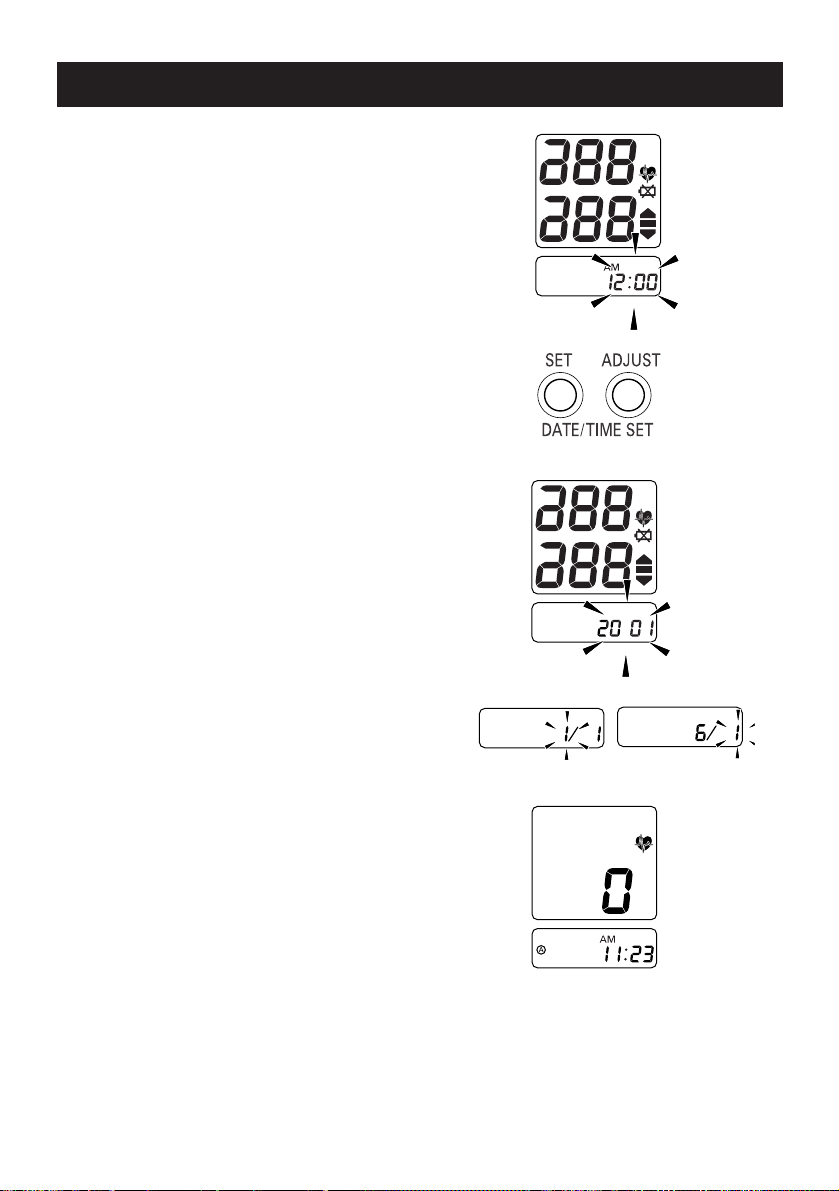
9
HOW TO SET TIME AND DATE
1. When the batteries are installed, the
display will show 12:00a.m.
2. Press and hold the “SET” button. The
year digits (2001) will flash.
3. Press the “ADJUST” button to
advance the digit(s) one at a time.
If you hold down the “ADJUST”
button, the digits will advance rapidly.
4. Press “SET” button when desired
number is on the display to lock setting.
5. Repeat Step 3-4 for month and date.
6. Repeat Step 3-4 for hour and
minutes.
