Olympus DS 150 User Manual
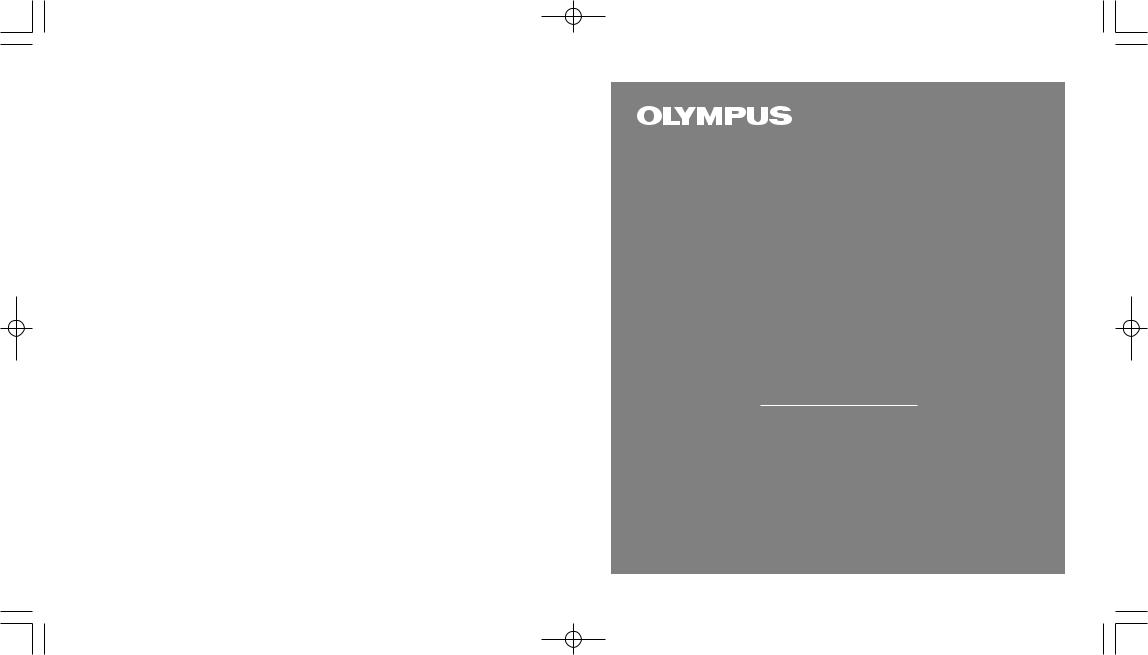
T572InstDS-150-E.Q33J1999/4/260:57PM y [ W 1
OLYMPUS OPTICAL CO.,LTD.
San-Ei Building, 22-2, Nishi Shinjuku 1-chome, Shinjuku-ku, Tokyo, Japan. Tel. 03-3340-2211
OLYMPUS AMERICA INC.
Two Corporate Center Drive, Melville, NY 11747-3157, U.S.A. Tel. 516-844-5000/1-800-622-6372
OLYMPUS OPTICAL CO.(EUROPA) GMBH.
(Premises/Goods delivery) Wendenstrasse 14-16, 20097 Hamburg, Germany. Tel. 040-237730 (Letters) Postfach 10 49 08, 20034 Hamburg, Germany.
OLYMPUS OPTICAL CO.(U.K.) LTD.
2-8 Honduras Street, London EC1Y0TX, United Kingdom. Tel. 0171-253-2772
“CE” mark indicates that this product complies with the European requirements for safety, health, environment and customer protection.
L’ indication “CE” signifie que ce produit est conforme aux exigences concernant la sécurité, la santé, l’environnement et la protection du consommateur.
Das “CE” Zeichen bestätigt die übereinstimmung mit den Europäischen Bestimmungen für Betriebssicherheit und Umweltschutz.
Il marchio “CE” indica che questo prodotto è conforme alle norme della comunità europea per quanto riguarda la sicurezza, la salute, l’ambiente e la protezione del consumatore.
La marca “CE” indica que este producto se encuentra de conformidad con las exigencias europeas sobre seguridad, salud, medio ambiente y protección al consumidor.
DIGITAL VOICE RECORDER
DS-150
Operation Manual
To avoid problems during recording, always do a test recording first.
E1-2594-01
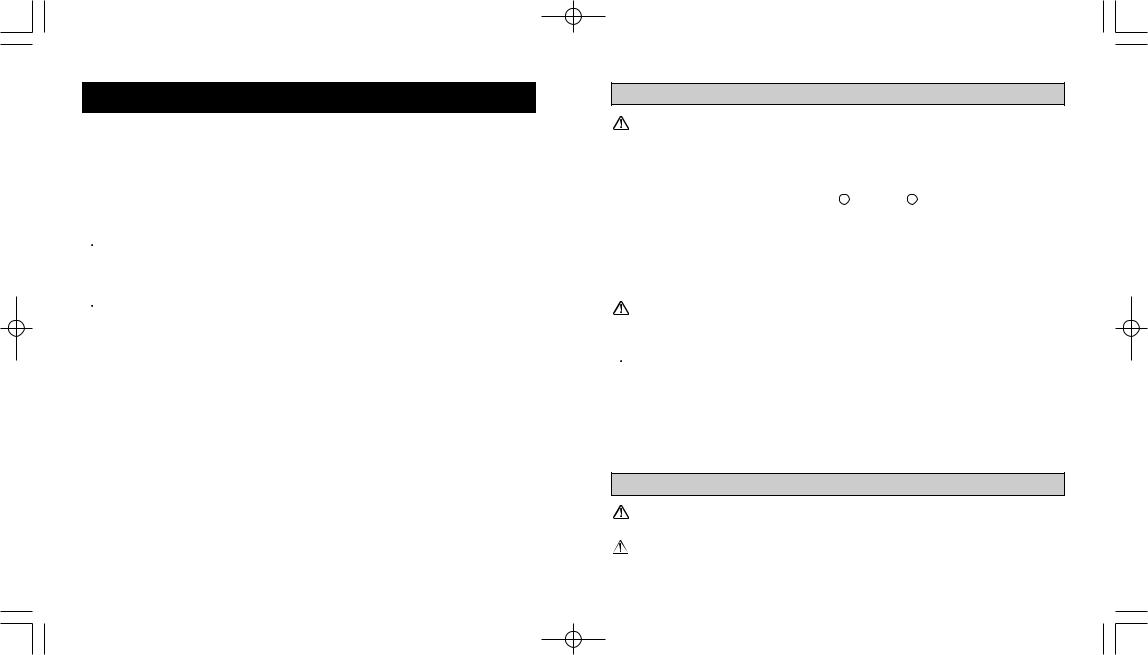
T572InstDS-150-E.Q33J1999/4/260:57PM y [ W 2
FOR SAFE AND CORRECT USAGE
Thank you for purchasing the Olympus Digital Voice Recorder DS-150. Before using your new recorder, read this manual carefully to ensure that you know how to operate it safely and correctly. Keep this manual in an easily accessible location for future reference.
•The following symbols indicate important safety related information. To protect yourself and others from personal injury or damage to property, it is essential that you always heed the warnings and information provided.
•The symbols are defined below.
 Warning
Warning
This symbol warns of actions which carry a risk of death or serious injury in the event of incorrect
operation.
 Caution
Caution
This symbol warns of actions which carry a risk of personal injury or physical damage in the
event of incorrect operation.
 This symbol warns of prohibited actions. The prohibited action is clearly explained by a diagram or text.
This symbol warns of prohibited actions. The prohibited action is clearly explained by a diagram or text.
 This symbol or diagram indicates required actions.
This symbol or diagram indicates required actions.
BATTERIES
Warning |
Use only specified batteries with this recorder. |
|
|
||||
|
Do not attempt to recharge alkaline, lithium or any other non-rechargeable batter- |
||||||
|
ies. |
|
|
|
|
|
|
|
Batteries should never be exposed to flame, heated, short-circuited or disassem- |
||||||
|
bled. |
|
|
|
|
|
|
|
Never mix old and new batteries, or batteries of different types and/or brands. |
||||||
|
Position the batteries with plus |
|
|
|
and minus |
|
polarity correctly aligned. |
|
Batteries may can cause problems such as fluid leakage, heat generation, fire |
||||||
|
ignition or explosion. |
|
|
|
|
|
|
•Never use any battery with a torn or cracked outer cover.
•Remove the batteries if you are not going to use the recorder for an extended period of time.
•When a battery is depleted, insulate it by covering the contacts with strips of tape and dispose of it according to local regulations.
Warning |
Keep batteries out of the reach of children. |
|
Small children may put a battery in their mouths or swallow it. Should a child |
|
swallow a battery, contact a physician immediately. |
 Warning
Warning  If you notice anything unusual when using this product such as abnormal noise, heat, smoke, or a burning odor:
If you notice anything unusual when using this product such as abnormal noise, heat, smoke, or a burning odor:
1remove the batteries immediately while being careful not to burn yourself,and;
2call your dealer or local Olympus representative for servicing. Continued use of the product under these circumstances could result in electric shock, fire or injury.
AC Adapter
Warning |
Do not attempt to disassemble, repair or modify the AC adapter in any way. |
|
Doing so could result in electric shock or injury. |
Warning |
Keep foreign objects including water, metal, or flammable substances from |
|
getting inside the product. |
|
These could cause a fire or electric shock. |
2 |
3 |
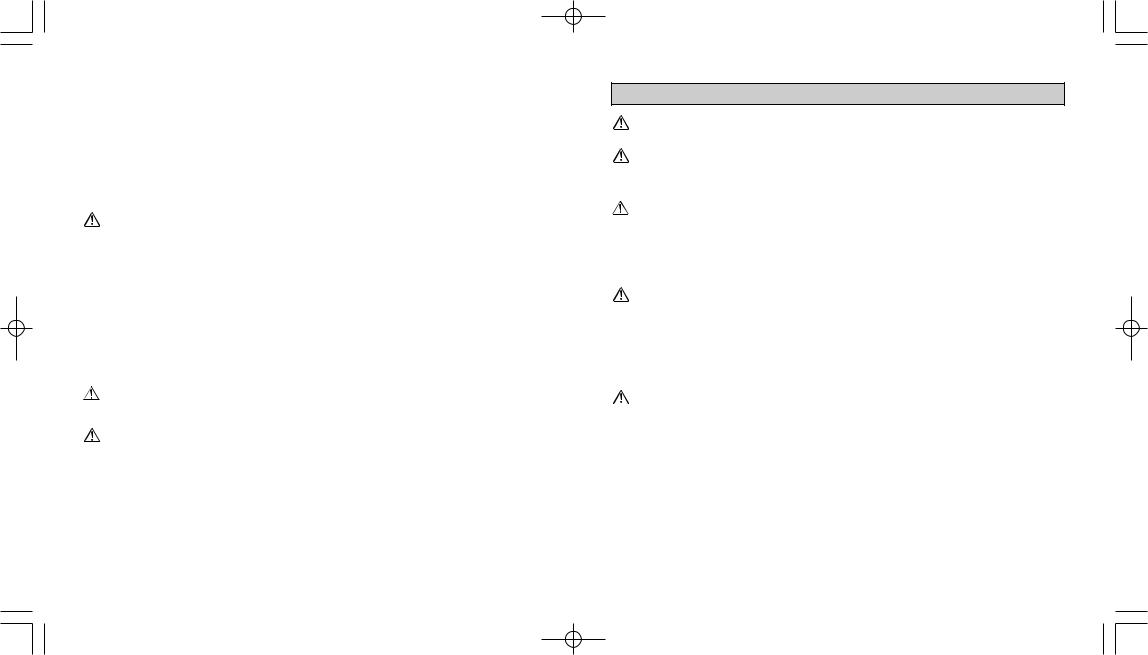
T572InstDS-150-E.Q33J1999/4/260:57PM y [ W 4
 Warning
Warning  Do not use the AC adapter in the vicinity of flammable gas (including gasoline, benzine and lacquer thinner).
Do not use the AC adapter in the vicinity of flammable gas (including gasoline, benzine and lacquer thinner).
Doing so could result in an explosion, fire or electric shock.
 Warning
Warning  If the internal parts of the AC adapter are exposed because it has been dropped or otherwise damaged:
If the internal parts of the AC adapter are exposed because it has been dropped or otherwise damaged:
1 do not touch any of the exposed parts;
2 immediately disconnect the power supply plug from the power outlet, and;
3call your dealer or local Olympus representative for servicing. Continued use of the AC adapter under these circumstances could result in electric shock, fire or injury.
Warning |
If the AC adapter is dropped in water, or if water, metal, flammable substances or |
|
other foreign objects get inside it: |
|
1 immediately disconnect the power supply plug from the power outlet, and; |
2call your dealer or local Olympus representative for servicing.
Continued use of the AC adapter under these circumstances could result in electric shock, fire or injury.
 Warning
Warning  If you notice anything unusual when using the AC adapter such as abnormal noise, heat, smoke, or a burning odor:
If you notice anything unusual when using the AC adapter such as abnormal noise, heat, smoke, or a burning odor:
1immediately disconnect the power supply plug from the power outlet while being careful not to burn yourself, and;
2call your dealer or local Olympus representative for servicing.
Continued use of the AC adapter under these circumstances could result in electric shock, fire or injury.
Caution |
Do not moisten the AC adapter or touch it with a wet hand. |
|
This could cause an electric shock. |
Caution |
Use only the correct power supply voltage as indicated on the adapter. |
|
Do not insert a dusty or dirty power supply plug into a power outlet. |
|
Make sure the power supply plug is fully inserted into the power outlet. |
|
When the AC adapter is not in use, disconnect the power supply plug from the |
|
power outlet. |
|
Do not damage the power cord. |
|
• Do not disconnect the power supply plug from the power outlet by pulling on the |
|
cord. |
|
• Do not place a heavy object on the power cord. |
|
• Keep the power cord away from heating equipment. |
|
• Do not bend or pull the power cord with excessive force. |
|
This could cause a fire or electric shock. |
RECORDER
Warning |
Do not attempt to disassemble, repair or modify the recorder in any way. |
|
This could cause a fire or injury. |
Warning |
Do not increase the volume level before starting operation. |
|
If the volume is too high, you may get ringing in your ears or impair your hearing. |
|
Never use this recorder while riding a bicycle or operating a motor vehicle. |
Warning |
Keep this recorder out of the reach of children. |
|
When using this recorder with children nearby, be extra careful not to leave the |
|
recorder unattended. Children cannot understand the safety warnings and cau- |
|
tions. Other potential dangers include: |
|
- strangulation by putting the earphone cord around the neck; |
|
- injury or electric shock accident due to incorrect operation. |
Warning |
If the recorder is dropped in water, or if water, metal, flammable substances or |
|
other foreign objects get inside it: |
1immediately remove the batteries or disconnect the Ac adapter’s power supply plug from the power outlet, and;
2call your dealer or local Olympus representative for servicing.
Continued use of the recorder under these circumstances could result in electric shock or fire.
Warning |
Do not use the recorder where use of this type of equipment is prohibited such as |
in the airplane and hospital. Doing so could cause electronic equipment and med-
ical electric equipment to malfunction. In case you have to use the recorder in an
medical establishment, please follow the instructions from each establishment.
4 |
5 |
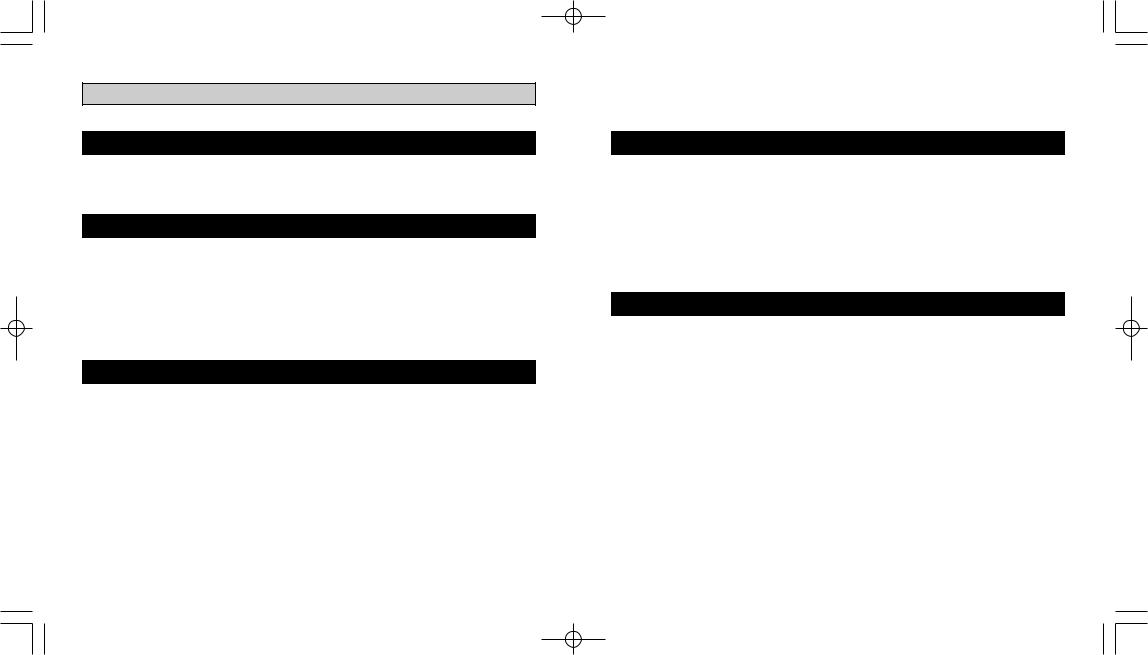
T572InstDS-150-E.Q33J1999/4/260:57PM y [ W 6
CONTENTS
PRODUCT OVERVIEW
MAIN FEATURES c c c c c c c c c c c c c c c c c c c c c c c c c c c c c c c c c |
8 |
GENERAL PRECAUTIONS c c c c c c c c c c c c c c c c c c c c c c c c c c c c c |
9 |
BEFORE RECORDING
NAMES OF PARTS c c c c c c c c c c c c c c c c c c c c c c c c c c c c c c c c |
10 |
||
LIQUID CRYSTAL DISPLAY (LCD) PANEL |
c c c c c c c c c c c c c c c c c c c c c c |
11 |
|
INSTALLING THE BATTERIES |
c c c c c c c c c c c c c c c c c c c c c c c c c c c |
11 |
|
REPLACING THE BATTERIES |
c c c c c c c c c c c c c c c c c c c c c c c c c c c |
12 |
|
USING THE AC ADAPTER c c c c c c c c c c c c c c c c c c c c c c c c c c c c c |
12 |
||
SETTING THE CLOCK AND ID NUMBER |
c c c c c c c c c c c c c c c c c c c c c c |
13 |
|
BASIC OPERATION
RECORDING c c c c c c c c c c c c c c c c c c c c c c c c c c c c c c c c c c c |
15 |
|
RECORD PAUSE |
c c c c c c c c c c c c c c c c c c c c c c c c c c c c c c c c c |
16 |
PLAYBACK c c c c c c c c c c c c c c c c c c c c c c c c c c c c c c c c c c c c |
18 |
|
FAST PLAYBACK |
c c c c c c c c c c c c c c c c c c c c c c c c c c c c c c c c c |
19 |
FAST FORWARD |
c c c c c c c c c c c c c c c c c c c c c c c c c c c c c c c c c |
19 |
CUE c c c c c c c c c c c c c c c c c c c c c c c c c c c c c c c c c c c c c c c |
19 |
|
FAST REVERSE |
c c c c c c c c c c c c c c c c c c c c c c c c c c c c c c c c c |
19 |
REVIEW c c c c c c c c c c c c c c c c c c c c c c c c c c c c c c c c c c c c c |
20 |
|
FORWARD SKIP |
c c c c c c c c c c c c c c c c c c c c c c c c c c c c c c c c c |
20 |
REVERSE SKIP c c c c c c c c c c c c c c c c c c c c c c c c c c c c c c c c c c |
21 |
|
ERASURE c c c c c c c c c c c c c c c c c c c c c c c c c c c c c c c c c c c c |
22 |
|
CONVENIENT FEATURES
VARIABLE CONTROL VOICE ACTUATOR (VCVA) RECORDING c c c c c c c c c c c c |
24 |
|
RECORDING INDEX SIGNALS |
c c c c c c c c c c c c c c c c c c c c c c c c c c c |
25 |
DETECTING INDEX SIGNALS |
c c c c c c c c c c c c c c c c c c c c c c c c c c c |
25 |
EDITING MESSAGES c c c c c c c c c c c c c c c c c c c c c c c c c c c c c c c |
26 |
|
ALARMS c c c c c c c c c c c c c c c c c c c c c c c c c c c c c c c c c c c c c |
28 |
|
MENU OPERATION c c c c c c c c c c c c c c c c c c c c c c c c c c c c c c c c |
29 |
|
HOLD c c c c c c c c c c c c c c c c c c c c c c c c c c c c c c c c c c c c c c |
31 |
|
OTHER
RESET c c c c c c c c c c c c c c c c c c c c c c c c c c c c c c c c c c c c c c |
32 |
TRANSFERRING DATA TO A PC c c c c c c c c c c c c c c c c c c c c c c c c c c |
32 |
DICTATION MODE BUTTON c c c c c c c c c c c c c c c c c c c c c c c c c c c c |
33 |
TROUBLESHOOTING c c c c c c c c c c c c c c c c c c c c c c c c c c c c c c c |
33 |
ACCESSORIES (OPTIONAL) c c c c c c c c c c c c c c c c c c c c c c c c c c c c |
34 |
SPECIFICATIONS c c c c c c c c c c c c c c c c c c c c c c c c c c c c c c c c c |
34 |
6 |
7 |
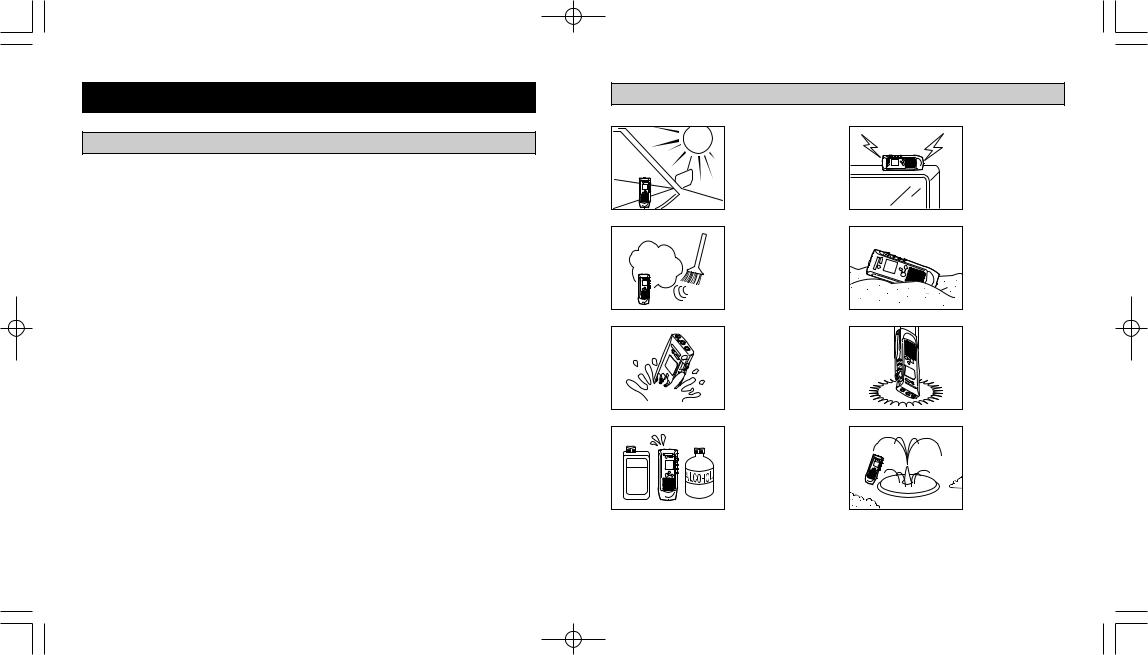
T572InstDS-150-E.Q33J1999/4/260:57PM y [ W 8
PRODUCT OVERVIEW
MAIN FEATURES
This recorder has the following features.
XThis digital voice recorder converts voice to digital data, applies high-efficiency compression, and records the compressed data in flash memory.
XTwo recording modes can be selected; the standard play (SP) mode allows recording of about 75 minutes (1 message continuous recording) of voice data which can later be used in dictation, and the long play (LP) mode allows long recording of about 160 minutes* (1 message continuous recording).
XOverwrite recording, insertion recording and partial erasure functions make it easy to correct and edit recordings.
XTwo folders (99 messages/folder) are available for different kinds of recording.
XThe Variable Control Voice Actuator (VCVA) function saves memory space.
XThe LCD panel includes a dot matrix display and clearly displays message numbers, a real-time counter, time remaining, current time and date, operating mode, warnings and other information.
XA PC transfer accessory is available for transferring recorded voice data to a PC. In combination with IBM's Via Voice voice recognition software (optionally available, but provided if you have bought the DS-150 Via Voice kit), the voice data can be accurately converted text.
XThe recording time available may be shorter than specified if a large number of short recordings are made. (Use the remaining time and recorded time only as references.)
GENERAL PRECAUTIONS
THINNER
 Do not leave the recorder in hot, humid locations such as inside a closed automobile under direct sunlight or on the beach in the summer.
Do not leave the recorder in hot, humid locations such as inside a closed automobile under direct sunlight or on the beach in the summer.
 Do not store the recorder in places exposed to excessive moisture or dust.
Do not store the recorder in places exposed to excessive moisture or dust.
 Immediately wipe off any moisture with a dry cloth. Salt water in particular should be avoided.
Immediately wipe off any moisture with a dry cloth. Salt water in particular should be avoided.
 Do not use organic solvents such as alcohol and lacquer thinner to clean the unit.
Do not use organic solvents such as alcohol and lacquer thinner to clean the unit.
 Do not place the recorder on top of or near electric appliances such as TVs or refrigerators.
Do not place the recorder on top of or near electric appliances such as TVs or refrigerators.
 Avoid sand or dirt. These can cause irreparable damage.
Avoid sand or dirt. These can cause irreparable damage.
 Avoid strong vibrations or shocks.
Avoid strong vibrations or shocks.
 Do not operate the recorder in places exposed to excessive moisture.
Do not operate the recorder in places exposed to excessive moisture.
8 |
9 |
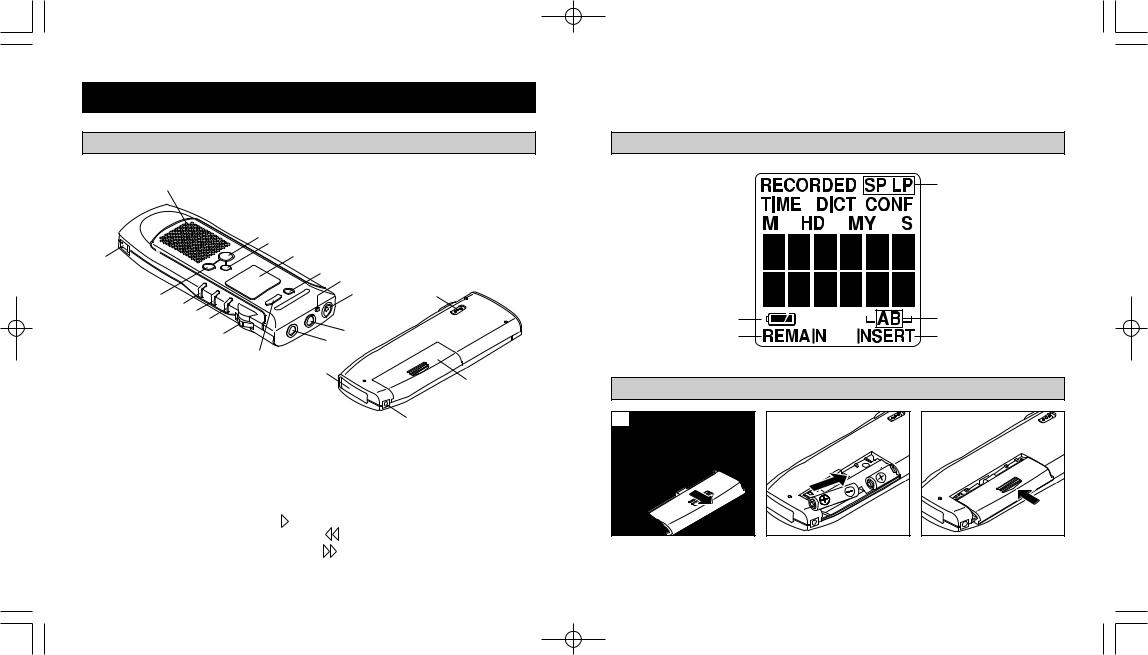
T572InstDS-150-E.Q33J1999/4/260:57PM y [ W 10
BEFORE RECORDING
NAMES OF PARTS |
|
LIQUID CRYSTAL DISPLAY (LCD) |
|
|
P |
|
|
Recording time/date |
Recording mode |
|
|
|
Microphone sensitivity |
|
|
|
|
|
|
|
|
|
|
Date/Time indicators |
|
|
12 |
|
|
O |
|
3 |
|
|
|
|
|
|
|
|
|
4 |
|
|
|
|
5 |
|
|
N |
|
6 |
Q |
|
M L |
|
Remaining battery power |
Current folder indicators |
|
|
K |
|
||
|
J |
7 |
Remaining time indicator |
Insertion recording indicator |
|
8 |
|||
|
|
|
|
|
|
|
9 |
|
|
T
R
INSTALLING THE BATTERIES
|
|
|
|
|
S |
1 REC (Record) button |
8 MIC (Microphone) jack |
O Strap hook |
|||
2 INDEX/FOLDER button |
9 SP DICT button |
|
|
P Speaker |
|
3 LCD (Liquid Crystal |
J MENU switch, up/down |
Q HOLD switch |
|||
Display) panel |
control |
|
|
R Battery cover |
|
4 ERASE button |
K Play ( ) button |
|
|
S Power jack |
|
5 Indicator LED |
L Fast Reverse ( |
|
|
) button |
T PC I/F (interface) connector |
6 Microphone |
M Fast Forward ( |
|
) button |
|
|
|
|
||||
7 EAR (Earphone) jack |
N STOP button |
|
|
|
|
1
1Slide the battery cover R in the direction of the arrow to open it.
2 |
2Place an “AAA”-size (LR06,
R06 or SUM-4) battery in the lower position then place another on top.
3 |
3Make sure that the polarity of each battery is correctly aligned as indicated, then slide the battery cover completely closed.
10 |
11 |
