Nortel Networks 1000E User Manual
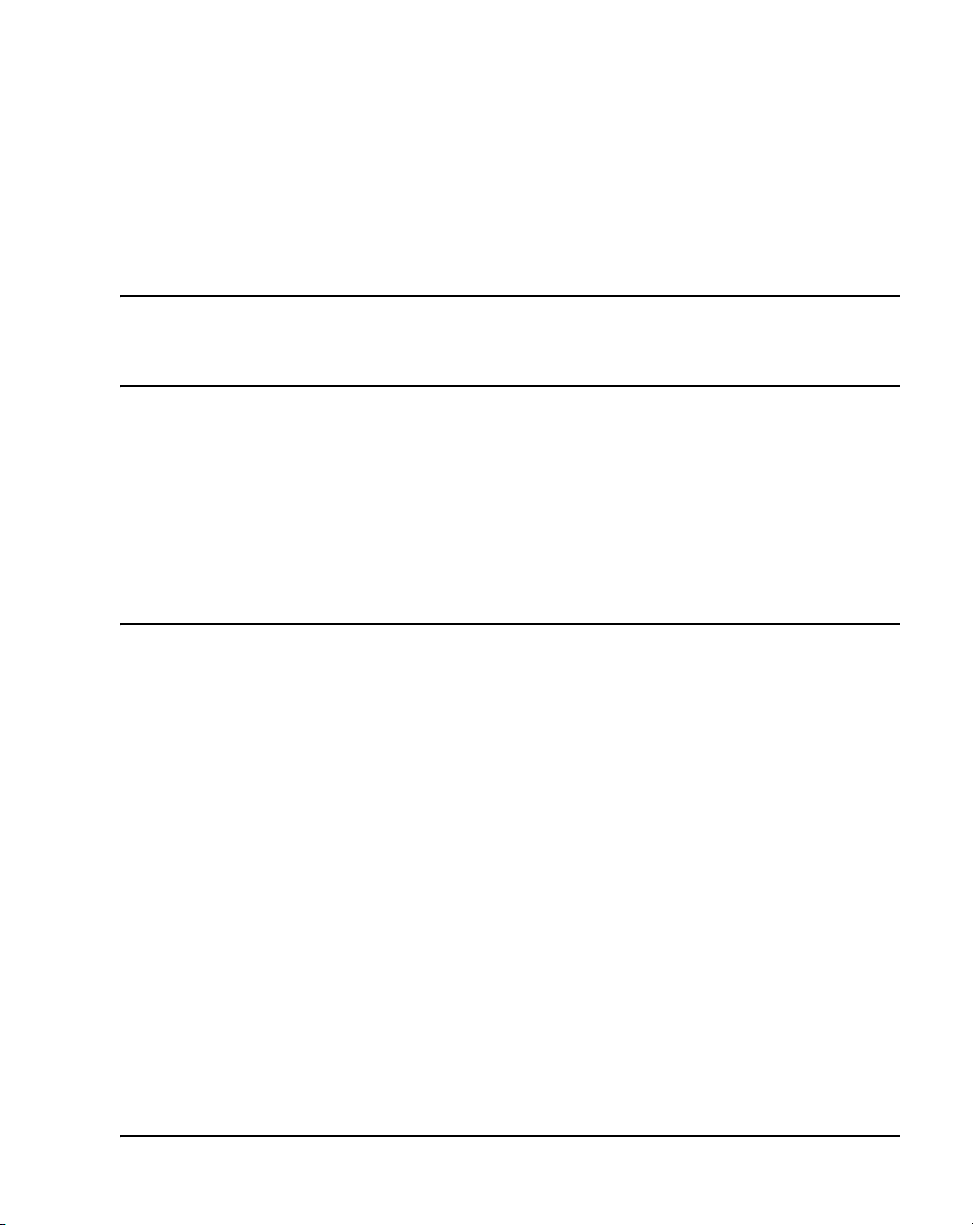
Nortel Communication Server 1000
Nortel Communication Server 1000 Release 4.5
Communication Server 1000E
Installation and Configuration
Document Number: 553-3041-210
Document Release: Standard 4.00
Date: September 2007
Year Publish FCC TM
Copyright © 2007 Nortel Networks. All Rights Reserved
Produced in Canada
The information in this document is subject to change without notice. The statements, configurations, technical
data, and recommendations in this document are believed to be accurate and reliable, but are presented
without express or implied warranty. Users must take full responsibility for their applications of any products
specified in this document. The information in this document is proprietary to Nortel Networks
Nortel, Nortel (Logo), the Globemark, SL-1, Meridian 1, and Succession are trademarks of Nortel Networks.
Title page

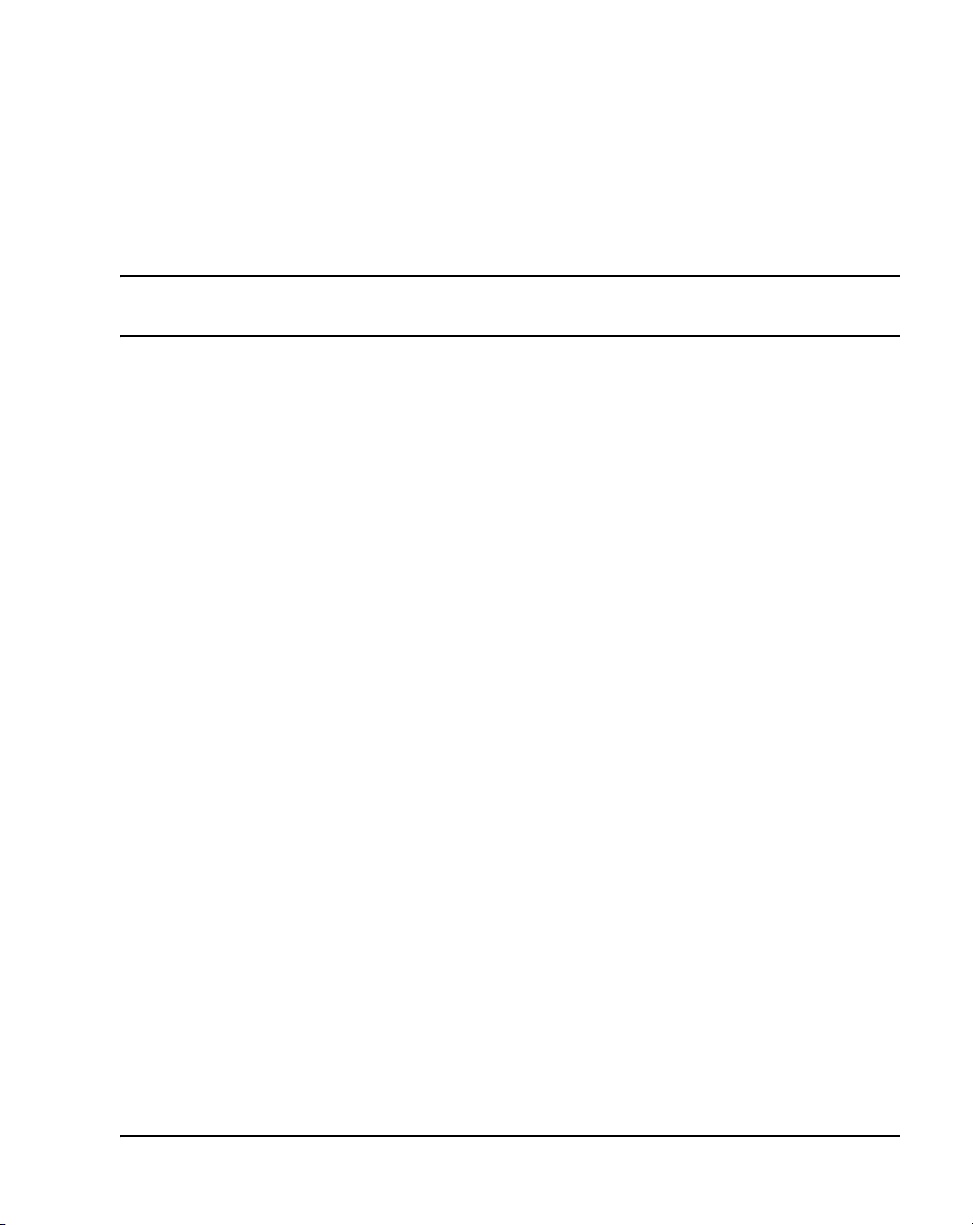
Page 3 of 488
Communication Server 1000E Installation and Configuration
4
Revision history
September 2007
Standard 4.00. This document is up-issued with corrections from CRs
Q01338671, Q01459735, and Q01651880.
July 2006
Standard 3.00. This document is up-issued with corrections from CR
Q001324850.
August 2005
Standard 2.00. This document is issued for Communication Server 1000
Release 4.5.
September 2004
Standard 1.00. This document is issued for Communication Server 1000
Release 4.5.

Page 4 of 488 Revision history
553-3041-210 Standard 4.00 September 2007
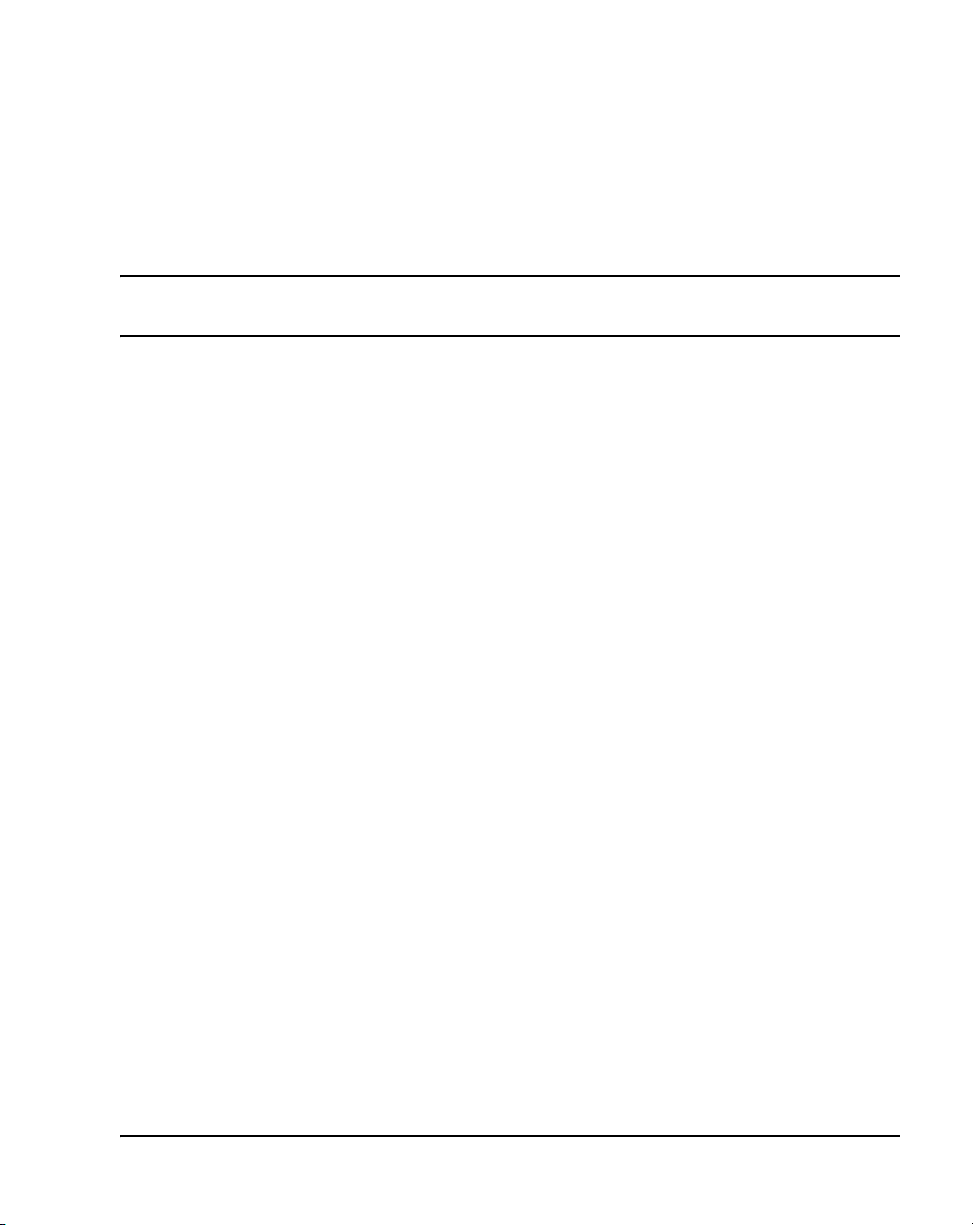
Page 5 of 488
Communication Server 1000E Installation and Configuration
16
Contents
List of Procedures . . . . . . . . . . . . . . . . . . . . . . . . . . 17
About this document . . . . . . . . . . . . . . . . . . . . . . . 29
Subject .. . . . . . . . . . . . . . . . . . . . . . . . . . . . . . . . . . . . . . . . . . . . . . . . . 29
Applicable systems . . . . . . . . . . . . . . . . . . . . . . . . . . . . . . . . . . . . . . . . 30
Conventions .. . . . . . . . . . . . . . . . . . . . . . . . . . . . . . . . . . . . . . . . . . . . . 30
Related information .. . . . . . . . . . . . . . . . . . . . . . . . . . . . . . . . . . . . . . . 30
Safety instructions . . . . . . . . . . . . . . . . . . . . . . . . . 33
Contents .. . . . . . . . . . . . . . . . . . . . . . . . . . . . . . . . . . . . . . . . . . . . . . . . 33
Introduction . . . . . . . . . . . . . . . . . . . . . . . . . . . . . . . . . . . . . . . . . . . . . . 33
Lifting system equipment . . . . . . . . . . . . . . . . . . . . . . . . . . . . . . . . . . . 34
Handling circuit cards . . . . . . . . . . . . . . . . . . . . . . . . . . . . . . . . . . . . . 34
Installing telephones . . . . . . . . . . . . . . . . . . . . . . . . . . . . . . . . . . . . . . . 35
Using telephones . . . . . . . . . . . . . . . . . . . . . . . . . . . . . . . . . . . . . . . . . . 35
Installation summary . . . . . . . . . . . . . . . . . . . . . . . 37
Contents .. . . . . . . . . . . . . . . . . . . . . . . . . . . . . . . . . . . . . . . . . . . . . . . . 37
Introduction . . . . . . . . . . . . . . . . . . . . . . . . . . . . . . . . . . . . . . . . . . . . . . 37
Installation tasks . . . . . . . . . . . . . . . . . . . . . . . . . . . . . . . . . . . . . . . . . . 38
System components . . . . . . . . . . . . . . . . . . . . . . . . 41
Contents .. . . . . . . . . . . . . . . . . . . . . . . . . . . . . . . . . . . . . . . . . . . . . . . . 41
Introduction . . . . . . . . . . . . . . . . . . . . . . . . . . . . . . . . . . . . . . . . . . . . . . 41

Page 6 of 488 Contents
553-3041-210 Standard 4.00 September 2007
CS 1000E Call Server . . . . . . . . . . . . . . . . . . . . . . . . . . . . . . . . . . . . . . 42
Backup and restore enhancements . . . . . . . . . . . . . . . . . . . . . . . . . . . . 44
New backup rules . . . . . . . . . . . . . . . . . . . . . . . . . . . . . . . . . . . . . . . . . 45
Signaling Server . . . . . . . . . . . . . . . . . . . . . . . . . . . . . . . . . . . . . . . . . . 45
Media Card . . . . . . . . . . . . . . . . . . . . . . . . . . . . . . . . . . . . . . . . . . . . . . 49
Media Gateway . . . . . . . . . . . . . . . . . . . . . . . . . . . . . . . . . . . . . . . . . . . 51
Media Gateway Expander .. . . . . . . . . . . . . . . . . . . . . . . . . . . . . . . . . . 57
19-inch Rack Mount Kit . . . . . . . . . . . . . . . . . . . . . . . . . . . . . . . . . . . . 60
BayStack 470 Switch . . . . . . . . . . . . . . . . . . . . . . . . . . . . . . . . . . . . . . 61
BayStack 460 Layer 2 switch . . . . . . . . . . . . . . . . . . . . . . . . . . . . . . . . 63
MRV Terminal Server . . . . . . . . . . . . . . . . . . . . . . . . . . . . . . . . . . . . . 63
19-inch rack . . . . . . . . . . . . . . . . . . . . . . . . . . . . . . . . . . . . . . . . . . . . . 65
System cables . . . . . . . . . . . . . . . . . . . . . . . . . . . . . . . . . . . . . . . . . . . . 65
Miscellaneous system components .. . . . . . . . . . . . . . . . . . . . . . . . . . . 68
Uninterruptible Power Supply . . . . . . . . . . . . . . . . . . . . . . . . . . . . . . . 69
Telephones . . . . . . . . . . . . . . . . . . . . . . . . . . . . . . . 71
Rack-mounting the components . . . . . . . . . . . . . . 73
Contents . . . . . . . . . . . . . . . . . . . . . . . . . . . . . . . . . . . . . . . . . . . . . . . . 73
Introduction .. . . . . . . . . . . . . . . . . . . . . . . . . . . . . . . . . . . . . . . . . . . . . 73
Lifting system components . . . . . . . . . . . . . . . . . . . . . . . . . . . . . . . . . . 74
Guidelines for component placement in a rack . . . . . . . . . . . . . . . . . . 75
Rack-mounting a CS 1000E Call Server . . . . . . . . . . . . . . . . . . . . . . . 76
Rack-mounting a Media Gateway or Media Gateway Expander . . . . . 77
Rack-mounting a Signaling Server . . . . . . . . . . . . . . . . . . . . . . . . . . . . 83
Rack-mounting a Terminal Server . . . . . . . . . . . . . . . . . . . . . . . . . . . . 90
Rack-mounting a BayStack 470 Switch . . . . . . . . . . . . . . . . . . . . . . . . 90
Rack-mounting a BayStack 460 Power over Ethernet unit . . . . . . . . . 90
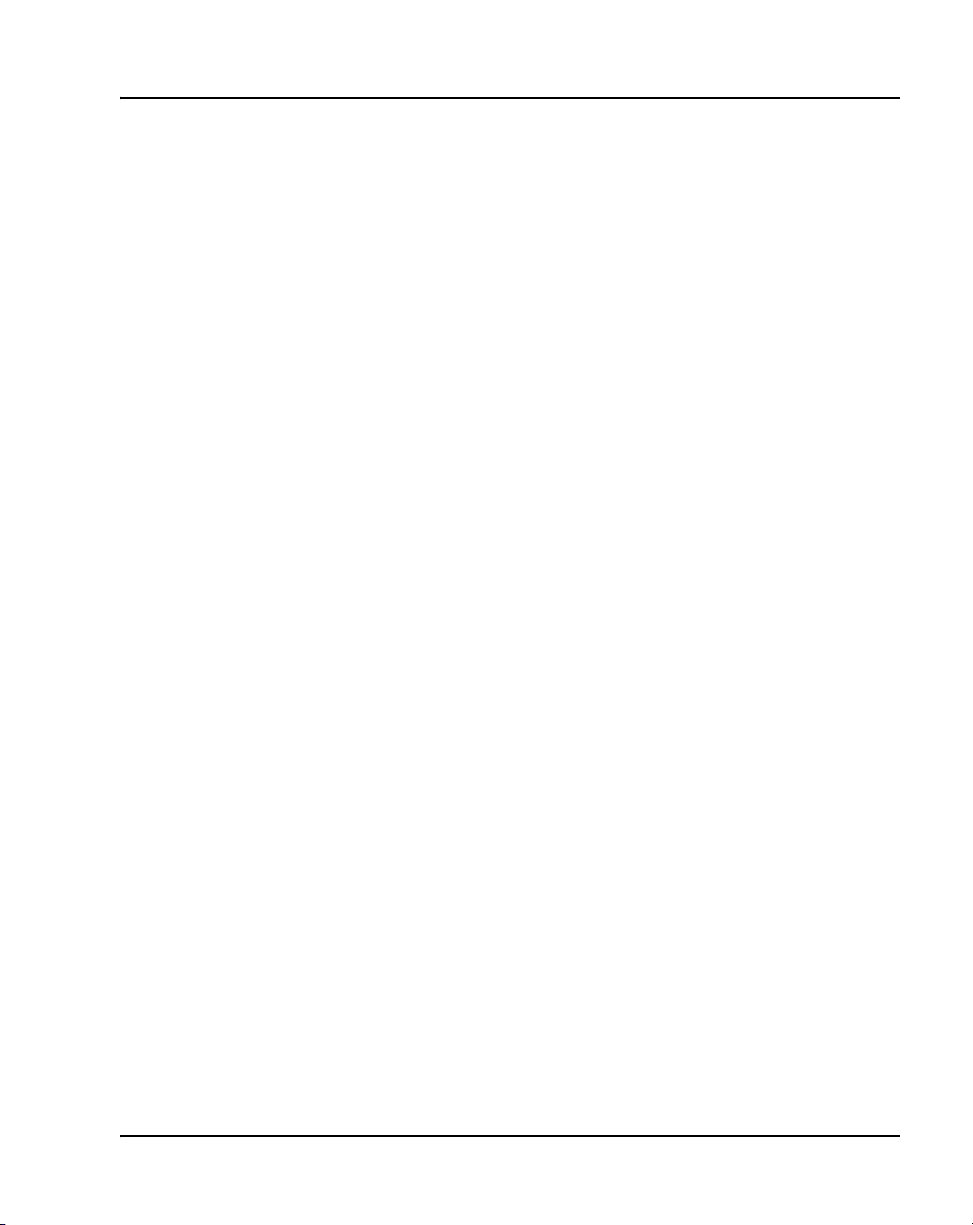
Contents Page 7 of 488
Communication Server 1000E Installation and Configuration
Installing system grounds . . . . . . . . . . . . . . . . . . . 91
Contents .. . . . . . . . . . . . . . . . . . . . . . . . . . . . . . . . . . . . . . . . . . . . . . . . 91
Introduction . . . . . . . . . . . . . . . . . . . . . . . . . . . . . . . . . . . . . . . . . . . . . . 91
Installing a ground bar .. . . . . . . . . . . . . . . . . . . . . . . . . . . . . . . . . . . . . 92
Grounding a CS 1000E Call Server . . . . . . . . . . . . . . . . . . . . . . . . . . . 95
Grounding a Signaling Server . . . . . . . . . . . . . . . . . . . . . . . . . . . . . . . . 95
Grounding a Media Gateway powered by the same electrical panel . . 96
Grounding a Media Gateway powered by multiple electrical panels . . 97
Grounding a Media Gateway Expander . . . . . . . . . . . . . . . . . . . . . . . . 98
Grounding other rack-mounted components .. . . . . . . . . . . . . . . . . . . . 99
Grounding equipment in the UK .. . . . . . . . . . . . . . . . . . . . . . . . . . . . . 101
Connecting CS 1000E system components . . . . . 103
Contents .. . . . . . . . . . . . . . . . . . . . . . . . . . . . . . . . . . . . . . . . . . . . . . . . 103
Introduction . . . . . . . . . . . . . . . . . . . . . . . . . . . . . . . . . . . . . . . . . . . . . . 103
Connecting Call Server 0 to Call Server 1 . . . . . . . . . . . . . . . . . . . . . . 104
Connecting the CS 1000E Core Call Servers to an MG 1000E . . . . . . 106
Connecting a Signaling Server to the ELAN subnet .. . . . . . . . . . . . . . 111
Connecting a Signaling Server to the TLAN subnet .. . . . . . . . . . . . . . 112
Inserting a Shielded 50-pin to Serial/ELAN/TLAN
adapter onto a Media Card . . . . . . . . . . . . . . . . . . . . . . . . . . . . . . . . . . 113
Connecting a Media Card to the ELAN subnet .. . . . . . . . . . . . . . . . . . 114
Connecting a Media Card to the TLAN subnet .. . . . . . . . . . . . . . . . . . 115
Connecting a Media Gateway to a Media Gateway Expansion . . . . . . 116
Installing software on the CS 1000E . . . . . . . . . . . 119
Contents .. . . . . . . . . . . . . . . . . . . . . . . . . . . . . . . . . . . . . . . . . . . . . . . . 119
Introduction . . . . . . . . . . . . . . . . . . . . . . . . . . . . . . . . . . . . . . . . . . . . . . 119
Connecting MG 1000T system components . . . . . 153
Contents .. . . . . . . . . . . . . . . . . . . . . . . . . . . . . . . . . . . . . . . . . . . . . . . . 153
Introduction . . . . . . . . . . . . . . . . . . . . . . . . . . . . . . . . . . . . . . . . . . . . . . 153

Page 8 of 488 Contents
553-3041-210 Standard 4.00 September 2007
Connecting an MG 1000T Core to a Survivable
MG 1000T Expansion .. . . . . . . . . . . . . . . . . . . . . . . . . . . . . . . . . . . . . 156
Connecting an MG 1000T Core to the ELAN subnet . . . . . . . . . . . . . 161
Connecting a Signaling Server to the ELAN subnet . . . . . . . . . . . . . . 162
Connecting a Signaling Server to the TLAN subnet . . . . . . . . . . . . . . 163
Inserting a Shielded 50-pin to Serial/ELAN/TLAN
adapter onto a Media Card . . . . . . . . . . . . . . . . . . . . . . . . . . . . . . . . . . 163
Connecting a Media Card to the ELAN . . . . . . . . . . . . . . . . . . . . . . . . 165
Connecting a Media Card to the TLAN subnet . . . . . . . . . . . . . . . . . . 166
Connecting a Media Gateway to a Media Gateway Expansion . . . . . . 166
Installing and configuring the Signaling Server
software . . . . . . . . . . . . . . . . . . . . . . . . . . . . . . . . . . 169
Contents . . . . . . . . . . . . . . . . . . . . . . . . . . . . . . . . . . . . . . . . . . . . . . . . 169
Introduction .. . . . . . . . . . . . . . . . . . . . . . . . . . . . . . . . . . . . . . . . . . . . . 169
Signaling Server Software Install Tool .. . . . . . . . . . . . . . . . . . . . . . . . 169
Installing the software .. . . . . . . . . . . . . . . . . . . . . . . . . . . . . . . . . . . . . 172
Logging in to the Signaling Server . . . . . . . . . . . . . . . . . . . . . . . . . . . . 195
Verifying a successful configuration . . . . . . . . . . . . . . . . . . . . . . . . . . 197
Testing the Leader Signaling Server .. . . . . . . . . . . . . . . . . . . . . . . . . . 197
Configuring the CS 1000E Call Server . . . . . . . . . 199
Contents . . . . . . . . . . . . . . . . . . . . . . . . . . . . . . . . . . . . . . . . . . . . . . . . 199
Introduction .. . . . . . . . . . . . . . . . . . . . . . . . . . . . . . . . . . . . . . . . . . . . . 200
Enabling the Login Name option . . . . . . . . . . . . . . . . . . . . . . . . . . . . . 201
Configuring login IDs and passwords . . . . . . . . . . . . . . . . . . . . . . . . . 202
Enabling the multi-user option . . . . . . . . . . . . . . . . . . . . . . . . . . . . . . . 206
Configuring pseudo-terminals (PTYs) . . . . . . . . . . . . . . . . . . . . . . . . . 207
Checking PTY status . . . . . . . . . . . . . . . . . . . . . . . . . . . . . . . . . . . . . . 209
Configuring Virtual Tone and Conference Circuits . . . . . . . . . . . . . . . 210
Configuring the MG 1000E Bandwidth Management Zones . . . . . . . . 211

Contents Page 9 of 488
Communication Server 1000E Installation and Configuration
Configuring the MG 1000E ports . . . . . . . . . . . . . . . . . . . . . . . . . . . . . 213
Configuring Digitone Receivers . . . . . . . . . . . . . . . . . . . . . . . . . . . . . . 214
Configuring Tone Detectors . . . . . . . . . . . . . . . . . . . . . . . . . . . . . . . . . 215
Logging in to Element Manager . . . . . . . . . . . . . . . . . . . . . . . . . . . . . . 216
Importing preconfigured IP telephony files . . . . . . . . . . . . . . . . . . . . . 219
Reviewing and submitting IP telephony node configuration files . . . . 221
Adding a Follower Signaling Server to an IP telephony node . . . . . . . 221
Performing a datadump . . . . . . . . . . . . . . . . . . . . . . . . . . . . . . . . . . . . . 221
Configuring a Small System Controller . . . . . . . . 225
Contents .. . . . . . . . . . . . . . . . . . . . . . . . . . . . . . . . . . . . . . . . . . . . . . . . 225
Introduction . . . . . . . . . . . . . . . . . . . . . . . . . . . . . . . . . . . . . . . . . . . . . . 225
Adding a software daughterboard and remote security device . . . . . . . 226
Adding a 100BaseT daughterboard (dual port) .. . . . . . . . . . . . . . . . . . 227
Adding a 100BaseT daughterboard (single port) . . . . . . . . . . . . . . . . . 231
Installing software on an MG 1000E
Small System Controller . . . . . . . . . . . . . . . . . . . . . 235
Contents .. . . . . . . . . . . . . . . . . . . . . . . . . . . . . . . . . . . . . . . . . . . . . . . . 235
Introduction . . . . . . . . . . . . . . . . . . . . . . . . . . . . . . . . . . . . . . . . . . . . . . 235
Installing software on an MG 1000E SSC . . . . . . . . . . . . . . . . . . . . . . 236
Installing software on an MG 1000T
Small System Controller . . . . . . . . . . . . . . . . . . . . . 241
Contents .. . . . . . . . . . . . . . . . . . . . . . . . . . . . . . . . . . . . . . . . . . . . . . . . 241
Introduction . . . . . . . . . . . . . . . . . . . . . . . . . . . . . . . . . . . . . . . . . . . . . . 241
Software Installation Program .. . . . . . . . . . . . . . . . . . . . . . . . . . . . . . . 242
Keycodes . . . . . . . . . . . . . . . . . . . . . . . . . . . . . . . . . . . . . . . . . . . . . . . . 244
Installing software on an SSC . . . . . . . . . . . . . . . . . . . . . . . . . . . . . . . . 245
Setting the system time and date .. . . . . . . . . . . . . . . . . . . . . . . . . . . . . 250

Page 10 of 488 Contents
553-3041-210 Standard 4.00 September 2007
Connecting a Terminal Server . . . . . . . . . . . . . . . . 253
Contents . . . . . . . . . . . . . . . . . . . . . . . . . . . . . . . . . . . . . . . . . . . . . . . . 253
Introduction .. . . . . . . . . . . . . . . . . . . . . . . . . . . . . . . . . . . . . . . . . . . . . 253
Configuring a Terminal Server . . . . . . . . . . . . . . . . . . . . . . . . . . . . . . . 255
Telnet Terminal Server virtual management port . . . . . . . . . . . . . . . . . 258
Telnet CS 1000E COM port from a PC . . . . . . . . . . . . . . . . . . . . . . . . 258
Configuring a transparent rlogin port . . . . . . . . . . . . . . . . . . . . . . . . . . 260
Accessing an MRV Console Port through the on-board modem . . . . . 264
CS 1000E COM port types . . . . . . . . . . . . . . . . . . . . . . . . . . . . . . . . . . 265
Configuring a terminal and SDI ports . . . . . . . . . . 267
Contents . . . . . . . . . . . . . . . . . . . . . . . . . . . . . . . . . . . . . . . . . . . . . . . . 267
Introduction .. . . . . . . . . . . . . . . . . . . . . . . . . . . . . . . . . . . . . . . . . . . . . 267
Setting the TTY terminal port .. . . . . . . . . . . . . . . . . . . . . . . . . . . . . . . 268
Traditional terminal SDI connection . . . . . . . . . . . . . . . . . . . . . . . . . . 268
CS 1000E Core Call Server SDI connection . . . . . . . . . . . . . . . . . . . . 269
MG 1000E SDI connection .. . . . . . . . . . . . . . . . . . . . . . . . . . . . . . . . . 270
MG 1000T SDI connection .. . . . . . . . . . . . . . . . . . . . . . . . . . . . . . . . . 270
Signaling Server SDI connection . . . . . . . . . . . . . . . . . . . . . . . . . . . . . 273
BayStack 470 SDI connection . . . . . . . . . . . . . . . . . . . . . . . . . . . . . . . 274
Media Card SDI connection . . . . . . . . . . . . . . . . . . . . . . . . . . . . . . . . . 274
Verifying the network . . . . . . . . . . . . . . . . . . . . . . . 277
Contents . . . . . . . . . . . . . . . . . . . . . . . . . . . . . . . . . . . . . . . . . . . . . . . . 277
Introduction .. . . . . . . . . . . . . . . . . . . . . . . . . . . . . . . . . . . . . . . . . . . . . 277
Checking the status of the ELAN network interfaces .. . . . . . . . . . . . . 278
Checking the status of the HSP ports . . . . . . . . . . . . . . . . . . . . . . . . . . 282
Checking the status of the MG 1000T 100BaseT links . . . . . . . . . . . . 283
Checking MG 1000T trunking functionality . . . . . . . . . . . . . . . . . . . . 287
Establish CS 1000E DID calls from MG 1000T . . . . . . . . . . . . . . . . . 287

Contents Page 11 of 488
Communication Server 1000E Installation and Configuration
Installing and cross-connecting a trunk card . . . . 289
Contents .. . . . . . . . . . . . . . . . . . . . . . . . . . . . . . . . . . . . . . . . . . . . . . . . 289
Introduction . . . . . . . . . . . . . . . . . . . . . . . . . . . . . . . . . . . . . . . . . . . . . . 289
Circuit card options . . . . . . . . . . . . . . . . . . . . . . . . . . . . . . . . . . . . . . . . 293
Digital trunk cards .. . . . . . . . . . . . . . . . . . . . . . . . . . . . . . . . . . . . . . . . 293
Connecting a trunk . . . . . . . . . . . . . . . . . . . . . . . . . . . . . . . . . . . . . . . . 294
Universal Trunk card connections .. . . . . . . . . . . . . . . . . . . . . . . . . . . . 295
E&M Trunk card connections . . . . . . . . . . . . . . . . . . . . . . . . . . . . . . . . 298
Trunk connections (Europe) . . . . . . . . . . . . . . . . . . . . . . . . . . . . . . . . . 300
Trunk connections (UK) . . . . . . . . . . . . . . . . . . . . . . . . . . . . . . . . . . . . 310
Verifying trunk functionality . . . . . . . . . . . . . . . . . . . . . . . . . . . . . . . . 318
Installing and configuring a
Voice Gateway Media Card . . . . . . . . . . . . . . . . . . . 319
Contents .. . . . . . . . . . . . . . . . . . . . . . . . . . . . . . . . . . . . . . . . . . . . . . . . 319
Introduction . . . . . . . . . . . . . . . . . . . . . . . . . . . . . . . . . . . . . . . . . . . . . . 320
Configuring a card .. . . . . . . . . . . . . . . . . . . . . . . . . . . . . . . . . . . . . . . . 321
Adding a card to an IP telephony node . . . . . . . . . . . . . . . . . . . . . . . . . 321
Configuring a card as a node Leader .. . . . . . . . . . . . . . . . . . . . . . . . . . 325
Configuring voice gateway channels using Element Manager . . . . . . . 325
Configuring voice gateway channels using LD 14 . . . . . . . . . . . . . . . . 327
Saving configuration changes . . . . . . . . . . . . . . . . . . . . . . . . . . . . . . . . 329
Installing a CompactFlash .. . . . . . . . . . . . . . . . . . . . . . . . . . . . . . . . . . 330
Installing a card in a Media Gateway . . . . . . . . . . . . . . . . . . . . . . . . . . 335
Verifying a card .. . . . . . . . . . . . . . . . . . . . . . . . . . . . . . . . . . . . . . . . . . 339
Disabling a card .. . . . . . . . . . . . . . . . . . . . . . . . . . . . . . . . . . . . . . . . . . 347
Disabling a card unit . . . . . . . . . . . . . . . . . . . . . . . . . . . . . . . . . . . . . . . 348
Enabling a card . . . . . . . . . . . . . . . . . . . . . . . . . . . . . . . . . . . . . . . . . . . 349
Enabling a card unit .. . . . . . . . . . . . . . . . . . . . . . . . . . . . . . . . . . . . . . . 350
Verifying functionality . . . . . . . . . . . . . . . . . . . . . . . . . . . . . . . . . . . . . 351

Page 12 of 488 Contents
553-3041-210 Standard 4.00 September 2007
Upgrading loadware . . . . . . . . . . . . . . . . . . . . . . . . . . . . . . . . . . . . . . . 351
Installing the Main Distribution Frame . . . . . . . . . 353
Contents . . . . . . . . . . . . . . . . . . . . . . . . . . . . . . . . . . . . . . . . . . . . . . . . 353
Introduction .. . . . . . . . . . . . . . . . . . . . . . . . . . . . . . . . . . . . . . . . . . . . . 353
Terminal block requirements . . . . . . . . . . . . . . . . . . . . . . . . . . . . . . . . 354
Installing a BIX cross-connect terminal . . . . . . . . . . . . . . . . . . . . . . . . 354
Installing a Krone Test Jack Frame for the UK . . . . . . . . . . . . . . . . . . 356
Connecting the cables to the Media Gateways . . . . . . . . . . . . . . . . . . . 360
Configuring an IP telephony node . . . . . . . . . . . . 365
Contents . . . . . . . . . . . . . . . . . . . . . . . . . . . . . . . . . . . . . . . . . . . . . . . . 365
Introduction .. . . . . . . . . . . . . . . . . . . . . . . . . . . . . . . . . . . . . . . . . . . . . 365
Before you begin .. . . . . . . . . . . . . . . . . . . . . . . . . . . . . . . . . . . . . . . . . 366
Configuring MS Internet Explorer . . . . . . . . . . . . . . . . . . . . . . . . . . . . 367
Logging in to Element Manager . . . . . . . . . . . . . . . . . . . . . . . . . . . . . . 370
Importing preconfigured IP telephony files . . . . . . . . . . . . . . . . . . . . . 372
Reviewing and submitting IP telephony node configuration files . . . . 374
Adding a Follower Signaling Server to an IP telephony node . . . . . . . 379
Performing a datadump .. . . . . . . . . . . . . . . . . . . . . . . . . . . . . . . . . . . . 380
Installing Line cards and
cross-connecting telephones . . . . . . . . . . . . . . . . 383
Contents . . . . . . . . . . . . . . . . . . . . . . . . . . . . . . . . . . . . . . . . . . . . . . . . 383
Introduction .. . . . . . . . . . . . . . . . . . . . . . . . . . . . . . . . . . . . . . . . . . . . . 383
Card placement in a Media Gateway or a Media Gateway Expansion . 386
Cross-connecting telephones . . . . . . . . . . . . . . . . . . . . . . . . . . . . . . . . 386
Connecting a telephone without a PFTU . . . . . . . . . . . . . . . . . . . . . . . 388
Connecting an off-premise telephone . . . . . . . . . . . . . . . . . . . . . . . . . . 389
Connecting an attendant console . . . . . . . . . . . . . . . . . . . . . . . . . . . . . 391

Contents Page 13 of 488
Communication Server 1000E Installation and Configuration
Installing and configuring IP Phones . . . . . . . . . . 395
Contents .. . . . . . . . . . . . . . . . . . . . . . . . . . . . . . . . . . . . . . . . . . . . . . . . 395
Introduction . . . . . . . . . . . . . . . . . . . . . . . . . . . . . . . . . . . . . . . . . . . . . . 396
Package components for the IP Phones .. . . . . . . . . . . . . . . . . . . . . . . . 397
Configuring VoIP bandwidth management zones . . . . . . . . . . . . . . . . 408
Configuring virtual superloops . . . . . . . . . . . . . . . . . . . . . . . . . . . . . . . 410
Configuring an IP Phone using LD 11 . . . . . . . . . . . . . . . . . . . . . . . . . 411
Setting administrator and temporary IP Telephone
Installer passwords . . . . . . . . . . . . . . . . . . . . . . . . . . . . . . . . . . . . . . . . 417
Installing IP Phone hardware components . . . . . . . . . . . . . . . . . . . . . . 420
Configuring the IP Phone boot parameters . . . . . . . . . . . . . . . . . . . . . . 424
Entering IP Phone boot parameters using manual configuration . . . . . 425
Entering IP Phone boot parameters using full DHCP parameters . . . . 428
Entering IP Phone boot parameters using partial DHCP parameters . . 430
Using Set-Based Installation . . . . . . . . . . . . . . . . . . . . . . . . . . . . . . . . . 433
Installing the IP Softphone 2050 . . . . . . . . . . . . . . . . . . . . . . . . . . . . . . 435
Verifying IP Phone functionality . . . . . . . . . . . . . . . . . . . . . . . . . . . . . 439
Displaying registered IP Phones . . . . . . . . . . . . . . . . . . . . . . . . . . . . . . 439
Upgrading firmware . . . . . . . . . . . . . . . . . . . . . . . . . . . . . . . . . . . . . . . 439
Installing and cross-connecting a
Power Fail Transfer Unit . . . . . . . . . . . . . . . . . . . . . 441
Contents .. . . . . . . . . . . . . . . . . . . . . . . . . . . . . . . . . . . . . . . . . . . . . . . . 441
Introduction . . . . . . . . . . . . . . . . . . . . . . . . . . . . . . . . . . . . . . . . . . . . . . 441
Installing and connecting a QUA6 PFTU . . . . . . . . . . . . . . . . . . . . . . . 442
Installing and connecting a third-party PFTU .. . . . . . . . . . . . . . . . . . . 447
Connecting an analog (500/2500-type) telephone to a PFTU .. . . . . . . 448
Connecting a trunk to a PFTU .. . . . . . . . . . . . . . . . . . . . . . . . . . . . . . . 452

Page 14 of 488 Contents
553-3041-210 Standard 4.00 September 2007
Installing and cross-connecting
an external alarm from a PFTU . . . . . . . . . . . . . . . 455
Contents . . . . . . . . . . . . . . . . . . . . . . . . . . . . . . . . . . . . . . . . . . . . . . . . 455
Introduction .. . . . . . . . . . . . . . . . . . . . . . . . . . . . . . . . . . . . . . . . . . . . . 455
Installing an alarm using an alarm port assigned in LD 15 . . . . . . . . . 456
Installing an alarm through QUA6 PFTU connections . . . . . . . . . . . . 457
Configuring MG 1000T survivability and alternate
primary controller . . . . . . . . . . . . . . . . . . . . . . . . . . 461
Contents . . . . . . . . . . . . . . . . . . . . . . . . . . . . . . . . . . . . . . . . . . . . . . . . 461
Introduction .. . . . . . . . . . . . . . . . . . . . . . . . . . . . . . . . . . . . . . . . . . . . . 461
MG 1000T switch over to Survival Mode . . . . . . . . . . . . . . . . . . . . . . 462
Switchback from Survival Mode . . . . . . . . . . . . . . . . . . . . . . . . . . . . . 464
LOCK and UNLOCK commands .. . . . . . . . . . . . . . . . . . . . . . . . . . . . 465
Database synchronization . . . . . . . . . . . . . . . . . . . . . . . . . . . . . . . . . . . 466
Configuring a survivable MG 1000T Expansion . . . . . . . . . . . . . . . . . 472
Printing Survivable MG 1000T Expansion parameters . . . . . . . . . . . . 473
Configuring Alternate primary controller .. . . . . . . . . . . . . . . . . . . . . . 473
Verifying IP telephony node operation in Survival Mode . . . . . . . . . . 475
Retrieving CDR records from a survivable MG 1000T Expansion . . . 476
Basic system telephony configuration . . . . . . . . . 479
Contents . . . . . . . . . . . . . . . . . . . . . . . . . . . . . . . . . . . . . . . . . . . . . . . . 479
Introduction .. . . . . . . . . . . . . . . . . . . . . . . . . . . . . . . . . . . . . . . . . . . . . 479
Basic system configuration .. . . . . . . . . . . . . . . . . . . . . . . . . . . . . . . . . 479
MG 1000T card slot assignment .. . . . . . . . . . . . . . . . . . . . . . . . . . . . . 484
TN assignment . . . . . . . . . . . . . . . . . . . . . . . . . . . . . . . . . . . . . . . . . . . 485
Configuring IP Peer Networking and
managing the Gatekeeper database . . . . . . . . . . . 487
Contents . . . . . . . . . . . . . . . . . . . . . . . . . . . . . . . . . . . . . . . . . . . . . . . . 487
Introduction .. . . . . . . . . . . . . . . . . . . . . . . . . . . . . . . . . . . . . . . . . . . . . 487

Contents Page 15 of 488
Communication Server 1000E Installation and Configuration
Implementation summary . . . . . . . . . . . . . . . . . . . . . . . . . . . . . . . . . . . 487

Page 16 of 488 Contents
553-3041-210 Standard 4.00 September 2007
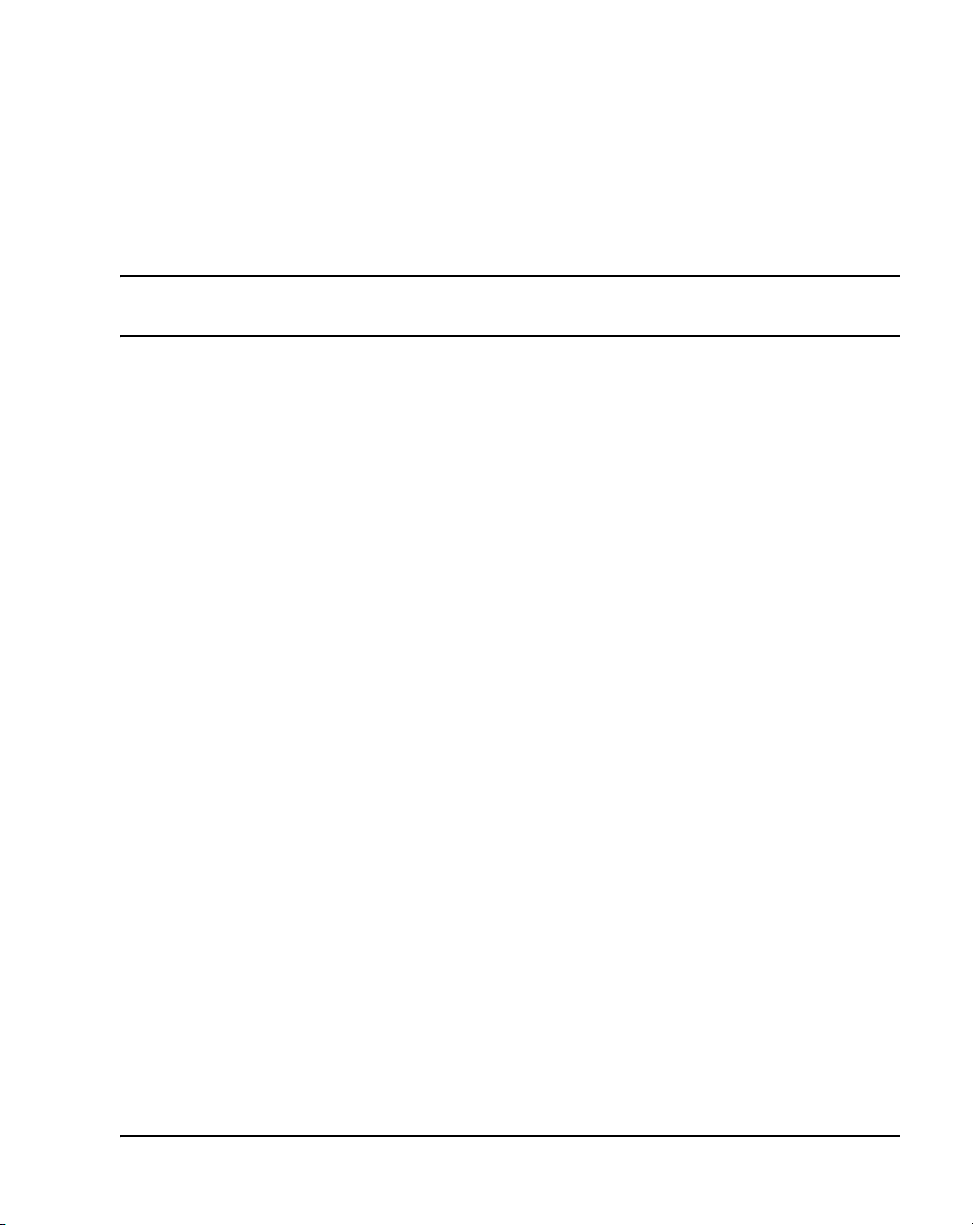
Page 17 of 488
Communication Server 1000E Installation and Configuration
28
List of Procedures
Procedure 1
Rack-mounting a CS 1000E Call Server . . . . . . . . . . . . 77
Procedure 2
Removing the cover . . . . . . . . . . . . . . . . . . . . . . . . . . . . 78
Procedure 3
Rack-mounting a Media Gateway or Media Gateway
Expander . . . . . . . . . . . . . . . . . . . . . . . . . . . . . . . . . . . . . 80
Procedure 4
Preparing a Signaling Server for rack-mounting . . . . .83
Procedure 5
Rack-mounting a Signaling Server . . . . . . . . . . . . . . . .86
Procedure 6
Installing an NTBK80 Ground Bar . . . . . . . . . . . . . . . . . 93
Procedure 7
Installing an NTDU6201 Ground Bar . . . . . . . . . . . . . . . 94
Procedure 8
Grounding Media Gateways powered by the same
electrical panel . . . . . . . . . . . . . . . . . . . . . . . . . . . . . . . . 96
Procedure 9
Grounding Media Gateways powered by multiple
electrical panels . . . . . . . . . . . . . . . . . . . . . . . . . . . . . . . 98
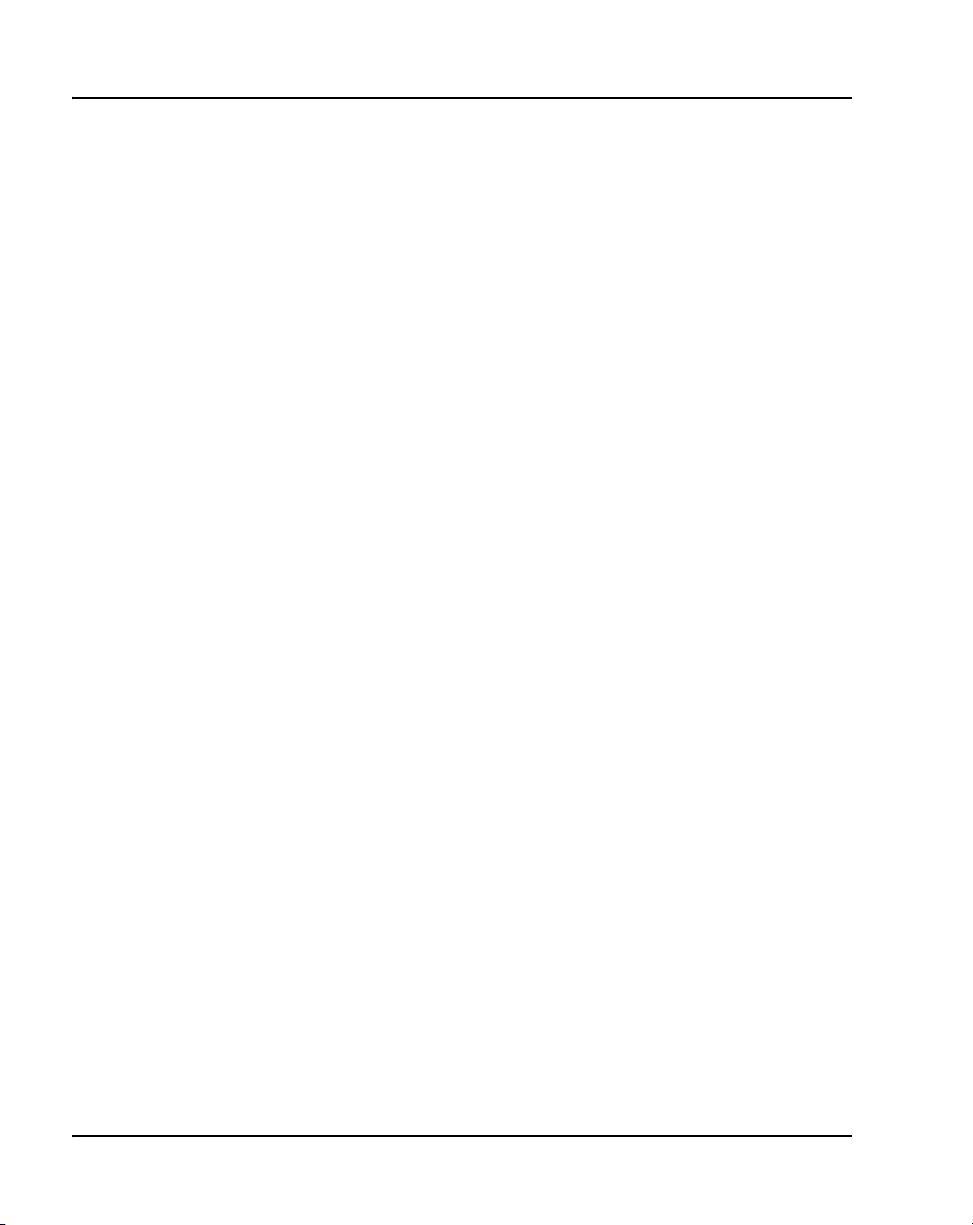
Page 18 of 488 List of Procedures
553-3041-210 Standard 4.00 September 2007
Procedure 10
Grounding a Media Gateway Expander . . . . . . . . . . . . 98
Procedure 11
Grounding equipment in the UK . . . . . . . . . . . . . . . . . . 101
Procedure 12
Connecting co-located Call Servers . . . . . . . . . . . . . . . 105
Procedure 13
Connecting Campus Redundant Call Servers . . . . . . . 106
Procedure 14
Connecting the CS 1000E Core Call Servers to
an MG 1000E . . . . . . . . . . . . . . . . . . . . . . . . . . . . . . . . . . 107
Procedure 15
Connecting an MG 1000E in the Dual Homed
configuration . . . . . . . . . . . . . . . . . . . . . . . . . . . . . . . . . . 111
Procedure 16
Connecting a Signaling Server to the ELAN . . . . . . . . 111
Procedure 17
Connecting a Signaling Server to the TLAN subnet . . 112
Procedure 18
Inserting a Shielded 50-pin to Serial/ELAN/TLAN
adapter on to a Media Card . . . . . . . . . . . . . . . . . . . . . . 113
Procedure 19
Connecting a Media Card to the ELAN subnet . . . . . . . 114
Procedure 20
Connecting a Media Card to the TLAN subnet . . . . . . . 115
Procedure 21
Connecting a Media Gateway to a Media Gateway
Expansion . . . . . . . . . . . . . . . . . . . . . . . . . . . . . . . . . . . . 116

List of Procedures Page 19 of 488
Communication Server 1000E Installation and Configuration
Procedure 22
Installing the software on the Call Server . . . . . . . . . . . 120
Procedure 23
Verifying the installation database . . . . . . . . . . . . . . . . 139
Procedure 24
Reconfiguring I/O ports and call registers . . . . . . . . . . 140
Procedure 25
Switching call processing to the Call Server . . . . . . . . 141
Procedure 26
Testing the Call Server . . . . . . . . . . . . . . . . . . . . . . . . . . 141
Procedure 27
Installing the software on the second Call Server . . . . 141
Procedure 28
Making the system redundant . . . . . . . . . . . . . . . . . . . . 142
Procedure 29
Testing Call Server 0 . . . . . . . . . . . . . . . . . . . . . . . . . . . .147
Procedure 30
Switching call processing . . . . . . . . . . . . . . . . . . . . . . 149
Procedure 31
Testing Call Server 1 . . . . . . . . . . . . . . . . . . . . . . . . . . . .149
Procedure 32
Switching call processing . . . . . . . . . . . . . . . . . . . . . . 151
Procedure 33
Performing a data dump to backup the
customer database: . . . . . . . . . . . . . . . . . . . . . . . . . . . . 151
Procedure 34
Connecting the MG 1000T Core to an
MG 1000T Expansion . . . . . . . . . . . . . . . . . . . . . . . . . . . 158

Page 20 of 488 List of Procedures
553-3041-210 Standard 4.00 September 2007
Procedure 35
Connecting an MG 1000T Core to the ELAN subnet . . 161
Procedure 36
Connecting a Signaling Server to the ELAN subnet . . 162
Procedure 37
Connecting a Signaling Server to the TLAN subnet . . 163
Procedure 38
Inserting a Shielded 50-pin to Serial/ELAN/TLAN
adapter on to a Media Card . . . . . . . . . . . . . . . . . . . . . . 164
Procedure 39
Connecting a Media Card to the ELAN . . . . . . . . . . . . . 165
Procedure 40
Connecting a Media Card to the TLAN subnet . . . . . . . 166
Procedure 41
Connecting a Media Gateway to a
Media Gateway Expansion . . . . . . . . . . . . . . . . . . . . . . . 166
Procedure 42
Downloading the Signaling Server CD image . . . . . . . 170
Procedure 43
Creating a Signaling Server Software CD-ROM . . . . . . 171
Procedure 44
Installing the Signaling Server software . . . . . . . . . . . . 172
Procedure 45
Logging in to the Signaling Server . . . . . . . . . . . . . . . . 196
Procedure 46
Verifying the Signaling Server Ethernet connection . . 197
Procedure 47
Enabling the Login Name option . . . . . . . . . . . . . . . . . . 201

List of Procedures Page 21 of 488
Communication Server 1000E Installation and Configuration
Procedure 48
Configuring login IDs and passwords . . . . . . . . . . . . . . 203
Procedure 49
Enabling the multi-user option . . . . . . . . . . . . . . . . . . . 206
Procedure 50
Configuring pseudo-terminals (PTYs) . . . . . . . . . . . . . . 207
Procedure 51
Checking PTY status . . . . . . . . . . . . . . . . . . . . . . . . . . . . 209
Procedure 52
Configuring MG 1000E Bandwidth Management
Zone . . . . . . . . . . . . . . . . . . . . . . . . . . . . . . . . . . . . . . . . .211
Procedure 53
Launching Element Manager . . . . . . . . . . . . . . . . . . . . .216
Procedure 54
Importing an existing node . . . . . . . . . . . . . . . . . . . . . . 219
Procedure 55
Performing a datadump using Element Manager . . . . . 221
Procedure 56
Installing an SSC NTM400 Software daughterboard and
NTDK57 (NT_REM) remote security device . . . . . . . . . 227
Procedure 57
Adding a 100BaseT daughterboard (dual port)
to an SSC . . . . . . . . . . . . . . . . . . . . . . . . . . . . . . . . . . . . 227
Procedure 58
Adding a 100BaseT daughterboard (single port)
to an SSC . . . . . . . . . . . . . . . . . . . . . . . . . . . . . . . . . . . . 231
Procedure 59
Installing software on an MG 1000E SSC . . . . . . . . . . . 236

Page 22 of 488 List of Procedures
553-3041-210 Standard 4.00 September 2007
Procedure 60
Installing software on an SSC . . . . . . . . . . . . . . . . . . . . 245
Procedure 61
Setting system time and date . . . . . . . . . . . . . . . . . . . .250
Procedure 62
Connecting a Terminal Server to the system . . . . . . . . 256
Procedure 63
Configure IP address for the Terminal Server . . . . . . . 257
Procedure 64
Run telnet from PC . . . . . . . . . . . . . . . . . . . . . . . . . . . . . 258
Procedure 65
Accessing a CS 1000E from a PC through telnet
Terminal Server . . . . . . . . . . . . . . . . . . . . . . . . . . . . . . . . 259
Procedure 66
Configuring a transparent rlogin port . . . . . . . . . . . . . . 260
Procedure 67
Configuring a transparent rlogin port . . . . . . . . . . . . . . 263
Procedure 68
Accessing an MRV Console Port through the
on-board modem . . . . . . . . . . . . . . . . . . . . . . . . . . . . . . . 264
Procedure 69
Connecting SDI ports on the Media Gateways . . . . . . . 272
Procedure 70
Connecting the maintenance PC to a
Signaling Server . . . . . . . . . . . . . . . . . . . . . . . . . . . . . . . 273
Procedure 71
Checking the status of the ELAN network interfaces . 278

List of Procedures Page 23 of 488
Communication Server 1000E Installation and Configuration
Procedure 72
Checking the status of MG 1000T Core to MG 1000T
Expansion (1 - 4) 100BaseT links . . . . . . . . . . . . . . . . . . 283
Procedure 73
Checking the status of the MG 1000T trunks . . . . . . . . 287
Procedure 74
Check CS 1000E DID calls from MG 1000T . . . . . . . . . . 287
Procedure 75
Connecting a trunk . . . . . . . . . . . . . . . . . . . . . . . . . . . . .294
Procedure 76
Adding a Voice Gateway Media Card to an IP
telephony node . . . . . . . . . . . . . . . . . . . . . . . . . . . . . . . .321
Procedure 77
Adding voice gateway channels using Element
Manager . . . . . . . . . . . . . . . . . . . . . . . . . . . . . . . . . . . . . .325
Procedure 78
Configuring voice gateway channels using LD 14 . . . . 328
Procedure 79
Installing the CompactFlash . . . . . . . . . . . . . . . . . . . . . 332
Procedure 80
Installing a Voice Gateway Media Card in a card slot . 338
Procedure 81
Displaying the Voice Gateway Media Card status . . . .340
Procedure 82
Displaying the Voice Gateway status
for all voice gateway channels . . . . . . . . . . . . . . . . . . . .341
Procedure 83
Displaying the status of Voice Gateway Media
Card units . . . . . . . . . . . . . . . . . . . . . . . . . . . . . . . . . . . . .344

Page 24 of 488 List of Procedures
553-3041-210 Standard 4.00 September 2007
Procedure 84
Displaying the status of one unit on a Voice
Gateway Media Card . . . . . . . . . . . . . . . . . . . . . . . . . . . . 347
Procedure 85
Disabling a Voice Gateway Media Card using Element
Manager . . . . . . . . . . . . . . . . . . . . . . . . . . . . . . . . . . . . . . 347
Procedure 86
Disabling a Voice Gateway Media Card unit using
Element Manager . . . . . . . . . . . . . . . . . . . . . . . . . . . . . . 348
Procedure 87
Enabling a Voice Gateway Media Card using Element
Manager . . . . . . . . . . . . . . . . . . . . . . . . . . . . . . . . . . . . . . 349
Procedure 88
Enabling a Voice Gateway Media Card unit using
Element Manager . . . . . . . . . . . . . . . . . . . . . . . . . . . . . . 350
Procedure 89
Installing a BIX cross-connect terminal . . . . . . . . . . . . 354
Procedure 90
Installing the Krone Test Jack Frame (UK) . . . . . . . . . . 358
Procedure 91
Connecting the cables to the Media Gateways . . . . . . 360
Procedure 92
Turning off browser caching in Internet Explorer . . . . 367
Procedure 93
Logging in to Element Manager . . . . . . . . . . . . . . . . . . . 370
Procedure 94
Importing an existing node . . . . . . . . . . . . . . . . . . . . . . 372

List of Procedures Page 25 of 488
Communication Server 1000E Installation and Configuration
Procedure 95
Reviewing and submitting IP telephony
node configuration . . . . . . . . . . . . . . . . . . . . . . . . . . . . .374
Procedure 96
Adding a Follower Signaling Server to the
IP telephony node in Element Manager . . . . . . . . . . . . 379
Procedure 97
Performing a datadump using Element Manager . . . . . 380
Procedure 98
Cross-connecting telephones . . . . . . . . . . . . . . . . . . . .386
Procedure 99
Connecting a telephone without a PFTU . . . . . . . . . . .389
Procedure 100
Connecting an off-premise telephone . . . . . . . . . . . . . .390
Procedure 101
Connecting an attendant console . . . . . . . . . . . . . . . . .391
Procedure 102
Configuring VoIP bandwidth management zones
using the CLI . . . . . . . . . . . . . . . . . . . . . . . . . . . . . . . . . .408
Procedure 103
Configuring virtual superloops . . . . . . . . . . . . . . . . . . .410
Procedure 104
Configuring the IP Phones . . . . . . . . . . . . . . . . . . . . . . . 411
Procedure 105
Setting passwords for the administrator and
temporary IP Telephone Installer . . . . . . . . . . . . . . . . . . 417
Procedure 106
Installing IP Phone hardware components . . . . . . . . . .420

Page 26 of 488 List of Procedures
553-3041-210 Standard 4.00 September 2007
Procedure 107
Entering IP Telephone boot parameters using manual
configuration . . . . . . . . . . . . . . . . . . . . . . . . . . . . . . . . . . 425
Procedure 108
Entering IP Phone boot parameters using full DHCP
parameters . . . . . . . . . . . . . . . . . . . . . . . . . . . . . . . . . . . . 428
Procedure 109
Entering IP Phone boot parameters using partial
DHCP parameters . . . . . . . . . . . . . . . . . . . . . . . . . . . . . . 430
Procedure 110
Using Set-Based Installation . . . . . . . . . . . . . . . . . . . . . 433
Procedure 111
Configuring the IP Softphone 2050 . . . . . . . . . . . . . . . . 436
Procedure 112
Installing the USB Headset Kit . . . . . . . . . . . . . . . . . . . . 437
Procedure 113
Installing the IP Softphone 2050 on your PC . . . . . . . . 437
Procedure 114
Displaying registered IP Phones in
Element Manager . . . . . . . . . . . . . . . . . . . . . . . . . . . . . . 439
Procedure 115
Installing and connecting a QUA6 PFTU . . . . . . . . . . . 442
Procedure 116
Connecting an analog (500/2500-type) telephone
to a PFTU . . . . . . . . . . . . . . . . . . . . . . . . . . . . . . . . . . . . .450
Procedure 117
Connecting a Trunk to a PFTU . . . . . . . . . . . . . . . . . . . . 452

List of Procedures Page 27 of 488
Communication Server 1000E Installation and Configuration
Procedure 118
Installing an alarm using an alarm port
assigned in LD 15 . . . . . . . . . . . . . . . . . . . . . . . . . . . . . .456
Procedure 119
Configuring a survivable MG 1000T Expansion . . . . . . 472
Procedure 120
Configuring the IP telephony node for
Alternate primary controller . . . . . . . . . . . . . . . . . . . . . . 473
Procedure 121
Verifying the operation of a Voice Gateway
Media Card in an MG 1000T expansion
in Survivable Mode . . . . . . . . . . . . . . . . . . . . . . . . . . . . .475
Procedure 122
Retrieving CDR files using XModem . . . . . . . . . . . . . . . 476
Procedure 123
Configuring the basic system . . . . . . . . . . . . . . . . . . . . 480
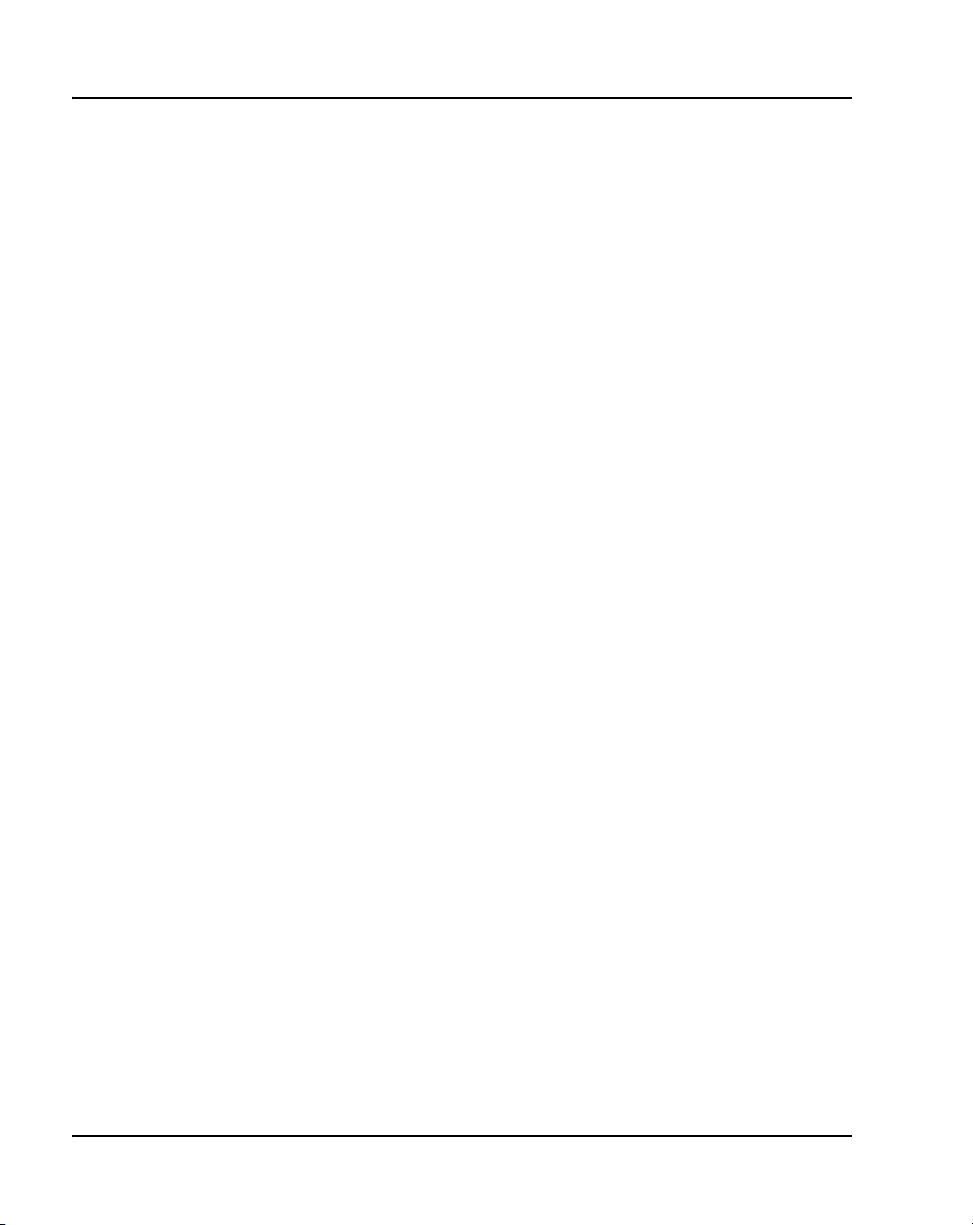
Page 28 of 488 List of Procedures
553-3041-210 Standard 4.00 September 2007
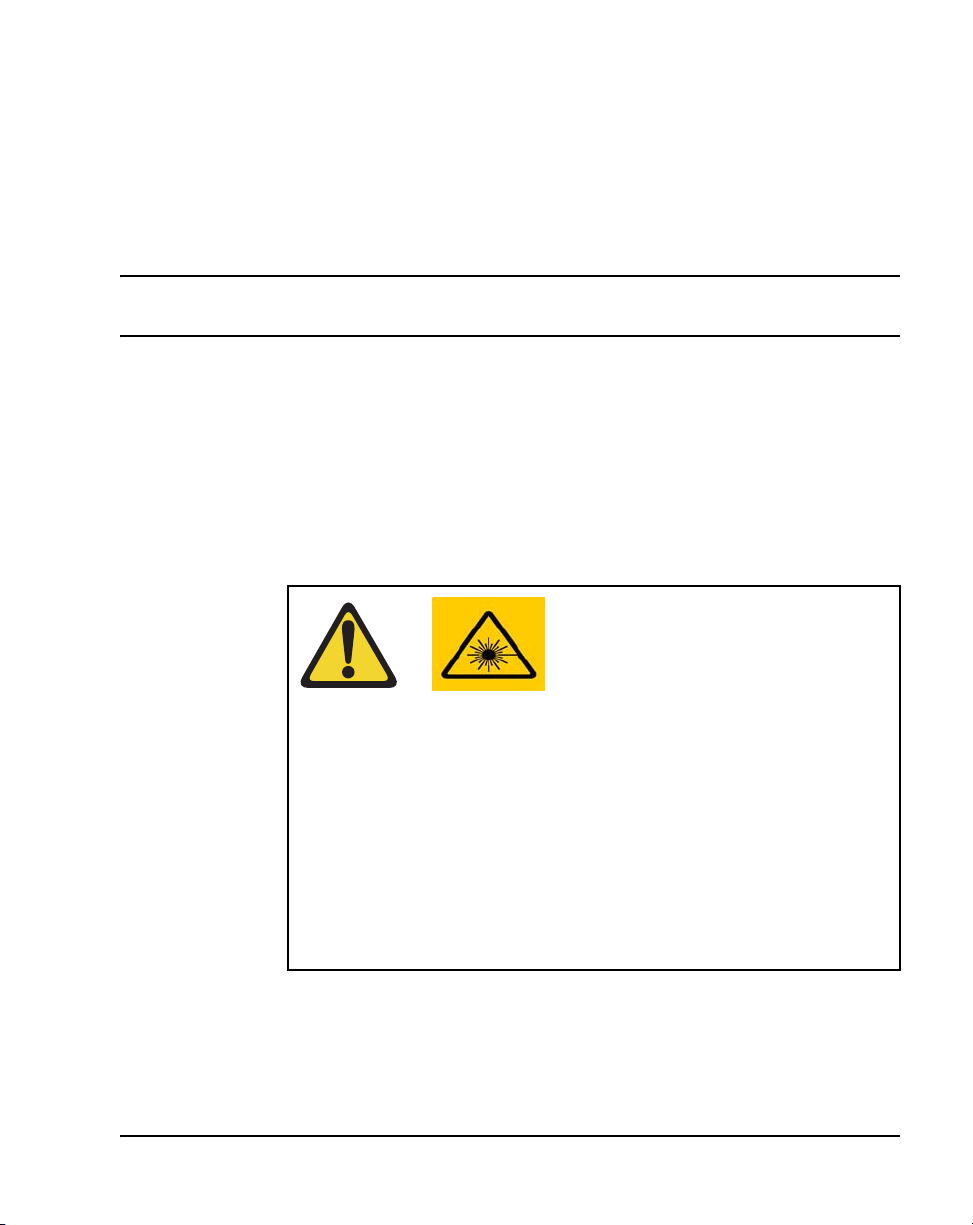
Page 29 of 488
Communication Server 1000E Installation and Configuration
32
About this document
This document is a global document. Contact your system supplier or your
Nortel representative to verify that the hardware and software described are
supported in your area.
Subject
This document provides the information necessary to install and configure a
Nortel Networks Communication Server 1000E system.
Note on legacy products and releases
This NTP contains information about systems, components, and features that
are compatible with Nortel Communication Server 1000 Release 4.5
WAR NING
Before a CS 1000E system can be installed, a network
assessment must be performed and the network must be
VoIP-ready.
If the minimum VoIP network requirements are not met,
the system will not operate properly.
For information on the minimum VoIP network
requirements and converging a data network with VoIP,
refer to Converging the Data Network with VoIP
(553-3001-160).

Page 30 of 488 About this document
553-3041-210 Standard 4.00 September 2007
software. For more information on legacy products and releases, click the
Technical Documentation link under Support & Training on the Nortel
home page:
www.nortel.com
Applicable systems
This document applies to the Communication Server 1000E (CS 1000E)
system.
Note: When upgrading software, memory upgrades may be required on
the Signaling Server, the Call Server, or both.
Conventions
In this document, the CS 1000E system is referred to generically as “system.”
Related information
This section lists information sources that relate to this document.
NTPs
The following NTPs are referenced in this document:
• Converging the Data Network with VoIP (553-3001-160)
• ISDN Primary Rate Interface: Installation and Configuration
(553-3001-201)
• Circuit Card: Description and Installation (553-3001-211)
• IP Peer Networking: Installation and Configuration (553-3001-213)
• Signaling Server: Installation and Configuration (553-3001-212)
• IP Peer Networking: Installation and Configuration (553-3001-213)
• ISDN Basic Rate Interface: Installation and Configuration
(553-3001-218)
• Features and Services (553-3001-306)
