NEC IB-AUDIO, MultiSync IntelliBase, A3842 User Manual
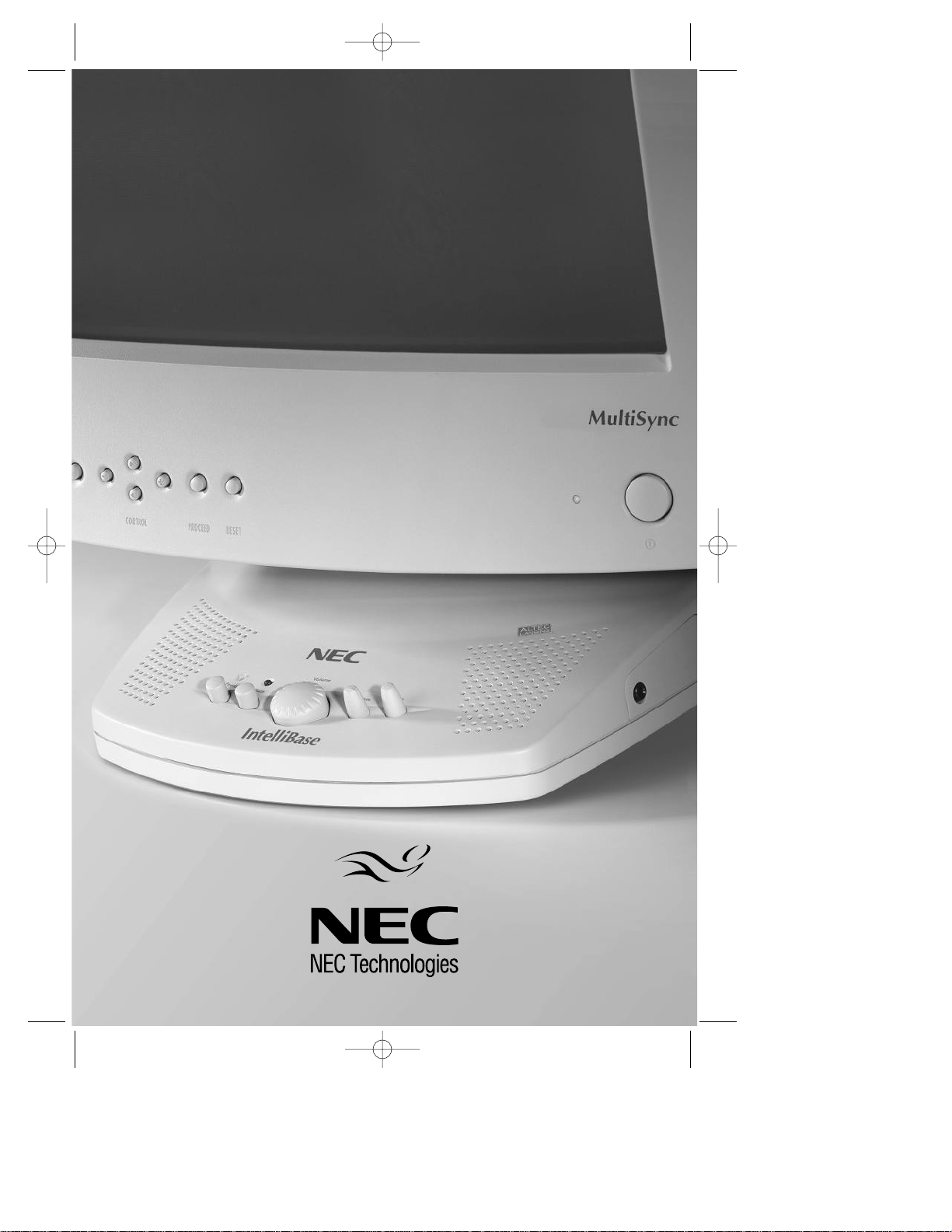
MultiSync
®
IntelliBase
™
Audio
User’s Manual
MultiSync
®
IntelliBase
™
Audio
User’s Manual
NEC-ADA201 Eng/Fr. manual 9/8/98 12:25 PM Page 1
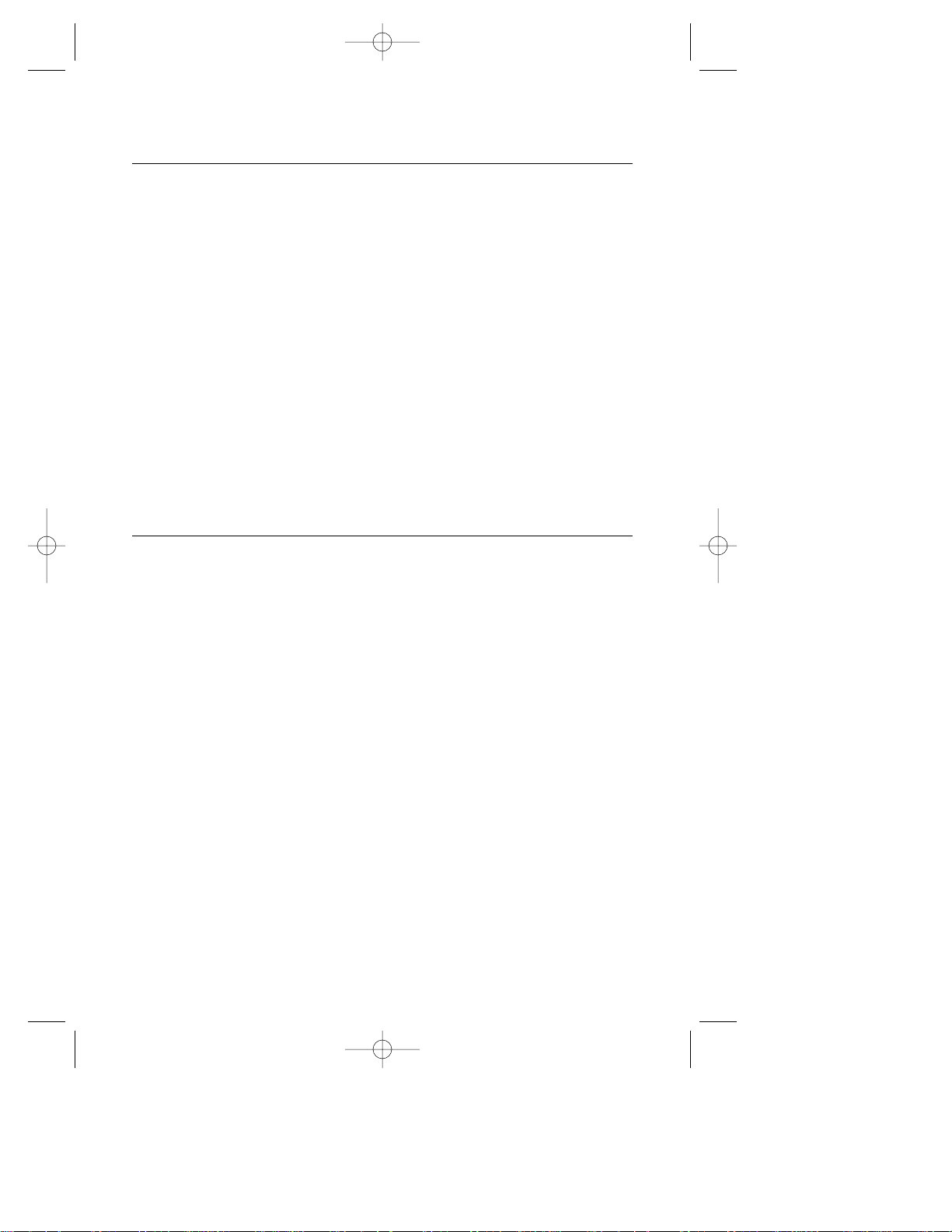
Index
Contents 1
Quick Start 2–11
Controls 12
Specifications 13
Troubleshooting 14
References 15
Limited Warranty 16
Table des matières
Contenu
19
Démarrage rapide
20–29
Commandes
30
Caractéristiques
31
Dépannage
32
Références
33
Garantie Limitée
34
NEC-ADA201 Eng/Fr. manual 9/8/98 12:25 PM Page 2
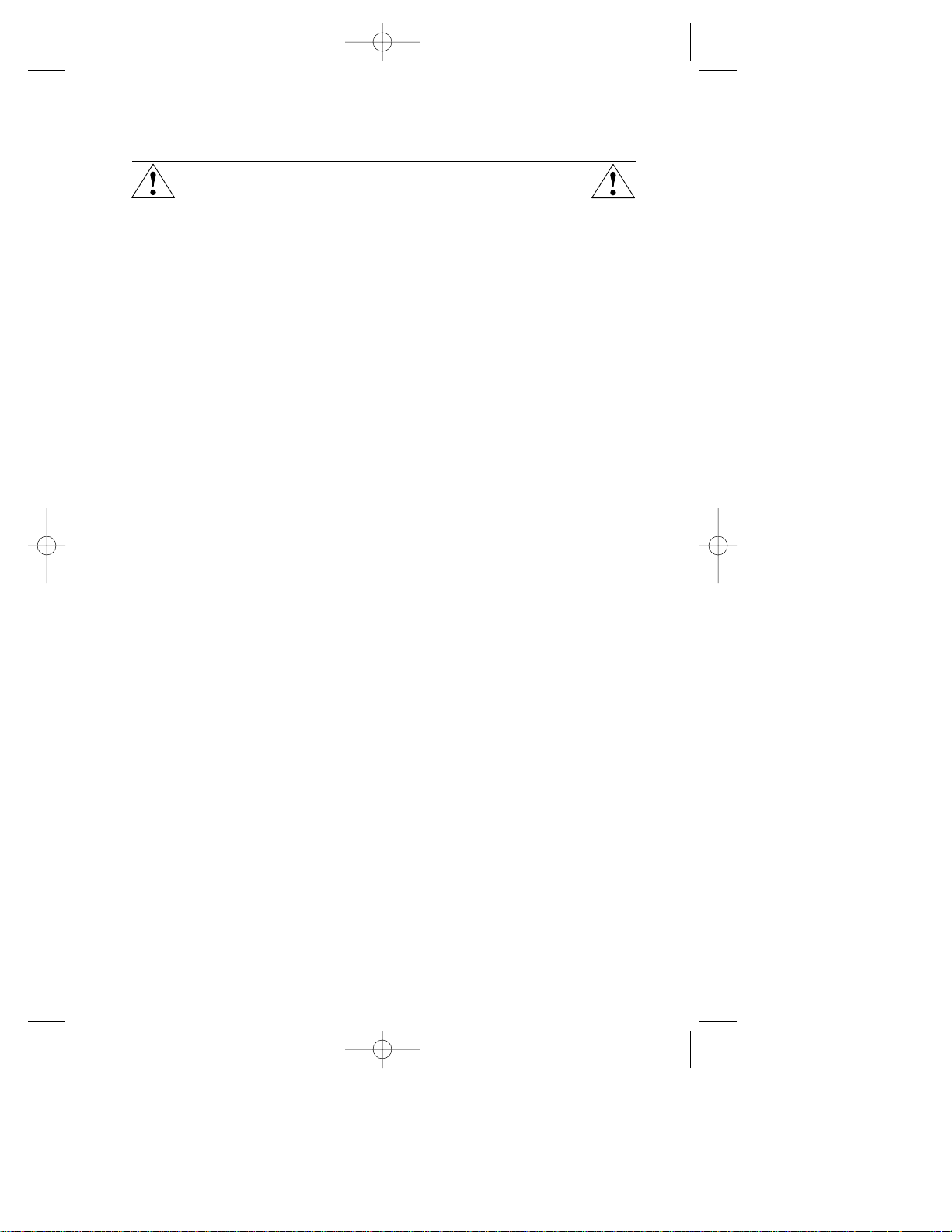
Safety Precautions and Maintenance
FOR OPTIMUM PERFORMANCE, PLEASE NOTE THE FOLLOWING
WHEN SETTING UP AND USING THE MULTISYNC INTELLIBASE AUDIO:
Read Instructions — All the safety and operating instructions should be read before the appliance is operated.
Retain Instructions — The operating instructions should be retained for future reference.
Heed Warning — All warnings on the appliance and in the operating instructions should be adhered to.
Follow Instructions — All operating and use instructions should be followed.
Water and Moisture — The appliance should not be used near water – for example, near a bathtub, washbowl, kitchen
sink, laundry tub, in a wet basement, or near a swimming pool, etc.
Outdoor Use — Warning: To reduce the risk of fire or electric shock, do not expose this appliance to rain or moisture.
Location — The appliance should be installed in a stable location. Do not use the monitor while the base is removed.
Ventilation — The appliance should be situated so that its location or position does not interfere with its proper ventilation.
For example, the appliance should not be situated on a bed, sofa, rug, or similar surface that may block the ventilation
openings; or placed in a built-in installation, such as a closed bookcase or cabinet that may impede the flow of air through the
ventilation openings.
Heat — The appliance should be situated away from heat sources such as radiators, heat registers, stoves, or other
appliances (including amplifiers) that produce heat.
Power Sources —
Use the supplied AC adapter. The appliance should be connected to a power supply only of the type
described in the operating instructions or as marked on the appliance. Do not use the supplied AC adapter with any other devices.
Power-Cord Protection — Power-supply cords should be routed so that they are not likely to be walked on or pinched by
items placed upon or against them. Pay particular attention to cords at plugs, convenience receptacles, and the point where
they exit from the appliance.
Image and Sound — Adjust the sound output for optimal image and speaker clarity.
Grounding or Polarization — Precautions should be taken so that the grounding or polarization means of an appliance
is not defeated.
Cleaning — The appliance should be cleaned only with a polishing cloth or a soft dry cloth. Never clean with furniture wax,
benzine, insecticides or other volatile liquids since they may corrode the cabinet.
Non-Use Periods — The power cord of the appliance should be unplugged from the outlet when left unused for a long
period of time.
Object and Liquid Entry — Care should be taken so that objects do not fall and liquids are not spilled into the enclosure
through openings.
Damage Requiring Service — The appliance should be ser viced by qualified service personnel when:
• The power-supply cord or the plug has been damaged.
• Objects have fallen, or liquid has been spilled into the appliance.
• The appliance has been exposed to rain.
• The appliance does not appear to operate normally or exhibits a marked change in performance.
• The appliance has been dropped or the enclosure damaged.
Servicing — The user should not attempt to service the appliance. Servicing should be referred to qualified service personnel or
returned to the dealer or call the NEC TECH service line for assistance at 1-800-632-4662.
The FCC Wants You to Know
1. Use the attached specified cable with the MultiSync IntelliBase so as not to interfere with radio and television reception.
Please use the supplied power cable or equivalent to ensure FCC compliance.
2. This equipment has been tested and found to comply with the limits for a Class B digital device, pursuant to Part 15 of the
FCC rules. These limits are designed to provide reasonable protection against harmful interference in a residential installation.
This equipment generates, uses and can radiate radio frequency energy and, if not installed and used in accordance with the
instructions, may cause harmful interference to radio communications. However, there is no guarantee that interference will not
occur in a particular installation. If this equipment does cause harmful interference to radio or television reception, which can
be determined by turning the equipment off and on, the user is encouraged to try to correct the interference by one or more of
the following measures:
a) Reorient or relocate the receiving antenna.
b) Increase the separation between the equipment and receiver.
c) Connect the equipment to an outlet on a circuit different from that to which the receiver is connected.
d) Consult the dealer or an experienced radio/TV technician for help.
If necessary, the user should contact the dealer or an experienced radio/television technician for additional suggestions. The
user may find the following booklet, prepared by the Federal Communications Commission, helpful: “How to Identify and
Resolve Radio-TV Interference Problems.” This booklet is available from the U.S. Government Printing Office, Washington,
D.C., 20402, Stock No. 004-000-00345-4
NEC-ADA201 Eng/Fr. manual 9/8/98 12:25 PM Page 3
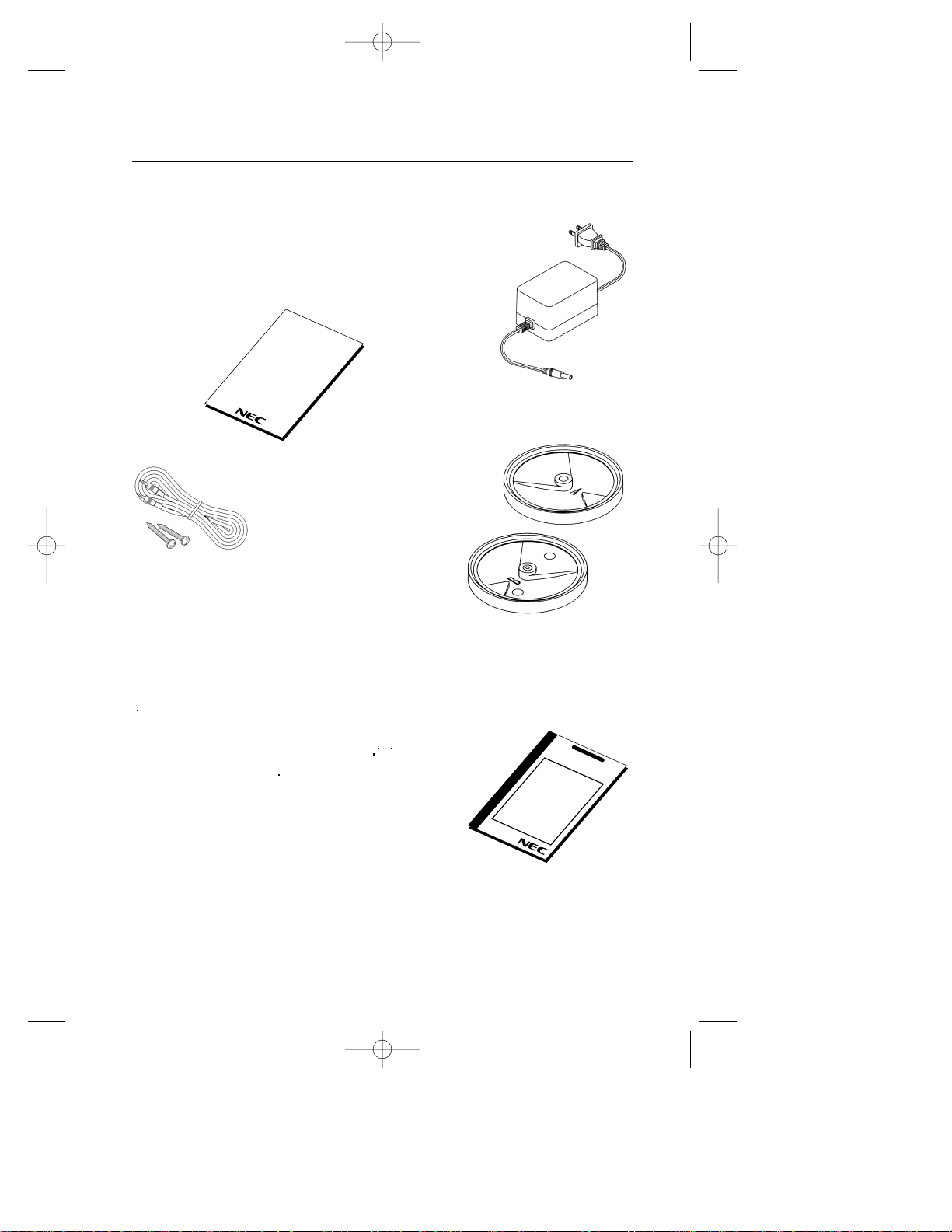
1
MultiSync
®
IntelliBase
™
Audio
User's Manual
User’s
Manual
Contents
Your new NEC Technologies MultiSync
®
IntelliBase
™
Audio
carton box* should contain the following:
• MultiSync IntelliBase Audio (IB-AUDIO)
• AC Adapter • Adapter Plate A
• User’s Manual • Adapter Plate B
• Registration Card
• Audio Cable
• Screws
AC Adapter
*Remember to save your original box and packaging
material to transport or ship the MultiSync IntelliBase Audio.
Note: You can register your product on the Internet at
http://www.prodreg.com/nec
Registration
Card
— Important —
To help us in our continuing efforts to
better serve and support you, and to bring
you new and innovative products, please
take a few moments to register your new
NEC MultiSync monitor.
By returning this card, we confirm your
date of purchase and records the model
and serial numbers. This facilitates our
ability to process warranty claims,
especially if your original proof of
purchase is lost.
Thank you for your time and for
choosing an NEC MultiSync monitor.
THANK YOU FOR
CHOOSING AN NEC
MultiSync
®
IntelliBase
™
Stand
PRODUCT REGISTRATION
NEC MultiSync Monitors
MultiSync
IntelliBase Audio
Audio Cable
Screws
Adapter
Plate B
Adapter
Plate A
NEC-ADA201 Eng/Fr. manual 9/8/98 12:25 PM Page 4
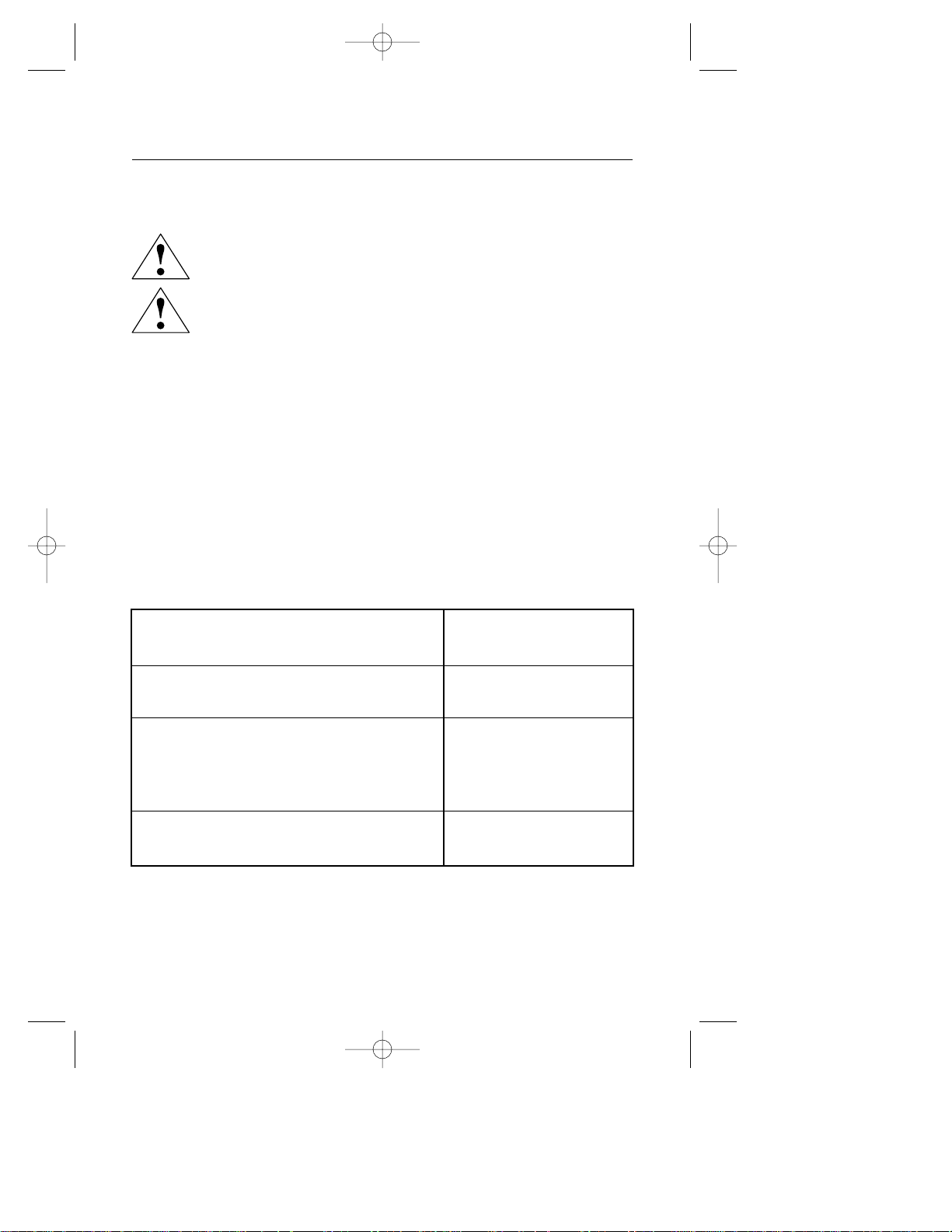
2
Quick Star t
How to attach IntelliBase
™
Audio to your
MultiSync
®
brand monitor
MAKE SURE THE MONITOR IS DISCONNECTED FROM THE SYSTEM
AND IS UNPLUGGED FROM THE WALL OUTLET BEFORE ANY
WORK IS DONE ON THE MONITOR.
FOR 21-INCH MONITORS, IT IS ADVISED THAT TWO PEOPLE ARE
INVOLVED DURING THE ENTIRE INSTALLATION PROCESS.
To attach the IntelliBase to your MultiSync brand monitor, the original base
must first be removed. Depending on the model of your MultiSync brand
monitor, the removal procedure of the original base and the attachment of
the IntelliBase will vary. Locate the model name (located in the lower right
corner of your monitor’s bezel) of your MultiSync brand monitor in the table
below. Follow the removal procedure to detach the original base from your
monitor using the diagrams on the following pages and attach the
IntelliBase to your monitor.
MultiSync Monitor Model Names
Original Monitor Base
Removal and IntelliBase
Installation Instructions
MultiSync 50, MultiSync 70, XV15 and
XV15+
MultiSync 90, XE15, XE17, XP15, XP17,
XV17, XV17+, A500, A500+, A700,
A700+, A900, E500, E700, E900, E900+,
M500, M700 and P750
MultiSync XE21, XP21, E1100, E1100+,
P1150 and P1250+
Page 3
Page 5
Page 7
NEC-ADA201 Eng/Fr. manual 9/8/98 12:25 PM Page 5
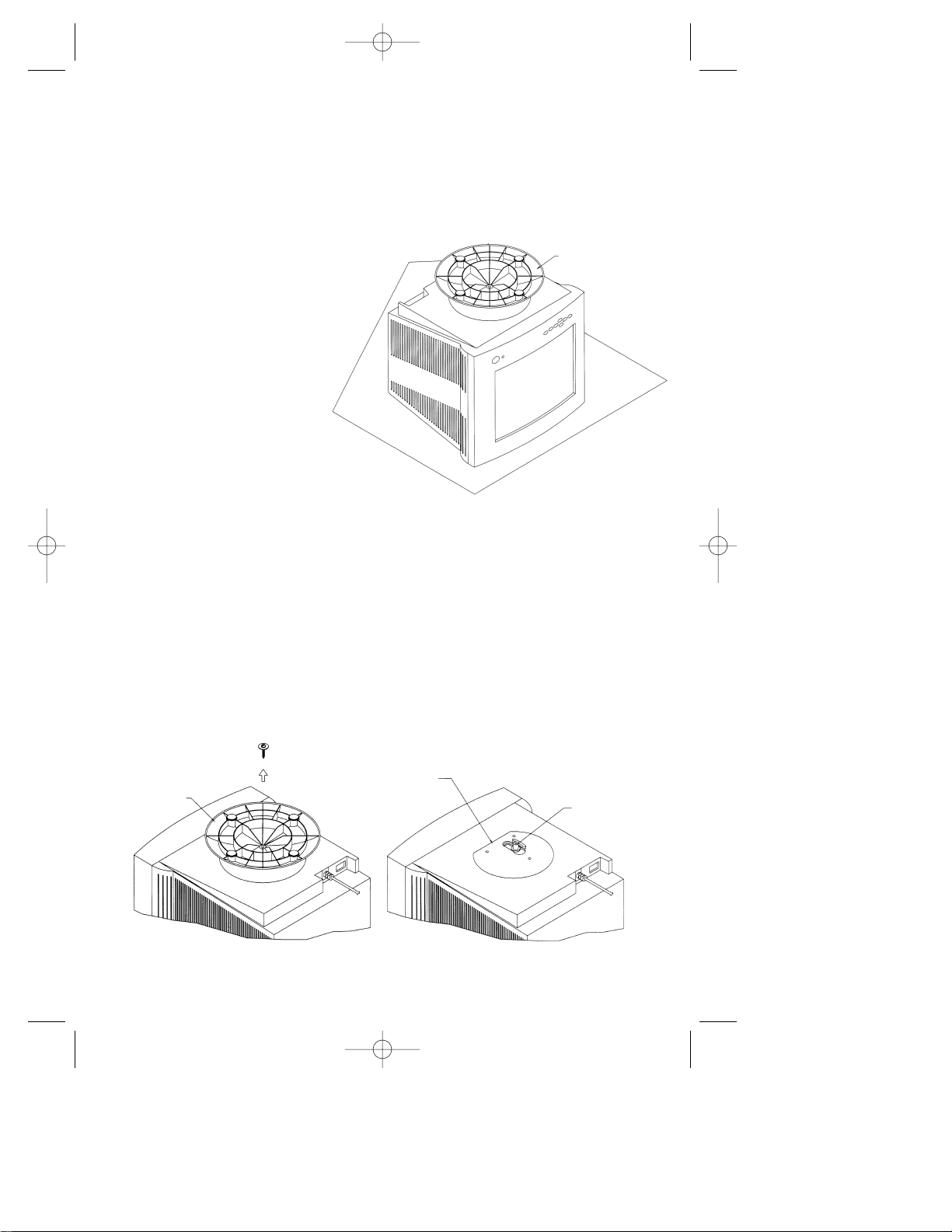
3
Step 2 Using a Phillips screwdriver, remove the screw securing the original
base to the monitor as shown in Figure 2A. Remove and save the
original base for possible future use.
Note: Do not remove the spindle or swivel plate.
Figure 2A
MultiSync Monitor Model Names
MultiSync 50, MultiSync 70, XV15 and XV15+
Step 1 With the monitor
unplugged from your
system and the wall
outlet, carefully turn the
monitor upside
down on a firm
table so that
the base is facing
up as shown
in Figure 1.
Figure 1
MONITOR IN POSITION TO
REMOVE THE BASE AND ATTACH
INTELLIBASE AUDIO
BASE
SWIVEL
PLATE
SPINDLE
DO NOT REMOVE SPINDLE OR
SWIVEL PLATE
BASE
NEC-ADA201 Eng/Fr. manual 9/8/98 12:26 PM Page 6
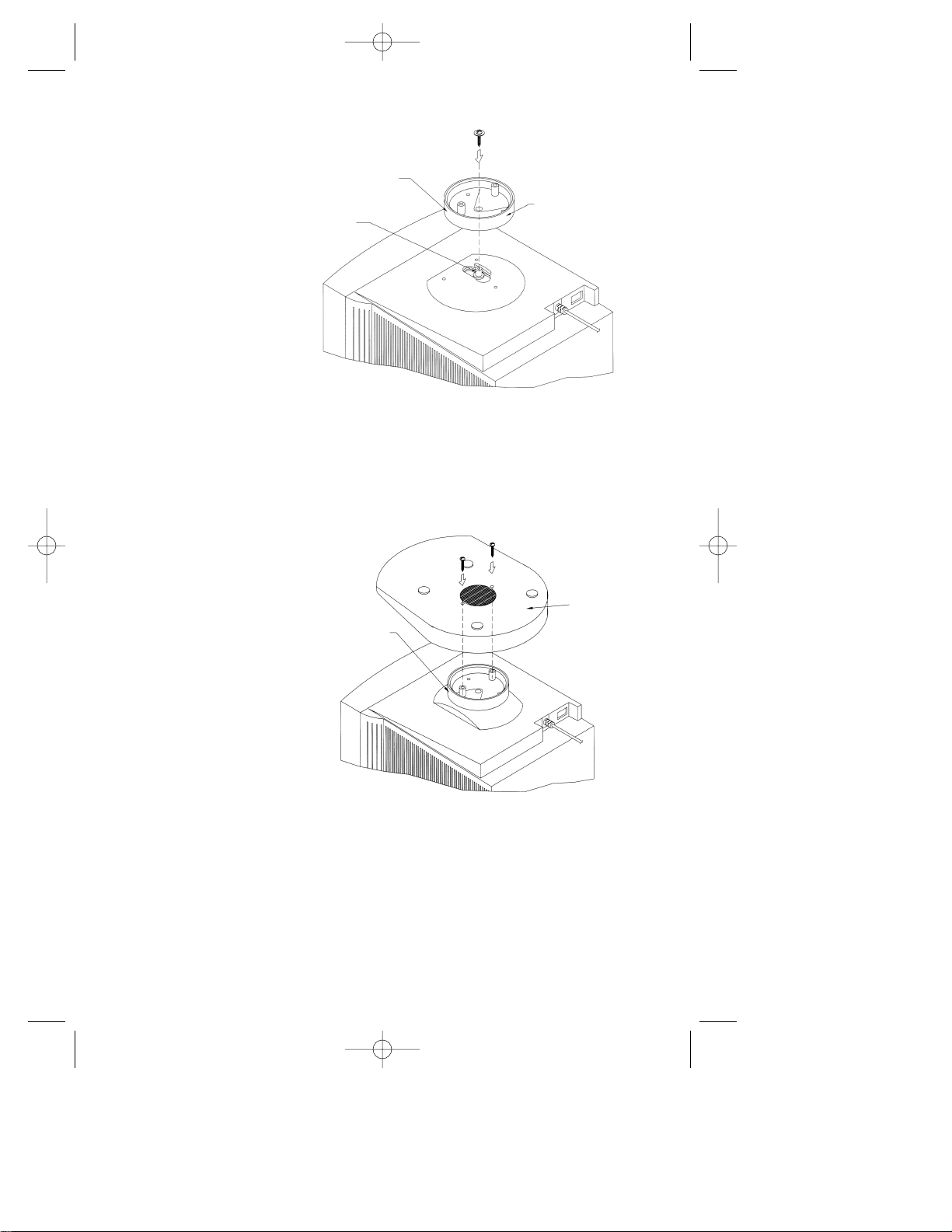
Step 4 Locate the two
screws that are
supplied with
the IntelliBase
and attach the
IntelliBase to
the adapter plate
and monitor
as shown
in Figure 2C.
Proceed to Page 10 to connect your MultiSync monitor with IntelliBase
Audio to your system.
4
Figure 2C
Step 3 Locate Adapter
Plate “A” that
is supplied with
the IntelliBase
and secure it to
the spindle using
the screw that
was removed
in Step 2
as shown in
Figure 2B.
Figure 2B
GUIDE SPINDLE
THROUGH CENTER
HOLE ON ADAPTER
PLATE (A)
ADAPTER
PLATE (A)
SPINDLE
INTELLIBASE
(BOTTOM VIEW)
ROTATE ADAPTER
PLATE UNTIL IT
ALIGNS WITH
THROUGH HOLES
ON THE BASE
NEC-ADA201 Eng/Fr. manual 9/8/98 12:26 PM Page 7
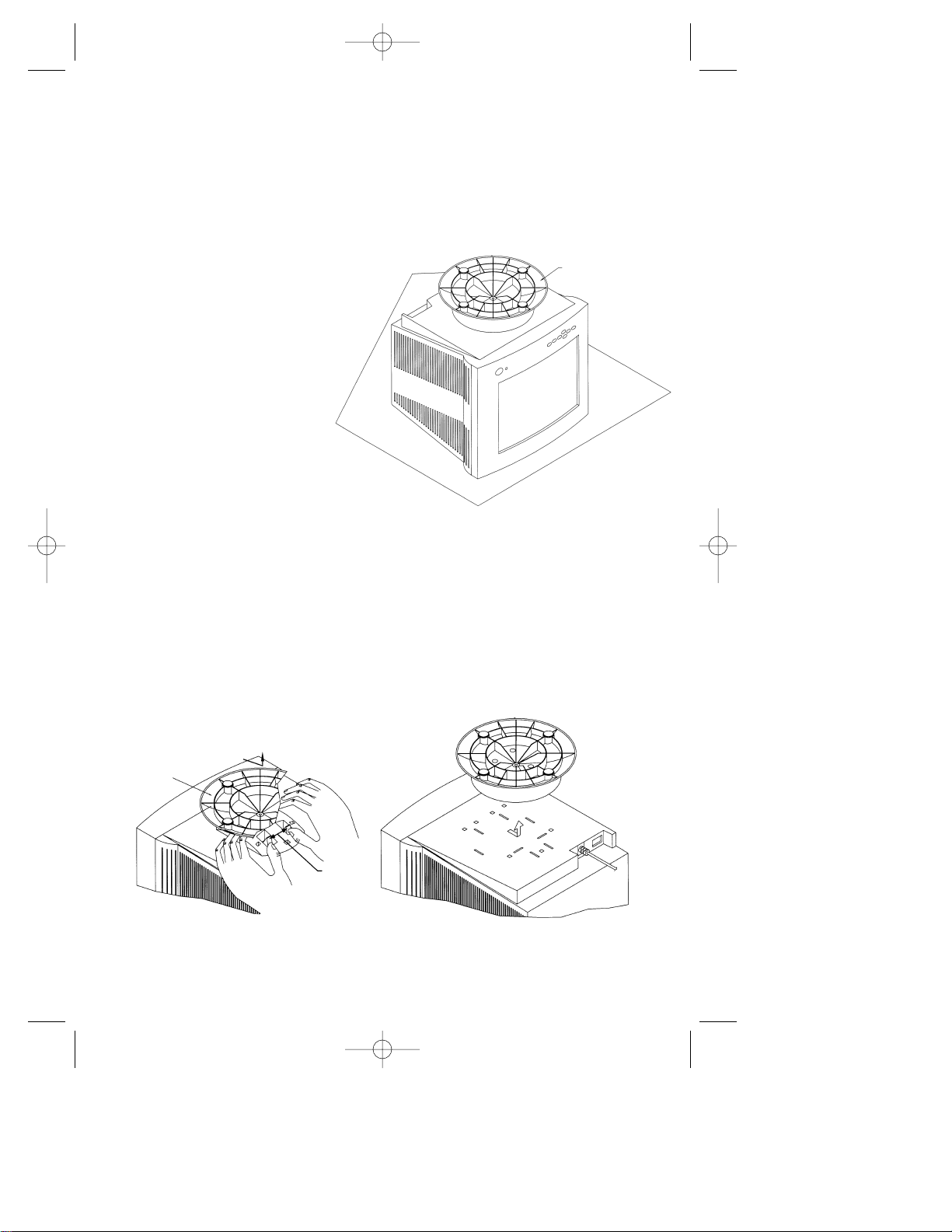
5
MultiSync Monitor Model Names
MultiSync 90, XE15, XE17, XP15, XP17, XV17, XV17+, A500, A500+
A700, A700+, A900, E500, E700, E900, E900+, M500, M700 and P750
Step 1 With the monitor
unplugged from your
system and wall
outlet, carefully
turn the monitor
upside down on
a firm table so that
the base is facing
up as shown
in Figure 1.
Step 2 Using your thumbs, push on the locking tabs while pulling forward
and up as shown by the directional arrow in Figure 3A. This
action releases the base from the monitor. Remove and save the
original base for possible future use.
Figure 3A
Figure 1
MONITOR IN POSITION TO
REMOVE THE BASE AND ATTACH
INTELLIBASE AUDIO
BASE
BASE
LOCKING
TABS
NEC-ADA201 Eng/Fr. manual 9/8/98 12:26 PM Page 8
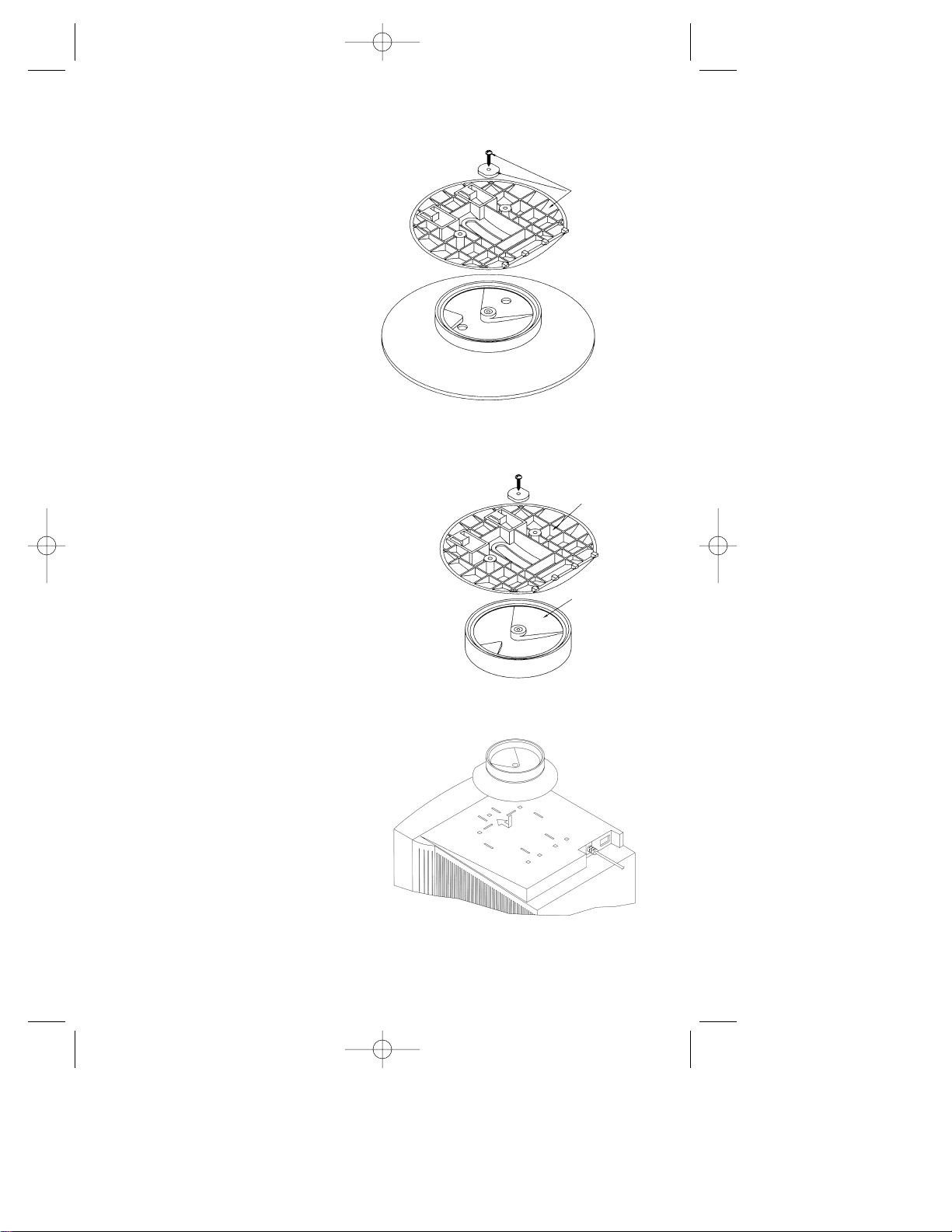
6
Step 3 Using a Phillips
screwdriver, remove
the screw securing
the two base halves
together as shown
in Figure 3B.
Retain the screw
and black nylon
washer for use
in the next step.
Figure 3B
ORIGINAL MOUNTING
RETAIN
THESE
PARTS TO
USE IN
NEW
MOUNTING
Step 4 Locate Adapter Plate “B”
that is supplied with
the IntelliBase and
secure it to the spindle
using the screw and
black nylon washer that
was removed in Step 2
as shown in Figure 3C.
BASE
ADAPTER
PLATE (B)
NEW MOUNTING
Figure 3C
Step 5 After the adapter plate has
been attached to the base,
snap the base assembly to
the monitor. To accomplish
this, position all the locking
tabs on the base so they
mate with the holes in the
monitor. Slide the base
assembly in place as
shown in Figure 3D.
Figure 3D
NEC-ADA201 Eng/Fr. manual 9/8/98 12:26 PM Page 9
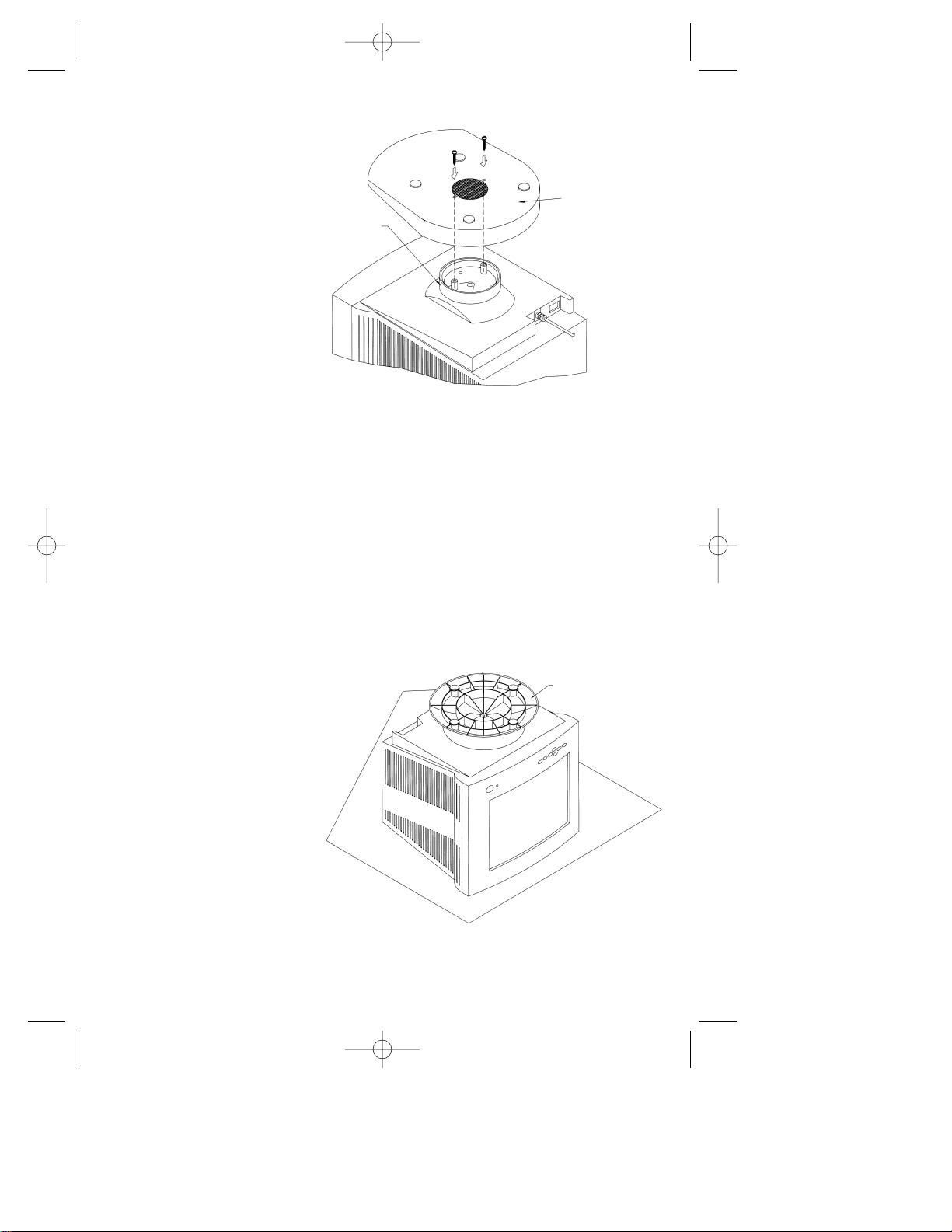
Step 6 Locate the two
screws that
are supplied
with the
IntelliBase
and attach
the IntelliBase
to the adapter
plate and
monitor as
shown in
Figure 3E.
Proceed to Page 10 to connect your MultiSync monitor with IntelliBase
Audio to your system.
7
MultiSync Monitor Model Names
MultiSync XE21, XP21, E1100, E1100+, P1150 and P1250+
Step 1 With the monitor
unplugged from your
system and the wall
outlet, carefully turn
the monitor upside
down on a firm
table so that the
base is facing
up as shown
in Figure 1.
Figure 1
MONITOR IN POSITION TO
REMOVE THE BASE AND ATTACH
INTELLIBASE AUDIO
BASE
Figure 3E
INTELLIBASE
(BOTTOM VIEW)
ROTATE ADAPTER
PLATE UNTIL IT
ALIGNS WITH
THROUGH HOLES
ON THE BASE
NEC-ADA201 Eng/Fr. manual 9/8/98 12:26 PM Page 10
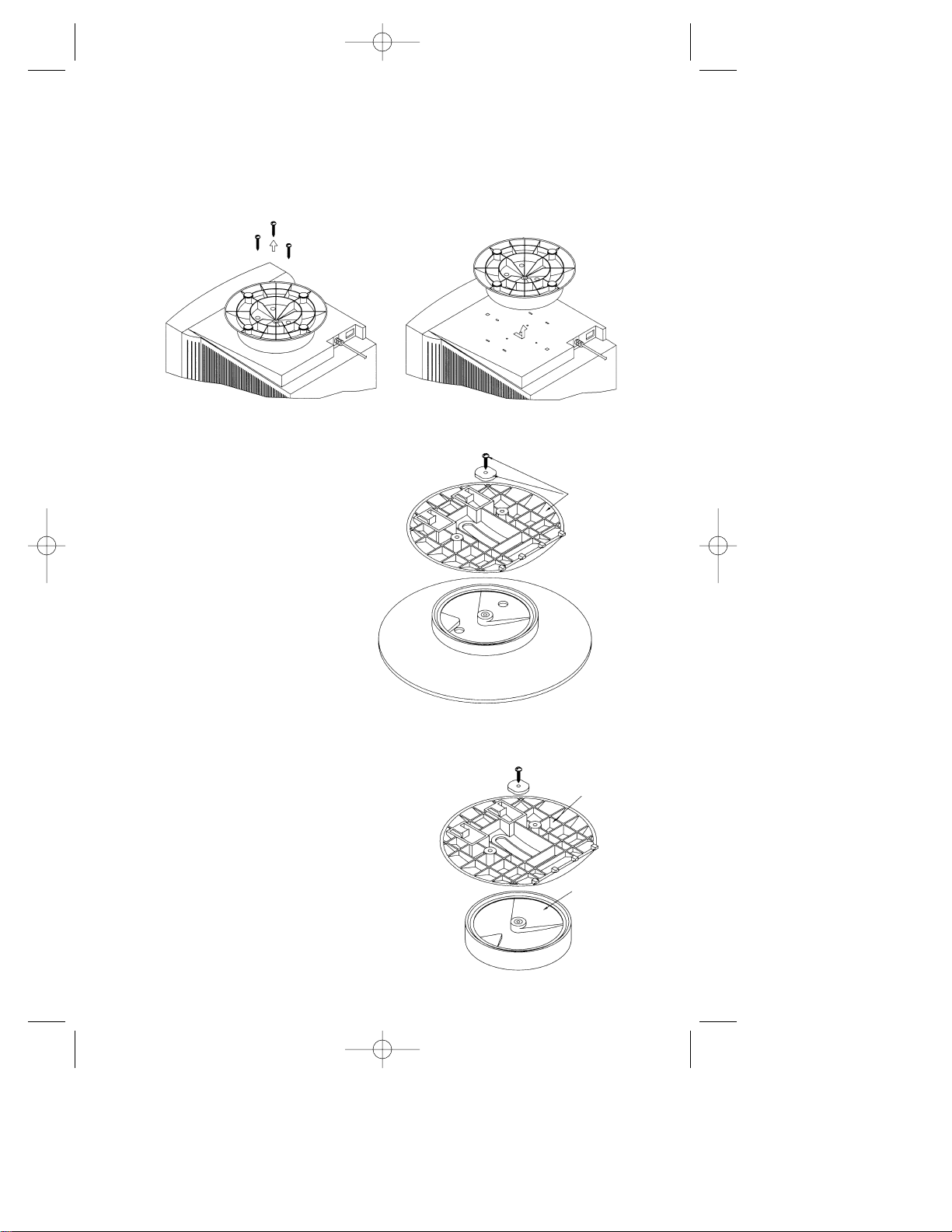
8
Step 2 Using a Phillips screwdriver, remove the three screws securing
the original base to the monitor. Remove the base by sliding and
lifting as shown in Figure 4A. Save these screws for use in
Step 5. Save the original base for possible future use.
Figure 4A
Step 3 Using a Phillips
screwdriver, remove
the screw securing
the two base
halves together
as shown in
Figure 4B.
Retain the screw
and black nylon
washer for
use in the next step.
Figure 4B
ORIGINAL MOUNTING
RETAIN
THESE
PARTS TO
USE IN
NEW
MOUNTING
Step 4 Locate Adapter Plate “B”
that is supplied with
the IntelliBase and secure
it to the spindle using the
screw and black nylon
washer that was removed
in Step 3 as shown in
Figure 4C.
BASE
ADAPTER
PLATE (B)
NEW MOUNTING
Figure 4C
NEC-ADA201 Eng/Fr. manual 9/8/98 12:26 PM Page 11
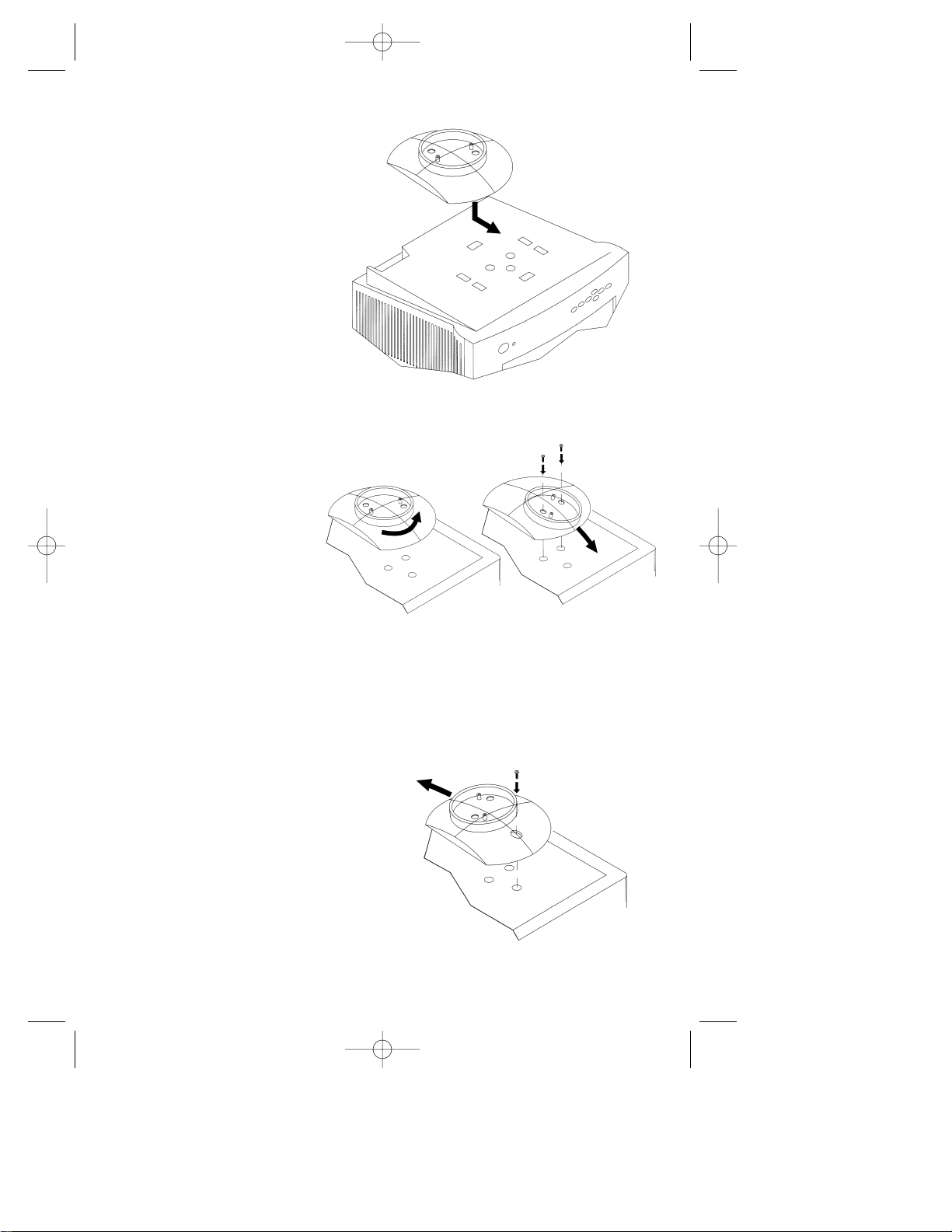
9
Step 5 After the adapter plate
has been attached to
the base, snap the base
assembly to the monitor.
To accomplish this, position
all the locking tabs on
the base so they mate
with the holes in the
monitor. Slide the base
assembly in place as
shown in Figure 4D.
Figure 4D
Step 6 Using two of the
screws that were
removed in Step 2,
attach the adapter
plate assembly to
the monitor. To
accomplish this, it
will be necessary
to turn the adapter
plate fully counter-
clockwise while sliding it
forward as shown in Figure 4E. This will allow you to install the
two rear screws.
Figure 4E
Step 7 Using the remaining screw
that was removed in Step 2,
complete attachment of the
adapter plate assembly. To
accomplish this, it will
be necessary to slide
the adapter plate rearward
as shown in Figure 4F.
Figure 4F
NEC-ADA201 Eng/Fr. manual 9/8/98 12:26 PM Page 12
