Nautilus NE 3000, NE 1000, NE 2000 User Manual

NE 1000/ 2000/ 3000 ELLIPTICAL TRAINERS
Owner’s Manual
& Fitness Handbook
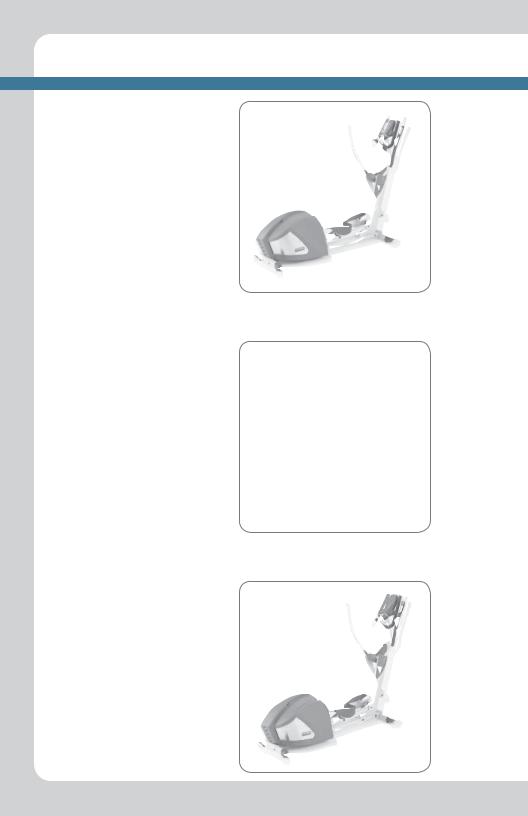
NE 1000
NE 2000
NE 3000

CONGRATULATIONS!
Thank you for making Nautilus a part of your exercise program. For many years to come, you will be able to rely on the quality of Nautilus craftsmanship and durability. We have included some general fitness guidelines for your use and hope you will find the information valuable in assisting you in your pursuit of a healthy lifestyle.
YourNautiluselliptical trainerwillenableyoutocustomizeandmonitoryourworkoutsto:
>Increase your energy level
>Increase cardiovascular and aerobic fitness
>Increase lower body muscle strength
>Decrease your overall percentage of body fat
Whether you are just getting started in an exercise program or are already physically fit, Nautilus ellipticals are designed to be an efficient, easy and enjoyable way to achieve an improved level of fitness. You can exercise your way to a more fit and healthy body. The on-board digital computer enables you to accurately monitor your progress by tracking time, distance, speed, calories per hour, watts, total calories, RPMs and heart rate.
This Owner’s Manual contains all the information you need to operate and enjoy your machine. Please read the manual in its entirety before attempting to exercise.
Let’s get started.
TABLE OF CONTENTS |
|
Operation & Set Up .......................................................................................................... |
1 |
How to use your elliptical trainer ...................................................................... |
1 |
How to use your NE 1000 computer ................................................................ |
2 |
How to use your NE 2000 computer ............................................................... |
3-6 |
How to use your NE 3000 computer ............................................................... |
4-6 |
Heart Rate Training........................................................................................................... |
5 |
Introduction to heart rate monitoring ............................................................ |
5 |
Using a chest strap transmitter .......................................................................... |
5 |
Maintenance ....................................................................................................................... |
7 |
Moving your machine............................................................................................ |
7 |
Leveling your machine.......................................................................................... |
7 |
Care and Maintenance .......................................................................................... |
7 |
Guidelines – General Fitness and Exercise |
|
by Edmund R. Burke, Ph.D ............................................................................................. |
8 |
Getting the most out of your home fitness program ................................ |
8 |
The Stanford home exercise study ................................................................... |
8 |
Home fitness planning worksheet.................................................................... |
9 |
Muscular strength .................................................................................................. |
10 |
Cardiovascular strength....................................................................................... |
10 |
Training effect.......................................................................................................... |
10 |
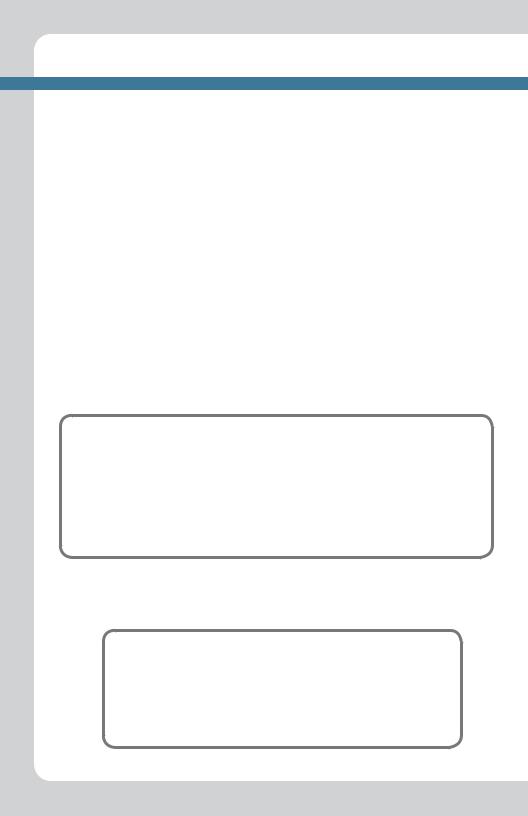
TABLE OF CONTENTS
Flexibility ................................................................................................................... |
11 |
Exercise and body composition........................................................................ |
11 |
A balanced workout .............................................................................................. |
12 |
Warm up .................................................................................................................... |
12 |
Aerobic/strength exercise ................................................................................... |
12 |
Cool down................................................................................................................. |
13 |
How to determine your maximum heart rate ............................................. |
13 |
Target heart rate training zones ....................................................................... |
13 |
Beating the dropout odds: Jump start your fitness program................ |
14 |
Summary of Surgeon General's Report on |
|
physical activity and health................................................................................ |
14 |
Make exercise a habit ........................................................................................... |
15 |
It's never too late for fitness ............................................................................... |
16 |
Suggested readings............................................................................................... |
16 |
Warranty Information ..................................................................................................... |
17 |
FITNESS SAFEGUARDS
Failure to follow any of these safeguards may result in injury or serious health problems.
>Do not place fingers or any other objects into moving parts of the exercise equipment.
>Keep children and pets away from the machine. A child’s curiosity may result in injury.
>Do not allow children to use the machine. The machine is designed and intended for adults, not children.
>To avoid entanglement and possible injury, do not expose hands or arms to the drive mechanism.
>Do not dismount the machine until the pedals are at a complete STOP.
>Warn bystanders to keep a safe distance. Do not allow anyone to touch the machine while it is in operation.
FITNESS SAFEGUARDS
Before starting any exercise program, consult with your physician or health professional. He or she can help establish the exercise frequency, intensity (target heart rate zone) and time appropriate for your particular age and condition. If you have any pain or tightness in your chest, an irregular heartbeat, shortness of breath, feel faint or have any discomfort while you exercise, STOP! Consult your physician before continuing.
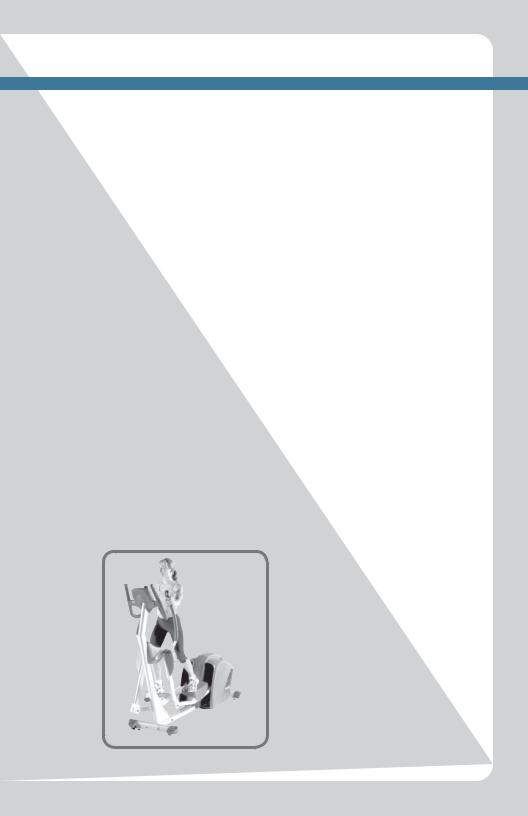
OPERATION
HOW TO USE YOUR NAUTILUS ELLIPTICAL TRAINER
> Getting Started
To get on your elliptical trainer, begin by having either the right or left foot pedal, whichever you plan on stepping up on, in its lowest position or six o’clock. This will prevent the foot pedal from moving while you are entering the machine. Step up with either foot on to that foot pedal. Grasp the horseshoe handlebar with both hands before stepping up with your other foot. To exit the machine, make sure that the foot pedals are completely stopped and perform the above process in reverse.
> Upper Body Exercise
Your elliptical trainer enables you to use the machine with or without the upper body exercise arms. Using the moving upper body arms incorporates major muscle groups and can allow you to workout at a higher resistance level or for a longer period of time. To begin your workout you may want to only use your lower body keeping your hands on the horseshoe. Then as your legs become fatigued move your hands to the upperbodyarmposition.Youwillwanttoexperimentsometofindoutwhat’srightforyou.
> Forward and Reverse Motion
Your elliptical trainer is designed to allow you to exercise in both a forward and reverse pedaling motion.This will work slightly different muscle groups as well as adding variety to your workouts.The pedaling direction can be easily changed during your workout. In the beginning the forward motion may feel more natural as it is more similar to a running or jogging motion. Again, you will want to experiment slightly to determine what’s right for your fitness program.
> Resistance Adjustment
You have full control over the levels of resistance you use in your workout. Lower resistance levels typically enables you to move at a faster pace, placing increased demand on your cardiovascular system. Higher resistance levels will typically deliver more of muscle/ endurance workout at the lower speeds. But everyone is different. Gradually experiment to find the beginning resistance that is comfortable for you.
1
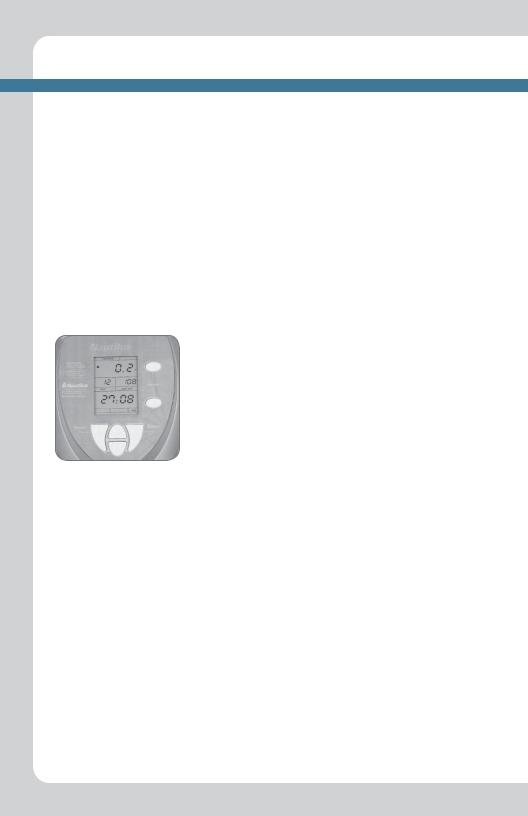
OPERATION
OPERATING YOUR NE 1000 COMPUTER
Your Nautilus NE 1000 computer allows for a great amount of workout variety and options while being a simple easy to operate design. The 1000 computer requires (4) AA batteries for operation.
The resistance of the 1000 is controlled by the Tension Knob located on the Console Mast just below the computer.You have 16 levels of resistance. To increase resistance turn theTension Knob clockwise. Turning the Knob counterclockwise will decrease resistance.
Begin slowly with a resistance level you are comfortable with. As your fitness level improves you will slowly strive to increase your resistance.
> English or Metric Selection
When your computer is first powered up or when batteries have been replaced, you will need to select Miles or Kilometer readouts.To have the computer display in English (Miles), press the ARROW key until the “E” is lit on the display. Press ENTER/QUICK START to confirm. Select the “M” to display in
Metric (Kilometers)
> fig.1 |
> Operation |
|
To begin you can simply press the ENTER/QUICK START button and |
|
begin exercising. You may also select a target goal of time or distance. |
|
1. To select a goal of distance, press the top SCAN key. To select a goal of |
|
time, press the bottom SCAN key. |
|
2. Using the + or – ARROW keys enter your workout goal (Example: |
|
35:00). Then begin your workout, when your workout goal is reached |
|
the beeper will sound letting you know your workout is complete. |
|
> Computer Readouts |
|
Speed>CurrentSpeedatwhichyouarepedalingdisplayedinMPHorKPH |
|
Distance > Total distance for your current workout |
RPM > Current pedal revolutions per minute.
Average Speed > Your average pedaling speed in MPH or KPM
Heart Rate > Your current heart rate displayed as beats per minute.
(Note: Both hands must be on metal heart rate sensors for this feature to operate.)
Calories > Approximate calories burned for the current workout.
Odometer > Total distance on the bike for the life of the machine displayed in miles or km. (Note: This feature is reset if batteries are removed.)
Time > Total duration of workout.
Average Speed Arrows > An arrow will flash in the left side of the upper display window to indicate whether your current speed is above or below your average speed. When the upper arrow is lit your current speed is higher than your average speed.
Scan > Using the two SCAN keys to the right of the display, you may either select a single readout be displayed constantly or you can automatically scroll through each of the readouts every few seconds. A small circle will be lit up the right side of the display to let you know the Scan function is on.
2
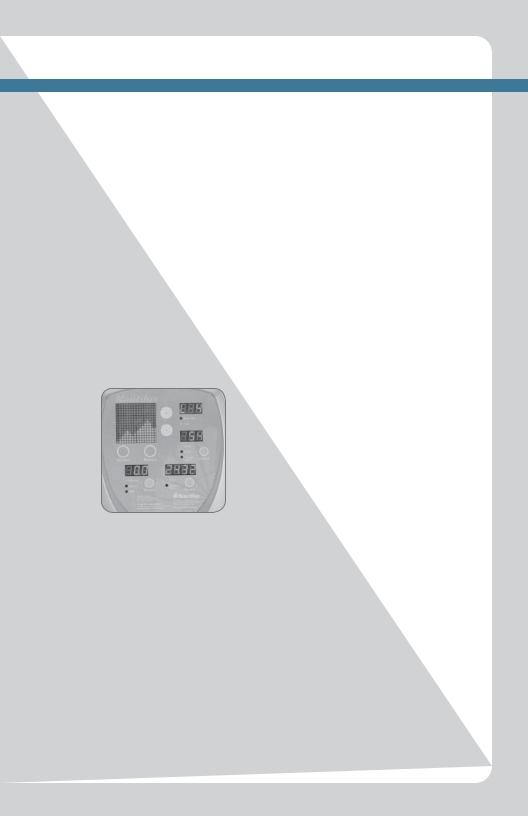
OPERATION
OPERATING YOUR NE 2000 COMPUTER
For added workout variety, the on-board computer features a selection of pre-programmed workouts as well as a manual mode program. The manual mode program can be easily accessed pressing the “Enter/Quick Start” button. All other workout programs require you to input data. The computer also features multi-feed- back functions and easy-to-read LED displays to keep track of your workout performanceandprogress.Bytakingafewmomentstofullyunderstandthecomputer operation and functions, you will get more pleasure, motivation and value from your workouts. It’s really very easy.
> Accessing the Computer Workout Programs
You have two options of accessing programs: 1. Utilize the “Quick Start” feature or 2. Program the computer by entering specific data as explained below.
> Quick Start
To utilize the Quick Start feature on the computer, simply begin pedaling. Press the “Enter/Quick Start” button and the computer will begin immediately. The default setting for the Quick Start program is a manual program with a resistance level of three. You can easily change the resistance level at any time by pushing the + or - keys.
> fig.2
> Pre-Programmed Workouts
For added workout variety and challenge, the 2000 computer has 6 workout courses each specifically designed to help your achieve maximum results from each workout. Your bike offers 20 levels of intensity to accommodate all fitness levels from first time exerciser to elite athlete.
1. Select programs P1 through P6 using the + and
– keys.The program hill profile will appear in the large --dot-matrix display. The higher the hill, the greater the pedaling resistance. Press the ENTER/QUICK START key to confirm your selection.
The NE 2000 computer also has 2 custom programs (see page 6 for instructions)
2.Enter your weight by using the + or – keys and press ENTER/QUICK START to confirm.
3.Enter your time using the + or – keys and press ENTER/QUICK START to confirm.
4.The current workout segment will be displayed on the left LED column. The course will scroll from right to left.
5.Each program course profile has 50 individual segments. The time you enter is equally divided by these 50 segments giving you your segment time.
Example: A 25 minute workout would have a segment time of 30 seconds.
> Results mode
Atthecompletionofyourworkoutthecomputerwillgointoaresultsmode.Thismode will scroll through your workout average watts, calories per hour, average heart rate, average speed, average rpm, total calories, time and distance.
3
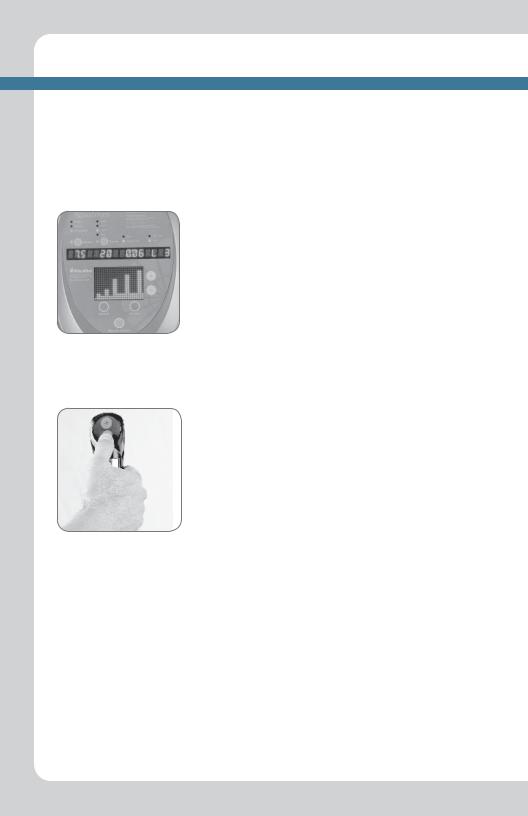
OPERATION
OPERATING YOUR NE 3000 COMPUTER
> Getting Started
Your NE 3000 elliptical has an internal generator that provides electrical power to the computer display.This means your never need batteries or have to plug in your machine, simply pedal at 25 RPM or higher to activate the computer.
> fig.3 |
> Using your NE 3000 Computer |
|
|
|
Foraddedworkoutvariety,theon-boardcomputerfeaturesaselection |
|
of pre-programmed workouts as well as a manual mode program. The |
|
manual mode program can be easily accessed by pressing the QUICK |
|
START button. All other workout programs require you to input data. |
|
Thecomputeralsofeaturesmulti-feedbackfunctionsandeasy-to-read |
|
LED displays to keep track of your workout performance and progress |
|
(Fig.3). By taking a few moments to fully understand the computer |
|
operation and functions, you will get more pleasure, motivation and |
|
value from your workouts. It’s really very easy. |
Accessing the Computer Workout Programs
You have two options of accessing programs: 1. Utilize the“Quick Start”feature or 2. Selecting one of the pre-programmed workouts.
> fig.4 |
NE 3000 Computer Controls |
|
|
|
The NE 3000 features unique remote computer controls. This allows |
|
you to control the operation of your machine without every having to |
|
take your hands off the handgrips. The right hand controls have + and |
|
– buttons to allow you to input data and change resistance. On the left |
|
hand controls you will find the ENTER and QUICK START buttons.These |
|
buttons operate just the same as the buttons on the console face. |
|
Simply use your thumb to press keys as desired. (Fig. 4). |
> Quick Start
To utilize the Quick Start feature on the computer, simply begin pedaling. Press the QUICK START button and the computer will begin
immediately. The default setting for the Quick Start program is a manual program with a resistance level of three. You can easily change the resistance level at any time by pushing the + or - keys.
> Pre-Programmed Workouts
For added workout variety and challenge, the 3000 computer has 6 workout courses each specifically designed to help your achieve maximum results from each workout. Your machine also features two Custom Programs and a Fitness Test program to help you better track your fitness progress. Each program has 20 levels of intensity to accommodate all fitness levels from first time exerciser to elite athlete.
1.Select desired program by using the + and – keys. The program hill profile will appear in the large dot-matrix display. The higher the hill, the greater the pedaling resistance. Press the ENTER key to confirm your selection.
2.Enter your weight by using the + or – keys and press ENTER to confirm.
3.Enter your time using the + or – keys and press ENTER to confirm and begin your workout.
4.The current workout segment will be displayed on the left LED column. The course will scroll from right to left.
4
