Napco Security Technologies XP-600 User Manual
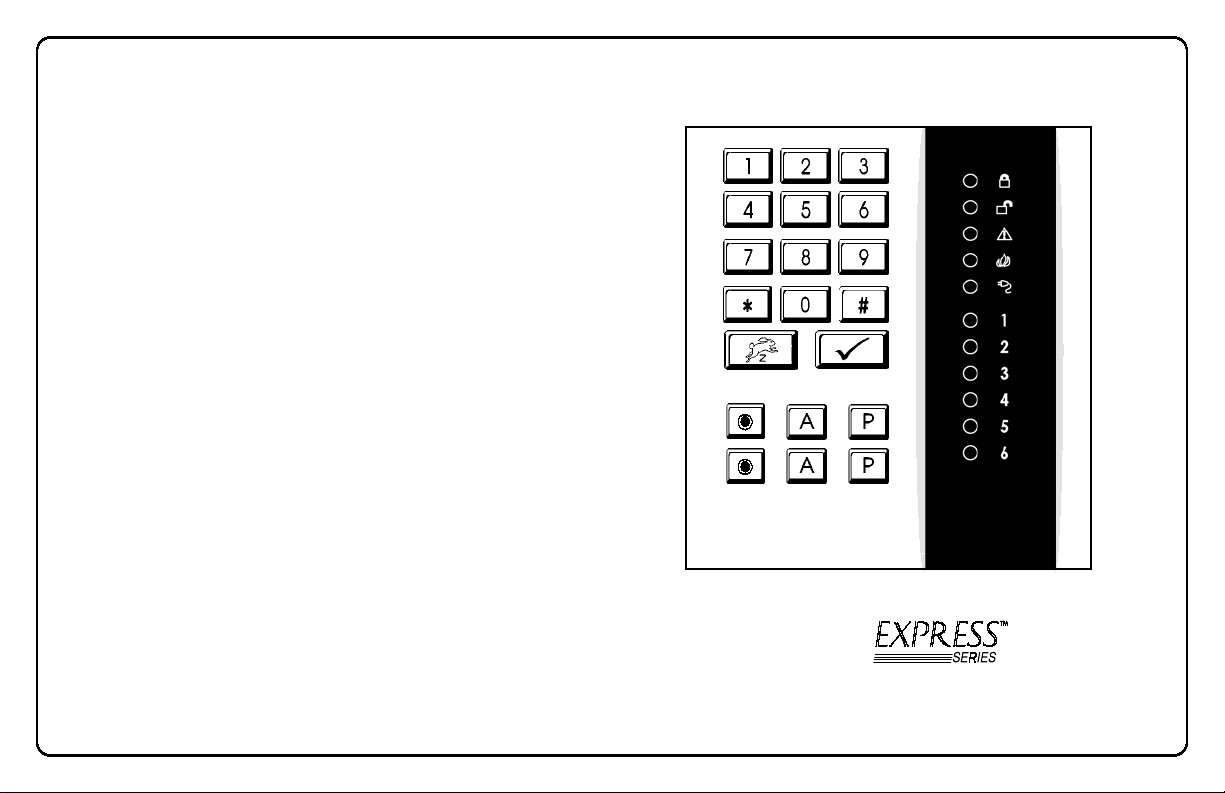
Using Your
XP-600
Security System
NAPCO
© NAPCO 2005 OI301 1/05
1
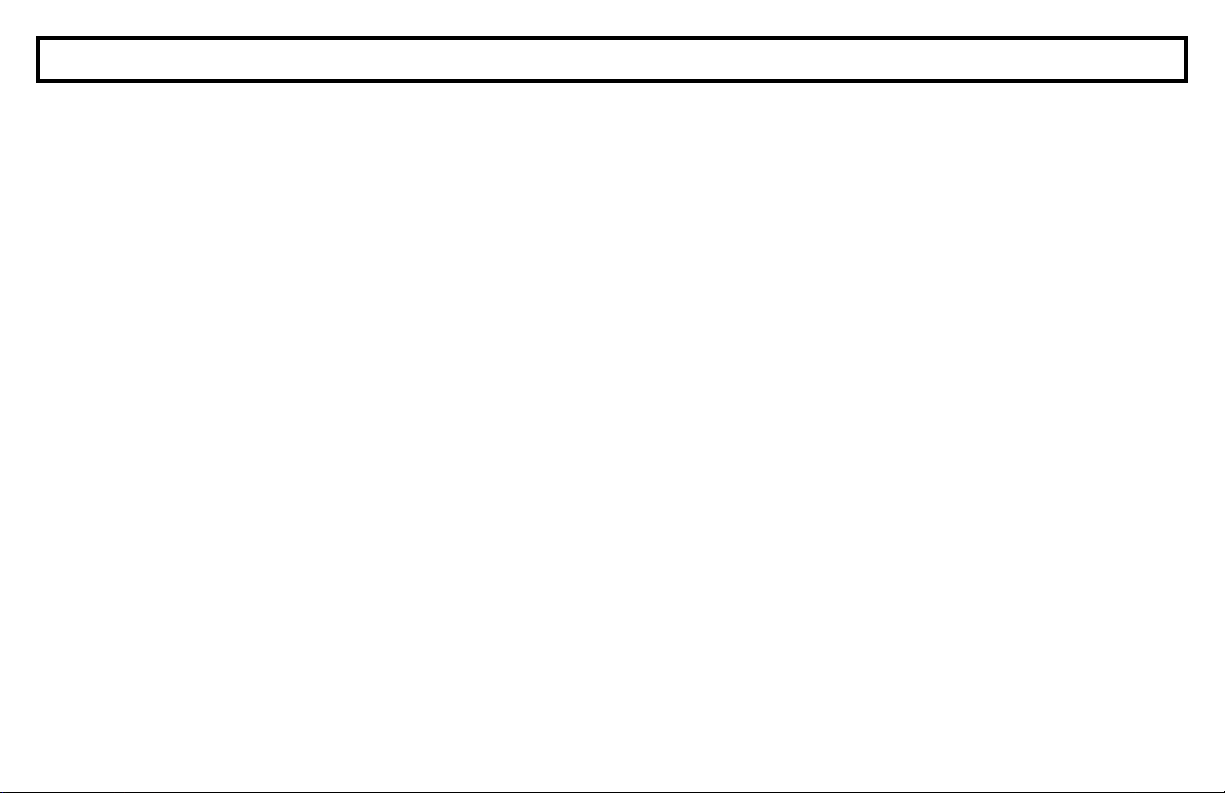
Introduction
Congratulations on your purchase of an advanced NAPCO EXPRESS XP-600 Security System. Meticulously developed by
a leading manufacturer of state-of-the-art security products, this system will provide you with unprecedented peace-of-mind and
incorporates some of the most sophisticated features available today. Above all, it has been designed with an extra step, to provide all those operating it with very easy, intuitive use. Please review the information contained in this manual, so that you and
all potential users of the system familiarize yourselves with its operation, and can therefore take full advantage of EXPRESS’
many convenience features and amenities.
Your system consists of a control panel (a computer housed within a white metal panel enclosure), one or more EXPRESS
Decorator Keypads for controlling the system, and various security detection devices. These detection devices are divided
among separate areas known as “zones”, set up throughout your premises. Each zone number corresponds to a zone light on
your Keypad’s black display area.
When a zone’s red light is ON (or lit), it indicates that one or more detection device(s) assigned to that area are active or open.
For example, if zone 1 is the front door, and it is open, the zone 1 light will be on. If zone 2 is a motion detector, and there is
movement in that area, zone light 2 will turn ON. Depending upon the actual layout your security professional has chosen to
properly protect your premises, each zone may function a little differently: The zone protecting your front door may be programmed as an Exit/Entry zone to allow you time to enter the premises and disarm the system, without inadvertently sounding
the alarm. Alternatively, a zone protecting a window could be designated as an “instant” zone, so that if it is entered or opened
while the system is on/armed, there will be an immediate alarm.
Your easy
involve entering your four digit User Code. This includes Arming (or activating) and Disarming (or deactivating) the system. Simply put, ARMED means the system is ON; DISARMED means the system is OFF. If the system is OFF and you want to turn it
ON, just enter your Code. To turn the system back OFF, enter your code again.
of an alarm, entering your User Code will silence all Sirens. Your keypad is your command and status center, it keeps you
informed visibly, using its zone and status lights (in the gray display area) and audibly, using its built-in keypad sounder.
For more information, please see Keypad Controls and Indicators on page 4.
NAPCO EXPRESS Keypad
puts super-simple system control at your fingertips. Most keypad commands
It’s easy, just always remember, in the event
2
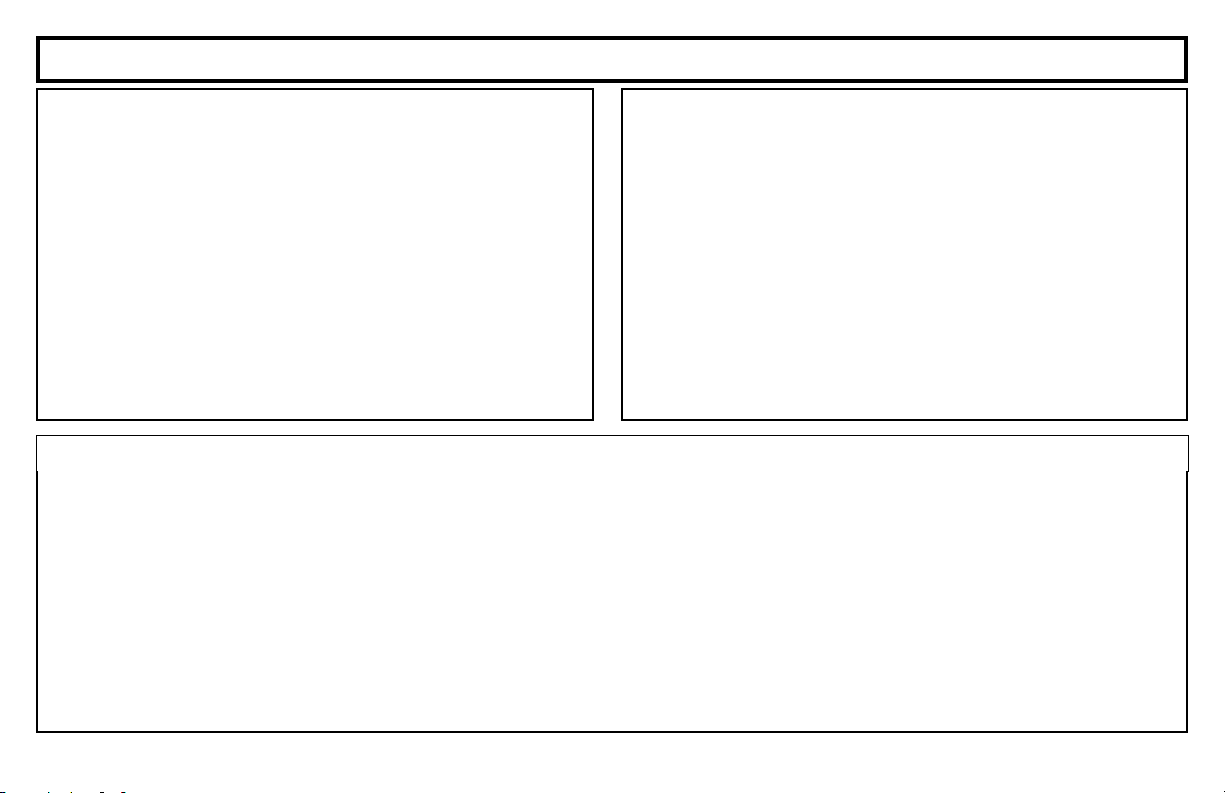
Introduction
TABLE OF CONTENTS
Keypad Controls and Indicators ........................................ 4
Arming your System (When Leaving) ................................ 5
Protecting Yourself While Home ........................................ 6
Emergency Keys ............................................................... 7
Disarming the System ....................................................... 8
Silencing an Alarm ............................................................. 8
Resetting a Fire Alarm ....................................................... 8
Fire Protection ................................................................... 9
Special Functions ............................................................ 11
System Troubles .............................................................. 12
Programming User Codes ............................................... 14
Glossary .......................................................................... 15
Important - Test Your System Weekly !
1
Bell / Battery Test
G
Test your bell or siren by pressing
followed by
This will cause the bell, or siren to sound for 2 seconds
and also initiate a test of the battery.
2
Central Station Communication Test
(This test should only be performed on weekends or at a
time designated by your alarm company)
1
SYSTEM INFORMATION
Central Station Phone Number: ____________________
Central Station Account Number: ____________________
For Service Call: ____________________
Entry Delay: ____________________
Exit Delay: ____________________
Alarm Time-out: ____________________
1. Notify Central Station of the impending test.
2. Secure all zones to light the W Light on your keypad.
.
3. Enter your user code to Arm the system.
4. Violate your alarm by opening a window / door etc.
5. The siren or bell should sound and the system will send
the alarm signals to the Central Station.
6. Enter your user code to silence the bell or sounder.
7. Call Central Station to insure that the alarm signals were
received properly.
3
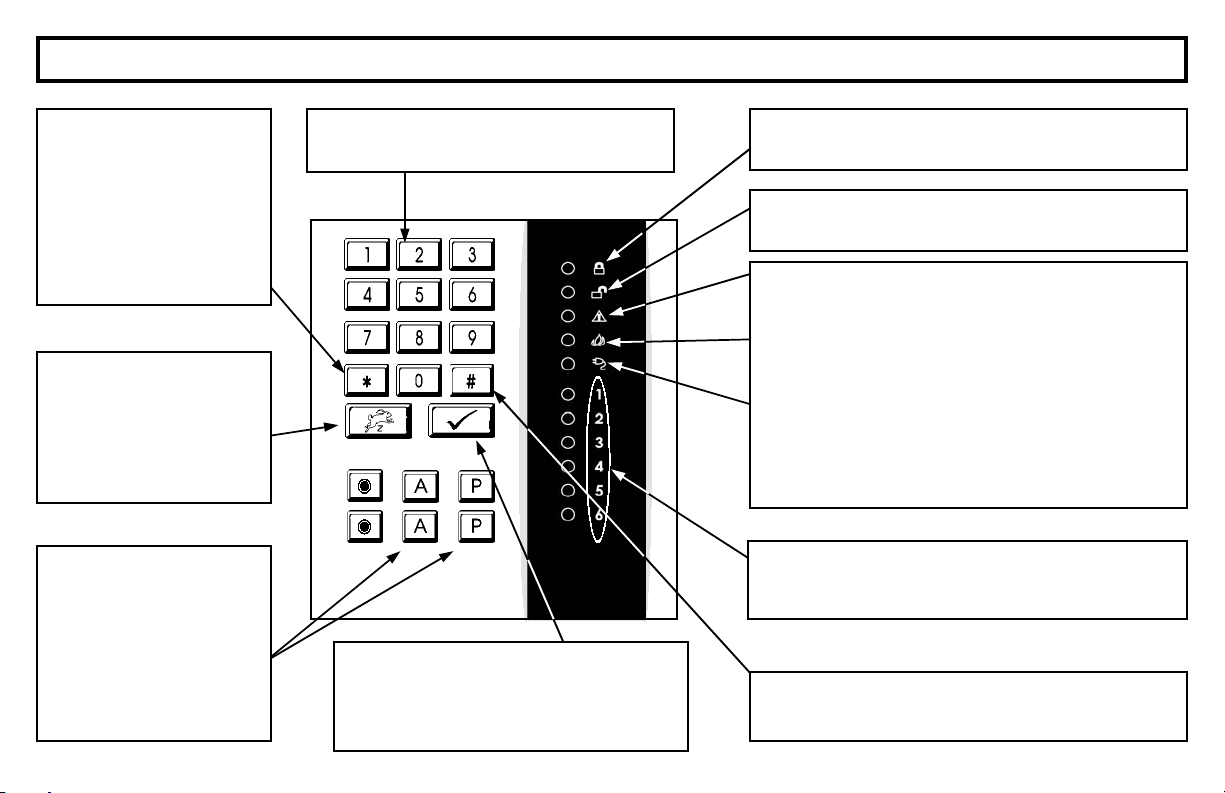
Keypad Controls and Indicators
Key Used to enable
*
special functions and
options. Press
then the corresponding
Special Function number Option (See Special
Functions, Page 11)
Bypass Key Used to
bypass zones. Press
Bypass and the corresponding zone number,
and then Arm system.
Emergency Keys Press
simultaneously to signal
an emergency condition.
Press
A+A
Auxiliary Emergency or
for Police Emer-
P+P
gency. (Programmable)
4
*
for
and
Numerical Keys 1-9, 0. Used to enter
User Codes, Zone numbers, etc.
Key Press to display any present
!
System troubles. Only available when
H
System Light
(See System Troubles, Page 12)
is lit.
W
Armed Light will light when system is Armed,
and will flash when system is in Alarm.
X
Ready Light will light when all zones are se-
cure and system is ready to be Armed.
H
System Light will light and the Keypad
sounder will pulse to indicate that a system trouble is present. (See System troubles, Page 12)
I
Fire Light will light and the Keypad sounder
will pulse to indicate that a fire has been detected in the system.
Y
Power Failure will light and the Keypad
sounder will pulse to indicate the absence of AC
power at the control panel. Call for service.
Zone Lights (1 through 6) will light to indicate
that the corresponding Zone is open, and will
flash to indicate a zone in alarm.
Key - (Reset) used to clear miss-entered
#
codes, reset Alarm Memory, etc..
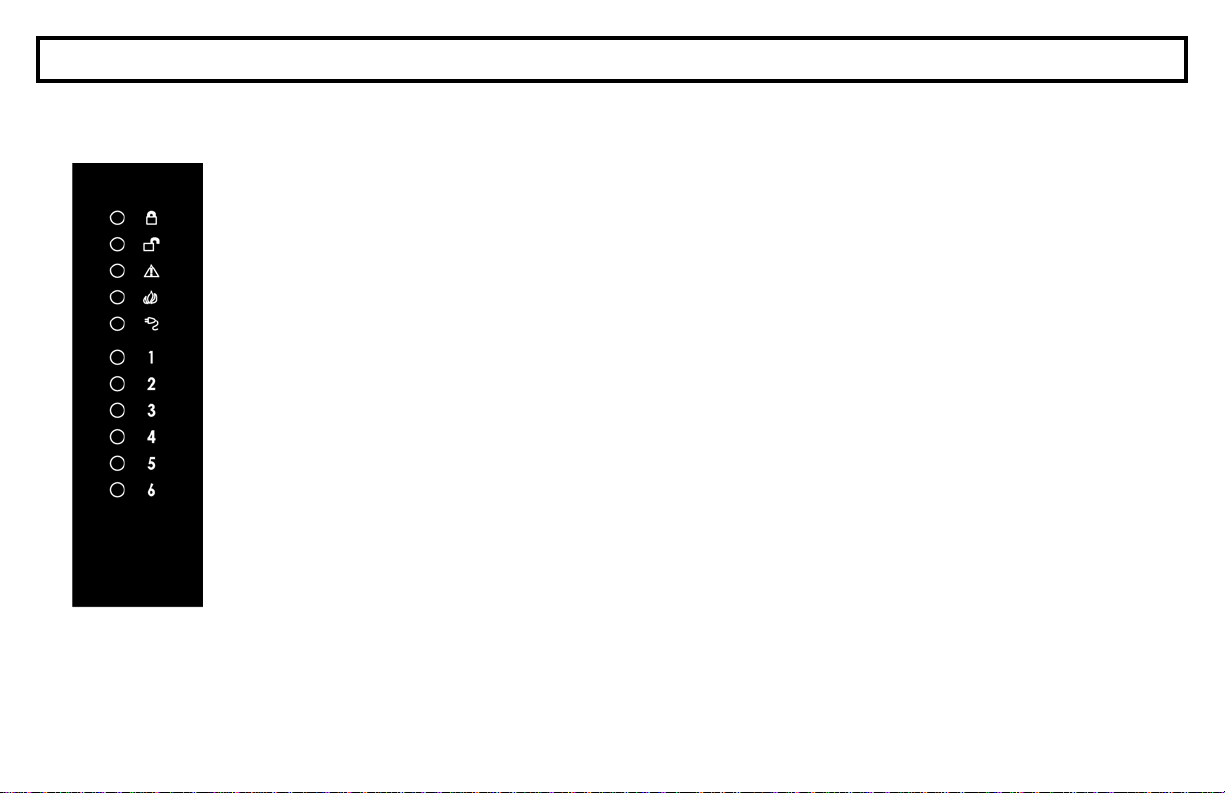
Arming Your System
Arming Your System When Leaving
Before arming your system, make sure the Green X Ready light is ON. This indicates that all of your
1
protective zones are secure. If any zones are open, the corresponding Zone light will be ON. Secure
these zones before proceeding. If any zones cannot be secured, see Bypassing Zones below.
2
Enter your user code. The Green X Ready light will go out, the Red W Armed light will light.
B
• If you make a mistake entering your code, press
• If the FIRE light is on, the Fire zone has not been properly reset. Press
(See Silencing a Fire Alarm, page 8)
and re-enter the code.
B
and enter the code.
3 Leave the premises through the Exit/Entry door. If the keypad gives a steady tone you have taken too
long. Enter your code again to disarm system and then re-enter code and leave.
Easy Arm
The Easy Arm feature allows the system to be armed by simply pressing A followed by 0.
This will allow the easy arming of the system by someone who is not a regular system user.
Bypassing Zones
If an open zone cannot be immediately fixed it can be left unprotected, or Bypassed, while the rest of the
system is Armed. To Bypass a zone:
1
2
C
Press
Enter your user code. The Green X Ready light will go out and the Red W Armed light will light.
followed by the zone number to be Bypassed. The Bypassed Zone’s light will flash slowly.
3
Leave the premises through the Exit/Entry door.
When the system is subsequently disarmed, all bypassed zones will be reset, ready to be armed again.
If it is necessary to bypass any inoperative zone(s), it is important to have the zone(s) repaired as soon as
possible. A bypassed zone does not provide any protection, compromising system security.
5
