Motorola VIP 1003 User Manual

VIP 1003
INSTALLATION MANUAL
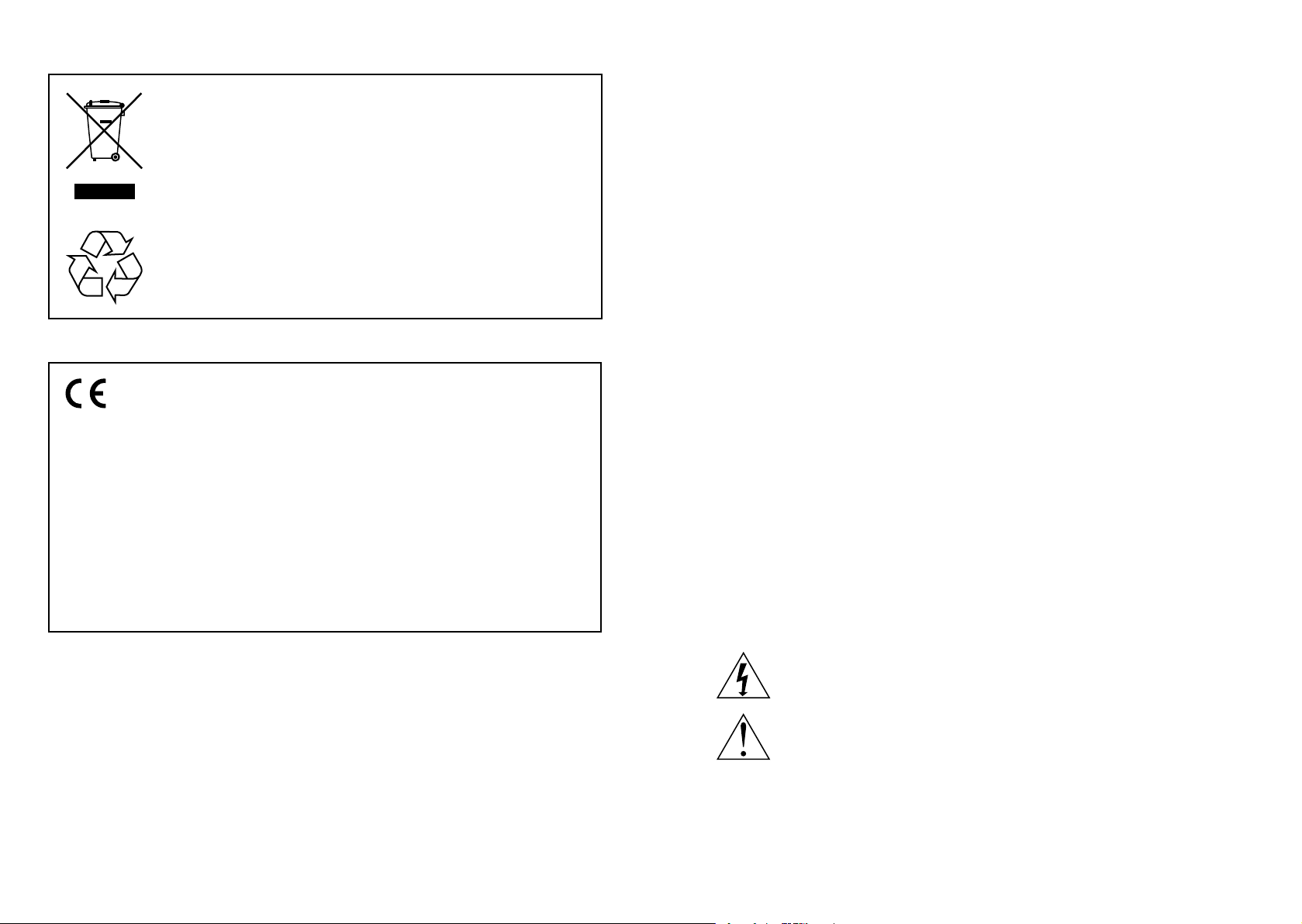
2 3
Declaration of Conformity
We Motorola, Inc.
Teknikringen 20
SE 583 30 Linköping, Sweden
declare under our sole responsibility that the product to which this declaration relates are in conformity with
the following directives:
EMC Directive 2004/108/EC
Low Voltage Directive 2006/95/EC
WEEE Directive 2002/96/EC
RoHS Directive 2002/95/EC
according to the following standards:
EN55022, EN55024, EN60950.
Caring for the Environment by Recycling
When you see this symbol on a Motorola product, do not dispose of the product with
residential or commercial waste.
Recycling your Motorola Equipment
Please do not dispose of this product with your residential or commercial waste. Some
countries or regions, such as the European Union, have set up systems to collect and
recycle electrical and electronic waste items. Contact your local authorities for informa-
tion about practices established for your region. If collection systems are not available,
call Motorola Customer Service for assistance.
Please recycle this document.
WARNING
TO REDUCE THE RISK OF FIRE OR ELECTRICAL SHOCK, DO NOT EXPOSE THIS
APPLIANCE TO RAIN OR MOISTURE.
IMPORTANT SAFETY INSTRUCTIONS
•
Read these instructions.
•
Keep these instructions.
•
Heed all warnings.
•
Follow all instructions.
•
Do not use this apparatus near water.
• Clean only with dry cloth.
•
Install in accordance with the manufacturer’s
instructions.
•
Do not install near any heat sources such as
radiators, heat registers, stoves, or other apparatus
(including amplifiers) that produce heat.
•
Battery pack or batteries installed shall not be
exposed to excessive heat such as sunshine, fire
or the like.
•
Do not defeat the safety purpose of the polarized or
grounding-type plug. If the provided plug does not
fit into your outlet, consult an electrician for replace-
ment of the obsolete outlet.
•
Protect the power cord from being walked on
or pinched, particularly at plugs, convenience
receptacles, and the point where they exit from the
apparatus.
•
Use only attachments and accessories specified by
the manufacturer.
•
Unplug this apparatus during lightning storms or
when unused for long periods of time.
•
Refer all servicing to qualified service personnel.
Servicing is required when the apparatus has been
damaged in any way, such as when the power-
supply cord or plug is damaged, liquid has been
spilled or objects have fallen into the apparatus, the
apparatus has been exposed to rain or moisture,
does not operate normally, or has been dropped.
POWER SUPPLY
•
Keep distances around the power supply for
sufficient ventilation.
•
No naked flame sources, such as lighted candles,
should be placed near the apparatus.
•
Do not expose the power supply to dripping or
splashing and do not place objects filled with
liquids, such as vases, on the power supply.
•
Ensure that the mains plug remains readily
operable.
CAUTION
TO PREVENT ELECTRICAL SHOCK, DO NOT USE THIS PLUG WITH AN EXTENSION CORD, RECEPTACLE,
OR OTHER OUTLET UNLESS THE BLADES CAN BE FULLY INSERTED TO PREVENT BLADE EXPOSURE.
The lightning flash with arrowhead within an equilateral triangle is intended to alert the user to
the presence of uninsulated dangerous voltage within the product’s enclosure that may be of
sufficient magnitude to constitute a risk of electric shock.
The exclamation point within an equilateral triangle is intended to alert the user to the pres-
ence of important operating and maintenance (servicing) instructions in the literature accompa-
nying the product.
Repairs
If you find the unit in need of repair, contact your system operator for repair or replacement.
© 2009 Motorola, Inc. All rights reserved. No part of this publication may be reproduced in any form or by
any means or used to make any derivative work (such as translation, transformation, or adaptation) without
written permission from Motorola, Inc.
MOTOROLA and the Stylized M logo are registered in the US Patent and Trademark Office. All other prod-
uct or service names are the property of their respective owners.
Motorola reserves the right to revise this publication and to make changes in content from time to time
without obligation on the part of Motorola to provide notification of such revision or change. Motorola
provides this guide without warranty of any kind, implied or expressed, including, but not limited to, the im-
plied warranties of merchantability and fitness for a particular purpose. Motorola may make improvements
or changes in the product(s) described in this manual at any time.
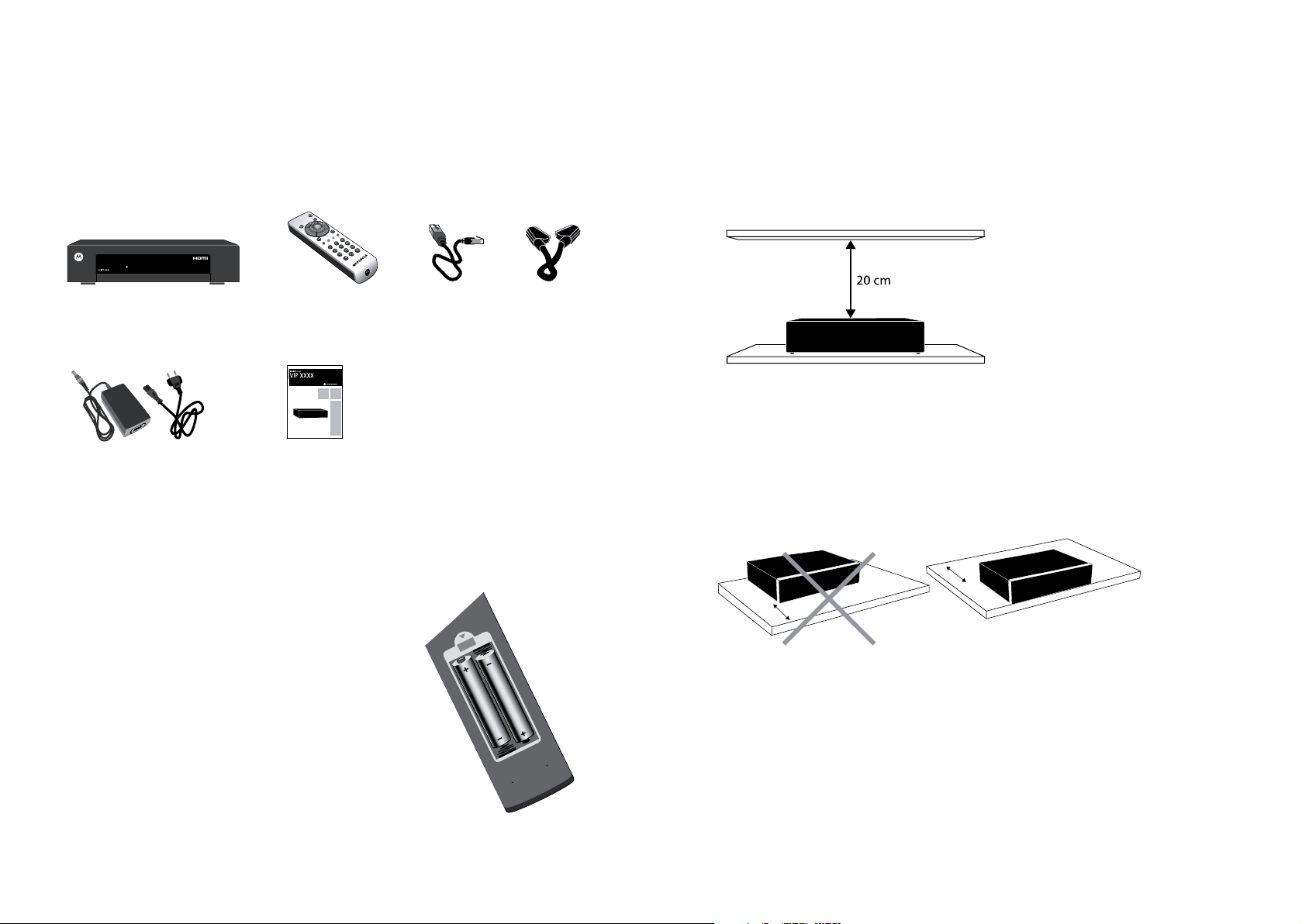
4 5
PREPARING THE REMOTE
CONTROL FOR USE
In order to prepare your remote control for use,
insert the batteries.
Carefully place the terminals (+ and -) of the
batteries as indicated on the back of the battery
compartment.
YOUR VIP
1003
PACKAGE
Enclosed material
The following material should be present in your package.
AC adaptor Installation guide
IP set-top box
Remote control
with 2 AAA batteries
Ethernet
cable
SCART
cable
PLACEMENT
Do not cover
Do not place anything on top of the set-top box, instead leave a free space
of 20 cm above it for proper ventilation and cooling.
When using the remote control, point it to the IR-receiver in the center of
the front panel. Make sure that there is no obstacle between the remote
control and the set-top box, such as for example a table.
For best reception of the IR-signals from the remote control to the set-top
box, make sure to place the set-top box close to the edge of the shelf.
