Motorola maxx K3, 6802931J09, PMS 286 User Manual
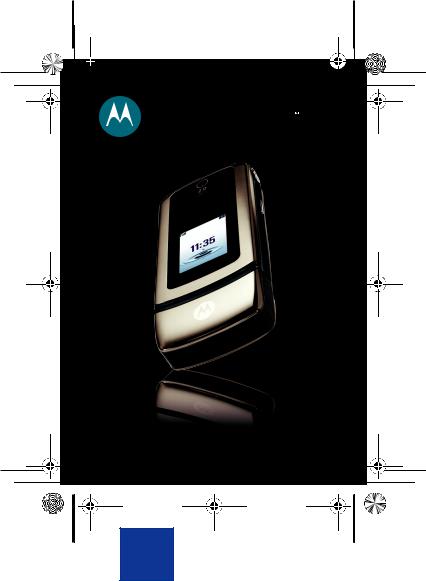
 K3.ASIAEMEA.QSG.081206.fm Page 1 Friday, March 9, 2007
K3.ASIAEMEA.QSG.081206.fm Page 1 Friday, March 9, 2007  1:59 PM
1:59 PM
MOTOKRZR maxx K3
3G
Quick Start Guide
MOTOSTART
PMS 286 100/66/0/2
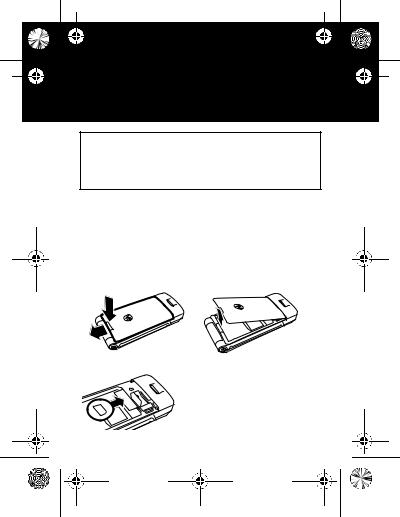
K3.ASIAEMEA.QSG.081206.fm |
Page 2 |
Tuesday, February 27, 2007 |
7:09 PM |
essentials
Note: Before using your phone for the first time, be sure to review the important safety information in the user’s guide. Periodically review this information so you remember how to safely use your phone.
insert your SIM/ USIM card
Your Subscriber Identity Module (SIM) card stores your phone number and other information. Turn off your phone and remove your battery before you install or remove a SIM/ USIM card.
1 |
2 |
3
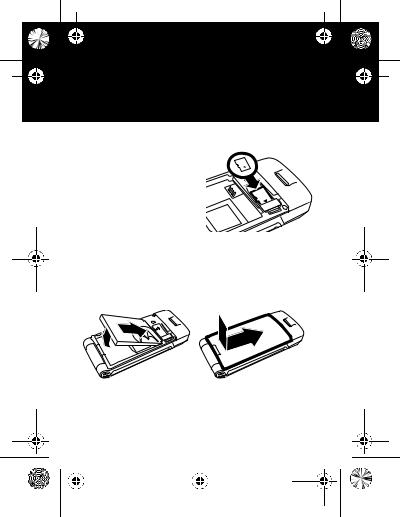
K3.ASIAEMEA.QSG.081206.fm |
Page 3 |
Tuesday, February 27, 2007 |
7:09 PM |
essentials
insert a memory card1,3
You can store photos, sounds, and other multimedia files on an optional removable MicroSDTM memory card. Remove the battery door and install the memory card as shown, with the metal contacts facing down.
insert your battery
1 |
|
2 |
||
|
|
|
|
|
|
|
|
|
|
|
|
|
|
|
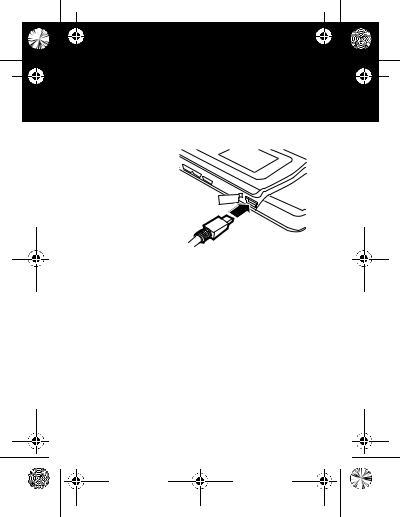
K3.ASIAEMEA.QSG.081206.fm |
Page 4 |
Tuesday, February 27, 2007 |
7:09 PM |
essentials
charge your battery
New batteries are not fully charged. Plug the battery charger into your
phone and an electrical outlet. Your phone might take several seconds to
start charging the
battery. When finished, your display shows Charge Complete. Your phone’s battery charging indicator lights up while the battery is charging.
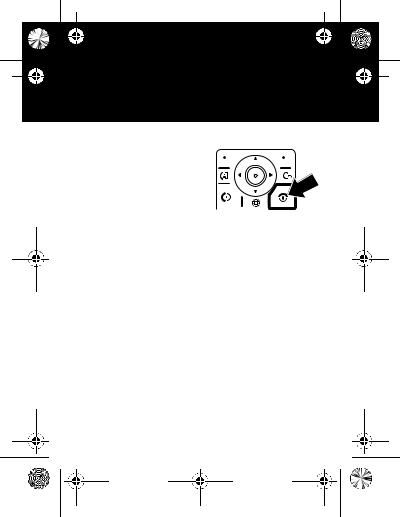
K3.ASIAEMEA.QSG.081206.fm |
Page 5 |
Tuesday, February 27, 2007 |
7:09 PM |
essentials
turn it on & off
To turn on your phone, press and hold Ofor a few seconds or until the keypad or display lights up.
To turn off your phone,
press and hold Ofor a few seconds.
make a call
To make a call, enter a phone number and press N.
To “hang up,” close the flip or press O.
answer a call
To answer a call when your phone rings and/or vibrates, just open the flip or press N.
To “hang up,” close the flip or press O.
make a video call
Enter a phone number and press dto see the video call preview. To make a video call press d.
To “end” a video call press O.
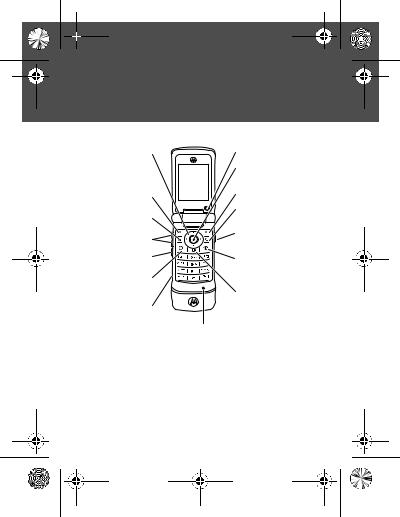
 K3.ASIAEMEA.QSG.081206.fm Page 6 Friday, March 9, 2007
K3.ASIAEMEA.QSG.081206.fm Page 6 Friday, March 9, 2007  2:18 PM
2:18 PM
welcome
Introducing your MOTOKRZR™ maxx K3.
Scroll up, |
Internal Camera Lens |
|
down, left, or |
Open menu |
|
right. |
||
and select. |
||
|
||
Left Soft Key |
Right Soft Key |
|
|
||
|
Clear/Back Key |
|
Video Call Key |
|
|
Volume Keys |
Camera Key |
|
|
||
Smart Key |
Turn on & off, |
|
|
hang up, exit |
|
Make & |
menus. |
|
answer calls. |
Go online. |
|
|
Charge up or go handsfree.
Microphone
*Make sure your fingers do not cover the microphone during calls. Simulated picture. Please refer to your handset for actuality.
Tip: Press the centre key sto open the main menu and select menu options. Press the clear/back key Dto delete letters or numbers or to go back idle screen.
