Motorola FV500 User Manual
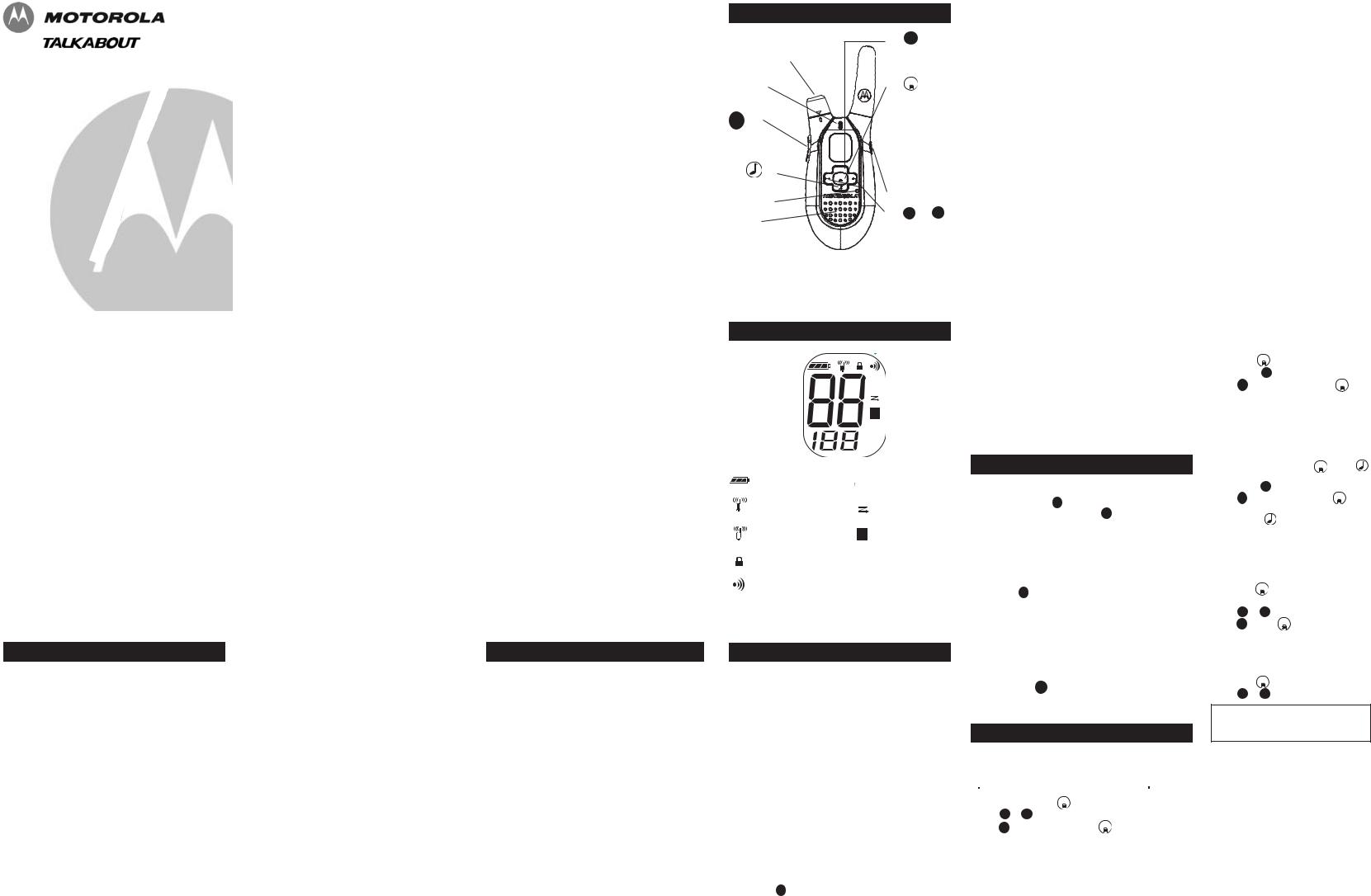
®
FRS/GMRS Recreational Two-Way Radios
|
FV500 Series |
KEM-PK10877 |
User’s Guide |
For More Information
Forfurtherinformation,youmaycallMotorolaat1-800-638-5119(U.S. andCanada)orvisitusontheInternetathttp://www.motorola.com.
Safety and General Information
Important Information on Safe and Efficient Operation
Read This Information Before Using Your Radio.
Theinformationprovidedinthisdocumentsupersedesthegeneral safetyinformationinuserguidespublishedpriortoDecember1,2002.
Transmit and Receive Procedure
Yourtwo-wayradiocontainsatransmitterandareceiver.Tocontrol yourexposureandensurecompliancewiththegeneral population/uncontrolledenvironmentexposurelimits,alwaysadhereto thefollowingprocedure:
•Transmitnomorethan50%ofthetime.
•Toreceivecalls,releasethePTTbutton.
•Totransmit(talk),pressthePushtoTalk(PTT)button.
Transmitting50%ofthetime,orless,isimportantbecausetheradio generatesmeasurableRFenergyexposureonlywhentransmitting(in termsofmeasuringstandardscompliance).
Exposure to Radio Frequency Energy
YourMotorolatwo-wayradiocomplieswiththe followingRFenergyexposurestandardsandguidelines:
•UnitedStatesFederalcommunicationsCommission,CodeofFederal Regulations;47CFRpart2sub-partJ
•AmericanNationalStandardsInstitute(ANSI)/InstituteofElectrical andElectronicEngineers(IEEE)C95.1-1992
•InstituteofElectricalandElectronicsEngineers(IEEE)C95.1-1999 Edition
•InternationalCommissiononNon-IonizingRadiationProtection (ICNIRP)1998
•MinistryofHealth(Canada)SafetyCode6.LimitsofHumanExposure toRadiofrequencyElectromagneticFieldsintheFrequencyRange from3KHzto300GHz,1999
•AustraliancommunicationsAuthorityRadiocommunications (ElectromagneticRadiation—HumanExposure)Standard,2003
•ANATALANNEXtoResolutionNo.303ofJuly2,2002“Regulationof limitationofexposuretoelectrical,magneticandelectromagnetic fieldsintheradiofrequencyrangebetween9KHzand300GHz”and “Attachmenttoresolution#303fromJuly2,2002”
Toassureoptimalradioperformanceandmakesurehumanexposure toradiofrequencyelectromagneticenergyiswithintheguidelinesset forthintheabovestandards,alwaysadheretothefollowing procedures.
Portable Radio Operation and EME Exposure
Antenna Care
Useonlythesuppliedoranapprovedreplacementantenna. Unauthorizedantennas,modifications,orattachmentscoulddamage theradioandmayviolateFCCregulations.
DoNOTholdtheantennawhentheradiois“INUSE.”Holdingthe antennaaffectstheeffectiverange.
Body-Worn Operation
TomaintaincomplianceswithFCC/HealthCanadaRFexposure guidelines,ifyouweararadioonyourbodywhentransmitting,always placetheradioinaMotorola-suppliedorapprovedclip,holder,holster, caseorbodyharnessforthisproduct.Useofnon-Motorola-approved accessoriesmayexceedFCC/HealthCanadaRFexposureguidelines.
IfyoudonotuseoneoftheMotorola-suppliedorapprovedbody-worn accessoriesandarenotusingtheradioheldinthenormaluse position, ensure the radio and its antenna are at least 1 inch (2.5 cm) from your body when transmitting.
Data Operation
Ifapplicable,whenusinganydatafeatureoftheradiowithorwithout anaccessorycable, position the radio and its antenna at least one inch (2.5 cm) from the body.
Approved Accessories
ForalistofapprovedMotorolaaccessories,visitoutWebsiteat www.Motorola.com.
Electromagnetic Interference/Compatibility
Note:Nearlyeveryelectronicdeviceissusceptibletoelectromagnetic interference(EMI)ifinadequatelyshielded,designedorotherwise configuredforelectromagneticcompatibility.Thisdevicecomplieswith Part15oftheFCCRules.Operationissubjecttothefollowingtwo conditions:
1.Thisdevicemaynotcauseharmfulinterference;and
2.Thisdevicemustacceptanyinterferencereceived,including interferencethatmaycauseundesiredoperation.
Facilities
Toavoidelectromagneticinterferenceand/orcompatibilityconflicts, turnoffyourradioinanyfacilitywherepostednoticesinstructyouto doso.Hospitalsorhealthcarefacilitiesmaybeusingequipmentthatis sensitivetoexternalRFenergy.
Aircraft
Wheninstructedtodoso,turnoffyourradiowhenonboardonaircraft. Anyuseofaradiomustbeinaccordancewithapplicableregulations perairlinecrewinstructions.
Medical Devices – Pacemakers
TheAdvancedMedicalTechnologyAssociationrecommendsthata minimumseparationof6inches(15cm)bemaintainedbetweena handheldwirelessradioandapacemaker.Theserecommendationsare consistentwiththeindependentresearchbyandrecommendationsof theU.S.FoodandDrugAdministration.
Peoplewithpacemakersshould:
•ALWAYSkeeptheradiomorethan6inches(15cm)fromtheir pacemakerwhentheradioisturnedON.
•Notcarrytheradiointhebreastpocket.
•Usetheearoppositethepacemakertominimizethepotentialfor interference.
•TurntheradioOFFimmediatelyifthereisanyreasontosuspectthat interferenceistakingplace.
Medical Devices – Hearing Aids
Somedigitalwirelessradiosmayinterferewithsomehearingaids.In theeventofsuchinterference,youmaywanttoconsultyourhearing aidmanufacturertodiscussalternatives.
Other Medical Devices
Ifyouuseanyotherpersonalmedicaldevice,consultthemanufacturer ofyourdevicetodetermineifitisadequatelyshieldedfromRFenergy. Yourphysicianmaybeabletoassistyouinobtainingthisinformation.
Safety and General Use While Driving
Checkthelawsandregulationsregardingtheuseofradiosinthearea whereyoudrive,andalwaysobeythem.Ifyoudouseyourradiowhile driving,please:
•Givefullattentiontodrivingandtotheroad.
•Usehands-freeoperation,ifavailable.
•Pullofftheroadandparkbeforemakingoransweringacallifdriving conditionssorequire.
Donotplaceaportableradiointheareaoveranairbagorintheair bagdeploymentarea.Airbagsinflatewithgreatforce.Ifaportable radioisplacedintheairbagdeploymentareaandtheairbaginflates, theradiomaybepropelledwithgreatforceandcauseseriousinjuryto occupantsofthevehicle.
Potentially Explosive Atmospheres
Turnoffyourradiopriortoenteringanyareawithapotentiallyexplosive atmosphere.Onlyradiotypesthatareespeciallyqualifiedshouldbe usedinsuchareasas“IntrinsicallySafe.”Donotremove,installor chargebatteriesinsuchareas.Sparksinapotentiallyexplosive atmospherecancauseanexplosionorfireresultinginbodilyinjuryor evendeath.
Note:Theareaswithpotentiallyexplosiveatmospheresreferredto aboveincludefuelingareassuchasbelowdecksonboats,fuelor chemicaltransferorstoragefacilities,areaswheretheaircontains chemicalsorparticles(suchasgrain,dustormetalpowders)andany otherareawhereyouwouldnormallybeadvisedtoturnoffyourvehicle engine.Areaswithpotentiallyexplosiveatmospheresareoften—butnot always—posted.
Blasting Caps and Areas
Toavoidpossibleinterferencewithblastingoperations,turnoffyour radiowhenyouarenearelectricalblastingcaps,inablastingarea,orin areasposted“Turnofftwo-wayradios.”Obeyallsignsandinstructions.
Operational Cautions
Antennas
Donotuseanyportableradiothathasadamagedantenna.Ifadamaged antennacomesintocontactwithyourskin,aminorburncanresult.
Batteries
Allbatteriescancausepropertydamageand/orbodilyinjurysuchas burnsifaconductivematerial—likejewelry,keysorbeadedchains— touchexposedterminals.Theconductivematerialmaycompletean electricalcircuit(shortcircuit)andbecomequitehot.Exercisecarein handlinganychargedbattery,particularlywhenplacingitinsidea pocket,purseorothercontainerwithmetalobjects.
Control Buttons
Use  to:
to:
Usetoturnuniton/offand volumecontrol.
LED Indicator
Light
Use Push to Talk
PTT to:
• Talk
•Saveasetting
Use |
to: |
MON |
|
|
MENU |
Transmitcalltone |
|
|
Microphone |
|
|
Speaker |
|
|
Use MON /  to:
to:
•MonitorChannel
•Scan
Use MENU to:
•SelectMenu options
•ExittheMenu (whenpressed whileinaMenu)
•Lockandunlock thekeypad(when helddownand notinaMenu)
Accessory Jack
Use – and + to:
•Scrollthrough menus
Using the Desk Stand Charger (Optional Accessory)
Thedeskstandchargerprovidesdrop-inchargingconveniencefor NiMHbatteriesandcanbeplacedonanyflatsurface,suchasadesk orworkbench.ChargetheNiMHbatteryovernight(atleast16hours) beforeusingitforthefirsttime.Aftertheinitialcharge,anempty batteryisfullychargedwithin14hours.
1.Followsteps1-5from“InstallingtheNiMHBatteryPack”above.
2.PlugtheACpowersupplyintotheplugonthedeskstand.
3.PlugtheACpowersupplyintoastandardwalloutlet.
4.Removethebatterypocketinsertsfromthechargerpockets.
5.Witharadiofacingforward,slideitintooneofthechargingpockets.
Notes
•Thelightonthechargingbasewillglowcontinuouslywhen radio/batteryisinserted.
•Whenmovingbetweenhotandcoldtemperatures,donotchargethe batteryuntilthebatterytemperatureacclimates(usuallyabout20 minutes).
•Foroptimalbatterylife,removetheradioorbatteryfromthecharger within16hours.Donotstoretheradiointhecharger.
•Turnradiooffwhileinchargingtray.
Turning Your Radio On and Off
Turn  clockwisetoturntheradioonandcounterclockwisetoturn theradiooff.
clockwisetoturntheradioonandcounterclockwisetoturn theradiooff.
1.Theradiochirpsandbrieflyshowsallfeaturesiconsavailableon yourradio.
2.Thedisplaythenshowsthecurrentchannel,codeandfeaturesthat areselected.
Channels and Frequencies
|
Channel |
|
Frequency |
Description |
Channel |
Frequency |
Description |
|
|
|
|
|
|
|
|
|
|
|
1 |
|
462.5625 |
GMRS/FRS |
12 |
467.6625 |
FRS |
|
|
|
|
MHz |
|
|
MHz |
|
|
|
|
|
|
|
|
|
|
|
|
2 |
|
462.5875 |
GMRS/FRS |
13 |
467.6875 |
FRS |
|
|
|
|
MHz |
|
|
MHz |
|
|
|
|
|
|
|
|
|
|
|
|
3 |
|
462.6125 |
GMRS/FRS |
14 |
467.7125 |
FRS |
|
|
|
|
MHz |
|
|
MHz |
|
|
|
|
|
|
|
|
|
|
|
|
4 |
|
462.6375 |
GMRS/FRS |
15 |
462.5500 |
GMRS |
|
|
|
|
MHz |
|
|
MHz |
|
|
|
|
|
|
|
|
|
|
|
|
5 |
|
462.6625 |
GMRS/FRS |
16 |
462.5750 |
GMRS |
|
|
|
|
MHz |
|
|
MHz |
|
|
|
|
|
|
|
|
|
|
|
|
6 |
|
462.6875 |
GMRS/FRS |
17 |
462.6000 |
GMRS |
|
|
|
|
MHz |
|
|
MHz |
|
|
|
|
|
|
|
|
|
|
|
|
7 |
|
462.7125 |
GMRS/FRS |
18 |
462.6250 |
GMRS |
|
|
|
|
MHz |
|
|
MHz |
|
|
|
|
|
|
|
|
|
|
|
|
8 |
|
467.5625 |
FRS |
19 |
462.6500 |
GMRS |
|
|
|
|
MHz |
|
|
MHz |
|
|
|
|
|
|
|
|
|
|
|
|
9 |
|
467.5875 |
FRS |
20 |
462.6750 |
GMRS |
|
|
|
|||||||
|
|
|
MHz |
|
|
MHz |
|
|
|
|
|
|
|
|
|
||
10 |
467.6125 |
FRS |
21 |
462.7000 |
GMRS |
|||
|
|
|
MHz |
|
|
MHz |
|
|
|
|
|
|
|
|
|
||
11 |
467.6375 |
FRS |
22 |
462.7250 |
GMRS |
|||
|
|
|
MHz |
|
|
MHz |
|
|
|
|
|
|
|
|
|
|
|
Battery Charger Safety Instructions:
Save these Instructions
1.Donotexposethechargertorainorsnow.
2.Donotoperateordisassemblethechargerifithasreceivedasharp blow,orhasbeendroppedordamagedinanyway.
3.NeveraltertheACcordorplugprovidedwiththeunit.Iftheplugwill notfittheoutlet,havetheproperoutletinstalledbyaqualified electrician.Animproperconditioncanresultinariskofelectric shock.
4.Toreducetheriskofdamagetothecordorplug,pulltheplugrather thanthecordwhendisconnectingthechargerfromtheACreceptacle.
5.Toreducetheriskofelectricshock,unplugthechargerfromtheoutlet beforeattemptinganymaintenanceorcleaning.
6.UseofanattachmentnotrecommendedorsoldbyMotorolamay resultinariskoffire,electricshockorpersonalinjury.
7.Makesurethecordislocatedsoitwillnotbesteppedon,trippedover orsubjectedtodamageorstress.
8.Anextensioncordshouldnotbeusedunlessabsolutelynecessary. Useofanimproperextensioncordcouldresultinariskofafire and/orelectricshock.Ifanextensioncordmustbeused,makesure that:
•Thepinsontheplugoftheextensioncordarethesamenumber,size andshapeasthoseontheplugofthecharger.
•Theextensioncordisproperlywiredandingoodelectricalcondition.
•Thecordsizeis18AWGforlengthsupto100feet,and16AWGfor lengthsupto150feet.
9.Thesupplycordofthischargercannotbereplaced.Ifthecordis damaged,callMotorolaProductServicesat1-800-353-2729intheUSA or1-888-390-6456TTY(texttelephone).
FCC Licensing Information
YourMotorolaradiooperatesonGeneralMobileRadioService(GMRS) frequenciesandissubjecttotheRulesandRegulationsoftheFederal CommunicationsCommission(FCC).TheFCCrequiresthatalloperators usingGMRSfrequenciesobtainaradiolicensebeforeoperatingtheir equipment.ToobtaintheFCCforms,pleaserequestForm 605and 159, whichincludesalloftheformsandinstructionsyouwillneed.
Ifyouwishtohavethedocumentfaxedormailed,orifyouhave questions,pleaseusethefollowingcontactinformation:
For a Fax: |
For Mail Service: |
If You Have Questions |
Contact the Fax-On |
Call the FCC Forms |
about the FCC License: |
Demand system |
Hotline |
Call the FCC |
1-202-418-0177 |
1-800-418-FORM(3676) |
1-888-CALL-FCC |
|
|
(225-5322) |
|
|
|
YoumayalsovisittheFCC’sWebsiteathttp://www.fcc.gov.
ChangesormodificationsnotexpresslyapprovedbyMotorolamayvoid theuser’sauthoritygrantedbytheFCCtooperatethisradioandshould notbemade.TocomplywithFCCrequirements,transmitteradjustments shouldbemadeonlybyorunderthesupervisionofapersoncertifiedas technicallyqualifiedtoperformtransmittermaintenanceandrepairsin theprovidelandmobileandfixedservicesascertifiedbyanorganization representativeoftheuserofthoseservices.Replacementofany transmittercomponent(crystal,semiconductor,etc.)notauthorizedby theFCCequipmentauthorizationforthisradiocouldviolateFCCrules.
Note:Useofthisradiooutsidethecountrywhereitwasintendedtobe distributedissubjecttogovernmentregulationsandmaybeprohibited.
Display Screen Guide
Numbers for |
|
|
|
QT |
ON |
|||
|
|
|||||||
Channel, |
|
|
|
|
||||
Call Tone |
|
OFF |
||||||
|
|
|
|
|
|
|||
Numbers for |
|
|
|
|
iVOX |
|||
|
|
|
||||||
Codes |
|
|||||||
|
|
|
|
|
||||
|
|
|
|
|
|
|||
– Battery Meter |
|
ON – On/Off for |
||||||
|
|
|
|
|
|
OFF each feature |
||
– 1 watt Channel |
|
|
– Scan |
|||||
Indicator |
|
|
||||||
– .5 watt Channel |
|
– Call Tone, |
||||||
Indicator |
|
|
Keypad Tone |
|||||
– Lock |
|
iVOX – Hands-Free Use |
||||||
|
|
|
|
|
|
|
Without |
|
– Call Tone Confirmation |
Accessories |
|
|
(Roger Beep) |
|
QT – Noise Filtering |
|
Getting Started
Installing the Batteries:
YourradiousesthreeAAAlkalinebatteriesandbeepswhenthe batteriesarelow.
1.Turntheradiooff.
2.Withthebackoftheradiofacingyou,liftthebatterylatchupto releasethebatterycoverandremovethecover.
3.InsertthreeAAAlkalinebatteriesasshownontheinsideofthe batterycompartment.
4.Repositionthebatterycoverandpressdowntosecure.
NOTE:TheFV500modelradiocanuseaNiMHrechargeablebattery insteadofthreeAAbatteries.Arechargeablebatteryupgradekitis availablewithrechargeableversion.
Installing the NiMH Battery Pack:
1.Turntheradiooff.
2.Followstep2abovetoremovethebatterycover.
3.Removethebatterypackfromtheclearplasticbag. Do not disassemble or unwrap the battery pack.
4.InserttheNiMHbatterypacksothe“ThisSideUp”isshowing.
5.Repositionthebatterycoverandpressdowntosecure.
Battery Meter
Thebatteryiconshowsthebatterychargelevel,fromfull 
toempty  .Whenthebatteryisempty,theradiochirpsperiodically afterreleasing PTT .Theradiopowersoffwhenthevoltagedropsbelow apredeterminedleveltoprotecttherechargeablebattery.
.Whenthebatteryisempty,theradiochirpsperiodically afterreleasing PTT .Theradiopowersoffwhenthevoltagedropsbelow apredeterminedleveltoprotecttherechargeablebattery.
Note:Removethebatteriesbeforestoringyourradioforextended periodsoftime.Batteriescorrodeovertimeandmaycausepermanent damagetoyourradio.
Setting the Volume
Rotate  clockwisetoincreasethevolumeorcounterclockwiseto decreasethevolume.
clockwisetoincreasethevolumeorcounterclockwiseto decreasethevolume.
Using the Belt Clip
Toattachthebeltclip:
1.Alignthebeltclippostwiththeholeinthebackoftheradio.
2.Pullthebeltclipawayfromthebackoftheradio.
Toremovethebeltclip:
1.Pushdownonthereleasetabatthetopofthebeltcliptorelease thecatch.
2.Pullthebeltclipawayfromthebackoftheradio.
Talking and Listening
Tocommunicate,allradiosinyourgroupmustbesettothesame channelandInterferenceEliminatorCode.
1.Totalk,pressandhold PTT .
2.Whenyouarefinishedtalking,release PTT .
Formaximumclarity,holdtheradiotwotothreeinchesawayfromyour mouthandspeakdirectlyintothemicrophone.Donotcoverthe microphonewhiletalking.
Talk Range
Yourradioisdesignedtomaximizeperformanceandimprove transmissionrange.Donotusetheradioscloserthanfivefeetapart.
Push to Talk PTT Timeout Timer
Topreventaccidentaltransmissionsandsavebatterylife,theradio emitsacontinuouswarningtoneandstopstransmittingifyoupress PTTfor60continuousseconds.
Checking the Channel Before Transmitting
Yourradiohasmultiplechannelssharedona“taketurns”basis.For uninterruptedcommunication,donottalkonachannelifsomeoneelse iscurrentlytalkingonit.Tocheckforactivityonachannelbeforeyou talk,pressandhold MON or  forthreeseconds.Ifyouhearstatic, thechanneliscleartouse.
forthreeseconds.Ifyouhearstatic, thechanneliscleartouse.
Initial Setup
Selecting the Channel
Yourradiohas22channels.Channels1–7and15–22areonewatt.
Channels8–14are0.5watt.Whentheradioisonaone-wattchannel,

 displays.Whentheradioisona0.5-wattchannel,
displays.Whentheradioisona0.5-wattchannel, 
 displays.
displays.
1. Withtheradioon,press MENU .Thecurrentchannelflashes. 2. Press + or – to selectachannel.
3. Press PTT toconfirmyourselectionor MENU tocontinuesetup.
Interference Eliminator Code
Thisradiohas121InterferenceEliminatorCodestohelpminimize interferencebyprovidingyouwithachoiceofcodecombinations.To setthecodeforachannel:
1. Shortpress |
MENU untilthecodestartstoflash. |
||
2. Press |
+ or |
– |
toselectthecode. |
3. Press |
PTT tosave |
thecodesettingor MENU tocontinuesetup. |
|
Youcansetadifferentcodeforeachchannelusingthisprocedure. |
|||
Setting and Transmitting Call Tones
Yourradiocantransmitdifferentcalltonestootherradiosinyourgroup soyoucanalertthemthatyouwanttotalk.Youhave10calltonesfrom whichtochoose.
Tosetacalltone: |
|
|
|
1. Withtheradioon,shortpress MENU untilthe |
appears.The |
||
currentcalltonesettingflashes. |
|
||
2. Press |
+ or – |
tochangeandhearthecalltone. |
|
3. Press |
PTT toset |
thenewcalltoneor MENU tocontinuesetup. |
|
Totransmityourcalltonetootherradiossettothesamechannelas |
|||
yourradio,press |
. |
|
|
Note:Settingthecallto0disablesthecalltonefeature.
Hands-Free Use Without Accessories (iVOX)
YoucanusetheiVOXfeaturetotransmit,hands-freewithouttheneed foranyvoiceactivationaccessories.OnceiVOXisturnedon,theradio detectsyourvoiceandtransmitswhenyouspeak.
1.Shortpress MENU untiliVOXappearsonthedisplay.Thecurrent settingOn/Offwillflash.
2. Press + or – toselectOnorOff.
3. Press PTT tosetor MENU tocontinuesetup.
Setting the Sensitivity Level When in VOX or iVOX Mode
Adjustingtheradio’ssensitivitylevelhelpsminimizethepossibilityof unintendednoisestriggeringatransmissionandhelpstheradiopickup softvoices.
1. Shortpress MENU aftersettingiVOX.VOXwillstillappear.
2. Press + or – toselectthesensitivitylevel.
3= High Sensitivityforquietenvironments
2= Medium Sensitivityformostenvironments
1= Low Sensitivityfornoisyenvironments
Note:WhenyouconnectaVOXaccessory,theradioisautomatically settothelastchosensensitivitylevel.
Continued on back
FV500
