Moffat E31D4 User Manual
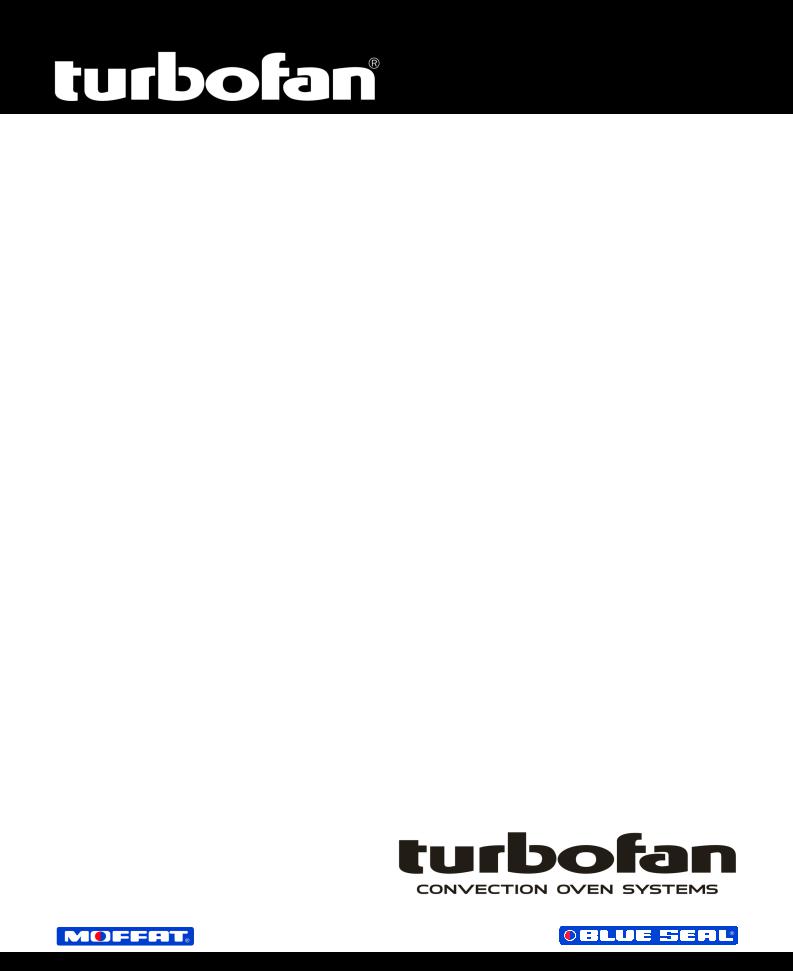
30DSERIES
E31D4
(Digital Operation)
Installation and Operation Manual
234144-2

MANUFACTURED BY
Moffat Limited
Christchurch
New Zealand
INTERNATIONAL CONTACTS
AUSTRALIA |
|
|
Moffat Pty Limited |
|
|
E.Mail: |
vsales@moffat.com.au |
|
Main Office: |
(tel) |
(03) 9518 3888 |
Service: |
(fax) |
(03 9518 3833 |
(tel): |
1800 622 216 |
|
Spares: |
(tel): |
1800 337 963 |
Customer Service: |
(tel): |
1800 335 315 |
|
(fax): 1800 350 281 |
|
CANADA |
|
|
Serve Canada |
|
|
Web: |
www.servecanada.com |
|
E.Mail: |
info@servecanada.com |
|
Sales: |
(tel): |
800 551 8795 (Toll Free) |
Service: |
(tel): |
800 263 1455 (Toll Free) |
NEW ZEALAND |
|
|
Moffat Limited |
|
|
Web: |
www.moffat.co.nz |
|
E.Mail: |
sales@moffat.co.nz |
|
Main Office: |
(tel): |
0800 663328 |
UNITED KINGDOM |
|
|
Blue Seal |
|
|
Web: |
www.blue-seal.co.uk |
|
E.Mail: |
sales@blue-seal.co.uk |
|
Sales: |
(tel): |
0121 327 5575 |
Spares: |
(fax): |
0121 327 9711 |
(tel): |
0121 322 6640 |
|
Service: |
(fax): |
0121 327 9201 |
(tel): |
0121 322 6644 |
|
|
(fax): |
0121 327 6257 |
UNITED STATES |
|
|
Moffat |
|
|
Web: |
www.moffat.com |
|
Sales: |
(tel): |
800 551 8795 (Toll Free) |
|
(tel): |
336 661 1556 |
Service: |
(fax): |
336 661 9546 |
(tel): |
800 858 4477 (Toll Free) |
|
|
(tel): |
366 661 1556 |
|
(fax): |
336 661 1660 |
REST OF WORLD |
|
|
Moffat Limited |
|
|
Web: |
www.moffat.co.nz |
|
E.Mail: |
export@moffat.co.nz |
|
The reproduction or copying of any part of this manual by any means whatsoever is strictly forbidden unless authorized previously in writing by the manufacturer.
In line with policy to continually develop and improve its products, Moffat Ltd. reserves the right to change the specifications and design without prior notice.
© Copyright Moffat Ltd. June 2010.

Contents List
E31 Turbofan Convection Oven.
Model Numbers Covered in this Manual
E31D4 - Turbofan Oven - 4 Tray Convection Oven.
Introduction ........................................................................................................... |
2 |
Safety Information |
|
Specifications ......................................................................................................... |
3 |
Installation............................................................................................................. |
4 |
Installation Requirements |
|
Unpacking |
|
Location |
|
Clearances |
|
Stand Mounted Ovens |
|
Electrical Connection |
|
Positioning and Levelling of Oven |
|
Initial Start-Up |
|
Operation ............................................................................................................... |
7 |
Operation Guide |
|
Oven Control Panel |
|
Using the Oven - Manual Mode |
|
Cooking in Program Mode |
|
Setting the Oven Programs |
|
Operator Accessible Parameters.......................................................................... |
11 |
Setting the Operator Accessible Parameters |
|
Table of Operator Accessible Parameters |
|
Cleaning ............................................................................................................... |
12 |
Cleaning Guidelines |
|
Oven Cleaning |
|
Fault Finding ........................................................................................................ |
14 |
Electrical Schematics ........................................................................................... |
15 |
Replacement Parts List ........................................................................................ |
16 |
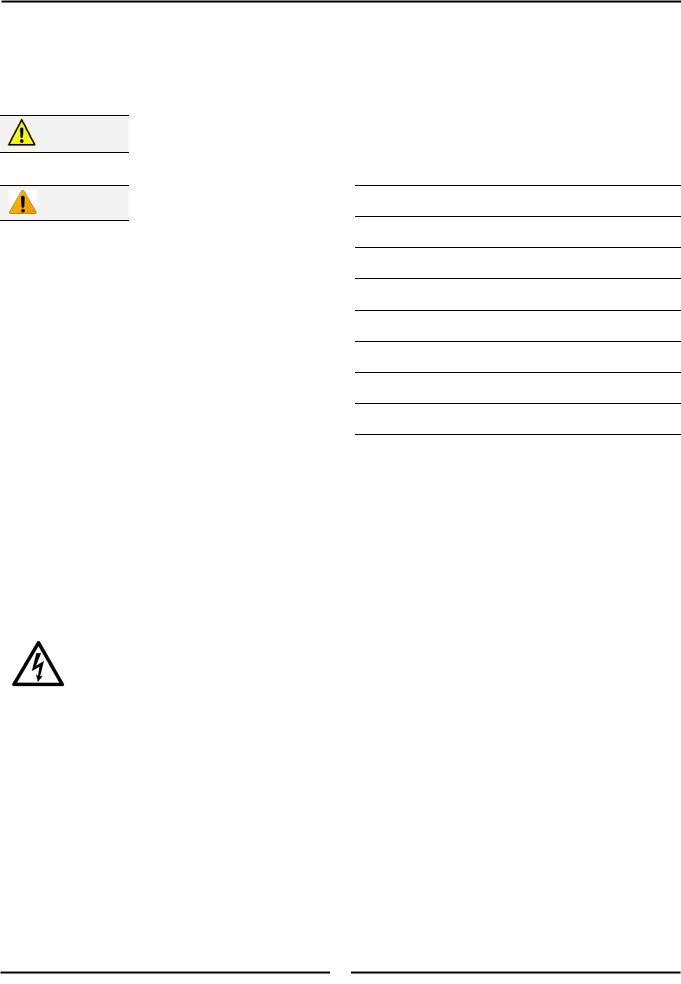
Introduction
Before using your new oven, please read this instruction manual carefully, pay particular attention to any information labelled ‘WARNING’, ‘CAUTION’, ‘IMPORTANT’ or
‘NOTE’ in this manual.
Warning
Caution
Indicates a hazardous situation which, if not avoided, will result in death or serious injury.
Indicates a hazardous situation which, if not avoided, will result in minor or moderate injury.
If you are unsure of any aspect of the installation, instructions or performance of your oven, contact your TURBOFAN dealer promptly. In many cases a phone call could answer your question.
Should you contact your TURBOFAN dealer on any matter concerning this oven, please have the information provided opposite, readily available.
Safety Information
For your safety, please pay attention to the following symbols marked on the appliance.
- Risk of electric shock.
No user serviceable parts inside.
Qualified service person access only.
Disconnect from power before servicing.
This manual must be kept by the owner for future reference.
A record of the Date of Purchase, Date of Installation and Serial Number of the oven should be recorded in the area provided below.
The serial number of this oven can be found on the Technical Data Plate located on the front right hand side panel, see diagram in ‘Installation Section’.
Model Number:
Serial Number:
Dealer:
Service Provider:
Date Purchased:
Date Installed:
2
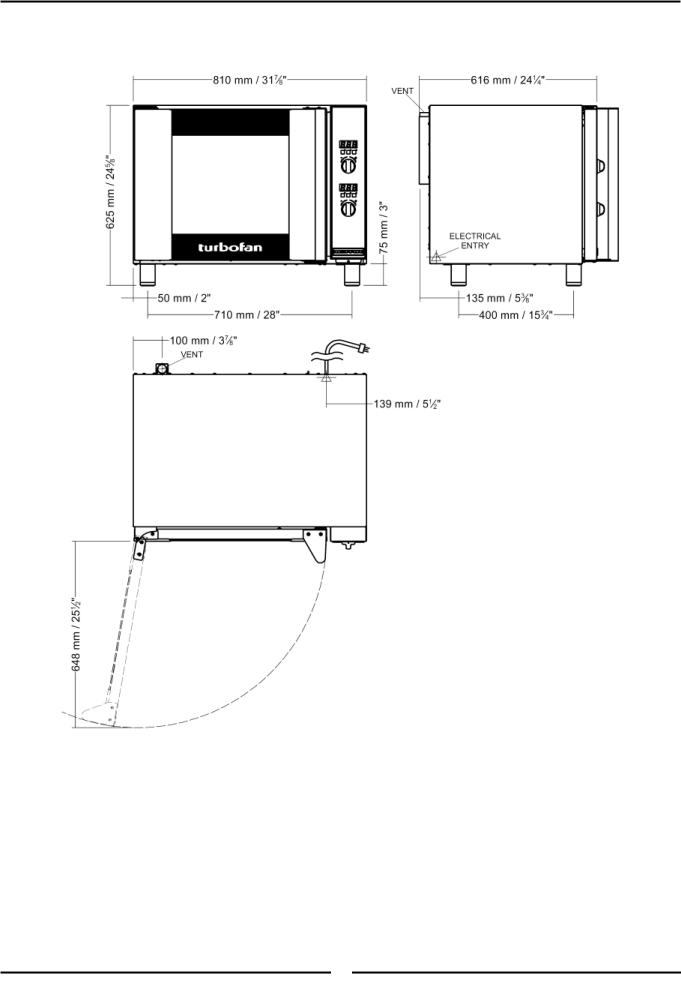
Specifications
E31D4
Oven Power Ratings |
Oven Tray Details |
|||||
Tray Capacity |
Tray Spacing |
|||||
|
|
|
|
|||
208V, |
1P+N+E, |
50/60HZ, |
2.9 kW |
4 x GN 1/1 Pan |
|
|
220V, |
1P+N+E, |
50/60HZ, |
3.1 kW |
85 mm / 31/3” |
||
230-240V, |
1P+N+E, |
50/60HZ, |
3.1 kW |
4 x US ½ Pan |
|
|
|
|
|||||
|
|
|
|
|
|
|
3
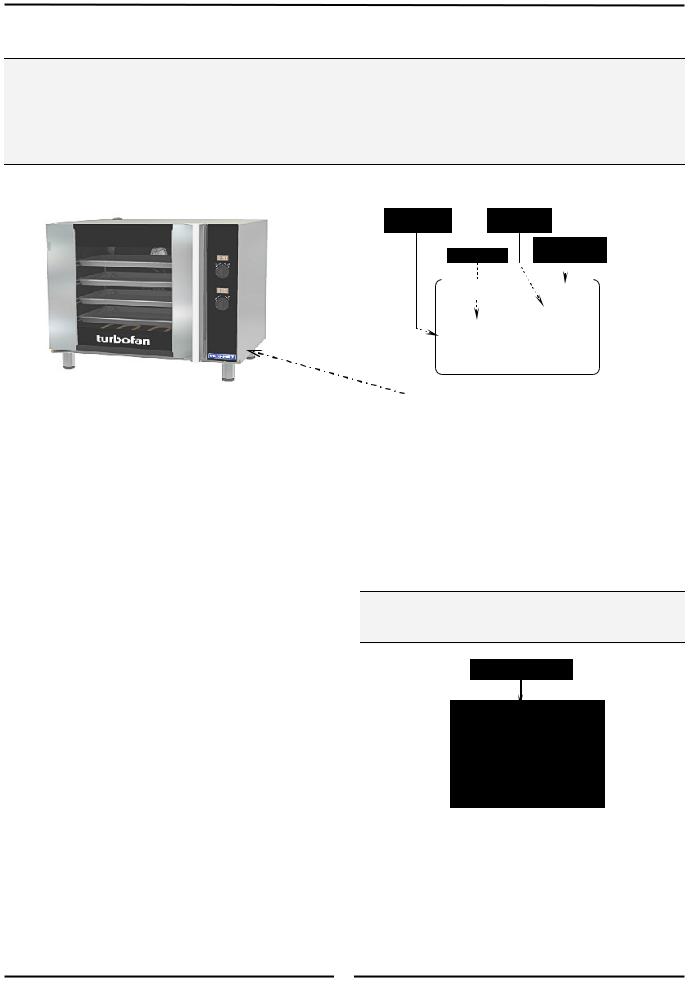
Installation
Installation Requirements
Important:
•Installation shall comply with local electrical, health and safety requirements.
•It is most important that this oven is installed correctly and that oven operation is correct before use.
•If you have any questions regarding the proper installation and / or operation of this oven, please contact your local Turbofan distributor.
Unpacking
1.Remove all packaging and transit protection including all protective plastic coating from the exterior stainless steel panels.
2.Check the oven and supplied parts for damage. Report any damage immediately to the carrier and distributor.
3.Check that the following parts have been supplied with your oven:-
4 x Leg Adjustable.
4.Report any deficiencies to the distributor who supplied your oven.
5.Securely fit the 4 legs supplied with the oven.
6.Check that the available electrical supply is correct to that shown on the Technical Data Plate located on the front right hand side panel.
•Refer to ‘Specifications’ section, ‘Oven Specifications Tables’.
Location
1.Position the oven in its approximate working position.
2.The unit should be positioned so that the control panel and oven shelves are easily reachable for loading and unloading.
Electrical Power |
|
|
|
|
|
|
Oven |
|
|
|
|
|
|
|
|
|
|
|||
Rating |
|
|
|
Serial Number |
|
|
|
|
|
|
|
|||||||||
|
|
|
|
|
|
|
|
|
|
|
|
|
|
|
|
|
|
|
|
|
|
|
|
|
|
|
|
|
|
|
|
|
|
|
|
Oven |
|||||
|
Current Draw |
|
|
|
Model Number |
|||||||||||||||
|
|
|
|
|
|
|
|
|
|
|
|
|
|
|
|
|
|
|
|
|
|
MOFFAT LIMITED |
|
|
|
|
|
|
|
|
|
|
|
|
|
|
|
||||
|
|
|
MODEL |
|
|
|
E22M3***** |
|
|
|
||||||||||
|
CHRISTCHURCH ( NEW ZEALAND ) |
|
|
|
|
|
|
|
||||||||||||
|
|
|
|
|
|
|
|
CODE |
|
USE22M3 |
|
|||||||||
|
|
|
|
|
|
|
|
|
|
|
|
******* |
|
|||||||
|
|
|
|
|
|
|
|
SERIAL |
|
|
xxxxxx |
|
||||||||
|
|
|
|
|
|
|
|
|
LOT |
|
yywwxxx******* |
|
|
|||||||
|
1214.0.0A @ 220115VVaa.c.c. . |
|
|
|
|
|
|
|
|
|
|
|
|
|
||||||
|
|
|
|
|
|
|
|
|
|
|
|
|
|
|
|
|
|
|
|
|
|
1P+N+E |
|
110208-1220 |
|
V a.c. |
50-60 Hz |
|
13.51 |
kW |
|
||||||||||
|
|
|
|
|
|
|
|
|
|
|
|
|
|
|
|
|
|
|
|
|
THIS APPLIANCE MUST BE EARTHED / GROUNDED
THIS APPLIANCE SHALL BE INSTALLED IN ACCORDANCE WITH CURRENT
REGULATIONS AND USED ONLY IN A WELL-VENTILATED SPACE. REFER TO THE
INSTRUCTIONS BEFORE INSTALLING AND USING THIS APPLIANCE.
Technical Data Plate - Data and Location
(example only)
Clearances
To ensure correct ventilation for the motor and controls, the following minimum installation clearances are to be adhered to:-
Top |
200 mm / 8”. |
Rear |
75 mm / 3”. |
Left-hand side |
75 mm / 3”. |
Right-hand side |
75 mm / 3”. |
Important:
The vent located at the rear of the oven must NOT be obstructed.
Oven Vent Location
Stand Mounted Ovens
For ovens that are to be mounted to a stand, the oven feet are used to level the oven on the stand. Refer to the instructions supplied with separately ordered stands for mounting details.
4
