Microsoft Visual Studio 2010 User Manual


Microsoft ®
®
Visual Studio
A Beginner’s Guide
2010

About the Author
Joe Mayo started his software development career in 1986, working on an RCA
Spectrum 70 mainframe computer, programming in assembly language where input was
via Hollerith card, output was a line printer, and the debugging experience was a light
panel where you had to push buttons to load registers and step through commands. Since
then, Joe has worked with various mini-computers, workstations, and PCs. The operating
systems he’s worked on include proprietary, UNIX-based, MS-DOS, and Windows.
Besides assembly and dozens of scripting languages, Joe has worked professionally with
C, C++, VBA, Visual C++, Forte Tool, Java, VB.NET, and C#. In addition to software
engineering, he has worked in many positions, including team lead, supervisor, manager
(even running a 24×7 computer operations center with over 50 people). Today, Joe runs
his own company, Mayo Software, providing custom software development services
and specializing in Microsoft .NET technology. He is the author of LINQ Programming
(McGraw-Hill Professional, 2008) and other books. Joe is also the recipient of multiple
Microsoft MVP awards. You can follow Joe on Twitter: @JoeMayo.
About the Technical Editor
Roy Ogborn has worn almost every hat one time or another during his interesting and
continuing career in the Information Technology field. He was systems manager and
developer for Texaco Europe Research, Inc., in Moscow, USSR, during the attempted coup.
Back in the United States, he has designed and implemented a GIS system for managing
oil and gas wells and leases, and has architected and implemented an enterprise workflow
system that managed the business process of taking wells from conception to completion.
He architected a system for Forest Oil in Denver that linked disparate accounting, lease
management, and production tracking systems for business intelligence for senior executives’
daily and strategic decisions. Recently he architected and designed a SharePoint-, Silverlight-,
and CSLA-based greenhouse gas emissions evaluation, prediction, and decision tool for a
multinational environmental engineering firm using the new Visual Studio 2010 Architecture
Edition tools. Roy is an independent software architect consultant in the Denver Metro Area
specializing in custom solutions that leverage SharePoint. In January 2010 he presented
SharePoint 2010 for Developers at the Denver Visual Studio .NET User Group.

Microsoft ®
®
Visual Studio
A Beginner’s Guide
Joe Mayo
2010
New York Chicago San Francisco
Lisbon London Madrid Mexico City
Milan New Delhi San Juan
Seoul Singapore Sydney Toronto

Copyright © 2010 by The McGraw-Hill Companies. All rights reserved. Except as permitted under the United States Copyright Act of 1976,
no part of this publication may be reproduced or distributed in any form or by any means, or stored in a database or retrieval system, without
the prior written permission of the publisher.
ISBN: 978-0-07-166896-5
MHID: 0-07-166896-9
The material in this eBook also appears in the print version of this title: ISBN: 978-0-07-166895-8, MHID: 0-07-166895-0.
All trademarks are trademarks of their respective owners. Rather than put a trademark symbol after every occurrence of a trademarked name,
we use names in an editorial fashion only, and to the benefi t of the trademark owner, with no intention of infringement of the trademark.
Where such designations appear in this book, they have been printed with initial caps.
McGraw-Hill eBooks are available at special quantity discounts to use as premiums and sales promotions, or for use in corporate training
programs. To contact a representative please e-mail us at bulksales@mcgraw-hill.com.
Information has been obtained by McGraw-Hill from sources believed to be reliable. However, because of the possibility of human or
mechanical error by our sources, McGraw-Hill, or others, McGraw-Hill does not guarantee the accuracy, adequacy, or completeness of any
information and is not responsible for any errors or omissions or the results obtained from the use of such information.
TERMS OF USE
This is a copyrighted work and The McGraw-Hill Companies, Inc. (“McGrawHill”) and its licensors reserve all rights in and to the work. Use
of this work is subject to these terms. Except as permitted under the Copyright Act of 1976 and the right to store and retrieve one copy of the
work, you may not decompile, disassemble, reverse engineer, reproduce, modify, create derivative works based upon, transmit, distribute,
disseminate, sell, publish or sublicense the work or any part of it without McGraw-Hill’s prior consent. You may use the work for your own
noncommercial and personal use; any other use of the work is strictly prohibited. Your right to use the work may be terminated if you fail to
comply with these terms.
THE WORK IS PROVIDED “AS IS.” McGRAW-HILL AND ITS LICENSORS MAKE NO GUARANTEES OR WARRANTIES AS
TO THE ACCURACY, ADEQUACY OR COMPLETENESS OF OR RESULTS TO BE OBTAINED FROM USING THE WORK,
INCLUDING ANY INFORMATION THAT CAN BE ACCESSED THROUGH THE WORK VIA HYPERLINK OR OTHERWISE,
AND EXPRESSLY DISCLAIM ANY WARRANTY, EXPRESS OR IMPLIED, INCLUDING BUT NOT LIMITED TO IMPLIED
WARRANTIES OF MERCHANTABILITY OR FITNESS FOR A PARTICULAR PURPOSE. McGraw-Hill and its licensors do not warrant
or guarantee that the functions contained in the work will meet your requirements or that its operation will be uninterrupted or error free.
Neither McGraw-Hill nor its licensors shall be liable to you or anyone else for any inaccuracy, error or omission, regardless of cause, in the
work or for any damages resulting therefrom. McGraw-Hill has no responsibility for the content of any information accessed through the
work. Under no circumstances shall McGraw-Hill and/or its licensors be liable for any indirect, incidental, special, punitive, consequential
or similar damages that result from the use of or inability to use the work, even if any of them has been advised of the possibility of such
damages. This limitation of liability shall apply to any claim or cause whatsoever whether such claim or cause arises in contract, tort or
otherwise.

To my son, Kamo.

This page intentionally left blank

Contents at a Glance
PART I Understanding Visual Studio 2010 Essentials
1 Introducing Visual Studio 2010 . .. . . . .. .. . . .. . . . .. .. . . .. . . .. . . .. . . . .. .. . . . 3
2 Learning Just Enough C# or VB.NET: Basic Syntax . .. .. . . . .. .. . . .. . . .. . 35
3 Learning Just Enough C# and VB.NET: Types and Members . .. . . .. . . .. . 67
4 Learning Just Enough C# and VB.NET: Intermediate Syntax . . . .. .. . . . . 89
PART II Learning the VS 2010 Environment
5 Creating and Building Projects . . . . .. .. . . .. . . .. . . . .. .. . . .. . . .. . . . .. .. . . .. . 113
6 Debugging with Visual Studio . .. .. . . .. . . .. . . . .. .. . . .. . . .. . . . .. .. . . .. . . .. . . 143
7 Working with Data . .. .. . . .. . . .. . . .. . . . .. .. . . .. . . .. . . . .. .. . . .. . . .. . . . .. .. . . 181
PART III Building Programs with VS 2010
8 Building Desktop Applications with WPF . . .. .. . . .. . . .. . . . .. .. . . .. . . .. . . . . 217
9 Creating Web Applications with ASP.NET MVC . . .. . . .. . . .. . . . .. .. . . .. . . 249
vii

10 Designing Silverlight Applications . . . . .. .. . . . .. .. . . .. . . .. . . .. . . . .. .. . . .. . . 285
11 Deploying Web Services with WCF . . .. . . .. . . .. . . . .. .. . . .. . . .. . . .. . . . .. .. . 299
PART IV Enhancing the VS 2010 Experience
12 Customizing the Development Environment . .. . . . .. .. . . .. . . .. . . .. . . . .. .. . 341
13 Extending Visual Studio 2010 . . .. . . .. . . . .. .. . . .. . . .. . . .. . . . .. .. . . .. . . .. . . . 371
PART V Appendixes
A Introduction to XML . .. .. . . . .. .. . . . .. .. . . .. . . .. . . .. . . . .. .. . . .. . . .. . . . .. .. . 403
B Introduction to XAML . .. .. . . .. . . .. . . . .. .. . . .. . . .. . . . .. .. . . .. . . .. . . . .. .. . . 409
Index . .. . . . .. .. . . .. . . .. . . .. . . . .. .. . . .. . . .. . . . .. .. . . .. . . .. . . . .. .. . . .. . . .. . . . 417

Contents
ACKNOWLEDGMENTS . .. .. . .. .. .. .. .. .. . . .. .. . . .. .. . . .. .. . . .. .. .. .. .. .. .. .. .. .. . xvii
INTRODUCTION . .. .. .. .. .. .. .. .. .. .. . . .. .. . . .. .. . . .. .. . . .. .. .. .. .. .. .. .. .. .. . . .. . xix
PART I
1 Introducing Visual Studio 2010 . .. . . . .. .. . . .. . . . .. .. . . .. . . .. . . .. . . . .. .. . . . 3
Understanding Visual Studio 2010 Essentials
What Is Visual Studio 2010 About? . .. .. . . .. .. . . .. .. .. .. .. .. .. .. .. .. . . .. .. . . .. .. . . .. . 4
Automatically Generated Code . .. .. .. .. .. .. .. .. .. .. . . .. .. . . .. .. . . .. .. . . .. .. .. . 4
Rapid Coding Experience . .. . . .. .. . . .. .. .. .. .. .. .. .. .. .. . . .. .. . . .. .. . . .. .. . . .. 5
Everything at Your Fingertips . .. .. .. .. .. .. .. .. .. .. . . .. .. . . .. .. . . .. .. . . .. .. .. .. 5
Customizability and Extensibility . .. . . .. .. . . .. .. . . .. .. .. .. .. .. .. .. .. .. . .. .. .. . 5
Installing Visual Studio 2010 . . . .. .. .. .. .. .. .. .. .. .. . . .. .. . . .. .. . . .. .. . . .. .. .. .. .. .. 6
Navigating the Visual Studio 2010 Environment . .. .. . . .. .. . . .. .. . . .. .. .. .. .. .. .. .. . 13
The Menu . . . .. .. . . .. .. . . .. .. .. .. .. .. .. .. .. .. . . .. .. . . .. .. . . .. .. . . .. .. .. .. .. .. . 14
Toolbar . .. .. .. . .. .. .. .. .. .. . . .. .. . . .. .. . . .. .. . . .. .. .. .. .. .. .. .. .. .. . . .. .. . . .. . 15
Work Area . .. .. .. .. . . .. .. . . .. .. . . .. .. .. .. .. .. .. .. .. .. . .. .. .. .. .. .. . . .. .. . . .. .. 15
Toolbox . .. .. .. .. . .. .. .. .. .. .. . . .. .. . . .. .. . . .. .. . . .. .. .. .. .. .. .. .. .. .. . . .. .. . . 16
Solution Explorer . .. .. .. .. .. .. .. .. .. . . .. .. . . .. .. . . .. .. .. .. .. .. .. .. .. .. . .. .. .. . 16
Status Bar . . . .. .. . . .. .. .. .. .. .. .. .. .. .. . .. .. .. .. .. .. . . .. .. . . .. .. . . .. .. . . .. .. .. 16
Managing VS Windows . .. .. .. .. .. .. .. . . .. .. . . .. .. . . .. .. . . .. .. .. .. .. .. .. .. .. .. . . .. .. 16
Expanding and Collapsing Windows . .. . . .. .. . . .. .. .. .. .. .. .. .. .. .. . . .. .. . . .. . 17
Docking Windows .. .. . . .. .. .. .. .. .. .. .. .. .. . . .. .. . . .. .. . . .. .. . . .. .. .. .. .. .. .. 18
ix

Floating Windows . .. .. .. .. . .. .. .. .. .. .. . . .. .. . . .. .. . . .. .. . . .. .. .. .. .. .. .. .. .. 19
Tabbed Windows . .. .. . . .. .. . . .. .. .. .. .. .. .. .. .. .. . . .. .. . . .. .. . . .. .. . . .. .. .. .. 20
Closing and Opening Windows . .. .. .. . .. .. .. .. .. .. . . .. .. . . .. .. . . .. .. . . .. .. .. . 21
Modifying Environment Settings after Setup .. .. .. . . .. .. . . .. .. . . .. .. . . .. .. .. .. .. .. .. 22
Exporting Selected Environment Settings . . .. .. . . .. .. . . .. .. . . .. .. .. .. .. .. .. .. . 23
Importing Selected Environment Settings . . .. .. . . .. .. . . .. .. . . .. .. .. .. .. .. .. .. . 24
Resetting All Settings . . .. .. . . .. .. . . .. .. . . .. .. .. .. .. .. .. .. .. .. . . .. .. . . .. .. . . .. . 28
Familiarization with Visual Studio Project Types . .. .. .. .. .. .. .. .. .. . . .. .. . . .. .. . . .. . 30
Windows Projects . . .. .. . . .. .. . . .. .. . . .. .. .. .. .. .. .. .. .. .. . . .. .. . . .. .. . . .. .. . . 32
Web Projects . .. .. . . .. .. . . .. .. . . .. .. .. .. .. .. .. .. .. .. . . .. .. . . .. .. . . .. .. . . .. .. .. 33
Office Projects . .. .. .. .. .. .. .. .. . . .. .. . . .. .. . . .. .. . . .. .. .. .. .. .. .. .. .. .. . . .. .. . 34
SharePoint Projects . .. .. . . .. .. . . .. .. .. .. .. .. .. .. .. .. . .. .. .. .. .. .. . . .. .. . . .. .. . 34
Database Projects . .. .. .. .. .. .. .. .. .. . .. .. .. .. .. .. . . .. .. . . .. .. . . .. .. . . .. .. .. .. . 34
Summary . .. .. .. .. .. .. . . .. .. . . .. .. . . .. .. . . .. .. .. .. .. .. .. .. .. .. . . .. .. . . .. .. . . .. .. . . .. 34
2
Learning Just Enough C# or VB.NET: Basic Syntax . . . . .. .. . . .. . . . .. .. . . 35
Starting a Bare-Bones Project . .. .. . . .. .. . . .. .. .. .. .. .. .. .. .. .. . . .. .. . . .. .. . . .. .. . . .. 36
Examining the Code Skeleton .. .. .. .. . . .. .. . . .. .. . . .. .. . . .. .. .. .. .. .. .. .. .. .. . . .. .. . 39
The Main Method . .. .. .. .. .. .. .. .. . . .. .. . . .. .. . . .. .. . . .. .. .. .. .. .. .. .. .. .. . . . 40
The Program Class . . . .. .. . . .. .. . . .. .. . . .. .. .. .. .. .. .. .. .. .. . . .. .. . . .. .. . . .. .. 41
The FirstProgram Namespace . . .. .. . . .. .. . . .. .. . . .. .. .. .. .. .. .. .. .. .. . . .. .. . . . 42
An Overview of the VS Code Editor .. .. .. .. .. .. .. .. .. .. . . .. .. . . .. .. . . .. .. . . .. .. .. .. 43
Class and Member Locators . .. . .. .. .. .. .. .. . . .. .. . . .. .. . . .. .. . . .. .. .. .. .. .. .. . 4
Bookmarks .. .. .. .. .. .. .. . . .. .. . . .. .. . . .. .. . . .. .. .. .. .. .. .. .. .. .. . . .. .. . . .. .. . 44
Setting Editor Options .. .. . . .. .. . . .. .. . . .. .. .. .. .. .. .. .. .. .. . . .. .. . . .. .. . . .. .. 45
Saving Time with Snippets . . .. .. . . .. .. . . .. .. . . .. .. .. .. .. .. .. .. .. .. . . .. .. . . .. .. 47
Coding Expressions and Statements .. .. . . .. .. . . .. .. .. .. .. .. .. .. .. .. . .. .. .. .. .. .. . . .. 49
Making Intellisense Work for You . .. . . .. .. . . .. .. . . .. .. . . .. .. .. .. .. .. .. .. .. .. . . 49
Running Programs . .. . . .. .. . . .. .. . . .. .. . . .. .. .. .. .. .. .. .. .. .. . . .. .. . . .. .. . . .. . 51
Primitive Types and Expressions . .. .. . . .. .. .. .. .. .. .. .. .. .. . . .. .. . . .. .. . . .. .. . 52
Enums .. . . .. .. . . .. .. . . .. .. .. .. .. .. .. .. .. .. . . .. .. . . .. .. . . .. .. . . .. .. .. .. .. .. .. .. 55
Branching Statements . .. . . .. .. .. .. .. .. .. .. .. .. . . .. .. . . .. .. . . .. .. . . .. .. .. .. .. .. 57
Loops . .. . . .. .. . . .. .. . . .. .. . . .. .. .. .. .. .. .. .. .. .. . . .. .. . . .. .. . . .. .. . . .. .. .. .. . 61
Summary . .. .. .. .. .. .. . . .. .. . . .. .. . . .. .. . . .. .. .. .. .. .. .. .. .. .. . . .. .. . . .. .. . . .. .. . . .. 66
4
3
Learning Just Enough C# and VB.NET: Types and Members . .. .. . . .. . . . 67
Creating Classes . . . .. .. . . .. .. . . .. .. . . .. .. .. .. .. .. .. .. .. .. . . .. .. . . .. .. . . .. .. . . .. .. .. . 68
Class Syntax . .. .. .. .. . . .. .. . . .. .. . . .. .. . . .. .. .. .. .. .. .. .. .. .. . . .. .. . . .. .. . . .. . 68
Class Inheritance . .. .. .. .. . . .. .. . . .. .. . . .. .. . . .. .. .. .. .. .. .. .. .. .. . . .. .. . . .. .. 70
The class Snippet . .. .. .. .. .. .. .. .. .. . . .. .. . . .. .. . . .. .. . . .. .. .. .. .. .. .. .. .. .. . . 71
Writing Methods . . .. .. . . .. .. . . .. .. . . .. .. .. .. .. .. .. .. .. .. . . .. .. . . .. .. . . .. .. . . .. .. .. .. 72
Declaring and Using a Method . .. . . .. .. . . .. .. . . .. .. .. .. .. .. .. .. .. .. . . .. .. . . .. . 72
Declaring Parameters and Passing Arguments . .. .. .. .. .. .. .. .. .. . .. .. .. .. .. .. . 75

Contents xi
Returning Data and Using Method Results .. .. .. .. .. .. .. .. .. . . .. .. . . .. .. . . .. .. 78
Method Snippets . .. .. .. .. .. .. .. .. .. . .. .. .. .. .. .. . . .. .. . . .. .. . . .. .. . . .. .. .. .. .. 80
Coding Fields and Properties . .. .. . . .. .. .. .. .. .. .. .. .. .. . . .. .. . . .. .. . . .. .. . . .. .. .. .. . 81
Declaring and Using Fields . .. . . .. .. . . .. .. . . .. .. .. .. .. .. .. .. .. .. . . .. .. . . .. .. . . 81
Declaring and Using Properties . .. .. .. .. .. .. . . .. .. . . .. .. . . .. .. . . .. .. .. .. .. .. .. 83
The Property Snippet . .. .. . . .. .. . . .. .. .. .. .. .. .. .. .. .. . . .. .. . . .. .. . . .. .. . . .. .. 86
Summary . .. .. .. .. .. .. . . .. .. . . .. .. . . .. .. . . .. .. .. .. .. .. .. .. .. .. . . .. .. . . .. .. . . .. .. . . .. 87
4
Learning Just Enough C# and VB.NET: Intermediate Syntax . . .. .. . . . .. 89
Understanding Delegates and Events . . .. .. . . .. .. .. .. .. .. .. .. .. .. . . .. .. . . .. .. . . .. .. . . 90
Events . .. .. .. .. .. .. .. . . .. .. . . .. .. . . .. .. . . .. .. .. .. .. .. .. .. .. .. . . .. .. . . .. .. . . .. . 91
Delegates . . .. .. . . .. .. . . .. .. .. .. .. .. .. .. .. .. . .. .. .. .. .. .. . . .. .. . . .. .. . . .. .. . . .. 94
Event, Delegate, and Handler Code Completion . .. . . .. .. .. .. .. .. .. .. .. .. . . .. .. 95
Implementing Interfaces .. .. . . .. .. . . .. .. .. .. .. .. .. .. .. .. . . .. .. . . .. .. . . .. .. . . .. .. .. .. 96
Creating an Interface . .. .. .. .. .. .. .. .. .. .. . . .. .. . . .. .. . . .. .. . . .. .. .. .. .. .. .. .. . 97
Making Classes Implement the Interface .. . . .. .. . . .. .. . . .. .. .. .. .. .. .. .. .. .. . . 98
Writing Code That Uses an Interface .. .. .. .. .. .. .. .. .. . .. .. .. .. .. .. . . .. .. . . .. . 101
The interface Snippet .. .. .. .. .. .. .. .. .. .. . . .. .. . . .. .. . . .. .. . . .. .. .. .. .. .. .. .. . 106
Applying Arrays and Generics . .. .. .. .. .. .. .. .. .. . . .. .. . . .. .. . . .. .. . . .. .. .. .. .. .. .. . 107
Coding Arrays .. .. .. .. .. . . .. .. . . .. .. . . .. .. . . .. .. .. .. .. .. .. .. .. .. . . .. .. . . .. .. . . 107
Coding Generics . . .. .. .. .. .. .. .. .. .. .. . . .. .. . . .. .. . . .. .. . . .. .. .. .. .. .. .. .. .. .. 109
Summary . .. .. .. .. .. .. . . .. .. . . .. .. . . .. .. . . .. .. .. .. .. .. .. .. .. .. . . .. .. . . .. .. . . .. .. . . .. 110
PART II
5 Creating and Building Projects . . . . .. .. . . .. . . .. . . . .. .. . . .. . . .. . . . .. .. . . .. . 113
Learning the VS 2010 Environment
Constructing Solutions and Projects .. .. . . .. .. . . .. .. .. .. .. .. .. .. .. .. . . .. .. . . .. .. . . .. . 114
Creating a New Project . .. .. . . .. .. .. .. .. .. .. .. .. .. . . .. .. . . .. .. . . .. .. . . .. .. .. .. 115
Navigating the Solution Explorer . .. .. . . .. .. .. .. .. .. .. .. .. .. . .. .. .. .. .. .. . . .. . 116
Examining Property Settings .. .. . .. .. .. .. .. .. . . .. .. . . .. .. . . .. .. . . .. .. .. .. .. .. .. .. .. . 118
Assembly Name . .. .. .. .. .. .. .. .. .. .. . . .. .. . . .. .. . . .. .. . . .. .. .. .. .. .. .. . .. .. .. 119
Default Namespace . .. .. .. .. .. .. . . .. .. . . .. .. . . .. .. . . .. .. .. .. .. .. .. .. .. .. . . .. .. 119
Target Framework .. .. .. .. .. .. .. .. . . .. .. . . .. .. . . .. .. . . .. .. .. .. .. .. .. .. .. .. . . .. 119
Output Type .. .. . . .. .. .. .. .. .. .. .. .. .. . . .. .. . . .. .. . . .. .. . . .. .. .. .. .. .. .. .. .. .. 119
Startup Object .. .. . . .. .. .. .. .. .. .. .. .. .. . .. .. .. .. .. .. . . .. .. . . .. .. . . .. .. . . .. .. . 120
Icon and Manifest . .. .. .. .. .. .. .. .. . .. .. .. .. .. .. . . .. .. . . .. .. . . .. .. . . .. .. .. .. .. 120
Assembly Information .. .. .. .. .. .. .. .. .. . . .. .. . . .. .. . . .. .. . . .. .. .. .. .. .. .. .. .. 121
Referencing Assemblies .. .. .. .. .. .. .. .. .. . .. .. .. .. .. .. . . .. .. . . .. .. . . .. .. . . .. .. .. .. . 122
Adding a .NET Assembly Reference .. .. .. .. . . .. .. . . .. .. . . .. .. . . .. .. .. .. .. .. .. 123
Managing Assembly References . .. .. .. .. .. .. .. .. . . .. .. . . .. .. . . .. .. . . .. .. .. .. . 124
Referencing Your Own Class Libraries . .. .. .. .. .. .. .. .. . . .. .. . . .. .. . . .. .. . . .. . 125
Using Code in Class Libraries . .. . . .. .. .. .. .. .. .. .. .. .. . .. .. .. .. .. .. . . .. .. . . .. 126

Compiling Applications . .. .. .. .. .. .. .. .. .. .. . . .. .. . . .. .. . . .. .. . . .. .. .. .. .. .. .. .. .. .. 129
Building Solutions/Projects .. .. .. .. .. .. . . .. .. . . .. .. . . .. .. . . .. .. .. .. .. .. .. .. .. . 129
Rebuilding Solutions/Projects .. .. .. .. . . .. .. . . .. .. . . .. .. .. .. .. .. .. .. .. .. . .. .. .. 130
Cleaning Solutions/Projects . .. .. .. .. .. .. . . .. .. . . .. .. . . .. .. . . .. .. .. .. .. .. .. .. .. 130
Managing Dependencies and Build Order . .. .. . . .. .. . . .. .. .. .. .. .. .. .. .. .. . . .. 131
Managing Compilation Settings .. . . .. .. . . .. .. . . .. .. .. .. .. .. .. .. .. .. . . .. .. . . .. . 133
Navigating a Project with Class View .. .. . . .. .. .. .. .. .. .. .. .. .. . . .. .. . . .. .. . . .. .. . . . 136
Using the Class Designer . . . .. .. . . .. .. . . .. .. .. .. .. .. .. .. .. .. . . .. .. . . .. .. . . .. .. . . .. .. 137
Class Designer Visualization . .. . . .. .. . . .. .. .. .. .. .. .. . .. .. .. .. .. .. . . .. .. . . .. .. 137
Class Designer Code Generation . .. . . .. .. . . .. .. .. .. .. .. .. .. .. .. . . .. .. . . .. .. . . . 138
Summary . .. .. .. .. .. .. . . .. .. . . .. .. . . .. .. . . .. .. .. .. .. .. .. .. .. .. . . .. .. . . .. .. . . .. .. . . .. 141
6
Debugging with Visual Studio . . . .. . . .. . . .. . . .. . . . .. .. . . .. . . .. . . .. . . . .. .. . . 143
Example Code for This Chapter .. . . .. .. . . .. .. . . .. .. . . .. .. .. .. .. .. .. .. .. .. . . .. .. . . .. . 144
Development-Time Code Tools . .. .. .. .. .. .. .. . .. .. .. .. .. .. . . .. .. . . .. .. . . .. .. . . .. .. . 148
Configuring Debug Mode . .. .. .. .. .. .. .. .. .. .. . . .. .. . . .. .. . . .. .. . . .. .. .. .. .. .. .. .. .. 150
Setting Breakpoints . .. .. . . .. .. .. .. .. .. .. .. .. .. . . .. .. . . .. .. . . .. .. . . .. .. .. .. .. .. .. .. .. 155
Creating a Breakpoint . .. .. . . .. .. . . .. .. . . .. .. .. .. .. .. .. .. .. .. . .. .. .. .. .. .. . . .. . 156
Customizing a Breakpoint . .. . . .. .. . . .. .. . . .. .. . . .. .. .. .. .. .. .. .. .. .. . . .. .. . . . 157
Managing Breakpoints . .. .. .. .. .. .. .. .. .. . . .. .. . . .. .. . . .. .. . . .. .. .. .. .. .. .. .. . 158
Stepping Through Code . .. .. .. .. .. .. . . .. .. . . .. .. . . .. .. .. .. .. .. .. .. .. .. . .. .. .. .. .. .. . 158
Inspecting Application State . . . .. .. . . .. .. . . .. .. .. .. .. .. .. .. .. .. . .. .. .. .. .. .. . . .. .. . . 160
Locals and Autos Windows . .. .. . . .. .. . . .. .. . . .. .. .. .. .. .. .. . .. .. .. .. .. .. . . .. . 16
Watch Windows . .. .. .. .. . . .. .. . . .. .. . . .. .. . . .. .. .. .. .. .. .. .. .. .. . . .. .. . . .. .. . 161
The Immediate Window . .. . . .. .. .. .. .. .. .. .. .. .. . . .. .. . . .. .. . . .. .. . . .. .. .. .. . 162
The Call Stack Window . .. .. . . .. .. .. .. .. .. .. .. .. .. . . .. .. . . .. .. . . .. .. . . .. .. .. .. 163
The Quick Watch Window . .. . . .. .. . . .. .. . . .. .. . . .. .. .. .. .. .. .. .. .. .. . . .. .. . . . 163
Watching Variables with Pin To Source .. .. .. .. . .. .. .. .. .. .. . . .. .. . . .. .. . . .. .. 164
Working with IntelliTrace . . . .. .. .. .. .. .. .. .. .. .. . . .. .. . . .. .. . . .. .. . . .. .. .. .. .. 165
Solving Problems with VS Debugger . .. .. . . .. .. .. .. .. .. .. .. .. .. . .. .. .. .. .. .. . . .. .. . 166
A Program with Bugs .. .. .. .. .. .. . . .. .. . . .. .. . . .. .. . . .. .. .. .. .. .. .. .. .. .. . . .. . 167
Finding the Bug . .. .. . . .. .. . . .. .. . . .. .. .. .. .. .. .. .. .. .. . . .. .. . . .. .. . . .. .. . . .. . 171
Fixing the First Bug . .. .. . . .. .. . . .. .. . . .. .. .. .. .. .. .. .. .. .. . . .. .. . . .. .. . . .. .. . 174
Debugging and Resolving NullReferenceException Problems .. .. .. .. .. .. .. .. . 175
Summary . .. .. .. .. .. .. . . .. .. . . .. .. . . .. .. . . .. .. .. .. .. .. .. .. .. .. . . .. .. . . .. .. . . .. .. . . .. 180
0
7
Working with Data . . .. .. . . .. . . . .. .. . . .. . . .. . . .. . . . .. .. . . .. . . .. . . . .. .. . . .. . 181
Working with Databases .. .. .. .. .. .. .. . . .. .. . . .. .. . . .. .. . . .. .. .. .. .. .. .. .. .. .. . . .. .. 182
Introduction to Server Explorer . .. .. .. .. .. .. . .. .. .. .. .. .. . . .. .. . . .. .. . . .. .. . . . 182
Creating a Database . .. . . .. .. . . .. .. .. .. .. .. .. .. .. .. . . .. .. . . .. .. . . .. .. . . .. .. .. . 183
Adding Tables . .. .. .. .. .. .. .. . . .. .. . . .. .. . . .. .. . . .. .. .. .. .. .. .. .. .. .. . . .. .. . . . 185
Relating Tables with Foreign Keys . .. .. .. .. .. .. .. . . .. .. . . .. .. . . .. .. . . .. .. .. .. . 187
Adding Stored Procedures . .. .. . . .. .. . . .. .. . . .. .. .. .. .. .. .. .. .. .. . . .. .. . . .. .. . 192
Configuring Database Options .. . . .. .. . . .. .. .. .. .. .. .. .. .. .. . . .. .. . . .. .. . . .. .. 193

Contents xiii
Learning Language Integrated Query (LINQ) . .. .. .. .. .. .. .. .. .. .. . . .. .. . . .. .. . . .. .. 194
Querying Object Collections with LINQ . .. .. .. .. . .. .. .. .. .. .. . . .. .. . . .. .. . . .. 194
Creating a LINQ Projection with Anonymous Types . .. .. .. .. . . .. .. . . .. .. . . .. . 198
Using LINQ to Sort Collection Results . .. .. . . .. .. . . .. .. .. .. .. .. .. .. .. .. . . .. .. . 199
Handling Data with LINQ to SQL .. . . .. .. . . .. .. .. .. .. .. .. .. .. .. . . .. .. . . .. .. . . .. .. .. 200
Setting Up LINQ to SQL . . .. .. . . .. .. .. .. .. .. .. .. .. .. . . .. .. . . .. .. . . .. .. . . .. .. . 200
Working with the LINQ to SQL Designer . .. . . .. .. .. .. .. .. .. .. .. .. . . .. .. . . .. .. 201
Introduction to Querying LINQ to SQL . .. .. . . .. .. . . .. .. . . .. .. .. .. .. .. .. .. .. .. 203
Performing Queries on Multiple Tables . .. . . .. .. . . .. .. . . .. .. . . .. .. .. .. .. .. .. .. 205
Inserting Data with LINQ to SQL .. .. . . .. .. .. .. .. .. .. .. .. .. . . .. .. . . .. .. . . .. .. . 210
Updating Data with LINQ to SQL .. . . .. .. . . .. .. .. .. .. .. .. .. .. .. . . .. .. . . .. .. . . 211
Deleting Data with LINQ to SQL . .. .. .. .. .. .. .. . . .. .. . . .. .. . . .. .. . . .. .. .. .. .. 212
Summary . .. .. .. .. .. .. . . .. .. . . .. .. . . .. .. . . .. .. .. .. .. .. .. .. .. .. . . .. .. . . .. .. . . .. .. . . .. 214
PART III
8 Building Desktop Applications with WPF . . .. .. . . .. . . .. . . . .. .. . . .. . . .. . . . . 217
9
Building Programs with VS 2010
Starting a WPF Project . .. . . .. .. . . .. .. . . .. .. . . .. .. .. .. .. .. .. . .. .. .. .. .. .. . . .. .. . . .. .. 218
Understanding Layout . .. . . .. .. . . .. .. . . .. .. .. .. .. .. .. .. .. .. . . .. .. . . .. .. . . .. .. . . .. .. . 220
Grid Layout . .. . . .. .. . . .. .. . . .. .. . . .. .. .. .. .. .. .. .. .. .. . . .. .. . . .. .. . . .. .. . . .. . 220
StackPanel Layout . .. . . .. .. . . .. .. . . .. .. . . .. .. .. .. .. .. .. .. .. .. . . .. .. . . .. .. . . .. . 222
DockPanel Layout . .. .. .. .. .. .. .. . . .. .. . . .. .. . . .. .. . . .. .. .. .. .. .. .. .. .. .. . . .. . 223
WrapPanel Layout .. .. . . .. .. .. .. .. .. .. .. .. .. . . .. .. . . .. .. . . .. .. . . .. .. .. .. .. .. .. 224
Canvas Layout . .. .. .. .. .. . .. .. .. .. .. .. . . .. .. . . .. .. . . .. .. . . .. .. .. .. .. .. .. .. .. .. 225
Using WPF Controls
Managing Windows for Controls . .. . . .. .. . . .. .. . . .. .. .. .. .. .. .. .. .. .. . .. .. .. .. 226
Setting Properties . .. .. .. .. .. .. .. .. .. . . .. .. . . .. .. . . .. .. .. .. .. .. .. .. .. .. . .. .. .. . 228
Handling Events . . . .. .. . . .. .. . . .. .. . . .. .. .. .. .. .. .. .. .. .. . . .. .. . . .. .. . . .. .. . . . 228
Coding Event Handlers . . .. .. . . .. .. .. .. .. .. .. .. .. .. . . .. .. . . .. .. . . .. .. . . .. .. .. . 233
Working with Data in WPF . .. .. .. .. .. .. .. .. .. . . .. .. . . .. .. . . .. .. . . .. .. .. .. .. .. .. .. .. 234
Setting Up a Data Source . .. .. .. .. . .. .. .. .. .. .. . . .. .. . . .. .. . . .. .. . . .. .. .. .. .. . 235
Configuring a ComboBox . .. .. .. .. . .. .. .. .. .. .. . . .. .. . . .. .. . . .. .. . . .. .. .. .. .. . 241
Reading and Saving Data .. .. .. .. .. .. .. .. . . .. .. . . .. .. . . .. .. . . .. .. .. .. .. .. .. .. . 243
Using the DataGrid .. .. .. . . .. .. . . .. .. . . .. .. . . .. .. .. .. .. .. .. .. .. .. . . .. .. . . .. .. . 244
Summary . .. .. .. .. .. .. . . .. .. . . .. .. . . .. .. . . .. .. .. .. .. .. .. .. .. .. . . .. .. . . .. .. . . .. .. . . .. 247
.. .. .. .. . . .. .. . . .. .. . . .. .. . . .. .. .. .. .. .. .. .. .. .. . . .. .. . . .. .. . . .. 226
Creating Web Applications with ASP.NET MVC . .. . . .. . . .. . . .. . . . .. .. . . . 249
Understanding ASP.NET MVC .. .. .. .. . .. .. .. .. .. .. . . .. .. . . .. .. . . .. .. . . .. .. .. .. .. .. 250
Starting an ASP.NET MVC Project .. . . .. .. . . .. .. .. .. .. .. .. .. .. .. . . .. .. . . .. .. . . .. .. . 251
Creating the Models . .. .. .. .. . . .. .. . . .. .. . . .. .. . . .. .. .. .. .. .. .. .. .. .. . . .. .. . . .. .. . . . 254
Building Controllers . .. . . .. .. . . .. .. .. .. .. .. .. .. .. .. . . .. .. . . .. .. . . .. .. .. .. .. .. .. .. .. . 254
Displaying Views . .. .. . . .. .. .. .. .. .. .. .. .. .. . . .. .. . . .. .. . . .. .. . . .. .. .. .. .. .. .. . .. .. . 256
Looking Inside a View . .. .. . . .. .. .. .. .. .. .. .. .. .. . . .. .. . . .. .. . . .. .. . . .. .. .. .. . 256
Organizing View Files . .. .. . . .. .. . . .. .. . . .. .. . . .. .. .. .. .. .. .. .. .. .. . . .. .. . . .. . 258

Assigning MasterPage Files . . . .. .. .. .. .. .. .. .. .. .. . . .. .. . . .. .. . . .. .. . . .. .. .. .. 258
Partial Views (a.k.a. User Controls) .. .. .. .. .. .. .. .. .. . . .. .. . . .. .. . . .. .. . . .. .. . 260
Managing Routing . .. . . .. .. . . .. .. . . .. .. . . .. .. .. .. .. .. .. .. .. .. . . .. .. . . .. .. . . .. .. . . .. . 262
Building a Customer Management Application . .. .. .. .. .. .. . . .. .. . . .. .. . . .. .. . . .. .. . 264
Creating a Repository .. . . .. .. . . .. .. . . .. .. .. .. .. .. .. .. .. .. . . .. .. . . .. .. . . .. .. . . . 265
Creating a Customer Controller . .. .. .. .. .. .. .. .. .. .. . . .. .. . . .. .. . . .. .. . . .. .. .. 268
Displaying a Customer List .. .. .. .. .. .. .. .. .. . . .. .. . . .. .. . . .. .. . . .. .. .. .. .. .. . 269
Adding a New Customer .. .. .. .. .. .. .. . . .. .. . . .. .. . . .. .. . . .. .. .. .. .. .. .. .. .. .. 274
Updating Existing Customers . .. .. . . .. .. .. .. .. .. .. .. .. .. . . .. .. . . .. .. . . .. .. . . .. 279
Deleting a Customer . .. . . .. .. . . .. .. . . .. .. .. .. .. .. .. .. .. .. . . .. .. . . .. .. . . .. .. . . . 281
Summary . .. .. .. .. .. .. . . .. .. . . .. .. . . .. .. . . .. .. .. .. .. .. .. .. .. .. . . .. .. . . .. .. . . .. .. . . .. 284
10
Designing Silverlight Applications . . . . .. .. . . . .. .. . . .. . . .. . . .. . . . .. .. . . .. . . 285
Starting a Silverlight Project .. . . .. .. . . .. .. . . .. .. . . .. .. .. .. .. .. .. .. .. .. . . .. .. . . .. .. . . 286
Navigating the Silverlight Designer . .. . . .. .. . . .. .. .. .. .. .. .. .. .. .. . .. .. .. .. .. .. . . .. . 290
Using Silverlight Controls . .. .. . . .. .. . . .. .. .. .. .. .. .. . .. .. .. .. .. .. . . .. .. . . .. .. . . .. .. 290
Running Silverlight Out-of-Browser (OOB) . .. .. . . .. .. . . .. .. . . .. .. .. .. .. .. .. .. .. .. . . 294
Deploying Silverlight Applications . .. . . .. .. .. .. .. .. .. .. .. .. . . .. .. . . .. .. . . .. .. . . .. .. . 297
Summary . .. .. .. .. .. .. . . .. .. . . .. .. . . .. .. . . .. .. .. .. .. .. .. .. .. .. . . .. .. . . .. .. . . .. .. . . .. 298
11
Deploying Web Services with WCF . . .. . . .. . . .. . . . .. .. . . .. . . .. . . .. . . . .. .. . 299
Starting a WCF Project . .. .. .. .. .. .. .. .. .. .. . . .. .. . . .. .. . . .. .. . . .. .. .. .. .. .. .. .. .. .. 301
Specifying a Contract with WCF Interfaces . .. .. . . .. .. .. .. .. .. .. .. .. .. . . .. .. . . 302
Implementing Logic with WCF Classes . .. .. .. .. .. .. . . .. .. . . .. .. . . .. .. . . .. .. ..
Hosting a WCF Service . .. . . .. .. . . .. .. . . .. .. . . .. .. .. .. .. .. .. .. .. .. . . .. .. . . .. .. . . .. .. 314
Following General Hosting Procedures . .. .. . . .. .. . . .. .. .. .. .. .. .. . .. .. .. .. .. .. 315
Installing IIS 7 on Windows 7 .. .. . . .. .. . . .. .. .. .. .. .. .. .. .. .. . . .. .. . . .. .. . . .. . 315
Creating a Web Site on IIS 7 on Windows 7 . .. . . .. .. . . .. .. . . .. .. .. .. .. .. .. .. .. 317
Deploying the WCF Service to IIS . .. .. . . .. .. . . .. .. . . .. .. .. .. .. .. .. .. .. .. . . .. . 321
Communicating with a WCF Service . .. .. . . .. .. . . .. .. . . .. .. .. .. .. .. .. .. .. .. . . .. .. . . . 326
Creating a Service Reference . .. .. . . .. .. .. .. .. .. .. .. .. .. . . .. .. . . .. .. . . .. .. . . .. 326
Coding Web Service Calls . .. .. .. .. .. . . .. .. . . .. .. . . .. .. . . .. .. .. .. .. .. .. .. .. .. . 329
Deploying a Client That Consumes a Web Service . .. .. . . .. .. . . .. .. . . .. .. .. .. . 336
Creating a Web Service in a Web Site . .. .. .. .. . . .. .. . . .. .. . . .. .. . . .. .. .. .. .. .. 337
Summary . .. .. .. .. .. .. . . .. .. . . .. .. . . .. .. . . .. .. .. .. .. .. .. .. .. .. . . .. .. . . .. .. . . .. .. . . .. 338
308
PART IV
12 Customizing the Development Environment . .. . . . .. .. . . .. . . .. . . .. . . . .. .. . 341
Enhancing the VS 2010 Experience
Implementing Custom Templates . .. .. .. .. . .. .. .. .. .. .. . . .. .. . . .. .. . . .. .. . . .. .. .. .. . 342
Creating New Project Templates .. .. . . .. .. .. .. .. .. .. .. .. .. . .. .. .. .. .. .. . . .. .. . 343
Creating New Item Templates . .. . . .. .. .. .. .. .. .. .. .. .. . . .. .. . . .. .. . . .. .. . . .. .. 347
Creating Custom Snippets . .. .. . . .. .. . . .. .. . . .. .. .. .. .. .. .. .. .. .. . . .. .. . . .. .. . . .. .. . 353
Creating a New Snippet . .. .. . . .. .. . . .. .. . . .. .. .. .. .. .. .. .. .. .. . . .. .. . . .. .. . . .. 353
Managing the Snippet Library . .. .. . . .. .. . . .. .. . . .. .. . . .. .. .. .. .. .. .. .. .. .. . . . 358

Contents xv
Writing Macros . .. .. .. .. .. .. .. . . .. .. . . .. .. . . .. .. . . .. .. .. .. .. .. .. .. .. .. . . .. .. . . .. .. . . 360
Recording a Macro . .. . . .. .. . . .. .. . . .. .. .. .. .. .. .. .. .. .. . . .. .. . . .. .. . . .. .. . . .. 360
Saving a Macro . .. . . .. .. . . .. .. .. .. .. .. .. .. .. .. . . .. .. . . .. .. . . .. .. . . .. .. .. .. .. .. 364
Editing Macros .. .. .. .. .. .. .. .. . . .. .. . . .. .. . . .. .. . . .. .. .. .. .. .. .. .. .. .. . . .. .. . 365
Summary . .. .. .. .. .. .. . . .. .. . . .. .. . . .. .. . . .. .. .. .. .. .. .. .. .. .. . . .. .. . . .. .. . . .. .. . . .. 370
13
Extending Visual Studio 2010 . . .. . . .. . . . .. .. . . .. . . .. . . .. . . . .. .. . . .. . . .. . . . 371
Creating a Visual Studio Add-In .. .. . . .. .. . . .. .. . . .. .. .. .. .. .. .. .. .. .. . . .. .. . . .. .. . . 372
Running the Add-In Project Wizard . . . .. .. . . .. .. . . .. .. . . .. .. .. .. .. .. .. .. .. .. . . 372
Examining an Add-In Wizard Solution . .. .. . . .. .. .. .. .. .. .. .. .. .. . . .. .. . . .. .. . 377
Drilling into the Connect Class . .. .. .. .. . .. .. .. .. .. .. . . .. .. . . .. .. . . .. .. . . .. .. .. 378
Adding Functionality to an Add-In .. . . .. .. .. .. .. .. .. .. .. .. . . .. .. . . .. .. . . .. .. . . .. .. .. 383
Reviewing the OnConnection Method . .. . . .. .. . . .. .. . . .. .. . . .. .. .. .. .. .. .. .. .. 384
Implementing the Exec Method . .. .. .. .. .. .. .. .. .. .. . . .. .. . . .. .. . . .. .. . . .. .. .. 391
Setting Status with QueryStatus .. .. .. .. .. .. .. .. . .. .. .. .. .. .. . . .. .. . . .. .. . . .. .. 395
Deploying an Add-In . .. .. . . .. .. . . .. .. . . .. .. .. .. .. .. .. . .. .. .. .. .. .. . . .. .. . . .. .. . . .. . 397
Where to Go Next . .. .. . . .. .. .. .. .. .. .. .. .. .. . . .. .. . . .. .. . . .. .. . . .. .. .. .. .. .. .. .. .. . 399
Summary . .. .. .. .. .. .. . . .. .. . . .. .. . . .. .. . . .. .. .. .. .. .. .. .. .. .. . . .. .. . . .. .. . . .. .. . . .. 4 00
PART V
A Introduction to XML . .. .. . . . .. .. . . . .. .. . . .. . . .. . . .. . . . .. .. . . .. . . .. . . . .. .. . 403
B
Appendixes
VS 2010 XML Editor .. .. .. .. .. .. . . .. .. . . .. .. . . .. .. . . .. .. .. .. .. .. .. .. .. .. . . .. .. . . .. . 404
XML Prefixes .. .. .. .. .. .. .. .. .. . . .. .. . . .. .. . . .. .. . . .. .. .. .. .. .. .. .. .. .. . . .. .. . . .. .. 404
XML Elements . . . .. .. .. .. .. .. .. .. .. .. . . .. .. . . .. .. . . .. .. . . .. .. .. .. .. .. .. .. .. .. . . .. .. 405
Attributes . .. . . .. .. . . .. .. . . .. .. .. .. .. .. .. .. .. .. . . .. .. . . .. .. . . .. .. . . .. .. .. .. .. .. .. . .. . 405
Namespaces .. .. . . .. .. . . .. .. . . .. .. . . .. .. .. .. .. .. .. .. .. .. . . .. .. . . .. .. . . .. .. . . .. .. .. .. 406
The XML Menu . .. .. . . .. .. .. .. .. .. .. .. .. .. . . .. .. . . .. .. . . .. .. . . .. .. .. .. .. .. .. .. .. .. . 407
Configuring XML Options . .. .. .. .. .. .. . . .. .. . . .. .. . . .. .. . . .. .. .. .. .. .. .. .. .. .. . . .. . 407
Summary . .. .. .. .. .. .. . . .. .. . . .. .. . . .. .. . . .. .. .. .. .. .. .. .. .. .. . . .. .. . . .. .. . . .. .. . . .. 407
Introduction to XAML .. . . .. . . . .. .. . . .. . . .. . . .. . . . .. .. . . .. . . .. . . . .. .. . . .. . 409
Starting a WPF Project . .. . . .. .. . . .. .. . . .. .. . . .. .. .. .. .. .. .. . .. .. .. .. .. .. . . .. .. . . .. .. 410
Elements as Classes . .. . . .. .. .. .. .. .. .. .. .. .. . .. .. .. .. .. .. . . .. .. . . .. .. . . .. .. . . .. .. .. 411
Attributes as Properties . . .. .. . . .. .. .. .. .. .. .. .. .. .. . . .. .. . . .. .. . . .. .. . . .. .. .. .. .. .. . 411
Executing the XAML Document .. . . .. .. . . .. .. . . .. .. . . .. .. .. .. .. .. .. .. .. .. . . .. .. . . .. 411
Property Elements .. . . .. .. . . .. .. . . .. .. . . .. .. .. .. .. .. .. .. .. .. . . .. .. . . .. .. . . .. .. . . .. .. 412
Markup Extensions .. .. . . .. .. .. .. .. .. .. .. .. .. . .. .. .. .. .. .. . . .. .. . . .. .. . . .. .. . . .. .. .. 414
Summary . .. .. .. .. .. .. . . .. .. . . .. .. . . .. .. . . .. .. .. .. .. .. .. .. .. .. . . .. .. . . .. .. . . .. .. . . .. 416
Index .. .. . . . .. .. . . .. . . . .. .. . . .. . . .. . . .. . . . .. .. . . .. . . .. . . . .. .. . . .. . . .. . . . .. . 417

This page intentionally left blank

Acknowledgments
work of this magnitude is never the ramblings of a single author, but a successful
combination of dedication from a team of highly skilled professionals. I would like
A
to personally thank several people who helped make this book possible.
Jane Brownlow, Executive Editor, helped kick off the book and got it started on the
right path. Megg Morin, Acquisitions Editor, took the reins from Jane and led the rest
of the way. Joya Anthony, Acquisitions Coordinator, helped keep the flow of chapters
moving. Madhu Bhardwaj, Project Manager, and Patty Mon, Editorial Supervisor, helped
coordinate copy edits and final layout. I would really like to thank you all for your
patience and assistance. There are many more people at McGraw-Hill who helped put this
book together, and I am appreciative of their contributions and professionalism.
Roy Ogborn was the technical editor for this book. I’ve known Roy for several years
and was delighted when he agreed to tech edit the book. Besides catching many of my
errors, Roy provided valuable insight that made a difference in several areas, continuously
asking the question of whether a beginner would understand a concept, what is the proper
application of the language to accomplish a goal, and perspective on what parts of a
technology needed emphasis. Thanks to Roy for outstanding technical editing and advice.
xvii

This page intentionally left blank

Introduction
isual Studio has been the primary integrated development environment (IDE) for
Microsoft software development for several years. Visual Studio 2010 (VS), the
V
subject of this book, is therefore a mature evolution, building upon the success of its
predecessors. This book will show you how to leverage Visual Studio 2010 to your
advantage, increasing your skill set, and helping you become more productive in building
software. The software you will learn to write will be for .NET (pronounced “Dot Net”),
which is a Microsoft platform for writing different types of applications.
As the title suggests, this is a book for beginners. However, there are many opinions
about who a beginner is, so let’s discuss what beginner means in the context of this book.
You should probably have some understanding of what programming is from a general
perspective. It would help to have at least written a batch file, macro, or script that
instructed the computer to perform some task. A beginner could also be someone who
has written software with technology, such as Cobol, Dreamweaver, or Java, but who is
unfamiliar with Visual Studio. Whatever your background, this book provides a gradual
on-ramp to developing applications with Visual Studio 2010.
xix

This book has 13 chapters and is divided into four parts and a couple of appendixes as
reference material. The following provides an overview of each section:
● Part I: Understanding Visual Studio 2010 Essentials Chapter 1 begins with an
explanation of what VS is, its benefits to you, and what type of applications VS will
help you build. Hands-on guidance starts at the point of installation, giving you tips
as to what is being installed and where it goes on your computer. Chapters 2 through
4 are an introduction to C# and VB, two of the most widely used programming
languages supported in VS. Notice that the titles of these chapters include “Just
Enough,” indicating that you will learn the language features you need throughout
this book. As you progress through the book, you’ll be exposed to all of the language
features discussed and see how they are used. Even if you already know how to
program, you might want to peruse the programming language chapters anyway
because I’ve sprinkled in dozens of valuable tips that will make your coding
experience in VS much more pleasurable.
● Part II: Learning the VS 2010 Environment There are a few universal tasks most
developers perform every day, which include working with projects, debugging code,
and manipulating data. While Chapter 5 is titled “Creating and Building Projects,”
there is much involved when working with projects. Pay particular attention to the
guidance on assemblies and class libraries, as they tend to become more prominent
as your development activities progress beyond simple programs. Regardless of your
development philosophy, the need to fix bugs has always existed and will continue
to be important in the future. Chapter 6 is designed to help you use the many tools of
VS to find and fix bugs. Another common task you’ll have is working with data. VS
allows you to create databases, add tables, and much more. When the database is ready
to use, you’ll learn how to write code that works with the database. I chose to cover
LINQ to SQL because it’s one of the simpler database technologies, yet powerful
enough for professional application development.
● Part III: Building Programs with VS 2010 With the foundations of programming
languages and a feel for the VS environment, you’ll be ready to use VS to build
applications. The .NET platform supports various technologies, and this book takes
a forward-looking approach, choosing technologies that were the most recently
introduced. The focus in these chapters is not to teach you everything about these
technologies, which can fill entire books themselves, but rather to show you how to
leverage VS in building applications. You’ll get the foundations that will give you a
head start in building your own applications. Both Chapters 8 and 10 use a form of

Introduction xxi
Extensible Markup Language (XML) called XML Application Markup Language
(XAML). Considering that this is a beginner’s book, I added a couple of appendixes
that cover XML and XAML. I recommend that you read the appendixes before
reading Chapters 8 and 10. Additionally, you should read Chapter 8 before reading
Chapter 10, because many of the same concepts used to work with Windows
Presentation Foundation (WPF), a technology for building desktop applications,
are applicable to Silverlight, a technology to build Web applications. The other two
chapters in this part will show you how to build Web applications with ASP.NET
MVC and how to create Web services with Windows Communications Foundation.
● Part IV: Enhancing the VS 2010 Experience In addition to all of the wizards,
tools, and editing help that VS offers, you can extend VS to make it work even better.
Chapter 12 shows you how to create your own project and project item wizards, how
to create code snippets that automatically generate code, and how to create macros
that automate the VS environment. If the macro capability you learn about in VS
isn’t powerful enough, read Chapter 13, which shows you how to build an Add-In,
a program that you can install to add new features to VS.
From installation to customization of the IDE, VS is a helpful and powerful tool.
I hope you enjoy this book and that it helps you learn how to make VS work for you.

This page intentionally left blank

Part I
Understanding Visual
Studio 2010 Essentials

This page intentionally left blank

Chapter 1
Introducing Visual Studio 2010
3
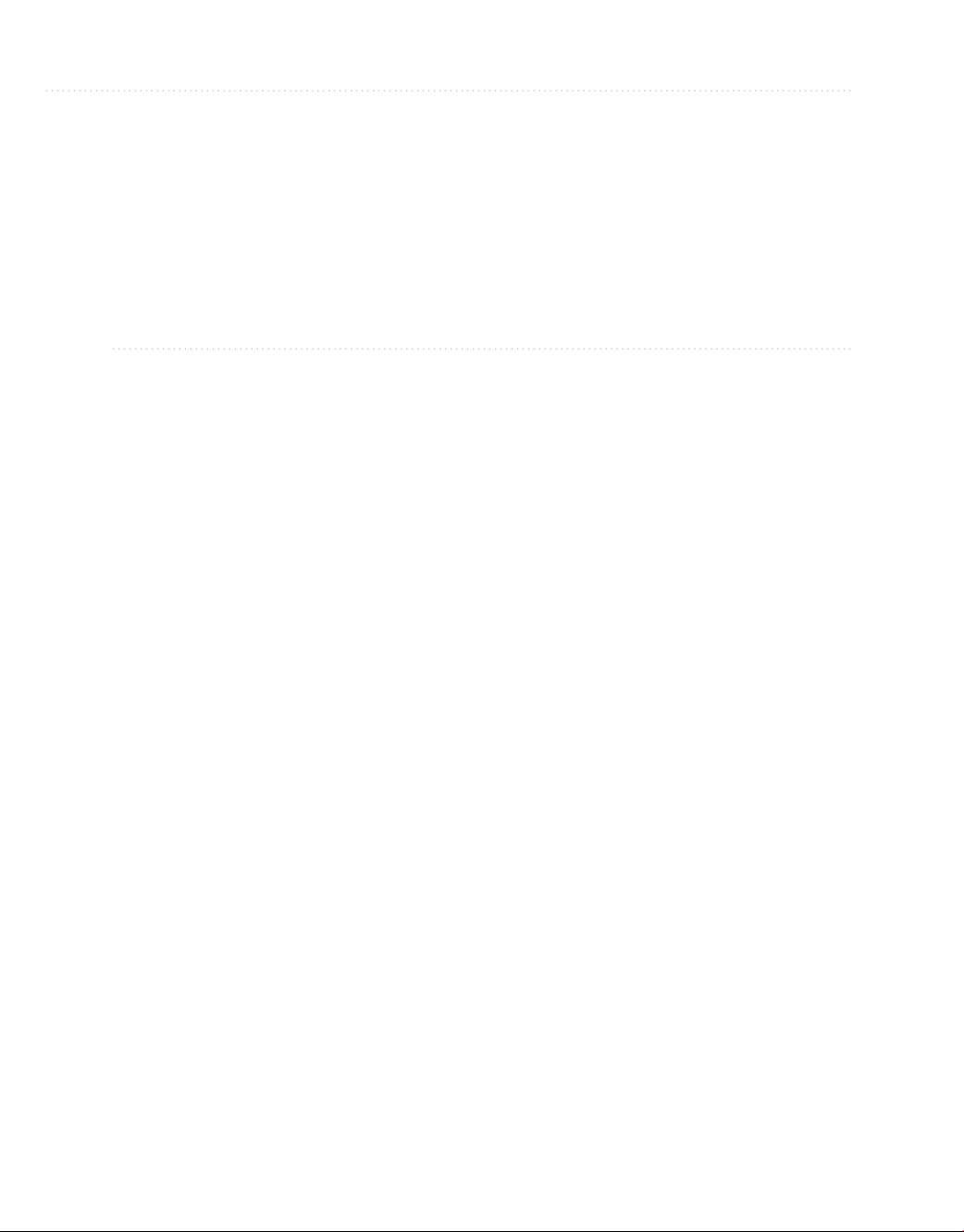
4 Microsoft Visual Studio 2010: A Beginner’s Guide
Key Skills & Concepts
● Learn What Visual Studio 2010 Can Do for You
● Install and Choose Among Installation Options
● Understand What Types of Applications You Can Build
our first experience with Visual Studio (VS) 2010 is often installation. As with most
software, VS is rather easy to install; this chapter describes the installation process
Y
and gives you tips to help understand available options. Once installation is complete,
you’ll open VS for the first time and need to know how to navigate the VS environment;
this chapter gives you a high-level view of how VS is organized, how to find the features
you need, and how to work with windows. Finally, you’ll learn how to find the different
application types that VS helps you build. At this point, you know that VS will help you
build .NET applications, but let’s start off with a more detailed explanation of what VS
will do for you.
What Is Visual Studio 2010 About?
Visual Studio 2010 (VS) is an integrated development environment (IDE); a set of tools
in a single application that helps you write programs. Without VS, you would need to
open a text editor, write all of the code, and then run a command-line compiler to create
an executable application. The issue with the text editor and command-line compiler is
that you would lose a lot of productivity through manual processes. Fortunately, you have
VS to automate many of the mundane tasks that are required to develop applications. The
following sections explain what VS will do for you and why VS is all about developer
productivity.
Automatically Generated Code
VS includes a suite of project types that you can choose from. Whenever you start a new
project, VS will automatically generate skeleton code that can compile and run immediately.
Each project type has project items that you can add, and project items include skeleton
code. In the next chapter, you’ll learn how to create projects, add project items, and view

Chapter 1: Introducing Visual Studio 2010 5
automatically generated code. VS offers many premade controls, which include skeleton
code, saving you from having to write your own code for repetitive tasks. Many of the more
complex controls contain wizards that help you customize the control’s behavior, generating
code based on wizard options you choose.
Rapid Coding Experience
The VS editor optimizes your coding experience. Much of your code is colorized; you
have Intellisense, tips that pop up as you type; and keyboard shortcuts for performing a
multitude of tasks. There are a few refactorings, features that help you quickly improve
the organization of your code while you’re coding. For example, the Rename refactoring
allows you to change an identifier name where it is defined, which also changes every
place in the program that references that identifier. VS introduces even more features,
such as a call hierarchy, which lets you see the call paths in your code; snippets, which
allow you to type an abbreviation that expands to a code template; and action lists for
automatically generating new code.
Everything at Your Fingertips
You’ll really want to learn how to navigate the VS environment because a plethora of
tools are available to aid you in your quest to rapidly create quality software. Y
the Toolbox jam-packed with controls, a Server Explorer for working with operating
system services and databases, a Solution Explorer for working with your projects, testing
utilities, and visual designers. By the way, there are compilers too.
ou have
Customizability and Extensibility
You can customize many parts of the VS environment, including colors, editor options,
and layout. The options are so extensive that you’ll need to know where to look to find
them all. If the out-of-the-box VS development environment doesn’t offer a feature you
need, you can write your own macros to automate a series of tasks you find yourself
repeating. For more sophisticated customization, VS exposes an application programming
interface (API) for creating add-ins and extensions. Several third-party companies
have chosen to integrate their own applications with VS. For example, Embarcadero’s
Delphi language and development environment is hosted in Visual Studio. The rich and
customizable development environment in VS helps you work the way you want to.
As you move through this book, keep these important concepts in mind and look for
all of the tips that will help you use VS to your advantage. Your first step in using VS will
be installation, which is discussed in the next section.

6 Microsoft Visual Studio 2010: A Beginner’s Guide
Installing Visual Studio 2010
Hopefully the preceding discussion whets your appetite on what VS can do for you. If
you haven’t already installed VS, this section walks you through the setup process. The
guidance along the way will explain how to choose among available options to customize
the installation to your needs. The following steps explain how to install VS:
System Requirements
As of this writing Microsoft recommends you have a 32-bit x86 or 64-bit (x64) CPU,
at least 1GB RAM, a 5400 RPM hard disk drive, 3GB hard disk space, DVD-ROM,
DirectX video at 1280 × 1024 resolution, and a 1.6 GHz processor. Recommended
operating systems include
SP2 or later (all versions except for Starter), Windows 7 (only Ultimate at the time this
chapter was written), Windows 2003 (SP1 or R2 or later), and Windows 2008 (SP1 or
R2 or later). Be sure to check Microsoft Developer Network (MSDN) online, as system
requirements can change over time.
Windows Vista (all versions except for Starter), Windows XP
1. When you first place the VS DVD into the drive, you’ll see the Microsoft Visual Studio
2010 window, shown in Figure 1-1. Available options are to Install Microsoft Visual
Studio 2010 and Check For Service Releases. Click Install Microsoft Visual Studio 2010.
Figure 1-1 Microsoft Visual Studio 2010 Setup window
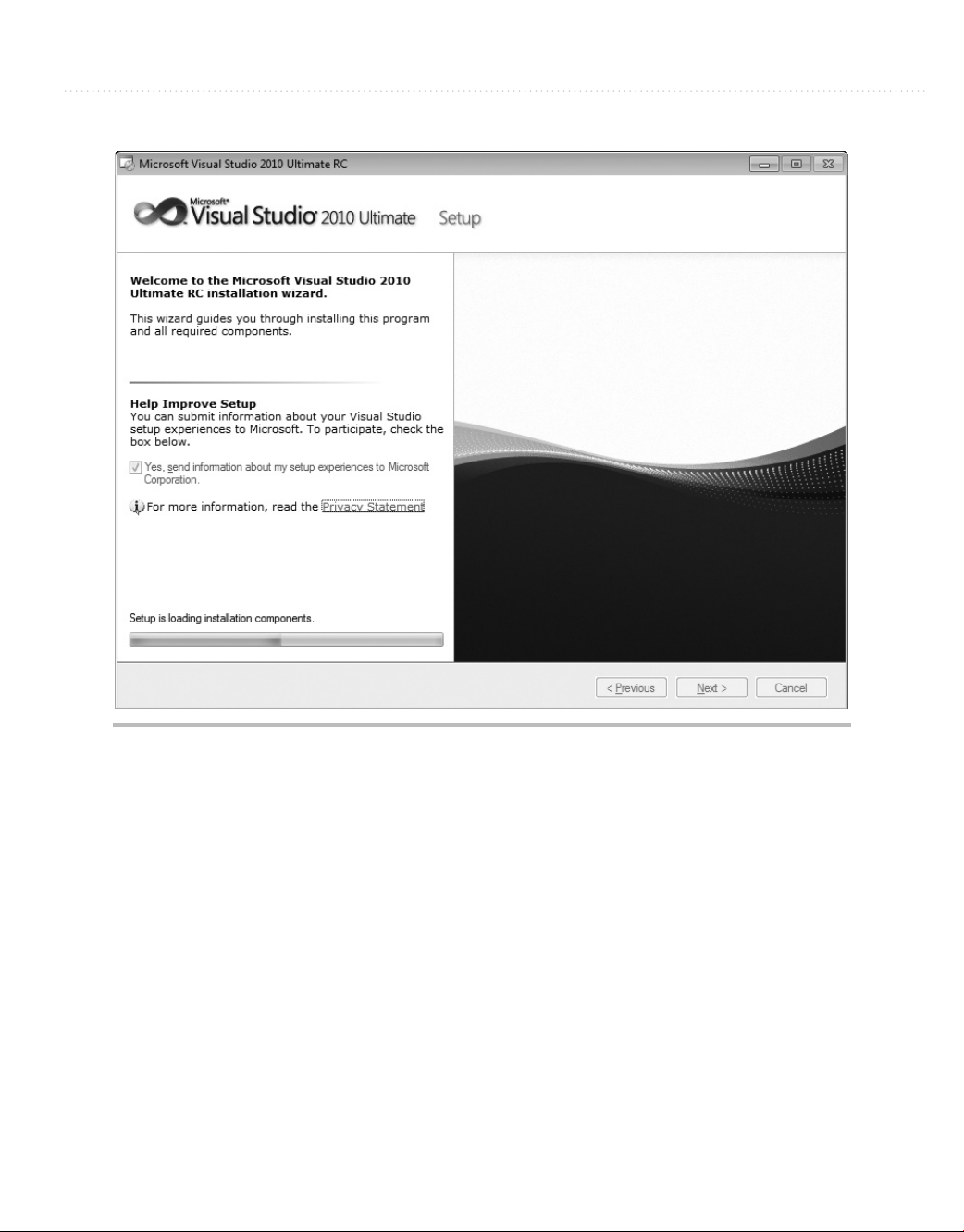
Chapter 1: Introducing Visual Studio 2010 7
Figure 1-2 Setup Welcome window
2. The next window you’ll see, Figure 1-2, is the welcome window, titled Microsoft Visual
Studio 2010. Figure 1-2 shows that I’m installing the Ultimate version. Installation for
other versions is similar, but the number of features available to install varies.
If you check the box on this page in the Help Improve Setup section, the installer
will gather logs produced during the setup process and send them across the Internet
to Microsoft after the setup is complete. To help you make an informed choice as to
whether to check this box, there is a Privacy Statement link under the check box to
click and read if you would like more information about what Microsoft does with
setup information. When you’re ready, click Next. After setup components are loaded,
you’ll see the licensing screen in Figure 1-3.
