Microsoft ICES-003, Big Button Pad, 32502 User Manual

Xbox 360 Big Button Pad
English
Français
5 Español
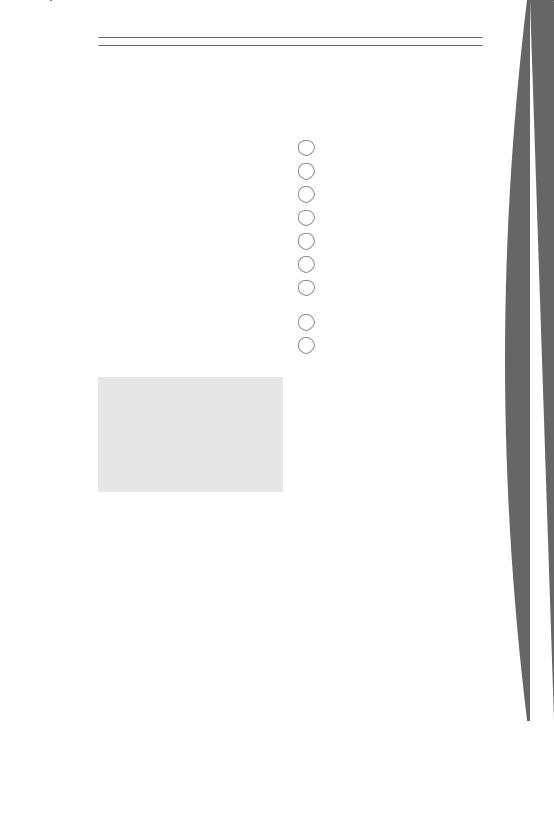
English
Thanks for choosing the Xbox 360™ Big Button Pad. The Big Button Pad lets you experience the joy of wireless freedom with the simplicity of a comfortable, one-handed, fun-to-use game controller. The Xbox 360 Big
Button Pad features:
•Comfortable, ambidextrous, one-handed use.
•A big button for trivia and fast response gameplay as well as a four-way directional pad.
•The familiar A, B, X, and Y buttons and
Xbox Guide button for easy access to the
Xbox Dashboard.
•Up to four-player simultaneous gameplay (supported on a game-by-game basis).
•A high performance, extended range infrared receiver.
The Xbox 360 Big Button Pad is for use exclusively with the Xbox 360 video game and entertainment system. For information about using the Big Button Pad with a particular game, see your game manual.
 warning
warning
Before using this product, read this manual and the Xbox 360 console manuals for important safety and health information. Keep all manuals for future reference. For replacement manuals, go to www.xbox.com/support or call Xbox Customer Support (see “If You Need More Help”).
The limited warranty covering this product is contained in the Xbox 360 Warranty manual (Volume 2) and is available online at www.xbox.com/support.
2 Disposable Battery Safety
Disposable Battery Safety
3Set Up Your Big Button Pads
4Using Your Big Button Pads
4Cleaning Your Big Button Pads
5Troubleshooting
5 If You Need More Help
If You Need More Help
6Disposal of Waste Electrical and
Electronic Equipment
6 For Customers in the United States
6 For Customers in Canada
english
|
|
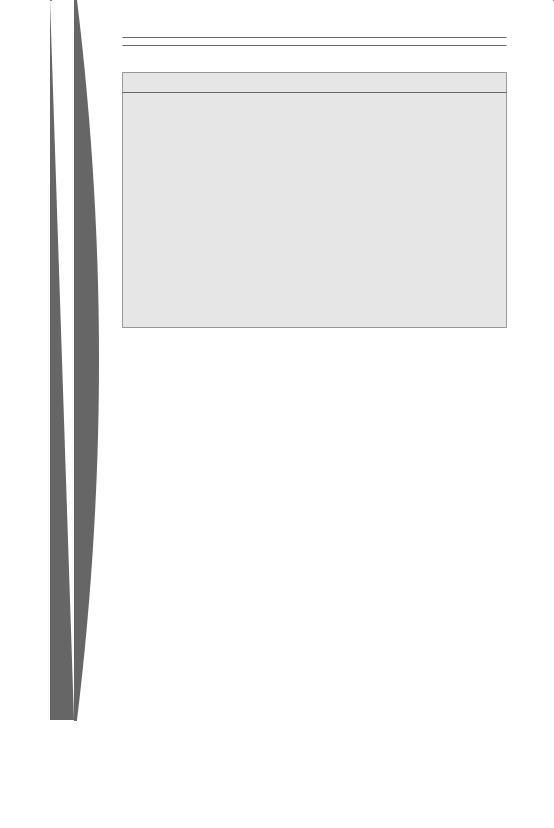
english
 DISPOSABLE BATTERY SAFETY
DISPOSABLE BATTERY SAFETY
Improper use of batteries may result in battery fluid leakage, overheating, or explosion. Risk of fire if batteries are replaced by an incorrect type. Released battery fluid is corrosive and may be toxic. It can cause skin and eye burns, and is harmful if swallowed. To reduce the risk of injury:
•Keep batteries out of reach of children.
•Do not heat, open, puncture, mutilate, or dispose of batteries in fire.
•Use only alkaline batteries, type AA (LR6).
•Do not mix new and old batteries.
•Remove the batteries if they are worn out or before storing your Big Button Pad for an extended period of time.
•If a battery leaks, remove all batteries, taking care to keep the leaked fluid from
touching your skin or clothes. If fluid from the battery comes into contact with skin or clothes, flush skin with water immediately. Before inserting new batteries, thoroughly clean the battery compartment with a damp paper towel, or follow the battery manufacturer’s recommendations for cleanup.
•Dispose of batteries in accordance with local and national disposal regulations (if any).
•Do not short-circuit power supply terminals on batteries.
•Do not attempt to recharge nonrechargeable batteries.
Insert batteries according to the following instructions (see “Insert Batteries”).
Avoid dropping or throwing the Big Button
Pad. Avoid spilling fluid over it. Handle with care as it is a sensitive electronic device.
Arrange the infrared receiver cable so that people and pets are not likely to trip over or accidentally pull on it as they move around
or walk through the area. When the infrared receiver is not in use, you may need to disconnect the cable from the console to keep it out of the reach of children and pets. Do not allow children to play with the receiver cable or wrap the cable around themselves.
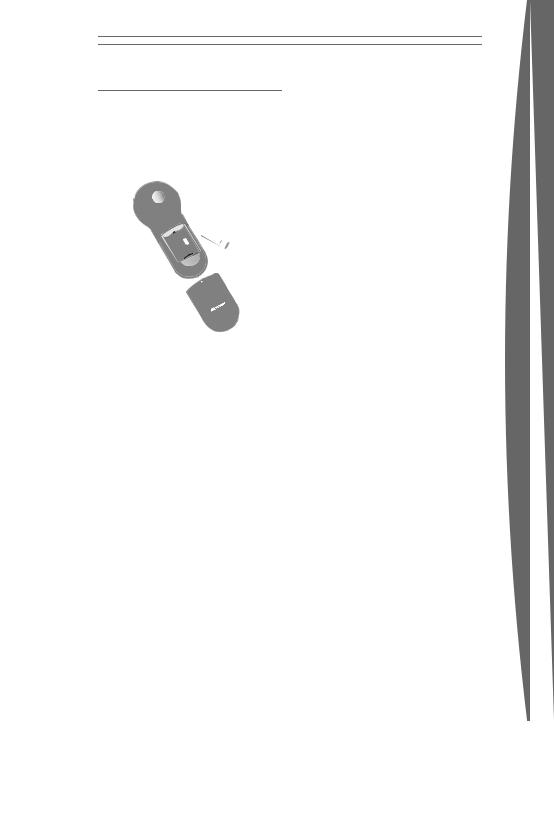
SET UP YOUR BIG BUTTON PADS
Before you can use your Xbox 360 Big Button Pads with your Xbox 360 console, you need to:
Insert batteries. The Big Button Pad uses only AA disposable, alkaline batteries.
2Insert the infrared receiver cable into one of the console’s controller ports.
Insert Batteries
To insert batteries into the Big Button Pad:
Remove the battery cover.
2Insert two new alkaline AA (LR6) batteries as shown on the underside of the battery cover. For best performance, do not use rechargeable batteries.
3Replace the battery cover.
Connect Your Big Button Pads
Up to four Big Button Pads can be actively connected to a console at one time. Plug the
infrared receiver cable into an open controller port on your Xbox 360 console. Then position the receiver so that all pads have a clear line of sight to the receiver.
Tip
For best results, place the infrared receiver above or below your TV.
To disconnect all Big Button Pads, remove the infrared receiver cable from the console.
Turn Your Console on with a
Big Button Pad
To turn on your console with a Big Button Pad, point any Big Button Pad at the infrared receiver and press and hold the Xbox Guide button or the Start button.
Turn Your Console off with a Big Button Pad
To turn your console off, point any Big Button
Pad at the infrared receiver and press and hold the Xbox Guide button for three seconds.
nOTEs
•When you turn off your console, as long as the infrared receiver cable is still connected, your Big Button Pads will work the next time you turn the console on.
•Big Button Pads work within a 10-15 foot range of the infrared receiver. Objects blocking the clear line of sight between the Big Button Pads and the infrared receiver may interfere with the Big Button Pads’ normal operation.
english
|
3 |
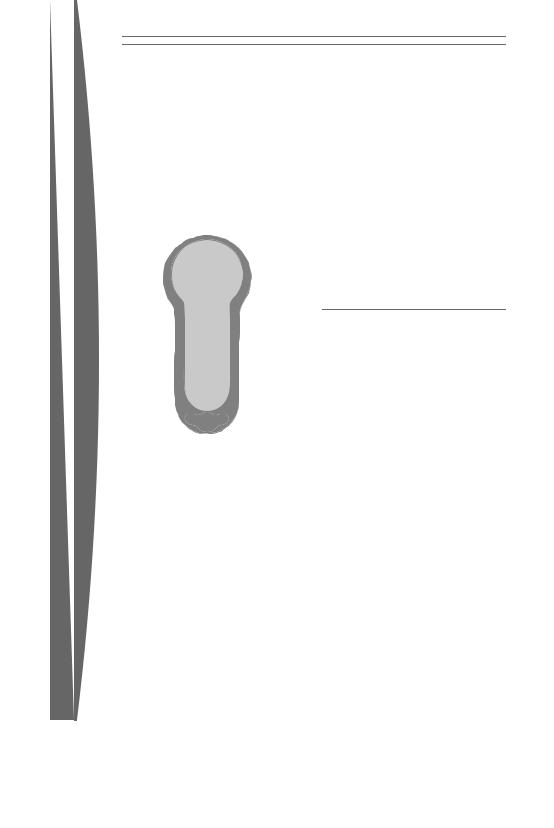
english
USING YOUR BIG BUTTON PADS
Each of the four Big Button Pads has a unique color that corresponds to the same color screen character. They are automatically confi gured in a preset sequence:
•The green pad is in the fi rst player position.
•The red pad is in the second player position.
•The blue pad is in the third player position.
•The yellow pad is in the fourth player position.
Big Button Pad Buttons
The big button works not only as expected— as a button—but as a directional pad as well. Use this button and the A, B, X, Y, Back, Xbox Guide, and Start buttons to move around and control the Xbox Dashboard, just as you would with your wired or wireless controller.
Wired and Wireless Controllers
The Big Button Pad does not interfere with the existing connections of wired or wireless Xbox
360 controllers. You may even use connected wired or wireless controllers along with the
Big Button Pads for team gameplay.
For example, if you have a wireless controller assigned to quadrant 1 in the Ring of Light, both the wireless controller and the green
Big Button Pad affect the green player in the game. Likewise, the second wired or wireless controller corresponds to red, the third to blue, and the fourth to yellow.
nOTE
Team gameplay is supported on a game-by- game basis.
CLEANING YOUR BIG BUTTON PADS
Clean only with a dry or slightly damp cloth. Using cleaning solutions or attempting to clean connectors may damage your Big
Button Pads.
Always remove batteries before cleaning.
4

TROUBLESHOOTING
If you encounter problems, try the possible solutions provided below.
Big Button Pad Does Not Work
Big Button Pads automatically connect and communicate with your console when you press a button. If the console is turned on, the infrared receiver cable is plugged in, and you do not get any response from the Big Button Pad:
•Move the Big Button Pad and the infrared receiver closer to each other, making sure there is nothing blocking the line of sight between the two.
•Remove and reinsert the infrared receiver cable into the console controller port, or try using another open controller port on the console.
•Make sure that the Big Button Pad’s batteries are fresh, AA alkaline batteries and are installed correctly.
NOTE
The Big Button Pad does not support vibration.
Poor Performance with the
Xbox 360 Console
•Make sure that you have fresh batteries in the Big Button Pad.
•Point the Big Button Pad directly at the infrared receiver.
•Verify that the infrared receiver is not blocked or covered.
•Make sure that you’re using the Big Button
Pad within the 10-15 foot range of the infrared receiver.
•Close drapes and blinds during daylight hours to minimize stray light.
IF YOU NEED MORE HELP
Go to www.xbox.com/support or call Xbox Customer Support:
•United States and Canada: 1-800-4MY- XBOX (1-800-469-9269)
TTY users: 1-866-740-XBOX (1-866-740- 9269)
•Mexico: 001-866-745-83-12 (TTY users:
001-866-251-26-21)
•Colombia: 01-800-912-1830
•Brazil: 0800-891-9835
•Chile: 1230-020-6001
Do not take your Xbox 360 console or its accessories to your retailer for repair or service unless instructed to do so by an Xbox Customer Support representative.
 Do Not Attempt Repairs
Do Not Attempt Repairs
Do not attempt to take apart, service, or modify the Xbox 360 console, power supply, or its accessories in any way.
Doing so could present the risk of serious injury or death from electric shock or fire, and it will void your warranty.
english
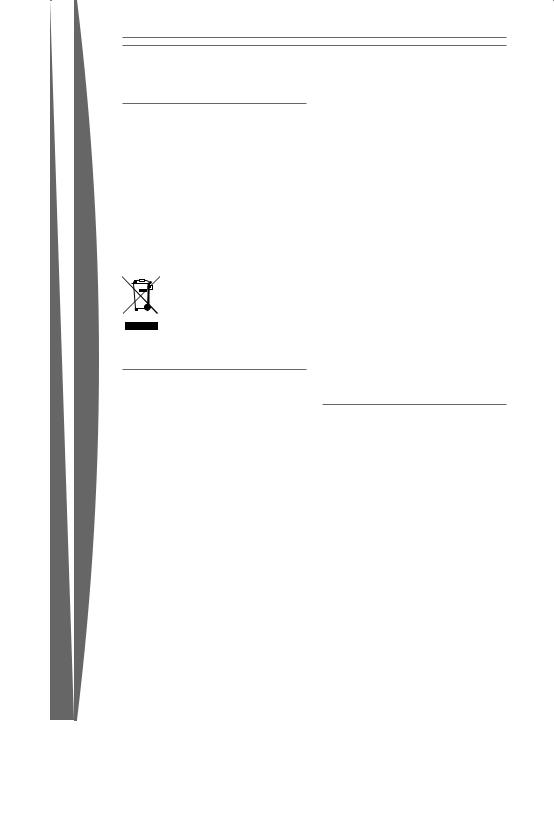
english
DISPOSAL OF WASTE ELECTRICAL AND ELECTRONIC EQUIPMENT
This symbol means that the disposal of this product may be regulated. Disposal with household waste may therefore be
restricted. It is your responsibility to comply with applicable recycling law or regulations pertaining to electrical and electronic waste. Separate collection and recycling will help to conserve natural resources and prevent potential negative consequences for human health and the environment, which
inappropriate disposal could cause due to the possible presence of hazardous substances in electrical and electronic equipment. For more information about where to drop off
your electrical and electronic waste, please contact your
local city/municipality office, your household waste disposal service, or the shop where you purchased this product.
FOR CUSTOMERS IN THE UNITED STATES
This device complies with Part 15 of the FCC Rules. Operation is subject to the following two conditions:
1This device may not cause harmful interference, and
2This device must accept any interference received, including interference that may cause undesired operation.
Trade Name: |
Microsoft Corp. |
Responsible Party: |
Microsoft Corporation |
Address: |
One Microsoft Way |
|
Redmond, WA 98052 |
|
U.S.A. |
Telephone No.: |
(800) 4MY-XBOX |
This equipment has been tested and found to comply with the limits for a Class B digital device, pursuant to Part 15 of the FCC rules. These limits are designed to provide reasonable protection against harmful interference in a residential installation.
This equipment generates, uses, and can radiate radio frequency energy and, if not installed and used in accordance with the instructions, may cause harmful interference to radio communications. However, there is no guarantee that interference will not occur in a particular installation. If this equipment does cause harmful interference to radio or television reception, which can be determined by turning the equipment off and on, the
user is encouraged to try to correct the interference by one or more of the following measures:
•Reorient or relocate the receiving antenna.
•Increase the separation between the equipment and receiver.
•Connect the equipment into an outlet on a circuit different from that to which the receiver is connected.
•Consult the dealer or an experienced radio/TV technician for help.
Caution: Any changes or modifications made on the system not expressly approved by the manufacturer could void the user’s authority to operate the equipment.
FOR CUSTOMERS IN CANADA
This Class B digital apparatus complies with Canadian ICES-003.

COPYRIGHT
Information in this document, including URL and other Internet Web site references, is subject to change without notice. Unless otherwise noted, the example companies, organizations, products, domain names, e-mail addresses, logos, people, places and events depicted herein are fictitious, and no association with any real company, organization, product, domain name, e-mail address, logo, person, place or event is intended or should be inferred. Complying with all applicable copyright laws is the responsibility of the user. Without limiting the rights under copyright, no part of this document may be reproduced, stored in or introduced into a retrieval system, or transmitted in any form or by any means (electronic, mechanical, photocopying, recording, or otherwise), or for any purpose, without the express written permission of
Microsoft Corporation.
Microsoft may have patents, patent applications, trademarks, copyrights, or other intellectual property rights covering subject matter in this document. Except as expressly provided in any written license agreement from Microsoft, the furnishing of this document does not give you any license to these patents, trademarks, copyrights, or other intellectual property.
© 2007 Microsoft Corporation. All rights reserved.
Microsoft, Xbox, Xbox 360, Xbox LIVE, the Xbox logos, and the Xbox LIVE logo are either registered trademarks or trademarks of Microsoft Corporation in the United States and/or other countries.
english
|
|
