MGE UPS Systems 2000 RT 2U, S EXB 2500, S EXB 1250, S 3000 RT 3U, S 1750 RT 2U User Manual
...
www.mgeups.com
Evolution
S 1250 RT 2U
S 1750 RT 2U
2000 RT 2U
S 2500 RT 2U
S 3000 RT 2U
S 3000 RT 3U
S EXB 1250/1750 RT 2U
S EXB 2500/3000 RT 2U
S EXB 2500/3000 RT 3U
Installation and user manual
T
N
I
N
U
E
H
T
E
R
R
U
P
T
I
B
P |
R |
O |
|
||
|
|
|
|
E |
R |
|
|
|
|
|
O |
W |
|
P |
|
|
|
|
|
|
L |
E |
|
V
I
D
E
R
34003641FR/AA - Page 1
34008236EN/AA - Page 2

Introduction
Thank you for selecting an MGE UPS SYSTEMS product to protect your electrical equipment.
The Evolution range has been designed with the utmost care.
We recommend that you take the time to read this manual to take full advantage of the many features of your UPS (Uninterruptible Power System).
Before installing Evolution, please read the booklet presenting the safety instructions. Then follow the indications in this manual.
To discover the entire range of MGE UPS SYSTEMS products and the options available for the Evolution range, we invite you to visit our web site at www.mgeups.com or contact your MGE UPS SYSTEMS representative.
Environmental protection
MGE UPS SYSTEMS has implemented an environmental-protection policy.
Products are developed according to an eco-design approach.
Substances
This product does not contain CFCs, HCFCs or asbestos.
Packing
To improve waste treatment and facilitate recycling, separate the various packing components.
The cardboard we use comprises over 50% of recycled cardboard.
Sacks and bags are made of polyethylene.
Packing materials are recyclable and bear the appropriate identification symbol |
. |
|
|
||
|
|
|
|
|
|
Material |
Abbreviation |
|
Number |
|
|
|
|
|
in the symbol |
|
|
|
|
|
|
|
|
Polyethylene terephthalate |
PET |
|
01 |
|
|
|
|
|
|
|
|
High-density polyethylene |
HDPE |
|
02 |
|
|
|
|
|
|
|
|
Polyvinyl chloride |
PVC |
|
03 |
|
|
|
|
|
|
|
|
Low-density polyethylene |
LDPE |
|
04 |
|
|
|
|
|
|
|
|
Polypropylene |
PP |
|
05 |
|
|
|
|
|
|
|
|
Polystyrene |
PS |
|
06 |
|
|
|
|
|
|
|
|
Follow all local regulations for the disposal of packing materials.
End of life
MGE UPS SYSTEMS will process products at the end of their service life in compliance with local regulations.
MGE UPS SYSTEMS works with companies in charge of collecting and eliminating our products at the end of their service life.
Product
The product is made up of recyclable materials.
Dismantling and destruction must take place in compliance with all local regulations concerning waste.
At the end of its service life, the product must be transported to a processing centre for electrical and electronic waste.
Battery
The product contains lead-acid batteries that must be processed according to applicable local regulations concerning batteries.
The battery may be removed to comply with regulations and in view of correct disposal. The "Material Safety Data Sheets" (MSDS) for the batteries are available on our web site*.
(*) For more information or to contact the Product Environmental manager, use the "Environmental Form" on the site: www.mgeups.com -> About us -> Environment.
34008236EN/AA - Page 3

Introduction
Pictograms
Important instructions that must always be followed.
Information, advice, help.
Visual indication.
Action.
Audio signal.
In the illustrations on the following pages, the symbols below are used:
LED off
LED on
LED flashing
34008236EN/AA - Page 4
Contents
1.Presentation
1.1 |
Standard positions ...................................................................................................................... |
6 |
|
Tower position................................................................................................................................ |
6 |
|
Rack position ................................................................................................................................. |
6 |
1.2 |
Rear panels................................................................................................................................... |
7 |
|
Evolution 2500 / 3000 .................................................................................................................... |
7 |
|
Evolution 1250 / 1750 / 2000 ......................................................................................................... |
7 |
|
Evolution EXB (optional battery module) ....................................................................................... |
7 |
1.3 |
Control panel................................................................................................................................ |
7 |
2.Installation
2.1 |
Unpacking and contents check .................................................................................................. |
8 |
2.2 |
Installation in tower position ...................................................................................................... |
9 |
2.3 |
Installation in rack position ........................................................................................................ |
9 |
2.4 |
Communication ports................................................................................................................ |
10 |
|
Connection of RS232 or USB communication port (optional)...................................................... |
10 |
|
Installation of the communication cards (optional)....................................................................... |
10 |
|
Characteristics of the contact communication port (optional) ...................................................... |
10 |
2.5 |
Connections with a FlexPDU (Power Distribution Unit) module ................................................ |
11 |
2.6 |
Connections with a HotSwap MBP module.............................................................................. |
11 |
|
HotSwap MBP module operation................................................................................................. |
12 |
2.7 |
UPS connection without a FlexPDU or HotSwap MBP module ............................................. |
12 |
3.Operation
3.1 |
Start-up and normal operation ................................................................................................. |
13 |
3.2 |
Operation on battery power...................................................................................................... |
13 |
3.3 |
Return of AC input power ......................................................................................................... |
14 |
3.4 |
UPS shutdown............................................................................................................................ |
14 |
3.5 |
UPS remote-control functions.................................................................................................. |
14 |
4. Personalisation using external software........................................................................... |
16 |
|
5.Maintenance
5.1 |
Troubleshooting......................................................................................................................... |
17 |
|
Troubleshooting a UPS equipped with the HotSwap MBP module ............................................. |
17 |
5.2 |
Battery-module replacement .................................................................................................... |
18 |
|
Safety recommendations ............................................................................................................. |
18 |
|
Battery-module removal............................................................................................................... |
18 |
|
Mounting the new battery module................................................................................................ |
19 |
5.3 |
Maintenance on a UPS equipped with the HotSwap MBP module........................................ |
19 |
5.4 |
Training centre ........................................................................................................................... |
19 |
6.Appendices
6.1 |
Technical specifications............................................................................................................ |
20 |
6.2 |
Glossary ..................................................................................................................................... |
21 |
34008236EN/AA - Page 5

1. Presentation
1.1 Standard positions
Tower position
Rack position
Dimensions (W x H x D) in mm
S 1250 RT 2U |
440 x 86 x 509 |
S 1750 RT 2U |
|
2000 RT 2U |
|
|
|
S 2500 RT 2U |
440 x 86 x 634 |
S 3000 RT 2U |
|
|
|
S 3000 RT 3U |
440 x 131 x 484 |
|
|
S EXB 1250/1750 RT 2U |
440 x 86 x 509 |
|
|
S EXB 2500/3000 RT 2U |
440 x 86 x 634 |
|
|
S EXB 2500/3000 RT 3U |
440 x 131 x 484 |
|
|
|
|
Weights in kg |
|
|
|
S 1250 RT 2U |
24.3 |
|
|
S 1750 RT 2U |
26.6 |
|
|
2000 RT 2U |
25.7 |
|
|
S 2500 RT 2U |
33.8 |
|
|
S 3000 RT 2U |
33.8 |
|
|
S 3000 RT 3U |
34.3 |
|
|
S EXB 1250/1750 RT 2U |
30.4 |
|
|
S EXB 2500/3000 RT 2U |
41.5 |
|
|
S EXB 2500/3000 RT 3U |
41.7 |
|
|
D
H
W
34008236EN/AA - Page 6
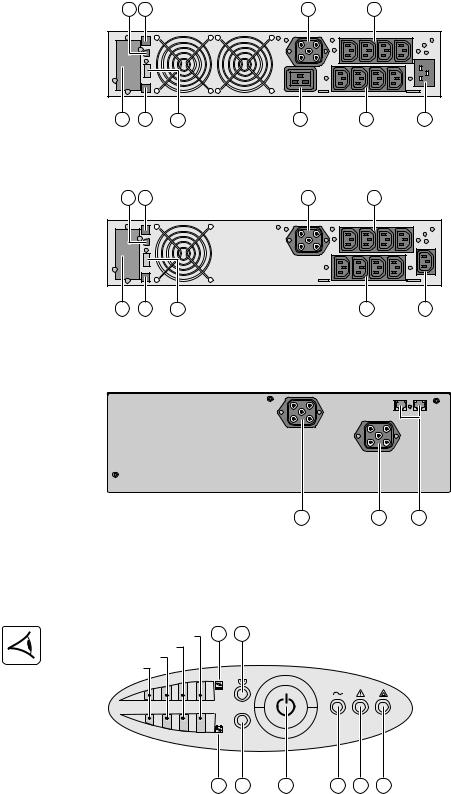
1. Presentation
1.2 Rear panels
Evolution S 2500 / S 3000
1 |
2 |
|
6 |
|
8 |
(1) |
USB communication port |
|
|
(2) |
RS232 communication port |
||||
|
|
|
|
|
|
||
|
|
|
|
|
|
(3) Connector for automatic recognition of an |
|
|
|
|
|
|
|
additional battery module |
|
|
|
|
|
|
|
(4) |
Slot for optional communication card |
|
|
|
|
|
|
(5) |
Connector for ROO (remote ON/OFF) or |
|
|
|
|
|
|
RPO (Remote Power Off) control |
|
|
|
|
|
|
|
(6) |
Connector for additional battery module |
4 |
3 |
5 |
7 |
9 |
10 |
(except Evolution 2000) |
|
(7) 16 A outlet for connection of equipment
(8) Two groups of 2 programmable outlets for
Evolution S 1250 / S 1750 / 2000 connection of equipment
(9) Groups of 4 outlets for connection of
1 2 |
6 |
8 |
equipment |
(10) Socket for connection to AC-power source
4 |
3 |
5 |
9 |
10 |
Evolution S EXB (optional battery module)
(12) Connectors for battery modules (to the UPS or to the other battery modules)
(13) Connectors for automatic recognition of battery modules
12 |
12 |
13 |
1.3 Control panel
76-100% 20 22
51-75%
26-50%
0-25%
1
 2
2
21 |
23 |
24 |
25 |
26 |
27 |
(20)Bargraph indicating the percent load
(21)Bargraph indicating battery charge level
(22)Programmable outlets 1 are supplied with power
(23)Programmable outlets 2 are supplied with power
(24)Lighted ON/OFF button for outlets
(25)Load protected LED
(26)Downgraded operation LED
(27)Load not protected LED
34008236EN/AA - Page 7
