Makita DC18SC, DC24SA User Manual
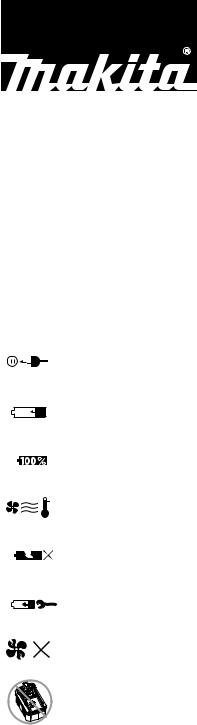
DC18SC
DC24SA
High Capacity Battery Charger
Chargeur à haute capacité
Cargador de batería de alta capacidad
LEA ESTE MANUAL DE INSTRUCCIONES ANTES DE UTILIZAR EL CARGADOR DE BATERIA
Symbols
The followings show the symbols used for the chager and battery. Be sure that you understand their meaning before use.
Symboles
Nous donnons ci-dessous les symboles utilisés pour le chargeur et la batterie. Assurez-vous que vous en avez bien compris la signification avant d’utiliser l’outil.
Símbolos
A continuación se muestran los símbolos utilizados con el cargador y la batería. Asegúrese de que entiende su significado antes de usarla.
Ready to chargePrêt à recharger
Preparación para la carga
Charging
En charge
Cargando
Charging complete
Recharge terminée
Completada la carga
Delay charge (Cooling)
Charge différée (Refroidissement)
Retraso de la carga (enfriamiento)
Defective battery
Batterie défectueuse
Batería defectuosa
Conditioning
Recharge normale
Acondicionamiento
Cooling abnormality
Problème de refroidissement
Anormalidad en la carga
Do not short batteries.
Ne jamais court-circuiter les bornes d’une batterie.No provoque un cortocircuito en las baterías.

ENGLISH
Specifications
Model |
DC18SC |
DC24SA |
Input ................................................................ |
A.C. 120 V 50 – 60 HZ |
A.C. 120 V 50 – 60 HZ |
Output ............................................................. |
D.C 7.2 V – 18 V |
D.C 7.2 V – 18 V |
Weight ............................................................. |
1.0 kg (2.2 lbs) |
1.7 kg (3.7 lbs) |
|
|
|
IMPORTANT SAFETY INSTRUCTIONS
CAUTION:
1. SAVE THESE INSTRUCTIONS — This manual contains important safety and operating instructions for battery charger.
2.Before using battery charger, read all instructions and cautionary markings on (1) battery charger, (2) battery, and (3) product using battery.
3.CAUTION — To reduce risk of injury, charge only MAKITA rechargeable batteries marked on the charger label. Other types of batteries may burst causing personal injury and damage.
4.Non-rechargeable batteries cannot be charged with this battery charger.
5.Use a power source with the voltage specified on the nameplate of the charger.
6.Do not charge the battery cartridge in presence of flammable liquids or gases.
7.Do not expose charger to rain or snow.
8.Never carry charger by cord or yank it to disconnect from receptacle.
9.After charging or before attempting any maintenance or cleaning, unplug the charger from the power source. Pull by plug rather than cord whenever disconnecting charger.
10.Make sure cord is located so that it will not be stepped on, tripped over, or otherwise subjected to damage or stress.
11.Do not operate charger with damaged cord or plug — replace them immediately.
12.Do not operate or disassemble charger if it has received a sharp blow, been dropped, or otherwise damaged in any way; take it to a qualified serviceman. Incorrect use or reassembly may result in a risk of electric shock or fire.
13.The battery charger is not intended for use by young children or infirm persons without supervision.
14.Young children should be supervised to ensure that they do not play with the battery charger.
15.Do not charge battery cartridge when temperature is BELOW 10°C (50°F) or ABOVE 40°C (104°F).
16.Do not attempt to use a step-up transformer, an engine generator or DC power receptacle.
17.Do not allow anything to cover or clog the charger vents.
Charging
1.Plug the battery charger into the proper AC voltage source. Two charging lights will flash in green color repeatedly.
2.Insert the battery cartridge into charger until it stops adjusting to the guide of charger. Terminal cover of charger can be opened with inserting and closed with pulling out the battery cartridge.
3.When the battery cartridge is inserted, the charging light color will change from green to red and charging will begin. The charging light will keep lighting up lit steadily during charging.
One red charging light indicates charged condition in 0 – 80% and two red ones indicates 80 – 100%.
4.With finish of charge, the charging lights will change from two red ones to two green ones.
5.If you leave the battery cartridge in the charger after the charging cycle is complete, the charger will switch into its “trickle charge (maintenance charge)” mode which will last approximately 24 hours.
6.After charging, unplug the charger from the power source.
NOTE:
•The battery charger is for charging Makita-battery cartridge. Never use it for other purposes or for other manufacturer’s batteries.
•When you charge a battery cartridge which is new or has not been used for a long period of time, it may not accept a full charge until after discharging it completely and recharging a couple of times.
•If you charge a battery cartridge from a just-operated tool or battery cartridge which has been left in a location exposed to direct sunlight for a long time, the charging light may flash in red color. If this occurs, wait for a while. Charging will begin after the battery cartridge is cooled by the cooling fan installed in the charger. When the temperature on battery is more than approx. 70°C, two charging lights may flash in red color, and when approx. 50°C – 70°C, one charging light in red color.
•If the charging light flashes alternately in green and red color, charging is not possible. The terminals on the charger or battery cartridge are clogged with dust or the battery cartridge is worn out or damaged.
2
Cooling system
•This charger is equipped with cooling fan for heated battery in order to enable the battery to prove its own performance. Sound of cooling air comes out during cooling, which means no trouble on the charger.
•Yellow light will flash for warning in the following cases.
–Trouble on cooling fan
–Incomplete cool down of battery, such as, being clogged with dust
The battery can be charged in spite of the yellow warning light. But the charging time will be longer than usual in this case.
Check the sound of cooling fan, vent on the charger and battery, which can be sometime clogged with dust.
•The cooling system is in order although no sound of cooling fan comes out, if the yellow warning light will not flash.
•Always keep clean the vent on charger and battery for cooling.
•The products should be sent to repair or maintenance, if the yellow warning light will frequently flash.
Conditioning charge
Conditioning charge can extend the life of battery by automatically searching the optimum charging condition for the batteries in every situation.
The battery employed in the following conditions repeatedly requires “conditioning charge” to prevent fast wear out. In that case, yellow light lights up.
1.Recharge of battery with its high temperature
2.Recharge of battery with its low temperature
3.Recharge of full charged battery
4.Over-discharge of battery (continue to discharge battery in spite of down of power.) The charging time of such battery is longer than usual.
Trickle charge (Maintenance charge)
If you leave the battery cartridge in the charger to prevent spontaneous discharging after full charge, the charger will switch into its “trickle charge (maintenance charge)” mode and keep the battery cartridge fresh and fully charged.
To maintain product SAFETY and RELIABILITY, repairs, any other maintenance or adjustment should be performed by a Makita Authorized Service Centers, always using Makita replacement parts.
Refer to the table for the charging time below.
Voltage |
9.6 V |
12 V |
|
14.4 V |
|
18 V |
|
24 V* |
|
Charging time |
|
|
|
|
|
|
|
|
|
|
Capacity (Ah) |
(Minutes) |
|
|
|
|
|
|
|
|
|
|
|
|
|
Number of cells |
8 |
10 |
|
12 |
|
— |
|
20 |
|
DC18SC |
DC24SA |
|
|
|
|
|
|
|
|
|
|
|
|
|
B9017A |
— |
|
— |
|
— |
|
— |
1.7 |
30 |
20 |
|
|
|
|
|
|
|
|
|
|
|
|
|
— |
— |
|
— |
|
— |
B2417 |
— |
30 |
||
|
|
|
|
||||||||
|
|
|
|
|
|
|
|
|
|
|
|
|
BH9020A |
BH1220/C |
|
BH1420 |
|
— |
|
— |
2.0 |
30 |
20 |
|
|
|
|
|
|
|
|
|
|
|
|
Ni-MH Battery |
— |
— |
|
— |
|
— |
BH2420 |
— |
30 |
||
|
|
|
|||||||||
|
|
|
|
|
|
|
|
|
|
|
|
cartridge |
— |
— |
|
BH1427 |
|
— |
|
— |
2.7 |
40 |
25 |
|
|
|
|
||||||||
|
|
|
|
|
|
|
|
|
|
|
|
|
— |
— |
|
— |
|
— |
B2430 |
3.0 |
— |
60 |
|
|
|
|
|
|
|
|
|
|
|
|
|
|
BH9033A |
BH1233/C |
|
BH1433 |
|
— |
|
— |
3.3 |
50 |
30 |
|
|
|
|
|
|
|
|
|
|
|
|
|
— |
— |
|
— |
|
— |
BH2433 |
— |
60 |
||
|
|
|
|
||||||||
|
|
|
|
|
|
|
|
|
|
|
|
Number of cells |
— |
— |
|
8 |
|
10 |
|
— |
|
|
|
Li-ion Battery |
— |
— |
|
BL1430 |
|
BL1830 |
|
— |
3.0 |
45 |
30 |
cartridge |
|
|
|
||||||||
|
|
|
|
|
|
|
|
|
|
|
|
|
|
|
|
|
|
|
|
|
|
|
|
(Note)*... 24 V batteries can be charged with the charger DC24SA only.
3

FRANÇAIS
Specifications
Modèle |
DC18SC |
DC24SA |
Entrée.............................................................. |
C.A. 120 50 – 60 Hz |
C.A. 120 V 50 – 60 Hz |
Sortie............................................................... |
C.C. 7,2 V – 18 V |
C.C. 7,2 V – 18 V |
Poids ............................................................... |
1,0 kg (2,2 lbs) |
1,7 kg (3,7 lbs) |
|
|
|
LES CONSIGNES DE SECURITE IMPORTANTES
ATTENTION :
1. CONSERVEZ CES INSTRUCTIONS — Ce manuel renferme
des consignes de sécurité et d’utilisation importantes pour le chargeur de batterie.
2.Avant d’utiliser le chargeur de batterie, lisez toutes les étiquettes d’instruction et de précaution apposées sur (1) le chargeur de batterie, sur (2) la batterie et sur (3) le produit utilisant la batterie.
3.ATTENTION — Pour réduire le risque de blessure, ne chargez que les batteries rechargeables MAKITA qui figurent sur l’étiquette du chargeur. Les autres types de batteries peuvent causer des blessures et entraîner des dommages en explosant.
4.Il n’est pas possible de charger des batteries de type non rechargeable avec ce chargeur.
5.Utilisez une source d’alimentation dont la tension correspond à celle spécifiée sur la plaque signalétique du chargeur.
6.Ne chargez pas la cartouche de batterie en présence de liquides ou gaz inflammables.
7.N’exposez pas le chargeur à la pluie ou à la neige.
8.Évitez de transporter le chargeur en le tenant par son cordon d’alimentation, et de tirer directement sur le cordon pour le débrancher.
9.Avant de charger la batterie ou d’y effectuer tout travail d’entretien ou de nettoyage, débranchez le chargeur de sa source d’alimentation. Pour débrancher le chargeur, tirez toujours le cordon par sa fiche, non par le cordon lui-même.
10.Assurez-vous que le câble n’est pas placé de façon à être piétiné, à faire trébucher quelqu’un ou à subir quelque dommage ou tension que ce soit.
11.N’utilisez pas le chargeur si le câble ou la prise sont en mauvais état — en ce cas, changez ceux-ci immédiatement.
12.Évitez d’utiliser ou démonter le chargeur après qu’il ait reçu un choc violent, ait été échappé ou ait subi quelque dommage que ce soit. Portez-le chez un réparateur qualifié. Une utilisation ou un remontage maladroit peut entraîner un risque de choc électrique ou d’incendie.
13.Ce chargeur ne doit pas être utilisé sans supervision par les jeunes enfants et par les personnes handicapées.
14.Les jeunes enfants doivent être surveillés pour s’assurer qu’ils ne jouent pas avec le chargeur.
15.Ne chargez pas la cartouche de batterie lorsque la température est INFÉRIEURE à 10°C ou SUPÉRIEURE à 40°C.
16.Ne tentez pas d’utiliser un transformateur élévateur, un groupe électrogène ou une prise de courant continu.
17.Ne laissez rien recouvrir ou boucher les ouvertures du chargeur.
Charge
1.Branchez le chargeur sur une source d’alimentation secteur dont la tension est adéquate. Deux témoins de charge clignoteront en vert de façon répétée.
2.Insérer la batterie dans le chargeur jusqu’à ce qu’elle s’arrête, ajustée sur le guide du chargeur. Le couvre-bornes du chargeur peut être ouvert en insérant la batterie, et fermé en la retirant.
3.Lorsque la batterie est insérée la couleur de témoin de charge passe du vert au rouge et la charge commence. Le témoin de charge demeure continuellement allumé pendant la charge.
L’allumage d’un témoin de charge en rouge indique un niveau de charge de 0% à 80%, tandis que l’allumage de deux témoins de charge en rouge indique un niveau de charge de 80% à 100%.
4.Une fois la charge terminée, la couleur des deux témoins de charge passe du rouge au vert.
5.Si vous laissez la batterie dans le chargeur une fois le cycle de charge terminé, le chargeur passe en mode de “charge de compensation (charge d’entretien)” pour environ 24 heures.
6.Après la charge, débranchez le chargeur de la prise d’alimentation secteur.
4
