Lowrance 1240A User Manual

1240A |
IN-DASH MOUNT SONAR |
INSTALLATION AND |
OPERATION INSTRUCTIONS |
http://www.lowrance.com |

INSTALLATION
MOUNTING
Your 1240A is designed for convenient mounting the dash of your boat, or it can be mounted on any flat panel that's at least four inches in diameter.
If the sonar is to located in the vicinity of a magnetic compass, run it in position temporarily to make certain it doesn't affect the compass readings. If the compass heading changes, choose an alternate location. (Note: The sonar must be running when you make this test.)
To mount the 1240A, first make certain there is clearance behind the dash in the desired location. (See below for the unit's dimensions.) Also, be sure there is enough room to connect power and attach the transducer connector at the rear of the unit. At least 5 1/4" are needed from the front surface of the dash to clear all connectors and wiring. Once you've decided on the mounting location, mark the spot.
Next, determine where to mount the control. Select an area with sufficient space for the control decal on the front and enough depth behind the panel for the control. The maximum panel thickness the control will attach to is 5/8". Make certain the control's cable will reach the display. Mark the spot for the control.
Using a 3 3/8" hole saw, drill the display mounting hole. The display's bezel will overlap the hole by 5/16", hiding minor chipping which may occur when drilling the hole in fiberglass.
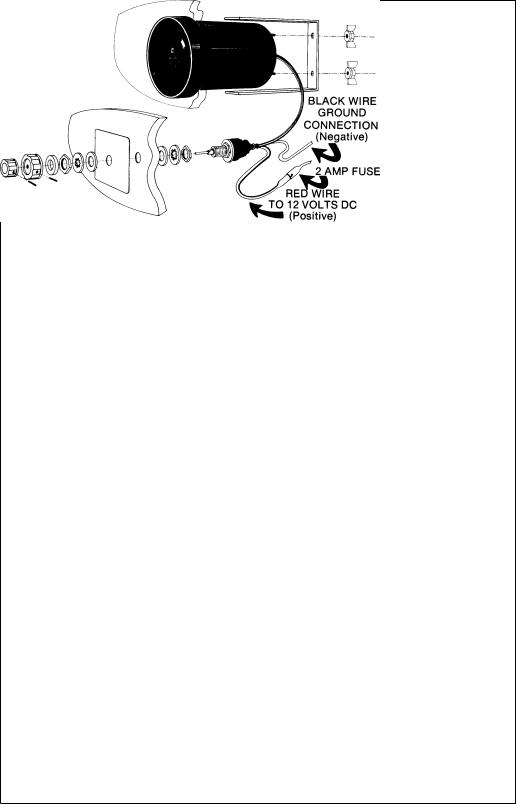
Now drill the hole for the control. Use a 3/8" drill bit.
MAKE CERTAIN THAT ALL HOLES ARE DRILLED PERPENDICULAR TO THE MOUNTING SURFACE AND NOT AT AN ANGLE.
A "U" bracket is supplied to hold the sonar to the dash. Place it over the studs on the back of the unit and secure it using the nylon wing nuts provided. If the "U" bracket is too long, it can be cut to the desired length with a saw.
Before mounting the control, clean the mounting surface for the control decal. Remove the paper backing from the decal to expose the adhesive and place it over the control's mounting location. Make certain the holes in the decal and dash are aligned.
Mounting hardware for the control, consisting of two nuts, lockwashers, and flat washers are supplied in the hardware pack. First, thread a nut onto the shaft. The amount of threading depends on the thickness of the dash. Place a lockwasher and a flat washer on the shaft. Insert the control in the hole from the back side of the dash and place another flat washer and lock washer onto the shaft. Thread the other nut on, but don't tighten it yet. Place the large knob onto the shaft and tighten the set screw enough to lock it into position on the flat side of the shaft. With the switch in the far left "OFF" position, rotate the control so that the pointer on the knob aligns with the "OFF" position on the decal. When it's properly positioned, slide the knob off and tighten the nut on the control. About 1 1/2 threads should show beyond the nut on the front of the dash. Place the foam washer and large knob over the shaft and tighten the knob's setscrew. Place the small knob onto the shaft, align the setscrew with the flat on the shaft, leave a small gap between the small knob and the large one and tighten its setscrew.
