Loewe L 20 DVB-T, A 20 DVB-T User Manual

Operating instructions
TV
Xelos A 20 DVB-T
Xelos A 20
Mimo L 20 DVB-T
Mimo L 20
233–32886.020

Contents
Remote control RC4 – TV functions |
3 |
Control unit |
4 |
Connections to rear panel - Xelos A20 / Mimo L20 |
5 |
Connections to rear panel - Xelos A20 DVB-T / Mimo L20 DVB-T |
6 |
Welcome |
7 |
Features |
7 |
Transporting |
7 |
Note on LCD screen |
7 |
Installation options |
7 |
as a desktop unit |
7 |
as a wall-mounted unit |
7 |
as a freel-standing unit |
7 |
Cleaning |
7 |
Disposal |
7 |
Packing and box |
7 |
The set |
7 |
For your safety |
8 |
Initial installation |
9 |
Remote control |
9 |
Batteries |
9 |
Information for the disposal of batteries |
9 |
Set the remote control for operating the TV |
9 |
Connection |
9 |
Power mains |
9 |
Antenna |
9 |
Switch On/Off |
10 |
Automatic programming |
10 |
Channel sorting |
10 |
Directing DVB-T antenna |
11 |
Select a TV channel |
11 |
Daily operation |
11 |
Switch on from stand-by |
11 |
Switch on/off with the remote control |
11 |
Changing channels |
12 |
Calling up audio/video channel positions |
12 |
General information about the menu operation |
13 |
Adjusting the sound |
14 |
Setting the volume |
14 |
Sound off/on |
14 |
Other sound settings |
14 |
Setting the picture |
14 |
 - 2
- 2
Operation on the TV set |
14 |
Switching channels on the TV set |
14 |
Volume, brightness, contrast, color and picture format |
14 |
Modes of operation |
15 |
TV mode |
15 |
Functioning of the colour buttons in TV mode |
15 |
Show status display |
15 |
Open index |
15 |
Select picture format |
15 |
Moving the picture vertically |
15 |
TV menu |
16 |
Teletext mode |
17 |
Page selection with the coloured buttons |
17 |
Other page selection options |
17 |
Displaying teletext pages |
17 |
Teletext menu |
18 |
Radio mode |
18 |
Radio menu |
18 |
EPG - Programme guide |
19 |
Using the EPG |
19 |
EPG menu |
20 |
Station selection |
20 |
Switch on TV at memo |
20 |
Operating additional equipment |
21 |
Connecting recorders |
21 |
Log in the device |
21 |
Video playback |
21 |
Calling an AV program in the AV selection list |
21 |
Calling AV stations with the channel overview |
22 |
Operating Loewe video recorders and Loewe DVD players directly |
23 |
Functions for Loewe video recorders – Remote control RC4 |
23 |
Functions for Loewe DVD players – Remote control RC4 |
23 |
What to do, if ... |
24 |
Technical data |
25 |
General |
25 |
Connections |
25 |
Accessories |
26 |
Service |
27 |
Dolby and the double ‘D‘ symbol are trademarks of Dolby Laboratories

Remote control RC4 – TV functions
Sound off/on |
|
|
|
|
|
|
|
|
|
Switch on from standby |
|
|
|
|
|
|
|
|
|
||
|
|
|
|
|
|
|
|
|
||
Switching over to operate VCR |
|
|
|
|
|
|
|
|
|
/switch off to standby |
|
|
|
|
|
|
|
|
|
Switching over to operate |
|
Switching over to operate the TV |
|
|
|
|
|
|
|
|
|
|
TV |
|
VCR |
DVD |
DVD players |
||||||
|
|
|
||||||||
|
|
|
|
|
|
T-C |
|
|
Picture menu on/off |
|
Timer functions |
|
|
|
|
|
|
|
Sound menu on/off |
||
|
|
|
|
|
|
|||||
|
|
|
|
|
|
|
|
|
||
Picture adjust |
|
|
|
|
|
DISC-MENU |
|
|
Radio mode on/off |
|
|
|
|
|
|
|
|
RADIO |
|||
|
|
|
|
|
|
|
||||
Set picture format |
SV |
|
SP/LP |
000 |
|
|||||
|
|
|
|
|
|
|
|
|
Select station directly |
|
|
|
|
|
|
|
|
|
|
|
|
|
|
|
|
|
|
abc |
|
def |
/in the menu: enter numbers |
|
|
|
|
|
|
|
|
|
|
|
or letters |
Electronic Programme Guide
(EPG) on/off(1
Show/hide menu
Teletext mode on/off
ghi |
|
|
jkl |
|
mno |
|
|
|
|
||
pqrs |
|
|
tuv |
|
wxyz |
|
|
|
|
||
EPG |
|
|
AV |
|
PIP |
|
MENU |
END |
|
||
TEXT |
|
|
INFO |
||
P+ |
|
||||
|
|
|
|
||
Call AV selection
No function
Status display on/off
/in the menu: back or hide menu
Index on/off
/in the menu: info texts on/off P+/P– select station up/down
|
OK |
|
|
In the menu: select/set |
||||
V– |
V+ |
|||||||
|
|
|
|
|
|
|
|
V–/V+ Volume quieter/louder |
Red button: |
|
|
|
|
|
|
|
Station table on |
P– |
|
|
/in the menu: confirm/call |
|||||
No function |
|
|
|
|
|
|
|
Blue button: |
Green button: |
|
|
|
|
|
|
|
|
|
|
|
|
|
|
|
programme info |
|
Personal/factory values |
|
|
|
|
|
|
|
|
|
|
|
|
|
|
|
Yellow button: last station |
|
for picture and sound |
|
|
|
|
|
|
|
|
In the menus: Connections |
|
|
|
|
|
|
|
|
/initial installation - back |
|
|
|
|
|
|
|
No function |
|
|
|
|
|
|
|
|
|
|
|
|
|
|
|
|
|
|
(1 only for DVB-T models and DVB-T stations.
– |
|
P+ |
|
|
|||
P |
|
|
|
|
OK |
|
|
|
|
||
V |
|
V+ |
|
– |
|
|
|
|
|
|
|
|
|
|
|
Alternative remote control
3 - 
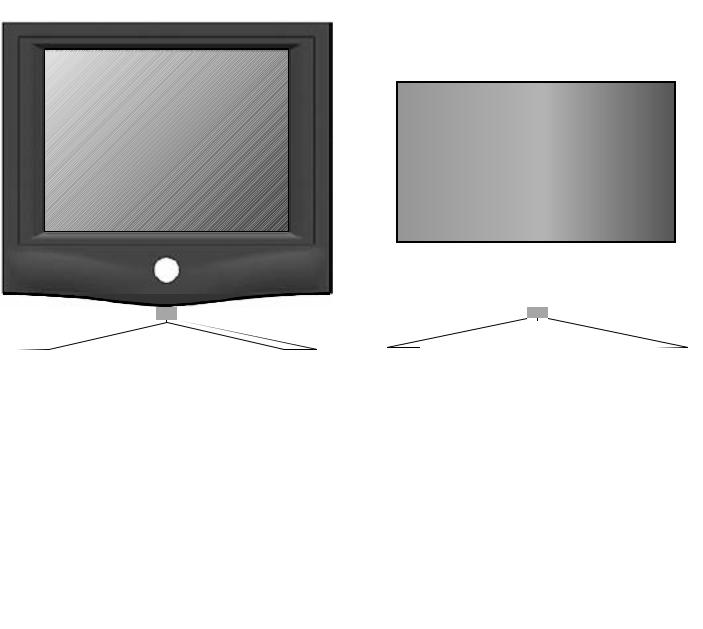
Control unit
Indicator: red = standby green = operation
orange = operation without screen display (e.g. for radio operation)
Channel down, in the menu: left
Radio on/off (back to TV mode), in the menu: down
Call the menu,
in the menu: up
Channel up,
in the menu: right
Switch TV set on/off to standby
 - 4
- 4
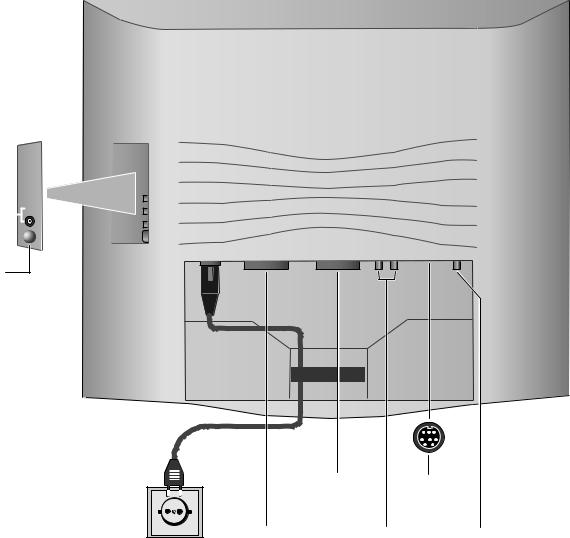
Connections to rear panel - Xelos A20 / Mimo L20
Input S-Video 
 Headphone socket
Headphone socket 
 Input Video
Input Video 

Audio inputs 
 white: left
white: left  red: right
red: right
On/Off button (mains voltage)
|
AV 2 |
|
Service |
|
|
Socket |
|
Connect |
|
|
Euro-AV 2 |
service |
|
|
220 - 240 V ~ |
AV 1 |
AUDIO OUT |
ANT VHF/UHF |
|
Socket |
L |
R |
Antenna socket |
|
|
Euro-AV 1 |
Audio outputs |
TV/FM Radio |
|
|
|
white: left |
|
|
|
|
|
red: right |
|
5 - 
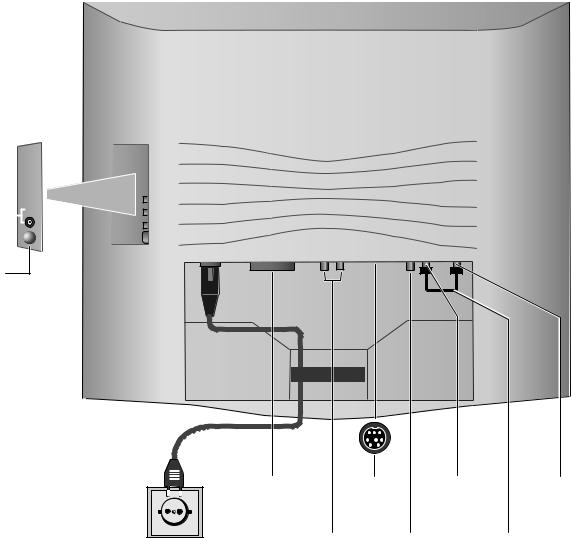
Connections to rear panel - Xelos A20 DVB-T / Mimo L20 DVB-T
Input S-Video 
 Headphone socket
Headphone socket 
 Input Video
Input Video 

Audio inputs 
 white: left
white: left  red: right
red: right
On/Off button (mains voltage)
|
AV 1 |
|
Service |
Antenna output |
ANT VHF/UHF |
||
|
Socket |
|
Connect |
DVB-T tuner |
Antenna socket |
||
|
Euro-AV 1 |
|
service |
|
|
TV/FM Radio |
|
220 - 240 V ~ |
AUDIO OUT |
|
DVB-T |
Antenna |
|||
L |
R |
Antenna socket |
connecting |
||||
|
|||||||
|
Audio outputs |
DVB-T |
cable (1 |
|
|||
|
white: left |
|
|
|
|
||
|
|
ret: right |
|
|
|
|
|
(1 If the set is connected to an antenna system in which the digital (DVB-T) and analogue antenna signals are distributed together house internally, a connecting cable must be plugged as illustrated. The antenne bridge then makes the connection with the analogue tuner.
In all other cases, connect your antennal(s) as described on page 9.
 - 6
- 6

Welcome
Thank you
for choosing a Loewe product.
We are happy to have you as a customer.
At Loewe we combine the highest standards of technology, design and user friendliness. This applies equally for TV, video and accessories.
Neither technology nor design is an end in itself, but both are intended to provide our customers with the best possible audio and visual experience.
We have designed the TV set in such a way that it is easy to operate with menus. Information about settings in menus is shown automatically for fast comprehension of the situation.
You will find the answers to many of your technical queries in the index of your TV. If it is a matter of operating the TV, you can access a function directly from the index. This saves you from having to read through detailed operating instructions and is the reason, why this operating manual only explains the most important operating steps.
Features
You can find out the features of your TV set by calling Index - Integrated features (call up by pressing the INFO key in TV mode, while no menu is displayed). With the remote control RC4, you can operate three Loewe units, this TV, a Loewe video recorder and a Loewe DVD player.
Transporting
Only transport the unit in an upright position. Hold the set by the top and bottom edges of the housing. The LCD screen is made of glass and/or plastic and may break if not handled carefully. Should the LCD screen become damaged or should the liquid crystal begin to leak, then it is imperative you wear rubber
gloves when removing the set. Should the liquid come in contact with your skin, thoroughly rinse with water immediately.
Note on LCD screen
The screen you have purchased meets the highest quality requirements in this segment and has been tested for pixel errors. Despite the utmost caution in production of the sets, it cannot be totally ruled out that some of the pixels might be defective for technological reasons.
Please understand that such effects cannot be considered as a unit defect in the sense of the warranty as long as they are within the limits specified by the standard.
Installation options
as a desktop unit
Use the base included in delivery.
as a wall-mounted unit
•Wall holder WM35, Loewe order no. 65495A00.
•VESA adapter, Loewe order no. 89691A00
as a freel-standing unit
• Flat-TV F-Stand 2, Loewe order no. 63495A00.
Cleaning
Use only a soft, clean, damp cloth to clean the TV, LCD screen and remote control (don’t use any caustic or abrasive cleaning agents).
Disposal
Packing and box
You have chosen a long lasting technical product of very high quality. We have paid a fee to authorised recyclers who will collect the packing from your dealer for disposal, pursuant to domestic regulations. Nevertheless, we recommend you to keep the original box and packing material for optimum protection if you have to transport the set.
The set
Attention: The EU directive 2002/96/EC regulates the proper way to recycle, handle and utilise used electronic devices.
Hence, all used electronic devices are to be disposed of separately. Please do not dispose of this set in the normal household rubbish.
You may return your used set free of charge at designated recycling centres or at your specialist dealer whenever you purchase a new, comparable set. You can find out more about recycling (also for countries outside the EU) from your local government.
7 - 
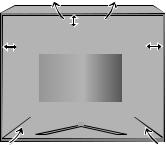
For your safety
For your safety and to avoid unnecessary damage to your TV set, please read and observe the following safety instructions:
•This TV set is designed exclusively for reception and reproduction of video and audio signals.
•This equipment is designed for domestic and office environments and must not be used in rooms with high humidity (e.g. bathroom, sauna) or high concentrations of dust (e.g. workshops). If the equipment is used in the open air, ensure that it is protected against moisture (rain, drips, splashes, sprayed water or dew). Do not place any containers filled with liquids or lit candles on top of the TV.
High levels of moisture and concentrations of dust cause leakage currents in the equipment, which can lead to danger of electric shock or fire.
The manufacturer‘s warranty is only valid for use in the specified permissible environment.
•If you have moved the TV set out of the cold into a warm environment, leave it standing for about an hour since condensation may form.
•This equipment must only be connected to a mains power supply which has the same voltage and frequency as that specified on the rating plate; use the power cable provided. Incorrect voltages can damage the equipment.
•Like all electronic equipment, your TV needs air for cooling. Obstruction of the air circulation can
cause fires. Therefore the |
|
|
|
air vents on the back must |
|
100 mm |
|
always be kept free. Please |
100 |
100 |
|
do not place newspapers or |
mm |
|
mm |
|
|||
cloths on/over the TV. |
|
|
|
If the TV is placed in a cabi- |
|
|
|
net or on a shelf, leave at |
|
|
|
least 10 cm at the sides and |
|
|
|
10 cm at the top to ensure |
|
|
|
sufficient air circulation. |
|
|
|
Position the set so that it is
not exposed to direct sunlight and additional heating from radiators.
•Prevent any metal parts, needles, paper clips, liquids, wax or the like from getting into the TV set through the air venting slits in the rear panel. This can lead to short-circuits and possibly to fire. If something should get into the inside of the TV set, pull out the plug immediately and notify customer service.
•Never remove the back of the TV set yourself. Repair and servicing of your TV set should only be carried out by authorised TV technicians.
•Place the TV set on a level, firm base. The set should not protrude at the front when installing in cabinets or shelves.
Only use original accessories if possible, e.g. Loewe wall holders and stands. Never let children handle the TV unattended.
Do not allow children to play in the immediate vicinity of the TV, they could knock, shift or pull it over and injure someone.
Never leave the TV on unsupervised.
•Do not install the TV where there may be vibrations. Vibrations can lead to material stress.
•Pull out the power and antenna cables during thunderstorms. Surge voltages caused by lightning strikes can damage the TV through the antenna system and the mains. Also remove the antenna and mains plugs in long periods of absence.
•The mains plug of the TV set must be easily accessible so that the set can be disconnected at any time.
•Lay the mains cable in such a way that it will not be damaged. The power cable may not be kinked or laid over sharp edges, not stood on and not exposed to chemicals, the latter also applies to the device as a whole. A mains cable with damaged insulation can lead to electric shocks and is a fire risk.
•When removing the mains plug, pull the plug housing and not the cable. The wires in the plug could be damaged and cause a short circuit the next time it is plugged in.
 - 8
- 8
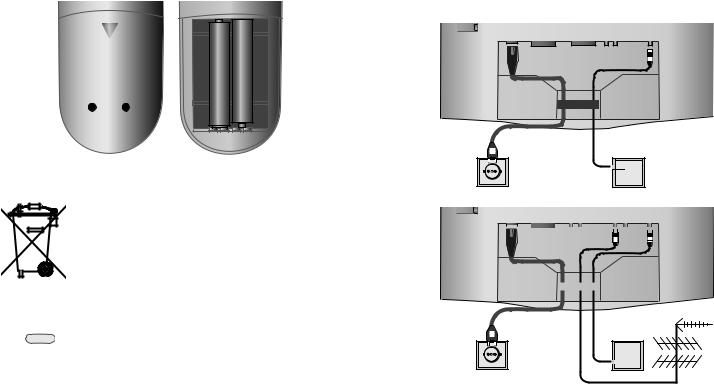
Initial installation
Remote control
Batteries
To insert or change the batteries press on the arrow. Slide the battery compartment cover downwards and remove it. Insert Alkali Mangan LR 03 (AAA) batteries and ensure that the + and – ends are connected correctly.
Slide the cover upwards to shut.
+
+
Information for the disposal of batteries
The batteries provided contain no harmful materials such as cadmium, lead or mercury.
Regulations concerning used batteries stipulate that batteries may no longer be thrown out with the household rubbish. Deposit any used batteries free of charge into the designated collection containers set up at commercial businesses.
Set the remote control for operating the TV
TV Press the TV button.
How to operate other Loewe equipment is described on page 23.
Connection
Power mains
Plug the small plug of the power cable into the mains socket on the back of the TV, the large plug into a a 220-240V/50–60 Hertz power outlet.
Antenna
Connect the cable system on the back of the set to the ANT VHF/UHF socket. If separate antenne exist for the radio and TV reception, the two antenne must
be connected by an antenna switch. Appropriate antenna switches are available from your dealer.
In DVB-T models, connect the DVB-T antenna to the DVB-T socket and connect a FM (VHF) antenna to the ANT VHF/UHF socket if necessary (please remove any plugged antenna bridge, see page 6).
Lay the cables in the cable holder in the rear middle of the TV set.
220 - 240V~ |
ANT |
VHF/UHF |
Xelos A 20
Mimo L 20







 TV
TV
 R
R
220 - 240 V ~
220 - 240V~ |
|
|
|
|
|
DVB-T |
ANT |
|||||||||
|
|
|
|
|
VHF/UHF |
|||||||||||
|
|
|
|
|
|
|
|
|
|
|
|
|
|
|
|
|
|
|
|
|
|
|
|
|
|
|
|
|
|
|
|
|
|
|
|
|
|
|
|
|
|
|
|
|
|
|
|
|
|
|
|
|
|
|
|
|
|
|
|
|
|
|
|
|
|
|
|
|
|
|
|
|
|
|
|
|
|
|
|
|
|
|
|
|
Xelos A 20 DVB-T
Mimo L 20 DVB-T
 TV
TV







 R
R
220 - 240 V ~
If the reception conditions are good, then a room antenna may be used for DVB-T. Passive and active room antennas are available on the market. The power is supplied for an active antenna via the antenna connection. For automatic programming or in “TV Menu – Connections – Antenna DVB-T,“ the distribution voltage (5 volts) is to be set correspondingly.
It may be practical to use a nondirectional antenna. If the location is outside the normal transmitting range, then a unidirectional antenna may also be used to improve the reception quality.
You can find out more on the digital stations that can be received in your area at your specialist dealer.
9 - 
