Lift-Master 65 7202 User Manual
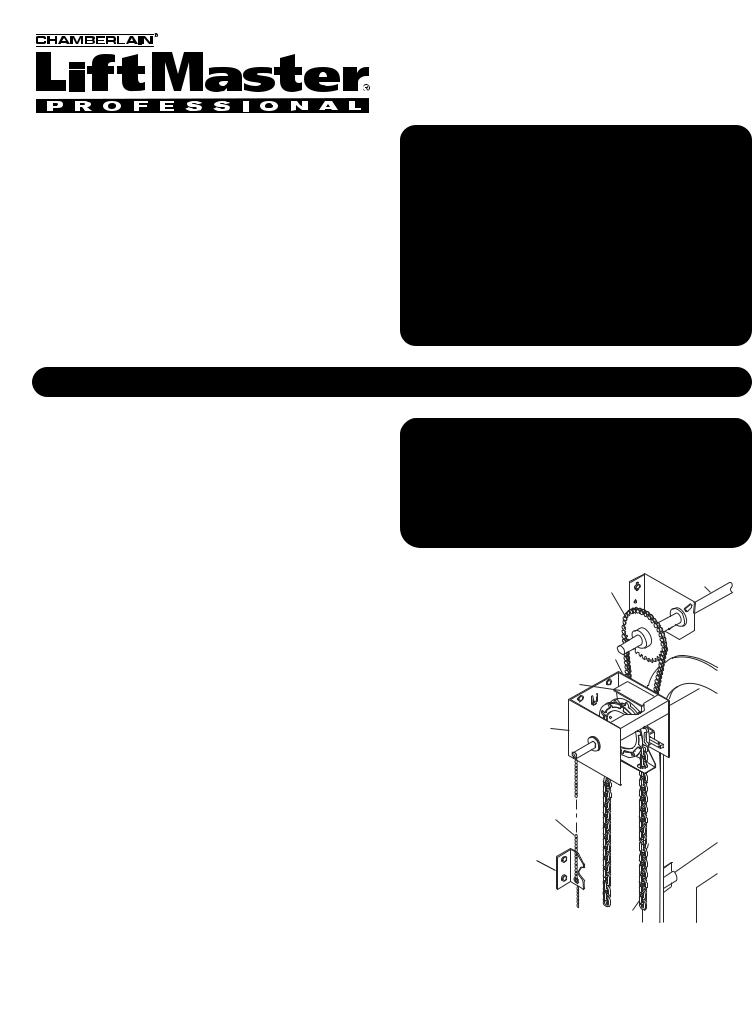
MANUAL HOIST FOR CENTER MOUNT J and DJ OPERATORS 657202
PACKING LIST
I N S T A L L A T I O N
CHAIN HOIST INSTALLATION
1.Disconnect power to operator.
2.Install the chain hoist assembly to the wall next to the output shaft. This can be mounted to either side of the output shaft by just moving the 50B12 sprocket to either side.
3.Install the provided 50B35 sprocket onto the output shaft. Align the sprocket with the sprocket on the chain hoist assembly and secure with the 1/4" key provided.
4.Connect the two sprockets together using the #50 chain provided.
NOTE: The Chain Hoist connects to the door shaft. The chain hoist hand chain does not move until the engagement chain is pulled.
ELECTRIC INTERLOCK SWITCH
1.If an operator is used, be sure to wire this switch into its control circuit so that the operator cannot electrically engage when the chain hoist is activated.
2.If the operator is set to accept an external interlock, remove the factory provided jumper between terminals in the electrical box. Terminals 4 and 5 in mechanical operators, and terminals 2 and 3 in logic operators. If other external interlock devices are present connect interlocks in series.
3.If there is no provision for an electric interlock, wire the switch in series with the stop button.
4.Reconnect power to operator.
 WARNING
WARNING
To prevent possible SERIOUS INJURY or DEATH from electrocution, disconnect electric power to operator BEFORE installing.
ALL electrical connections MUST be made by a qualified individual.
|
© 2005, The Chamberlain |
01-12197D |
All Rights Reserved |
