LG 15LW1RA, 15LW1R User Manual

1
Wireless LCD TV
User’s Guide
(15LW1R/15LW1RA)
Please read the “Safety Precautions” section carefully to use this product properly
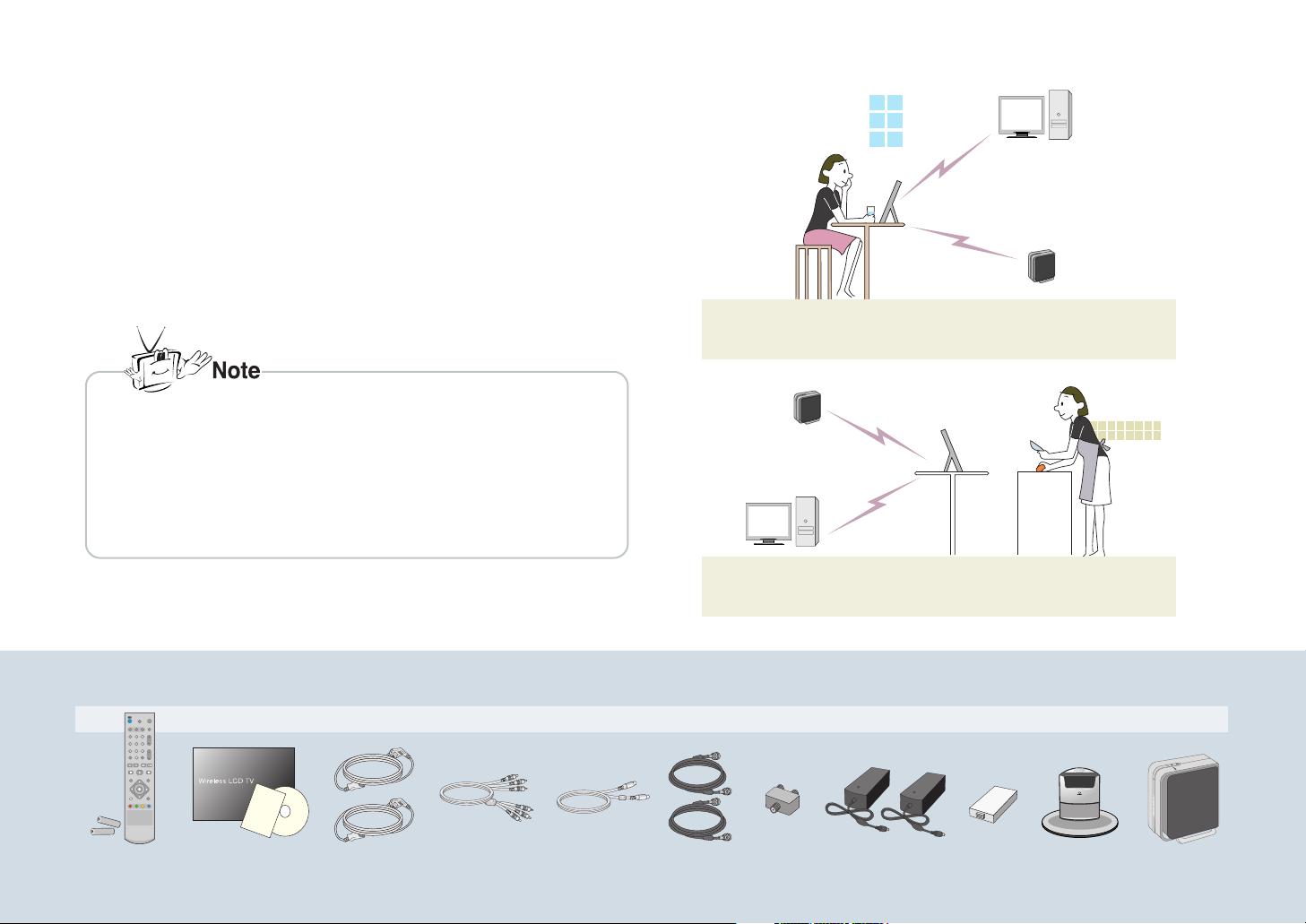
2
Major Functions of Wireless LCD TV
Wireless TV Function
* Wireless transmission unit enables you to watch TV in a place where there is no
antenna/cable connection available in a convenient location.
Media Player Function
* When connected to your PC, you can play back pictures, music files or video.
Thank you purchasing LG product. Please check whether the following accessories are included in the wireless TV package.
* Actual wireless TV and its accessories may look differently.
* The maximum usage distance is 35m; limited by obstacles or other interference
to the wireless network.
* A mosaic screen may appear if network connection is poor, since broadcasting
is converted to the MPEG format before transmitted wirelessly.
* Connection quality can be affected by other devices that transmit radio waves.
* There is approximately a 1.5 second delay between the signal source and the
display.
P
O
W
E
R
P
O
W
E
R
Wireless TV
Max. 35m
PC
Wireless transmission unit
Wireless
transmission unit
Wireless TV
Max. 35m
PC
Wireless TV Accessories
Remote Control
and Batteries
(AAA x2)
User’s Guide,
Software, and other
cards.
2 Power cords
RCA cable S-video cable
2 Antenna
cables
Distributor
(cable splitter)
2 DC adaptors TV battery
pack
Mounting stand
(only use with
15LW1R )
Wireless
transmission unit
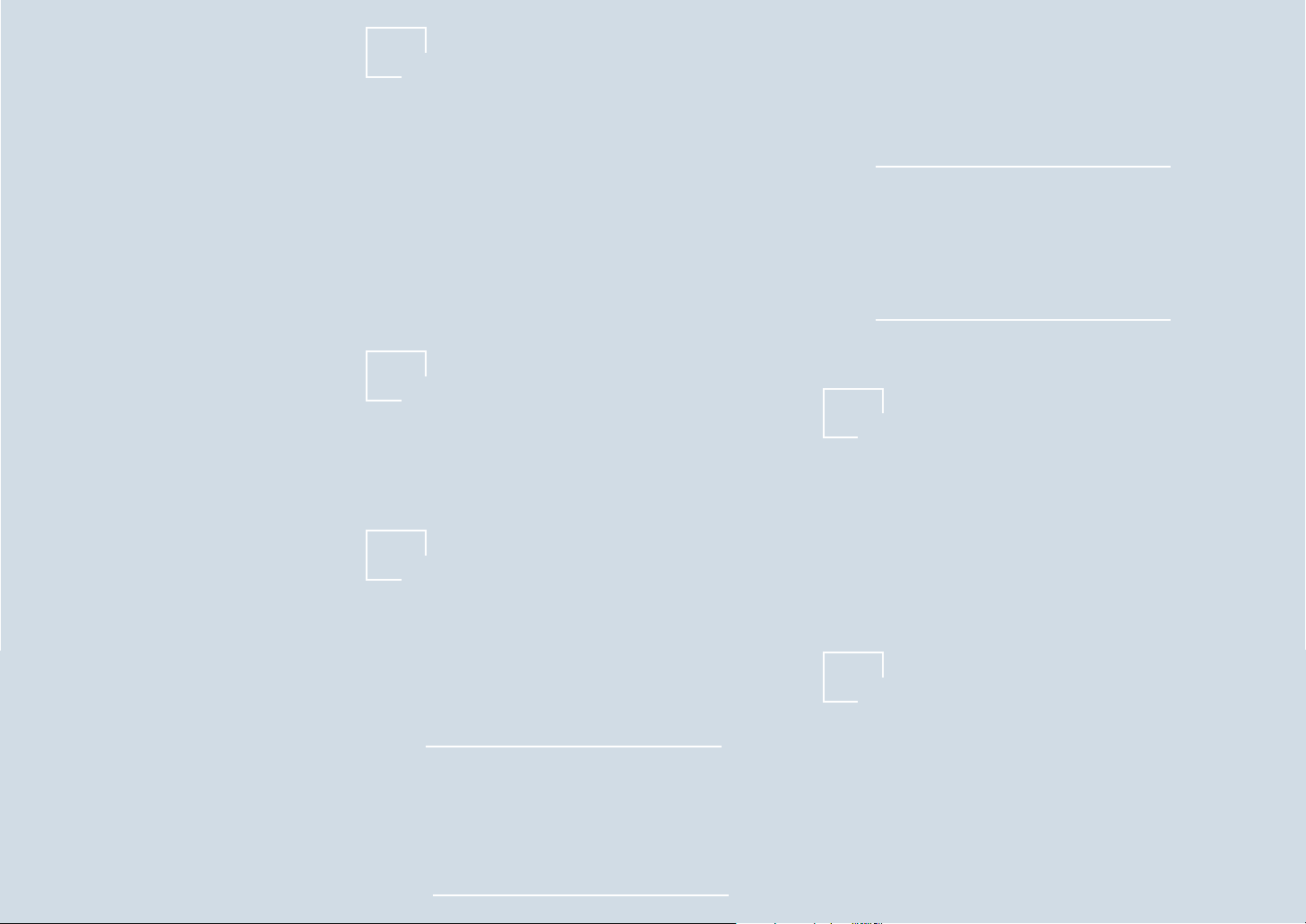
3
/ Contents
04
22
28
Before you Use
Warning
Safety Information
SAR(Specific Absorption Rates) Information
Safety instructions
Safety Precautions
Name and Functions of Wireless TV Parts
Front/Upper view of the wireless TV:
Adjustment buttons
Rear view of the wireless TV/ wireless transmission unit
Watching the wireless TV using the mounting tstand
(Only use with 15LW1R)
Wireless TV Battery pack
Installing a battery pack
Remote Control
Connection and Usage
Power Connection
Connecting the Antenna
Connecting more than 2 TV Sets
Connecting VCR/DVD
Connecting Cable TV Converter
Connecting External Devices like a Camcorder
Adjustment when Using the Wireless TV
Watching the Wireless TV
Language Selection
On-screen Menus Language Selection
Programming the Channels
Memorizing all broadcasting channels
Memorizing or clearing the specific channels
Setting Favorite Channels
Watching the selected channel only
Adjusting the Picture
Adjusting the picture automatically
Adjusting contrast
Adjusting brightness
Adjusting depth of color
Adjusting sharpness
Adjusting tint
04
05
06
07
09
16
16
17
18
19
19
20
22
23
24
25
26
27
28
29
29
30
30
30
31
31
32
32
32
33
33
34
34
43
62
Adfusting Sound
Adjusting best sound automatically
Using the SAP (Secondary Audio Program) function
AVL (Auto Volume Leveler)
Adjusting sound balance
Special Menu Options
Selecting the Input Signal
Watching the Program with Caption Text
Settings the Captions
Closed Captions
Setting the Sleep Timer
Setting the key lock
Parental Lock Options
Setting the lock function
Changing the password setting
Using Media Browser
Using Media Browser
Setting the wireless network (Setting method 1)
Setting the wireless network in the Computer
Installing the “Media Library” Server in you computer
Setting Wireless Network (Setting method 2)
Using Media Library Manager
Viewing Pictures
Playing Musics
Playing Movies
Changing Settings
Note
Check before reporting malfunction
Product Specification
35
35
35
36
36
37
37
37
38
39
40
40
41
41
41
43
43
45
47
50
53
54
56
59
61
62
66
Contents
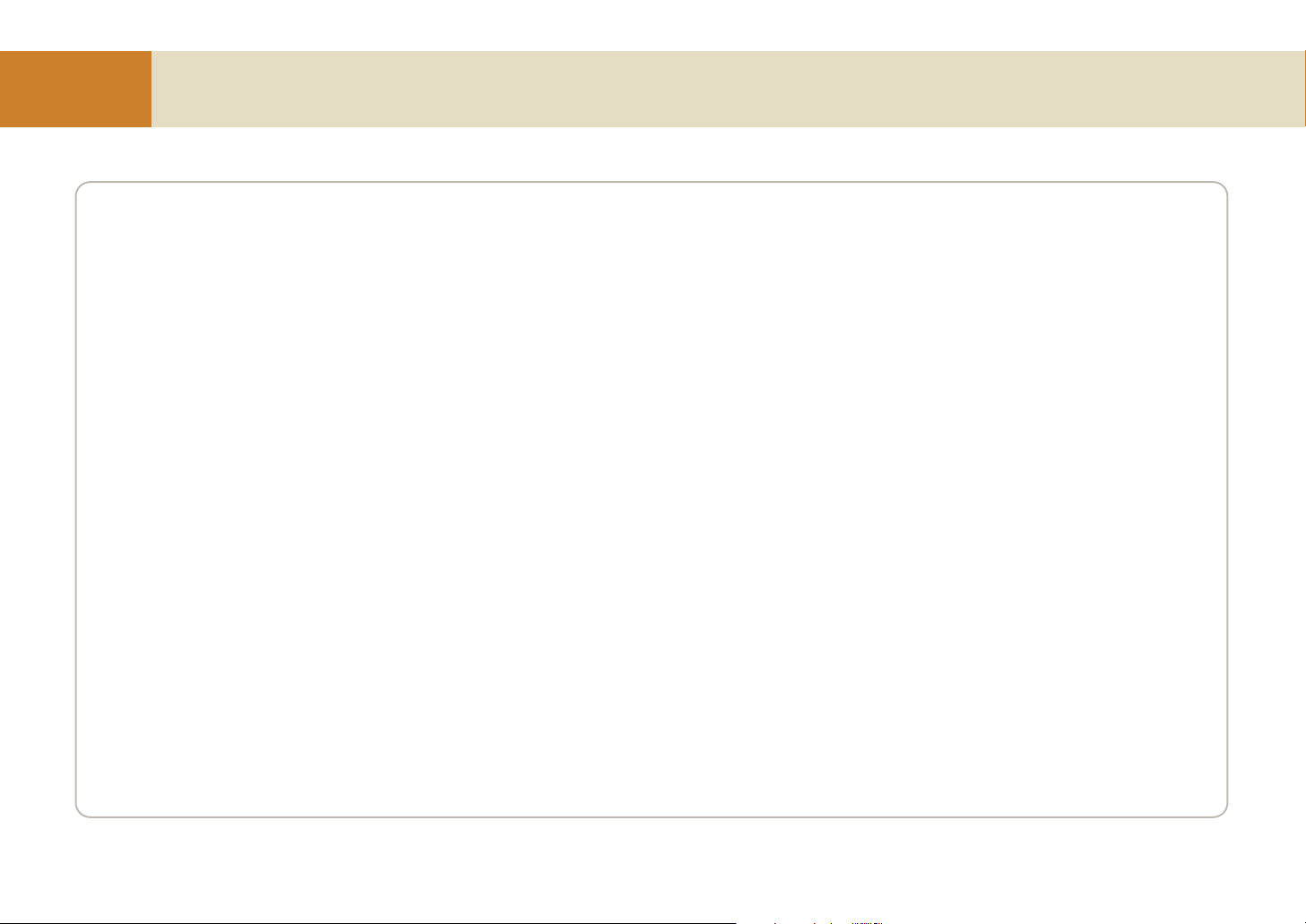
4
Before you Use
Warning
NOTE TO CABLE/TV INSTALLER:
This reminder is provided to call the CATV system installer’s attention to Article 820-40 of the National Electric Code (U.S.A.).
The code provides guidelines for proper grounding and, in particular, specifies that the cable ground shall be connected to the grounding system of the building, as
close to the point of the cable entry as practical.
REGULATORY INFORMATION
This equipment has been tested and found to comply with the limits for a Class B digital device, pursuant to Part 15 of the FCC Rules. These limits are designed to
provide reasonable protection against harmful interference in a residential installation. This equipment generates, uses and can radiate radio frequency energy and,
if not installed and used in accordance with the instructions, may cause harmful interference to radio communications.
However, there is no guarantee that interference will not occur in a particular installation. If this equipment does cause harmful interference to radio or television
reception, which can be determined by turning the equipment off and on, the user is encouraged to try to correct the interference by one or more of the following
measures:
- Reorient or relocate the receiving antenna.
- Increase the separation between the equipment and receiver.
- Connect the equipment into an outlet on a circuit different from that to which the receiver is connected.
- Consult the dealer or an experienced radio/TV technician for help.
Any changes or modifications not expressly approved by the party responsible for compliance could void the user’s authority to operate the equipment.
CAUTION:
Do not attempt to modify this product in any way without written authorization from LG Electronics Corporation.
Unauthorized modification could void the user’s authority to operate this product.
U.S.A. only ------------------------------------------------
COMPLIANCE:
The responsible party for this product’s compliance is:
LG Electronics U.S.A., Inc.
1000 Sylvan Avenue, Englewood Cliffs, NJ 07632
Phone: 1-201-816-2000
http://www.lgusa.com
-----------------------------------------------------------------
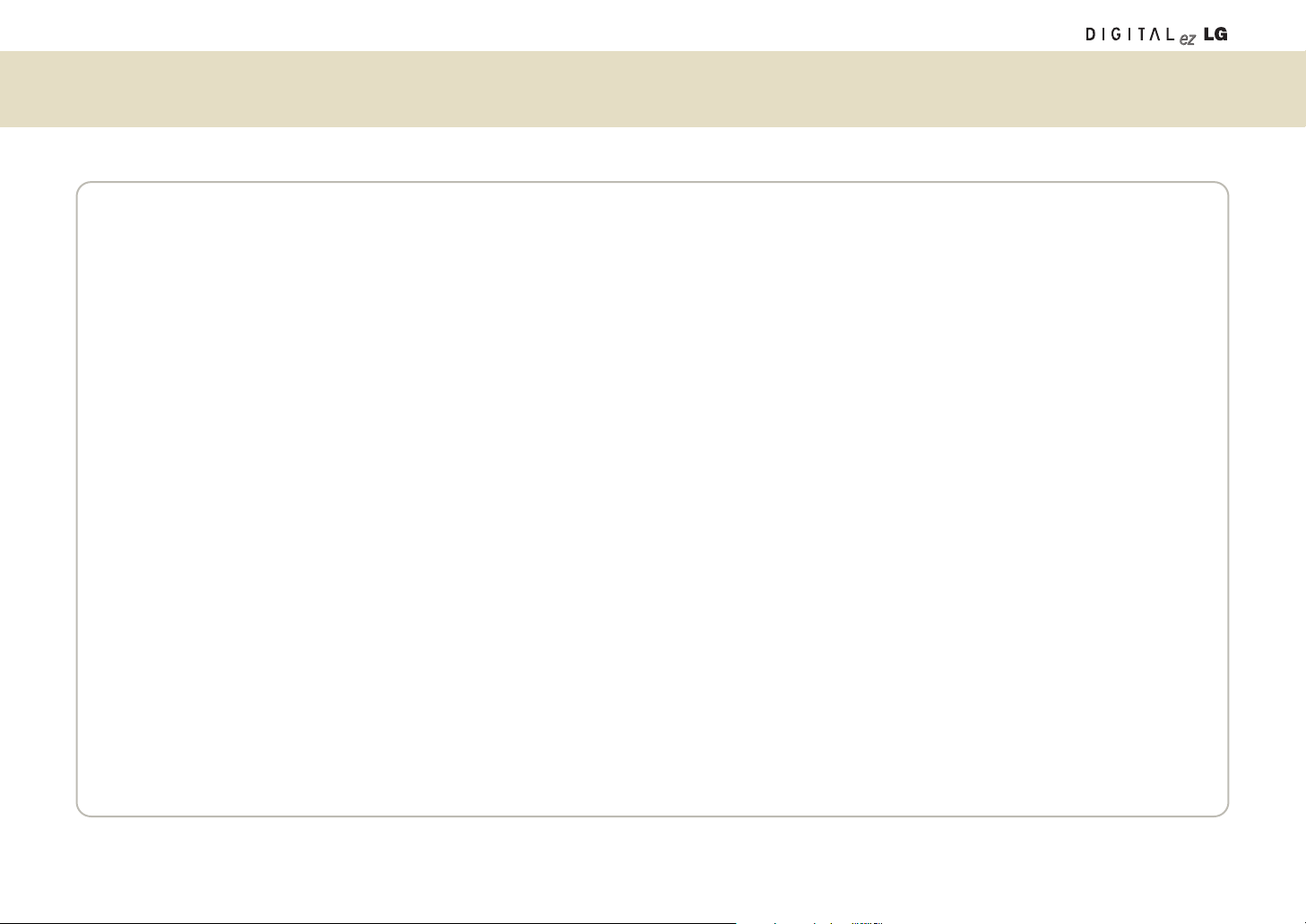
5
Safety Information
SAFETY INFORMATION FOR FIXED WIRELESS TERMINALS
POTENTIALLY EXPLOSIVE ATMOSPHERES
Turn your TV OFF when in any area with a potentially explosive atmosphere and obey all signs and instructions. Sparks in such areas could cause an explosion or fire
resulting in bodily injury or even death.
INTERFERENCE TO MEDICAL DIVICES
Certain electronic equipment may be shielded against RF signal from you wireless TV. (Pacemakers, Hearing Aids, and so on) Turn your TV OFF in health care facilities
when any regulations posted in these areas instruct you to do so.
RF signals may affect improperly installed or inadequately shielded electronic system in motor vehicles.
EXPOSURE TO RF ENERGY
Use only the supplied or an approved replacement antenna.
Do not touch the antenna unnecessarily when the TV is in use.
SAFETY INFORMATION FOR RF EXPOSURE
BODY WORN OPERATION
This device was tested for typical body-worn operations with the back of the TV kept 15 mm. from the body. To maintain compliance with FCC RF exposure requirements,
use only belt-clips, holsters or similar accessories that maintain a 15 mm.
Separation distance between the user’s body and the back of the TV, including the antenna. The use of belt-clips, holsters and similar accessories should not contain
metallic components in its assembly. The use of accessories that do not satisfy these requirements may not comply with FCC RF exposure requirements, and should be
avoided.
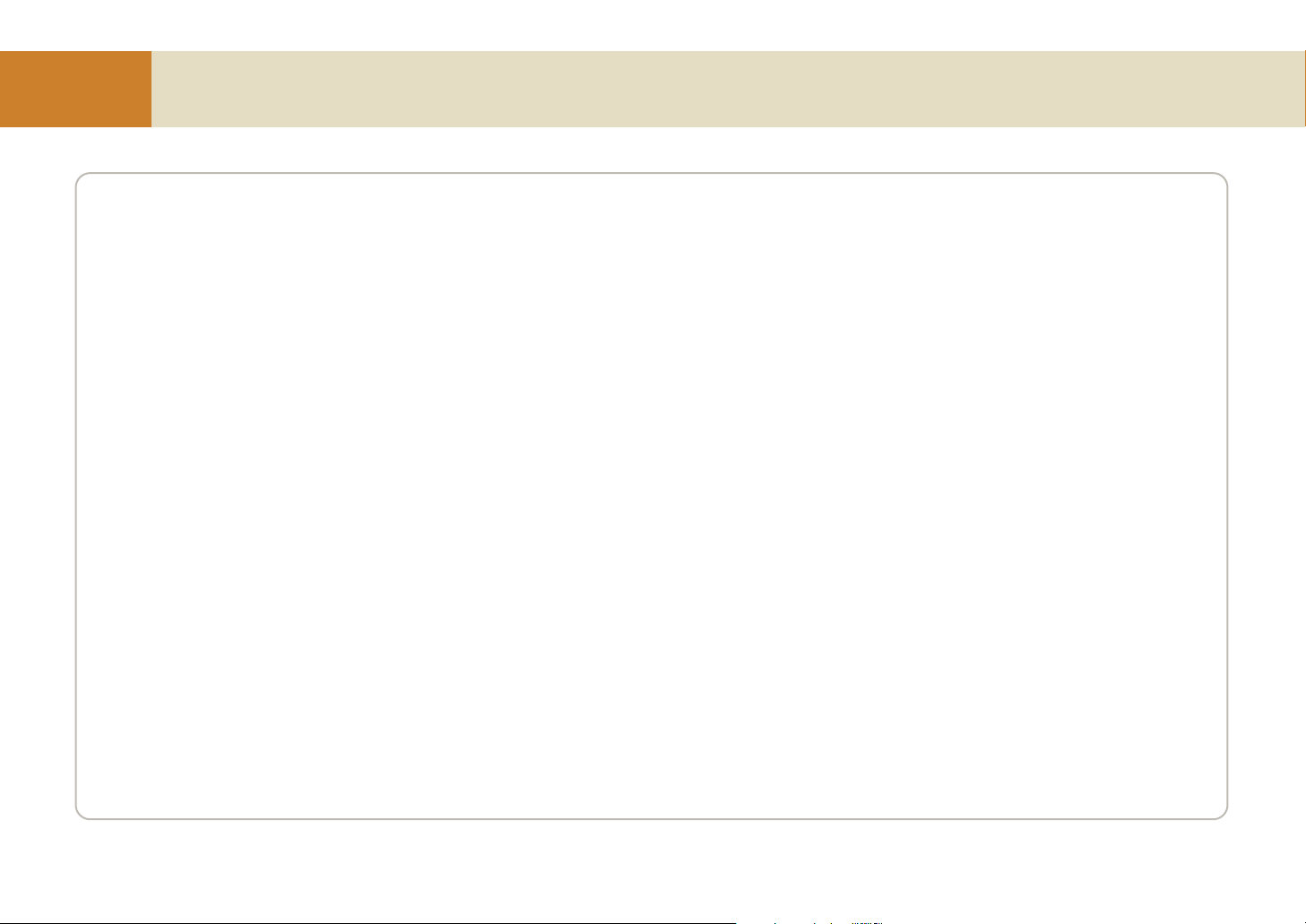
6
Before you Use
SAR (Specific Absorption Rates) Information
THIS MODEL TV MEETS THE GOVERNMENT’S
REQUIREMENTS FOR EXPOSURE TO RADIO WAVES.
Your wireless TV is a radio transmitter and receiver. It is designed and manufactured not to exceed the emission limits for exposure to
radiofrequency (RF) energy set by the Federal Communications Commission of the U.S. Government. These limits are part of comprehensive
guidelines and establish permitted levels of RF energy for the general population. The guidelines are based on standards that were developed by
independent scientific organizations through periodic and thorough evaluation of scientific studies. The standards include a substantial safety margin
designed to assure the safety of all persons, regardless of age and health. The exposure standard for wireless TV employs a unit of measurement
known as the Specific Absorption Rate, or SAR. The SAR limit set by the FCC is 1.6 W/kg. *Tests for SAR are conducted with the TV transmitting at its
highest certified power level in all tested frequency bands. Although the SAR is determined at the highest certified power level, the actual SAR level of
the TV while operating can be well below the maximum value. This is because the TV is designed to operate at multiple power levels so as to use
only the power required to reach the network. In general, the closer you are to a wireless base station antenna, the lower the power output. Before a
TV model is available for sale to the public, it must be tested and certified to the FCC that it does not exceed the limit established by the government
adopted requirement for safe exposure. The tests are performed in positions and locations (e.g., at the ear and worn on the body) as required by the
FCC for each model. The highest SAR value for this model when tested for use when worn on the body, as described in this user guide, is 0.094 W/Kg
(Wireless Transmission Unit), 0.200 W/Kg(Wireless TV). (Body-worn measurements differ among models, depending upon available accessories and
FCC requirements). While there may be differences between the SAR levels of various and at various positions, they all meet the government
requirement for safe exposure. The FCC has granted an Equipment Authorization for this model with all reported SAR levels evaluated as in complince
with the FCC RF exposure guidelines. SAR information on this model is on file with the FCC and can be found under the Display Grant section of
http://www.fcc.gov/ oet/fccid after searching on FCC ID: BEJ15LW1T(Wireless Transmission Unit), BEJ15LW1R(Wireless TV).
Additional information on Specific Absorption Rates (SAR) can be found on the Cellular Telecommunications Industry Association (CTIA) web-site at
http://www.wow-com.com.
* In the United States and Canada, the SAR limit for mobile TV used by the public is 1.6 watts/kg (W/kg) averaged over one gram of tissue.
The standard incorporates a sub-stantial margin of safety to give additional protection for the public and to account for any variations in measurements.
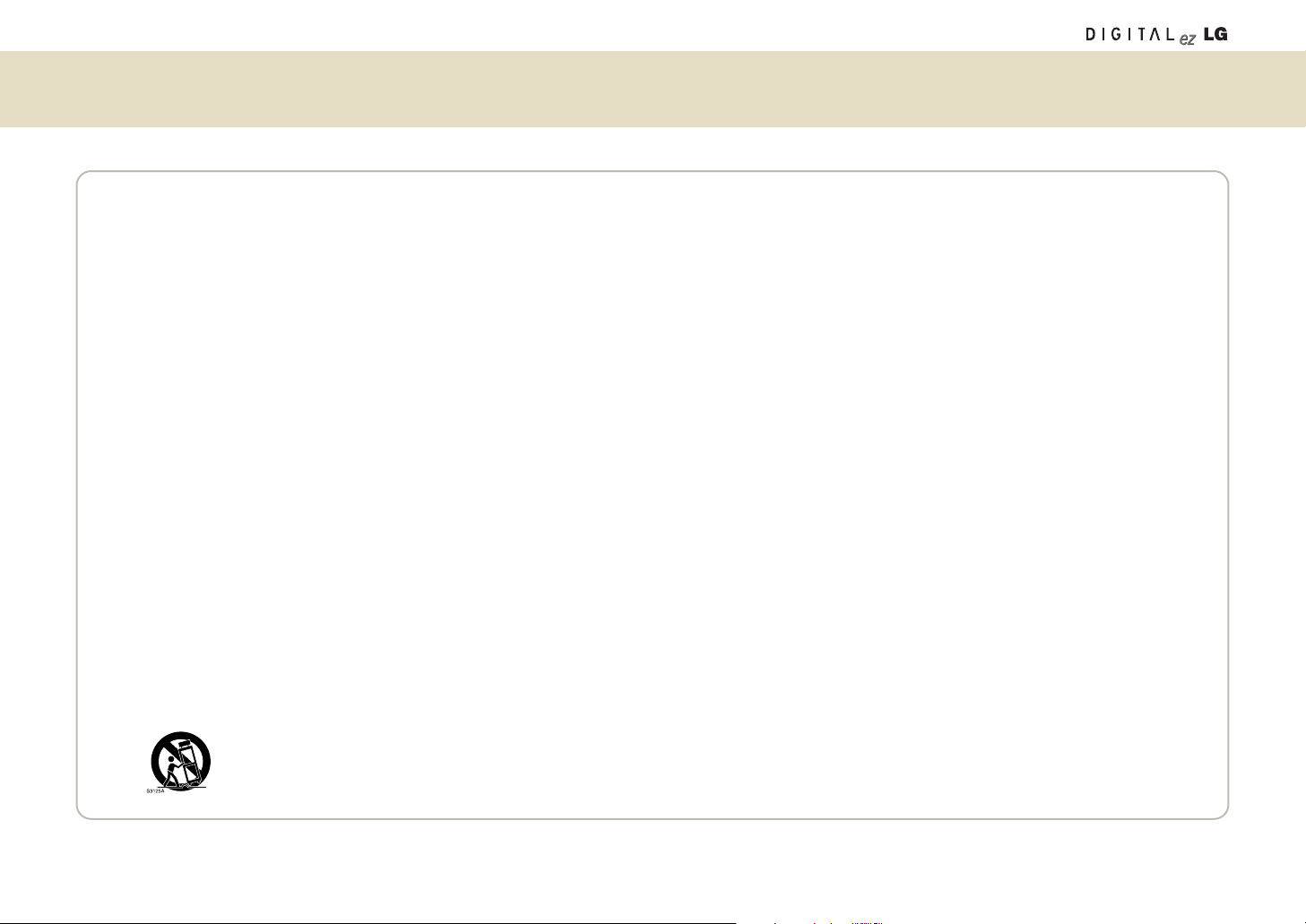
7
Safety instructions
WARNING:
To reduce the risk of fire or electric shock, DO NOT expose this apparatus to rain or moisture.
Apparatus shall not be exposed to dripping or splashing and no objects filled with liquids, such as vases, shall be placed on the apparatus.
IMPORTANT SAFETY INSTRUCTIONS
1. Read these instructions.
2. Keep these instructions.
3. Heed all warnings.
4. Follow all instructions.
5. Do not use this apparatus near water.
6. Clean only with a dry cloth.
7. Do not block any of the ventilation openings. Install in accordance with the manufacturer’s instructions.
8. Do not install near any heat sources such as radiators, heat registers, stoves, or other apparatus (including amplifiers) that produce heat.
9. Do not defeat the safety purpose of the polarized or grounding type plug. A polarized plug has two blades with one wider than the other. A grounding type plug has
two blades and a third grounding prong. The wide blade or the third prong is provided for your safety. When the provided plug does not fit into your outlet, consult an
electrician for replacement of the obsolete outlet.
10. Protect the power cord from being walked on or pinched particularly at plugs, convenience receptacles, and the point where they exit from the apparatus.
11. Only use the attachments / accessories specified by the manufacturer.
12. Use only with a cart, stand, tripod, bracket, or table specified by the manufacturer, or sold with the apparatus.
When a cart is used, use caution when moving the cart / apparatus combination to avoid injury from tip-over.
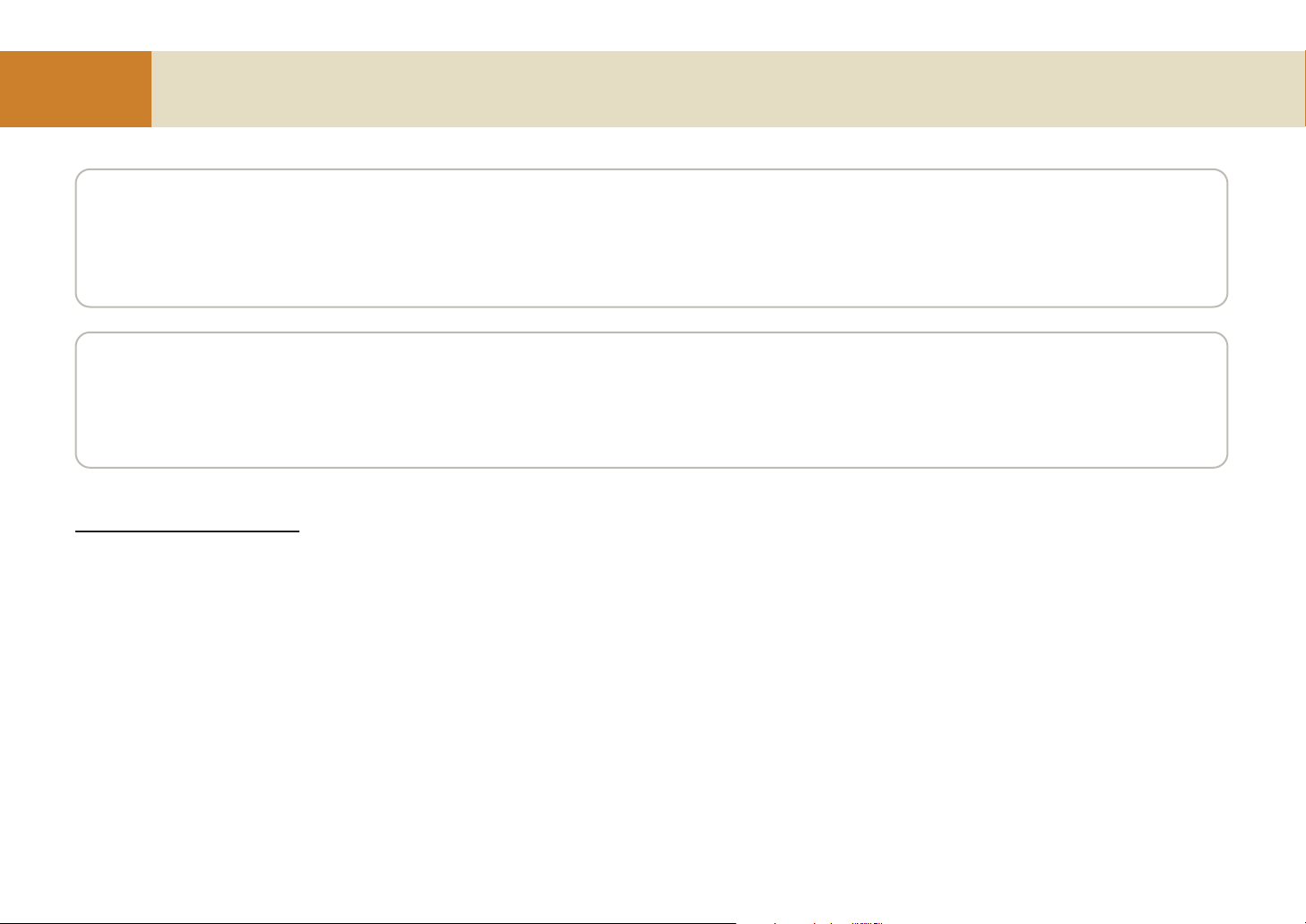
8
Before you Use
Safety instructions continued
13. Unplug this apparatus during lightning storms or when unused for long periods of time.
14. Refer all servicing to qualified service personnel. Servicing is required when the apparatus has been damaged in anyway, such as power supply cord or plug is
damaged, liquid has been spilled or objects have fallen into the apparatus, the apparatus has been exposed to rain or moisture, does not operate normally, or has been
dropped.
On Disposal
a. The fluorescent lamp used in this product contains a small amount of mercury.
b. Do not dispose of this product with general household waste.
Disposal of this product must be carried out in accordance to the regulations of your local authority.
FCC Compliance Information
This device complies with Part 15 of FCC Rules.
Operation is subject to the following two conditions:
(1) This device may not cause harmful interference, and
(2) This device must accept any interference received.
Including interference that may cause undesired operation.
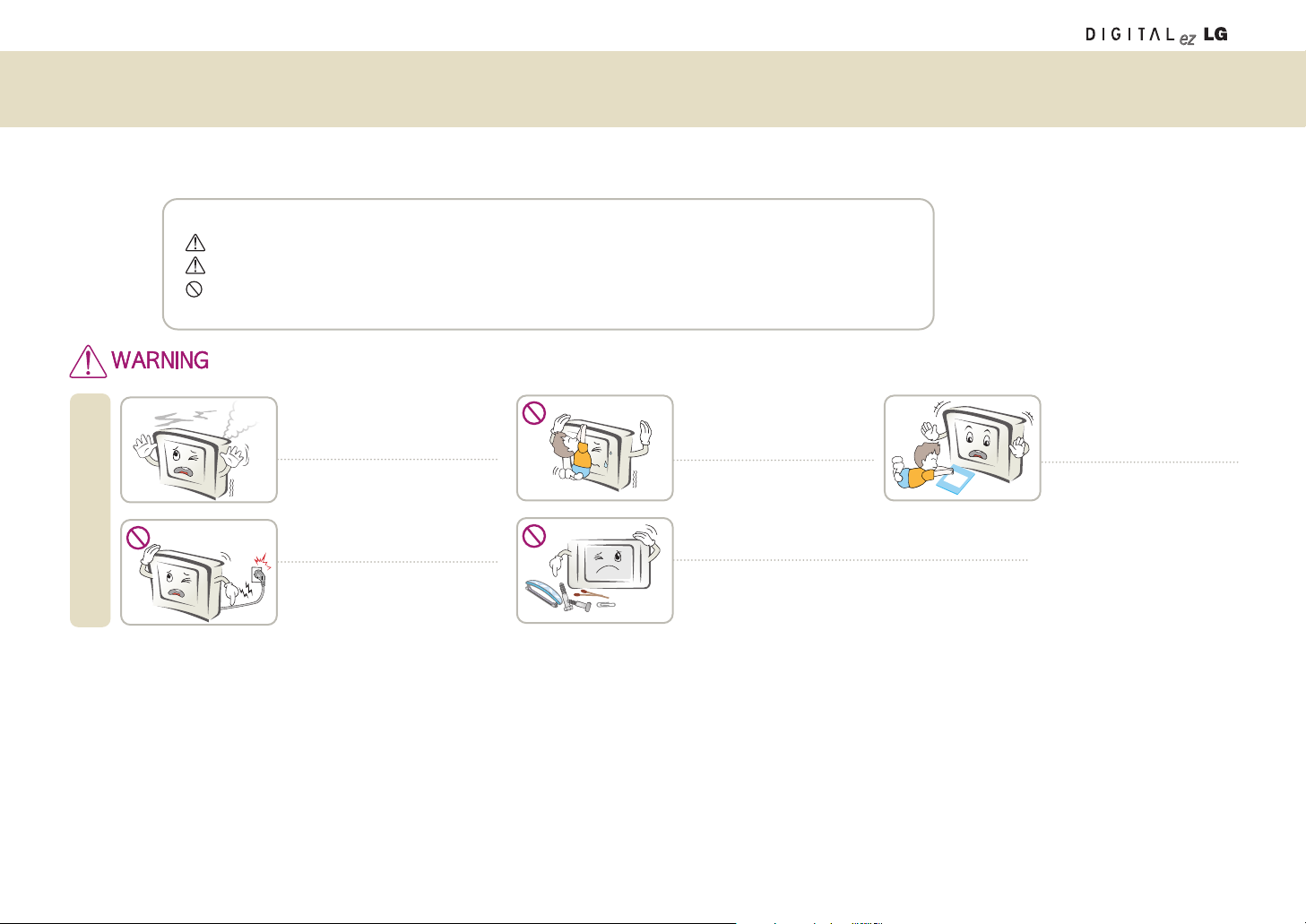
9
Safety Precautions
The following safety precautions are provided to prevent an unexpected accident or damage, through safe and accurate usage of the product.
Safety precautions can be grouped into “Warning” and “Caution” and have the following meaning.
Warning: if instruction is ignored or violated, you can be seriously injured or even killed.
Caution: If instruction is ignored or violated, you can be slightly injured or the product can be damaged.
Prohibited: You must not do the thing described after this symbol.
If smoke, strange sounds, or a bad
smell emanates from the product,
unplug and contact a service center.
You can receive an electric shock or a fire
can break out.
if instruction is ignored or violated, you can be seriously injured or even killed.
• Please keep this User’s Guide at the place where everybody can easily access, after reading this User’s Guide.
Installation
Take care in placements of cables; do
not cross walking paths.
If somebody is caught by the cord and
collapses, he can receive an electric shock
or be injured, or the product can be
damaged
Do not put heavy objects on the
TV or let children or pets crawl
on the TV.
Warn the children against injury by
collapsing or falling down.
Do not insert any metallic object such as coin, hairpin, etc.
or combustible object. Also warn children not to do so.
You could receive an electric shock or it could cause a fire. If
any foreign object is inserted, unplug the power cord and con-
tact a service center.
Keep anti-moisture packages,
bags, and other packing materi-
als out of reach of children.
If swallowed by mistake, induce
vomiting and consult a doctor
immediately.
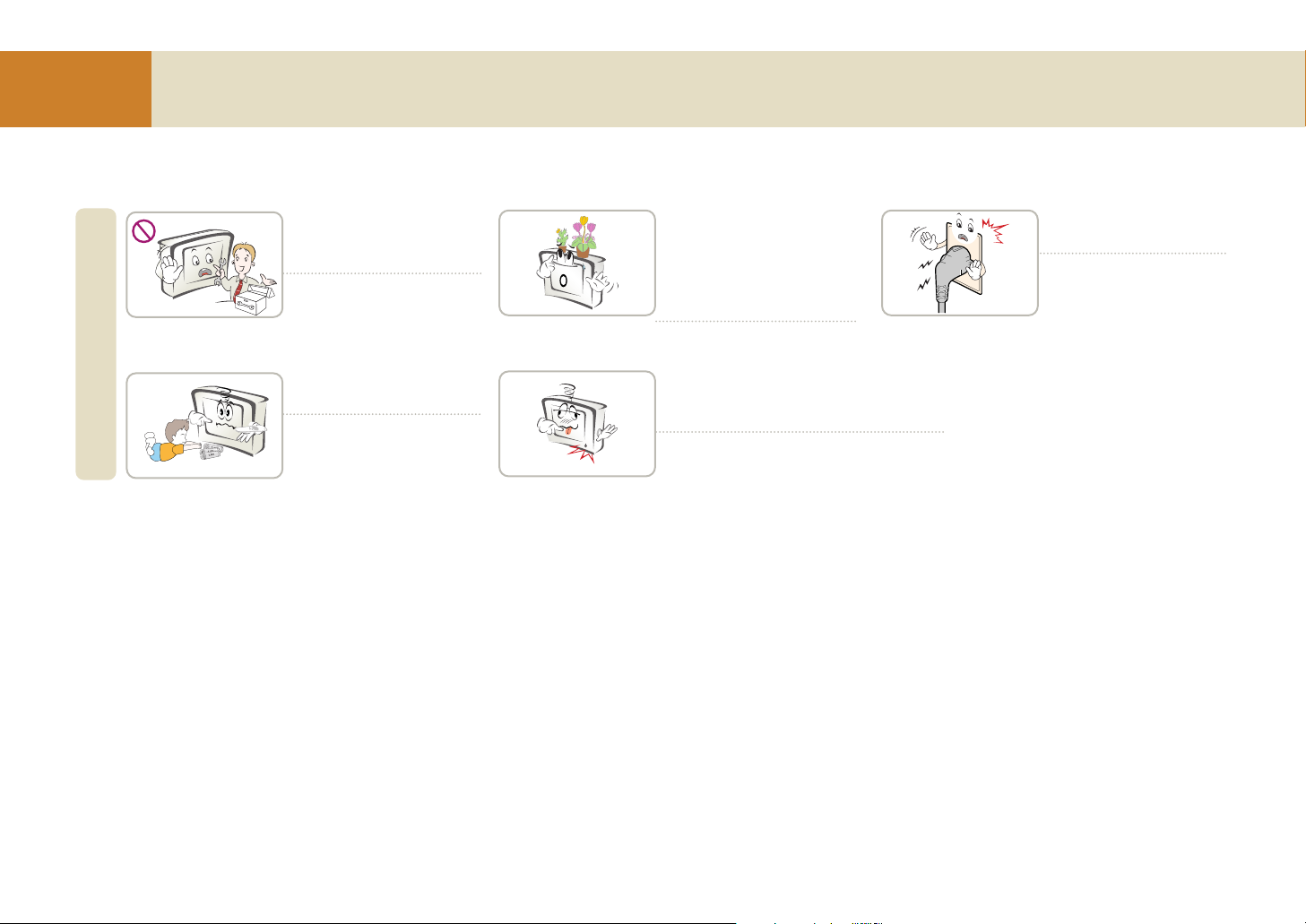
10
Before you Use
Safety Precautions
Only a qualified technician
should disassemble, repair or
modify the product.
You could receive an electric shock
or it could cause a fire.
Usage
Keep the remote batteries out
of reach of children.
If a child swallows the battery,
consult a doctor immediately.
Do not put a fluid container such
as flower vase, flowerpot, cup,
cosmetics or medical supplies as
well as decorations or candles on
the wireless TV or wireless trans-
mission unit.
You could receive an electric shock or
it could cause a fire.
Do not use the product while it has defects like no
video or no sound. Turn the product off, unplug it,
and contact a service center.
You could receive an electric shock or it could cause a
fire.
If you detect a gas leakage, do
not touch the TV or turn it.
It could cause a fire.
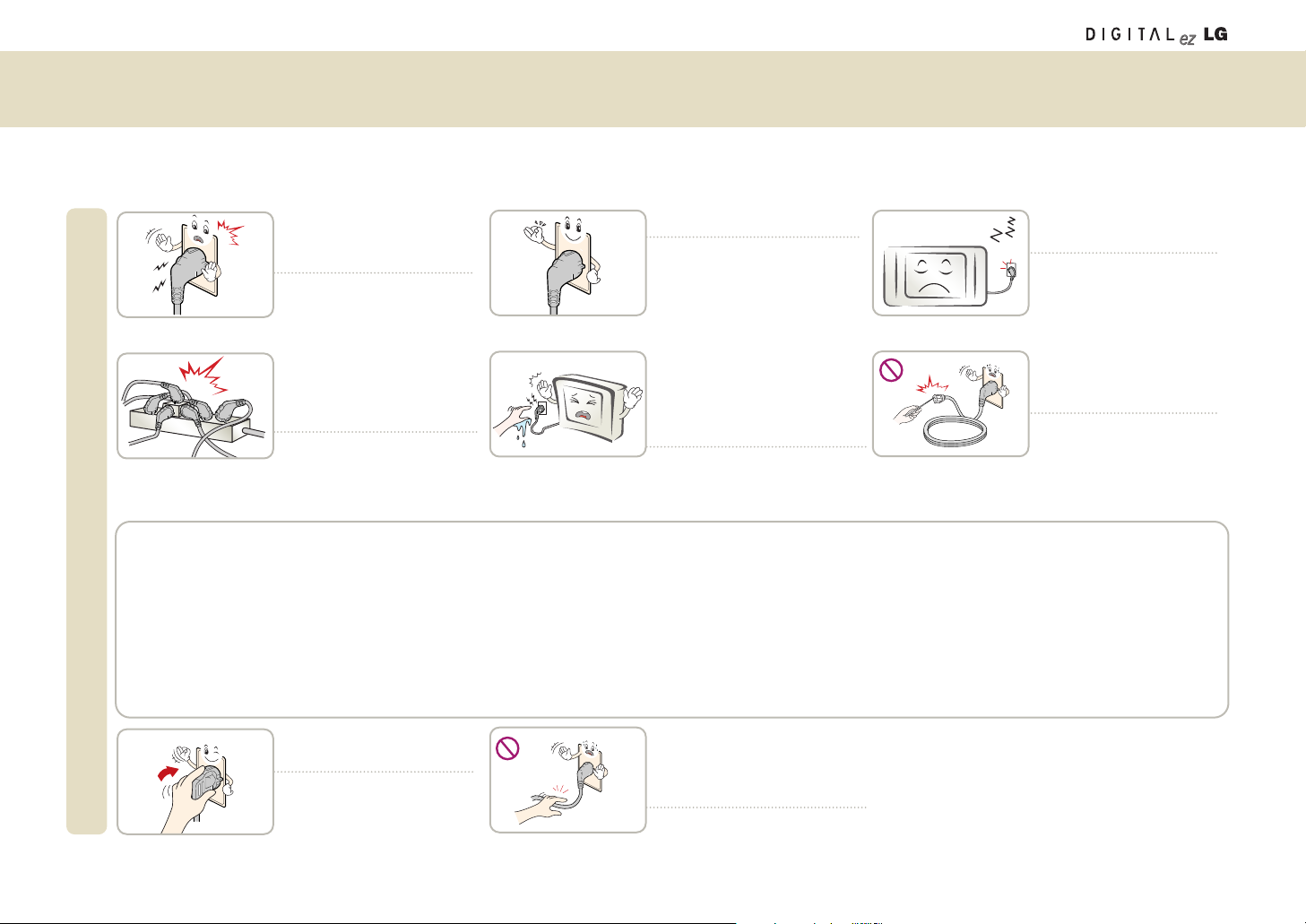
11
Safety Precautions
Ensure the power cable is connect-
ed properly to the grounded power
outlet.
You could receive an electric
shock.
Power Related Precautions
Do not use several devices at the
same time when using a power
strip. Use a grounded power strip
designed for computers.
A fire may break out due to
overheating.
Use the specified rated voltage.
The wireless TV can be damaged,
or you can be injured.
Do not touch the power plug with
wet hands. If the power connector
is wet or covered with dust, dry it
completely or scrub it off before
use.
You could receive an electric
shock.
Firmly plug in the power plug so
that it does not shake.
A plug not connected firmly is a
fire hazard.
Hold the plug with your hand when
pulling out the power cable. Do not
bend the cord with excessive force,
or put a heavy object on it.
An electric wire can be damaged, which
can cause an electric shock or a fire.
Unplug the product when not in
use for a long time.
The product can be covered
with dust, which can cause
electric leakage, electric shock
or fire due to heating, ignition or
worn-out insulation.
Do not insert any conductive
material into the opening of the
power cable.
You could receive an electric
shock.
CAUTION concerning the Power Cord
Most appliances recommend they be placed upon a dedicated circuit; that is, a single outlet circuit which powers only that appliance and has no additional outlets or ranch
circuits. Check the specification page of this owner's manual to be certain.
Do not overload wall outlets. Overloaded wall outlets, loose or damaged Wall outlets,extension cords,frayed power cords, or damaged or cracked wire insulation are dan-
gerous. Any of these conditions could result in electric shock or fire. Periodically examine the cord of your appliance,and if its appearance indicates damage or deterioration,
unplug it, discontinue use of the appliance, and have the cord replaced with an exact replacement part by an authorized servicer.
Protect the power cord from physical or mechanical abuse, such as being twisted, kinked, pinched, closed in a door, or walked upon.
Pay particular attention to plugs, wall outlets,and the point where the cord exits the appliance.
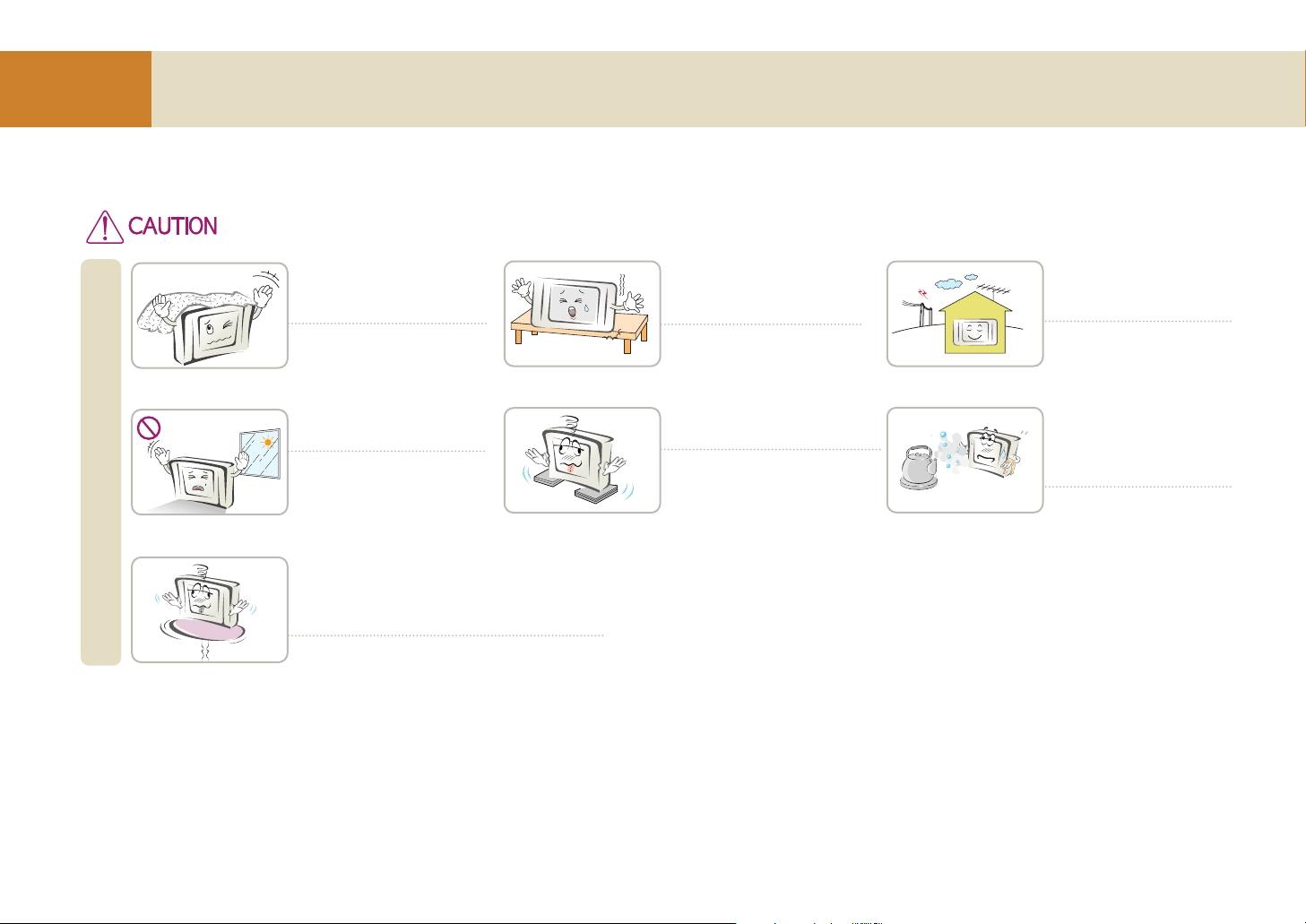
12
Before you Use
Safety Precautions
Ensure that ventilation open-
ings are not blocked by a table-
cloth, curtain or similar material.
The product could be damaged due
to the internal temperature rising or
it could cause a fire.
Installation
Do not install the product in
direct sunlight.
The product could be damaged
or a fire can break out.
Install the product on a flat and
stable surface that has no risk of
moving or collapsing.
If the product falls you can be
injured or the product could be
broken.
Do not install the product on an
unstable and vibrating surface.
The product could fall or be turned
over, which could cause injury.
When installing in an entertainment center or on a
shelf, ensure that the front of the product is not
projecting out beyond the front of the cabinet or
shelf.
The centre of gravity can be unbalanced, which
could cause an injury or breakdown of the product.
Install the product in a place
free of electromagnetic
interference.
Do not install the product where
it may have direct contact with
oil or moisture – such as beside
a kitchen table or a humidifier.
You could receive an electric
shock or it could cause a fire.
If instruction is ignored or violated, you can be slightly injured or the product can be damaged.
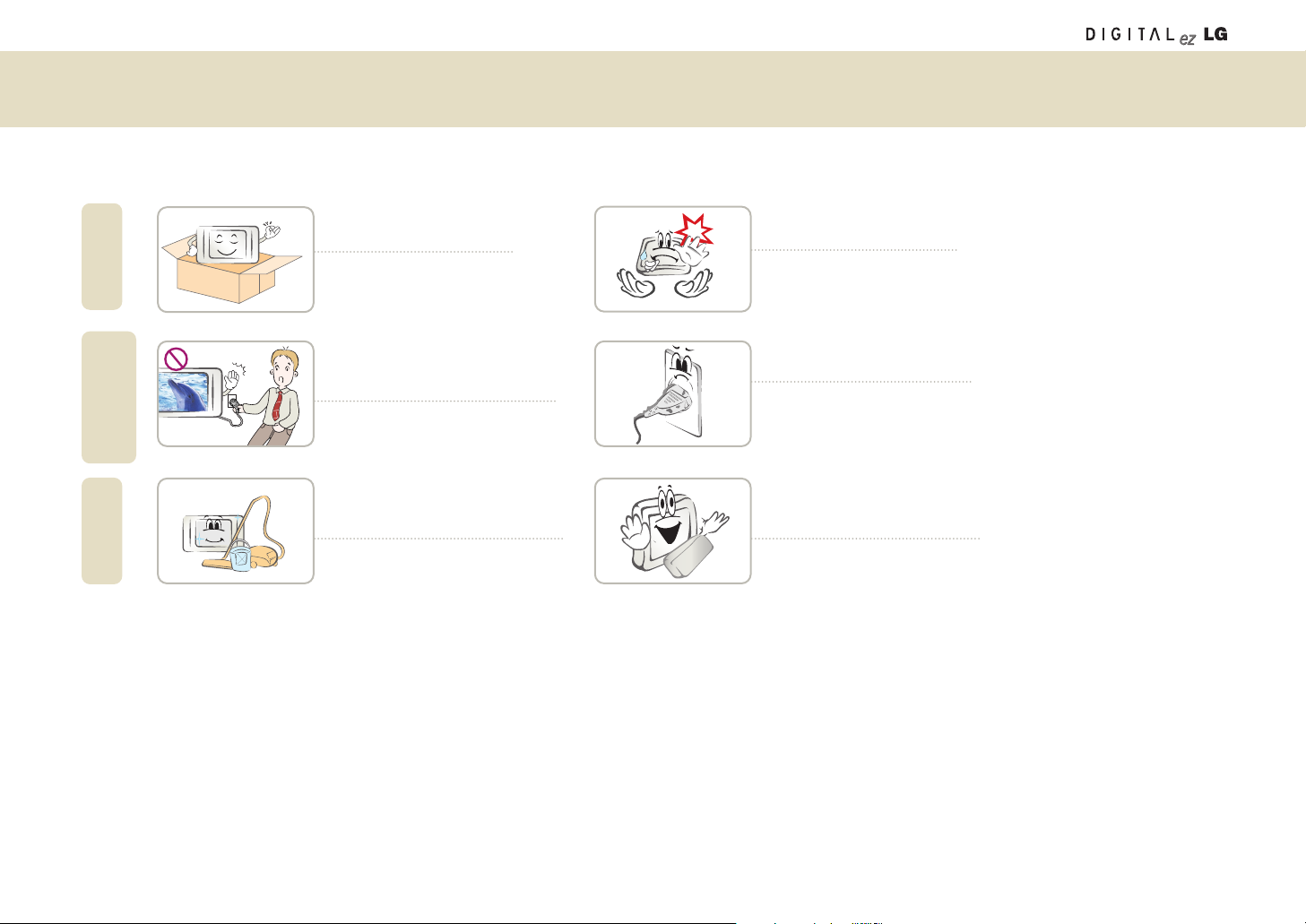
13
Do not throw away the original
packing and box.
Use the package box when
moving the product.
Movement
Power Related
Precautions
Cleaning
Do not unplug the power cord while
the device is on and the battery is not
mounted.
The product could be damaged by
electric shock.
Do not drop or bang the device
when carrying or transporting.
You could be injured or the product
could be damaged.
If the power plug or the outlet is
covered with dust, clean it.
It could cause a fire.
Unplug the power cable, the signal
cable, and the battery before cleaning
the product.
You could receive an electric shock or
it could cause a fire.
Consult with customer service or a
service center about cleaning once a
year.
A fire can break out or the product is bro-
ken or if you don’t clean the product.
Safety precautions
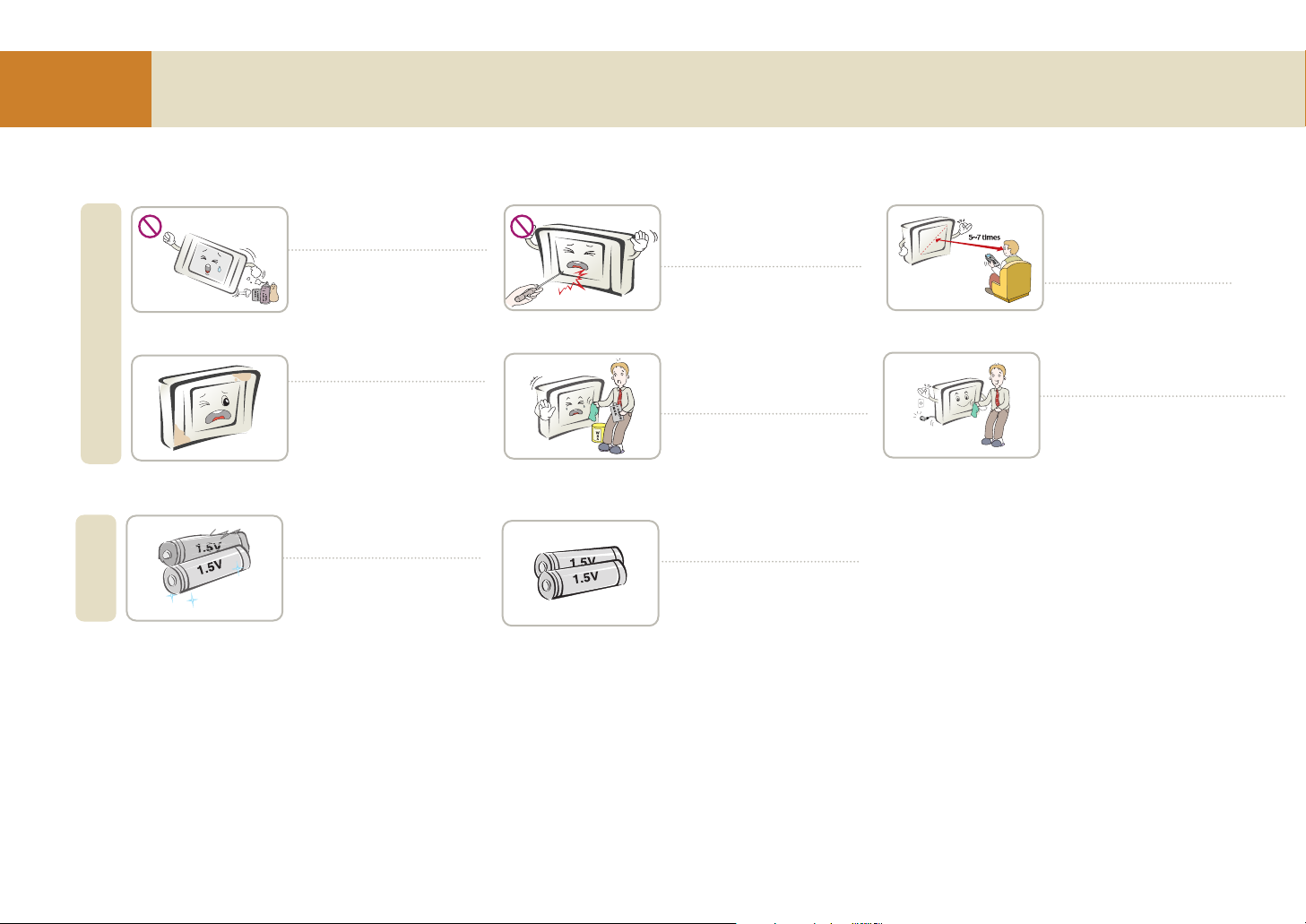
14
Before you Use
Safety Precautions
Do not use or store flammable
materials close to the product.
It could cause a fire.
Usage
Always keep the product clean.
Do not press or scratch the panel
with sharp objects (nail, pencil, or
pen).
A panel can be easily damaged or
broken.
Use a mild lens cleaner to clean
the screen. (Do not use benzene,
thinner, or alcohol.)
The product can be deformed.
Unplug the power cord and wipe with a
soft cloth instead of a wet cloth.
If water infiltrates through a crevice it
could cause an electric shock accident
or product breakdown.
Viewing distance from the prod-
uct should be about 5 ~ 7 times
of the diagonal distance of the
screen.
Your vision can be impaired if
you watch the TV too closely
for a long time.
Others
Do not use a battery that is not
designated by the manufacturer.
Do not mix new and old
batteries.
It could cause the batteries to
leak.
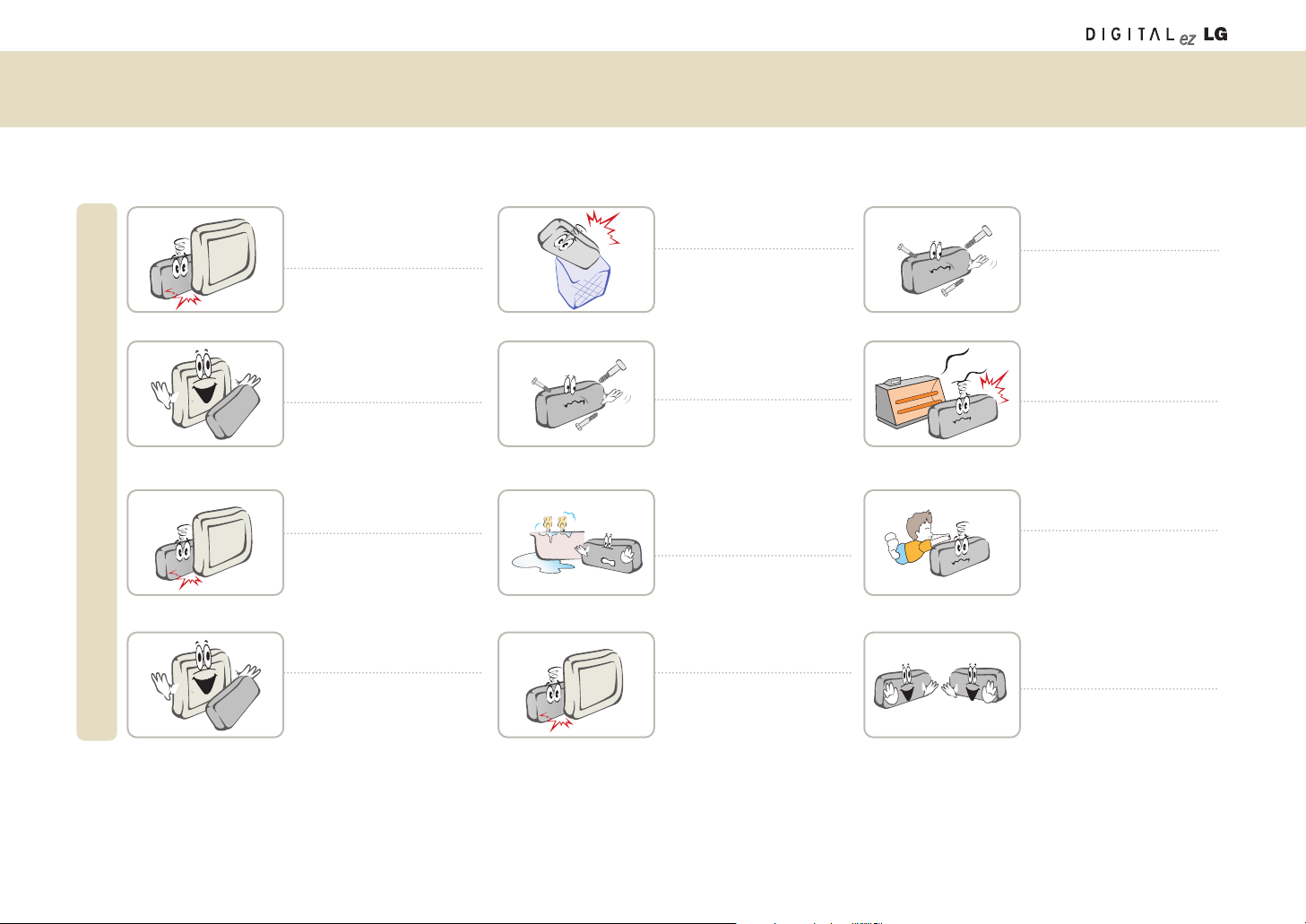
15
Safety Precautions
Do not charge the battery pack
using another power supply
device or circuit.
The battery pack can be
damaged.
Battery pack
Only use a battery pack
approved and certified by LG
Electronics.
There is a risk of an explosion
or a fire.
Be careful the battery pack
terminals do not short circuit.
There is a risk of an explosion.
Ensure that the battery pack is
firmly inserted.
There is a risk of an explosion
or a fire.
Do not throw away the used
battery pack carelessly.
There is a risk of an explosion
or a fire. Disposal method can
be different for each country or
region.
Use the proper disposal method.
Do not keep the battery pack
close to a metallic object like a
key or a clip.
The battery pack could be dam-
aged, it could cause a fire, or
you could be burned due to
rapid temperature rising by
over-current.
Do not store high temperature
(over 60 degrees) or humidity
area.
There is a risk of an explosion
or a fire.
Handle the battery pack with
care since it contains lithium.
There is a risk of an explosion
or a fire.
Do not throw or disassemble
the battery pack.
There is a risk of a fire or an
explosion due to a damaged
battery pack.
Do not store the product near a
heat-generating item like a
heater.
It could cause a fire or the
product could be damaged.
Keep out of reach of the
children.
Children could be injured or the
product could be broken.
Use the same type of battery
pack when replacing with a new
one.
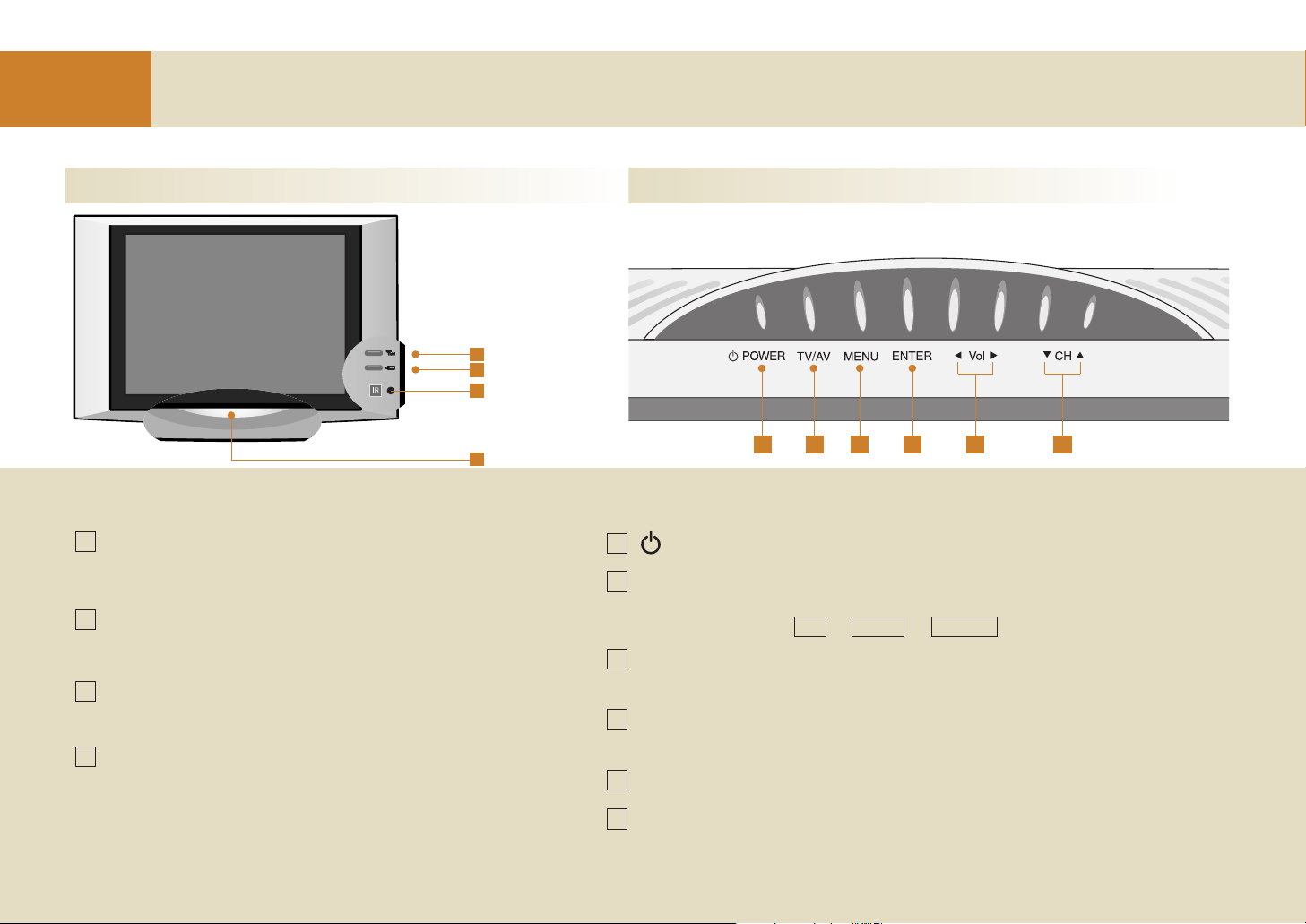
16
Before you Use
Name and Functions of Wireless TV Parts
Front view of wireless TV: Adjustment buttons
Upper view of the wireless TV: Adjustment buttons
4
98765
3
2
1
10
1
5
6
7
8
9
10
2
3
4
Network status LED
Battery status LED
Power/Standby
indicator
Remote controller sensor
Power button
TV/AV button
Menu button
ENTER button
Volume button
Channel button
Shows the status of the wireless transmission unit
in the system or connection to the computer.
Shows the battery status of the system. For more
details, see page 19.
Shows blue color under normal operation.
Brightness becomes dimmer as time goes by.
Press the button to turn on and press again to turn off.
Each time you press this button, the signal will be switched in the
following order.
Shows/Hides the OSD (On Screen Display) menu screen while the
wireless TV is on.
Displays the channel/battery information while the wireless TV is on. Or,
you will save the wireless TV adjustment settings.
Adjusts the volume.
Adjusts the channel.
TV -> Video -> S-Video
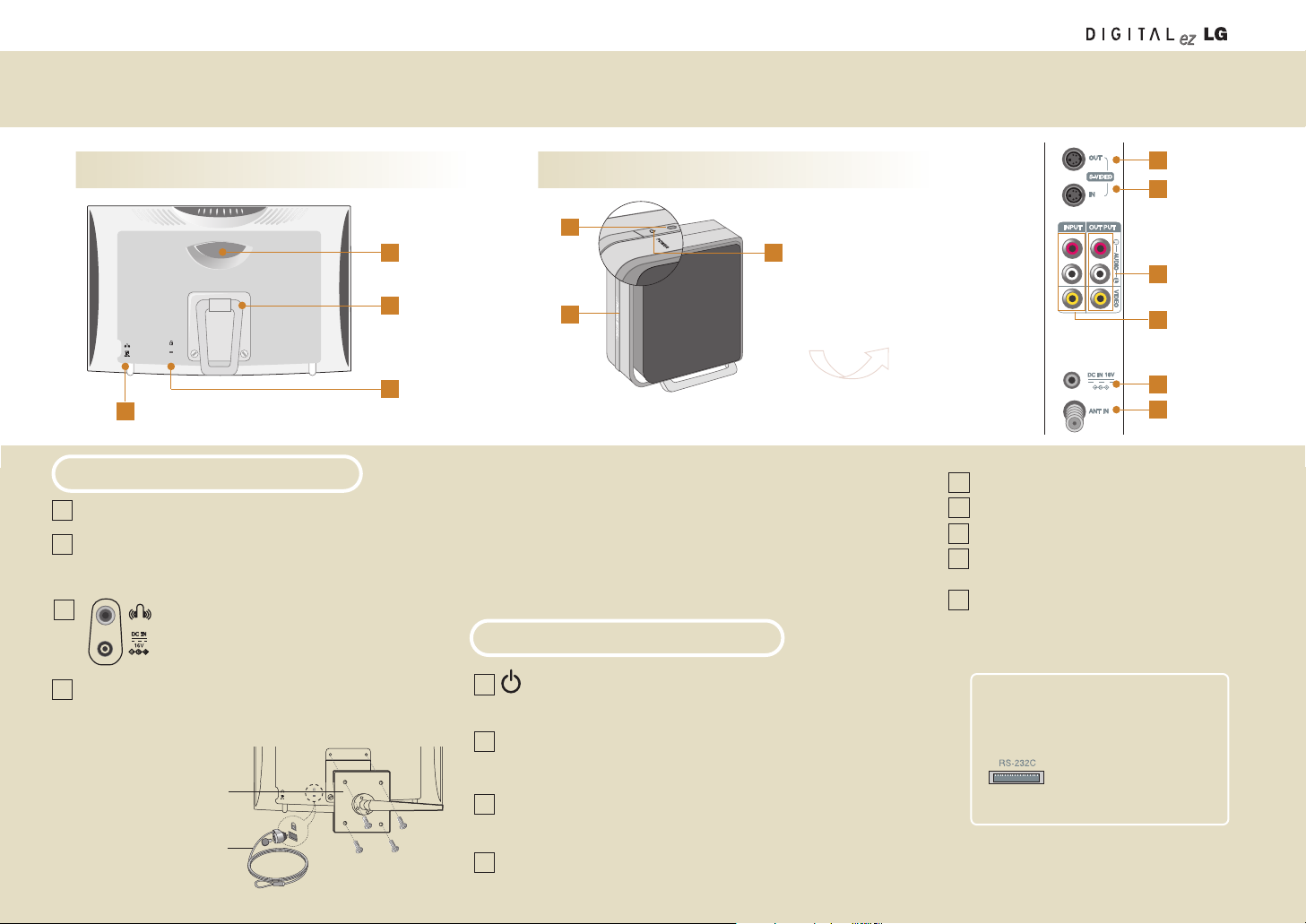
Name and Functions of Wireless TV Parts
17
Rear view of the wireless TV Wireless transmission unit
1
4
2
4
3
1
2
4
3
5
8
9
6
7
Rear view of
the transmission unit
Handle
Stand
You can insert a battery by separating a stand. Or you
can connect to the VESA standard counterparty
object by separating a stand. (See the below figure)
Theft prevention locking device
This device is used to prevent theft by connecting the
locking cable (optional). See the below figure.
Headphone/Earphone
DC adaptor port
Connect to the power
VESA standard
counterparty object
Stand and wall mounting
type (Not included)
Theft prevention locking device
(Not included)
Rear view of the wireless TV
Wireless Transmission Unit
1
2
3
4
5
6
Power Button Press the button to turn on and press
again to turn off.
Power/
Standby indicator
Network status
indicator
Shows the power status of the wireless
transmission unit. Red during normal oper-
ation and yellow while in standby mode.
Wireless TV connection indicator. Blue
when a network connection has been
established with wireless TV.
S-video output port
2
3
1
RS-232C
(Bottom of the wireless
TV, bottom of the wireless
transmission unit)
S-video input port
AV output port
AV input port
DC adaptor port
Connect to the adaptor.
Antenna input port
Connect ot an antenna or cable TV connection.
7
8
9
Theft prevention locking device
- This TV is equipped with a Kensington Security System connector on
the back panel. The Kensington Security System is an optional
accessory. For further information, visit
http://www.kensington.com.
Kensington sells security systems for expensive electronic equipment
such as notebook PCs and LCD projectors.
- The Kensington Security System is an optional accessory.
Service port. Only to be
used by a qualified
servicer.
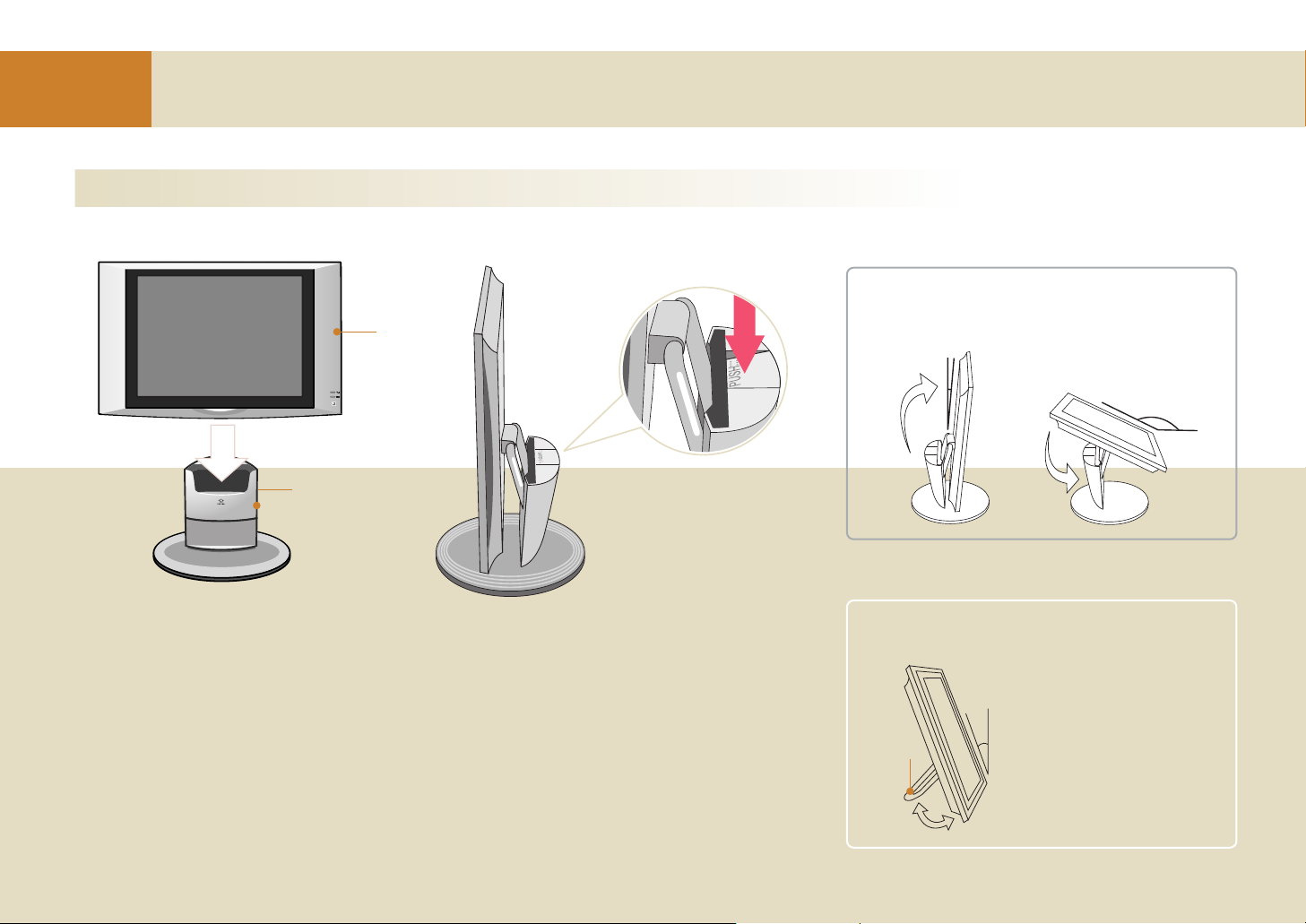
18
Before you Use
Wireless TV stand
Watching the wireless TV using the mounting stand (Only use with 15LW1R)
1
2
Front view Side View
Wireless
TV
Mounting stand
(Applicable for
15LW1R model only)
Lift up the wireless TV while
holding down the “Push” button
to separate.
You can watch the wireless TV at any angle using the mounting type stand.
Unfold the wireless TV stand and put it on the mounting stand.
If the stand is not fixed properly, the stand can be separated and broken down.
Press the TV until you hear a “click” sound to fix it in place firmly.
10°~35°
TV stand.
Adjust the angle of the stand as shown below.
Be careful because the stand
can be broken if you apply
excessive force while the
stand is unfolded.
When watching the wireless TV using the wireless
TV stand.
When watching the wireless TV using the mounting stand
155°
-5°
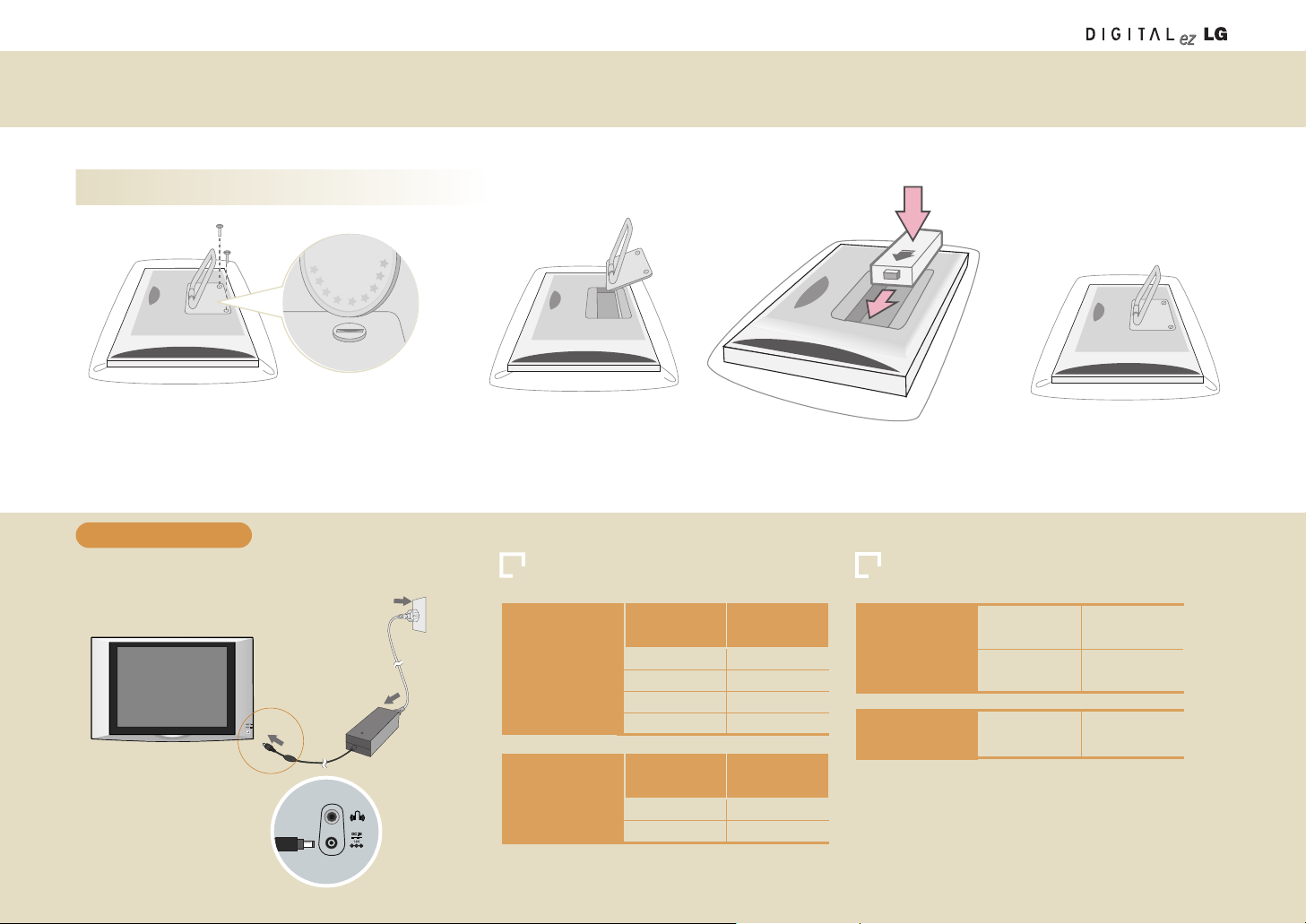
19
Installing a battery pack
12
34
Cover the floor with soft cloth or a cushion. Place the
wireless TV face down and unfold the TV’s stand.
Unscrew the screws at both sides as shown in the figure.
You can use a coin or a screwdriver to loosen the
screws.
1. Connect the DC adaptor to the wireless TV.
2. Connect the power cord to the DC adaptor and then,
connect to the power supply.
Front of the wireless TV
DC adaptor
Power cord
Side of the
wireless TV
Separate the wireless TV stand.
Insert the battery pack down into the
battery pack holder (1), then slide it left (2).
Replace the cover and screws
after installing the battery pack.
* The maximum battery pack usage time can differ according
to the usage temperature or usage duration.
* If the battery pack is not used for a long time, it can be dis-
charged. In this case, charge the battery pack first before use.
Wireless TV Battery pack
1
2
To charge the battery
Battery pack Status LED Battery pack Charging and Maximum Usage time
When using the
battery pack
(DC adaptor is
not connected)
Remaining
Amount (%)
30 ~ 100
10 ~ 30
Under 10
0
Green
Yellow
Yellow (blinking)
off
Status LED
Color
When charging
the battery pack
(DC adaptor is
connected)
Charging
Amount (%)
Under 97
Over 98
Yellow
Green
Status LED
Color
When charging
the battery pack
(DC adaptor is
connected)
If TV is off
If TV is on
Max. 4 hours
Max. 6 hours
Maximum battery
pack usage time
If TV is on Max. 3 hours
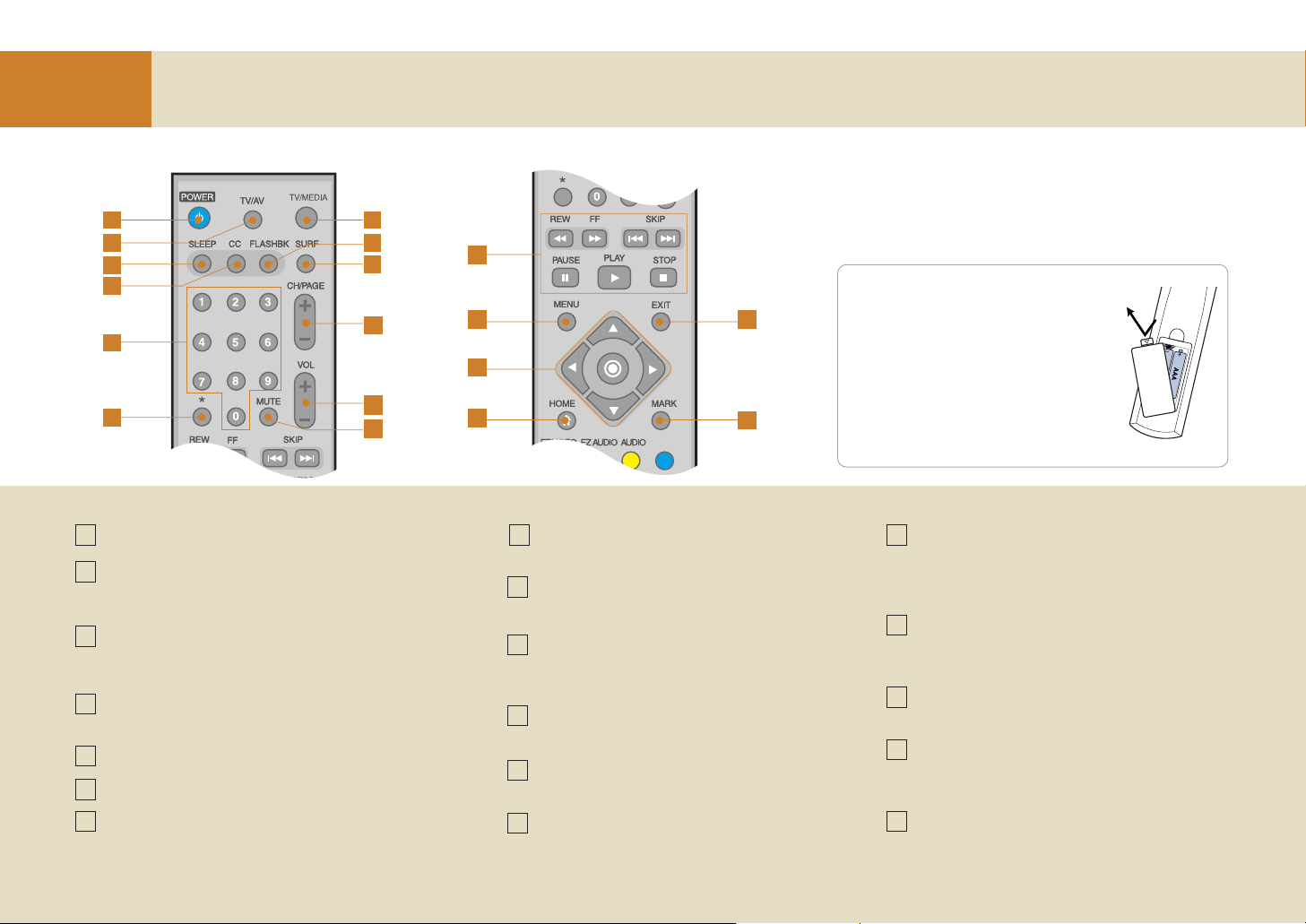
20
Before you Use
Remote Control
How to change the batteries
Slide the battery cover downward to open
it. Then, insert the batteries (1.5V, 2 AAA
type alkaline batteries) to the (+) and (-)
direction as marked inside the remote
control battery holder. Then,close the
cover.
• Put used batteries into a recycling bin.
POWER
TV/AV
Each time you press the button, TV -> Video -> S-Video will
be displayed sequentially.
SLEEP
TV will be automatically turned off after a certain amount of time.
Set the time duration you want by pressing this button repeatedly.
CC
See page 37.
NUMBER buttons
* No function
TV/MEDIA
Use this button to use the Media Browser in the TV, or vice
versa.
FLASHBK
Use this button to select the previous channel.
SURF
See page 31.
CH/PAGE
TV: Changes the channel.
Media Browser: Moves the list page by page.
VOL
Use this button to adjust the volume.
MUTE
Use this button to suppress the sound from the speaker.
Media handling buttons
Used in the Media Browser.
MENU
TV: Adjusts the TV functions.
Media Browser: Moves to the setting screen.
Moves to the previous menu in the Menu screen.
MOVE/SELECT buttons
TV: Changes TV/AV settings.
Media Browser: Moves the list.
HOME
Media Browser: Moves to the home screen.
EXIT
TV: Hides the Menu screen.
Media Browser: Stops the slide show.
MARK
Media Browser: Selects the list or cancels list selection.
1 8
14
15
16
17
18
9
10
11
12
13
2
3
4
5
6
7
1
2
3
4
5
6
7
8
9
10
13
14 17
18
15
16
11
12
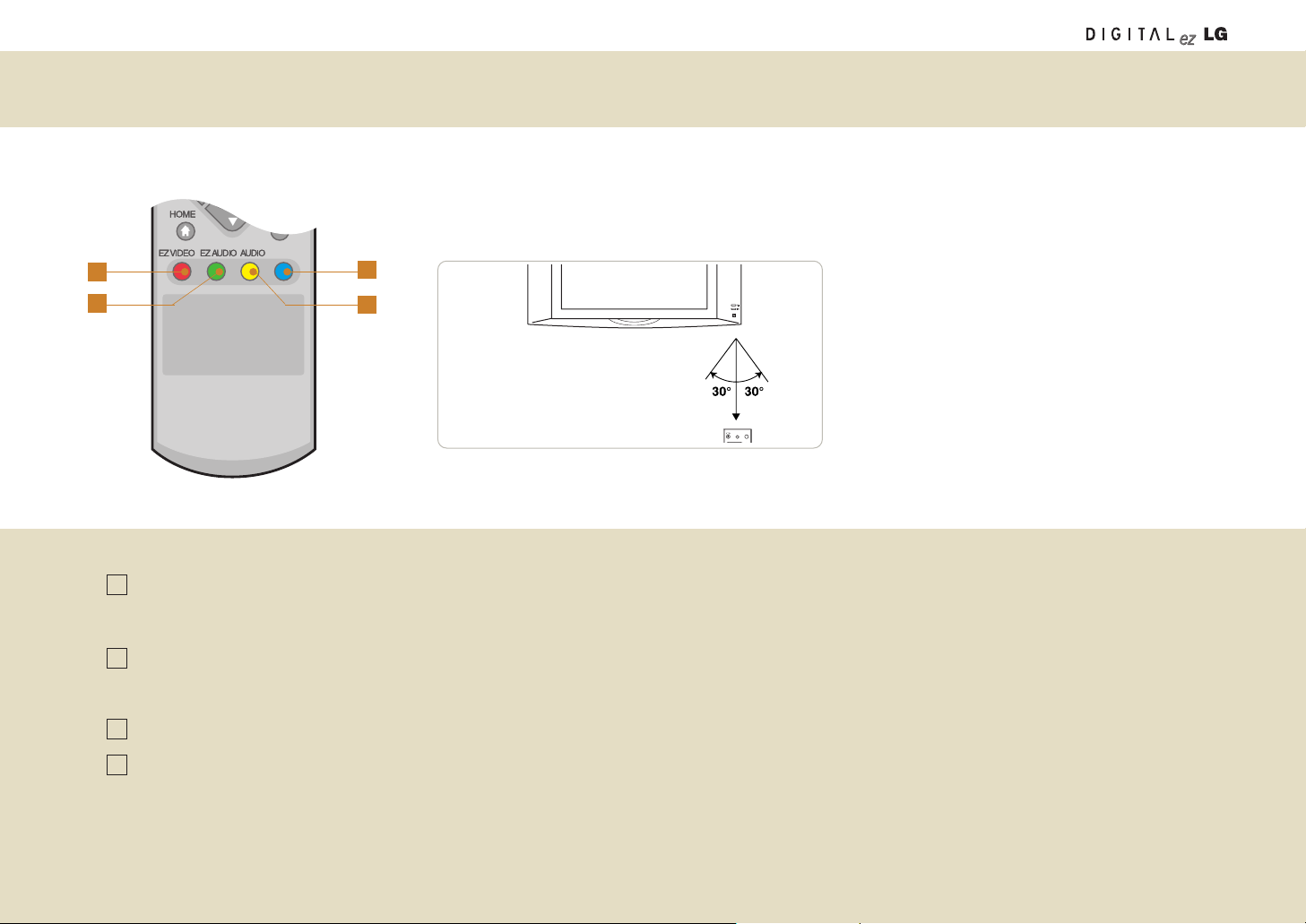
21
19
20
21
22
Remote Control
TV/AVTV/AV
TV/MEDIATV/MEDIA
SLEEPSLEEP
CCCC FLASHBKFLASHBK SURFSURF
Point the remote towards the remote
control sensor of the wireless TV and
use it within about 7 meters.
EZ VIDEO
TV: Adjusts the screen status to your preference. (See page 32)
Media Browser: Arranges the list.
EZ AUDIO
TV: Adjust the audio status to your preference. (See page 35)
Media Browser: Selects multiple files.
Media Browser: Starts the slide show, Plays back the music file randomly, Shows/Hides the movie caption.
AUDIO
Each time you press the button, Mono -> Stereo -> SAP will be displayed sequentially. (See page 35)
Media Browser: Plays back the music file repetitively.
19
20
22
21
