Lathem LTR4-512, LTR8-512M, LTR8-512 User Manual

LTR4-512
LTR8-512
LTR8-512M
MASTER CLOCK
User’s Guide
THIS EQUIPMENT COMPLIES WITH FCC CLASS-B REQUIREMENTS
PURSUANT SUBPART J OF PART-15
This device complies with Part 15 of the FCC Rules. Operation is subject to the following two conditions: (1) this device may not cause harmful interference, and (2) this device must accept any interference received, including interference that may cause undesired operation.
WARNING: Changes or modifications to this product not expressly approved by the party responsible for compliance could void the user’s authority to operate this equipment.
NOTE: This equipment has been tested and found to comply with the limits for a Class B digital device, pursuant to Part 15 of the FCC Rules. These limits are designed to provide reasonable protection against harmful interference in a residential installation. This equipment generates, uses, and can radiate radio frequency energy and, if not installed and used in accordance with the instructions, may cause harmful interference to radio communications. However, there is no guarantee that interference will not occur in a particular installation. If this equipment does cause harmful interference to radio or television reception, which can be determined by turning the equipment off and on, the user is encouraged to try to correct the interference by one or more of the following measures:
-Reorient or relocate the receiving antenna.
-Increase the separation between the equipment and receiver.
-Connect the equipment into an outlet on a circuit different from that to which the receiver is connected.
-Consult the dealer or an experienced radio TV technician for help.
This Class B digital apparatus complies with Canadian ICES-003.
Cet appareil numerique de la classe B est conforme a la norme NMB-003 du Canada.
LTR4-512
LTR8-512
LTR8-512M
MASTER CLOCK
LATHEM TIME CORP
Document #USG0013F
08-27-2003
“LTR4-512”, “LTR8-512”, “LTR8-512M”, “Radio Sync”, “LTR MasterLink”,
“Terminal Manager” and “PayClock”
are Trademarks of Lathem Time Corp., Atlanta, GA USA
MS-DOS and Windows® are registered trademarks of Microsoft Corporation. Other product names mentioned in this manual may be trademarks of their respective companies and are hereby acknowledged.
© 2000 LATHEM TIME CORP |
Printed in USA |
TABLE OF CONTENTS |
|
WELCOME ........................................................................................................................... |
4 |
KEYPAD COMMANDS........................................................................................................... |
6 |
Quick Check Command [*] Status ................................................................................................ |
6 |
Quick Check Command [1] Edit Keys .......................................................................................... |
6 |
Quick Check Command [3] 12/24 Hour Display .......................................................................... |
7 |
Program Keys.................................................................................................................................. |
7 |
[0]=Password ................................................................................................................................... |
7 |
[1]=Set Date and Time .................................................................................................................... |
8 |
[2]=Select Clock Control................................................................................................................. |
9 |
[3]=Manual Bell Control............................................................................................................... |
10 |
[4]=Program Schedules................................................................................................................. |
10 |
[5]=Schedule Changes................................................................................................................... |
13 |
[6]=Enable or Disable Circuits..................................................................................................... |
13 |
[7]=Daylight Savings ..................................................................................................................... |
13 |
[8]=Change Schedule .................................................................................................................... |
14 |
[9]=Sync Clocks ............................................................................................................................. |
14 |
[A]=Program Holidays.................................................................................................................. |
15 |
[B]=Communications (LTR8-512 and LTR8-512M Only) ........................................................ |
16 |
[C]=Change Password .................................................................................................................. |
17 |
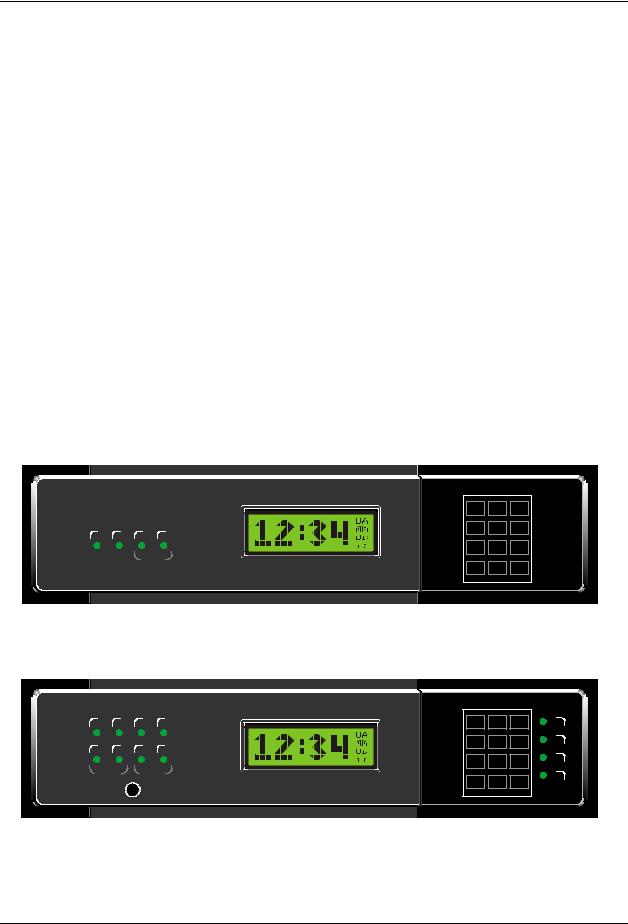
LTRx-512 User’s Guide
Welcome
Thank you for purchasing your new MASTER CLOCK. You can use your new Master to ring bells or turn on circuits for up to 99 seconds, as well as to synchronize the time on secondary wall clocks or devices. This manual covers 3 models of MASTER clocks: the
LTR4-512, the LTR8-512 and the LTR8-512M
|
LTR4-512 |
LTR8-512 |
LTR8-512M |
System Clock |
1 correction type running, |
Up to 2 like or dissimilar |
Up to 2 like or dissimilar |
Correction |
plus RS485 correction |
correction types running |
correction types running |
|
|
simultaneously, plus RS485 |
simultaneously, plus RS485 |
|
|
correction |
correction |
Bell Circuits |
4 with no clock correction |
8 with no clock correction |
8 with no clock correction |
|
2 with 1 clock correction |
6 with 1 clock correction |
6 with 1 clock correction |
|
|
4 with 2 clock correction |
4 with 2 clock correction |
Certifications |
UL, cUL, |
UL, cUL, |
UL, cUL, |
|
|
FCC, DOC (internal modem) |
FCC, DOC (internal modem) |
PC Interface Software |
None |
RS-232, RS-485 |
RS-232, RS-485, |
|
|
|
Modem |
Atomic clock |
No |
No |
Yes. Requires the |
synchronization |
|
|
MasterLink software |
Remote Schedule |
No |
Yes |
Yes |
selector switch |
|
|
|
(optional) |
|
|
|
If your Master has 4 lights on the front panel, then you have the model LTR4-512
|
|
|
1 |
2 |
3 |
|
|
|
4 |
5 |
6 |
1 |
2 |
3 |
4 |
|
|
|
|
|
7 |
8 |
9 |
|
|
CLK 1 |
* |
0 |
# |
|
|
|
|||
|
|
|
cancel |
|
ent er |
If your Master has 8 lights at the left of the front panel, then you have the model LTR8-512. If the TR light at the keypad is lit, then you have the model LTR8-512M
1 |
2 |
3 |
4 |
1 |
2 |
3 |
SD |
5 |
6 |
7 |
8 |
4 |
5 |
6 |
TR |
7 |
8 |
|
RD |
||||
|
|
|
|
9 |
|||
|
|
|
|
|
|||
CLK 2 |
|
CLK 1 |
|
* |
0 |
# |
CD |
|
|
|
|
||||
|
|
|
|
|
|||
|
|
|
|
cancel |
|
ent er |
|
4
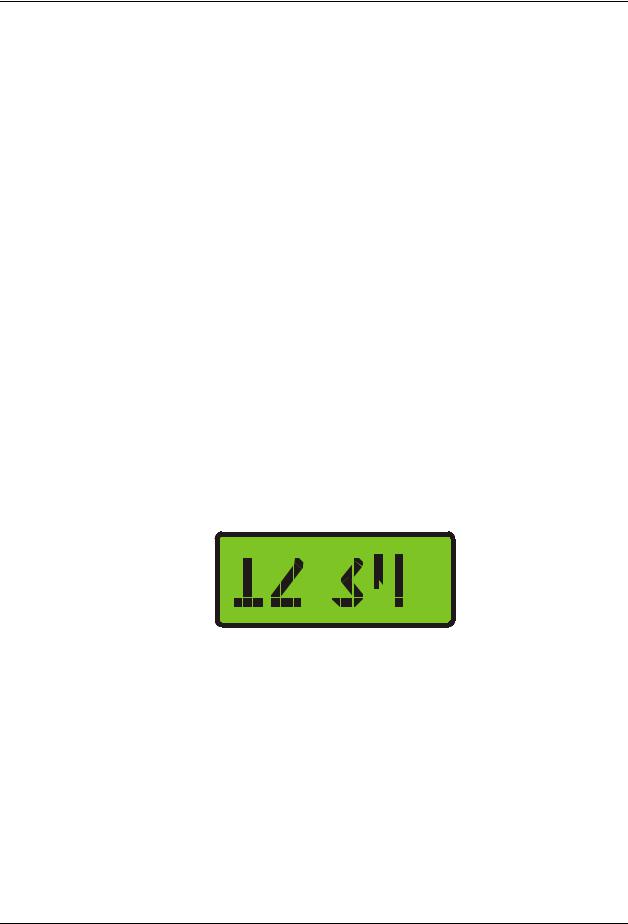
LTRx-512 User’s Guide
Your Master contains a lithium battery to keep the correct time when power has stopped due to an outage or the internal on/off switch. Once AC power resumes, your Master will calculate how much time your clocks lost and will automatically advance them to the correct time (this feature does not support Clock Types 14, 15 or 24).
The list below describes the functions that you can set for your Master:
•Passwords
•Date and time
•Clock types to sync
•Manual bell control (example: sounding a fire alarm)
•Bell schedules (with events lasting up to 99 seconds)
•Dates when automatic schedule changes go into effect
•Manual circuit disabling (example: for safety during maintenance)
•Daylight savings time features
•Instant bell schedule changes
•Instant clock synchronization
•Holiday schedules
•Communications when using the LTR MasterLink software with your Master, an RS-485 network or modem access (available on the LTR8-512 and LTR8-512M only)
Normal Display
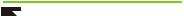

 DA
DA
 MM
MM
 DD
DD
YY
You see the time on the clock display, as well as the Month, Date and Year (shown as ‘MM’, ‘DD’, and ‘YY’ above). If you set your Master to display time in 24-hour format, ‘DA’ shows the day of the week: SU, MO, TU, WE, TH, FR, SA or HO (Holiday). If you set your Master to display time in 12-hour format, ‘DA’ shows AM or PM
You can enter program your Master by pressing the [#] key when you see the normal time display on the Master. When you see SELECT FUNCTION CODE, you can start programming. Note that the Master resets its display back to the time if you have not pressed a key for 5 minutes
5
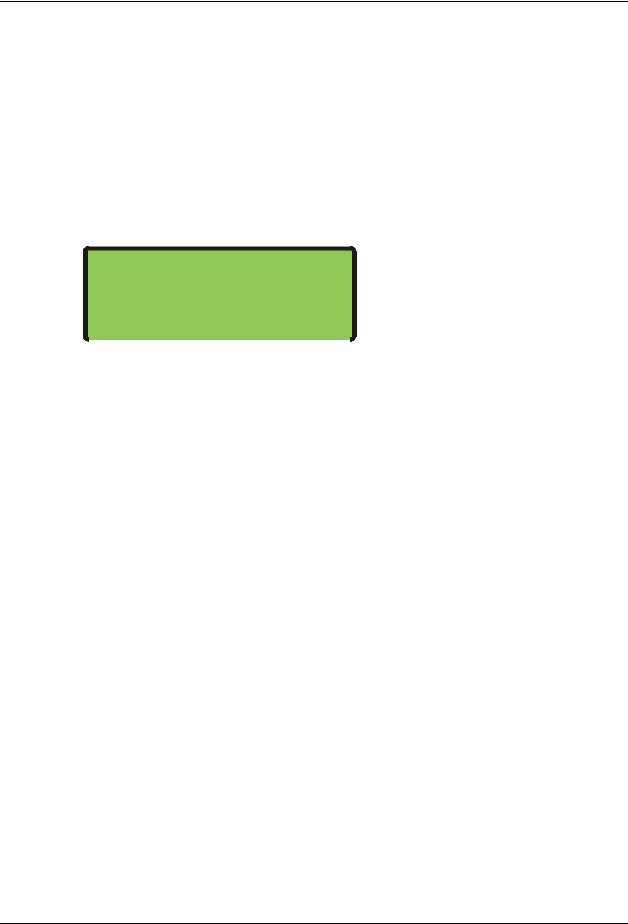
LTRx-512 User’s Guide
Keypad Commands
Quick Check Command [*] Status
This “Quick Check” command displays system information for about two (2) seconds
Any time you see the time and date displayed, you can press [*] to see the Master status. You will see the firmware version, terminal ID#, communications baud rate, time display format (12-hr or 24-hr), daylight savings country code and the clock types set with your system
When you press [*], you will see a display similar to
04-03-03 |
|
VER.2.11 |
||
ID# |
065 |
| |
BAUD 9600 |
|
TIME 12HR |
| |
DST |
08 |
|
CLK1 |
01 |
| |
CLK2 |
00 |
|
|
|
|
|
Display |
Description |
V1.06 |
Firmware version |
ID# |
Terminal ID# ** |
BAUD |
Baud rate for network communications ** |
TIME |
Shows if display is in 12-hr or 24-hr format |
DST |
Daylight savings time country code |
CLK1 | CLK2 |
Clock types that will synchronize |
|
** (LTR8-512 & LTR8-512M only) |
If you need to call Tech Support, please have the above information available, as well as the serial number of the unit
Quick Check Command [1] Edit Keys
This “Quick Check” command displays system information for about two (2) seconds
Any time you see the time and date displayed on the Master, you can press [1] to see the edit key descriptions. You can use the edit keys to program Bell Schedules, Automatic Schedule Change Dates, and Holiday Dates. When you press [1], you will see
6

LTRx-512 User’s Guide
|
EDITING COMMANDS |
|
|
|
|||
[1] EDIT |
|
[*] ABORT/EXIT |
|
|
|
||
[3] PRV |
|
[#] NXT/ENTER |
|
|
|
||
[6] ADD |
[4] DEL [9] FIRST |
|
|
|
|||
|
|
|
|
|
|||
|
|
|
|
|
|
||
|
Display |
|
Description |
||||
|
[1] EDIT |
Edit the displayed record |
|
||||
|
[3] PRV |
|
Show the Previous record |
||||
|
[4] DEL |
|
Delete the displayed record |
||||
|
[6] ADD |
Add a new record |
|||||
|
[9] 1ST |
|
Show the 1st record (in ascending time order) |
||||
|
[#] NXT |
Show the next record |
|||||
|
[*] EXIT |
End and exit |
|||||
Quick Check Command [3] 12/24 Hour Display
Any time you have entered your password and you see the time and date on the Master, you can press [3] to toggle the time and date between 12-hour and 24-hour format. The 12-hour format shows AM or PM, while the 24-hour format shows the day of the week.
Program Keys
To program your Master, press the [#] key. As described below, some functions require a user password, and advanced functions require an administrator password.
[0]=Password
You must enter a password to use most programming functions. To enter your password, press [#][0][#]
PASSWORD 000000
Enter your 6-digit password, then press [#]
The default user password is 000000. See Function [C] Change Password to learn how to change your user password
If you enter the wrong password, you will see ‘INVALID PASSWORD’, and you can try again
Once you enter your password, the display shows ‘PASSWORD ACCEPTED’ and then reverts to showing the time. You can now program your Master. If you stop using the keypad for 5 minutes, you must enter your password again to keep programming
You must use an administrator password for advanced functions. Functions that require the Administrator Password are [2] Select Clock Ctrl, [6] Disable Circuits, [7] Daylight Savings and [B] Communications. Contact your dealer to learn more about these functions
7
