La Crosse Technology WT-5120 User Manual
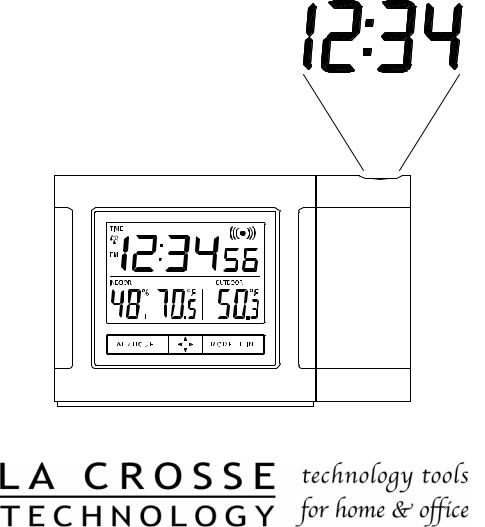
WT-5120
433 MHz
Radio Controlled Projection Alarm
Instruction Manual
TABLE OF CONTENTS
Topic |
Page |
Inventory of Contents/ Additional Equipment |
3 |
About WWVB |
3 |
Quick Set-Up Guide |
4 |
|
|
Detailed Set-Up Guide |
|
Battery Installation |
5 |
Program Mode |
|
Programming Sequence |
6 |
Function Buttons |
6 |
Manual Time Setting |
6 |
Time Zone Setting |
6-7 |
Daylight Saving Time (DST) Setting |
7 |
|
|
Features & Operations |
|
Features |
8 |
Radio-Controlled Time |
8 |
Projection |
8 |
EL Backlight |
9 |
Indoor Temperature |
9 |
Indoor Humidity |
9 |
Remote Temperature |
9 |
Time Alarm |
10 |
Changing Display Mode |
10 |
Mounting |
11 |
Maintenance & Care |
11 |
Troubleshooting |
12 |
Specifications |
13 |
Warranty and Contact Information |
14-15 |
2
INVENTORY OF CONTENTS
1)WT-5120 Alarm Clock
2)TX6U Remote temperature sensor
3)AC adapter/transformer
4)Instruction manual and warranty card.
ADDITIONAL EQUIPMENT (not included)
1)Two fresh 1.5V AA batteries (optional for projection alarm clock)
2)Two fresh 1.5V AA batteries (for remote temperature sensor)
FEATURES OF PROJECTION ALARM
Operation of these features is in section III
1.Radio-controlled time
2.Projection of time and/or remote temperature
3.EL backlight
4.Display of indoor temperature/humidity or alarm time
5.Indoor temperature and humidity
6.Remote outdoor temperature
7.Time alarm
ABOUT WWVB (Radio Controlled Time)
The NIST (National Institute of Standards and Technology—Time and Frequency Division) WWVB radio station is located in Ft. Collins, Colorado, and transmits the exact time signal continuously throughout the United States at 60 kHz. The signal can be received up to 2,000 miles away through the internal antenna in the projection alarm. However, due to the nature of the Earth’s Ionosphere, reception is very limited during daylight hours. The projection alarm will search for a signal every night when reception is best.
The WWVB radio station receives the time data from the NIST Atomic clock in Boulder, Colorado. A team of atomic physicists is continually measuring every second, of every day, to an accuracy of ten billionths of a second per day. These physicists have created an international standard, measuring a second as 9,192,631,770 vibrations of a Cesium-133 atom in a vacuum. For more detail, visit http://www.boulder.nist.gov/timefreq.htm. To listen to the NIST time, call (303)499-7111. This number will connect you to an automated time, announced at the top of the minute in “Coordinated Universal Time”, which is also known as Greenwich Mean Time (GMT). This time does not follow Daylight Saving Time changes. After the top of the minute, a tone will sound for every second. It is possible that your projection alarm may not be exactly on the second due to the variance in the quartz. However, the clock will adjust the quartz timing over the course of several days to be very accurate; under 0.10 seconds per day.
3
QUICK SET-UP GUIDE
Hint: Use good quality Alkaline Batteries and avoid rechargeable batteries.
1.Have the projection alarm and remote temperature sensor 3 to 5 apart.
2.Batteries should be out of both units for 10 minutes.
3.Place the batteries into the remote temperature sensor first then into the projection alarm.
4.DO NOT PRESS ANY BUTTONS FOR 15 MINUTES.
In this time the display and sensor will start to talk to each other and the display will show both the indoor temperature/humidity and an outdoor temperature. If the station does not display both temperatures and indoor humidity after the 15 minutes please retry the set up as stated above. After both indoor and outdoor temperatures are displayed for 15 minutes you can place your sensor outdoors and set your time.
The remote sensor should be placed in a dry, shaded area. The remote sensor has a range of 80 feet. Any walls that the signal will have to pass through will reduce distance. An outdoor wall or window will have up to 20 feet of resistance and an interior wall will have up to 10 feet of resistance. Your distance plus resistance should not exceed 80 ft. in a straight line.
NOTE: Fog and mist will not harm your remote sensor but direct rain must be avoided.
To complete the set up of your temperature station after the 15 minutes have passed please follow the steps beginning on page 6.
4
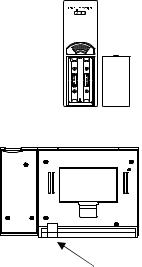
DETAILED SET-UP GUIDE
II.BATTERY INSTALLATION
A.REMOTE TEMPERATURE SENSOR
1. |
Remove the battery cover. |
|
2. |
Observing the correct polarity, install 2 AA batteries. The |
Battery |
|
batteries will fit tightly (to avoid start-up problems make |
Cover |
|
sure that they do not spring free during installation). |
|
3.Replace the battery cover.
B. PROJECTION ALARM
1.Remove the battery cover.
2.Observe the correct polarity, and install 2 AA batteries.
3.In addition or instead of inserting batteries, the AC adapter can be used. Simply plug the adapter into the receptacle on the
underneath of the alarm clock and then plug in adapter.
4.Replace the battery cover.
5.The projector will activate and remain on if
the alarm clock is plugged in. If only batteries |
|
|
are used, the projector will only be activated |
|
|
when a button is pressed. The projection is a |
|
|
red light, not harmful under normal usage, |
AC adapter |
|
although care should be taken to not look |
||
receptacle |
||
directly into the light. |
||
|
Notes:
•After the batteries have been installed a tone will sound, and the LCD (Liquid Crystal Display) will activate.
•The indoor temperature/humidity and the remote temperature will be displayed. Also, the time will appear as “-:--”.
•The WWVB search is automatically initiated, and a tower icon appears and flashes with the time colon (no tower icon will appear if the WWVB is too weak to be detected, and the time display will remain on “-:--”).
•While the WWVB search is being conducted various numbers will appear in the time display.
•After 15 minutes, the projection alarm will either display the WWVB time, or discontinue the search if the time is not found. If the search is cancelled “-:--” will remain in the time LCD.
•The projection alarm will conduct a WWVB search every hour until the first signal is found.
•Once the WWVB time is found, a search is automatically conducted nightly at midnight.
•If the signal is found at midnight, the tower icon will remain, if not, another search will take place every hour (until 6:00 am) until the signal is found successfully.
•If no signal is found during this period, the tower icon will not appear and the clock will search again at 12:00 am the next night.
•The radio-controlled time receiver is located on the bottom side of the projection alarm. When using the AC adaptor be sure to keep the adapter cord away from the bottom side of the unit as if the wire is too close it can cause weakened reception sensitivity.
5
