Intermec PF4I User Manual
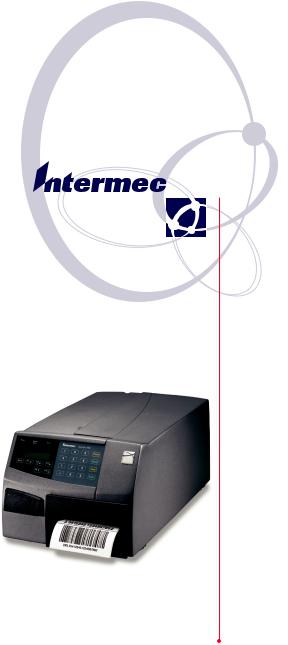
User’s Guide
EasyCoder PF4i Compact Industrial Printer
(Fingerprint Version)
Intermec Technologies Corporation Corporate Headquarters
6001 36th Ave. W.
Everett, WA 98203 U.S.A. www.intermec.com
The information contained herein is proprietary and is provided solely for the purpose of allowing customers to operate and service Intermecmanufactured equipment and is not to be released, reproduced, or used for any other purpose without written permission of Intermec.
Information and specifications contained in this document are subject to change without prior notice and do not represent a commitment on the part of Intermec Technologies Corporation.
© 2004 by Intermec Technologies Corporation. All rights reserved.
The word Intermec, the Intermec logo, Norand, ArciTech, CrossBar, Data Collection Browser, dcBrowser, Duratherm, EasyCoder, EasyLAN, Enterprise Wireless LAN, EZBuilder, Fingerprint, i-gistics, INCA (under license), InterDriver, Intermec Printer Network Manager, IRL, JANUS, LabelShop, Mobile Framework, MobileLAN, Nor*Ware, Pen*Key, Precision Print, PrintSet, RoutePower, TE 2000, Trakker Antares, UAP, Universal Access Point, and Virtual Wedge are either trademarks or registered trademarks of Intermec Technologies Corporation.
Throughout this manual, trademarked names may be used. Rather than put a trademark (™ or ®) symbol in every occurrence of a trademarked name, we state that we are using the names only in an editorial fashion, and to the benefit of the trademark owner, with no intention of infringement.
There are U.S. and foreign patents pending.
The name Centronics is wholly owned by GENICOM Corporation. Kimdura is a registered trademark of Kimberly Clark.
Microsoft is a registered trademark of Microsoft Corporation. Torx is a registered trademark of Camcar Division of Textron Inc. TrueDoc is a registered trademark of Bitstream, Inc.
TrueType is a trademark of Apple Computer Inc. Unicode is a trademark of Unicode Inc.
Valeron is a registered trademark of Valéron Strength Films, an ITW Company.
Windows is a trademark of Microsoft Corporation.

Document Change Record
This page records changes to this document. The document was originally released as version -00.
Version |
Date |
Description of Change |
-00 |
May 2003 |
Supports original Fingerprint version (v8.00). |
-01 |
Oct. 2003 |
Revised to support Fingerprint v8.10. Information about |
|
|
EasyLAN Wireless interface added. |
-02 |
Feb. 2004 |
Revised to support Fingerprint v8.20 and Intermec Shell |
|
|
v8.1. Information on Intermec Readiness Indicator added. |
|
|
New method for returning to factory default added. New |
|
|
setup node for LSS test added. More bar codes supported. |
|
|
|
Intermec EasyCoder PF4i Compact Industrial—User’s Guide (Fingerprint) |
iii |
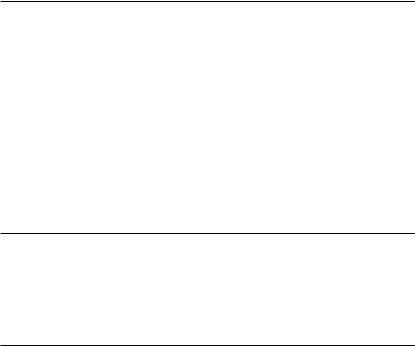
FCC Notice (United States of America)
WARNING
This equipment generates, uses, and can radiate radio frequency energy and if not installed and used in accordance with the instructions manual, may cause interference to radio communications. It has been tested and found to comply with the limits for a Class A computing device pursuant to Subpart J of Part 15 of FCC Rules, which are designed to provide reasonable protection against such interference when operated in a commercial environment. Operation of this equipment in a residential area is likely to cause interference in which case the user at his own expense will be required to take whatever measures may be required to correct the interference.
DOC Notice (Canada)
Canadian Dept. of Communication
REGULATIONS COMPLIANCE (DOC-A)
This digital apparatus does not exceed the class A limits for radio noise emissions from a digital apparatus as set out in the radio interference regulations of the Canadian Department of Communication.
Ministère des Communications du Canada
CONFORMITE DE REGLEMENTS (DOC-A)
Le présent appareil numérique n’émet pas de bruits radio-électriques dépassant les limites applicables aux appareils numériques de classe A prescrites dans le règlement sur brouillage radioélectrique édicté par le Ministère des Communications du Canada.
GS Notice (Germany)
ALLGEMEINE VORSCHRIFT
Reparaturen oder sonstige Eingriffe, die sich nicht auf normale Bedienung der Maschine beziehen, dürfen ausschließlich nur von einem ausgebildeten, zuständigen Fachmann vorgenommen werden.
EU Standard EN 55022 (The European Union)
WARNING
This is a Class A ITE product. In a domestic environment this product may cause radio interference in which case the user may be required to take adequate measures.
iv |
Intermec EasyCoder PF4i Compact Industrial—User’s Guide (Fingerprint) |
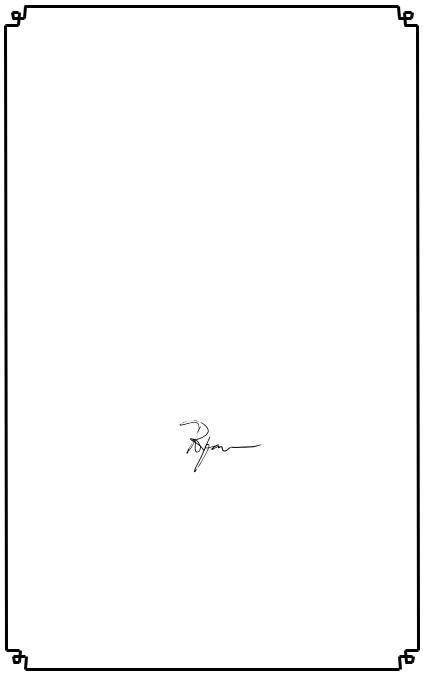
Declaration of Conformity (CE)
We,
Intermec Printer AB
Box 123
S-431 22 Mölndal
Sweden
declare under our sole responsibility1 that the product
EasyCoder PF4i Compact Industrial
to which this declaration relates is in conformity with the following standards
EMC:
EN 61000-6-4:2001
EN 61000-6-2:2001
Electrical Safety:
EN 60 950
following the provisions of Directives
89/336/EEC and 73/23/EEC
Mölndal 2003-03-12
...................................................................
Per-Ove Jacobsson
1/. Intermec assumes no responsibility regarding the CE Directive if the printer is handled, modified, or installed in other manners than those described in Intermec’s manuals.
Intermec EasyCoder PF4i Compact Industrial—User’s Guide (Fingerprint) |
v |
vi |
Intermec EasyCoder PF4i Compact Industrial—User’s Guide (Fingerprint) |
|
Contents |
Contents |
|
Before You Begin........................................................................... |
xi |
Safety Summary.............................................................. |
xi |
Safety Icons ................................................................... |
xii |
Global Services and Support ....................................................... |
xiii |
Warranty Information................................................... |
xiii |
Web Support ................................................................ |
xiii |
Telephone Support ....................................................... |
xiii |
Related Documents ...................................................... |
xiii |
1
2
3
Introduction |
|
Description of EasyCoder PF4i Compact Industrial |
.......................2 |
Safety Summary ............................................................................. |
3 |
Product Identification .................................................................... |
3 |
Installation |
|
Unpacking the Printer.................................................................... |
6 |
Front View..................................................................................... |
7 |
Rear View ...................................................................................... |
8 |
Media Compartment ..................................................................... |
9 |
Description...................................................................... |
9 |
Media Supply Roll Post ................................................. |
10 |
Media Supply Positions.................................................. |
11 |
Print Mechanism.......................................................................... |
12 |
Connections................................................................................. |
13 |
Power ............................................................................ |
13 |
Computer...................................................................... |
13 |
Controls and Indicators ............................................................... |
14 |
Indicator Lamps ............................................................ |
14 |
Display .......................................................................... |
15 |
Keyboard ....................................................................... |
15 |
Beeper ........................................................................... |
16 |
Starting Up |
|
Startup Files ................................................................................. |
18 |
Memory Card .............................................................................. |
19 |
Switching On the Printer ............................................................. |
20 |
Intermec EasyCoder PF4i Compact Industrial—User’s Guide (Fingerprint) |
vii |
Contents
4
Media Load |
|
Tear-Off (Straight-through) ......................................................... |
22 |
Tear-Off (Straight-through) with Quick-Load.............................. |
26 |
Cut-Off........................................................................................ |
29 |
Peel-Off (Self-strip) ...................................................................... |
33 |
External Supply (Fanfold) ............................................................ |
38 |
5
6
Thermal Transfer Printing |
|
Ribbon Load................................................................................ |
40 |
Setting Up the Printer |
|
Description. ................................................................................. |
46 |
Default Setup............................................................................... |
47 |
Reading the Current Setup........................................................... |
48 |
Setup Parameters.......................................................................... |
49 |
Serial Communication................................................... |
49 |
Baud Rate ....................................................... |
49 |
Character Length ............................................ |
50 |
Parity............................................................... |
50 |
Stop Bits.......................................................... |
50 |
Flow Control................................................... |
50 |
New Line ........................................................ |
51 |
Receive Buffer ................................................. |
51 |
Transmit Buffer ............................................... |
51 |
Feed Adjust.................................................................... |
52 |
Start Adjust ..................................................... |
52 |
Stop Adjust ..................................................... |
52 |
Recommended Feed Adjustments.................... |
53 |
Media ............................................................................ |
54 |
Media Size....................................................... |
54 |
Media Type ..................................................... |
56 |
Paper Type....................................................... |
57 |
Contrast .......................................................... |
59 |
Testfeed........................................................... |
59 |
Print Defines ................................................................. |
59 |
Head Resistance .............................................. |
59 |
Testprint.......................................................... |
59 |
Print Speed...................................................... |
61 |
LSS (Label Stop Sensor) .................................. |
61 |
viii Intermec EasyCoder PF4i Compact Industrial—User’s Guide (Fingerprint)
7
8
|
Contents |
LTS (Label Taken Sensor)................................ |
61 |
Returning to Factory Default Setup ............................................. |
62 |
Setup Mode |
|
Entering the Setup Mode at Installation....................................... |
64 |
Navigating in Setup Mode ........................................................... |
65 |
Setup Mode Overviews ................................................................ |
67 |
Intermec Shell Startup Program |
|
Introduction ................................................................................ |
76 |
Starting with Intermec Shell......................................................... |
78 |
Intermec Shell Overview .............................................................. |
82 |
Line Analyzer ............................................................................... |
83 |
9 |
IntroductionOptions ................................................................................ |
86 |
|
Side Doors and Megatop.............................................................. |
87 |
|
Paper Cutter................................................................................. |
87 |
|
Integral Liner Takeup Unit........................................................... |
87 |
|
Media Supply Hub....................................................................... |
87 |
|
3-inch Adapter ............................................................................. |
87 |
|
Label Taken Sensor ...................................................................... |
88 |
|
Real Time Clock .......................................................................... |
88 |
|
CompactFlash Protection Plate .................................................... |
88 |
|
Special Printheads ........................................................................ |
88 |
|
Interface Boards ........................................................................... |
89 |
10
11
Troubleshooting |
|
Intermec Readiness Indicator |
.......................................................92 |
Troubleshooting List .................................................................... |
95 |
Maintenance |
|
Printhead Cleaning ...................................................................... |
98 |
External Cleaning ...................................................................... |
101 |
Cleaning the Media Guides........................................................ |
102 |
Printhead Replacement .............................................................. |
103 |
Media Jams ................................................................................ |
106 |
Intermec EasyCoder PF4i Compact Industrial—User’s Guide (Fingerprint) |
ix |
Contents |
|
Adjustments |
|
12 Narrow Media............................................................................ |
108 |
Label Stop Sensor....................................................................... |
109 |
Printhead Pressure...................................................................... |
112 |
Ribbon Break Shaft.................................................................... |
113 |
Label Taken Sensoe .................................................................... |
114 |
A B
C
Technical Data |
|
Technical Data .......................................................................... |
116 |
Media Specifications |
|
Media Roll Size .......................................................................... |
120 |
Media ........................................................................................ |
122 |
Non-Adhesive Strip ..................................................... |
122 |
Self-Adhesive Strip....................................................... |
123 |
Self-Adhesive Labels..................................................... |
124 |
Tickets with Gap ......................................................... |
126 |
Tickets with Black Mark.............................................. |
128 |
Interfaces |
|
RS-232 Interface........................................................................ |
132 |
USB Interface ............................................................................ |
133 |
Bar Code Wand Interface........................................................... |
134 |
Optional Interfaces .................................................................... |
135 |
|
Intermec Supplies |
|
D |
Direct Thermal Media ............................................................... |
138 |
|
Thermal Transfer Media............................................................. |
139 |
|
Transfer Ribbons........................................................................ |
140 |
|
Bar Code Directions .................................................................. |
141 |
|
Recommended Paper Type Settings (Europe) ............................. |
142 |
|
Recommended Paper Type Settings (North America)................. |
144 |
x |
Intermec EasyCoder PF4i Compact Industrial—User’s Guide (Fingerprint) |
Before You Begin
Before You Begin
This section provides you with safety information, technical support information, and sources for additional product information.
Safety Summary
Your safety is extremely important. Read and follow all warnings and cautions in this document before handling and operating Intermec equipment. You can be seriously injured, and equipment and data can be damaged if you do not follow the safety warnings and cautions.
Do not repair or adjust alone
Do not repair or adjust energized equipment alone under any circumstances. Someone capable of providing first aid must always be present for your safety.
First aid
Always obtain first aid or medical attention immediately after an injury. Never neglect an injury, no matter how slight it seems.
Resuscitation
Begin resuscitation immediately if someone is injured and stops breathing. Any delay could result in death. To work on or near high voltage, you should be familiar with approved industrial first aid methods.
Energized equipment
Never work on energized equipment unless authorized by a responsible authority. Energized electrical equipment is dangerous. Electrical shock from energized equipment can cause death. If you must perform authorized emergency work on energized equipment, be sure that you comply strictly with approved safety regulations.
Intermec EasyCoder PF4i Compact Industrial—User’s Guide (Fingerprint) |
xi |

Before You Begin
Safety Icons
This section explains how to identify and understand dangers, warnings, cautions, and notes that are in this document. You may also see icons that tell you when to follow ESD procedures.
A warning alerts you of an operating procedure, practice, condition, or statement that must be strictly observed to avoid death or serious injury to the persons working on the equipment.
A caution alerts you to an operating procedure, practice, condition, or statement that must be strictly observed to prevent equipment damage or destruction, or corruption or loss of data.
This icon appears at the beginning of any procedure in this manual that could cause you to touch components (such as printed circuit boards) that are susceptible to damage from 



 electrostatic discharge (ESD). When you see this icon, you
electrostatic discharge (ESD). When you see this icon, you 



 must follow standard ESD guidelines to avoid damaging the equipment you are servicing.
must follow standard ESD guidelines to avoid damaging the equipment you are servicing.
Note: Notes either provide extra information about a topic or contain special instructions for handling a particular condition or set of circumstances.
xii Intermec EasyCoder PF4i Compact Industrial—User’s Guide (Fingerprint)
Before You Begin
Global Services and Support
Warranty Information
To understand the warranty for your Intermec product, visit the Intermec web site at http://www.intermec.com and click Service & Support. The Intermec Global Sales & Service page appears. From the Service & Support menu, move your pointer over Support, and then click Warranty.
Web Support
Visit the Intermec web site at http://www.intermec.com to download our current documents in PDF format. To order printed versions of the Intermec manuals, contact your local Intermec representative or distributor.
Visit the Intermec technical knowledge base (Knowledge Central) at http://intermec.custhelp.com to review technical information or to request technical support for your Intermec product.
Telephone Support
Contact your local Intermec representative. To search for your local representative, from the Intermec web site, click Contact.
Related Documents
The Intermec web site at http://www.intermec.com contains our current documents that you can download in PDF format. To order printed versions of the Intermec manuals, contact your local Intermec representative or distributor.
Intermec EasyCoder PF4i Compact Industrial—User’s Guide (Fingerprint) |
xiii |
Before You Begin
xiv Intermec EasyCoder PF4i Compact Industrial—User’s Guide (Fingerprint)

1 Introduction
This chapter introduces the EasyCoder PF4i Compact Industrial printer. The chapter covers the following topics:
•Description of EasyCoder PF4i Compact Industrial
•Safety summary
•Product identification
Intermec EasyCoder PF4i Compact Industrial—User’s Guide (Fingerprint) |
1 |
Chapter 1—Introduction
Description of EasyCoder PF4i Compact
Industrial
The EasyCoder PF4i Compact Industrial is a sturdy industrial thermal transfer printer with a printhead resolution of 8 dots/mm = 203.2 dot/inch (standard) or 11.81 dots/mm = 300 dpts/inch (option) and a maximum print width of 104 mm (4.095 inches) or 105.7 mm (4.161 inches) respectively. It offers a large number of useful features, such as:
•Flash memory SIMMs for firmware, fonts, bar codes, and application programs
•Built-in CompactFlash memory card adapter
•Built-in RS-232 and USB interfaces
•Provision for extra interface boards including wired and wireless EasyLAN connections
•Keyboard and display with backlight for improved user interface.
A large number of factory-installed or field-installable options are available, so the printer can be configured for a wide range of applications. See Chapter 9 and Appendix A for more information.
The EasyCoder PF4i Compact Industrial supports the unique and flexible Intermec Fingerprint v8.20 programming language, which allows the user or third-party developer to create custom-made application programs and label formats in a BASIC-like environment.
The printer is also designed to work with the Intermec Direct Protocol programming language, the Intermec InterDriver and Intermec Labelshop. The InterDriver allows you to print labels from standard MS Windows applications, for example Microsoft Office.
The EasyCoder PF4i Compact Industrial supports 15 scaleable Unicode TrueType and TrueDoc fonts as standard. Additional fonts can be downloaded into the printer’s Flash memory, or be plugged in using a CompactFlash card. The Unicode standard allows the use of special characters for various languages including non-Latin fonts, such as Arabic, Cyrillic, Chinese, Japanese, Korean, Hebrew, and similar.
A version of EasyCoder PF4i Compact Industrial, that supports the Intermec Programming Language (IPL), is described in a special User’s Guide.
2 |
Intermec EasyCoder PF4i Compact Industrial—User’s Guide (Fingerprint) |
Chapter 1—Introduction
Safety Summary
Intermec assumes no responsibility regarding the CE Directive if the printer is handled, modified, or installed in any way other than that described in Intermec’s manuals.
•Read this manual carefully before connecting the printer.
•Moving parts are exposed when the doors are open, so ensure that the doors are closed before you operate the printer.
•Do not open the front/left-hand cover. Dangerous voltage!
•Do not remove the bottom plate. Dangerous voltage!
•Do not put your fingers inside the print mechanism when the power is on.
•Place the printer on an even surface which can support its weight of approximately 7 to 8 kg (15.5 to 17.7 pounds) plus supplies.
•Do not spray the printer with water. If you are using a hose to clean the premises in an industrial environment, remove the printer or protect it carefully from spray and moisture.
•Carefully read the warning text on the envelope before using a cleaning card.
Product Identification
The machine label is attached to the printer’s rear plate and contains information on type, model, and serial number as well as AC voltage. It also contains various signs of approval.
Intermec EasyCoder PF4i Compact Industrial—User’s Guide (Fingerprint) |
3 |
Chapter 1—Introduction
4 |
Intermec EasyCoder PF4i Compact Industrial—User’s Guide (Fingerprint) |

2 Installation
This chapter explains how to unpack and install the EasyCoder PF4i Compact Industrial printer and also describes the printer’s various parts in detail. It covers the following topics:
•Unpacking the printer
•Parts on the printer’s front
•Parts on the printer’s rear plate
•Parts in the media compartment
•Parts in the print mechanism
•Connecting the printer
•Using the controls and understanding the indicators
Intermec EasyCoder PF4i Compact Industrial—User’s Guide (Fingerprint) |
5 |
Chapter 2—Installation
Unpacking the Printer
Before you install the printer, examine the package for possible damage or missing parts:
•Open the box and lift the printer out.
•Check that the printer has not been visibly damaged during transportation. Keep the packing materials in case you need to move or reship the printer.
•Check the label on the printer’s rear plate, which gives the voltage, the part number, and the serial number.
•Check that any options you ordered are included.
•Check that all the accessories are included. As standard, the box contains:
-Intermec EasyCoder PF4i Compact Industrial printer
-Two sets of Quick-Load Guides (wide and narrow)
-Power cord
-Quality check card
-Cleaning card
-Short strip of labels
-Starter pack of thermal transfer ribbon
-This User’s Guide
-Supporting software and product information on CD.
•Check that the type of power cord is appropriate for the local standard. The printer works within 90 to 265 VAC, 50 to 60 Hz.
If the printer has been damaged in any way during transportation, complain to the carrier immediately.
If the delivery is incorrect or any parts are missing, report it immediately to the distributor.
6 |
Intermec EasyCoder PF4i Compact Industrial—User’s Guide (Fingerprint) |
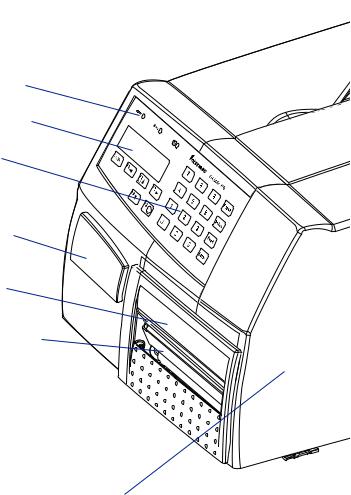
Chapter 2—Installation
Front View
At the front of the printer are the display window, the indicator lamps, and the keyboard. These features allow the operator to control and set up the printer manually.
The printed labels, tickets, or tags are presented at the front of the print mechanism.
Indicator lamps
Display window
Keyboard
Print button
Front door
Print mechanism
Side door
Intermec EasyCoder PF4i Compact Industrial—User’s Guide (Fingerprint) |
7 |
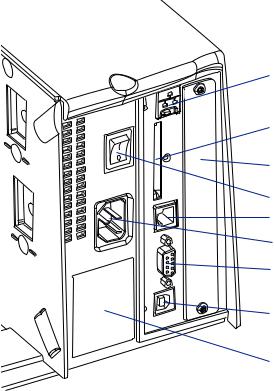
Chapter 2—Installation
Rear View
The rear plate contains the On/Off switch, the AC power cord socket, and various interface connectors and slots.
Provision for EasyLAN Ethernet connection (option)
Memory card slot
Provision for one optional interface board
On/Off Switch
Bar code wand socket
AC Power cord socket
RS-232 serial interface ("uart1:")
USB Interface ("usb1:")
Machine label
8 |
Intermec EasyCoder PF4i Compact Industrial—User’s Guide (Fingerprint) |
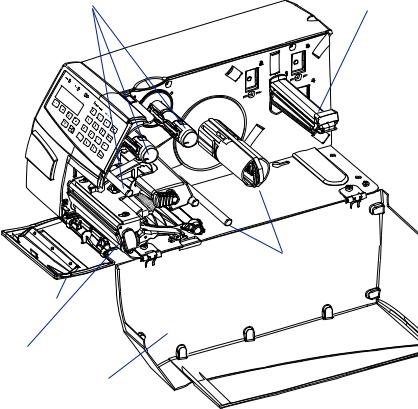
Chapter 2—Installation
Media Compartment
Description
The media compartment is as standard covered by a long side door that completely encloses the print mechanism and media compartment. (Optionally, the printer can be fitted with a two part “Megatop” that allows a larger media roll to be used.) The door is held by a magnetic lock. It can be opened 180° to provide full access to the media compartment.
The media supply can be from a supply post, or from an external supply of fan folds behind the printer. There is also an optional rotating media supply hub. Also see Chapter 9, “Options.”
Media supply roll post with
edge guide
Thermal transfer mechanism
Optional integral liner takeup with guide shaft
Front door
Print mechanism
Long side door
Intermec EasyCoder PF4i Compact Industrial—User’s Guide (Fingerprint) |
9 |
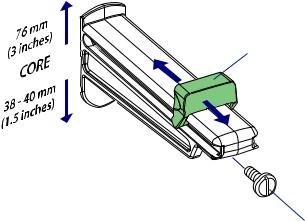
Chapter 2—Installation
The EasyCoder PF4i Compact Industrial uses a media supply roll post that can be fitted in three different positions inside the media compartment. The position depends on the type of side door and whether the printer is fitted with an integral liner takeup or not. Alternatively, an external media supply (for example a box of fan-folded tickets) behind the printer can be used. A rotating media supply hub is also available as an option, see Chapter 9, “Options.”
Media Supply Roll Post
The media supply roll post fits both 38-40 mm (1.5 inches) and 76 mm (3.0 inches) cores since it can be moved vertically in the slot in the center section. The bottom position is intended for small cores and the top position is for large cores. The post is locked by a straight-slot screw and has a moveable edge guide to fit various media widths.
Edge guide
Screw
To move the post to a different slot; remove the screw, twist the post a quarter of a turn, and pull it out.
To fit the post; rotate it a quarter of a turn, insert it into the appropriate slot in the center section (see next page), and twist back so the lips engage the cutouts in the sides of the slot. Move it up (large core) or down (small core) as far as it goes and secure it with the screw.
10 Intermec EasyCoder PF4i Compact Industrial—User’s Guide (Fingerprint)
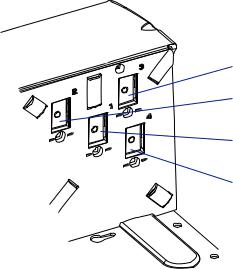
Chapter 2—Installation
Media Supply Positions
There are four sets of slots and threaded holes in the printer’s center section for the media supply roll post or rotating hub (optional). These slots allow the largest possible roll size to fit, given the limitations of any liner takeup unit and/or the full enclosure provided by the long side door or Megatop. The positions are indicated by numbers engraved in the center section.
•Position 1 is used when the media compartment is fully enclosed by a long side door, regardless of the existence of any integral liner takeup unit. Maximum roll size is 152 mm (6 inches).
•Position 2 is not used.
•Position 3 is used when the printer has an integral liner takeup unit and a long side door. This position is also used with the 8-inch Megatop. Maximum roll size is 213 mm (8.38 inches).
•Position 4 is not used.
The printer can also use an external media supply located behind the printer, except when it has an 8-inch Megatop.
Position 3
Position 2 (not used)
Position 1
Position 4 (not used)
Intermec EasyCoder PF4i Compact Industrial—User’s Guide (Fingerprint) |
11 |
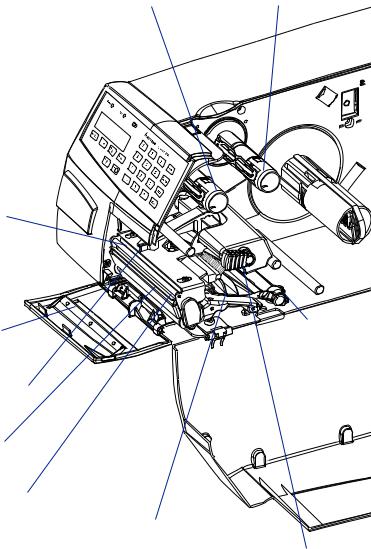
Chapter 2—Installation
Print Mechanism
The print mechanism features a high-performance thermal printhead with quick-mount fittings to facilitate replacement.
Ribbon rewind hub |
Ribbon supply hub |
Thermal printhead
Tear bar |
Edge guide |
(tear upwards) |
|
Pressure arm |
|
Tear bar
(tear downwards and peel-off))
Platen roller
Label stop sensor position adjustment
(bottom sensor hidden)
Printhead lift lever
12 Intermec EasyCoder PF4i Compact Industrial—User’s Guide (Fingerprint)
Chapter 2—Installation
Connections
Power
1Place the printer on a level surface, near an AC outlet. You should be able to access the printer to load supplies and to remove the printout.
2Check that the printer is switched off.
3Connect the power cord from the socket on the rear plate to an electrical outlet (90 to 265 VAC).
Computer
The Easycoder PF4i Compact Industrial is fitted with one 9-pin D-style subminiature (DB9) socket for the RS-232 serial interface port and one class B connector for the USB interface port (see Appendix C).
RS-232 Serial Interface ("uart1:")
Use the serial interface with Intermec LabelShop or the Intermec InterDriver. Also use it with the Intermec Direct Protocol or the Intermec Fingerprint programming language because you can receive error messages from your printer. Before you can use the serial interface, you may need to set up the communication parameters, such as baud rate, parity, etc. as described in Chapter 6, “Setting Up the Printer.”
USB Interface ("usb1:")
Use the USB interface with an USB-compatible version of the Intermec InterDriver for printing. The USB interface is not suitable for programming because the host cannot receive error messages from your printer.
Optional Interface and Network Boards ("uart2:", "uart3:", "centronics:", or "net1:")
Several types are available (see Chapter 9, “Options”). Refer to Chapter 6, Chapter 7, and Appendix C for connection and setup instructions.
The printer can be set to scan all communication ports. When it detects incoming data on a port, the printer automatically switches to use that port for both input and output. This facility ("auto") can be selected in Intermec Shell (see Chapter 8) or using the Intermec Fingerprint instruction SETSTDIO, see Intermec Fingerprint v8.xx, Programmer’s Reference Manual. Use the <F5/i> key to get information on the active communication channels.
Switch off both PC and printer before connecting them together.
Intermec EasyCoder PF4i Compact Industrial—User’s Guide (Fingerprint) |
13 |
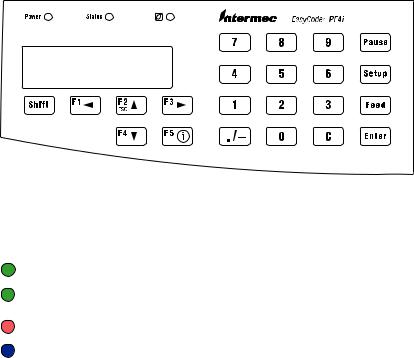
Chapter 2—Installation
Controls and Indicators
The EasyCoder PF4i Compact Industrial has several ways of communicating directly with its operator: three colored indicator lamps, a display window, a membrane-switch keyboard with 22 programmable keys, a big programmable “Print” button on the printer’s front, and a beeper.
Indicator Lamps
The indicators are colored LEDs (Light Emitting Diodes) and are used for the following purposes:
Power (solid green) indicates that the power is on.
Status (solid green) indicates that the printer is ready for use.
 Status (flashing green) indicates that the printer is communicating. Status (solid red) indicates an error condition (see Chapter 10).
Status (flashing green) indicates that the printer is communicating. Status (solid red) indicates an error condition (see Chapter 10).
 Intermec Readiness Indicator (blue; on, blink, or off). Represented by a blue light on Intermec handheld computers, access points, and printers, the Intermec Readiness Indicator is part of an exclusive monitoring system from Intermec. The Intermec Readiness Indicator helps users quickly determine the readiness of the Intermec device individually and as part of a solution. The Intermec Readiness Indicator has three different states: On, Blinking, and Off. When the Indicator is off, the device is not ready to operate individually or as part of a solution. When the Indicator is blinking, the device may be initializing, waiting for external resources, or in need of user attention. And when the Indicator is On, the device is ready for use as part of a solution. Also see Chapter 10.
Intermec Readiness Indicator (blue; on, blink, or off). Represented by a blue light on Intermec handheld computers, access points, and printers, the Intermec Readiness Indicator is part of an exclusive monitoring system from Intermec. The Intermec Readiness Indicator helps users quickly determine the readiness of the Intermec device individually and as part of a solution. The Intermec Readiness Indicator has three different states: On, Blinking, and Off. When the Indicator is off, the device is not ready to operate individually or as part of a solution. When the Indicator is blinking, the device may be initializing, waiting for external resources, or in need of user attention. And when the Indicator is On, the device is ready for use as part of a solution. Also see Chapter 10.
14 Intermec EasyCoder PF4i Compact Industrial—User’s Guide (Fingerprint)
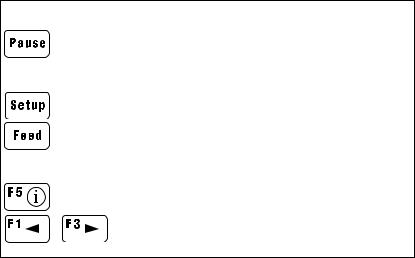
Chapter 2—Installation
Display
The display window contains an LCD (Liquid Crystal Display) with background illumination and two lines of text, each with 16 characters. It guides the operator through the setup and indicates possible errors during printing.
The Intermec Fingerprint programming language and the Intermec Direct Protocol allow custom-made messages to be composed and displayed according to the requirements of the application.
Keyboard
The keyboard is of the membrane-switch type and has 22 keys. The keyboard is supplemented by a large “Print” button on the printer’s front. Some keys have hard-coded functions in the startup and setup modes.
Print button |
Feed/Pause a print job. Repeat last printed label. |
Toggle between pause and printing when executing a print job.
 +
+  Interrupt a running Fingerprint program.
Interrupt a running Fingerprint program.
Enter the Setup Mode (see Chapter 7).
Feed out a blank label or the equivalent.
 +
+  Perform a Testfeed (feed a blank label, adjust the media feed).
Perform a Testfeed (feed a blank label, adjust the media feed).
Display error messages, IRI status, and communication channel information.
Scroll between various types of information after pressing the <F5/i> key. Possible error messages and information on active communication channels are shown in a loop.
Keyboard Color Code
Yellow |
Operation of the printer (operator level) |
Green |
Setup or service (site or service technician level) |
White |
Data input to printer (operator or technician level) |
In application programs created using the Intermec Fingerprint programming language, the keys can be assigned to various functions or be disabled individually. Since one key is assigned as shift key, up to 44
different key combinations are possible. An audible signal, which can be turned off if so desired, acknowledges that a key has been pressed.
Intermec EasyCoder PF4i Compact Industrial—User’s Guide (Fingerprint) |
15 |
Chapter 2—Installation
Beeper
The beeper notifies the operator when an error has occurred and acknowledges that a key has been pressed. The Intermec Fingerprint programming language allows the key acknowledge signal to be turned off. The frequency and duration of signals can be specified. Thus, it is possible to create different signals for different conditions or even to make the printer play simple melodies!
16 Intermec EasyCoder PF4i Compact Industrial—User’s Guide (Fingerprint)
