IBM 6648, 6578, 6269, 6058, 6569 User Manual
...
Hard w a r e Mainte nance Manual
IBM NetVista Computer Types 6058,
6059, 6269, 6568, 6569,
6578, 6579, 6648, 6649


Hard w a r e Mainte nance Manual
IBM NetVista Computer Types 6058,
6059, 6269, 6568, 6569,
6578, 6579, 6648, 6649
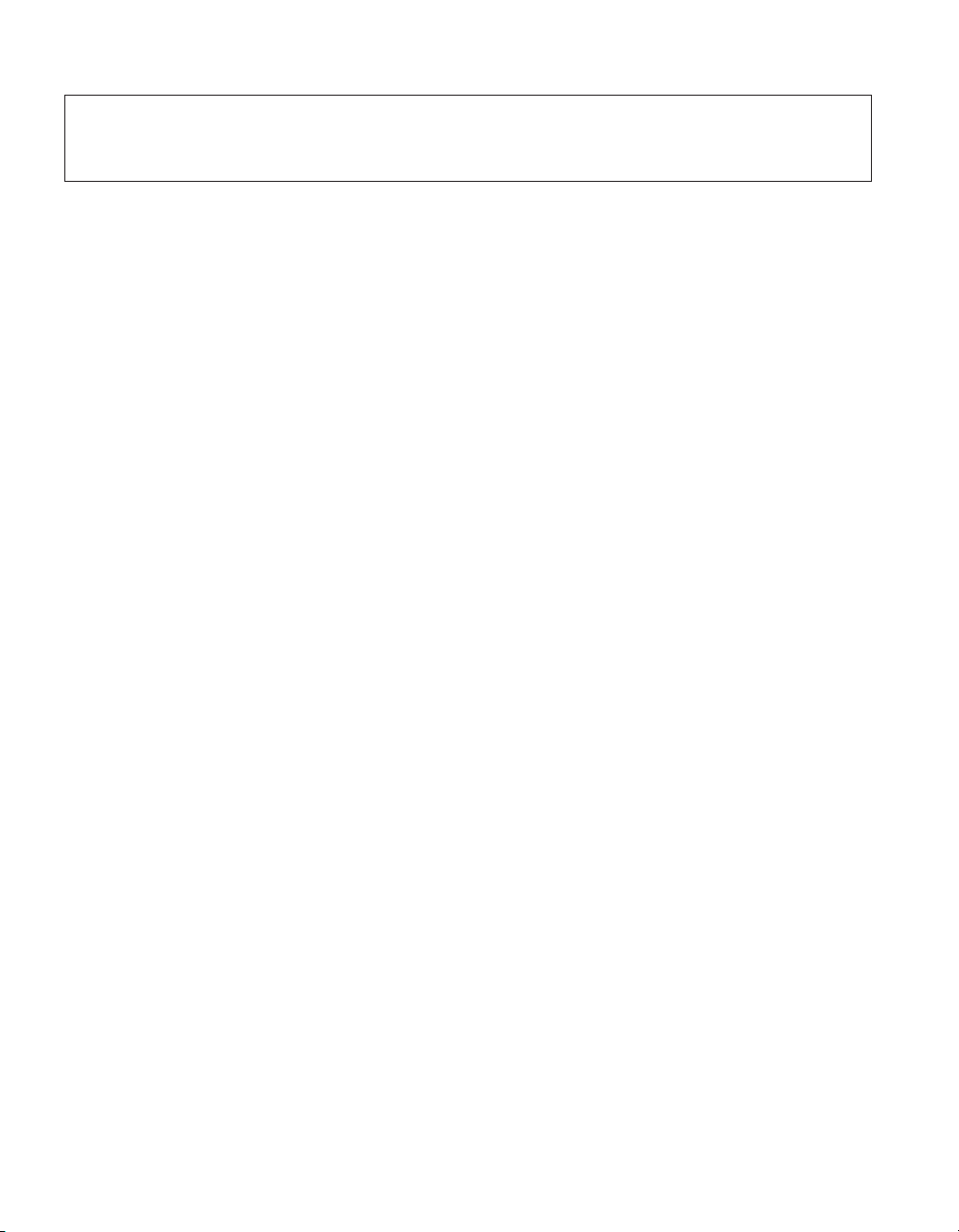
Note:
Before using this information and the product it supports, be sure to read the general information
under “Notices” on page 228.
Second Edition (November 2000)
The following paragraph does not apply to the United Kingdom or any country where such provisions are
inconsistent with local law:
INTERNATIONAL BUSINESS MACHINES CORPORATION PROVIDES THIS PUBLICATION ″AS IS″ WITHOUT
ANY WARRANTY OF ANY KIND, EITHER EXPRESS OR IMPLIED, INCLUDING, BUT NOT LIMITED TO, THE
LIMITED WARRANTIES OF MERCHANTABILITY OR FITNESS FOR A PARTICULAR PURPOSE. Some states do not
allow disclaimers or express or implied warranties in certain transactions; therefore, this statement may not apply to
you.
This publication could include technical inaccuracies or typographical errors. Changes are periodically made to the
information herein; these changes will be incorporated in new editions of the publication. IBM may make
improvements or changes in the products or the programs described in this publication at any time.
Requests for technical information about IBM products should be made to your IBM Authorized Dealer or your IBM
Marketing Representative.
© Copyright International Business Machines Corporation 2000. All rights reserved.
US Government Users Restricted Rights – Use, duplication or disclosure restricted by GSA ADP Schedule Contract
with IBM Corp.

About this manual
This manual contains service and reference information for the IBM
®
NetVistaTMSeries computer types 6058, 6059, 6269, 6568, 6569, 6578, 6579,
6648, 6649.
This manual is divided into product service sections (by machine chassis) and
a related service section, as follows:
v The product service sections include procedures for isolating problems to a
FRU, a Symptom-to-FRU Index, additional service information and an
illustrated parts catalog.
v The related service section includes safety notices and safety information,
and problem determination tips.
Note: This manual is intended for trained servicers who are familiar with
IBM Personal Computer products. Use this manual along with
advanced diagnostic tests to troubleshoot problems effectively.
Before servicing an IBM product, be sure to review the “Safety notices
(multi-lingual translations)” on page 189 and “Safety information” on
page 185.
© Copyright IBM Corp. 2000 iii

Important Safety Information
Be sure to read all caution and danger statements in this book before
performing any of the instructions.
Prenez connaissance de toutes les consignes de type Attention et Danger
avant de procéder aux opérations décrites par les instructions.
Lesen Sie alle Sicherheitshinweise, bevor Sie eine Anweisung ausführen.
Accertarsi di leggere tutti gli avvisi di attenzione e di pericolo prima di
effettuare qualsiasi operazione.
Leia todas as instruções de cuidado e perigo antes de executar qualquer
operação.
Lea atentamente todas las declaraciones de precaución y peligro ante de llevar
a cabo cualquier operación.
iv Hardware Maintenance Manual: IBM NetVista Computer Types 6058, 6059, 6269, 6568, 6569, 6578, 6579, 6648,
6649
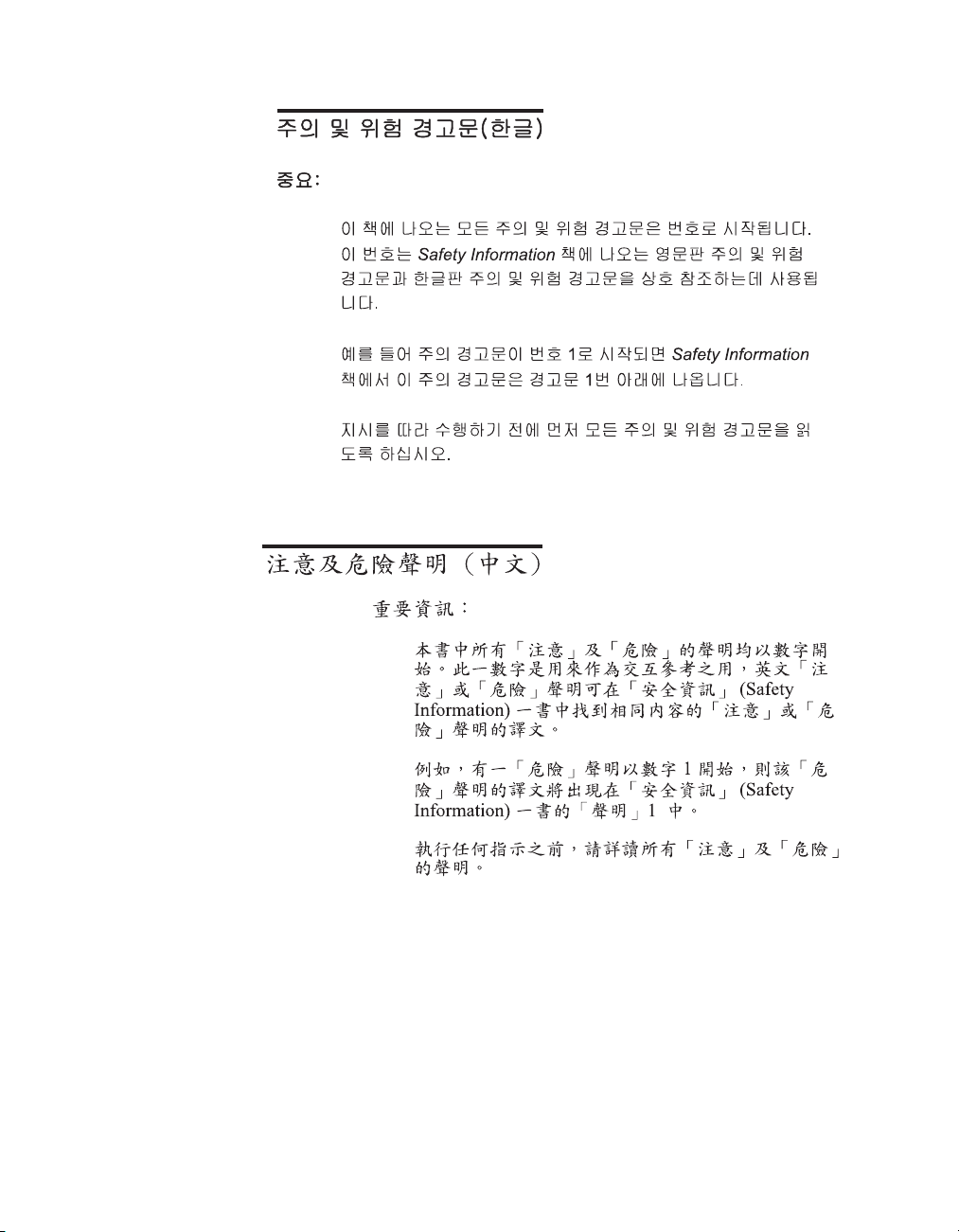
About this manual v

vi Hardware Maintenance Manual: IBM NetVista Computer Types 6058, 6059, 6269, 6568, 6569, 6578, 6579, 6648,
6649
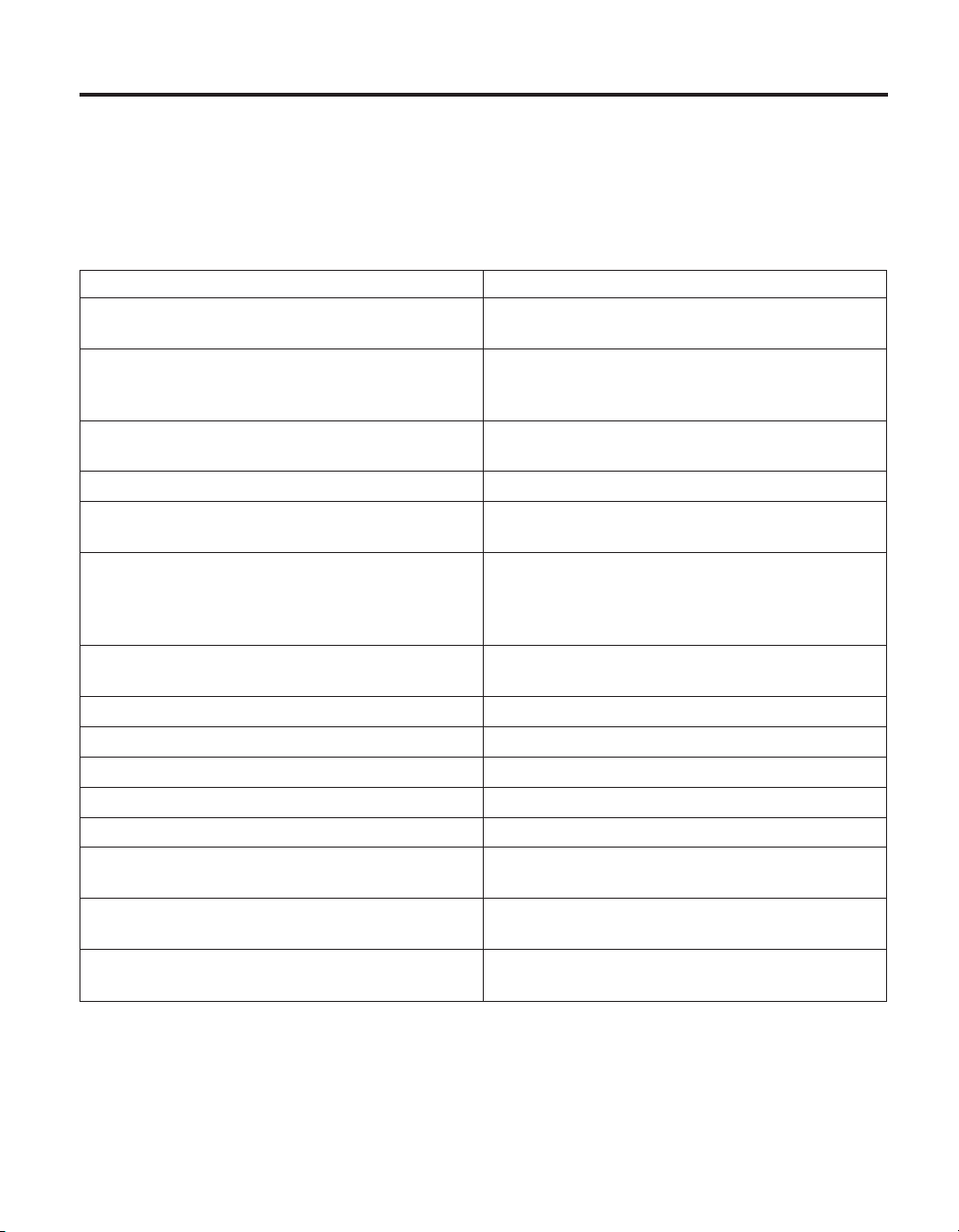
Related Publications
The following publications are available for IBM products. For more
information, contact IBM or an IBM Authorized Dealer.
For Information About: See Publication:
®
PC300/700
and IntelliStation®computers -
Volume 1 Hardware Maintenance Manual
®
PC300
Aptiva
and IntelliStation computers (Including
®
2173) - Volume 2 Hardware Maintenance
IBM Personal Computer HMM Volume 1
(S83G-7789)
IBM Personal Computer HMM Volume 2
(S00N-4019)
Manual
PC300 and IntelliStation computers - Volume 3
Hardware Maintenance Manual
®
Computers IBM Personal System/2 HMM (S52G-9971)
PS/2
PS/ValuePoint
®
Computers IBM PS/ValuePoint Hardware Maintenance
IBM Personal Computer HMM Volume 3
(S09N-8603)
Service and Reference (S61G-1423)
Laptop, Notebook, Portable, and ThinkPad
®
IBM Mobile Systems HMM Volume 1 (S82G-1501)
Computers (L40, CL57, N45, N51, P70/P75,
ThinkPad 300, 350, 500, 510, 710T, Expansion Unit,
Dock I, Dock II)
ThinkPad Computers (340, 355, 360, 370, 700, 701,
IBM Mobile Systems HMM Volume 2 (S82G-1502)
720, 750, 755)
ThinkPad Computers (365, 560, 760, SelectaDock) IBM Mobile Systems HMM Volume 3 (S82G-1503)
Monitors (Displays) (February 1993) IBM PS/2 Display HMM Volume 1 (SA38-0053)
Monitors (December 1993) IBM Color Monitor HMM Volume 2 (S71G-4197)
IBM Monitors (P/G Series) (June 1996) IBM Monitor HMM Volume 3 (S52H-3679)
IBM 2248 Monitor (February 1996) IBM Monitor HMM Volume 4 (S52H-3739)
Disk Array technology overview and using the
Configuring Your Disk Array booklet (S82G-1506)
IBM RAID Configuration Program
Installation Planning for Personal System/2
computers
Installation Planning for Advanced Personal
System/2 Servers
Personal System/2 Installation Planning and
Beyond (G41G-2927)
Advanced PS/2 Servers Planning and Selection
Guide (GG24-3927)
© Copyright IBM Corp. 2000 vii

viii Hardware Maintenance Manual: IBM NetVista Computer Types 6058, 6059, 6269, 6568, 6569, 6578, 6579, 6648,
6649

Contents
About this manual .........iii
Important Safety Information ......iv
RelatedPublications ........vii
Chapter 1. IBM PC Enhanced Diagnostics
error codes ............1
Chapter 2. Types 6568/6569/6648/6649 . . 21
Product description .........23
Specifications Information (ISO/ANSI) . . 24
Specifications - Types
6568/6569/6648/6649 ........24
General checkout ..........26
Module test menu and hardware
configurationreport........28
Keyboard ............29
Printer.............29
Power supply ..........30
20-pin main power supply connection . . 31
Display ............32
Diagnostics, test and recovery information . . 33
Power-On Self-Test (POST) ......33
POST beep codes .........33
Errorcodeformat.........34
Product Recovery Program menu ....34
IBM PC Enhanced Diagnostics .....35
Enhanced Diagnostics download or
diskette ...........35
Navigating through the diagnostics
programs...........36
Running diagnostics tests .....36
Test selection..........36
IBM PC Enhanced Memory Diagnostics 36
Alert-On LAN
Asset ID
™
™
test .......37
test .........37
Testresults..........37
Hard file Smart test .......38
IBM Fixed Disk Optimized Test . . . 38
Quick and Full erase - hard drive . . . 39
Iomega Zip drive test .......40
Asset EEPROM backup ......40
Viewing the test log .......40
SIMM/DIMM/RIMM memory errors 40
Setup Utility program ........41
Hard disk drive boot error ......42
When to use the Low-Level Format
program............42
Preparing the hard disk drive for use . . 43
Additional service information ......44
Replacing a processor ........45
Replacing a system board ......45
Security features .........46
Passwords ..........46
Vital product data ........47
Management Information Format (MIF) 47
Alert on LAN .........48
Hard disk drive jumper settings ....48
CD-ROM drive jumper settings ....49
BIOSlevels...........49
Flash (BIOS/VPD) update procedure. . . 50
Flash recovery boot block jumper ....50
Power management ........51
Automatic configuration and power
interface (ACPI) BIOS .......51
Advanced Power Management ....51
Automatic Hardware Power
Management features .......52
Setting Automatic Hardware Power
Management features .......52
AutomaticPower-Onfeatures....53
Network settings .........53
Flash over LAN (update POST/BIOS
overnetwork).........54
WakeonLAN.........54
System board memory .......55
Supported memory configuration . . . 55
Computer exploded view -
Types 6568/6569/6648/6649 ......55
Input/Output connectors ......56
Cover removal ..........57
Replacingthecover........57
EMC shield (CD-ROM drive bay) ....58
EMC shield (system board) ......58
Installing adapters .........59
Adapter slots .........59
CD-ROM drive removal and replacement 60
Internal drive removal .......63
3.5″ drive removal ........63
Hard drive removal .......64
© Copyright IBM Corp. 2000 ix

Fan/speaker bracket removal .....64
Power supply removal .......65
Components of the riser card .....65
A40 and A40P system board layout ....67
System board locations .......67
A40/A40P System board jumper settings 67
A40/A40P Clear CMOS/Flash Boot
BlockRecovery.........67
A40/ A40P Processor Speed Settings . . 68
A40/A40P Diskette Write Access . . . 68
Symptom-to-FRUindex........69
Beepsymptoms..........70
No-beepsymptoms ........72
POST error codes .........72
Miscellaneous error messages .....87
Undetermined problems ........90
Model tables - Country/Region/Language . . 91
Parts - Types 6568/6569/6648/6649 ....92
Parts listing ...........93
Keyboards - 6568/6569
(PCNext Lite Pearl White) .....95
Keyboards - 6648/6649
(PCNextLiteBlack).......96
ComputerPowerCords......98
Display and Monitor Information . . . 98
Special tools ...........98
Chapter 3. Types 6058/6059/6269/6578/6579 99
Product description .........101
Specifications Information (ISO/ANSI) 102
Specifications -
Types 6058/60596269/6578/6579....102
General checkout ..........104
Module test menu and hardware
configurationreport........106
Keyboard ...........107
Printer............107
Power supply ..........108
20-pin main power supply connection 109
Display............110
Diagnostics, test and recovery information 111
Power-On Self-Test (POST) ......111
POST beep codes .........112
Errorcodeformat.........112
Product Recovery Program menu . . . 112
IBM PC Enhanced Diagnostics ....113
Enhanced Diagnostics download or
diskette ...........113
Navigating through the diagnostics
programs ..........114
Running diagnostics tests .....114
Test selection .........114
IBM PC Enhanced Memory
Diagnostics ..........115
Alert-On LAN test .......115
Asset ID test .........115
Testresults..........115
Hard file Smart test .......117
IBM Fixed Disk Optimized Test . . . 117
Quick and Full erase - hard drive . . 119
Iomega Zip drive test ......119
Asset EEPROM backup ......120
Viewing the test log .......120
SIMM/DIMM/RIMM memory errors 121
Setup Utility program .......122
Hard disk drive boot error ......123
When to use the Low-Level Format
program............123
Preparing the hard disk drive for use . . 123
Additional service information .....124
Replacing a processor .......125
Replacing a system board ......125
Security features .........125
Passwords..........126
Vital product data........127
Management Information Format
(MIF)............127
Alert on LAN .........128
Hard disk drive jumper settings ....128
CD-ROM drive jumper settings ....129
BIOSlevels...........129
Flash (BIOS/VPD) update procedure . . 130
Flash recovery boot block jumper . . . 131
Power management ........131
Automatic configuration and power
interface (ACPI) BIOS ......131
Advanced Power Management . . . 131
Automatic Hardware Power
Management features ......132
Setting Automatic Hardware Power
Management features ......132
AutomaticPower-Onfeatures....133
Network settings .........133
Flash over LAN (update POST/BIOS
overnetwork).........134
WakeonLAN.........135
System board memory .......135
Supported memory configuration . . 135
Computer exploded view Types 6058/6059/6269/6578/6579 ....136
x Hardware Maintenance Manual: IBM NetVista Computer Types 6058, 6059, 6269, 6568, 6569, 6578, 6579, 6648,
6649

Input/Output connectors - Type 6269 . . 137
Input/Output connectors - Types
6058/6059/6578/6579 .......138
Cover removal ..........139
Replacingthecover.......139
EMC shield (front) ........140
EMC shield (system board) .....140
Installing adapters ........140
Adapter slots .........140
Air duct (Types 6058/6059/6278/6279) 141
CD-ROM drive removal.......142
Fan/speaker bracket removal .....142
Hard drive removal ........143
Power supply removal .......144
A20 system board layout (Type 6269) . . . 146
System board locations .......146
A20 System board jumper settings . . . 146
A20 Clear CMOS/Flash Boot Block
Recovery...........146
A20 Processor Speed Settings ....147
A20 Diskette Write Access .....147
A40/A40P system board layout
(Types 6058/6059/6578/6579)......148
System board locations .......148
A40/A40P System board jumper settings 148
A40/A40P Clear CMOS/Flash Boot
BlockRecovery ........149
A40/A40P Processor Speed Settings 149
A40/A40P Diskette Write Access. . . 149
Symptom-to-FRUindex........150
Beepsymptoms.........150
No-beepsymptoms........152
POST error codes .........153
Miscellaneous error messages .....167
Undetermined problems .......171
Model tables - Country/Region/Language 172
Parts - Types 6058/6059/6269/6578/6579 173
Parts listing ...........174
Keyboards - PCNext Lite Pearl White 180
ComputerPowerCords......181
RecoveryCDs.........182
Display and Monitor Information . . 182
Special tools .........183
Chapter 4. Related Service Information 185
Safety information .........185
General safety ..........185
Electrical safety .........186
Safety inspection guide .......188
Handling electrostatic discharge-sensitive
devices ............189
Grounding requirements ......189
Safety notices (multi-lingual translations) 189
Send us your comments! .......227
Problem determination tips ......227
Notices .............228
Trademarks............229
Miscellaneous Information .......229
Acronyms, Abbreviations, and Terms . . 229
Contents xi

xii Hardware Maintenance Manual: IBM NetVista Computer Types 6058, 6059, 6269, 6568, 6569, 6578, 6579, 6648,
6649
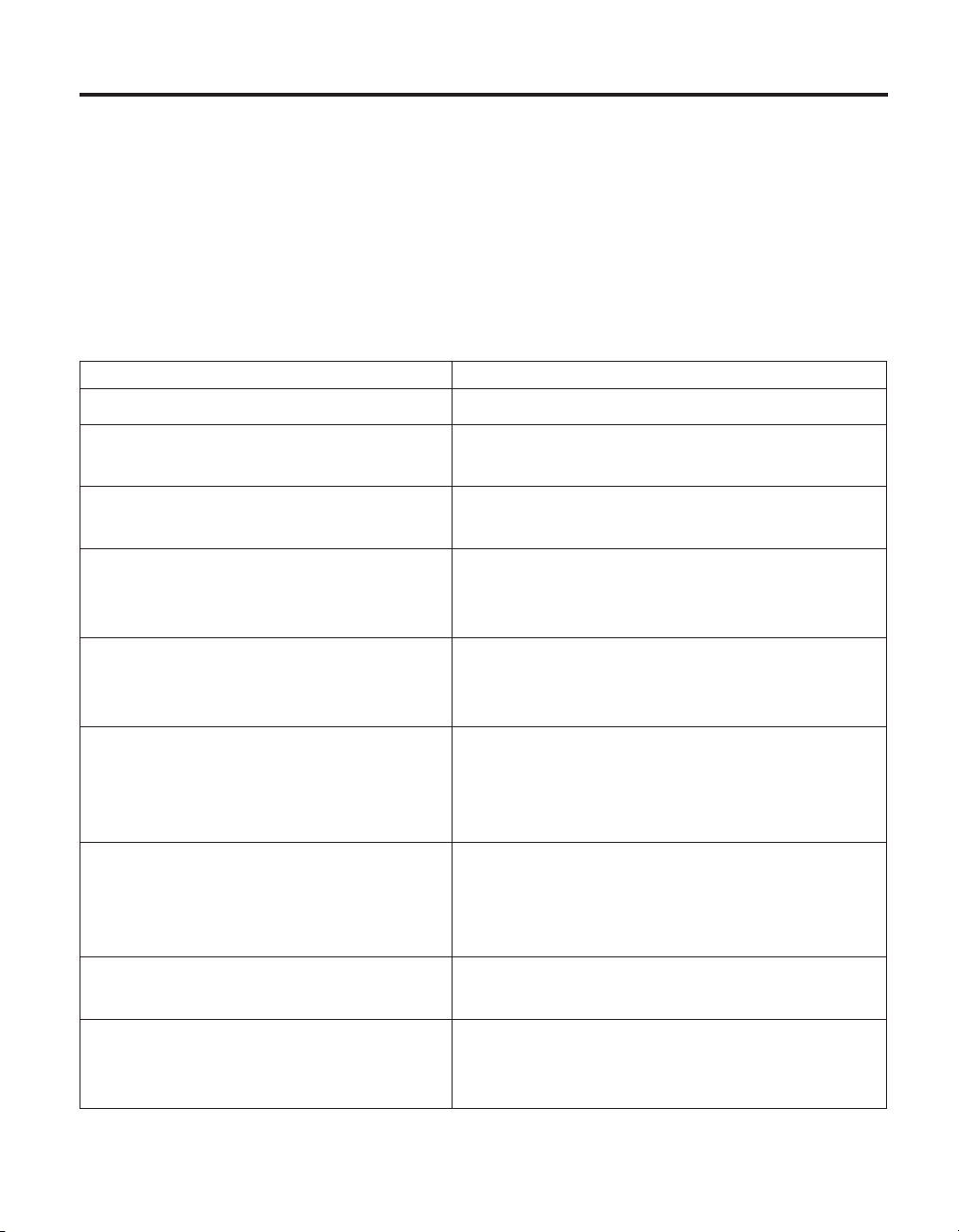
Chapter 1. IBM PC Enhanced Diagnostics error codes
Refer to the following Diagnostic Error Codes when using the IBM PC
Enhanced Diagnostics test. See the ″Diagnostic and test information″ section
for the specific model for information about the IBM PC Enhanced
Diagnostics program.
In the following index, X can represent any number.
Diagnostic Error Code FRU/Action
000-000-XXX BIOS Test Passed
000-002-XXXBIOS Timeout
000-024-XXXBIOS Addressing test failure
000-025-XXXBIOS Checksum Value error
000-026-XXXFLASH data error
000-027-XXXBIOS Configuration/Setup error
000-034-XXXBIOS Buffer Allocation failure
000-035-XXXBIOS Reset Condition detected
000-036-XXXBIOS Register error
1. No action
1. Flash the system
2. System board
1. Flash the system
2. System board
1. Flash the system
2. Boot block
3. System board
1. Flash the system
2. Boot block
3. System board
1. Run Setup
2. Flash the system
3. Boot block
4. System board
1. Reboot the system
2. Flash the system
3. Run memory test
4. System board
1. Flash the system
2. System board
1. Flash the system
2. Boot block
3. System board
© Copyright IBM Corp. 2000 1
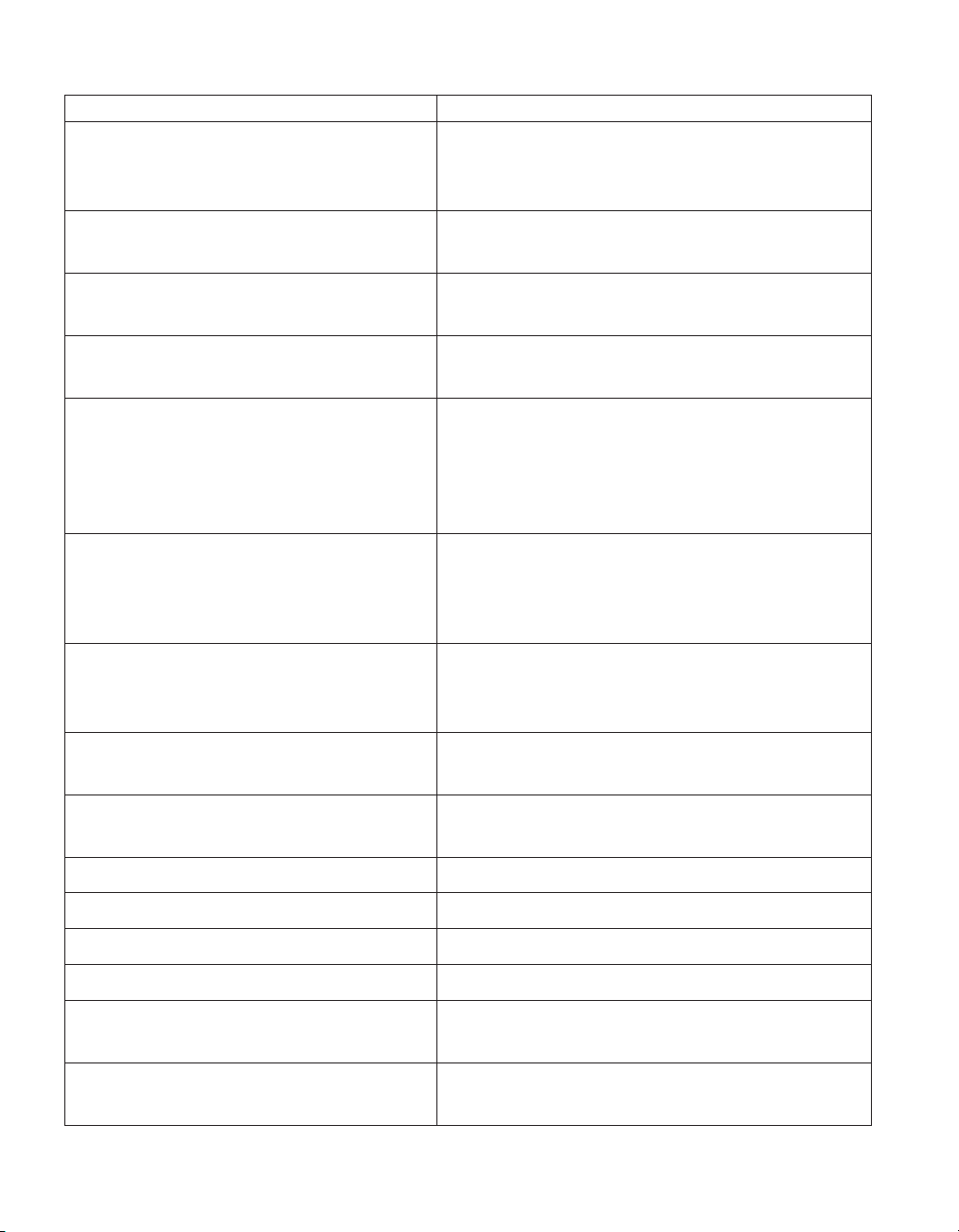
Diagnostic Error Code FRU/Action
000-038-XXXBIOS Extension failure
000-039-XXXBIOS DMI data error
000-195-XXXBIOS Test aborted by user
000-196-XXXBIOS test halt, error threshold
exceeded
000-197-XXXBIOS test warning
000-198-XXXBIOS test aborted
000-199-XXXBIOS test failed, cause unknown
000-250-XXXBIOS APM failure
000-270-XXXBIOS ACPI failure
001-000-XXXSystem Test Passed
001-00X-XXXSystem Error
001-01X-XXXSystem Error
001-024-XXXSystem Addressing test failure
001-025-XXXSystem Checksum Value error
001-026-XXXSystem FLASH data error
1. Flash the system
2. Adapter card
3. System board
1. Flash the system
2. System board
1. Information
2. Re-start the test, if necessary
1. Press F3 to review the log file
2. Re-start the test to reset the log file
1. Make sure the component that is called out is
connected and/or enabled
2. Re-run test
3. Component that is called out in warning statement
4. Component under test
1. If a component is called out, make sure it is
connected and/or enabled
2. Flash the system and re-test
3. Go to the ″Undetermined problems″ section
1. Go to the ″Undetermined problems″ section
2. Flash the system and re-test
3. Replace component under function test
1. Flash the system
2. System board
1. Flash the system
2. System board
1. No action
1. System board
1. System board
1. System board
1. Flash the system
2. System board
1. Flash the system
2. System board
2 Hardware Maintenance Manual: IBM NetVista Computer Types 6058, 6059, 6269, 6568, 6569, 6578, 6579, 6648,
6649
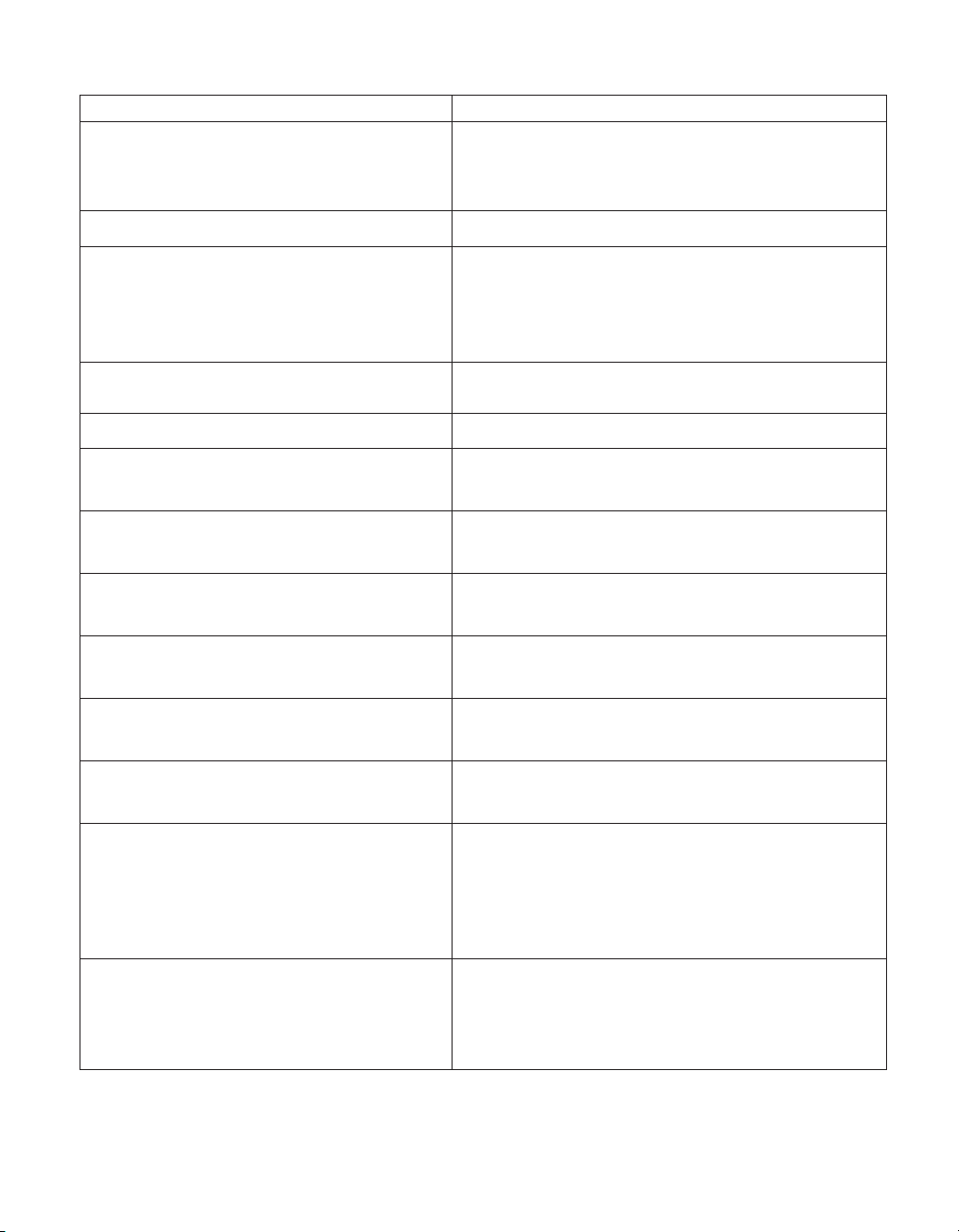
Diagnostic Error Code FRU/Action
001-027-XXXSystem Configuration/Setup error
1. Run Setup
2. Flash the system
3. System board
001-032-XXXSystem Device Controller failure
001-034-XXXSystem Device Buffer Allocation
failure
1. System board
1. Reboot the system
2. Flash the system
3. Run memory test
4. System board
001-035-XXXSystem Device Reset condition
detected
001-036-XXXSystem Register error
001-038-XXXSystem Extension failure
1. System board
1. System board
1. Adapter card
2. System board
001-039-XXXSystem DMI data structure error
1. Flash the system
2. System board
001-040-XXXSystem IRQ failure
1. Power-off/on system and re-test
2. System board
001-041-XXXSystem DMA failure
1. Power-off/on system and re-test
2. System board
001-195-XXXSystem Test aborted by user
1. Information
2. Re-start the test, if necessary
001-196-XXXSystem test halt, error threshold
exceeded
001-197-XXXSystem test warning
1. Press F3 to review the log file
2. Re-start the test to reset the log file
1. Make sure the component that is called out is
connected and/or enabled
2. Re-run test
3. Component that is called out in warning statement
4. Component under test
001-198-XXXSystem test aborted
1. If a component is called out, make sure it is
connected and/or enabled
2. Flash the system and re-test
3. Go to the ″Undetermined problems″ section
Chapter 1. IBM PC Enhanced Diagnostics error codes 3
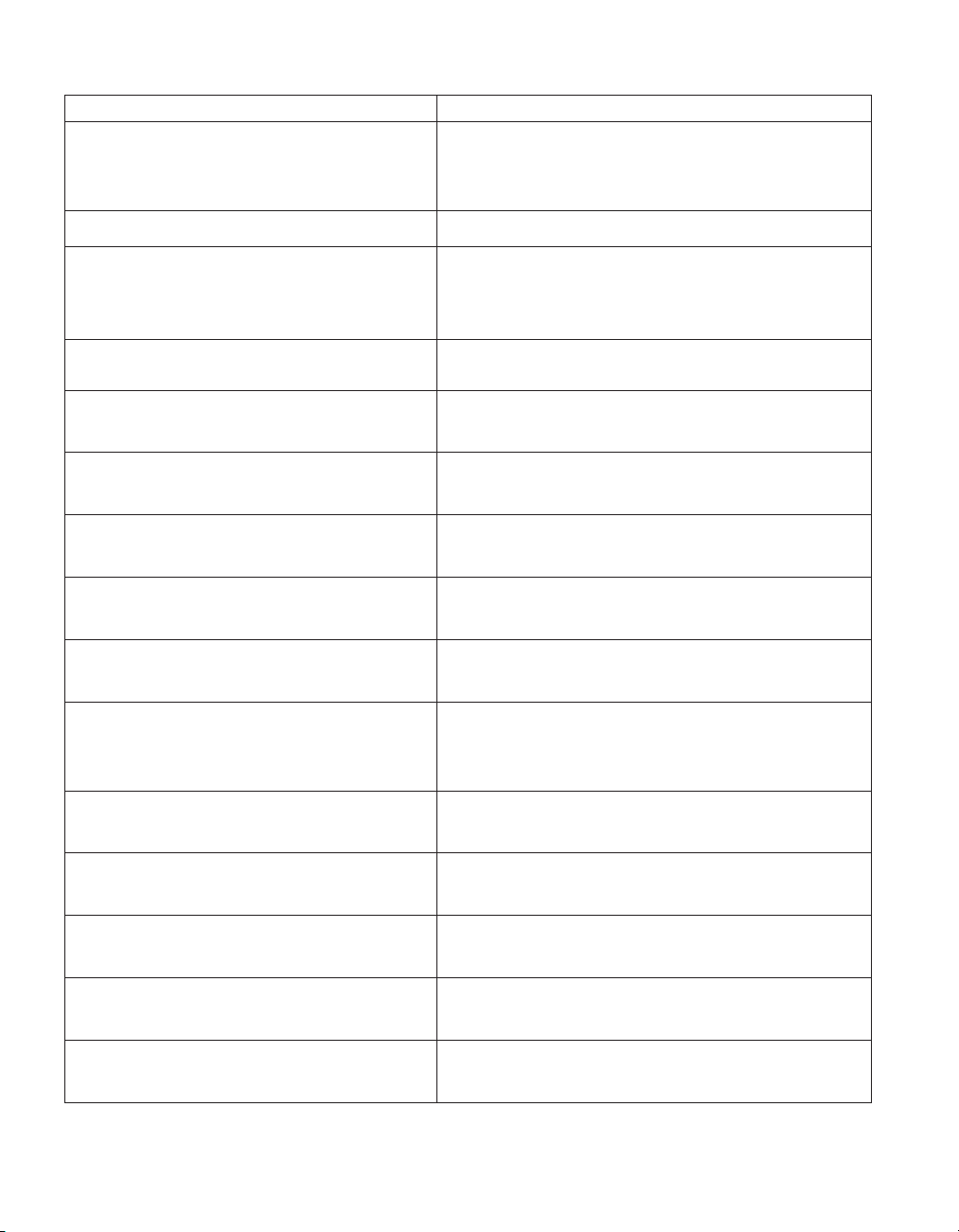
Diagnostic Error Code FRU/Action
001-199-XXXSystem test failed, cause unknown
001-250-XXXSystem ECC error
001-254-XXX
001-255-XXX
001-256-XXX
001-257-XXXSystem DMA error
001-260-XXX
001-264-XXXSystem IRQ error
001-268-XXXSystem IRQ1 failure
001-269-XXXSystem IRQ2 failure
001-270-XXXSystem IRQ3 failure
001-271-XXXSystem IRQ4 failure
001-272-XXXSystem IRQ5 failure
001-273-XXXSystem IRQ6(diskette drive)
failure
001-274-XXXSystem IRQ7 failure
001-275-XXXSystem IRQ8 failure
001-276-XXXSystem IRQ9 failure
001-277-XXXSystem IRQ10 failure
001-278-XXXSystem IRQ11 failure
1. Go to the ″Undetermined problems″ section
2. Flash the system and re-test
3. Replace component under function test
1. System board
1. System board
1. System board
1. Device on IRQ1
2. System board
1. Device on IRQ2
2. System board
1. Device on IRQ3
2. System board
1. Device on IRQ4
2. System board
1. Device on IRQ5
2. System board
1. Diskette Cable
2. Diskette drive
3. System board
1. Device on IRQ7
2. System board
1. Device on IRQ8
2. System board
1. Device on IRQ9
2. System board
1. Device on IRQ10
2. System board
1. Device on IRQ11
2. System board
4 Hardware Maintenance Manual: IBM NetVista Computer Types 6058, 6059, 6269, 6568, 6569, 6578, 6579, 6648,
6649
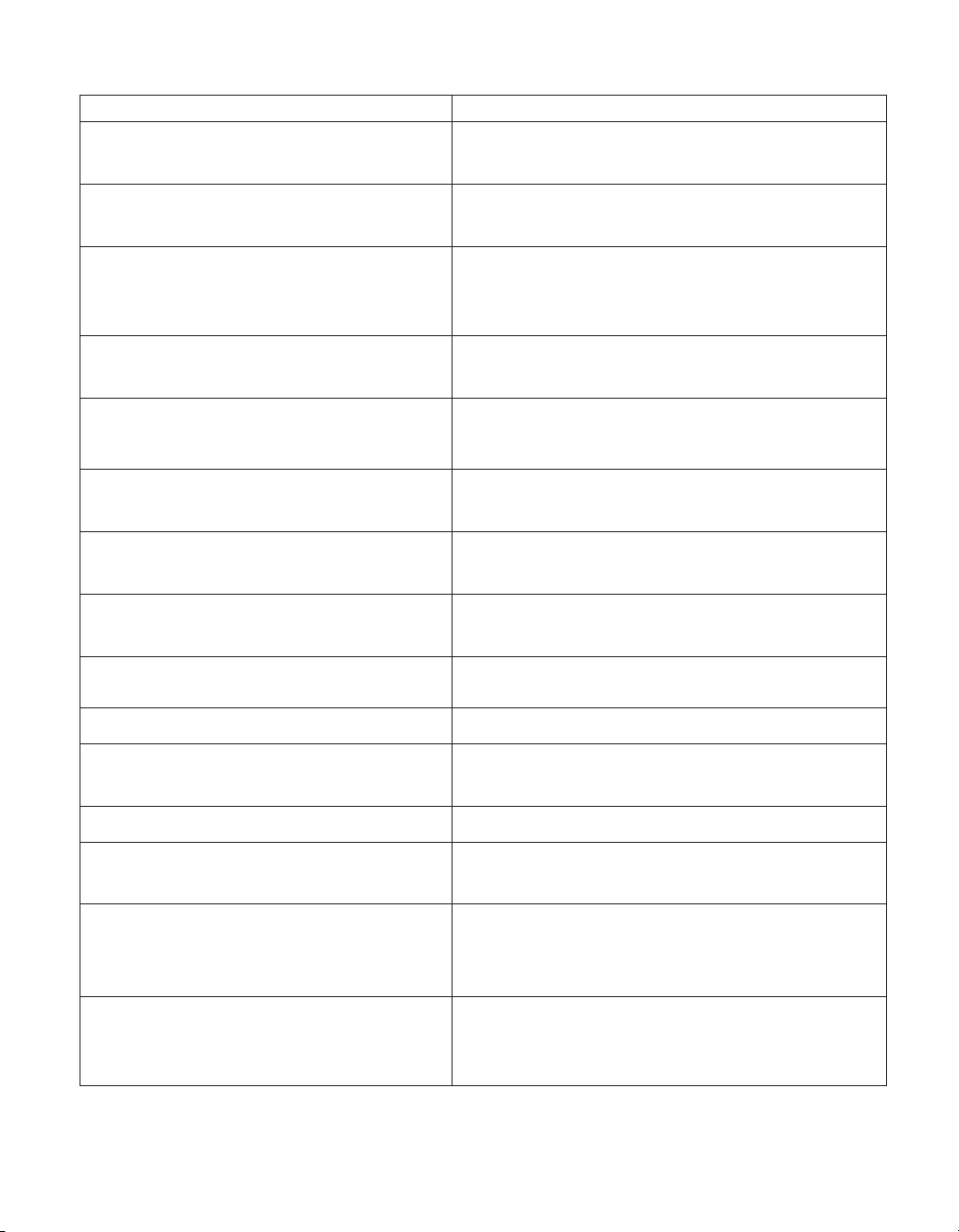
Diagnostic Error Code FRU/Action
001-279-XXXSystem IRQ12 failure
1. Device on IRQ12
2. System board
001-280-XXXSystem IRQ13 failure
1. Device on IRQ13
2. System board
001-281-XXXSystem IRQ14(hard disk drive)
failure
1. Hard disk drive cable
2. Hard disk drive
3. System board
001-282-XXXSystem IRQ15 failure
1. Device on IRQ15
2. System board
001-286-XXX
001-287-XXX
1. System board
001-288-XXXSystem Timer failure
001-292-XXXSystem CMOS RAM error
1. Run Setup and re-test
2. System board
001-293-XXXSystem CMOS Battery
1. Battery
2. System board
001-298-XXXSystem RTC date/time update
failure
001-299-XXXSystem RTC periodic interrupt
failure
001-300-XXXSystem RTC Alarm failure
001-301-XXXSystem RTC Century byte error
1. Flash the system
2. System board
1. System board
1. System board
1. Flash the system
2. System board
005-000-XXXVideo Test Passed
005-00X-XXXVideo error
1. No action
1. Video card, if installed
2. System board
005-010-XXX
005-011-XXX
005-012-XXX
1. Video card, if installed
2. System board
005-013-XXXVideo Signal failure
005-016-XXXVideo Simple Pattern test failure
1. Video Ram
2. Video card, if installed
3. System board
Chapter 1. IBM PC Enhanced Diagnostics error codes 5
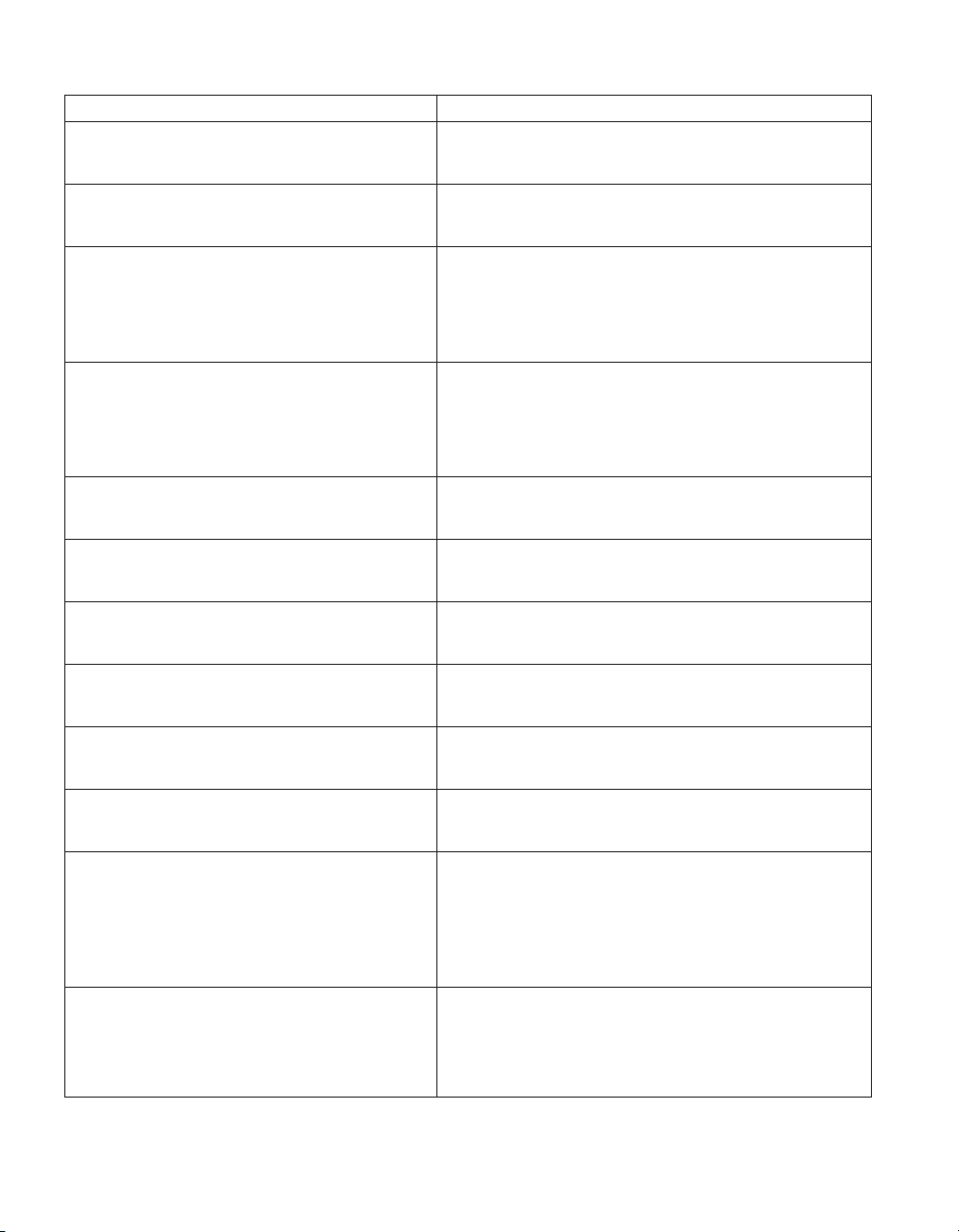
Diagnostic Error Code FRU/Action
005-024-XXXVideo Addressing test failure
005-025-XXXVideo Checksum Value error
005-027-XXXVideo Configuration/Setup error
005-031-XXXVideo Device Cable failure
005-032-XXXVideo Device Controller failure
005-036-XXXVideo Register error
005-038-XXXSystem BIOS extension failure
005-040-XXXVideo IRQ failure
005-195-XXXVideo Test aborted by user
005-196-XXXVideo test halt, error threshold
exceeded
005-197-XXXVideo test warning
005-198-XXXVideo test aborted
1. Video card, if installed
2. System board
1. Video card, if installed
2. System board
1. Run Setup
2. Video drivers update
3. Video card, if installed
4. System board
1. Video cable
2. Monitor
3. Video card, if installed
4. System board
1. Video card, if installed
2. System board
1. Video card, if installed
2. System board
1. Video card, if installed
2. System board
1. Video card, if installed
2. System board
1. Information
2. Re-start the test, if necessary
1. Press F3 to review the log file
2. Re-start the test to reset the log file
1. Make sure the component that is called out is
connected and/or enabled
2. Re-run test
3. Component that is called out in warning statement
4. Component under test
1. If a component is called out, make sure it is
connected and/or enabled
2. Flash the system and re-test
3. Go to the ″Undetermined problems″ section
6 Hardware Maintenance Manual: IBM NetVista Computer Types 6058, 6059, 6269, 6568, 6569, 6578, 6579, 6648,
6649
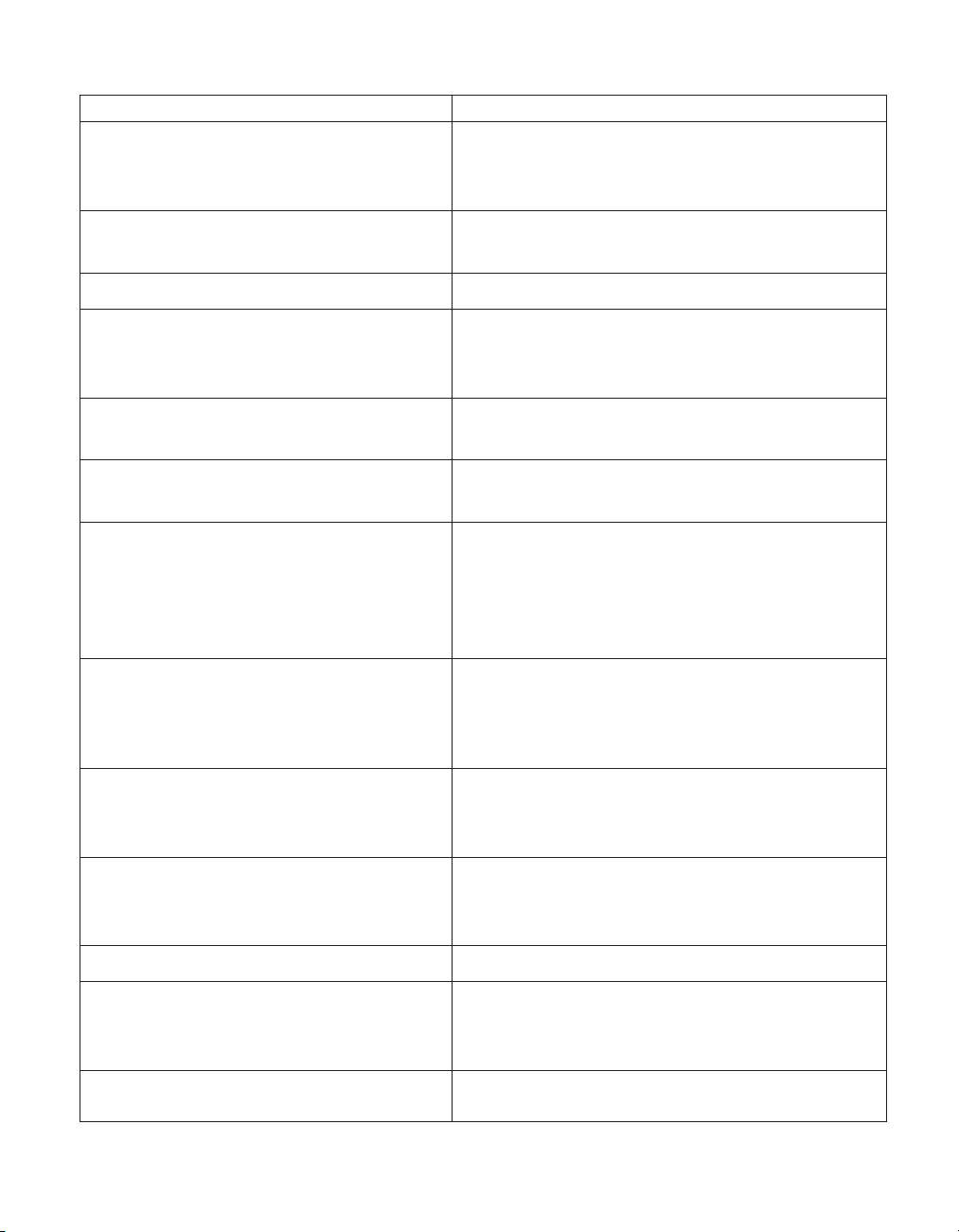
Diagnostic Error Code FRU/Action
005-199-XXXVideo test failed, cause unknown
1. Go to the ″Undetermined problems″ section
2. Flash the system and re-test
3. Replace component under function test
005-2XX-XXX
005-3XX-XXXVideo subsystem error
006-000-XXXDiskette interface Test Passed
006-0XX-XXXDiskette interface error
1. Video card, if installed
2. System board
1. No action
1. Diskette drive Cable
2. Diskette drive
3. System board
006-195-XXXDiskette interface Test aborted by
user
006-196-XXXDiskette interface test halt, error
threshold exceeded
006-197-XXXDiskette interface test warning
1. Information
2. Re-start the test, if necessary
1. Press F3 to review the log file
2. Re-start the test to reset the log file
1. If a component is called out, make sure it is
connected and/or enabled
2. Re-run test
3. Component that is called out in warning statement
4. Component under test
006-198-XXXDiskette interface test aborted
1. If a component is called out, make sure it is
connected and/or enabled
2. Flash the system and re-test
3. Go to the ″Undetermined problems″ section
006-199-XXXDiskette interface test failed, cause
unknown
1. Go to the ″Undetermined problems″ section
2. Flash the system and re-test
3. Replace component under function test
006-25X-XXXDiskette interface Error
1. Diskette drive cable
2. Diskette drive
3. System board
011-000-XXXSerial port Interface Test Passed
011-001-XXXSerial port Presence
1. No action
1. Remove external serial device, if present
2. Run setup, enable port
3. System board
011-002-XXX
011-003-XXXSerial port Timeout/Parity error
1. System board
Chapter 1. IBM PC Enhanced Diagnostics error codes 7
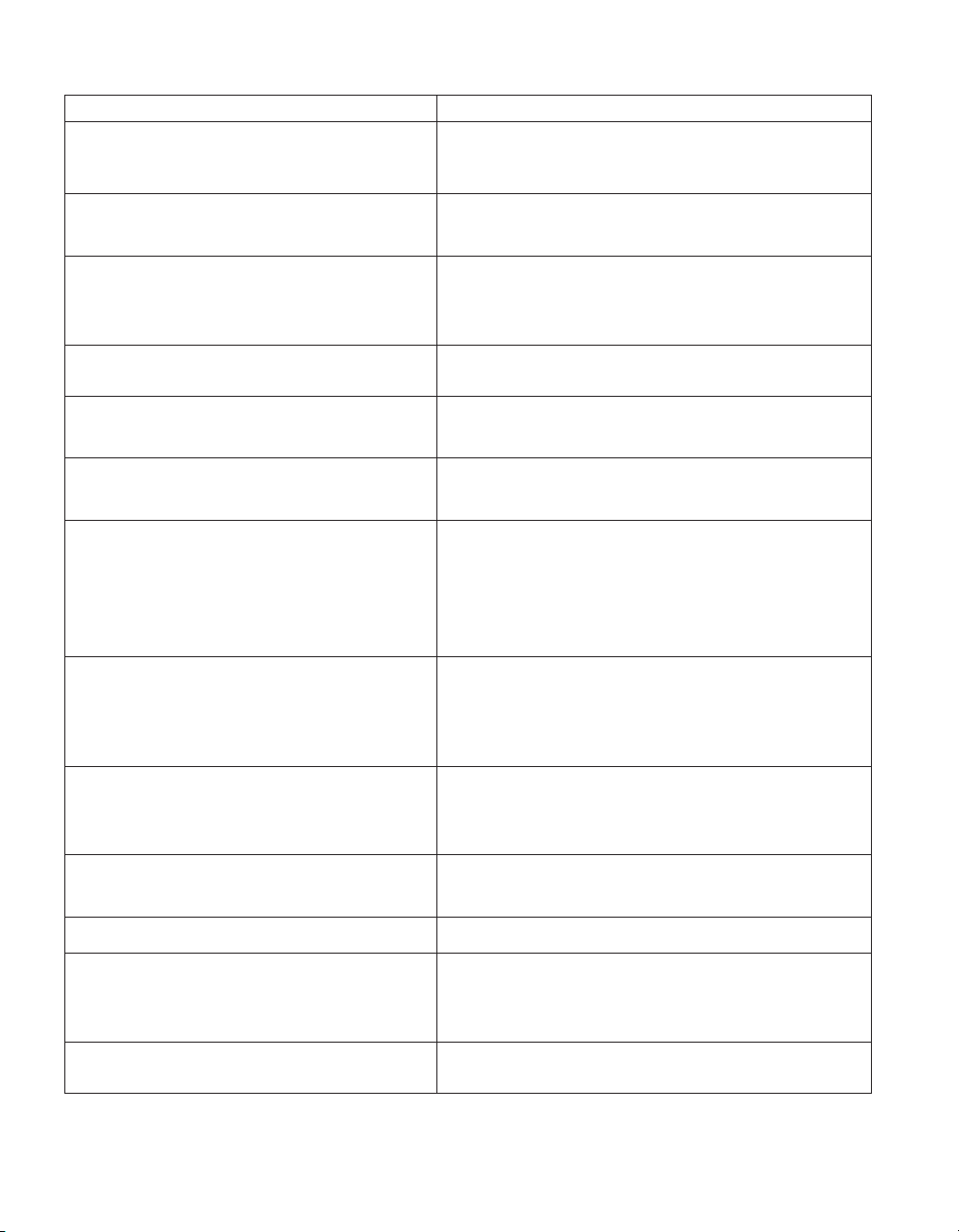
Diagnostic Error Code FRU/Action
011-013-XXX
011-014-XXXSerial port Control
Signal/Loopback test failure
011-015-XXXSerial port External Loopback
failure
011-027-XXXSerial port Configuration/Setup
error
011-03X-XXX
011-04X-XXXSerial port failure
011-195-XXXSerial port Test aborted by user
011-196-XXXSerial port test halt, error
threshold exceeded
011-197-XXXSerial port test warning
011-198-XXXSerial port test aborted
011-199-XXXSerial port test failed, cause
unknown
011-2XX-XXXSerial port signal failure
014-000-XXXParallel port Interface Test Passed
014-001-XXXParallel port Presence
014-002-XXX
014-003-XXXParallel port Timeout/Parity error
1. System board
1. Wrap plug
2. System board
1. Run Setup, enable port
2. Flash the system
3. System board
1. System board
1. Information
2. Re-start the test, if necessary
1. Press F3 to review the log file
2. Re-start the test to reset the log file
1. Make sure the component that is called out is
connected and/or enabled
2. Re-run test
3. Component that is called out in warning statement
4. Component under test
1. If a component is called out, make sure it is
connected and/or enabled
2. Flash the system and re-test
3. Go to the ″Undetermined problems″ section
1. Go to the ″Undetermined problems″ section
2. Flash the system and re-test
3. Replace component under function test
1. External serial device
2. System board
1. No action
1. Remove external parallel device, if present
2. Run setup, enable port
3. System board
1. System board
8 Hardware Maintenance Manual: IBM NetVista Computer Types 6058, 6059, 6269, 6568, 6569, 6578, 6579, 6648,
6649
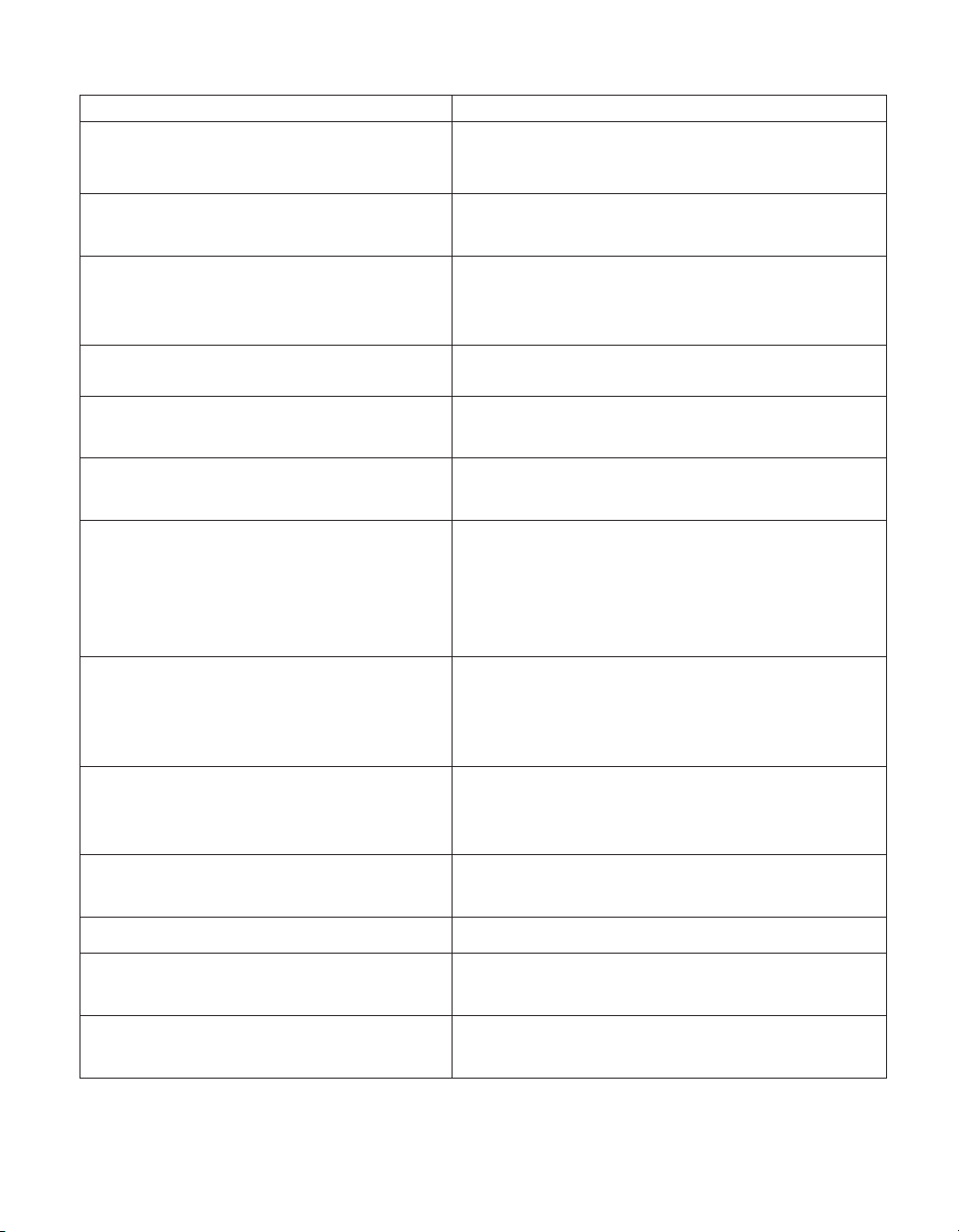
Diagnostic Error Code FRU/Action
014-013-XXX
014-014-XXXParallel port Control
1. System board
Signal/Loopback test failure
014-015-XXXParallel port External Loopback
failure
014-027-XXXParallel port Configuration/Setup
error
1. Wrap plug
2. System board
1. Run Setup, enable port
2. Flash the system
3. System board
014-03X-XXX
014-04X-XXXParallel port failure
014-195-XXXParallel port Test aborted by user
1. System board
1. Information
2. Re-start the test, if necessary
014-196-XXXParallel port test halt, error
threshold exceeded
014-197-XXXParallel port test warning
1. Press F3 to review the log file
2. Re-start the test to reset the log file
1. Make sure the component that is called out is
connected and/or enabled
2. Re-run test
3. Component that is called out in warning statement
4. Component under test
014-198-XXXParallel port test aborted
1. If a component is called out, make sure it is
connected and/or enabled
2. Flash the system and re-test
3. Go to the ″Undetermined problems″ section
014-199-XXXParallel port test failed, cause
unknown
1. Go to the ″Undetermined problems″ section
2. Flash the system and re-test
3. Replace component under function test
014-2XX-XXX
014-3XX-XXXParallel port failure
015-000-XXXUSB port Interface Test Passed
015-001-XXXUSB port Presence
1. External parallel device
2. System board
1. No action
1. Remove USB device(s) and re-test
2. System board
015-002-XXXUSB port Timeout
1. Remove USB device(s) and re-test
2. System board
Chapter 1. IBM PC Enhanced Diagnostics error codes 9
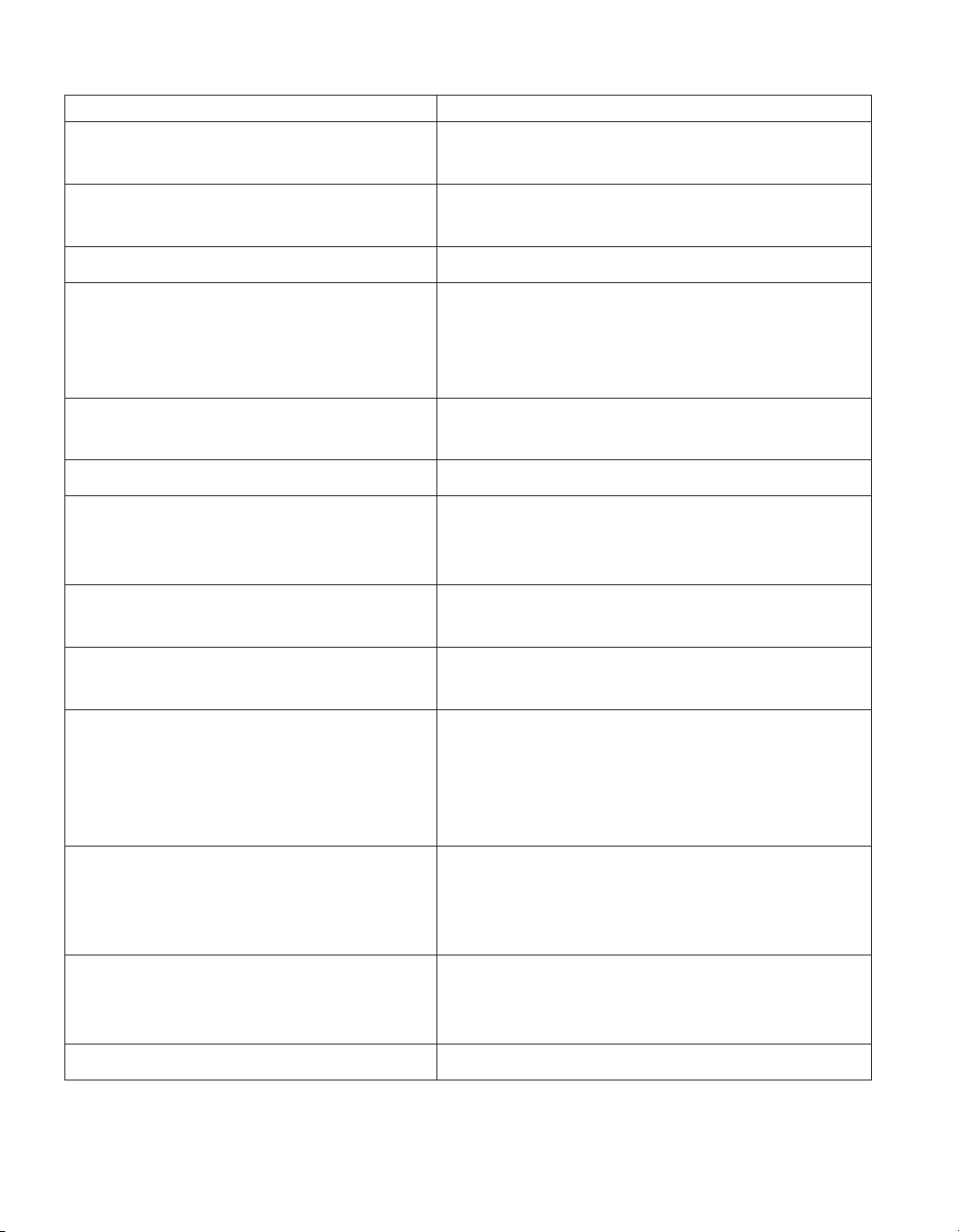
Diagnostic Error Code FRU/Action
015-015-XXXUSB port External Loopback
failure
015-027-XXXUSB port Configuration/Setup
error
015-032-XXXUSB port Device Controller failure
015-034-XXXUSB port bufferallocation failure
015-035-XXXUSB port Reset condition detected
015-036-XXXUSB port Register error
015-040-XXXUSB port IRQ failure
015-195-XXXUSB port Test aborted by user
015-196-XXXUSB port test halt, error threshold
exceeded
015-197-XXXUSB port test warning
015-198-XXXUSB port test aborted
015-199-XXXUSB port test failed, cause
unknown
018-000-XXXPCI Card Test Passed
1. Remove USB device(s) and re-test
2. System board
1. Flash the system
2. System board
1. System board
1. Reboot the system
2. Flash the system
3. Run memory test
4. System board
1. Remove USB device(s) and re-test
2. System board
1. System board
1. Run setup and check for conflicts
2. Flash the system
3. System board
1. Information
2. Re-start the test, if necessary
1. Press F3 to review the log file
2. Re-start the test to reset the log file
1. Make sure the component that is called out is
connected and/or enabled
2. Re-run test
3. Component that is called out in warning statement
4. Component under test
1. If a component is called out, make sure it is
connected and/or enabled
2. Flash the system and re-test
3. Go to the ″Undetermined problems″ section
1. Go to the ″Undetermined problems″ section
2. Flash the system and re-test
3. Replace component under function test
1. No action
10 Hardware Maintenance Manual: IBM NetVista Computer Types 6058, 6059, 6269, 6568, 6569, 6578, 6579, 6648,
6649
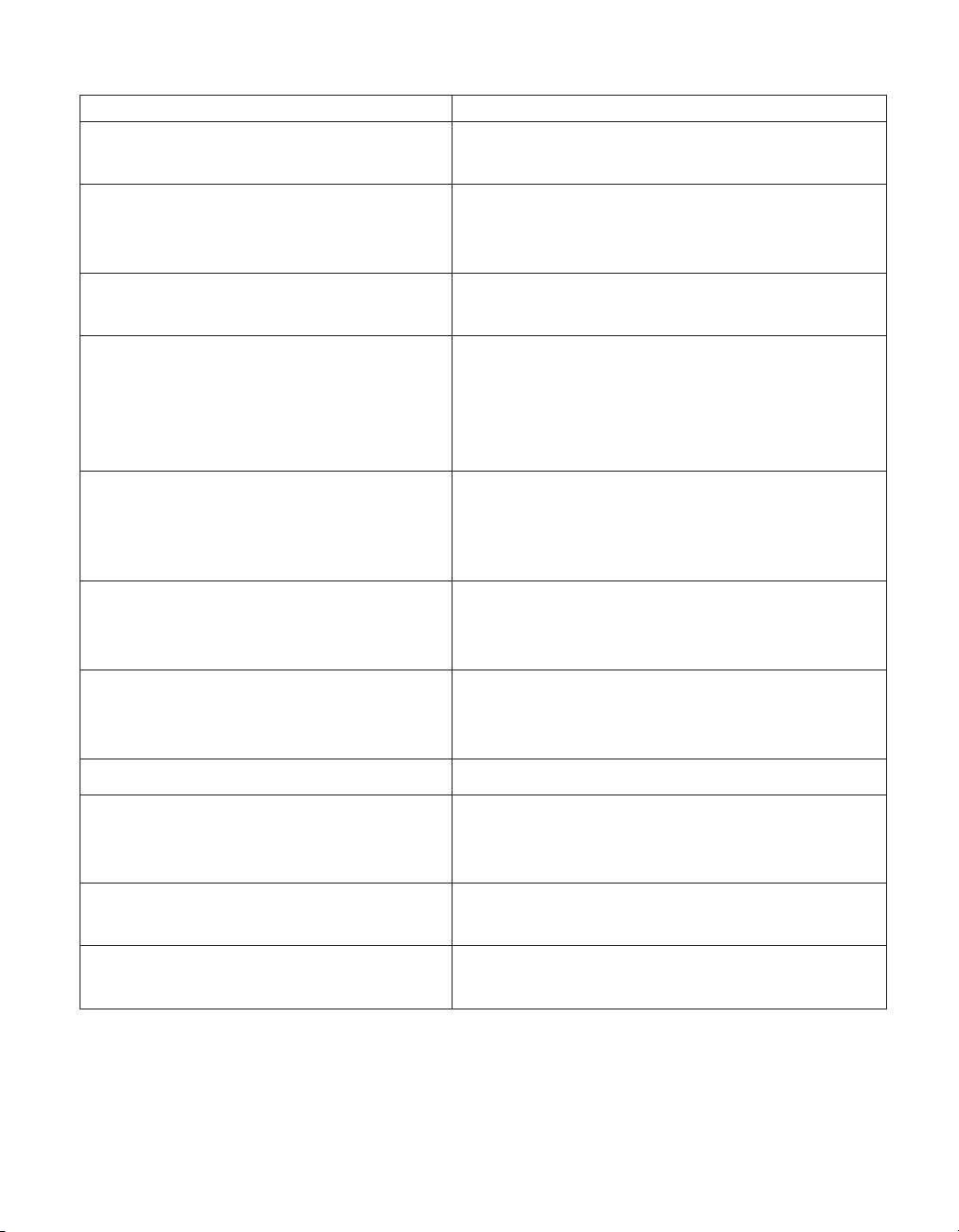
Diagnostic Error Code FRU/Action
018-0XX-XXXPCI Card Failure
1. Riser card, if installed
2. System board
018-195-XXXPCI Card Test aborted by user
1. PCI card
2. Information
3. Re-start the test, if necessary
018-196-XXXPCI Card test halt, error threshold
exceeded
018-197-XXXPCI Card test warning
1. Press F3 to review the log file
2. Re-start the test to reset the log file
1. Make sure the component that is called out is
connected and/or enabled
2. Re-run test
3. Component that is called out in warning statement
4. Component under test
018-198-XXXPCI Card test aborted
1. Make sure the component that is called out is
connected and/or enabled
2. Flash the system and re-test
3. Go to the ″Undetermined problems″ section
018-199-XXXPCI Card test failed, cause
unknown
1. Go to the ″Undetermined problems″ section
2. Flash the system and re-test
3. Replace component under function test
018-250-XXXPCI Card Services error
1. PCI card
2. Riser card, if installed
3. System board
020-000-XXXPCI Interface Test Passed
020-0XX-XXXPCI Interface error
1. No action
1. PCI card
2. Riser card, if installed
3. System board
020-195-XXXPCI Test aborted by user
1. Information
2. Re-start the test, if necessary
020-196-XXXPCI test halt, error threshold
exceeded
1. Press F3 to review the log file
2. Re-start the test to reset the log file
Chapter 1. IBM PC Enhanced Diagnostics error codes 11
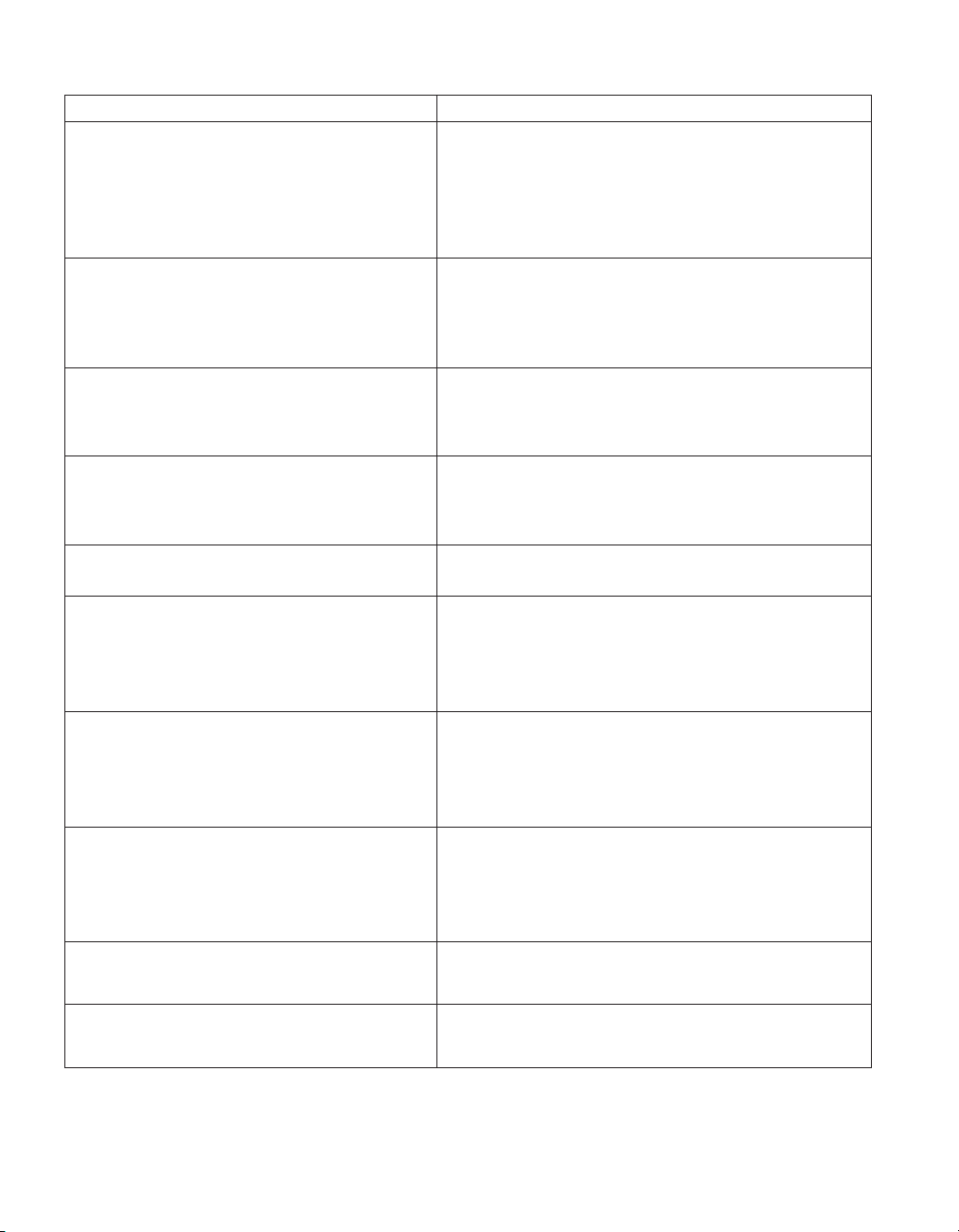
Diagnostic Error Code FRU/Action
020-197-XXXPCI test warning
020-198-XXXPCI test aborted
020-199-XXXPCI test failed, cause unknown
020-262-XXX
PCI system error
025-000-XXX
IDE interface Test Passed
025-00X-XXX
025-01X-XXXIDE interface failure
025-027-XXXIDE interface Configuration/Setup
error
025-02X-XXX
025-03X-XXX
025-04X-XXXIDE Interface failure
025-195-XXXIDE interface Test aborted by user
025-196-XXXIDE interface test halt, error
threshold exceeded
1. Make sure the component that is called out is
connected and/or enabled
2. Re-run test
3. Component that is called out in warning statement
4. Component under test
1. If a component is called out, make sure it is
connected and/or enabled
2. Flash the system and re-test
3. Go to the ″Undetermined problems″ section
1. Go to the ″Undetermined problems″ section
2. Flash the system and re-test
3. Replace component under function test
1. PCI card
2. Riser card, if installed
3. System board
1. No action
1. IDE signal cable
2. Check power supply
3. IDE device
4. System board
1. IDE signal cable
2. Flash the system
3. IDE device
4. System board
1. IDE signal cable
2. Check power supply
3. IDE device
4. System board
1. Information
2. Re-start the test, if necessary
1. Press F3 to review the log file
2. Re-start the test to reset the log file
12 Hardware Maintenance Manual: IBM NetVista Computer Types 6058, 6059, 6269, 6568, 6569, 6578, 6579, 6648,
6649
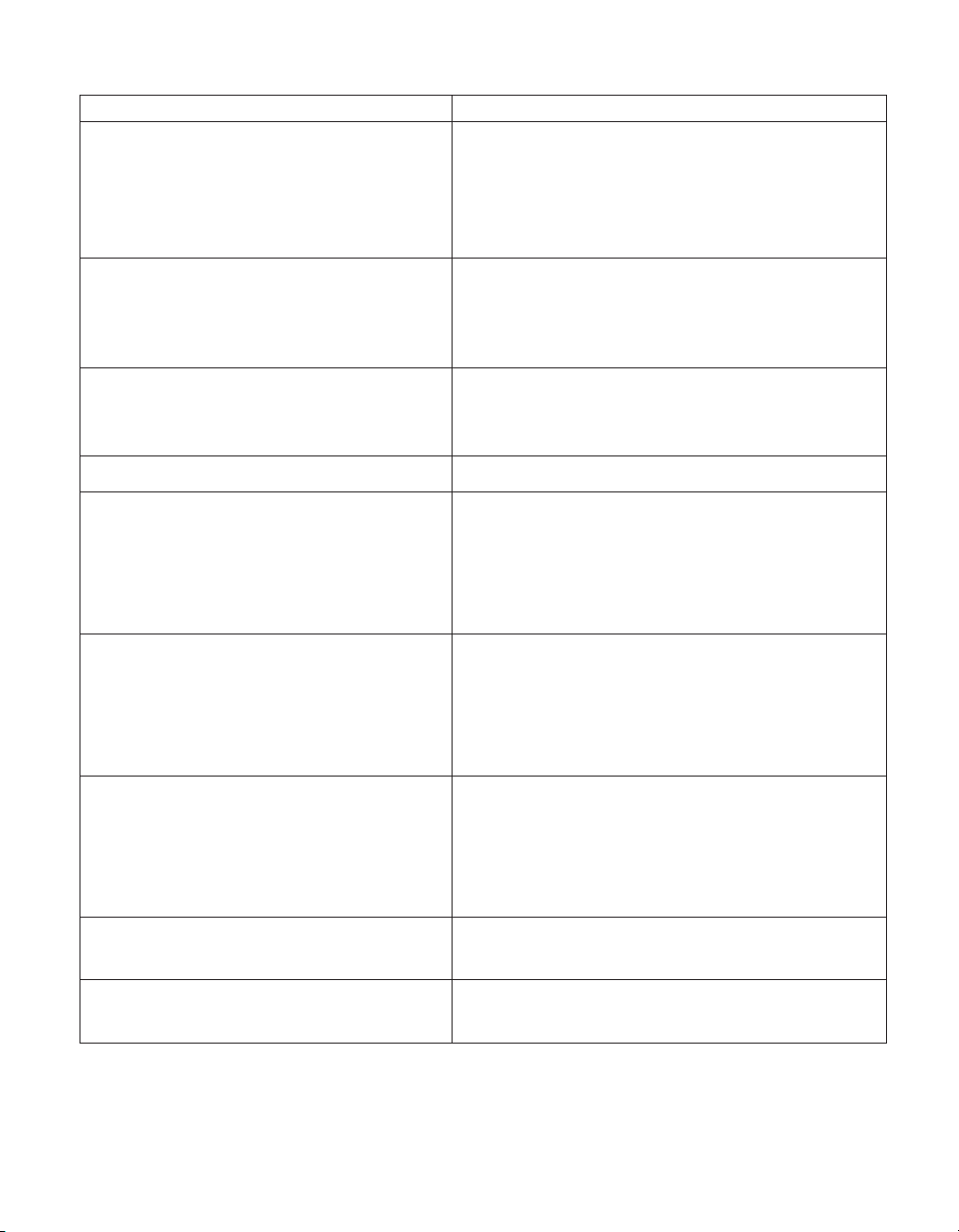
Diagnostic Error Code FRU/Action
025-197-XXXIDE interface test warning
1. Make sure the component that is called out is
connected and/or enabled
2. Re-run test
3. Component that is called out in warning statement
4. Component under test
025-198-XXXIDE interface test aborted
1. If a component is called out, make sure it is
connected and/or enabled
2. Flash the system and re-test
3. Go to the ″Undetermined problems″ section
025-199-XXXIDE interface test failed, cause
unknown
1. Go to the ″Undetermined problems″ section
2. Flash the system and re-test
3. Replace component under function test
030-000-XXXSCSI interface Test Passed
030-00X-XXX
030-01X-XXXSCSI interface failure
1. No action
1. SCSI signal cable
2. Check power supply
3. SCSI device
4. SCSI adapter card, if installed
5. System board
030-027-XXXSCSI interface
Configuration/Setup error
1. SCSI signal cable
2. Flash the system
3. SCSI device
4. SCSI adapter card, if installed
5. System board
030-03X-XXX
030-04X-XXXSCSI interface error
1. SCSI signal cable
2. Check power supply
3. SCSI device
4. SCSI adapter card, if installed
5. installed System board
030-195-XXXSCSI interface Test aborted by
user
030-196-XXXSCSI interface test halt, error
threshold exceeded
1. Information
2. Re-start the test, if necessary
1. Press F3 to review the log file
2. Re-start the test to reset the log file
Chapter 1. IBM PC Enhanced Diagnostics error codes 13
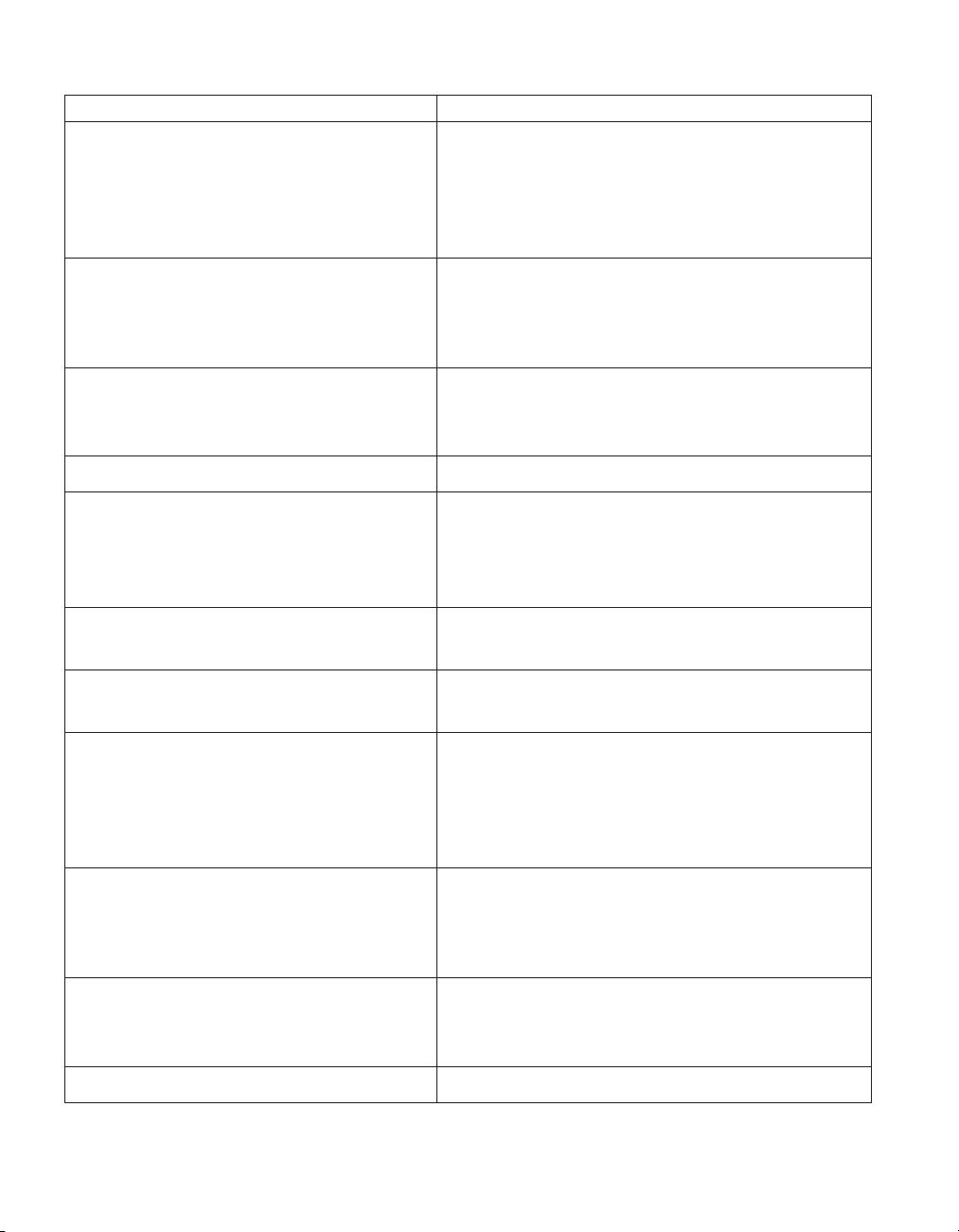
Diagnostic Error Code FRU/Action
030-197-XXXSCSI interface test warning
030-198-XXXSCSI interface test aborted
030-199-XXXSCSI interface test failed, cause
unknown
035-000-XXXRAID interface Test Passed
035-0XX-XXXRAID interface Failure
035-195-XXXRAID interface Test aborted by
user
035-196-XXXRAID interface test halt, error
threshold exceeded
035-197-XXXRAID interface test warning
035-198-XXXRAID interface test aborted
035-199-XXXRAID interface test failed, cause
unknown
071-000-XXXAudio port Interface Test Passed
1. Make sure the component that is called out is
connected and/or enabled
2. Re-run test
3. Component that is called out in warning statement
4. Component under test
1. If a component is called out, make sure it is
connected and/or enabled
2. Flash the system and re-test
3. Go to the ″Undetermined problems″ section
1. Go to the ″Undetermined problems″ section
2. Flash the system and re-test
3. Replace component under function test
1. No action
1. RAID signal cable
2. RAID device
3. RAID adapter card, if installed
4. System board
1. Information
2. Re-start the test, if necessary
1. Press F3 to review the log file
2. Re-start the test to reset the log file
1. Make sure the component that is called out is
connected and/or enabled
2. Re-run test
3. Component that is called out in warning statement
4. Component under test
1. If a component is called out, make sure it is
connected and/or enabled
2. Flash the system and re-test
3. Go to the ″Undetermined problems″ section
1. Go to the ″Undetermined problems″ section
2. Flash the system and re-test
3. Replace component under function test
1. No action
14 Hardware Maintenance Manual: IBM NetVista Computer Types 6058, 6059, 6269, 6568, 6569, 6578, 6579, 6648,
6649
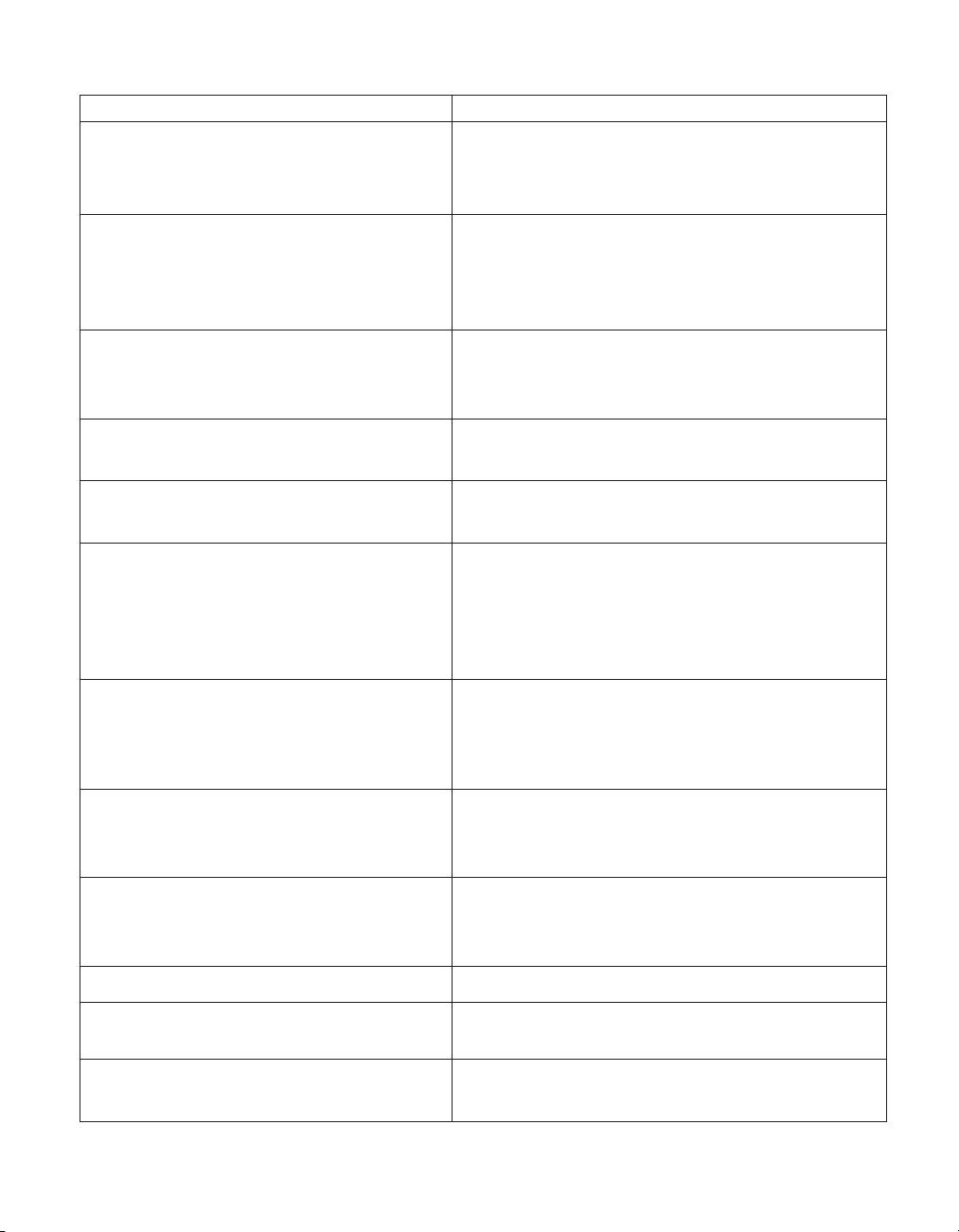
Diagnostic Error Code FRU/Action
071-00X-XXX
071-01X-XXX
071-02X-XXX
Audio port error
071-03X-XXXAudio port failure
1. Run Setup
2. Flash the system
3. System board
1. Speakers
2. Microphone
3. Audio card, if installed
4. System board
071-04X-XXXAudio port failure
1. Run Setup
2. Audio card, if installed
3. System board
071-195-XXXAudio port Test aborted by user
1. Information
2. Re-start the test, if necessary
071-196-XXXAudio port test halt, error
threshold exceeded
071-197-XXXAudio port test warning
1. Press F3 to review the log file
2. Re-start the test to reset the log file
1. Make sure the component that is called out is
connected and/or enabled
2. Re-run test
3. Component that is called out in warning statement
4. Component under test
071-198-XXXAudio port test aborted
1. If a component is called out, make sure it is
connected and/or enabled
2. Flash the system and re-test
3. Go to the ″Undetermined problems″ section
071-199-XXXAudio port test failed, cause
unknown
1. Go to the ″Undetermined problems″ section
2. Flash the system and re-test
3. Replace component under function test
071-25X-XXXAudio port failure
1. Speakers
2. Audio card, if installed
3. System board
080-000-XXXGame Port interface Test Passed
080-XXX-XXXGame Port interface Error
1. No action
1. Remove the game port device and re-test the
system
080-195-XXXGame Port interface Test aborted
by user
1. Information
2. Re-start the test, if necessary
Chapter 1. IBM PC Enhanced Diagnostics error codes 15
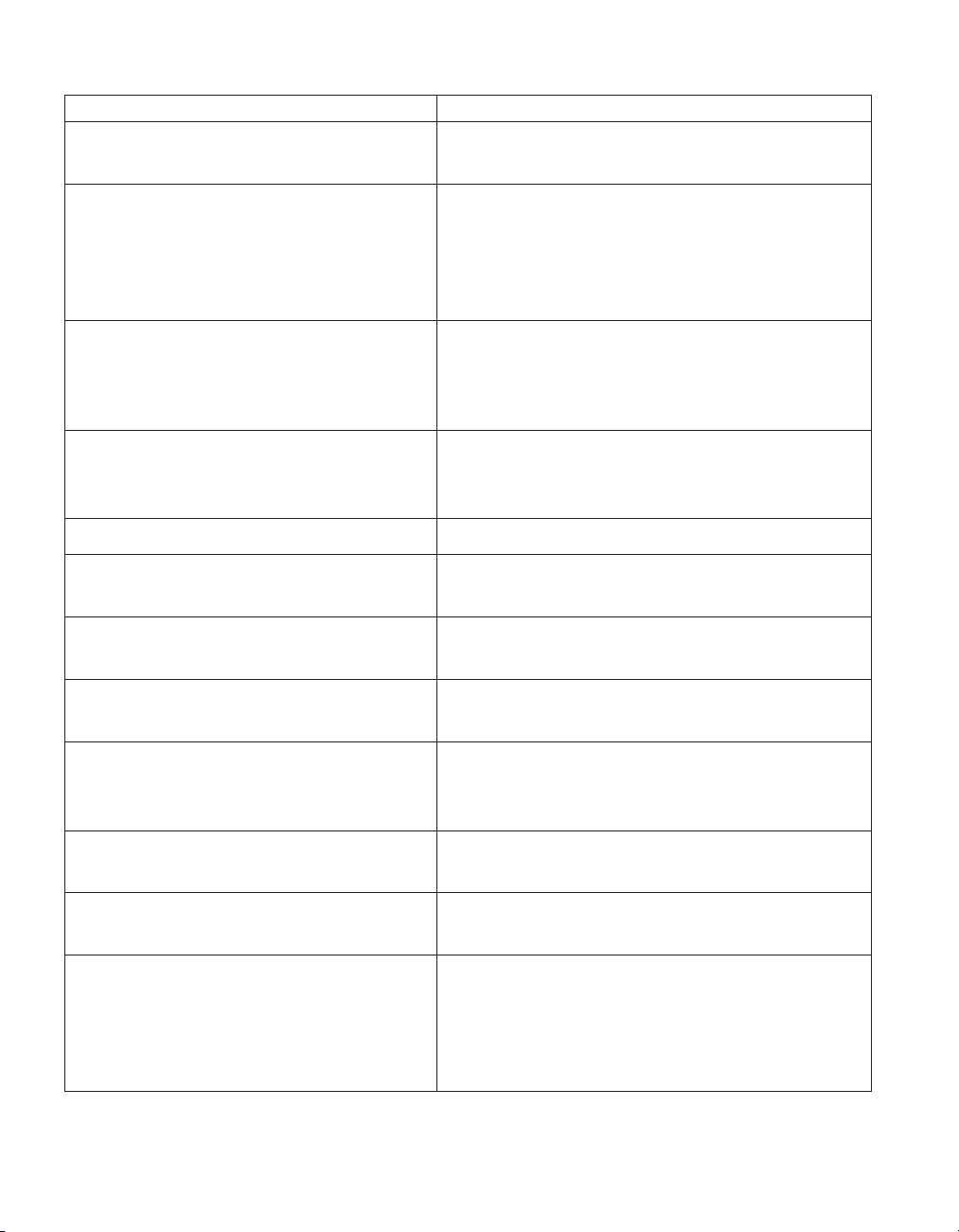
Diagnostic Error Code FRU/Action
080-196-XXXGame Port interface test halt,
error threshold exceeded
080-197-XXXGame Port interface test warning
080-198-XXXGame Port interface test aborted
080-199-XXXGame Port interface test failed,
cause unknown
086-000-XXXMouse Port interface Test Passed
086-001-XXXMouse Port interface Presence
086-032-XXXMouse Port interface Device
controller failure
086-035-XXXMouse Port interface Reset
086-040-XXXMouse Port interface IRQ failure
086-195-XXXMouse Port interface Test aborted
by user
086-196-XXXMouse Port interface test halt,
error threshold exceeded
086-197-XXXMouse Port interface test warning
1. Press F3 to review the log file
2. Re-start the test to reset the log file
1. Make sure the component that is called out is
connected and/or enabled
2. Re-run test
3. Component that is called out in warning statement
4. Component under test
1. If a component is called out, make sure it is
connected and/or enabled
2. Flash the system and re-test
3. Go to the ″Undetermined problems″ section
1. Go to the ″Undetermined problems″ section
2. Flash the system and re-test
3. Replace component under function test
1. No action
1. Mouse
2. System board
1. Mouse
2. System board
1. Mouse
2. System board
1. Run Setup
2. Mouse
3. System board
1. Information
2. Re-start the test, if necessary
1. Press F3 to review the log file
2. Re-start the test to reset the log file
1. Make sure the component that is called out is
connected and/or enabled
2. Re-run test
3. Component that is called out in warning statement
4. Component under test
16 Hardware Maintenance Manual: IBM NetVista Computer Types 6058, 6059, 6269, 6568, 6569, 6578, 6579, 6648,
6649
