HP Networking 6600 User Manual

HP Networking 6600 Switch Series Technical Overview
v1.0
Table of contents
Table of contents . . . . . . . . . . . . . . . . . . . . . . . . . . . . . . . . . 1
Table of figures and tables . . . . . . . . . . . . . . . . . . . . . . . . . . 5
Executive summary. . . . . . . . . . . . . . . . . . . . . . . . . . . . . . . . 7
Introduction . . . . . . . . . . . . . . . . . . . . . . . . . . . . . . . . . . . . 7
HP ProCurve 6600 Switch Series . . . . . . . . . . . . . . . . . . . . 7
Audience . . . . . . . . . . . . . . . . . . . . . . . . . . . . . . . . . . . . . 7
Scope . . . . . . . . . . . . . . . . . . . . . . . . . . . . . . . . . . . . . . . 7
Product positioning . . . . . . . . . . . . . . . . . . . . . . . . . . . . . . . 8
Overview . . . . . . . . . . . . . . . . . . . . . . . . . . . . . . . . . . . . . 8
Data center use models . . . . . . . . . . . . . . . . . . . . . . . . . . . 8
6600 series system overview . . . . . . . . . . . . . . . . . . . . . . . 10
Chassis layout . . . . . . . . . . . . . . . . . . . . . . . . . . . . . . . . 10
System elements . . . . . . . . . . . . . . . . . . . . . . . . . . . . . . . 10
HP ProCurve 6600 Switch Power Supply (J9269A) . . . . . . 10
HP ProCurve 6600 Switch Fan Tray (J9271A) . . . . . . . . . . .11
6600 LEDs . . . . . . . . . . . . . . . . . . . . . . . . . . . . . . . . . 13
Processor . . . . . . . . . . . . . . . . . . . . . . . . . . . . . . . . . . . 14
Memory . . . . . . . . . . . . . . . . . . . . . . . . . . . . . . . . . . . 14
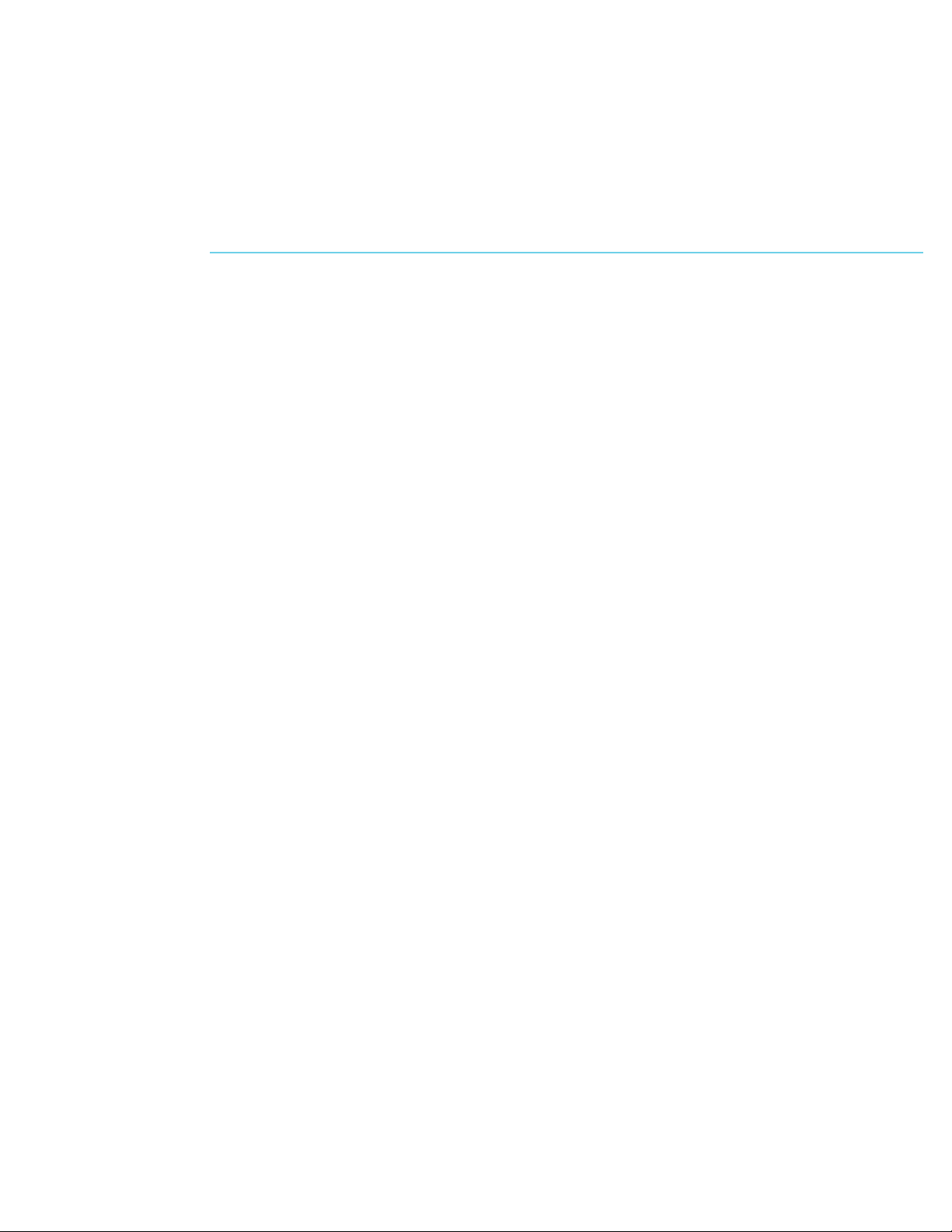
Console port . . . . . . . . . . . . . . . . . . . . . . . . . . . . . . . . 15
Ethernet out-of-band management (OOBM) port . . . . . . . . 15
Auxiliary (USB) port. . . . . . . . . . . . . . . . . . . . . . . . . . . . 15
6600 series system architecture . . . . . . . . . . . . . . . . . . . . . . 15
HP ProCurve 6600-24G Switch (J9263A) . . . . . . . . . . . . . . 15
Description . . . . . . . . . . . . . . . . . . . . . . . . . . . . . . . . . 16
Ports . . . . . . . . . . . . . . . . . . . . . . . . . . . . . . . . . . . . . . 16
Management connectivity . . . . . . . . . . . . . . . . . . . . . . . 16
HP ProCurve 6600-24G-4XG Switch (J9264A) . . . . . . . . . . 16
Description . . . . . . . . . . . . . . . . . . . . . . . . . . . . . . . . . 16
Ports . . . . . . . . . . . . . . . . . . . . . . . . . . . . . . . . . . . . . . 17
Management connectivity . . . . . . . . . . . . . . . . . . . . . . . 17
HP ProCurve 6600-48G Switch (J9451A) . . . . . . . . . . . . . . 18
Description . . . . . . . . . . . . . . . . . . . . . . . . . . . . . . . . . 18
Ports . . . . . . . . . . . . . . . . . . . . . . . . . . . . . . . . . . . . . . 18
Management connectivity . . . . . . . . . . . . . . . . . . . . . . . 18
HP ProCurve 6600-48G-4XG Switch (J9452A) . . . . . . . . . . 19
Description . . . . . . . . . . . . . . . . . . . . . . . . . . . . . . . . . 19
Ports . . . . . . . . . . . . . . . . . . . . . . . . . . . . . . . . . . . . . . 20
Management connectivity . . . . . . . . . . . . . . . . . . . . . . . 20
HP ProCurve 6600-24XG Switch (J9265A) . . . . . . . . . . . . . 21
Description . . . . . . . . . . . . . . . . . . . . . . . . . . . . . . . . . 21
Enhanced packet buffers . . . . . . . . . . . . . . . . . . . . . . . . 22
Ports . . . . . . . . . . . . . . . . . . . . . . . . . . . . . . . . . . . . . . 22
Management connectivity . . . . . . . . . . . . . . . . . . . . . . . 22
ProVision ASIC architecture . . . . . . . . . . . . . . . . . . . . . . . . . 22
Inside the ProVision ASIC architecture . . . . . . . . . . . . . . . . . 22
Classification and lookup . . . . . . . . . . . . . . . . . . . . . . . . 22
Policy Enforcement Engine . . . . . . . . . . . . . . . . . . . . . . . 23
Network switch engine programmability . . . . . . . . . . . . . 23
Fabric interfaces . . . . . . . . . . . . . . . . . . . . . . . . . . . . . . 23
ProVision ASIC CPU . . . . . . . . . . . . . . . . . . . . . . . . . . . 23
Fabric ASIC . . . . . . . . . . . . . . . . . . . . . . . . . . . . . . . . . 24
Management subsystem . . . . . . . . . . . . . . . . . . . . . . . . . 24
ProVision hardware resiliency . . . . . . . . . . . . . . . . . . . . . 24
6600 series accessories . . . . . . . . . . . . . . . . . . . . . . . . . . . 24
HP ProCurve 6600 Switch Premium License (J9305A) . . . . . . 24
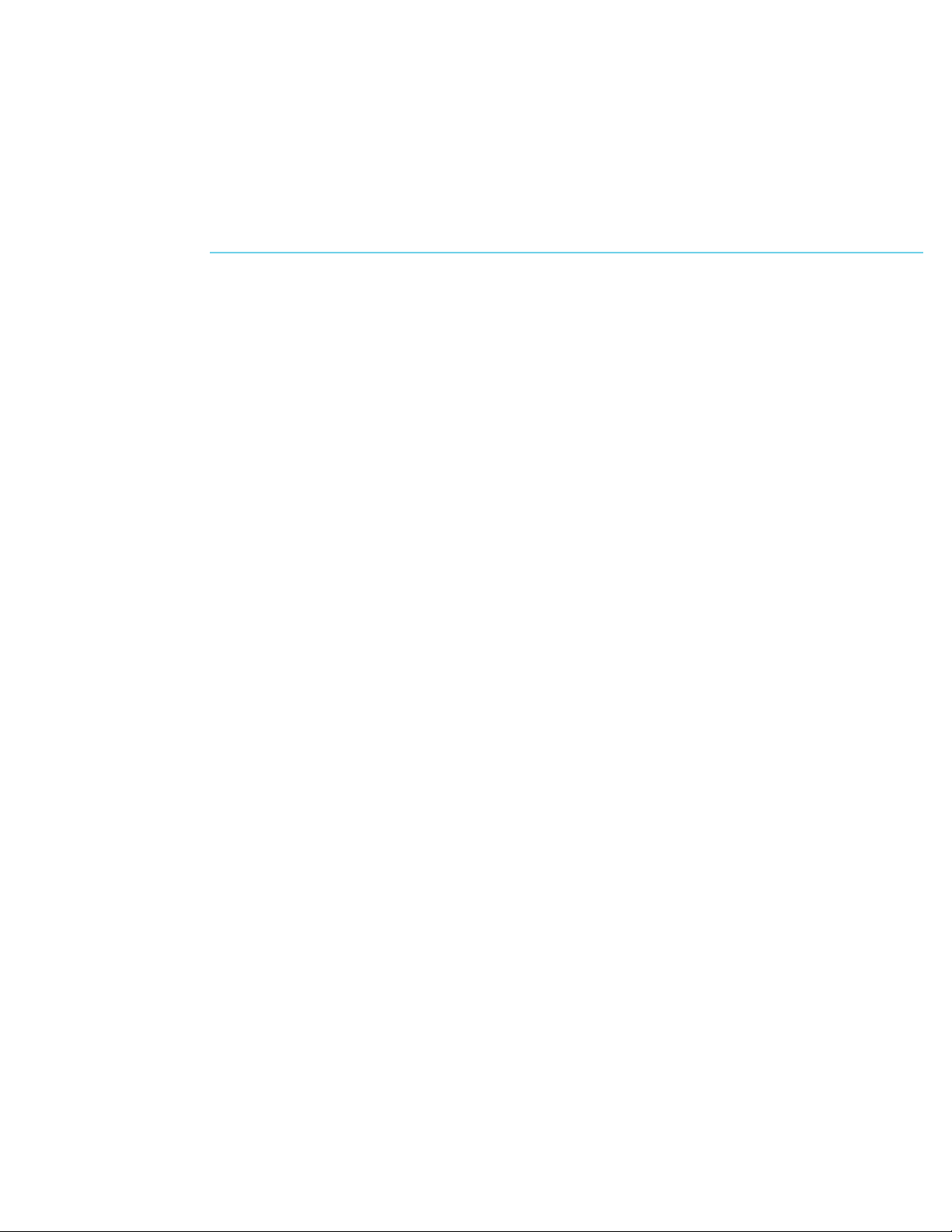
HP ProCurve 6600 Switch Power Supply (J9269A) . . . . . . . . 24
HP ProCurve 6600 Switch Fan Tray (J9271A) . . . . . . . . . . . 25
Rack mounting options . . . . . . . . . . . . . . . . . . . . . . . . . . . 25
2-post telco racks . . . . . . . . . . . . . . . . . . . . . . . . . . . . . 25
4-post racks: HP ProCurve 6600 Series Rack Mount Kit
(J9469A) . . . . . . . . . . . . . . . . . . . . . . . . . . . . . . . . . . . 25
HP 10000 series server racks: HP 10000 Series Rack
Mount Kit (5070-0145) for 6600 series . . . . . . . . . . . . . . 25
6600 series air plenums. . . . . . . . . . . . . . . . . . . . . . . . . . 26
HP ProCurve 6600 Series Air Plenum Kit (J9480A) . . . . . . 26
HP ProCurve 6600-24G/24G-4XG Air Plenum (J9481A) . . . 26
Transceivers and direct attach cables . . . . . . . . . . . . . . . . . 27
1-Gb SFP (mini-GBIC) transceivers . . . . . . . . . . . . . . . . . . 27
10-Gb SFP+ transceivers . . . . . . . . . . . . . . . . . . . . . . . . 27
10-Gb SFP+ direct attach cables . . . . . . . . . . . . . . . . . . . 27
Overview of features and benefits . . . . . . . . . . . . . . . . . . . . 28
Feature set summary . . . . . . . . . . . . . . . . . . . . . . . . . . . . 30
Data center optimized . . . . . . . . . . . . . . . . . . . . . . . . . . 30
Management . . . . . . . . . . . . . . . . . . . . . . . . . . . . . . . . 30
Connectivity . . . . . . . . . . . . . . . . . . . . . . . . . . . . . . . . . 30
Performance . . . . . . . . . . . . . . . . . . . . . . . . . . . . . . . . 31
Resiliency and high availability . . . . . . . . . . . . . . . . . . . . 31
Layer 2 switching . . . . . . . . . . . . . . . . . . . . . . . . . . . . . 31
Layer 3 services . . . . . . . . . . . . . . . . . . . . . . . . . . . . . . 31
Layer 3 routing . . . . . . . . . . . . . . . . . . . . . . . . . . . . . . . 31
Security . . . . . . . . . . . . . . . . . . . . . . . . . . . . . . . . . . . . 31
Multicast support . . . . . . . . . . . . . . . . . . . . . . . . . . . . . 32
Quality of Service (QoS) . . . . . . . . . . . . . . . . . . . . . . . . 32
Warranty and support . . . . . . . . . . . . . . . . . . . . . . . . . . 33
Standards and protocols . . . . . . . . . . . . . . . . . . . . . . . . . 33
Capacity, performance, and features . . . . . . . . . . . . . . . . . . 33
6600 series comparison . . . . . . . . . . . . . . . . . . . . . . . . . 33
Routing and forwarding tables . . . . . . . . . . . . . . . . . . . . 34
Optimizing the 10-GbE port configuration for wire speed . . . 34
Throughput and latency performance data . . . . . . . . . . . . . 36
10-Gb performance traffic patterns . . . . . . . . . . . . . . . . . 36
Throughput test . . . . . . . . . . . . . . . . . . . . . . . . . . . . . . . 37
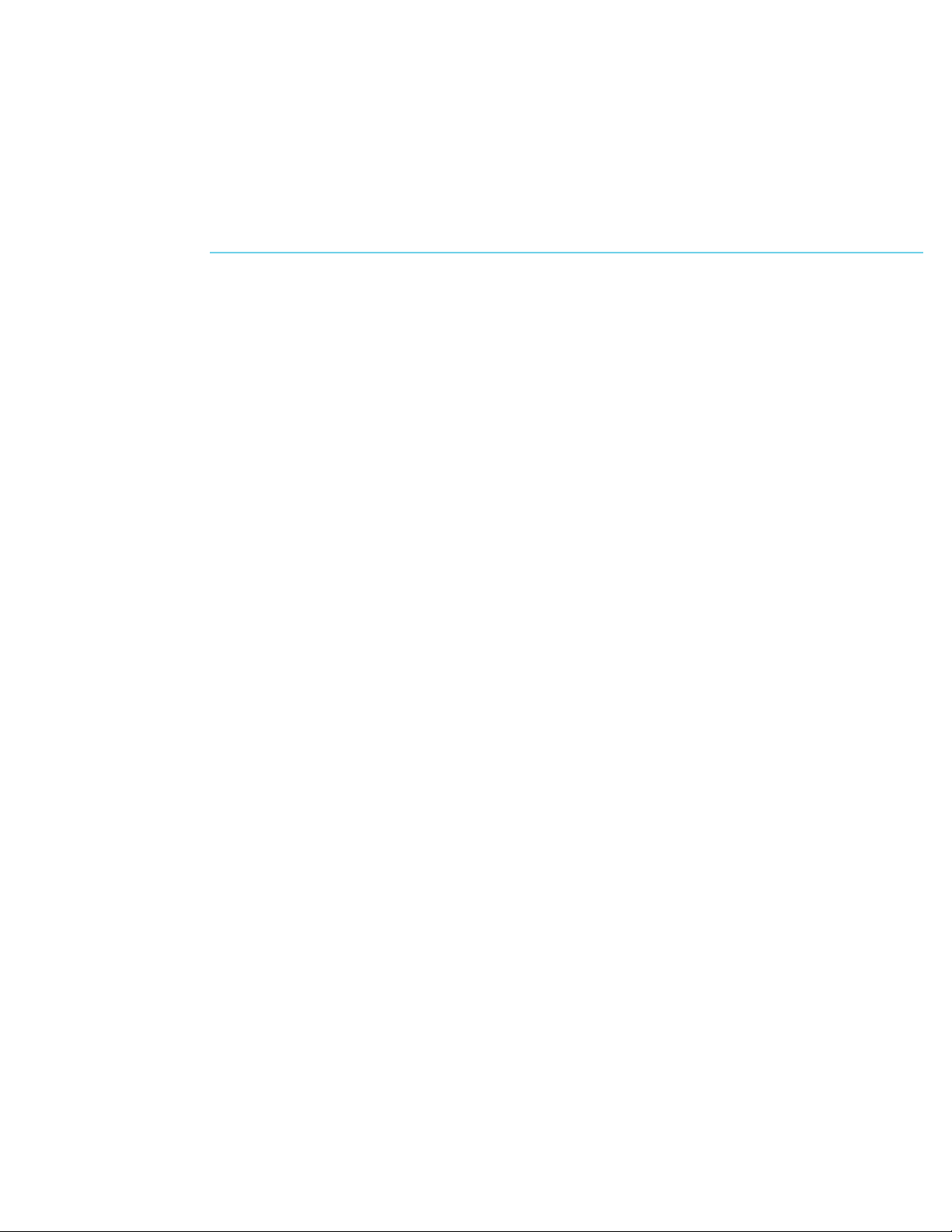
Latency measurements . . . . . . . . . . . . . . . . . . . . . . . . . . 37
Power consumption measurements . . . . . . . . . . . . . . . . . . . 37
Power Save mode . . . . . . . . . . . . . . . . . . . . . . . . . . . . . 38
Services and support . . . . . . . . . . . . . . . . . . . . . . . . . . . . . 38
Lifetime warranty . . . . . . . . . . . . . . . . . . . . . . . . . . . . . . . 38
Free telephone support . . . . . . . . . . . . . . . . . . . . . . . . . . 38
Optional support services . . . . . . . . . . . . . . . . . . . . . . . . . 39
Appendix A: out-of-band management port . . . . . . . . . . . . . . 39
OOBM availability . . . . . . . . . . . . . . . . . . . . . . . . . . . . . 39
Applications supported with OOBM port . . . . . . . . . . . . . . 39
OOBM limitations . . . . . . . . . . . . . . . . . . . . . . . . . . . . . 40
Appendix B: Policy Enforcement Engine . . . . . . . . . . . . . . . . 40
Policy Enforcement Engine benefits . . . . . . . . . . . . . . . . . . . 40
Granular policy enforcement . . . . . . . . . . . . . . . . . . . . . 40
Hardware-based performance . . . . . . . . . . . . . . . . . . . . 40
Works with HP ProCurve Data Center Connection
Manager ONE . . . . . . . . . . . . . . . . . . . . . . . . . . . . . . . 40
Wire-speed performance for ACLs . . . . . . . . . . . . . . . . . . . 40
Appendix C: PIM-Sparse Mode . . . . . . . . . . . . . . . . . . . . . . 41
Appendix D: virus throttle security . . . . . . . . . . . . . . . . . . . . 42
Response options . . . . . . . . . . . . . . . . . . . . . . . . . . . . . . 43
Sensitivity . . . . . . . . . . . . . . . . . . . . . . . . . . . . . . . . . . . . 43
Connection-rate ACL . . . . . . . . . . . . . . . . . . . . . . . . . . . . 43
Appendix E: VRRP . . . . . . . . . . . . . . . . . . . . . . . . . . . . . . . 43
Appendix F: OSPF Equal Cost Multipath . . . . . . . . . . . . . . . . 44
Appendix G: troubleshooting . . . . . . . . . . . . . . . . . . . . . . . 45
LED status indicators for 6600 series . . . . . . . . . . . . . . . . . 45
Appendix H: links to other useful documents . . . . . . . . . . . . . 46
White papers . . . . . . . . . . . . . . . . . . . . . . . . . . . . . . . . . 46
Technical briefs . . . . . . . . . . . . . . . . . . . . . . . . . . . . . . . . 46
Documents related to HP ProCurve 6600 Switch Series and
the data center . . . . . . . . . . . . . . . . . . . . . . . . . . . . . . . . 46
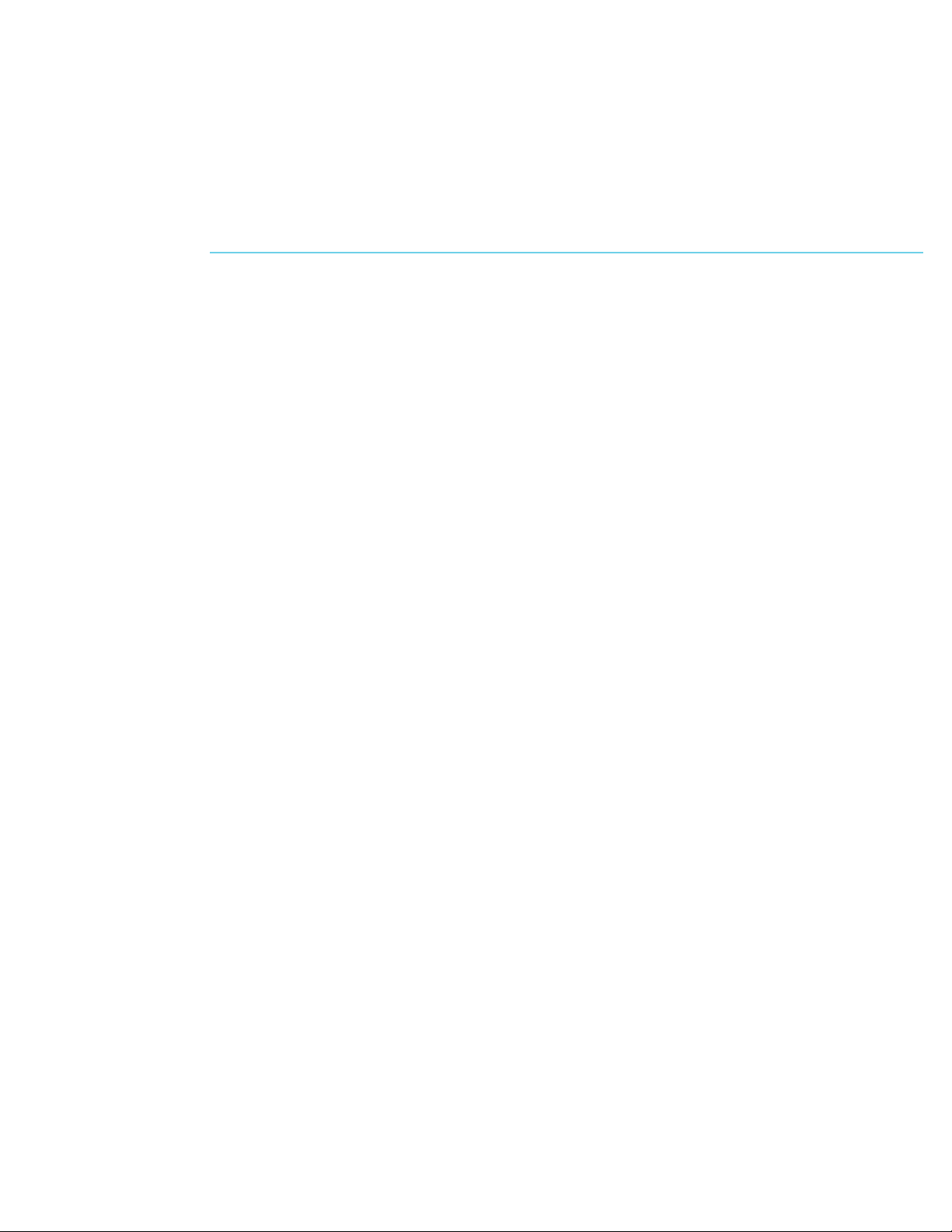
Figure 1: Top-of-rack use model . . . . . . . . . . . . . . . . . . . . . 9
Figure 2: HP ProCurve 6600 Switch Series (power supply
side view) . . . . . . . . . . . . . . . . . . . . . . . . . . . . 10
Figure 3: HP ProCurve 6600 Switch Power Supply
(J9269A) . . . . . . . . . . . . . . . . . . . . . . . . . . . . . .11
Figure 4: Default airflow direction and connectivity side
view of the 6600-24XG switch . . . . . . . . . . . . . . 12
Figure 5: HP ProCurve 6600 Switch Fan Tray (J9271A) . . . . 12
Figure 6: Closeup view of the HP ProCurve 6600 Switch
Series LEDs . . . . . . . . . . . . . . . . . . . . . . . . . . . 14
Table 1: 6600 buffer memory configurations . . . . . . . . . . 14
Figure 7: HP ProCurve 6600-24G Switch—ProVision ASIC
architecture overview . . . . . . . . . . . . . . . . . . . . 15
Figure 8: HP ProCurve 6600-24G-4XG Switch—
ProVision ASIC architecture overview . . . . . . . . . . 16
Table 2: 6600-24G/24G-4XG switches vs. 2910al-24G
and 3500yl-24G switches . . . . . . . . . . . . . . . . . 17
Figure 9: HP ProCurve 6600-48G Switch—ProVision ASIC
architecture overview . . . . . . . . . . . . . . . . . . . . 18
Figure 10: HP ProCurve 6600-48G-4XG Switch—
ProVision ASIC architecture overview . . . . . . . . . . 19
Table 3: 6600-48G/48G-4XG switches vs. 2910al-48G
and 3500yl-48G switches . . . . . . . . . . . . . . . . . 20
Figure 11: Recommended trunking uplink configuration for
the 6600-48G-4XG switch . . . . . . . . . . . . . . . . . 21
Figure 12: HP ProCurve 6600-24XG Switch—ProVision
ASIC architecture overview . . . . . . . . . . . . . . . . 21
Table 4: 6600 series accessories . . . . . . . . . . . . . . . . . . 24
Figure 13: HP ProCurve 6600 Rack Mount Kit (J9469A) . . . . 25
Figure 14: HP 10000 Series Rack Mount Kit (5070-0145)
for 6600 series . . . . . . . . . . . . . . . . . . . . . . . . 25
Figure 15: HP ProCurve 6600 Series Air Plenum . . . . . . . . . 26
Figure 16: HP ProCurve 6600 Series Air Plenum Kit
(J9480A) . . . . . . . . . . . . . . . . . . . . . . . . . . . . . 26
Figure 17: HP ProCurve 6600-24G/24G-4XG Air Plenum
(J9481A) . . . . . . . . . . . . . . . . . . . . . . . . . . . . . 27
Table of figures and tables
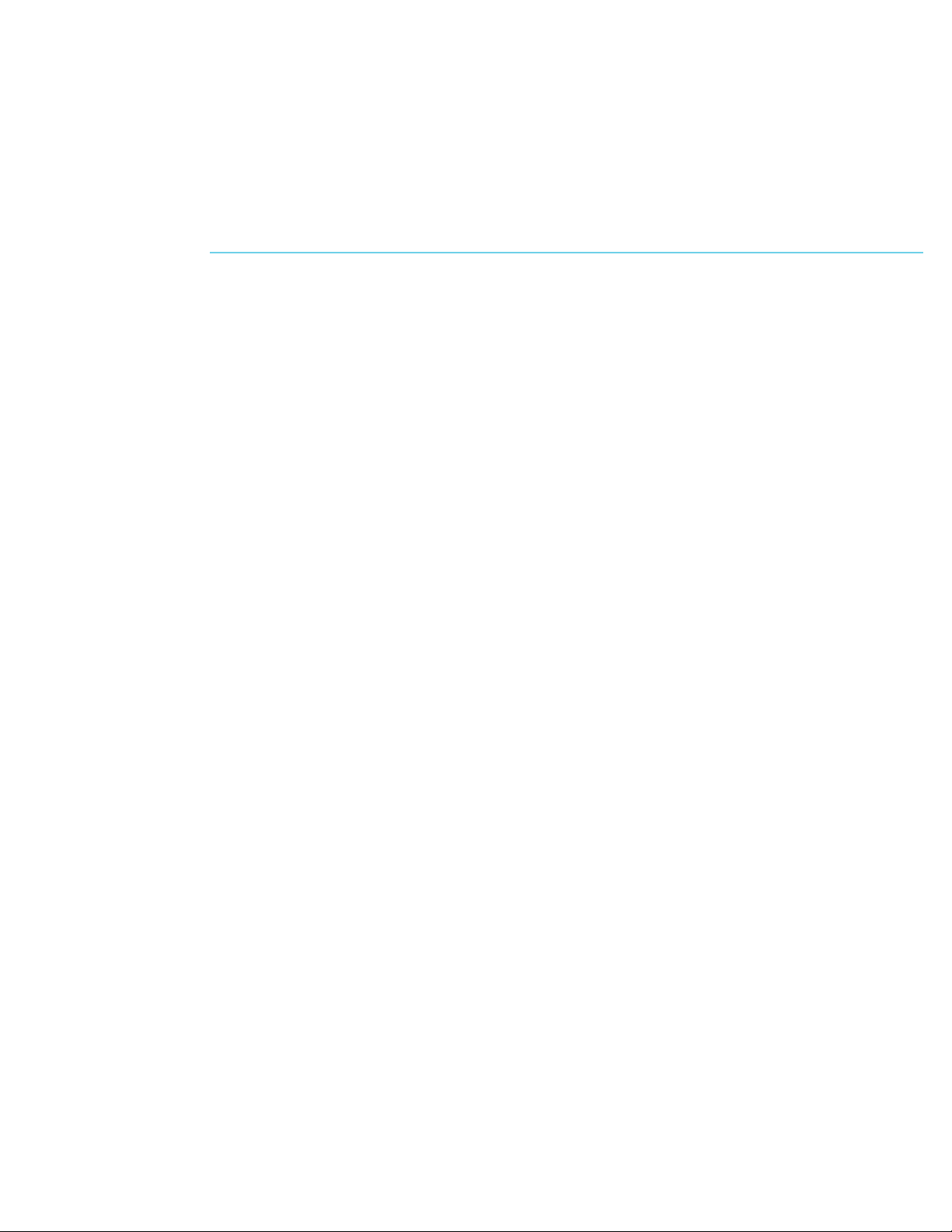
Table 5: SFP+ vs. X2 optics . . . . . . . . . . . . . . . . . . . . . . 27
Table 6: Capacity, performance, and features
comparison of the 6600 series products . . . . . . . 33
Figure 18: 4-port 10-GbE blocks showing how ports are
grouped to a 14.4-Gbps channel . . . . . . . . . . . . 34
Figure 19: 10-GbE module architecture showing four
ports grouped to a 14.4-Gbps channel . . . . . . . . 34
Figure 20: Approach for providing 10 Gbps on a specific
port . . . . . . . . . . . . . . . . . . . . . . . . . . . . . . . . 35
Figure 21: Providing equally balanced bandwidth in a
VRRP environment . . . . . . . . . . . . . . . . . . . . . . . 35
Table 7: 6600 series throughput performance . . . . . . . . . . 36
Table 8: 6600 series power consumption measurements . . 37
Table 9: Expected energy savings from 6600 Switch
Power Save mode . . . . . . . . . . . . . . . . . . . . . . . 38
Figure A-1: Out-of-band management use model . . . . . . . . . . 39
Figure C-1: PIM: Shared Tree example topology . . . . . . . . . . 41
Figure D-1: Virus throttle example topology . . . . . . . . . . . . . . 42
Figure E-1: VRRP example topology . . . . . . . . . . . . . . . . . . 44
Figure F-1: OSPF ECMP example technology . . . . . . . . . . . . 44
Table G-1: LED status indicators for management/system
support module . . . . . . . . . . . . . . . . . . . . . . . . 45
Table G-2: LED status indicators for ProCurve 6600 Switch
Series Ethernet ports . . . . . . . . . . . . . . . . . . . . . 46

7
Executive summary
HP networking has an extensive line of networking products built around the concept of the ProCurve Adaptive
Network vision that provides the security, mobility, and convergence capabilities businesses demand while
giving technology administrators the ability to adapt to the changing needs of their organizations and control
their infrastructure centrally.
This guide describes the HP ProCurve 6600 Switch Series and how it builds upon the HP ProCurve Switch
8200zl, 5400zl, 6200yl, and 3500yl Series and the principles of the Adaptive Network by providing a
platform for delivering intelligence, performance, and affordability to the edge of the enterprise compute
network. Specifically, the HP ProCurve 6600 Switch Series enhances server edge connectivity in the data
center by delivering advanced Layer 2/3/4 capabilities that embody the Adaptive Network architecture, where
intelligence and decisions are made at the edge of the compute network and effective visibility, provisioning,
and automation is provided remotely. With Gigabit and 10-GbE SFP+ options, front-to-back (reversible)
airflow, redundant hot-swappable power supplies, and a hot-swappable fan tray, the 6600 switches offer high
availability, flexibility, and scalability for a highly virtualized server edge. The HP ProCurve 6600 Switch Series
is the industry’s first data center edge switch with a lifetime warranty and free software updates.
Introduction
HP ProCurve 6600 Switch Series
The HP ProCurve 6600 Switch Series enhances data center top-of-rack server connectivity and end-of-row
aggregation by offering Layer 2/3/4 functionality in 1-GbE copper and 10-GbE SFP+ options.
Audience
This guide is written primarily for technical evaluators and product reviewers of networking equipment and
solutions.
Scope
This guide provides detailed information about and specifications for the ProCurve 6600 Switch Series, with
the assumption that details about networking protocols can be referenced externally by those familiar with
general networking. Technologies that are relatively new will be covered in more detail than more familiar and
established technologies.
References to the ProCurve Switch 8200zl, 5400zl, 3500yl, and 6200yl Series are used as they relate to the
architecture and positioning of the 6600 switch series.
For more information regarding the complete line of HP networking products, please visit www.procurve.com.

8
Product positioning
Overview
The intelligence, throughput, scalability, and physical connectivity options of the 6600 series make them
suitable for applications at the server edge or aggregation/distribution layer of a compute network. The 6600
switch series leverages the same ProVision ASIC and software found in the widely deployed 8200zl, 5400zl,
6200yl, and 3500yl products. Enhanced for the data center, the 6600 series provides front-to-back (reversible)
airflow, redundant hot-swappable power supplies, hot-swappable fan trays, expanded 10-Gb port buffering for
demanding high-availability applications.
The foundation for all of these switches is the purpose-built, programmable ProVision ASIC that allows the most
demanding networking features to be implemented in a scalable yet granular fashion. The 6600, 8200zl,
5400zl, 6200yl, and 3500yl series switches have been designed as a continuum of products that utilize a
common code image that enables consistency and scalability throughout the portfolio from data center core to
edge. The ProVision ASICs are aimed at achieving several technology and business imperatives:
•Providing superior feature capabilities and performance without sacrificing affordability
•Allowing sophisticated control features in both campus and data center networks
•Enabling programmatic capabilities to safeguard future needs and requirements
Data center use models
The HP ProCurve 6600 Switch Series includes one of the most advanced routing switches in the HP networking
product line. The 6600 switch series is targeted at both top-of-rack server access and end-of-row aggregation/
distribution for enterprise data centers and midmarket compute rooms. The 6600 series products ship standard
with the Intelligent Edge feature group, and offer an optional Premium License feature group that includes
advanced protocols such as Q-in-Q, PIM-SM, PIM-DM, OSPFv2, OSPFv3, and VRRP to support end-of-row use
models (RIP and static routing features are included in the standard Intelligent Edge feature group).
The 6600 series was specifically designed to support top-of-rack use models with the intent of supporting highly
virtualized server edge deployments for large Layer 2 scale-out systems. The advantages of top-of-rack use
models are effectively fourfold:
•Lower-cost design: Fixed configuration products offer significant per-port savings over modular-based
products. Additionally, top-of-rack products designed to support front-to-back airflow better support hot-aisle
and cold-aisle separation to reduce cooling expenses.
•Enhanced multi-tier network: Virtualized data centers require expansive Layer 2 footprints to allow for
adequate mobility between hypervisors and application scalability. The 6600 series supports 64K MAC
addresses for enhanced mobility and scale in the data center.
•Reduced cabling costs: With the eventual adoption of 10-Gb at the server edge, direct attach copper cables
from the server NIC to the top-of-rack switch significantly reduce the cost per connection versus expensive
fiber-optic connections.
•Easier edge network refresh: When networking becomes integrated in the rack with servers, technology
refreshes become easier to manage as the compute and networking building blocks are effectively deployed
in tandem.

9
Figure 1 provides an example of a three-tiered networking model with top-of-rack networking components.
Data center
network
Core
Server and network “packs”
All applications have standard server deployment
Distribution
Top of rack: enables standard
server edge/edge networking racks
ProCurve edge switches deployed
as part of a standard solution
Standard
servers
Standard
server edge
Server edge
Top-of-rack advantages:
• Lower-cost design
• Enhanced multi-tier network designs
• Reduced cabling costs—copper
connections from server edge for 10-Gb
via direct attach
• Edge network can be refreshed more
easily and frequently without disturbing
distribution or core layers
–› Network can begin to match server
deployment requirements and processes
Figure 1: Top-of-rack use model
The 6600 series (specifically the 6600-24XG switch) is also ideal for end-of-row Layer 2 and Layer 3
aggregation, as the 6600-24XG switch provides the highest-density 10-Gb per rack unit in HP networking’s
product line. The advanced Layer 3 features provided in the Premium License make the 6600-24XG switch an
ideal candidate for aggregation and distribution in the data center. Key features of the ProCurve 6600 series to
support both top-of-rack and end-of-row use models include the following:
•Front-to-back (reversible) airflow—Enables highly virtualized compute environments where connectivity
ports face the hot aisle for use at top of rack. In addition, airflow can be reversed to support end-of-row
aggregation and distribution use models where users want data ports facing forward toward the cold aisle.
•Redundant, hot-swappable power supplies and fans—Power and fan resiliency as well as replaceable in
rack to increase availability.
•64K MAC address scalability—Supports best-in-class 64K MAC addresses to enable data center scale-outs of
highly virtualized server environments.
•Out-of-band management port—Isolated Ethernet management port provides robust access to the
management plane that is truly isolated from in-band data ports (available on 6600-48G, 6600-48G-4XG,
and 6600-24XG switches).
•sFlow for enhanced network visibility—Supports sFlow packet sampling to provide real-time visibility to
monitor traffic across all data ports at up to 10-Gb wire speed.
•Upgradability—Premium License option to support advanced Layer 3 functions most commonly needed for
end-of-row use models.
•Performance—High-capacity switch fabrics (from 48-Gbps to 322-Gbps backplane speed), bandwidth
shaping and control, QoS, and Layer 2 and Layer 3 jumbo frames.
•Security—ACLs (per-port or identity-driven), virus throttle, out-of-band Ethernet management, switch CPU
protection, detection of malicious attacks, DHCP protection, BPDU port protection, dynamic ARP protection,
dynamic IP lockdown, IP and MAC lockdown/lockout, IEEE 802.1X/Web/MAC user authentication, and
management access control (SSH, SSL, TACACS+, secure FTP).
•Resiliency—Redundant hot-swappable power supply options, hot-swappable fan tray, MSTP, switch meshing,
VRRP
1
, OSPF-ECMP
1
.
•IP Routing—RIPv1/v2, OSPFv2, OSPFv3, PIM-SM/DM, and static routes.
•Diagnostic—Remote intelligent mirroring, loopback interface, UDLD, and sFlow support.
1
Requires Premium Software License

10
6600 series system overview
The HP ProCurve 6600 Switch Series was designed to be co-located with data center servers for both top-of-
rack edge access and end-of-row aggregation and distribution deployment models. To support high availability
in a 1U form factor, all 6600 series products allow for redundant hot-swappable power supply options, hot-
swappable fan tray, and front-to-back (reversible) airflow, along with out-of-band Ethernet management ports.
These are key capabilities that separate the 6600 series from other competitive products as well as other
products in the HP networking portfolio and position it well for data center top-of-rack and end-of-row designs.
To allow seamless core-to-edge deployment with HP networking products, the 6600 series shares the same
software and hardware building blocks as the 8200zl, 5400zl, 6200yl, and 3500yl products, thus reducing
complexity and operating expense.
The base configuration for the 6600 series as shipped from the factory includes the following:
•1 system fan tray (J9271A)
− The 6600 ships as a back-to-front direction for ports-rearward installation, but the fan tray is mechanically
reversible to support front-to-back (ports-forward) airflow when positioned as an end-of-row aggregation/
distribution switch.
•1 power supply (J9269A)
− The 6600 series has two power supply bays to support power redundancy.
− The power supplies are hot-swappable and allow for tool-less serviceability.
− The 6600 power supplies leverage the 1200 W ProLiant G6 “common-slot” supply to simplify sparing.
•Rack ears for mounting in a two-post telco rack
− For mounting in a four-post network/server rack, the 6600 rack mount kit (J9469A) that includes telescoping
rails is highly recommended.
•AC power cords
− The system ships with two AC power cords: one is the standard HP line cord using a C13 connector on the
power supply side and a country plug on the source end, while the other is a power distribution unit (PDU)
jumper cord with a C13 connector on the power supply side and a PDU plug on the source end. With either
option, the AC source is: 100 to 120 VAC/200 to 240 VAC; 7.5 A/3.75 A; 50/60 Hz.
Chassis layout
The 6600 switch series are high-density, 1U form factor switches. Figure 2 details the power supply side view
of the 6600 series products.
Internal power supply slots
Fan tray
Figure 2: HP ProCurve 6600 Switch Series (power supply side view)
The 6600 fan tray and power supplies are all hot-swappable so that the switch does not have to be powered
off to remove these serviceable components.
System elements
HP ProCurve 6600 Switch Power Supply (J9269A)
Two power supplies need to be installed to take advantage of the power supply hot-swappable capabilities.
The power supply slots can accommodate the ProLiant G6 “common-slot” supplies. Currently, the 6600 series
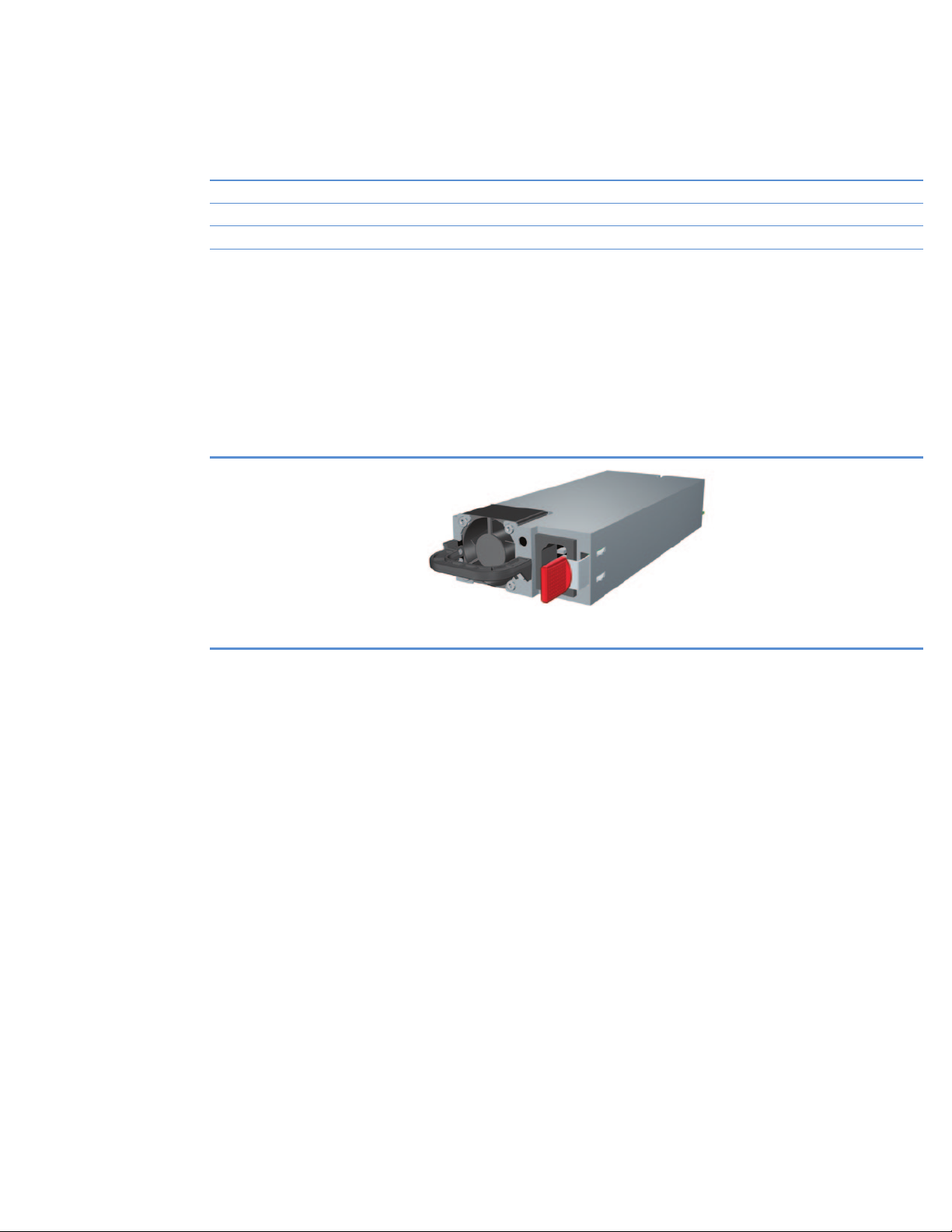
11
supports only the 1200 W AC supply, although the 6600 series is capable of supporting DC and other
common-slot supplies.
Two AC-to-12-V DC power supplies can be configured as 1+1 redundant supplies. The system is fully powered
with either power supply, and either power supply (but not both) can be removed and replaced while the
system is still racked, and the switch will continue to operate. Each power supply input is C14 with proper
safety ground.
110–120 VAC 200–240 VAC
Current < 7.5 A < 3.75 A
Output power > 548 W (> 45.7 A @ 12 VDC) > 548 W (> 45.7 A @ 12 VDC)
Efficiency (1 supply) < 677 W @ > 81% efficiency at full load < 677 W @ > 81% efficiency at full load
Efficiency (2 supplies) < 677 W @ > 75% efficiency at 50% load < 677 W @ > 75% efficiency at 50% load
Efficiency calculations include internal fans and line filter. The power supply size is 4.4 inch x 63 inch x 8 inch
(57 in
3
) with an output power density of ~9.6 W/in
3
. The power supply ships with two W40S12BUA5-01
40 mm x 40 mm x 28 mm (44,800 mm
3
) NIDEC fans or equivalent, producing 36 CFM (18 CFM each)
at .5 INWG using 13.2 W (6.6 W each).
In terms of the power supply load-sharing algorithm when two supplies are installed, the power load is shared
equally across both supplies to improve longevity. All 6600 series products utilize the same power supply to
reduce sparing.
Figure 3: HP ProCurve 6600 Switch Power Supply (J9269A)
HP ProCurve 6600 Switch Fan Tray (J9271A)
The fan tray assembly contains the cooling fans for the interior of the 6600 chassis; the power supplies have
their own internal cooling fans. The 6600 fan tray consists of eight variable-speed fans, which offer N+N
redundancy. Thus, half of the eight fan rotors can fail and the system will maintain cooling capacity. The fan
speed is based on the sensed ambient temperature inside the chassis.
The default airflow configuration for the fan tray is power supply side to port side (front to back, also described
as power to port side). Figure 4 shows the default direction for the 6600 series products. The fan tray is
mechanically reversible, by first removing the fan tray and then loosening the four T10 torx screws on the
sides of the fan assembly. Reversing the fan tray should occur when the system has been powered off to allow
adequate time for replacement. A position sensor determines the configuration of the fan tray, which is then
reported through the CLI as to the direction of the airflow. There is a system configuration option (see section
titled “Monitoring airflow direction”) to report an error if a replacement fan is installed with the incorrect fan
orientation.
To support high-availability data center configurations, the fan tray can be replaced without system shutdown
if replacement occurs in under 3 minutes (the 6600 software monitors the time and takes required action to
protect the system). Because the fan tray can easily be replaced in less than 30 seconds, the 3-minute service
window provides adequate time to make a replacement, but users should replace the fans as quickly as
possible. Care must also be taken to install the replacement fan tray to help ensure that the airflow direction is
correct for the product’s deployment.
To reduce sparing requirements, all 6600 series products utilize the same fan tray.

12
Figure 4: Default airflow direction and connectivity side view of the 6600-24XG switch
In the event of an individual fan failure, an SNMP trap and event log entry is generated. A system can typically
operate for quite a long time with a single fan failure (out of the eight), as the remaining fans can increase
speed to compensate for the loss of airflow.
The fan tray replicates the Power, Fan, Fault, and Locator LEDs found on the connectivity side of the 6600
switch. This is useful when attempting to locate a 6600 switch while servicing the product from either the hot- or
cold-aisle side of the equipment cabinets.
Figure 5: HP ProCurve 6600 Switch Fan Tray (J9271A)
Monitoring airflow direction
The “fan-pref-airflow-dir” CLI command registers the preferred airflow direction (front to back or back to front)
in the 6600 switch’s configuration file. Because the fan tray is mechanically reversible, it’s important for users
to monitor when fan hardware configuration does not match the desired configuration that is registered in the
configuration file. This notification is especially important when replacing a fan tray in a serviceable event. It
is important to note that the “fan-pref-airflow-dir” command does not change the airflow direction—it must be
reversed mechanically. The following sequence details CLI output from a 6600-24G switch where the “fan-pref-
airflow-dir” command has been entered:
ProCurve Switch 6600ml-24G# sh system fan
fan-pref-airow-dir
fans
ProCurve Switch 6600ml-24G# sh system fans
Fan Information:
Num State AirowDirection Failures
Sys-1 Fan Ok Power To Port 0
*UserpreferredfanairowdirectionisPorttoPower
ProCurve Switch 6600ml-24G# shsystemfan-pref-airow-dir
Preferredfanairowdirection:PortToPower
To illustrate the usefulness of the “fan-pref-airflow-dir” command, by default the 6600 switches ship from
the factory configured with back-to-front (power side to port side) cooling, with the intention that top-of-rack

13
switches would more likely have their network ports facing toward the back (hot aisle) of the cabinet to facilitate
server connectivity. With this intention, the default configuration for the command is, “Power-to-Port”, so the
“fan-pref-airflow-dir” command will not show up in the configuration file—it is the default.
If the user intends to change the airflow so that the preferred direction is Ethernet ports facing the cold aisle,
then in the configuration file the use should change the preferred direction to be port to power.
Upon change, the user would see:
» Log Entry/Syslog event
» And the “*” and message in the “show system fans” output
If the physical setup of the fans did not match this configured parameter—that is, it is there so that if someone
forgot to reverse the fans and you configured this preference, the user would receive a warning.
If everything matched properly (as they would from the factory), the output of the “show system fans” would
simply be as follows, with no warnings or messages:
ProCurve Switch 6600ml-24G# sh system fans
Fan Information:
Num State AirowDirection Failures
Sys-1 Fan Ok Power To Port 0
ProCurve Switch 6600ml-24G# sh system fan-pref-airow-dir
Preferredfanairowdirection:PowerToPort
Imagine if someone wanted their ports mounted in the front/cold aisle and they had a warranty replacement
of the fan tray—and they forgot to reverse the fans. This event would pop up because the user had configured
the 6600 switch with a power-to-port direction (that is, the air is pulled in from the back of the unit [power], and
ejected out of the front [the ports]). In this instance, the user would receive a warning.
The SNMP MIB object to manipulate the setting of the “Preferred Fan Direction” is:
hpicfDcFan.mib –> hpicfFanUserPrefAirflowDir
6600 LEDs
The LEDs on the 6600 switch are grouped in two columns:
•One set to indicate the status of system components (power supplies, temperature, fan tray, and so on)
•One set to indicate the switch state (Active, Standby, or Down)
Locator LED
The Locator function is enabled through the following CLI command:
ProCurve Switch 6600ml-24G# chassislocate ?
blink Blinkthechassislocateled(default30minutes).
off Turnthechassislocateledoff.
on Turnthechassislocateledon(default30minutes).
ProCurve Switch 6600ml-24G# chassislocate blink ?
<1-1440> Num berofminutesduration(default30).
<cr>
By indicating a number N after either the “blink” or “on” parameter, the locator LED will extinguish
automatically after N minutes. Without specifying a value, the default is 30 minutes.
The LED indicators are covered in more detail in “Appendix G: troubleshooting” later in this document.

14
Figure 6: Closeup view of the HP ProCurve 6600 Switch Series LEDs
Processor
The CPU processor is a Freescale PowerPC 8540 operating at 667 MHz.
Memory
SDRAM
Synchronous Dynamic RAM (SDRAM) is used for the storage of uncompressed executable code and data
structures. The SDRAM consists of a 256 MB DDR-1 DIMM in the base module, expandable up to 1 GB. The
DDR-1 interface is 64 bits running at 166-MHz bus speed (333-MHz data rate).
Buffer memory
Table 1 highlights the amount of QDR SDRAM allocated for buffer memory for all 1-Gb and all 10-Gb data
ports for each of the 6600 series products.
Product Buffer memory for 1-Gb ports Buffer memory for 10-Gb ports
6600-24G switch (J9263A) 18 MB –
6600-24G-4XG switch (J9264A) 18 MB 18 MB
6600-48G switch (J9451A) 36 MB –
6600-48G-4XG switch (J9452A) 36 MB 36 MB
6600-24XG switch (J9265A) – 108 MB
Table 1: 6600 series buffer memory configurations
Flash memory
Both 24-port Gigabit products include 256 MB of Compact Flash and 4 MB of MirrorBit Flash. All other 6600
series products include 1 GB of Compact Flash memory as well as 4 MB of MirrorBit Flash. The MirrorBit Flash
is used for initial boot code. The Compact Flash is used for nonvolatile configuration storage (“NVRAM”).
Compressed image storage and the relatively large storage capacity allow multiple configurations and images
to be stored locally to facilitate upgrades and rollbacks during maintenance periods. The Compact Flash card
is removable for future upgrade capability if needed.
Because all application code is executed out of SDRAM, the Compact Flash may be programmed while the
switch is operational; that is, you can download new code onto the Compact Flash during system operation.
The Compact Flash is sized so that a backup copy of an older revision of application code also may be stored.
The system also allows you to hold up to three copies of configuration files, associating them to a particular
Flash image (primary => Config1, secondary => Config2, Active Running session => Config3).
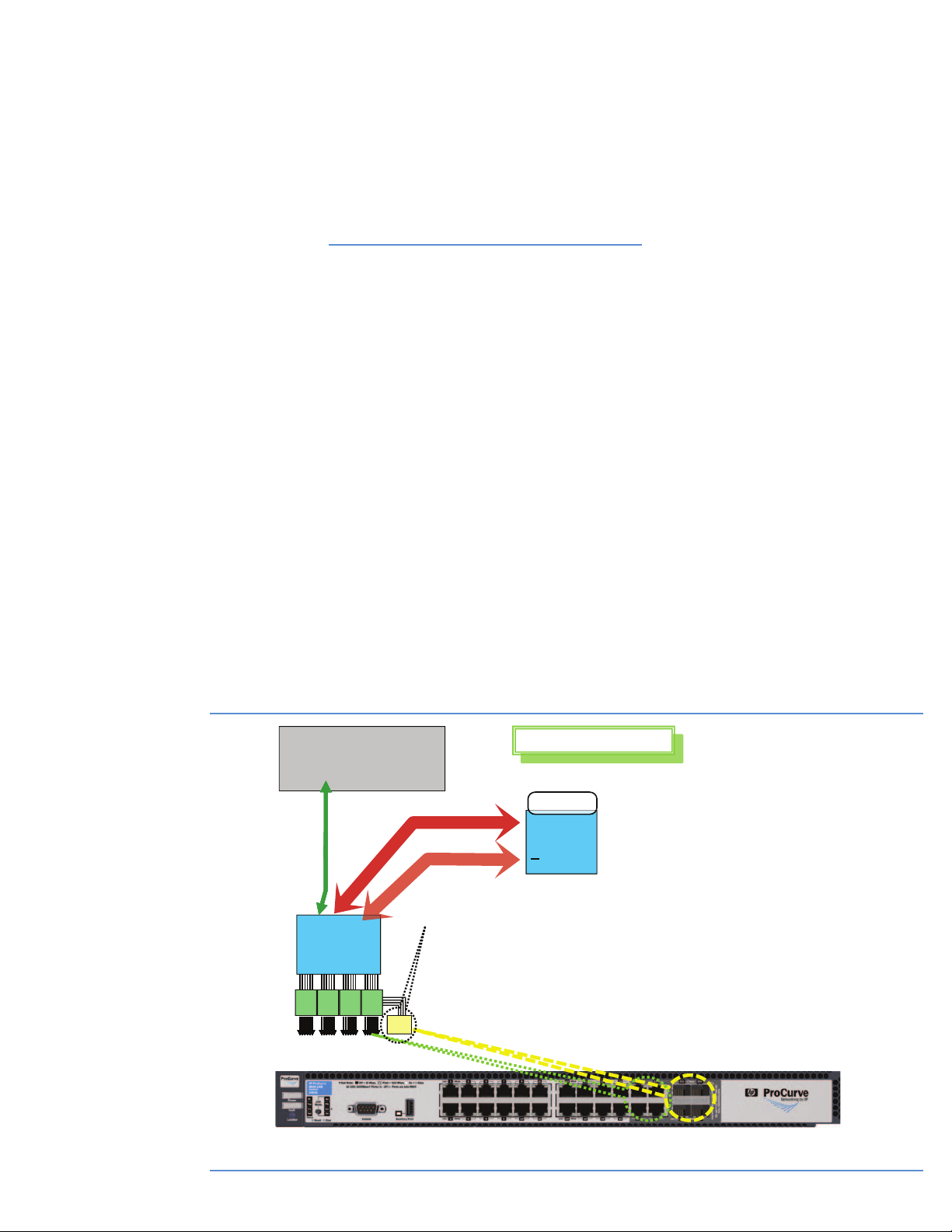
15
Console port
The console port allows for RS-232 serial connectivity for local management and configuration. For the 6600-
48G, 6600-48G-4XG, and 6600-24XG switches, the console port is an RJ-45 connector. To connect to the
console, an RJ-45–to–DB-9 cable is provided with each switch to connect to the serial port on a laptop. The
6600-24G/6600-24G-4XG products offer a DB-9 serial console port for management access, and a DB-9–to–
DB-9 cable is provided. The part numbers for the various console port cables are as follows:
DB-9–to–DB-9 console cable: 5184-1894 (included with 6600-24G/24G-4XG switch)
RJ-45–to–DB-9 console adapter: 5189-6795 (included with 6600-48G/48G-4XG/24XG switch)
For a detailed description of the console cable pin-outs, please refer to the “Installation and Getting Started
Guide” located at www.hp.com/rnd/support/manuals/6600dc.htm
Ethernet out-of-band management (OOBM) port
The 6600-48G, 6600-48G-4XG, and 6600-24XG models offer an RJ-45 10/100 Ethernet management port
with isolated CPU and memory resources and a separate TCP/IP stack to provide control of the 6600 switch,
even in cases where the in-band network has succumbed to a broadcast storm or has become inaccessible
through misconfiguration. The out-of-band management (OOBM) port effectively provides in-band management
capabilities in an out-of-band context by enabling key services such as SSH, Telnet, TFTP, HTTP, SNTP, RADIUS,
TACACS, DNS, syslog, ping, and traceroute. “Appendix A: out-of-band management port” provides more
details about the capabilities of the OOBM port.
Auxiliary (USB) port
The connectivity side of the 6600 series includes a USB auxiliary port that is used to transfer configuration and
image files without the need to establish console or network access. The system image and configurations can
be copied to a USB memory stick, and the 6600 switch can copy the configuration and image from USB, just
as users typically would over the network. The auxiliary port is enabled by default, but can be deactivated as
part of the CLI and MIB structure.
The USB port is compatible with the 1.1 USB standard and only supports file storage.
6600 series system architecture
The following section provides an architectural review of each of the HP ProCurve 6600 switches.
HP ProCurve 6600-24G Switch (J9263A)
4 port
mGBIC
6 port
PHY
6 port
PHY
6 port
PHY
6 port
PHY
NG
ASIC
24 gig MACs
4 port
mGBIC
6 port
PHY
6 port
PHY
6 port
PHY
6 port
PHY
6 port
PHY
6 port
PHY
6 port
PHY
6 port
PHY
F1
6
Hi-Speed
Links
Based on 3500yl design
Management function
(on motherboard)
NG
ASIC
24-Gb MACs
4-port
mGBIC
24-Gb ports
F1
6
High-speed
links
48.0-Gbps*
switching capacity
14.4-Gbps HSL
14.4-Gbps HSL
Mgmt. to N-chip comm.
6-port
PHY
6-port
PHY
6-port
PHY
6-port
PHY
• Based on 3500yl-24G design
• 4 ports are dual personality (Gig-T or Gigabit fiber)
• No NGX ASIC (no 10-Gb uplink option)
• Runs same code as 3500yl/5400zl/8200zl switch
* 48.0 Gbps = 24x2(Fdx), although
F1 has a full capability of
172.8-Gbps switching
Figure 7: HP ProCurve 6600-24G Switch—ProVision ASIC architecture overview
