HP FAX-900, FAX-950, FAX-750 User Manual

HP FAX-700 Facsimile Machine
HP FAX-750 Facsimile Machine
HP FAX-900 Facsimile Machine
HP FAX-950 Facsimile Machine
HP Part No: 5962-9599EUS
Printed in U.S.A.
First Edition – December 1994

Notice
The information contained in this document is subject to change without notice.
HEWLETT-PACKARD MAKES NO WARRANTY OF ANY KIND WITH REGARD TO THIS MATERIAL, INCLUDING,
BUT NOT LIMITED TO, THE IMPLIED WARRANTIES OF MERCHANTABILITY AND FITNESS FOR A PARTICULAR
PURPOSE.
Hewlett-Packard shall not be liable for errors contained herein or for consequential damages in performance, or use of this material.
No part of this document may be photocopied, reproduced, or translated without the prior written Company.
ECopyright Hewlett-Packard Company 1994
All Rights Reserved. Reproduction, adaptation, or translations without prior written permission is p except as allowed under the copyright laws.

Publication History
Changes in text to document updates, subsequent to the initial release, are supplied in ne The printing history of this guide is provided below:
First Edition. . . . . . . . . . . . . December 1994
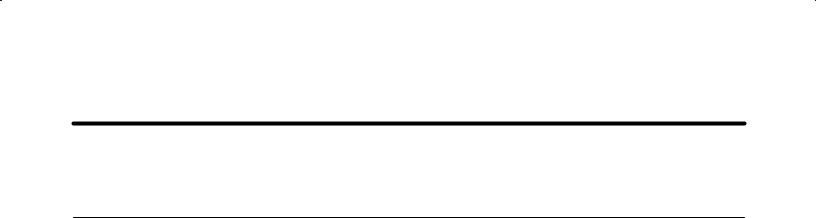
Conventions
This guide uses the following conventions:
o |
Caution messages appear before or after procedures which, if not observed |
|
|
loss of data or in damage to equipment. |
|
|
|
|
|
|
|
r |
Warning messages signal a specific procedure or practice which, if not follo |
|
|
could cause personal injury. |
|
|
|
|
|
|
|
o |
Notes contain important information set off from the text. |
|
|
iv

About This Guide
This guide is designed as a reference for people who provide post-sale technical support to end use HP FAX-750, HP FAX-900, and HP FAX-950 facsimile machines. It represents a collection of information gather Hewlett-Packard’s dealer and end-user support organizations. The purpose of this guide is to pro asked questions and solutions to common problems.
While the content of this guide is comprehensive, it is not all inclusive. Therefore, it is not a substitu documentation, such as user’s and reference manuals. Additional reference information or updat the resources located in chapter 6, Service and Support Information.
Organization
This guide is organized to help you quickly locate the information you need. You will find a table of each chapter and a comprehensive index at the back of the guide.
Your constructive criticism concerning this guide will help us create better guides in the future. complete the Reader’s Comment Sheet located at the front of the guide.
Updates
Updates and corrections to this guide will be made available through HP FIRST at (800) 333-1917. (Must call u fax machine.)
v

1
Product Information
Subject |
|
|
|
Page |
|
Introduction. . . . . . . . . . . . . . . . . . . . |
. . . . . .* . . |
. . . . . . . . . . . . . . . . . . |
. . . . . *. . . . . . . . . . . . . . . . . |
.1-2 |
|
Fax Product Technology. . . . . . . . . . |
. . . . . . . . . |
. . . . . . .* . . . . . . . . . . |
. . . . . . . . . . . . . . . *. . . . . . . |
. |
1-2 |
Technical Overview. . . . . . . . . . . . |
. . . . . . . . |
. . . . . .* . . . . . . . . . . . |
. . . . . . . . . . . . . . *. . . . . . . . |
. |
1-2 |
Product Description. . . . . . . . . . . . . . . |
. . . . . . . . |
. . .* . . . . . . . . . . . . . . |
. . . . . . . . . . . *. . . . . . . . . . . |
.1-3 |
|
Product Features and Comparison. . . . . . . . . . . . |
. . . . . . . . . . . . . .* . . . |
. . . . . . . . . . . . . . . . . . . . . . |
*. |
1- |
|
Product Specifications. . . . . . . . . . . . . |
. . . . . . . . |
. . . . .* . . . . . . . . . . . . |
. . . . . . . . . . . . . *. . . . . . . . . |
. |
1-10 |
Print Cartridges. . . . . . . . . . . . . . . . . . |
. . . . . . . . |
* . . . . . . . . . . . . . . . . . |
. . . . . . . . *. . . . . . . . . . . . . . |
.1-14 |
|
Media . . . . . . . . . . . . . . . . . . . . . . . . . . |
* . . . . . . . . |
. . . . . . . . . . . . . . . . . |
*. . . . . . . . . . . . . . . . . . . . . . |
.1-14 |
|
Media Print Area (FAX-700 and FAX–750) . . . . |
. . . . . . . . . . . . . . . . . |
. . . . .* . . . . . . . . . . . . . . . . . |
.1-16 |
|
|
Media Print Area (FAX-900 and FAX-950) . . . . |
. . . . . . . . . . . . . . . . . . |
. . . .* . . . . . . . . . . . . . . . . . |
. 1-17 |
|
|
Ordering Information. . . . . . . . . . . . . . |
. . . . . . . . |
. . . .* . . . . . . . . . . . . . . |
. . . . . . . . . . . *. . . . . . . . . . |
. |
1-18 |
Product Information 1 1

Introduction
This Technical Support Solutions Guide contains information necessary to support the HP FAX HP FAX-900, and HP FAX-950 facsimile (fax) machines. This guide is divided into six chapters as follo
DChapter 1 Product Information
DChapter 2 Installation and Configuration
DChapter 3 Operation and Usage
D Chapter 4 |
Optimization |
DChapter 5 Problem Resolution
DChapter 6 Service and Support Information
Fax Product Technology
HP fax machines are standalone systems designed to send and receive facsimiles by way of t the system includes a modem, document scanner, and a printer. External features oft document feeder, telephone handset, telephone line jack, and control panel. The user plu phone jack, like an ordinary telephone or answering machine, and it is ready to send and
Technical Overview
Telephone networks are duplex analog lines because they were originally designed to car directions. Because computer data is encoded digitally, a “translator” is needed to conver signal. These translators, or modems (modulator/demodulator), are used at each end of t
The sending modem converts the digital data to analog data by varying the frequency, pha to represent the data bits. The receiving modem converts the analog signal back to digi receiving systems communicate using agreed-upon protocols or standards.
HP fax machines are CCITT Group 3 standard machines. These Group 3 machines use a digital co convert the scanned image data into ones and zeroes. The schemes used are Modified Read (MR) (MH), and Modified Modified Read (MMR). The digitally coded scanned image is converted to analo modem before being transmitted by way of the telephone line. Images received by way of analog form and must be converted into a digitally coded image by the modem.
1 2 Product Information
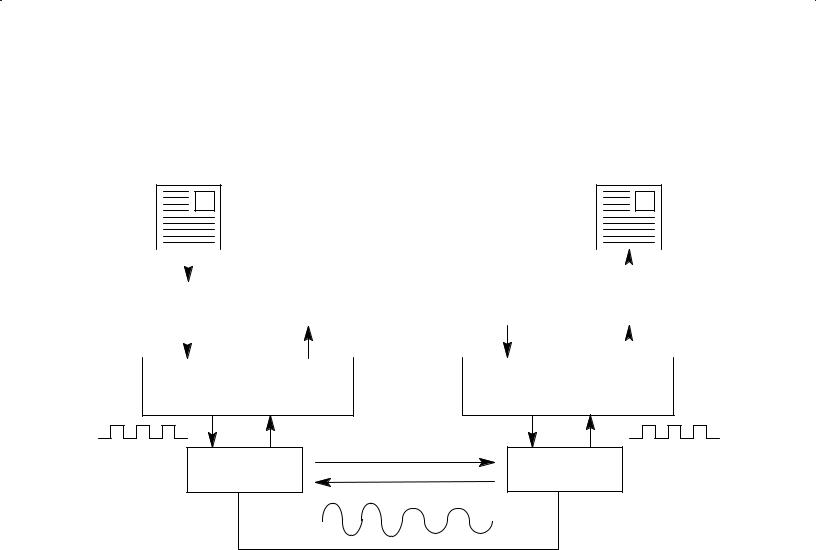
See Figure 1-1 for a simple diagram of the transmission process for Group 3 machines.
Original |
Original |
|
Document |
||
Document |
||
Out |
||
In |
||
|
|
|
|
|
|
|
|
|
|
|
|
|
|
|
|
Scanner |
|
Printer |
|
Scanner |
|
|
Printer |
|
||||
|
|
|
|
|
|
|
|
|
|
|
|
|
|
|
|
|
|
|
|
|
|
|
|
|
|
|
|
Data Compression |
Data Compression |
Transmission Over Phone Line |
|
Modem |
Modem |
Figure 1 1. Simple Diagram of Transmission Between Fax Machines
Product Description
The following paragraphs describe the HP FAX-700, HP FAX–750, HP FAX-900, and HP FAX-950 Facsimile Machines.
HP FAX-700 and FAX-750 Description
The HP FAX-700 and HP FAX–750 are standalone plain paper inkjet facsimile (fax) machines. They ar group 3-ECM compatible. Designed to fit on a desktop, the fax machines weigh 8.39 kg (18.5 lb) for t and 8.72 kg (19.25 lb) for the HP FAX-750. They are full-featured business fax machines with quick d stations, consisting of 40 auto dial and 10 one-touch buttons. They use cut sheet plain pa cartridges. They include 250 KB of memory for broadcasting, delayed transmission, and mem FAX-700 and HP FAX-750 have telephone/facsimile switching and a telephone answering machine i also can act as convenience copiers. Other features include polling, auto-redial, semi-du confirmation through printed reports or the front panel. Features of the HP FAX-700 and HP FAX with other HP fax machines in Table 1-2. See Figure 1-2 on the next page for a line drawing machines.
Product Information 1 3
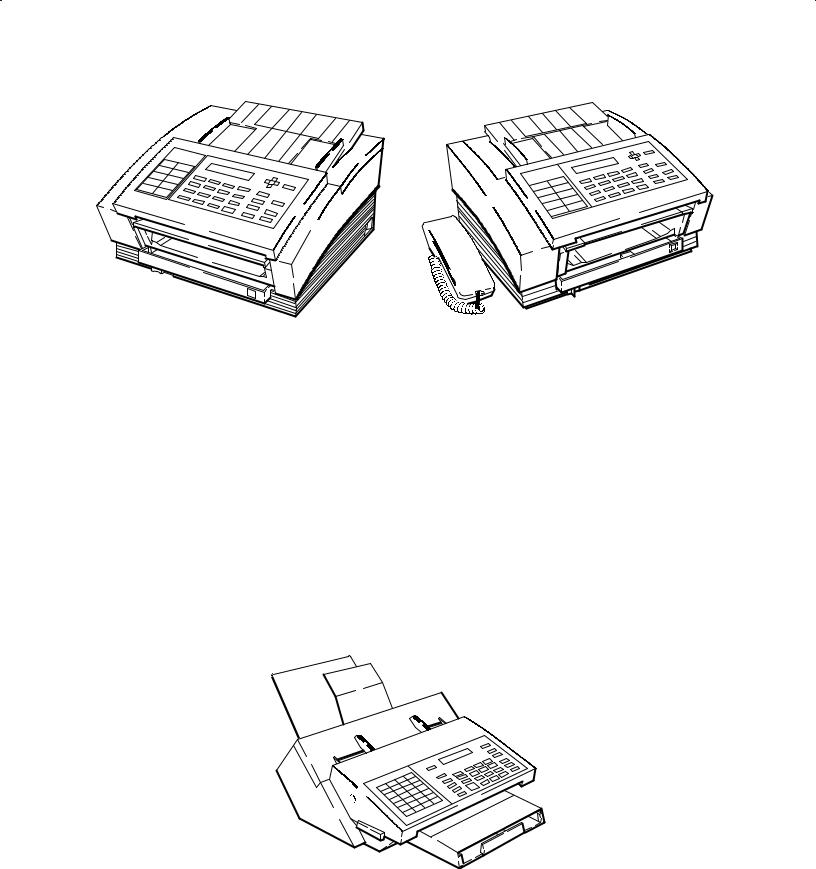
HP FAX-700 |
HP FAX-750 |
|
750-1 & 750-2
Figure 1 2. HP FAX 700 and FAX 750 Facsimile Machines
HP FAX-900 and FAX-950 Description
The HP FAX-900 is a stand alone plain paper inkjet facsimile (fax) machine. It is CCITT Group 3-ECM co Designed to fit on a desktop, the fax machine weighs 8.5 kg (18.7 lb). The HP FAX-900 is a full-featured machine with speed dialing for 50 stations, consisting of 34 speed-dialing and 16 one-touch ke uses cut sheet plain paper and thermal inkjet cartridges. The HP FAX-900 includes 250 KB of broadcasting, delayed transmission, and memory reception of up to 12 pages. The HP FA telephone/facsimile switching and a telephone answering machine interface with distinc convenience copier. Other features include polling, auto-redial, semi-dual access, and t through reports or the front panel. Features of the HP FAX-900 are compared with other Table 1-2. See Figure 1-3 for a line drawing of the HP FAX-900:
900–7
Figure 1 3. HP FAX 900 Facsimile Machine
The HP FAX-950 is a stand alone plain paper inkjet facsimile (fax) machine. It is CCITT group 3-ECM c Designed to fit on a desktop, the fax machine weighs 8.5 kg (18.7 lb). The HP FAX-950 is a full-featured machine with speed dialing for 100 stations, consisting of 72 speed-dialing, 24 one-touch keys, a
1 4 Product Information
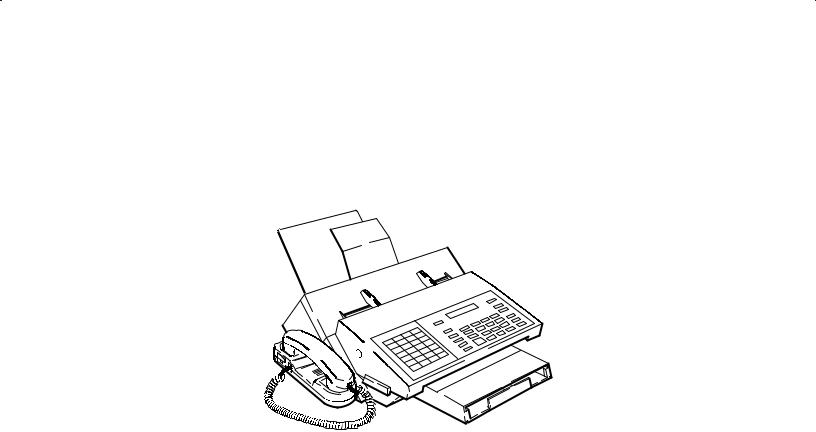
The HP FAX-950 uses cut sheet plain paper and thermal inkjet cartridges. The HP FAX-950 includes memory (expandable up to 2.5 MB for broadcasting, delayed transmission, and memory recept The HP FAX-950 has telephone/facsimile switching, a telephone answering machine interface w and a handset. It also acts as a convenience copier. Features of the HP FAX-950 are compare machines in Table 1-2. See Figure 1-4 for a line drawing of the HP FAX-950.
950–7
Figure 1 4. HP FAX 950 Facsimile Machine
Product Features and Comparison
Table 1-1 describes the features of the HP fax machines described in this guide, and Tabl comparison of selected facsimile machines within the Hewlett-Packard line.
Product Information 1 5

Table 1-1. HP Fax Machine Features
Capability |
Description |
700 |
750 |
900 |
950 |
|
|
|
|
|
|
' ( ( # ! ! # , ) ! 0 %$# # ! %$# #(, ' # #
# 0)$* D ! #
% *)$ D ! #
'$' " .(
G'$*% D ! #
- ' " ) '( )) # (
! )$# ## #
$)$' % $
''$' C$'' )$# $
*)$" ) $*'# !(
D () # * ( ( ), # |
F |
F |
F |
F |
+$ !!( # - |
|
|
|
|
!!( |
|
|
|
|
C$#)'$!0% # ! *))$#( |
F |
F |
F |
F |
%'$' "" , ) ) ! 0 |
|
|
|
|
%$# #*" '( $' |
|
|
|
|
() ' ! # |
|
|
|
|
),$0 ) #*" ' ' %' 0 |
F |
F |
F |
F |
( #)( ) ! %$# #*" ' |
|
|
|
|
( )$ % '$'" '' |
|
|
|
F |
)' #(" (($# # %$!! # |
|
|
|
|
( '$*% ! # $' ( |
|
|
|
|
-)' $# 0)$* .( |
|
|
|
|
! ). )$ '$() |
F |
F |
|
|
$*" #) $' $*" #)( |
|
|
|
|
)$ '$*%( $ # + * !( |
|
|
|
|
)) # ( ) ) !!$, ) *( 'F |
F |
F |
F |
|
$' ( '+ % '($# )$ *()0 |
|
|
|
|
$" / ) - $' (% |
|
|
|
|
# ( |
|
|
|
|
! ). )$ #) '%' ) |
F |
F |
F |
F |
( ( $ ' . #)$ $) |
|
|
|
|
% )) '#( )$ %'$* # |
|
|
|
|
%% ' # $ ' . # # |
|
|
|
|
" ( )*' "0 |
|
|
|
|
%'$+ ( ) " &* ! ). |
|
|
|
|
$ %$)$' % ( |
|
|
|
|
D ) )( ''$'( ) ) $*' |
F |
F |
F |
F |
*' # ) )' #(" (($# $ |
|
|
|
|
$*" #) # *)$" ) 0 |
|
|
|
|
!!. ' &* ()( ' )' #(0 |
|
|
|
|
" (($# $ ) ''$#$*( |
|
|
|
|
%$')$# |
|
|
|
|
( " ! # ( ) )$ |
F |
F |
F |
F |
%' #) (*"" '. ( ) $ |
|
|
|
|
)' #(" (($# $' %$!!0 # $% ' )$# $' (*"0 " '. ( ) $ ) ! () )' #( )$#(
1 6 Product Information

Table 1-1. HP Fax Machine Features (Continued)
Capability |
Description |
700 |
750 |
900 |
950 |
|
|
|
|
|
|
P$!! |
A ! ty t$ v $ u" #t |
F |
F |
|
F |
|
# " "$ry $r #$t r st / |
|
|
|
|
|
t $# t$ r tr v . |
|
|
|
|
P$!! # |
! ty t$ !! $t r st / F |
F |
F |
F |
|
|
t $#s t$ r tr v # $r" t $#. |
|
|
|
|
P ssw$r s |
Pr v t $ s s ! t y |
|
|
|
F |
|
t us r t$ %r v #t # $r" / |
|
|
|
|
|
t $# # s #t t$ t |
|
|
|
|
|
wr$# st t $# $r u# ut $/ |
|
|
|
|
|
r z ss y % $%! # |
|
|
|
|
|
$t r x s. |
|
|
|
|
D rr C$""u# t $# |
! ty t$ ! y tr #s/ |
F |
F |
F |
F |
|
" ss $# t$ #$t r st t $#. |
|
|
|
|
R ! y r #s" ss $# |
# # $ u" #ts t$ r / |
|
|
|
F |
|
! y st t $#s t$ $rw r |
|
|
|
|
|
t$ r v # # st t $#s. |
|
|
|
|
|
FAX-950 # s # t$ |
|
|
|
|
|
r ! y st t $# ut ##$t |
|
|
|
|
|
us s r ! y st t $#. |
|
|
|
|
C$# #t ! ! $x s |
A!!$ws $ u" #ts r v |
|
|
|
F |
#$t . |
#t$ " "$ry t$ r tr v |
|
|
|
|
|
$#!y y us r #t r # |
|
|
|
|
|
% ssw$r . |
|
|
|
|
Aut$" t # F x R u t $# |
Pr #t r u t $# "$ s |
F |
F |
F |
F |
|
w t # # $" # $/ |
|
|
|
|
|
u" #t $#t$ v # % % r |
|
|
|
|
|
s z . |
|
|
|
|
Aut$" t # #u ! D ! # |
Aut$" t !!y r !s t F |
F |
F |
F |
|
|
! # s usy $r t r s #$ |
|
|
|
|
|
#sw r; r t #s t ! st |
|
|
|
|
|
#u" r ! $r s r |
|
|
|
|
|
r us . |
|
|
|
|
"$ry r #s" ss $# |
t$r s $ u" #ts # " "$ryF |
F |
F |
F |
|
|
$r tr #s" ss $#. |
|
|
|
|
"$ry R %t $# |
C # st$r r v $ u" #ts |
|
|
F |
|
|
# " "$ry $r %r #t # t . |
|
|
|
|
x " # s $ut $ # $r % % r.
Note: HP FAX/950 s " x "u" $ 7 $# #t ! " ! $x s.
Product Information 1 7

Table 1-2. Product Comparison
Feature |
FAX 700 |
FAX-750 |
FAX 900 |
FAX 950 |
|
|
|
|
|
|
|
Plain Paper |
F |
F |
F |
F |
|
(100 sheet capacity) |
|
|
|
|
|
cut sheet printing |
|
|
|
|
|
of fax messages |
|
|
|
|
|
and copies |
|
|
|
|
|
Easy front reloading |
F |
F |
F |
F |
|
One:year warranty |
F |
F |
F |
F |
|
with overnight |
|
|
|
|
|
exchange |
|
|
|
|
|
Multi:page automatic |
20 pages |
20 pages |
30 pages |
30 pages |
|
document feeder |
|
|
|
|
|
Sequential broad: |
50 locations |
50 locations |
53 locations |
112 locations |
|
casting |
|
|
|
|
|
Automatic dialing: |
|
|
|
|
|
- Redial 5 times |
|
|
F |
F |
|
minuteat 3 |
|
|
|
|
|
intervals |
|
|
|
|
|
- Redial number |
F |
F |
|
|
|
timesof set in fax
parameters (15 max).
times5 at 1 minute
intervals then once ea.
min15. until total num:
ber is reached
- Scheduled dialing |
50 locations |
50 locations |
50 locations |
96 locations |
|
|
|
|
|
- speed:dial* |
50 |
50 |
34 |
72 |
numbers |
|
|
|
|
- one:touch |
10 (included |
10 (included |
16 |
24 |
dial keys |
in 50 speed: |
in 50 speed: |
|
|
|
dial numbers) |
dial numbers) |
|
|
- Program Keys |
|
|
|
4 |
Memory (page) |
12 |
12 |
12 |
28 |
(Based on CCITT |
(Based on CCITT |
(Based on CCITT |
(Based on CCITT |
|
Test Chart #1 |
Test Chart #1 |
Test Chart #1 |
Test Chart #1 |
|
stored at stan: |
stored at stan: |
stored at stan: |
stored at stan: |
|
dard resolution) |
dard resolution) |
dard resolution) |
dard resolution) |
|
|
(Customer ex: |
(Customer ex: |
|
|
pandable up to |
pandable up to |
|
|
150 pages) |
150 pages) |
* Called auto:dial numbers in the FAX:700 and FAX:750 User's Guide. There are 50 auto:dial numbers
theon FAX:700 and FAX:750. The first 10 auto:dial numbers are also accessible through the 10
one:touch keys.
1 8 Product Information

Table 1-2. Product Comparison (Continued)
Feature |
FAX 700 |
FAX-750 |
FAX 900 |
FAX 950 |
|
|
|
|
|
Re"$te diag#$stics |
F |
F |
F |
F |
Shares !i#e with |
F |
F |
F |
F |
te!e%h$#e a#d |
|
|
|
|
a#sweri#g "achi#e |
|
|
|
|
P$!!i#g |
1 !$cati$# |
1 !$cati$# |
5 !$cati$#s* |
11 !$cati$#s |
Out.$f.%a%er |
F |
F |
F |
F |
rece%ti$# |
|
|
|
|
Out.$f.i# i#dicat$r |
F |
F |
F |
F |
CCITT Sta#dard |
F |
F |
F |
F |
Err$r C$rrecti$# |
|
|
|
|
"$de |
|
|
|
|
Ma#age"e#t |
F |
F |
F |
F |
re%$rts |
|
|
|
|
F$ur %r$gra" |
|
|
|
F |
fu#cti$# eys |
|
|
|
|
C$#fide#tia! tra#s. |
|
|
|
F |
"issi$# a#d rece%. |
|
|
|
|
ti$# |
|
|
|
|
C$#fide#tia! "ai! |
|
|
|
F |
b$x |
|
|
|
|
Re!ay tra#s"issi$# |
|
|
|
F |
Tra#s"it a#d re. |
|
|
|
F |
ceive whi!e %ri#t. |
|
|
|
|
i#g |
|
|
|
|
Ph$#e ha#dset |
|
F |
|
F |
Adjustab!e ha#dset |
|
F |
|
F |
ri#ger !$ud#ess |
|
|
|
|
Maximum Resolution: |
|
|
|
|
Se#di#g |
|
|
|
|
0 d%i |
F |
F |
F |
|
00 d%i |
|
|
|
F |
Receivi#g |
|
|
|
|
0 d%i |
F |
F |
|
|
00 d%i |
|
|
F |
F |
*FAX.900 ca# %$!! but ca# #$t be %$!!ed.
Product Information 1 9

Product Specifications
Product specifications for the HP facsimile machines are provided in Table 1-3, Table 1-4, and T
Table 1-3. General Specifications
Specification |
HP FAX%700 |
HP FAX-750 |
HP FAX%900 |
HP FAX%950 |
||
|
|
|
|
|
|
|
Compatibility |
CCITT Group 3 |
CCITT Group 3 |
CCITT Group 3 |
CCITT Group 3 |
||
Transmission Speed |
9 seconds using |
9 seconds using |
12 seconds using 12 seconds us3 |
|||
|
Chart No. 1*, mem3 Chart No. 1, mem3 |
Chart No. 1, mem3 ing Chart No. 1, |
||||
|
ory to memory, |
ory to memory, |
ory to memory, |
memory to |
||
|
Standard resolu3 |
Standard resolu3 |
Standard resolu3 |
memory, Stan3 |
||
|
tion |
tion |
tion |
dard resolution |
||
Coding Scheme |
Modified Huffman |
Modified Huffman |
Modified Huffman |
Modified Huff3 |
||
|
MH |
MH |
MH |
man MH |
||
|
Modified Read |
Modified Read |
Modified Read |
Modified Read |
||
|
MR |
MR |
MR |
MR |
||
|
Modified Modified |
Modified Modified |
Modified Modified |
Modified Modi3 |
||
|
Read MMR |
Read MMR |
Read MMR |
fied Read |
||
|
|
|
|
MMR |
||
Modem |
Group 3: V.29, |
|
V.27 ter with fall3 |
|
back function and |
|
V.21 channel |
|
No. 2 |
Group : 3V.29, V.27 |
Group : 3V.29, |
Group 3: V.29, |
|
ter with fallback |
V.27 ter with |
V.27 ter with |
|
function and V.21 |
fallback function |
fallback function |
|
channel No. 2 |
and V.21 chan3 |
and V.21 |
|
|
nel No. 2 |
|
channel No. 2 |
Modem Speed |
9600, 7200, 4800, |
9600, 7200, 4800, |
|
9600, 7200, 4800, |
9600, 7200, |
||
|
2400 bps |
2400 bps |
|
2400 bps |
|
4800, 2400 bps |
|
Dialing Memory |
50 stations 10 |
50 stations 10 |
|
50 stations 16 |
|
100 stations 24 |
|
Capacity |
one3touch num3 |
one3touch num3 |
|
one3touch num3 |
|
one3touch num3 |
|
|
bers and 40 auto3 |
bers and 40 auto3 |
bers and 34 |
|
bers, 4 program |
||
|
dial numbers. |
dial numbers . |
|
speed dial |
|
keys, and 72 |
|
|
Each station can |
Each station can |
|
numbers. Each |
|
speed3dial num3 |
|
|
store up to 36 |
store up to 36 |
|
station can |
|
|
bers. Each sta3 |
|
characters per |
characters per |
|
store up to 36 |
|
|
tion can store up |
|
telephone number |
telephone number |
|
characters per |
|
to 36 characters |
|
|
digits, pauses, |
digits, pauses, |
|
telephone num3 |
|
per telephone |
|
|
and spaces and |
and spaces and |
|
ber digits, |
|
|
number digits, |
|
up to15 char3 |
up to 15 char3 |
|
pauses, and |
|
pauses, and |
|
|
acters per name |
acters per name |
|
spaces and up |
|
spaces and up |
|
|
|
|
to 15 characters |
to 15 characters |
|||
|
|
|
per name. |
per name |
|||
Image Memory |
12 pages 256 |
12 pages 256 |
|
12 pages 256 |
|
28 pages 512 |
|
Capacity |
KB internal |
KB internal |
|
KB internal |
|
KB internal |
|
|
memory , based |
memory , based |
|
memory , based |
|
memory , based |
|
|
on Chart No. 1 |
on Chart No. 1 |
|
on Chart No. 1 |
on Chart No. 1 |
||
|
at standard resolu3 |
at standard resolu3 |
at standard resolu3 |
at standard re3 |
|||
|
tion |
tion |
tion |
solution |
|||
1 10 Product Information
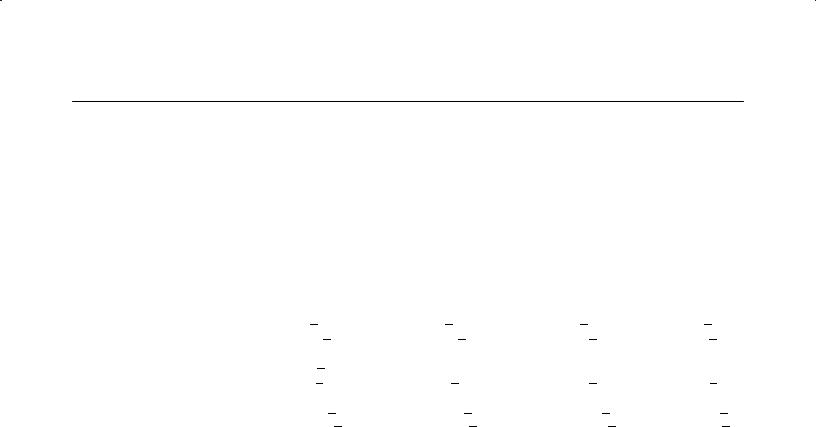
Table 1-3. General Specifications (Continued)
Specification |
HP FAX+700 |
|
HP FAX-750 |
HP FAX+900 |
|
HP FAX+950 |
||||
|
|
|
|
|
|
|
|
|||
Product Dimensions |
Width 345.4 mm |
|
Width 429.3 mm |
Width 401 mm |
|
Width 478 mm |
||||
|
(13.6 in) |
|
(16.9 in) |
(15.8 in) |
|
(18.8 in) |
||||
|
Height 218.4 mm |
|
Height 218.4 mm |
Height: 267 mm |
|
Height: 267 mm |
||||
|
(8.6 in) |
|
(8.6 in) |
(10.5 in) |
|
(10.5 in) |
||||
|
Depth 330.2 mm |
|
Depth 330.2 mm |
Depth: 597 mm |
|
Depth: 597 mm |
||||
|
(13 in) |
|
(13 in) |
(23.5 in) |
|
(23.5 in) |
||||
Product Weight |
8.99 kg (19 lb) |
|
9.46 kg (20 lb) |
|
8.6 kg (19 lb) |
|
8.6 kg (19 lb) |
|||
|
(excluding paper) |
|
(excluding paper) |
(excluding paper) |
(excluding |
|||||
|
|
|
|
|
|
paper) |
|
|
|
|
Operating Temper+ |
0 _C to 40C |
0 _C to 40C |
5 _C to 35C |
5 _C to 35C |
||||||
ature (Electronics) |
32 _F to 104F |
32 _F to 104F |
41 _F to 95F |
41 _F to 95F |
||||||
Optimum Operating |
15 _C to 35C |
|
15_C to _35C |
15 _C to _35C |
15 _C to _35C |
|||||
Temperature |
59 _F to 95F |
59 _F to 95F |
59 _F to 95F |
59 _F to 95F |
||||||
Non+Operating |
-40 _C to 75C |
-40 _C to 75C |
-30 _C to 60C |
-30 _C to 60C |
||||||
Temperature |
-40 _F to 167F |
-40 _F to 167F |
-22 _F to 140F |
-22 _F to 140F |
||||||
Operating Humidity |
15% to 95% RH |
|
15% to 95% RH |
|
20% to 70% RH |
|
20% to 70% RH |
|||
Optimum Humidity |
20% to 80 % RH |
|
20% to 80 % RH |
20% to 80 % RH |
20% to 80 |
|||||
Non+Operating |
5% to 95% RH |
|
5% to 95% RH |
|
5% to 80% RH |
|
5% to 80% RH |
|||
Humidity |
|
|
|
|
|
|
|
|
|
|
Configuration Battery |
Maintains dialing |
|
Maintains dialing |
Maintains dialing |
Maintains |
|||||
Backup |
and configuration |
|
and configuration |
and configuration |
dialing |
|
|
|||
|
memory for at least |
memory for at least |
memory for at |
|
and configura3 |
|||||
|
10 days. Requires |
|
10 days. Requires |
least10 days. |
|
tion memory for |
||||
|
2 days of power on |
2 days of power on |
Requires 2 days |
at least 10 da |
||||||
|
to fully charge the |
|
to fully charge the |
of power on to |
|
Requires 2 days |
||||
|
battery. |
battery. |
fully charge the |
of power on to |
||||||
|
|
|
|
battery. |
fully charge the |
|||||
|
|
|
|
|
|
battery. |
|
|
||
Voltage |
100 3 127 Vac |
|
100 3 127 Vac |
|
108 3 132 Vac or |
108 3 132 Vac |
||||
|
|
|
|
200 3 240 Vac |
|
200 3 240 Vac |
||||
|
|
|
|
(dependent on |
(dependent on |
|||||
|
|
|
|
country version) |
country version) |
|||||
This table is continued on the next page
Product Information 1 11
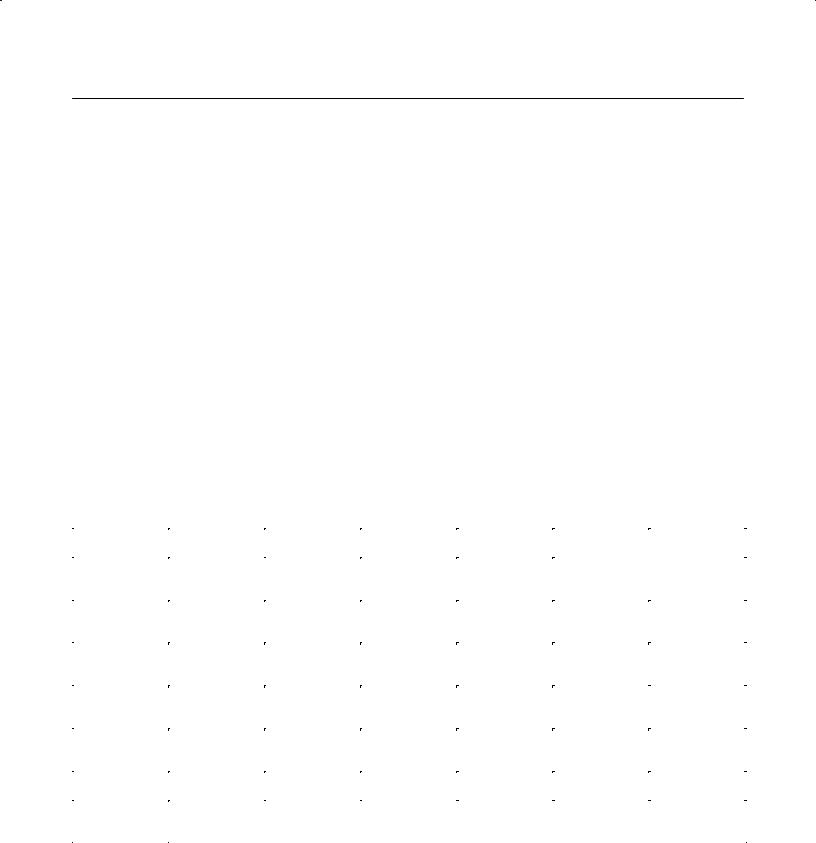
Table 1-3. General Specifications (Continued)
Specification |
HP FAX(700 |
HP FAX-750 HP FAX(900 |
HP FAX(950 |
|
|
|
|
|
|
Current (max) |
|
1.0 A 1000 ma |
1.0 A 1000 ma |
|
0.6 A 600 mA |
0.6 A 600 mA |
||||||
Frequency |
|
47 63 Hz |
47 63 Hz |
|
47 63 Hz |
|
47 63 Hz |
|||||
Power Consumption |
|
|
|
|
|
|
|
|
|
|
||
(Approximate) |
|
|
|
|
|
|
|
|
|
|
|
|
Standby |
|
10 W |
10 W |
|
11 W |
11 W |
|
|
||||
Sending |
|
25 W |
25 W |
|
25 W |
25 W |
|
|
||||
Receiving |
|
30 W |
30 W |
|
16 W |
16 W |
|
|
||||
Copying |
|
30 W |
30 W |
|
29 W |
29 W |
|
|
||||
Maximum |
|
45 W |
45 W |
|
40 W |
40 W |
|
|
||||
Acoustics (Approx( |
50 dBA |
50 dBA |
|
50 dBA |
50 dBA |
|||||||
imate in all oper( |
|
|
|
|
|
|
|
|
|
|
||
ating modes |
|
|
|
|
|
|
|
|
|
|
|
|
|
|
Table 1-4. HP FAX-700 and FAX-750 Power Supply Output Conditions |
|
|
|
|||||||
|
|
|
|
|
|
|
|
|
|
|
|
|
|
|
+5 VD |
|
+5 VA |
|
|
|
|
+24 VH |
+24 VM |
|
|
|
|
|
|
|
|
|
|
|
|
|
|
|
Rated Output |
|
|
5.0 V |
|
+12 V |
–12 V |
|
+24 |
V |
|
|
|
Voltage |
|
|
|
|
|
|
|
|
|
|
|
|
|
|
|
|
|
|
|
|
|
|
|
|
|
Rated Output |
|
1.2 A |
|
1.2 A |
|
0.1 A |
0.1 A |
|
0.6 A |
0.5 A |
|
|
Current |
|
|
|
|
|
|
|
|
|
|
|
|
|
|
|
|
|
|
|
|
|
|
|
|
|
Min. Output |
|
0.2 A |
|
0.2 A |
|
0.01 A |
0.01 A |
|
0.6 A |
0.5 A |
|
|
Current |
|
|
|
|
|
|
|
|
|
|
|
|
|
|
|
|
|
|
|
|
|
|
|
|
|
Momentary |
|
1.8 A |
|
1.8 A |
|
0.1 A |
0.1 A |
|
2.1 A |
1.3 A |
|
|
Peak Current |
|
|
|
|
|
|
|
|
Total 3.4 A |
|
|
|
|
|
|
|
|
|
|
|
|
|
|
|
|
Total Varia |
- 5% |
|
5% |
|
5% |
5% |
|
2% |
7% |
|
|
|
tion |
|
|
|
|
|
|
|
|
|
|
|
|
|
|
|
|
|
|
|
|
|
|
|
|
|
Ripple Noise |
|
100 mV p-p |
|
100 mV p-p |
|
100 mV p-p |
100 mV p-p |
|
50 mV p-p |
50 mV p-p |
|
|
|
|
|
|
|
|
|
|
|
|
|
||
High Current |
|
Short Protection (Drop Type or letter type) |
|
|
|
|
|
|||||
Protection |
|
|
|
|
|
|
|
|
|
|
|
|
|
|
|
|
|
|
|
|
|
|
|
|
|
1 12 Product Information

Table 1-5. Scanner Specifications
Specification |
HP FAX-700 |
HP FAX-750 |
HP FAX-900 |
HP FAX-950 |
|
|
|
|
|
|
|
Scanning Method |
Solid state charge* |
Solid state charge* |
Solid state charge* Solid state |
||
|
coupled device |
coupled device |
coupled device |
charge*coupled |
|
|
|
|
|
device |
|
Document Size |
Min. width: |
|
148 mm |
|
5.83 in |
|
Min. length: |
|
128 mm |
|
5.04 in |
|
Max. width: |
|
216 mm |
|
8.5 in |
|
Max. length: |
|
356 mm |
|
14 in |
|
[A single docu* |
|
ment 2000 mm |
|
78.74 in |
|
long can be sent |
|
with assistance.] |
Min. width: 148 mm5.83 in Min. length: 128 mm5.04 in Max. width: 216 mm8.5 in Max. length: 356 mm14 in
[A single docu* ment 2000 mm78.74 in
long can be sent with assistance.]
Min. width: |
Min. width: |
148 mm |
148 mm |
5.83 in |
5.83 in |
Min. length: |
Min. length: |
128 mm |
128 mm |
5.04 in |
5.04 in |
Max. width: |
Max. width: |
216 mm |
216 mm |
8.5 in |
8.5 in |
Max. length: |
Max. length: |
356 mm |
356 mm |
14 in |
14 in |
[A single docu* |
[A single docu* |
ment 2000 mm |
ment 2000 mm |
78.74 in |
78.74 in |
long can be sent long can be sen |
|
with assistance.] |
with assistance.] |
Document Thickness |
0.006 mm to |
0.006 mm to |
0.006 mm to |
|
0.006 mm to |
Single Page: |
0.15 mm |
0.15 mm |
0.15 mm |
0.15 mm |
|
|
0.0024 in to |
0.0024 in to |
0.0024 in to |
|
0.0024 in to |
|
0.0059 in |
0.0059 in |
0.0059 in |
0.0059 in |
|
Document Thickness |
0.006 mm to |
0.006 mm to |
0.006 mm to |
|
0.006 mm to |
Multiple Pages |
0.14 mm |
0.14 mm |
0.14 mm |
0.14 mm |
|
|
0.0024 in to |
0.0024 in to |
0.0024 in to |
|
0.0024 in to |
|
0.0055 in |
0.0055 in |
0.0055 in |
0.0055 in |
|
Document Weight |
16 lb to 24 lb |
16 lb to 24 lb |
12 lb to 30 lb |
12 lb to 30 lb |
|
Single Page: |
|
|
|
|
|
Document Weight |
16 lb to 24 lb |
16 lb to 24 lb |
16 lb to 24 lb |
16 lb to 24 lb |
|
Multiple Pages: |
|
|
|
|
|
Effective Scanning |
216 mm |
216 mm |
212 mm |
212 mm |
|
Width |
8.35 in |
8.35 in |
8.35 in |
8.35 in |
|
Resolution |
203 dpi x |
203 dpi x |
203 dpi x |
|
300 dpi x |
(Standard) |
98 dpi |
98 dpi |
98 dpi |
98 dpi |
|
|
8 dots/mm x |
8 dots/mm x |
8 dots/mm x |
|
11.8 dots/mm |
|
3.85 dots/mm |
3.85 dots/mm |
3.85 dots/mm |
3.85 dots/mm |
|
Resolution |
203 dpi x |
203 dpi x |
203 dpi x |
|
300 dpi x |
(Fine) |
196 dpi |
196 dpi |
196 dpi |
196 dpi |
|
|
8 dots/mm x |
8 dots/mm x |
8 dots/mm x |
|
11.8 dots/mm x |
|
7.7 dots/mm |
7.7 dots/mm |
7.7 dots/mm |
7.7 dots/mm |
|
Resolution |
203 dpi x |
203 dpi x |
|
|
|
(Local Copy) |
300 dpi |
300 dpi |
|
|
|
|
8 dots/mm x |
8 dots/mm x |
|
|
|
|
11.8 dot/mm |
11.8 dots/mm |
|
|
|
Product Information 1 13

Table 1-5. Scanner Specifications (Continued)
Specification |
HP FAX$700 |
HP FAX-750 HP FAX$900 |
HP FAX$950 |
|
|
|
|
|
|
Maximum Resolution
ADF Capacity (automatic doc$ ument feeder)
Halftone
Reduction Ratio (Fixed)
Reduction Ratio (Automatic)
203 dpi sending
203 dpi receiving
20 pages (20 lb paper)
32 levels
70% to 100% in
1% increments
Automatically re! duces to fit on a page
203 dpi sending |
|
203 dpi sending |
300 dpi sending |
||
203 dpi receiving |
|
300 dpi receiving |
300 dpi receiving |
||
20 pages (20 lb |
|
30 pages (20 lb |
|
30 pages (20 lb |
|
paper) |
paper or less) |
paper or less) |
|||
|
20 pages if |
20 pages if |
|||
|
paper > 20lb |
paper > 20lb |
|||
32 levels |
|
64 levels |
64 levels |
||
70% to 100% in |
|
70% to 100% in |
|
70% to 100% in |
|
1% increments |
|
1% increments |
1% increments |
||
Automatically re! |
|
Automatically re! |
Automatically re! |
||
duces to fit on a |
duces to fit on a |
duces to fit o |
|||
page |
page |
page |
|
|
|
Print Cartridges
The HP fax machines described in this manual use one black print cartridge. See Table 1-7 for
When printingtext only letter-size media, ink lasts for about 500 to 1000 pages. Text used was CCITT number 1, the Slerexe Company letter. If text of greater density is printed or quality mode considerably. If the ink lasts much less than 1000 pages, ensure thatbothtapesyou havefromremovedthe print cartridge before beginning to use it, and that the conductive part of the cartridge surfa the print cartridge was removed from its box before installation.
Media
The HP fax machines described in this manual work with ordinary bond and photocopy pape subject to change by paper manufacturers, and Hewlett-Packard has no control over such quality, test paper (printing on both sides) for suitability, before you purchase large qua
Use plain bond or white photocopy paper of high quality. It should be free of:
DCuts or tears
DGrease spots
DLoose particles
DDust
DWrinkles
DCurled or bent edges
Colored bond and photocopy paper (such as pink, yellow, or blue) can be used, as long as it m Table 1-6.
1 14 Product Information
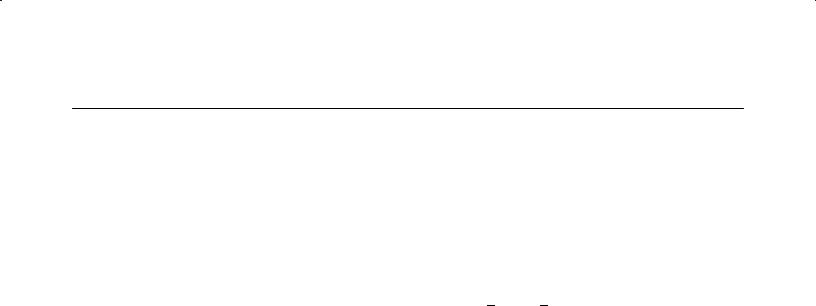
Table 1-6. Paper Specifications
Paper Size |
U.S. letter (8 1/2 in x 11 in) |
|
U.S. legal (8 1/2 in x 14 in) |
|
A4 (210 mm x 297 mm) |
Effective Printing Width |
See Figure 105 and Figure 106 |
Paper Type |
Cut sheet |
Cut Edge Conditions |
Sharp blade cut, with no visible |
|
fray |
Finishing Dimensions |
0.0313 inch of nominal, |
|
corners 90 0.20 |
Paper Grain |
Long grain |
Moisture Content |
4% to 6% by weight |
Opacity |
84% minimum |
Packaging |
Polylaminated moisture0proof |
|
ream wrap |
Paper weight |
2 ( |
60 to 90 g/m16 lb to 24 lb) |
|
Wax Pick |
2 inch minimum (Dennison) |
When loading paper into the fax, observe the following precautions:
DHandle all paper by the edges only
DLoad all paper types the same way
DUse only one paper type in the printer’s paper tray at a time
DAlways load paper print side up in the media tray
Plain paper has a print side which is not visible to the naked eye, so before removing paper f the printer, check the outside package label. The print side will be indicated by an arrow o
Avoid the following types of media:
D |
2 |
2 |
g/m(16 lb) |
Paper greater than(2490 lb)g/mor less than 60 |
|
DPaper with cutouts or perforations
DMultiple part forms
DPaper sizes other than those listed in this document
Product Information 1 15
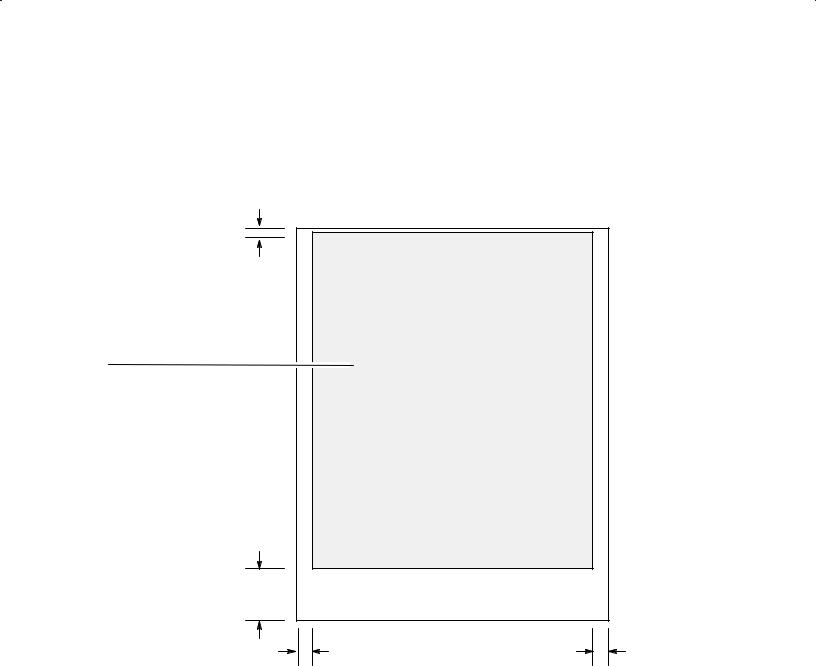
Media Print Area (FAX-700 and FAX–750)
The maximum printable area for the HP FAX-700 and HP FAX–750 is shown in Figure 1-5.
2 mm
(0.08 in)
Printable area
Letter: 8.27 by 10.46 in
|
(210.0 by 265.4 mm) |
Legal: |
8.27 by 13.46 in |
|
(210.0 by 341.6 mm) |
A4 |
8.03 by 11.14 in |
|
(204.0 by 283.0 mm |
12 mm
(0.47 in)
3 mm |
3 mm |
(0.12 in) |
(0.12 in) |
Figure 1 5. Maximum Media Print Area (FAX 700 and FAX-750)
1 16 Product Information
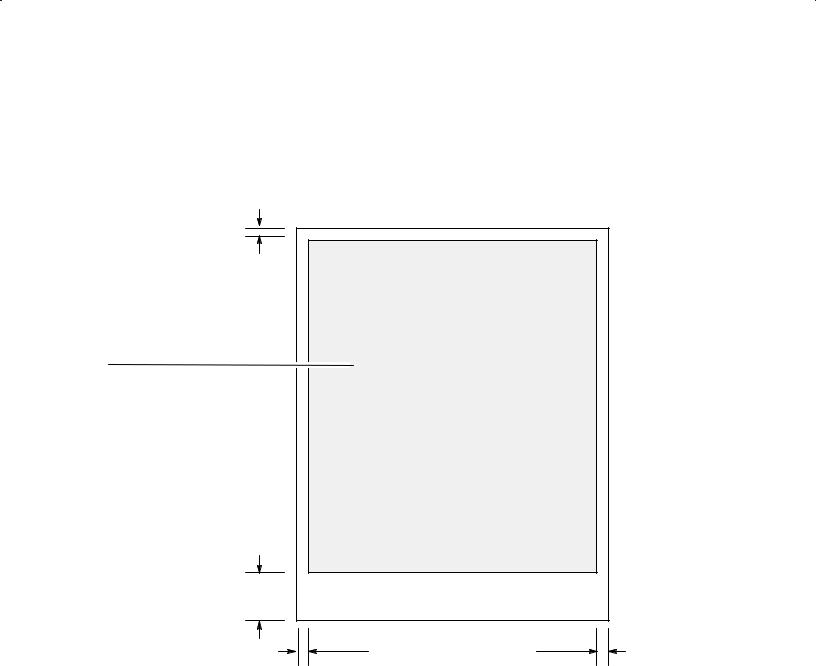
Media Print Area (FAX-900 and FAX-950)
The maximum printable area for the HP FAX-900 and HP FAX-950 is shown in Figure 1-6.
1.5 mm
(0.06 in)
Printable area
Letter: 8.03 by 10.48 in
|
(203.7 by 265.9 mm) |
Legal: |
8.01 by 13.48 in |
|
(203.2 by 342.1 mm) |
A4 |
8.26 by 11.17 in |
|
(209.7 by 283.5 mm |
12.0 mm
(0.47 in)
NOTE:
Bottom margin shown is the default. Physical minimum is
3.9 mm (0.15 in).
6 mm (0.24 in) Letter-size paper
6 mm (0.24 in) Legal-size paper
3 mm (0.12 in) A4-size paper
Figure 1 6. Maximum Media Print Area (FAX 900 and FAX 950)
Product Information 1 17

Ordering Information
The Hewlett-Packard facsimile products are listedAvailability,in Tablet chnical1-7. information and items shi with the fax machine are subject to changeAdditionalwithout noticedocumentation. is listed in Table 1-8..
Table 1-7. Ordering Information
Product |
HP Part Number |
|
|
H a Mawhich includes: Print Cartridge, Power Cord, Telephone Line Cord, and User's Guide. See also Figure 2:1.
H a Mawhich includes: Print Cartridge, Handset, Handset Cradle, Handset Cord, Power Cord, Telephone Line Cord, and User's Guide. See also Figure 2:2.
H a Mawhich includes: User's Guide, Print Car:
tridge (Boxed), Document Out Tray, Document In Tray, Paper Supply Tray, and Line Cord (Telephone).
H a Mawhich includes: User's Guide, Print Car:
tridge (Boxed), Document Out Tray, Document In Tray, Handset, Paper Sup: ply Tray, Handset Cable, and Line Cord (Telephone).
C3530A
C3781A
C3510A
C3520A
Users Guide HP FAX:700 |
English (U.S. & U.K.) |
C3530:90001 |
and HP FAX:750 |
Spanish |
C3530:90006 |
User's Guide HP FAX:900 |
English |
C3510:90001 |
|
French |
C3510:90003 |
|
Italian |
C3510:90004 |
|
German |
C3510:90005 |
|
Spanish |
C3510:90006 |
User's Guide HP FAX:950 |
English |
C3520:90001 |
|
French |
C3520:90003 |
|
Italian |
C3520:90004 |
|
German |
C3520:90005 |
|
Spanish |
C3520:90006 |
Print Cartridge (High Capacity) |
Black |
51626A |
HP FAX:700 and 750 |
|
|
Print Cartridge (High Capacity) |
Black |
51626A |
HP FAX:900 and 950 |
|
|
Single In:line Memory |
512 kilobyte |
C3505A |
Module (SIMM) HP FAX 950 (Only) |
1 megabyte |
C3506A |
|
2 megabyte |
C3507A |
1 18 Product Information

Table 1-7. Ordering Information (continued)
|
Product |
|
HP Part Number |
|
|
|
|
Paper: |
The HP fax machines described in this guide work |
NA |
|
|
with plain bond or white photocopy paper Recom4 |
|
|
|
|
2 |
|
|
mended weight range is 16 to 24 lb 60 to 90 g/m |
|
|
Telephone Assembly HP FAX 750: (Includes |
C3781460001 |
||
handset, handset base, and handset cord) |
|
||
Handset HP FAX-950 (Only) |
|
C3520460005 |
|
Handset Base HP FAX-950 (Only) |
|
C3520460006 |
|
Handset Base HP FAX-950 (Only) UK |
|
C3522460003 |
|
Handset Curl Cord (HP FAX-950) |
|
C3520460007 |
|
Cover Rear |
|
FAX4900 |
C3510460009 |
|
|
FAX4950 |
C3510460009 |
Paper Separator |
FAX4900 |
C3510460012 |
|
Rubber Pad |
|
FAX4950 |
C3510460012 |
Paper Separator |
FAX4700 |
C3530462913 |
|
Assembly |
|
FAX4750 |
C3530462913 |
|
|
FAX4900 |
C3510460013 |
|
|
FAX4950 |
C3510460013 |
One4touch Overlay |
FAX4700 |
C3530485010 |
|
|
|
FAX4750 |
C3530485010 |
|
|
FAX4900 |
C3510460010 |
|
|
FAX4950 |
C3510460008 |
Verification Stamp |
FAX-950 |
3520-60010 |
|
Front Panel Overlay |
FAX-700 |
C3530-60010 |
|
|
|
FAX-750 |
C3581-60010 |
Character Sheet |
FAX-900 |
C3510-60011 |
|
|
|
FAX-950 |
C3510-60009 |
Paper Supply Tray |
FAX-900 |
C3510-60005 |
|
|
|
FAX-950 |
C3510-60005 |
Product Information 1 19
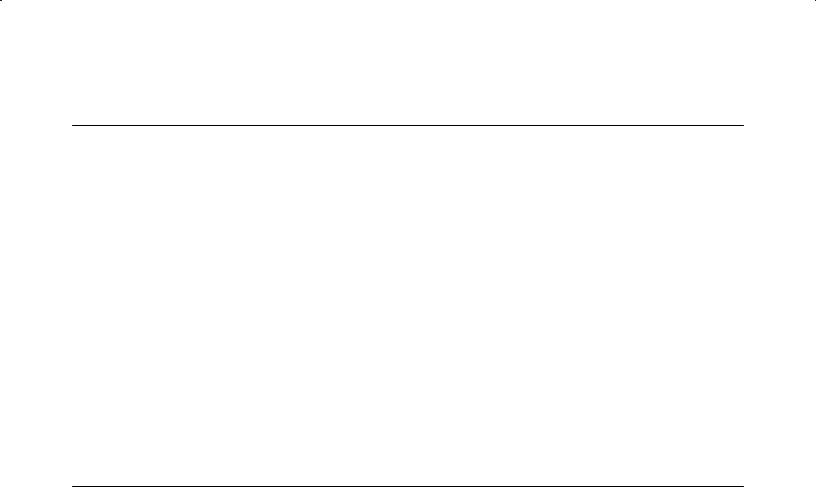
Table 1-7. Ordering Information (continued)
Product |
|
|
HP Part Number |
|
|
|
|
Tray, Document Return |
FAX-900 |
|
C3510-60006 |
|
FAX-950 |
|
C3510-60006 |
Document IN Tray (Document Tray) |
|
FAX-900 |
C3510-60007 |
|
FAX-950 |
|
C3510-60007 |
Document OUT Tray (Recording Paper Tray) |
FAX-900 |
C3510-60008 |
|
|
FAX-950 |
|
C3510-60008 |
Cover, Rear |
FAX-900 |
|
C3510-60009 |
|
FAX-950 |
|
C3510-60009 |
Diagnostic ROM* |
FAX-900 |
|
C3510-60014 |
|
FAX-950 |
|
C3510-60014 |
*NOTE: No special ROM is needed on the HP FAX-700 and FAX-750 to perform diagnostics.
Table 1-8. Additional Documentation
Description |
HP Part Number |
|
|
HP Facsimile Technology Guide |
C2136-90007 |
HP Facsimile Family Technical Support Solutions Guide |
5091)8414EUS |
HP FAX)200 FAX)310 FAX)900 and FAX)950 |
|
HP Facsimile Family Technical Support Solutions Guide |
5962)9599EUS |
HP FAX)700 FAX)750 FAX)900 and FAX)950 |
|
1 20 Product Information

|
|
|
|
|
2 |
|
Installation and Configuration |
|
|
|
|
||
|
|
|
|
|
||
|
|
|
|
|
|
|
Subject |
|
|
|
Page |
||
Introduction. . . . . . . . . . . . . . . . . . . . . . . . . . |
* . . . . . . . . . |
. . . . . . . . . . . . . . . . *. . . . . |
. . . . . . |
. . . . . . .2-3 |
|
|
Major Assembly Identification. . Views. . . . . . . . . . . . . . |
. . . . . . . . . .* . . . . . . . . . . |
. . . . . . |
. . . . . . . |
2-3 |
||
Control Panel Overlay. .Views. . . . . . . . . . . |
. . . . . . . . . . |
. . .* . . . . . . . . . . . . . . . . . |
. . . . . . |
. . *. . . . . |
2-6 |
|
Print Cartridge Installation the HP FAX-900 and. . .FAX. . .-.950. . . . . . . . . . . . . |
. . . . . . |
* . . . . . . |
2-7 |
|||
Print Cartridge Installation the HP FAX-700 and. . .FAX. . .-.750. . . . . . . . . . . . . |
. . . . . . |
* . . . . . . |
2-9 |
|||
Paper Supply Tray Media Size Setting (HP FAX-900 and FAX.-. 950). . . . . . . . . . . |
. . . . . . |
. . . . . . |
2-11 |
|||
Paper Supply Tray Loading. . . . . . . . . . . . . . |
. . . . . . . . . . |
. .* . . . . . . . . . . . . . . . . . . |
. . . . . . |
. *. . . . . . |
2-13 |
|
A Word About Paper. . . . . . . . . . . . . . . . |
. . . . . . . . . . |
* . . . . . . . . . . . . . . . . . . . . |
. . . . . *. |
. . . . . . . |
2-13 |
|
Loading Paper into the HP FAX-700 and FAX-750 Fax Machines. . . . . . . . . . . . |
. . . . . . |
. . . . . . |
2-13 |
|||
Loading Paper into the HP FAX-900 and FAX-950 Fax Machines. . . . . . . . . . . . |
. . . . . . |
. . . . . . |
2-16 |
|||
ADF (Automatic Document Feeder) Document Catcher Tray Installation |
|
|
||||
(HP FAX-900 and FAX-950 Only) . . . . . . . . |
. . . . . . . . . . |
. . . . . . . .* . . . . . . . . . . . . |
. . . . . . |
. . . . 2.-.17. * |
|
|
Document OUT Tray. . . . . . . . . . . . . . . . . . . |
. . . . . . .* . . . |
. . . . . . . . . . . . . . . . . . . . |
. . *. . . . |
. . . . . . . |
2-18 |
|
HP FAX-700 and FAX-750 Document OUT Tray Extension. . . . . . . . . . . . . . . . |
. . . . . . |
. . . .* . . |
2-18 |
|||
HP FAX-900 and FAX-950 Document OUT Tray Installation. . . . . . . . . . . . . . . |
. . . . . . |
. . . . .* . |
2-19 |
|||
Document IN Tray. . . . . . . . . . . . . . . . . . . . . |
. . . . .* . . . . . |
. . . . . . . . . . . . . . . . . . . . |
*. . . . . . |
. . . . . . .2-19 |
|
|
HP FAX-700 and FAX-750 Document IN Tray Extension. . . . . . . . . . . . . . . . . . |
. . . . . . |
. .* . . . . |
2-19 |
|||
HP FAX-900 and FAX-950 Document IN Tray Installation. . . . . . . . . . . . . . . . . |
. . . . . . |
. . .* . . . |
2-20 |
|||
Expandable Memory Card Installation (HP FAX.-.950. .Only). . . . . . . . . . . . . . . |
. . . . . . |
.* . . . . . |
2-20 |
|||
Replacing the Paper Separator. . . . . . . . . . . . |
. . . . . . . . . . |
. . . .* . . . . . . . . . . . . . . . . |
. . . . . . |
. . . *. . . . |
2-21 |
|
Replacing the HP FAX-700 and FAX-750 Paper Separator Assembly. . . . . . . . . |
. . . . . . |
. . . . . . |
2-21 |
|||
Replacing the HP FAX-900 and FAX-950 Paper Separator. . .Pad. . . . . . . . . . . |
. . . . . . |
. . . . . .* |
2-22 |
|||
Handset Installation (HP FAX-750 and FAX-950 Only). . . . . . . . . . . . . . . . . . . . . . . |
. . .* . . |
. . . . . . . |
2-24 |
|||
Handset Installation (HP FAX.-. 750). . . |
. . . . . . . . . . |
. . . . . . . . . . .* . . . . . . . . . |
. . . . . . |
. . . . . . . |
2-24 |
|
Handset Base Removal (HP FAX-750 Only). . . . . . . . |
. . . . . . . . . . . . . . . . . .* . . |
. . . . . . |
. . . . . . . |
2-25 |
||
Handset Installation (HP FAX.-. 950). . . |
. . . . . . . . . . |
. . . . . . . . . . .* . . . . . . . . . |
. . . . . . |
. . . . . . . |
2-26 |
|
Connecting to the Telephone. . . . .Line. . . . |
. . . . . . . . . . |
. . . . . . .* . . . . . . . . . . . . . |
. . . . . . |
. . . . . . *. |
2-27 |
|
Connecting the HP FAX-700 and FAX-750 to the Telephone. . Line. . . . . . . . . |
. . . . . . |
. . . . . . |
2-27 |
|||
Connecting the HP FAX-900 and FAX-950 to the Telephone. . Line. . . . . . . . . |
. . . . . . |
. . . . . . |
2-28 |
|||
Connecting to a Telephone. . . . . . . . . . . . . . . |
. . . . . . . . . . |
.* . . . . . . . . . . . . . . . . . . . |
. . . . . . |
*. . . . . . . |
2-28 |
|
Connecting a Telephone to the HP FAX-700 and FAX. . .-.750. . . . . . . . . . . . . |
. . . . . . |
. . .* . . . |
2-28 |
|||
Configuring the HP FAX-700 and FAX-750 for Distinctive Ring Detection. . . . . . . . . . |
. . . . . . |
2-29 |
||||
Configuring the HP FAX-900 and FAX-950 for Distinctive Ring Detection. . . . . . . . . . |
. . . . . . |
2-30 |
||||
Connecting a telephone to the HP FAX-900 and. FAX. . . -. 950. . . . . . . . . . . . . |
. . . . . . |
. .* . . . . |
2-31 |
|||
Connecting to an Answering.Machine. . . . . . . . . . . . . . . |
. . . . . . . . . .* . . . . . . . . . . |
. . . . . . |
. . . . . . . |
2-32 |
||
Connecting an Answering Machine to the HP FAX-700 and.FAX. . .-.750. . . |
. . . . . . |
. . . . . . |
2-33 |
|||
Installation and Configuration 2 1

2
Installation and Configuration
Subject |
|
Page |
|
Connecting to an Answering Machine (Continued) |
|
|
|
Connecting an Answering Machine to the HP FAX-900 and.FAX. . .-.950. . . . . . |
. . . . . . . . . |
2-34 |
|
Managing Incoming Calls on the HP FAX-700 and FAX. .-.750. . . . . . . . . . . . . . . . . . . |
. . . .* . . . . |
2-35 |
|
Configuring the Fax Machine. . . . . . . . . . . . . . . . . . . . . . . . . . |
* . . . . . . . . . . . . . . . . . . . . . |
. . . . *. . . . |
2-36 |
Setting the Date and Time on the HP FAX-700 and FAX. . .-.750. . . . . . . . . . . . . . . |
. . . . . . .* . |
2-36 |
|
Setting the Date and Time on the HP FAX-900 and FAX. . .-.950. . . . . . . . . . . . . . . |
. . . . . . .* . |
2-37 |
|
Setting the Fax Number and Name (Character ID) on the HP FAX-700 and. . . . FAX. . . -. 750 |
2-38 |
||
Character Code Entry on the HP.FAX. . .-.900. . . . . . . . |
. . . . . . . . . . . . .* . . . . . . . . |
. . . . . . . . |
2-39 |
Character Entry on the HP FAX. . . -. 950. . . . . . . . . . . . . . |
. . . . . . . .* . . . . . . . . . . . . . |
. . . . . . . . |
2-40 |
Setting a Character ID on the HP FAX-900 and FAX. . .-.950. . . . . . . . . . . . . . . . . . |
. . . .* . . . . |
2-41 |
|
Setting the ID Number on the HP FAX-900 and FAX.-.950. . . . . . . . . . . . . . . . . . . . |
. . . .* . . . . |
2-42 |
|
Setting the Logo on the HP FAX.-.900. . . . . . . . . . . . . . . |
. . . . . . . . .* . . . . . . . . . . . . |
. . . . . . . . |
2-43 |
Setting the Logo on the HP FAX.-.950. . . . . . . . . . . . . . . |
. . . . . . . . .* . . . . . . . . . . . . |
. . . . . . . . |
2-43 |
Setting the Pulse Dialing Method on the HP FAX-700 and. FAX. . . -. 750. . . . . . . . |
. . . . . . . . |
2-43 |
|
Setting the Pulse Dialing Method on the HP FAX-900 and. FAX. . . -. 950. . . . . . . . |
. . . . . . . . |
2-44 |
|
Entering a Fax Access Code (HP FAX.-.950). . . . . . . . . . |
. . . . . . . . . . . . . .* . . . . . . . |
. . . . . . . . |
2-45 |
Clearing a Fax Access Code (HP FAX-. 950). . . . . . . . . . . |
. . . . . . . . . . . . . .* . . . . . . . |
. . . . . . . . |
2-45 |
Setting the Paper Size on the HP FAX-700 and FAX. .-.750. . . . . . . . . . . . . . . . . . . |
. . . .* . . . . |
2-45 |
|
Setting the Paper Size on the HP FAX-900 and FAX. .-.950. . . . . . . . . . . . . . . . . . . |
. . . .* . . . . |
2-46 |
|
Switching the Verification Stamp ON (HP FAX. .-.950). . |
. . . . . . . . . . . . . . . . . . . . . |
* . . . . . . . . |
2-46 |
2 2 Installation and Configuration
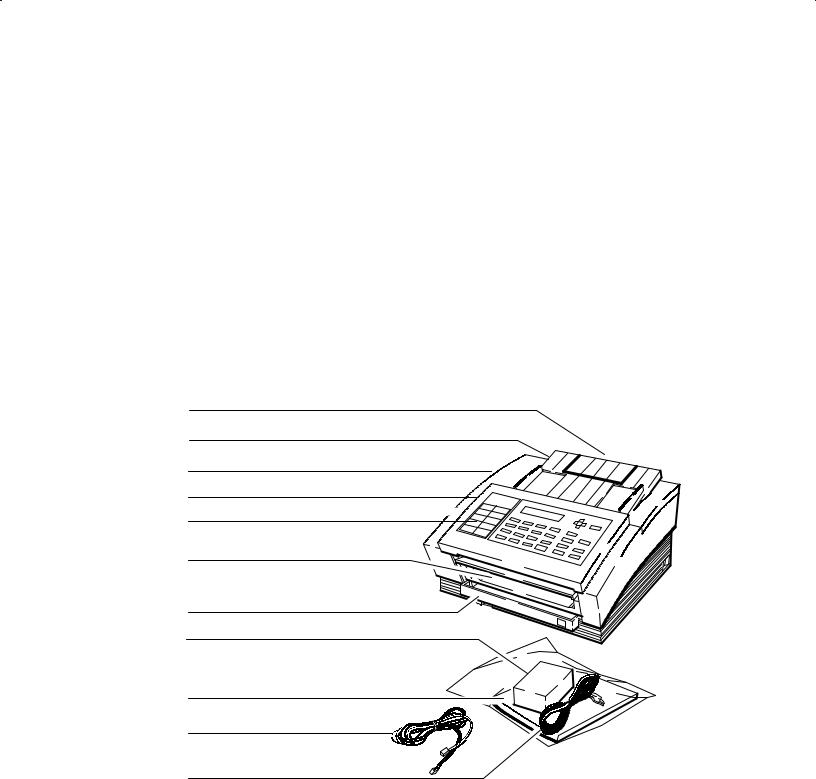
Introduction
This chapter provides information about installing the control-panel overlay and print c also provides information about installing the paper supply tray, ADF paper catcher tray, ment IN tray, expandable memory card, separator pad, and handset. Information about conn telephone line, a telephone, and an answering machine is also given. The final portion of th figure the facsimile machines.
Major Assembly Identification Views
Views of fax machine major assemblies are shown in Figure 2-1 through Figure 2-4.
Document IN Tray Extender (Tray 3) (C3530-43056)
Document IN Tray (Document Feeder Assy.) (C3530-63051)
Facsimile Machine
ADF Door
One-Touch Overlay (C3530-85010)
Document OUT Tray
(Wet Paper Path Assy.) (C3530-62351)
Paper Supply Tray
(Paper Feed Guide) (C3530-42061)
Print Cartridge (51626A)
Users Guide (C3530-90001)
Line Cord (Telephone)
Power Cord
FAX700–3
Figure 2 1. HP FAX 700 Major Assemblies
Installation and Configuration 2 3
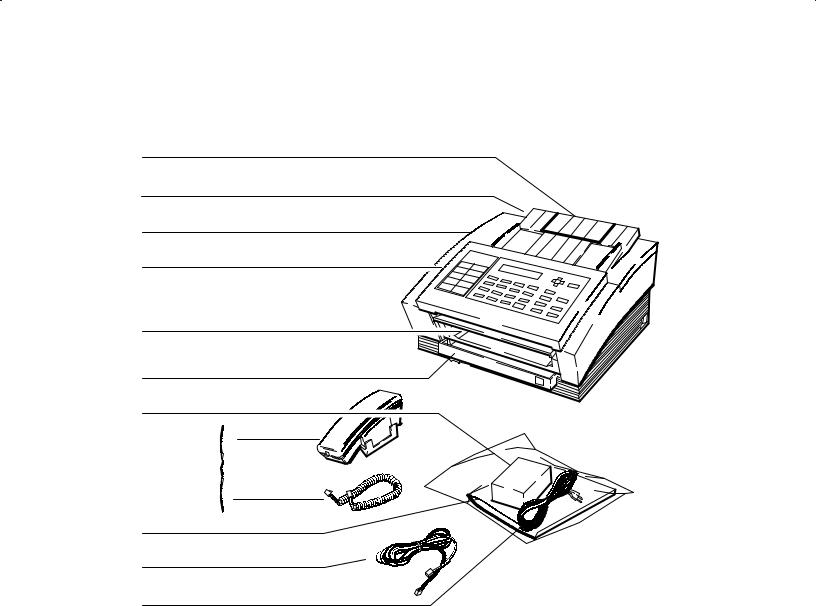
Document IN Tray Extender (Tray 3) (C3530-43056)
Document IN Tray (Document Feeder Assembly) (C3530-63051)
Facsimile Machine
ADF Door
Document OUT Tray
(Wet Paper Path Assembly) (C3530-62351
Paper Supply Tray
(Paper Feed Guide) (C3530-42061)
Print Cartridge
|
Handset |
Telephone |
and Base |
|
|
Assembly |
|
(C3781-60001) |
Handset Cord |
|
Users Guide
Line Cord (Telephone)
Power Cord
FAX-750-3
Figure 2 2. HP FAX 750 Major Assemblies
2 4 Installation and Configuration

Document OUT Tray (C3510-60008)
Document IN Tray (C3510-60007)
Top Cover
Print Cartridge (51626A)
Fax Machine
ADF Cover
Directory Cover (C3510-60010)
Paper Supply Tray (C3510-60005)
Line Cord (Telephone)
Paper Supply Tray Extender Assy. (C3510-60006)
FAX900–1 |
Figure 2 3. HP FAX 900 Major Assemblies |
|
Document OUT Tray (C3510-60008)
Document IN Tray (C3510-60007) |
|
Top Cover |
|
ADF Cover |
|
Fax Machine |
|
Print Cartridge (51626A) |
|
Handset Cord (C3520-60007) |
|
Handset Base (C3520-60006) |
|
Handset (C3520-60005) |
|
Directory Cover (C3520-60008) |
|
Line Cord (Telephone) |
|
Paper Supply Tray (C3510-60005) |
|
Paper Supply Tray Extender Assy. (C3510-60006) |
FAX950–1 |
Figure 2 4. HP FAX 950 Major Assemblies
Installation and Configuration 2 5
