HP 8570p User Manual
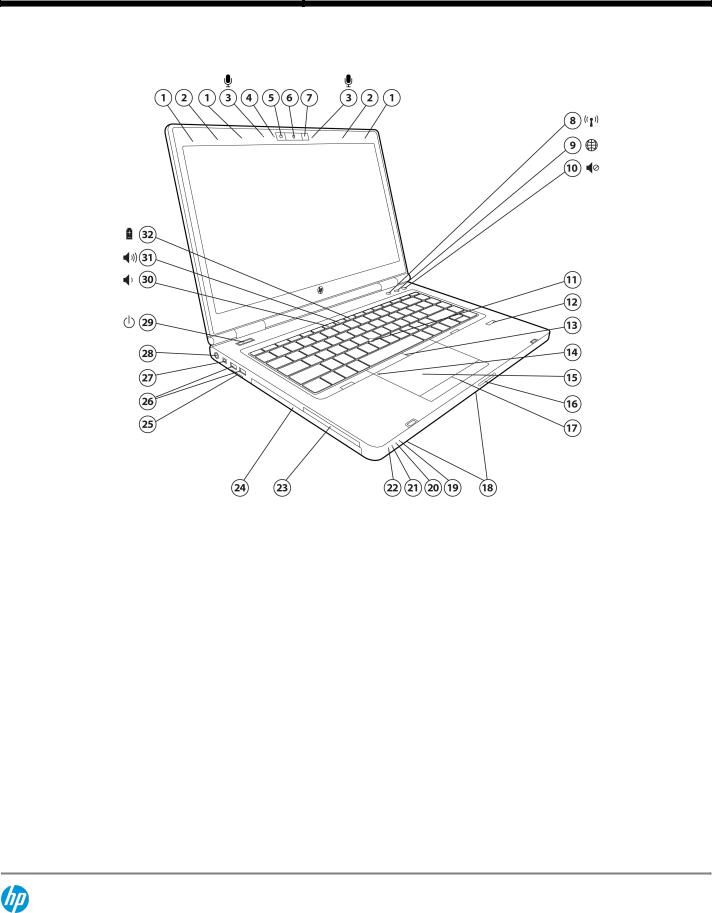
QuickSpecs
HP EliteBook 8470p Notebook PC
HP EliteBook 8570p Notebook PC
Overview
1. |
WLAN antennas (3) |
17. |
Touchpad pick buttons |
2. |
WWAN antennas |
18. |
Stereo speakers (see bottom view) |
3. |
Dual-microphone array |
19. |
Hard drive activity / HP 3D DriveGuard LED indicator |
4. |
Webcam LED indicator (with optional webcam) |
20. |
Battery charging LED indicator |
5. |
Optional 720p HD webcam |
21. |
Power/standby LED indicator |
6. |
HP Night Light on button |
22. |
Wireless on/off LED indicator |
7. |
HP Night Light |
23. |
ExpressCard/54 slot |
8. |
Wireless on/off button with LED indicator |
24. |
Upgrade Bay (optical drive, second hard drive or weight saver) |
9. |
HP Web Browser button with LED indicator |
25. |
Secure Digital slot |
10. |
Volume mute button with LED indicator |
26. |
(2) USB 3.0 ports |
11. |
Pointstick |
27. |
1394a port |
12. |
Optional HP Fingerprint Sensor |
28. |
Power connector |
13. |
Pointstick pick buttons |
29. |
Power button with LED indicator |
14. |
Touchpad on/off button with LED indicator |
30. |
Volume down function key |
15. |
Touchpad with scroll zone |
31. |
Volume up function key |
16. |
Display release latch |
32. |
HP Power Assistant function key |
DA - 14304 North America — Version 16 — June 6, 2013 |
Page 1 |
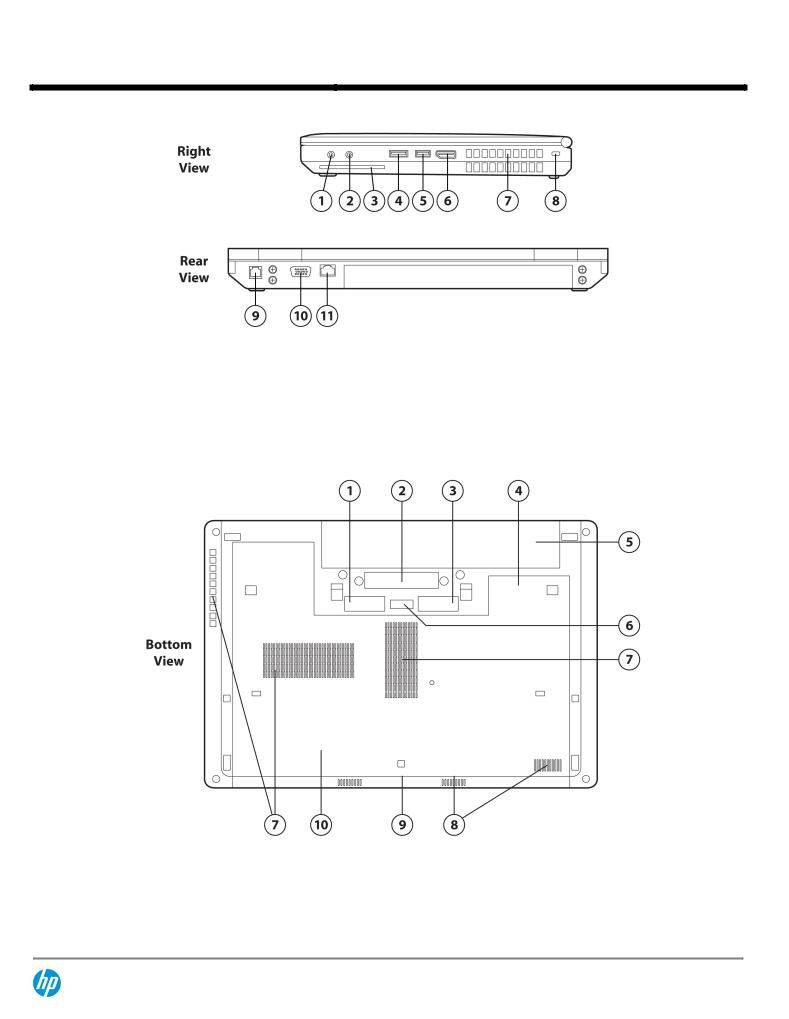
QuickSpecs
HP EliteBook 8470p Notebook PC
HP EliteBook 8570p Notebook PC
Overview
1. |
Stereo headphone/line out |
7. |
Vents |
2. |
Stereo microphone/line in |
8. |
Security lock slot |
3. |
Integrated Smart Card reader |
9. |
RJ-11/modem port (optional) |
4. |
eSATA/USB 2.0 combo port |
10. |
VGA/external monitor connector |
5. |
USB 2.0 charging port |
11. |
RJ-45/Ethernet port |
6.DisplayPort
1. |
Battery release latch |
6. |
Secondary battery connector |
2. |
Docking connector |
7. |
Vents |
3. |
Bottom cover release latch |
8. |
Speakers |
4. |
SIM slot for WWAN (in battery bay; select models) |
9. |
Bluetooth module compartment under bottom cover |
DA - 14304 North America — Version 16 — June 6, 2013 |
Page 2 |
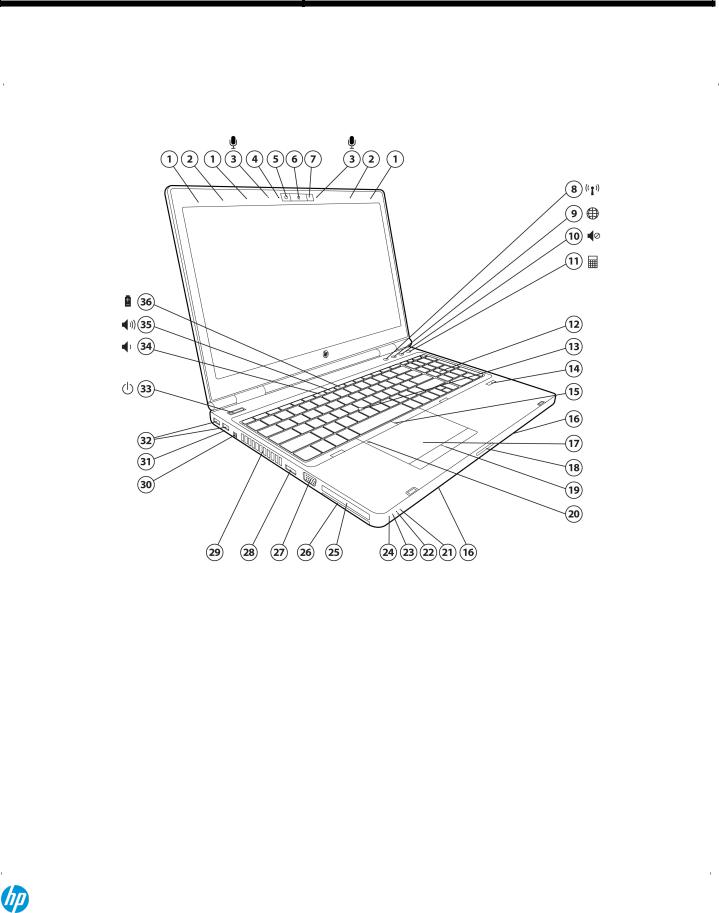
QuickSpecs
HP EliteBook 8470p Notebook PC
HP EliteBook 8570p Notebook PC
Overview
5. Battery bay |
10. Hard drive, memory, and wireless compartment under bottom |
|
cover |
|
|
HP EliteBook 8570p Notebook PC
1. |
WLAN antennas (3) |
19. |
Touchpad with scroll zone |
|
2. |
WWAN antennas |
20. |
Touchpad on/off light |
|
3. |
Dual-microphone array |
21. |
Hard drive activity / HP 3D DriveGuard LED indicator |
|
4. |
Webcam LED indicator (with optional webcam) |
22. |
Battery charging LED indicator |
|
5. |
Optional 720p HD webcam |
23. |
Power/standby LED indicator |
|
6. |
HP Night Light on button |
24. |
Power/standby LED indicator |
|
7. |
HP Night Light |
25. |
ExpressCard/54 slot |
|
8. |
Wireless on/off button with LED indicator |
26. |
Smart Card Reader |
|
9. |
HP Web Browser button with LED indicator |
27. |
VGA/external monitor connector |
|
10. |
Volume mute button with LED indicator |
28. |
eSATA/USB 2.0 combo port |
|
11. |
Calculator button with LED indicator |
29. |
Vent |
|
12. |
Numeric keypad |
30. |
1394a port |
|
13. |
Pointstick |
31. |
Secure Digital slot |
|
14. |
Optional HP Fingerprint Sensor |
32. |
(2) USB 2.0 ports* |
|
15. |
Pointstick pick buttons |
33. |
Power button with LED indicator |
|
16. |
Stereo speakers |
34. |
Volume down function key |
|
|
|
|
||
|
DA - 14304 North America — Version 16 — June 6, 2013 |
Page 3 |
||
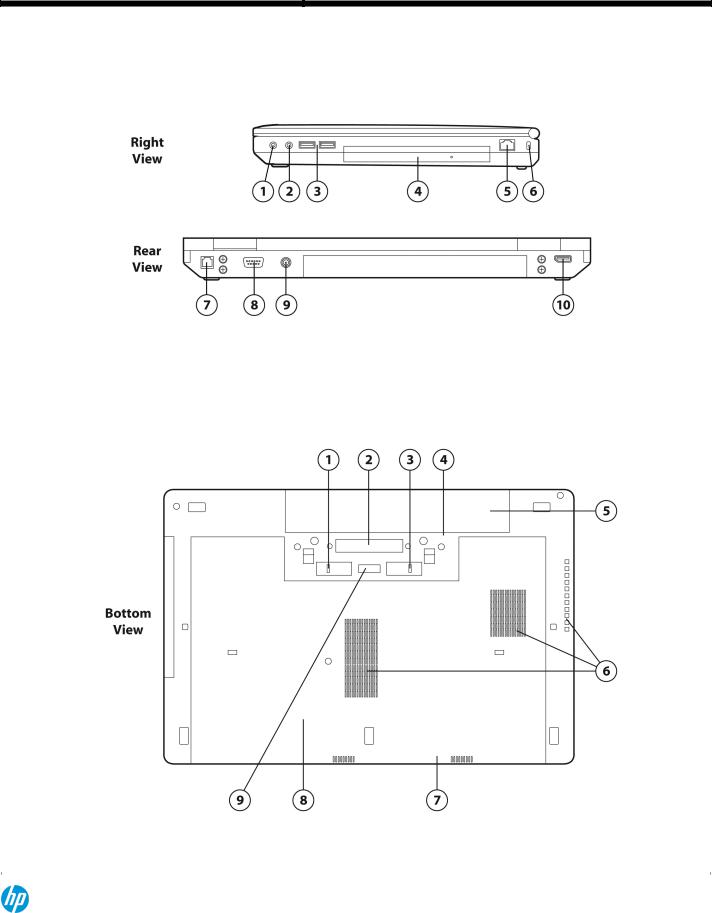
QuickSpecs
HP EliteBook 8470p Notebook PC
HP EliteBook 8570p Notebook PC
Overview
17. |
Display release latch |
35. |
Volume up function key |
18. |
Touchpad pick buttons |
36. |
HP Power Assistant function key |
* USB 2.0 port on right is a charging port. |
|
|
|
1. |
Stereo headphone/line out |
6. |
Security lock slot |
2. |
Stereo microphone/line in |
7. |
RJ-11/modem port (optional) |
3. |
(2) USB 3.0 ports |
8. |
Serial port |
4. |
Upgrade Bay (optical drive, second hard drive or weight saver) 9. |
Power connector |
|
5. |
RJ-45/Ethernet port |
10. |
DisplayPort |
1. |
Battery release latch |
6. |
Vents |
|
2. |
Docking connector |
7. |
Bluetooth module compartment |
|
|
|
|
|
|
|
DA - 14304 |
North America — Version 16 — June 6, 2013 |
Page 4 |
|
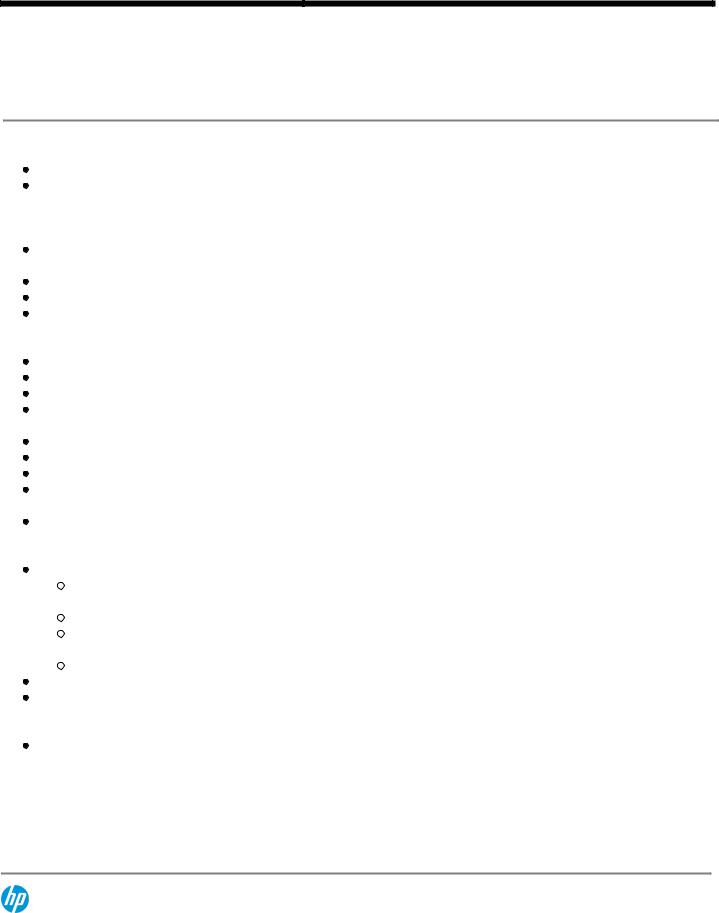
QuickSpecs
HP EliteBook 8470p Notebook PC
HP EliteBook 8570p Notebook PC
Overview
3.Bottom cover release latch
4.SIM slot for WWAN (in battery bay; select models)
5.Battery bay
8.Hard drive, memory, and wireless compartments under bottom cover
9.Secondary battery connector
At A Glance
Windows 8 versions, Windows 7 versions or FreeDOS
Aluminum display enclosure, magnesium-reinforced chassis, wear-resistant platinum-colored HP DuraFinish, HP DisplaySafe frame, precision aluminum-alloy hinges, cast titanium-alloy display latches, keyboard in full aluminum deck, and chemically strengthened glass touchpad; designed to meet the military standard Mil-Std-810G for vibration, dust, altitude, and high temperature operation
Choice 3rd Generation Intel® Core™ i7 Quad-Core with Turbo Boost Technology; 3rd Generation Intel Core™ i7 and i5 Dual-Core with Turbo Boost Technology
Intel Core i7 with vPro™ and Core i5 with vPro technology (optional)
AMD Radeon™ HD 7570M discrete graphics with 1 GB dedicated GDDR5 video memory or integrated Intel® HD Graphics 4000
Widescreen LED-backlit display
HP EliteBook 8470p: 14.0-inch diagonal HD or HD+
HP EliteBook 8570p: 15.6-inch diagonal HD or FHD wide viewing angle Easily hot dock with one of the optional HP docking stations
DisplayPort for high resolution support
SRS Premium Sound PRO optimized for high fidelity audio
Choice of primary battery to optimize run-time or weight: 9-cell (100 WHr), 6-cell (62 WHr), or 6-cell (55 WHr) HP Long Life Battery
Combine primary battery with optional secondary battery options
Touchpad with scroll zone and pointstick; 8570p features a numeric keypad and calculator button
Standard ExpressCard slot and integrated Smart Card Reader for strong security authentication
Security features including HP Client Security (Windows 8 only) and HP ProtectTools, with central management across HP and non-HP client PCs
" HP Peak Power Manager (web download) and HP Power Assistant (Windows 7 only) allow you to conserve power, stretch battery run-time, accurately monitor the energy usage of the PC and up to four select HP external monitors, and report workforce power consumption.
Flexible wireless connectivity options:
Optional integrated HP hs2350 HSPA+ Mobile Broadband Module connects to both HSPA and HSPA+ (UMTS) networks and provides GPS functionality
Optional integrated HP un2430 EV-DO/HSDPA Mobile Broadband Module (Gobi™ 3000)
Integrated Intel Centrino® 802.11 a/b/g/n 3x3 and 2x2, Broadcom 802.11 a/b/g/n 2x2, or Atheros b/g/n 1x1 wireless LAN module
Bluetooth® v4.0+EDR
Upgrade Bay for optical drive, optional second hard drive, or weight saver
Choice of 7200 rpm user-removable hard drive (up to 750 GB) with HP 3D DriveGuard, 500 GB 7200 rpm Self Encrypting Drive (SED) (8570p only), 128 GB Solid State Drive (8570p only), 180 GB Solid State Drive (available starting June 2012), or 256 GB SED Solid State Drive (8570p only)
Low Halogen*, ENERGY STAR qualified (with Microsoft OS) and EPEAT Gold registered in the U.S. (with Microsoft OS). EPEAT status varies by countryplease see epeat.net.
* Meeting the industry definition of 'Low Halogen' per the iNEMI Position Statement on "Low Halogen" Electronics. Plastic parts incorporated into the chassis generally contain < 1000 ppm (0.1%) of bromine or chlorine. Printed circuit board and substrate laminates generally contain < 1500 ppm (0.15%) of total bromine and chlorine. Service parts after purchase may not be Low Halogen. External accessories, including power supplies, power cords, and peripherals as well as the following customer-configurable internal component: ATT SIM card, are not Low Halogen.
DA - 14304 North America — Version 16 — June 6, 2013 |
Page 5 |
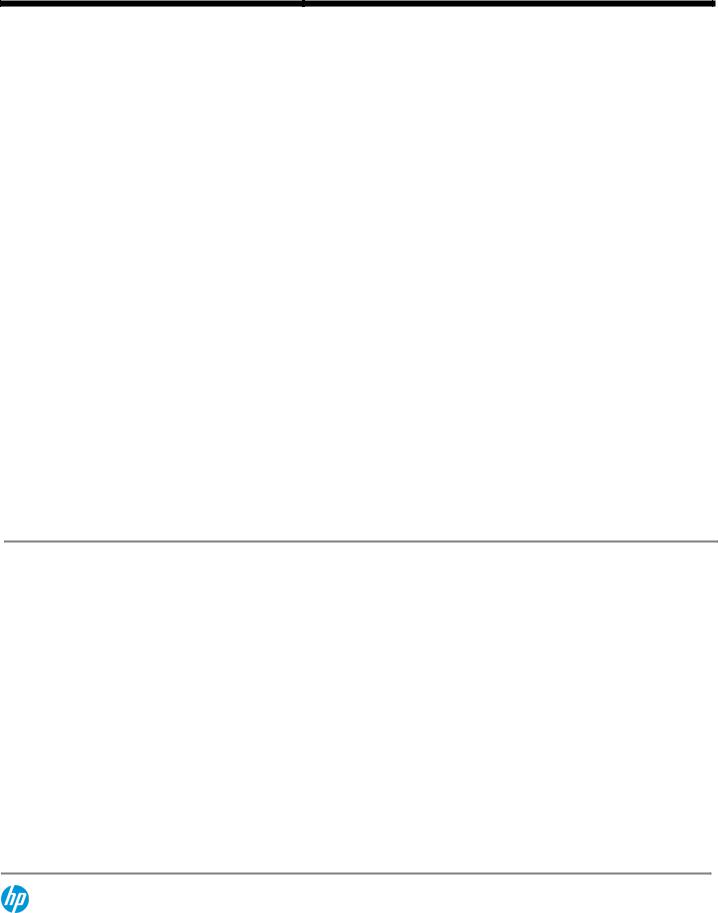
QuickSpecs
HP EliteBook 8470p Notebook PC
HP EliteBook 8570p Notebook PC
Overview
OPERATING SYSTEM
Preinstalled |
Windows 8 Pro 64* |
|
Windows 7 Professional (available through downgrade rights from Windows 8 Pro)** |
|
Windows 8 64* |
|
Windows 7 Professional 32*** |
|
Windows 7 Professional 64*** |
|
Windows 7 Home Premium 32*** (8470p, select countries) |
|
Windows 7 Home Premium 64*** (select countries) |
|
Windows 7 Home Basic 32*** (select countries) |
|
FreeDOS |
Supported |
Windows 8 Pro 32* |
|
Windows 8 32* |
|
Windows 8 Enterprise 32* |
|
Windows 8 Enterprise 64* |
|
Windows 7 Enterprise 32*** |
|
Windows 7 Enterprise 64*** |
|
Windows 7 Ultimate 32*** |
|
Windows 7 Ultimate 64*** |
|
Windows XP Professional 32 |
Certified |
SUSE Linux Enterprise Desktop 11 |
*Not all features are available in all editions of Windows 8. Systems may require upgraded and/or separately purchased hardware, drivers and/or software to take full advantage of Windows 8 functionality. See http://www.microsoft.com for details.
**This system is preinstalled with Windows® 7 Pro software and also comes with a license and media for Windows 8 Pro software. You may only use one version of the Windows software at a time. Switching between versions will require you to uninstall one version and install the other version. You must back up all data (files, photos, etc.) before uninstalling and installing operating systems to avoid loss of your data.
***Not all features are available in all editions of Windows 7. This system may require upgraded and/or separately purchased hardware to take full advantage of Windows 7 functionality. See http://www.microsoft.com/windows/windows-7/ for details.
PROCESSOR
3rd Generation Intel® Core™ i7-3740QM (2.70 GHz, 6 MB L3 cache, 45W, 4 cores)* Up to 3.70 GHz with Intel Turbo Boost Technology
3rd Generation Intel® Core™ i7-3720QM (2.60 GHz, 6 MB L3 cache, 45W, 4 cores)* (8570p only) Up to 3.60 GHz with Intel Turbo Boost Technology
3rd Generation Intel® Core™ i7-3630QM (2.40 GHz, 6 MB L3 cache, 45W, 4 cores)*† Up to 3.40 GHz with Intel Turbo Boost Technology
3rd Generation Intel® Core™ i7-3610QM (2.30 GHz, 6 MB L3 cache, 45W, 4 cores)* (8570p only)† Up to 3.30 GHz with Intel Turbo Boost Technology
3rd Generation Intel® Core™ i7-3520M (2.90 GHz, 4 MB L3 cache, 35W, 2 cores)* Up to 3.60 GHz with Intel Turbo Boost Technology
3rd Generation Intel® Core™ i5-3360M (2.80 GHz, 3 MB L3 cache, 35W, 2 cores)* Up to 3.50 GHz with Intel Turbo Boost Technology
3rd Generation Intel® Core™ i5-3320M (2.60 GHz, 3 MB L3 cache, 35W, 2 cores)* Up to 3.30 GHz with Intel Turbo Boost Technology
3rd Generation Intel® Core™ i5-3210M (2.50 GHz, 3 MB L3 cache, 35W, 2 cores)* (8570p only)† Up to 3.10 GHz with Intel Turbo Boost Technology
* Multi-Core is designed to improve performance of certain software products. Not all customers or software applications will
DA - 14304 North America — Version 16 — June 6, 2013 |
Page 6 |
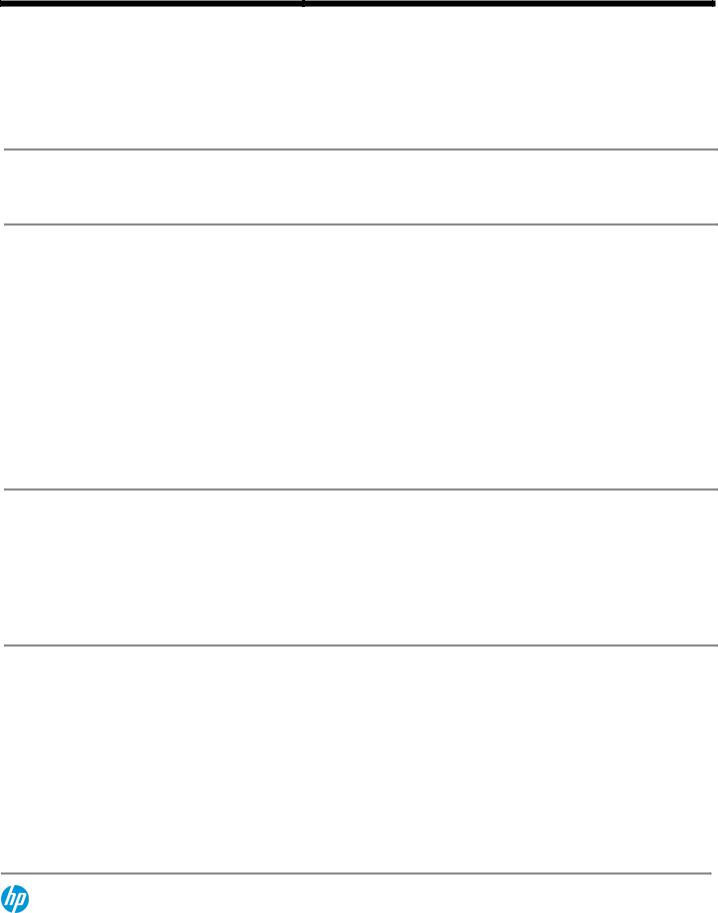
QuickSpecs
HP EliteBook 8470p Notebook PC
HP EliteBook 8570p Notebook PC
Features
necessarily benefit from use of this technology. 64-bit computing on Intel® architecture requires a computer system with a processor, chipset, BIOS, operating system, device drivers, and applications enabled for Intel® 64 architecture. Processors will not operate (including 32-bit operation) without an Intel® 64 architecture-enabled BIOS. Performance will vary depending on your hardware and software configurations. Intel's numbering is not a measurement of higher performance.
NOTE: Processor speed denotes maximum performance mode; processors will run at lower speeds in battery optimization mode.
† Not available with vPro
CHIPSET
Mobile Intel QM77 Express (vPro support)
INTEL CORE I5 WITH VPRO/CORE I7 WITH VPRO TECHNOLOGY CAPABLE
Intel Core i5 with vPro and Core i7 with vPro technology is a selectable feature that is available on units configured with select processors, an Intel Centrino® Advanced-N or Ultimate-N WLAN module and a preinstalled Windows operating system. It provides advances in remote manageability, security, energy efficient performance, and wireless connectivity. Intel Active Management Technology 8.0 (iAMT) offers built-in manageability and proactive security for networked notebook PCs, even when they are powered off* or when the operating system is inoperable. It can help identify threats before they reach the network, isolate infected systems, and update PCs regardless of their power state.
*Requires a Windows operating system, network hardware and software, connection with a power source, and a direct (non-VPN) corporate network connection which is either cable or wireless LAN.
NOTE: Some functionality of Intel Core i5 with vPro/Core i7 with vPro technology, such as Intel Active Management technology and Intel Virtualization technology, requires additional thirdparty software in order to run. Availability of future "virtual appliances" applications for Intel Core i5 with vPro/Core i7 with vPro technology is dependent on thirdparty software providers. Compatibility with future "virtual appliances" is yet to be determined.
GRAPHICS
Integrated:
Intel HD Graphics 4000
Microsoft® DirectX®, OpenGL 3.1, OpenCL 1.1, and CUI 4.0
Discrete:
AMD Radeon™ HD 7570M, with 1 GB dedicated GDDR5 video memory
Microsoft® DirectX® 11 with Shader Model 5.0 and support for OpenGL 4.1.
DA - 14304 North America — Version 16 — June 6, 2013 |
Page 7 |
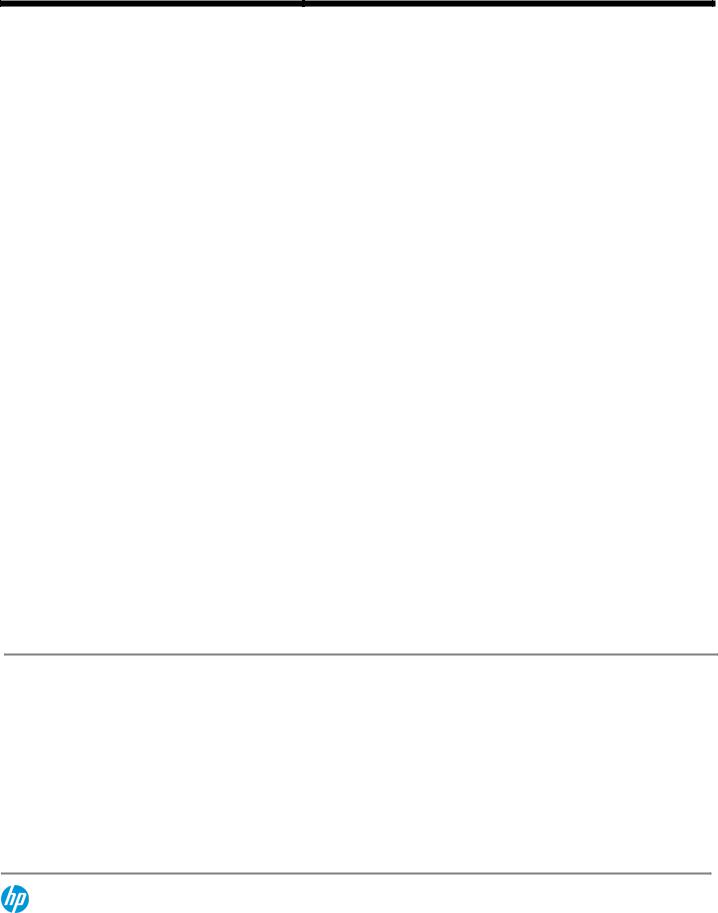
QuickSpecs
HP EliteBook 8470p Notebook PC
HP EliteBook 8570p Notebook PC
Features
DISPLAY
HP EliteBook 8470p: Internal
14.0" diagonal LED-backlit HD 16:9 widescreen anti-glare (1366 x 768) 14.0" diagonal LED-backlit HD+ 16:9 widescreen anti-glare (1600 x 900) HP Privacy Filter support
External
Up to 32-bit per pixel color depth
DisplayPort
Supports resolutions up to 2560 x 1600, 30-bit color depth at 60 Hz, and full HD (1920 x 1080) monitors, 24-bit color depth at 120 Hz
VGA
Port supports resolutions up to 2048 x 1536 at 75 Hz, and lower resolutions at up to 100 Hz
DVI-D (single link)
Video signal available through DVI port in optional HP Docking Station (sold separately)
supports resolutions up to 1600 x 1200 at both full and reduced blanking, and 1920 x 1200 at reduced blanking
HP EliteBook 8570p: Internal
15.6" diagonal LED-backlit HD 16:9 anti-glare (1366 x 768) 15.6" diagonal LED-backlit FHD WVA anti-glare (1920 x 1080) HP Privacy Filter support
External
Up to 32-bit per pixel color depth
DisplayPort
Supports resolutions up to 2560 x 1600, 30-bit color depth at 60 Hz, and full HD (1920 x 1080) monitors, 24-bit color depth at 120 Hz
VGA
Port supports resolutions up to 2048 x 1536 at 75 Hz, and lower resolutions at up to 100 Hz
DVI-D (single link)
Video signal available through DVI port in optional HP Docking Station (sold separately)
supports resolutions up to 1600 x 1200 at both full and reduced blanking, and 1920 x 1200 at reduced blanking
NOTE: Resolutions are dependent upon monitor capability, and resolution and color depth settings.
DA - 14304 North America — Version 16 — June 6, 2013 |
Page 8 |
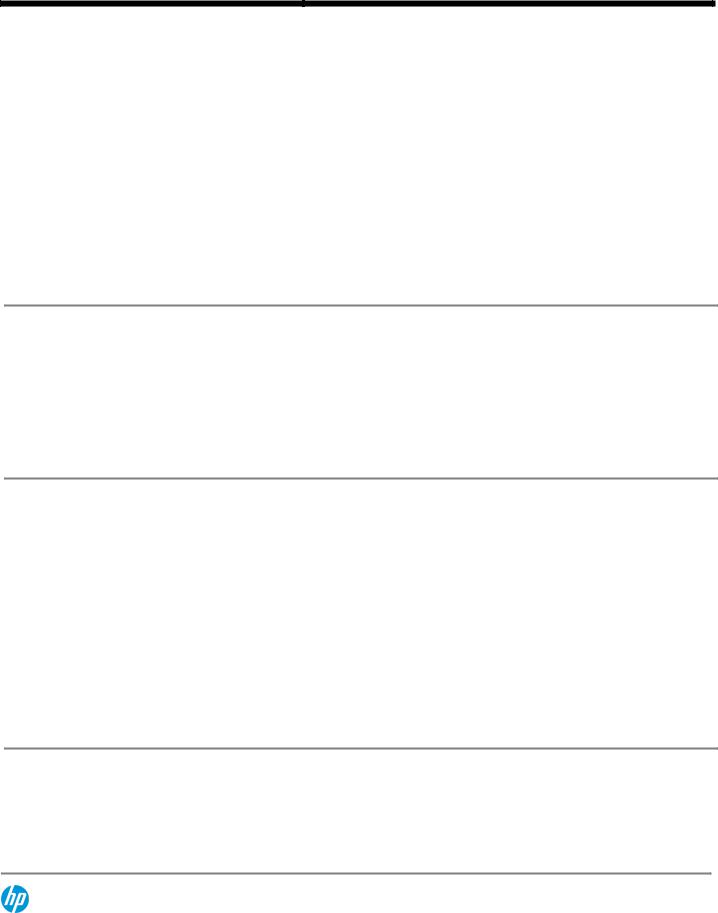
QuickSpecs
HP EliteBook 8470p Notebook PC
HP EliteBook 8570p Notebook PC
Features
STORAGE AND DRIVES
Primary Storage Bay
Hard Drives
320/500/750 GB 7200 rpm SMART SATA II
500 GB 7200 rpm SMART SATA II Self Encrypting Drive (8570p only) HP 3D DriveGuard (Windows only)
The hard drive is mounted directly to the notebook frame, reducing the transmission of shock to the hard drive. Solid State Drive
SATA 6 Gb/s 128 GB Solid State (8570p only)
SATA 6 Gb/s 180 GB Solid State (Available starting June 2012)* SATA 6 Gb/s 256 GB SED Solid State
* Not offered in Brazil.
NOTE: For hard drives, GB = 1 billion bytes. TB = 1 trillion bytes. Actual formatted capacity is less. Up to 16GB (for Windows 7) of system and up to 30 GB (for Windows 8) disk is reserved for system recovery software.
OPTICAL DRIVES
Fixed 12.7 mm SATA optical drive
Blu-ray ROM DVD+/-RW SuperMulti DL Drive (8570p only) DVD+/-RW SuperMulti DL Drive
DVD-ROM Drive
Second hard drive
500 GB 7200 rpm SMART SATA II Hard Drive
Weight saver
MEMORY
Standard
DDR3 PC3-12800 SDRAM (1600 MHz)
Two SODIMM slots supporting dual-channel memory
Standard memory up to 8192 MB (2 GB, 4 GB, and 8 GB SODIMMs)
Maximum
16384 MB
Dual-channel
Maximized dual-channel performance requires SODIMMs of the same size and speed in both memory slots.
NOTE: Due to the non-industry standard nature of some third-party memory modules, we recommend HP branded memory to ensure compatibility. If you mix memory speeds, the system will perform at the lower memory speed. With Windows Starter 32bit operating systems, the amount of usable memory is dependent upon your configuration, so that above 3 GB all memory may not be available due to system resource requirements.
DA - 14304 North America — Version 16 — June 6, 2013 |
Page 9 |
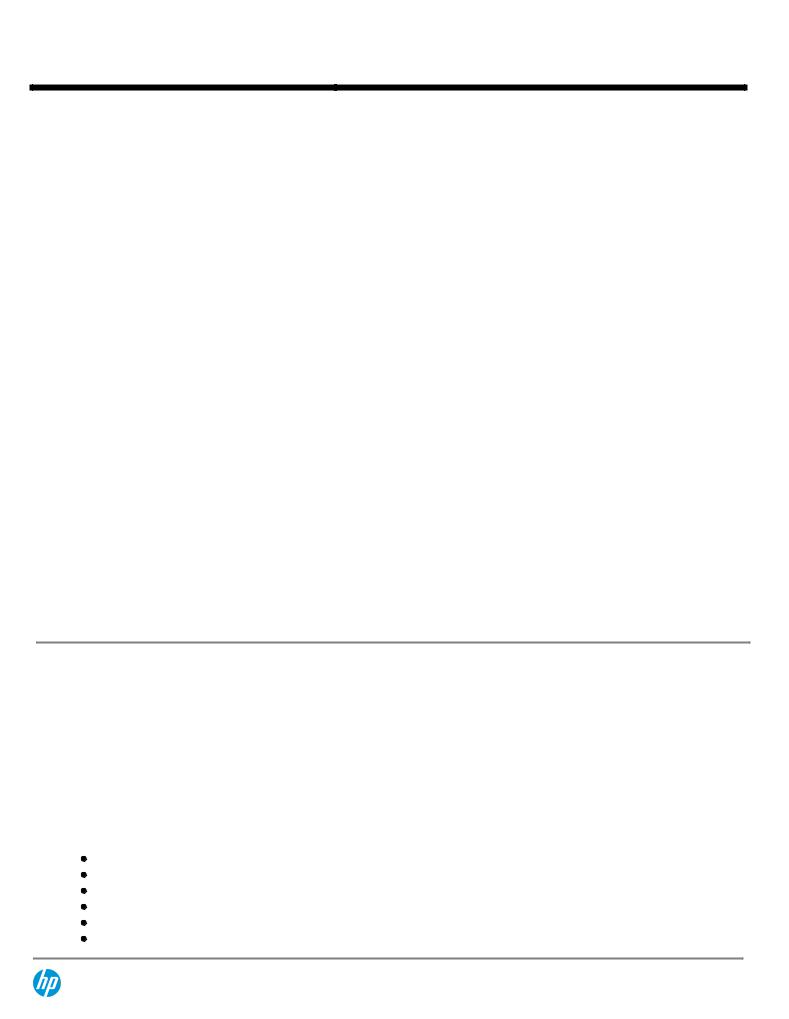
QuickSpecs
HP EliteBook 8470p Notebook PC
HP EliteBook 8570p Notebook PC
Features
NETWORKING/COMMUNICATIONS
Wireless
Support for a broad range of secure, integrated wireless LAN and wireless WAN options featuring support for the latest industry standards. Broadband Wireless (WWAN) requires a Windows operating system and is available in select countries. Wireless LAN and integrated Bluetooth are also available (both are factory configurable only) and can be combined with any of the supported wireless WAN options.
Broadband Wireless (WWAN) (Win 8 WWAN support will not be available at Win 8 introduction)
HP hs2350 HSPA+ Mobile Broadband Module
HP un2430 EV-DO/HSDPA Mobile Broadband Module (Gobi™ 3000)
HP lt2522 LTE/EV-DO Mobile Broadband Module – U.S. only* (no Win 8 support) HP lt2523 LTE/HSPA+Mobile Broadband Module – U.S. only* (no Win 8 support)
Integrated wireless LAN options
Intel Centrino Ultimate-N 6300 802.11a/b/g/n (3x3) Intel Centrino Advanced-N 6205 802.11a/b/g/n (2x2) 802.11 a/b/g/n WiFi Adapter (2x2)
802.11 b/g/n WiFi Adapter (1x1) (8570p only)
HP Integrated Module with Bluetooth 4.0+ EDR Wireless Technology
Communications
Integrated Intel 82579LM Gigabit** Network Connection (vPro configurations) 56K V.92 modem***
*Wireless use requires separately purchased service contract. Check with your local vendor for coverage area and availability in your area. Connection and speeds will vary due to location, environment, network conditions, and other factors. 4G compatibility with HSPA+ and LTE. 4G LTE is only available in the United States and requires Windows 7.
**The term "10/100/1000" or "Gigabit" Ethernet indicates compatibility with IEEE standard 802.3ab for Gigabit Ethernet, and does not connote actual operating speed of 1 Gb/s. For high-speed transmission, connection to a Gigabit Ethernet server and network infrastructure is required.
***Designed for downloads from 56K modem compliant sources. Maximum achievable download transmission rates currently do not reach 56 KB/s, and will vary with line conditions. Modem availability is subject to country regulatory approval.
AUDIO/MULTIMEDIA
Audio
SRS Premium Sound PRO™
Integrated stereo speakers
Integrated dual-microphone array
Button for volume mute; function keys for volume up and down
Stereo headphone port
Stereo microphone port
Webcam
Optional 720p HD webcam
HD format (widescreen)
Supports videoconferencing and still image capture
High quality fixed focus lens
Video capture at various resolutions up to 1280x720 resolution (720p) and up to 30fps
M-JPEG compression supports higher frame rates for video capture and videoconferencing
Improved low light sensitivity
DA - 14304 North America — Version 16 — June 6, 2013 |
Page 10 |
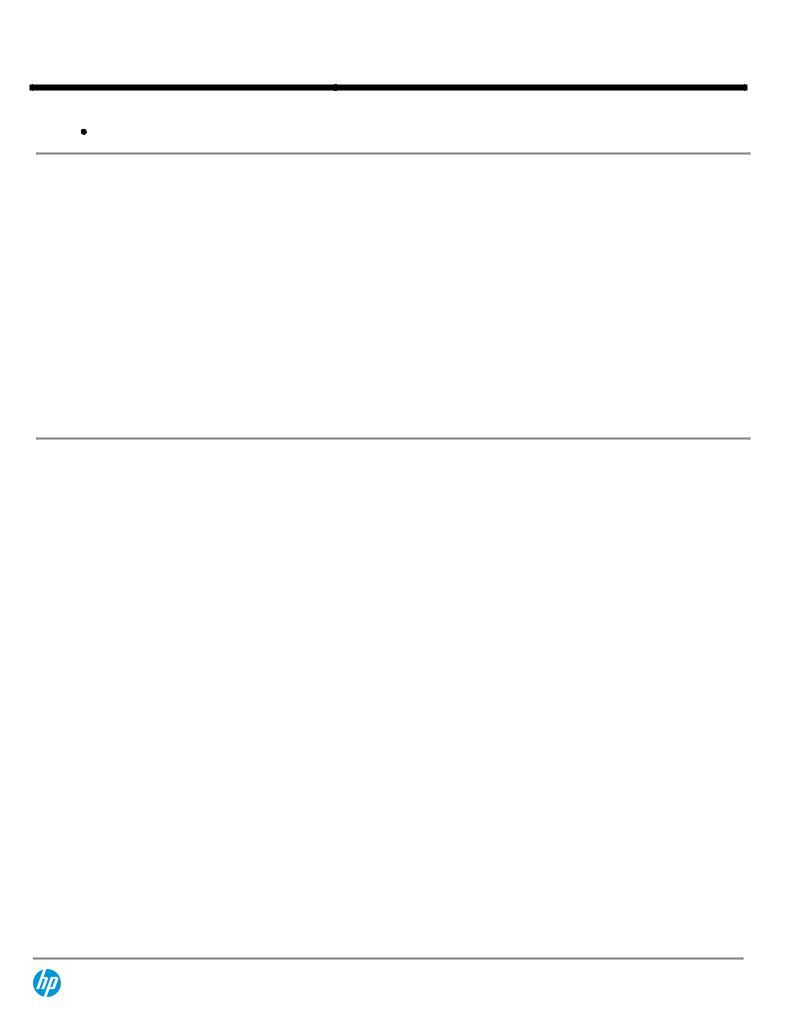
QuickSpecs
HP EliteBook 8470p Notebook PC
HP EliteBook 8570p Notebook PC
Features
Improved dynamic range
KEYBOARDS/POINTING DEVICES/BUTTONS & FUNCTION KEYS
Keyboard
The HP spill-resistant keyboard is designed using a thin layer of Mylar film under the keyboard and a drain system that funnels fluid through a hole in the bottom of the notebook. This minimizes the risk of damage to sensitive components underneath. The 101/102-key compatible keyboard features a full-pitch key layout with desktop keyboard features, such as the isolated inverted- T cursor control keys, editing keys, both left and right control and alt keys, 12 function keys, and 19.05 x 19.05 mm key pitch (center-to-center spacing). U.S. and International key layouts are available. Other features include hot keys for instant access to power conservation and brightness. The HP EliteBook 8570p includes a separate numeric keypad.
Pointing Devices
Touchpad with on/off button, two-way scroll, gestures, two pick buttons Pointstick with two additional pointstick buttons (for a total of four)
Buttons and Function Keys
Discrete buttons provide easy access to the following features: wireless on/off, Web browser, and volume mute. The HP EliteBook 8570p also features a calculator button. Function keys provide control of the following features: standby mode, external display, volume down, volume up, HP Power Assistant (Windows 7 only), and display brightness.
SOFTWARE AND SECURITY
Preinstalled Software with Windows Operating System
HP Connection Manager (Windows 7 only)
HP Hotkey Support
HP Peak Power Manager (web download)*
HP Power Assistant (Windows 7 only)
HP ProtectTools for Central Management
HP ProtectTools Security Manager
HP Recovery Manager
HP Support Assistant
HP Webcam Software (select models)
HP Wireless Hotspot (Windows 8 only, web download)
Adobe Flash Player (Windows 7 only)
Buy Office
Cyberlink Media Suite
Microsoft Defender (now includes MS Security Essentials)
Microsoft Security Essentials (Windows 7 only)
PDF Complete Corporate Edition
Skype-ready**
WinZip Basic (Windows 7 only)
NOTE: HP Recovery Manager enables fast recovery of the factory preinstalled image if the system becomes corrupted or if important system files are accidentally deleted. Up to 16GB (for Windows 7) of system and up to 30 GB (for Windows 8) disk is reserved for system recovery software. Support in Windows Operating System only.
*HP Peak Power Manager replaces HP Power Assistant for both Win7 and Win8. HP Peak Power Manager will be available on the web for download for existing product owners.
**Skype-ready. Skype is not offered in China.
Security
DA - 14304 North America — Version 16 — June 6, 2013 |
Page 11 |
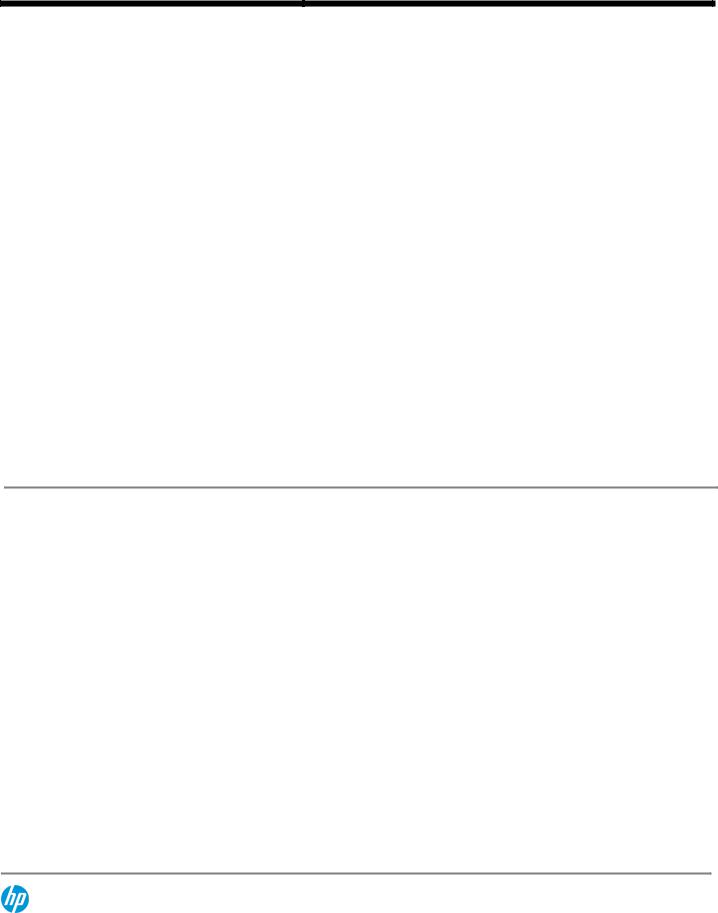
QuickSpecs
HP EliteBook 8470p Notebook PC
HP EliteBook 8570p Notebook PC
Features
Standard
HP Client Security Dashboard (Windows 8 only)
HP ProtectTools
HP Spare Key (requires initial user setup)
Central Management for HP ProtectTools
Credential Manager for HP ProtectTools
Drive Encryption (will be web-only ready at Win8 GA date)
Enhanced Pre-Boot Security
Face Recognition
File Sanitizer for HP ProtectTools (Windows 7 only)
Microsoft Defender (now includes MS Security Essentials)
Microsoft Security Essentials(Windows 7 only)
TPM Embedded Security Chip 1.2
Smart Card Reader
Security lock slot
Optional
Computrace (requires a subscription)
Intel Anti-Theft Technology (requires a Computrace subscription)
HP Fingerprint Sensor
HP Privacy Filter
NOTE:The Computrace agent is shipped turned off, and must be activated by customers when they purchase a subscription. Subscriptions can be purchased for terms ranging multiple years. Service is limited, check with Absolute for availability outside the U.S.
For more information on HP security solutions refer to: http://www.hp.com/go/security.
POWER
Power Supply |
|
|
Models with discrete graphics and models with integrated graphics with quad-core processor: |
|
|
External 90W HP Smart AC Adapter |
|
|
Models with integrated graphics with dual-core processor: |
|
|
External 65W HP Smart AC Adapter |
|
|
Power cord included is 6-foot (1.8 meter). |
|
|
Total length including external AC adapter is 12 feet (3.66 meter). |
|
|
HP Fast Charge (not supported on 9-cell primary or secondary batteries) |
|
|
Primary Battery |
|
|
HP 9-cell Lithium-Ion Battery (100 WHr) |
|
|
HP 6-cell Lithium-Ion Battery (62 WHr) |
|
|
HP 6-cell HP Long Life Lithium-Ion Battery (55 WHr) |
|
|
Secondary Battery |
|
|
HP Extended Life Notebook Battery (9-cell /73 WHr) |
|
|
HP Ultra Extended Life Notebook Battery (9-cell /100 WHr) |
|
|
Battery Life* |
|
|
HP EliteBook 8470p** |
|
|
9-cell (100 WHr) |
Up to 14 hours and 15 minutes |
|
6-cell (62 WHr) |
Up to 9 hours and 15 minutes |
|
|
DA - 14304 North America — Version 16 — June 6, 2013 |
Page 12 |

QuickSpecs
HP EliteBook 8470p Notebook PC
HP EliteBook 8570p Notebook PC
Features
with optional Up to 20 hours and 30 minutes HP ST09 Extended Life
Notebook Battery
with optional Up to 24 hours and 15 minutes HP BB09 Ultra Extended
Life Notebook Battery
HP EliteBook 8570p** |
|
9-cell (100 WHr) |
Up to 13 hours and 30 minutes |
6-cell (62 WHr) |
Up to 8 hours and 15 minutes |
with optional Up to 18 hours and 45 minutes HP ST09 Extended Life
Notebook Battery
with optional Up to 22 hours and 15 minutes HP BB09 Ultra Extended
Life Notebook Battery
System Standby Time
Up to 30 days
*Battery life will vary depending on the product model, configuration, loaded applications, features, use, wireless functionality and power management settings. The maximum capacity of the battery will naturally decrease with time and usage. See MobileMark07 battery benchmark http://www.bapco.com/products/mobilemark2007 for additional details.
** Configurations with integrated graphics.
NOTE: Fast Charge recharges your battery up to 90% within 90 minutes when the system is off. Please note that 9-cell batteries do not support Fast Charge.
Power Conservation
AMD PowerPlay technology (models with discrete graphics)
Hibernation
Standby
ACPI compliance
ENVIRONMENTAL
ENERGY STAR qualified (with Microsoft OS) IT ECO Declaration
EPEAT Gold where HP registers commercial notebook products. See http://www.epeat.net for registration status in your country.
NOTE: This product has received or is in the process of being certified to the following approvals and may be labeled with one or more of these marks.
DA - 14304 North America — Version 16 — June 6, 2013 |
Page 13 |
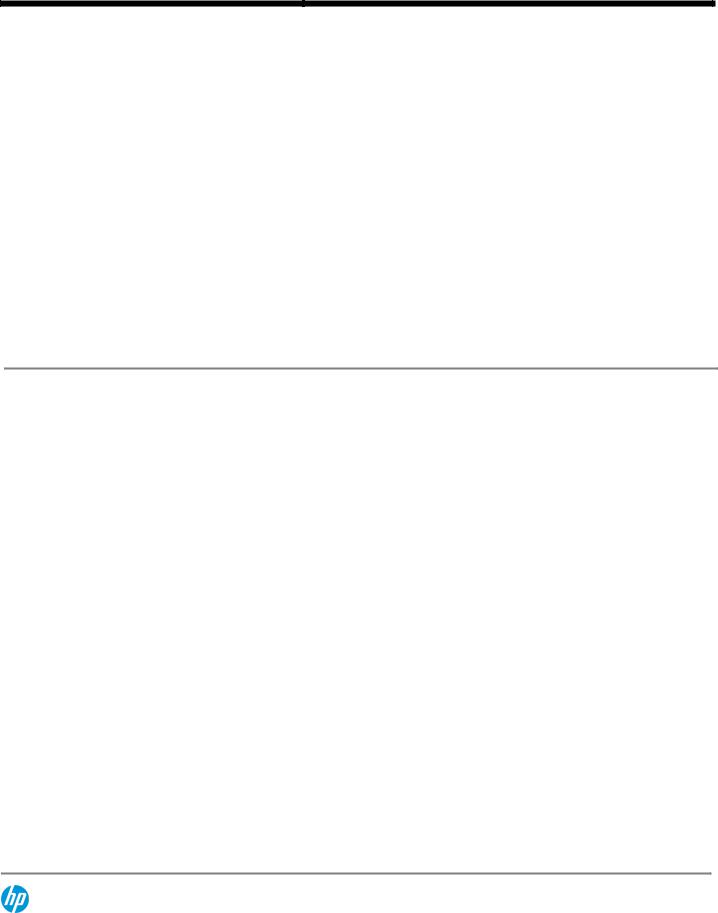
QuickSpecs
HP EliteBook 8470p Notebook PC
HP EliteBook 8570p Notebook PC
Features
WEIGHTS & DIMENSIONS
8470p
Weight
Starting at 4.56 lb (2.07 kg) without optical drive Starting at 4.95 lb (2.25 kg) with DVD-ROM drive
Dimensions (w x d x h)
13.31 x 9.11 x 1.25 in (at front)
33.8 x 23.1 x 3.4 cm (at front)
8570p
Weight
Starting at 5.75 lb/2.61 kg (3-cell with weight saver) Starting at 5.97 lb/2.71 kg (3-cell with optical drive)
Dimensions (w x d x h)
14.72 x 9.86 x 1.34 in (at front)
37.4 x 25.1 x 3.4 cm (at front)
NOTE: Height varies depending upon where on the notebook the measurement is made. Weight varies by configuration and components.
PORTS/SLOTS
Ports
8470p
VGA – One
DisplayPort – One (UMA: v1.1a; discrete: v1.2) Stereo microphone port – One
Stereo headphone port – One Power Connector – One
Secondary Battery Connector – One Docking Connector – One
RJ-45 (Ethernet) – One
RJ-11 (Modem) – One 1394a – One
USB 3.0 – Two
USB 2.0 charging port – One eSATA/USB 2.0 combo port – One
8570p
VGA – One
DisplayPort – One (UMA: v1.1a; discrete: v1.2) Stereo microphone port – One
Stereo headphone port – One Power Connector – One
Secondary Battery Connector – One Docking Connector – One
RJ-45 (Ethernet) – One
RJ-11 (Modem) – One 1394a – One
USB 3.0 – Two
DA - 14304 North America — Version 16 — June 6, 2013 |
Page 14 |
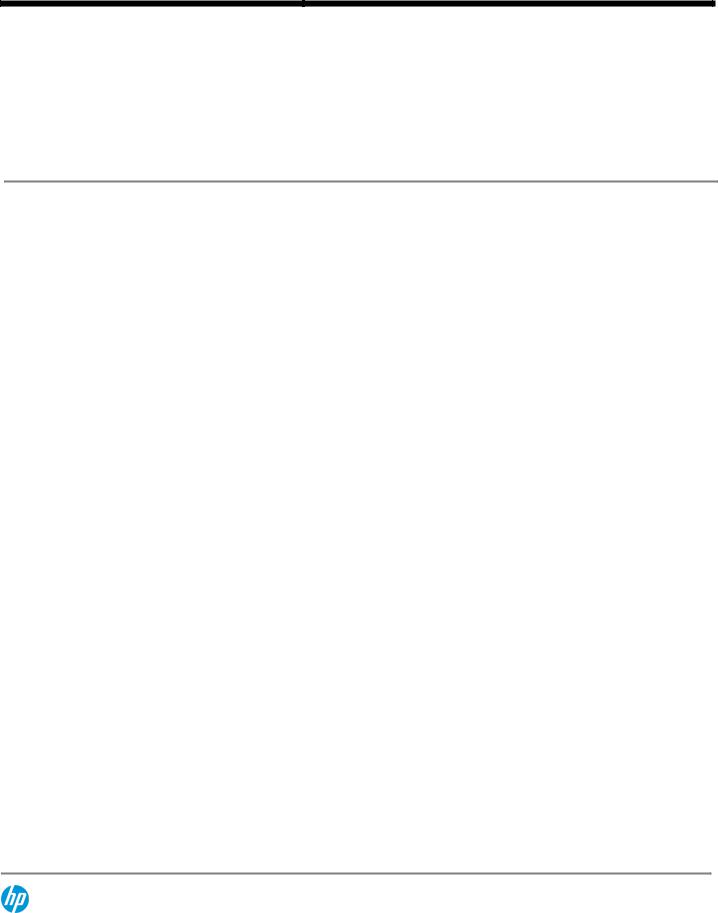
QuickSpecs
HP EliteBook 8470p Notebook PC
HP EliteBook 8570p Notebook PC
Features
USB 2.0 – One
USB 2.0 charging port – One eSATA/USB 2.0 combo port – One Serial port – One
Digital Media Slots
1 ExpressCard/54 slot
1 SD slot (supported media include: SD, SDHC, SDXC)
SERVICE AND SUPPORT
HP Services offers limited 3 year and 1 year warranty options depending on country;
1-year limited warranty on primary battery; 3-year limited warranty on HP Long Life Battery (only available with 3-year platform warranty). On-site service and warranty upgrades are also available. HP Care Pack Services extend service contracts beyond the standard warranties. To choose the right level of service for your HP product, use the HP Care Pack Services Lookup Tool at: http://www.hp.com/go/lookuptool. Additional HP Care Pack Services information by product is available at: http://www.hp.com/services/carepack.
NOTE: Certain restrictions and exclusions apply. Consult the HP Customer Support Center for details.
http://h20000.www2.hp.com/bizsupport/TechSupport/ProductRoot.jsp
DA - 14304 North America — Version 16 — June 6, 2013 |
Page 15 |
