HP 2160, 1620, 3780, 4320, 4860 User Manual
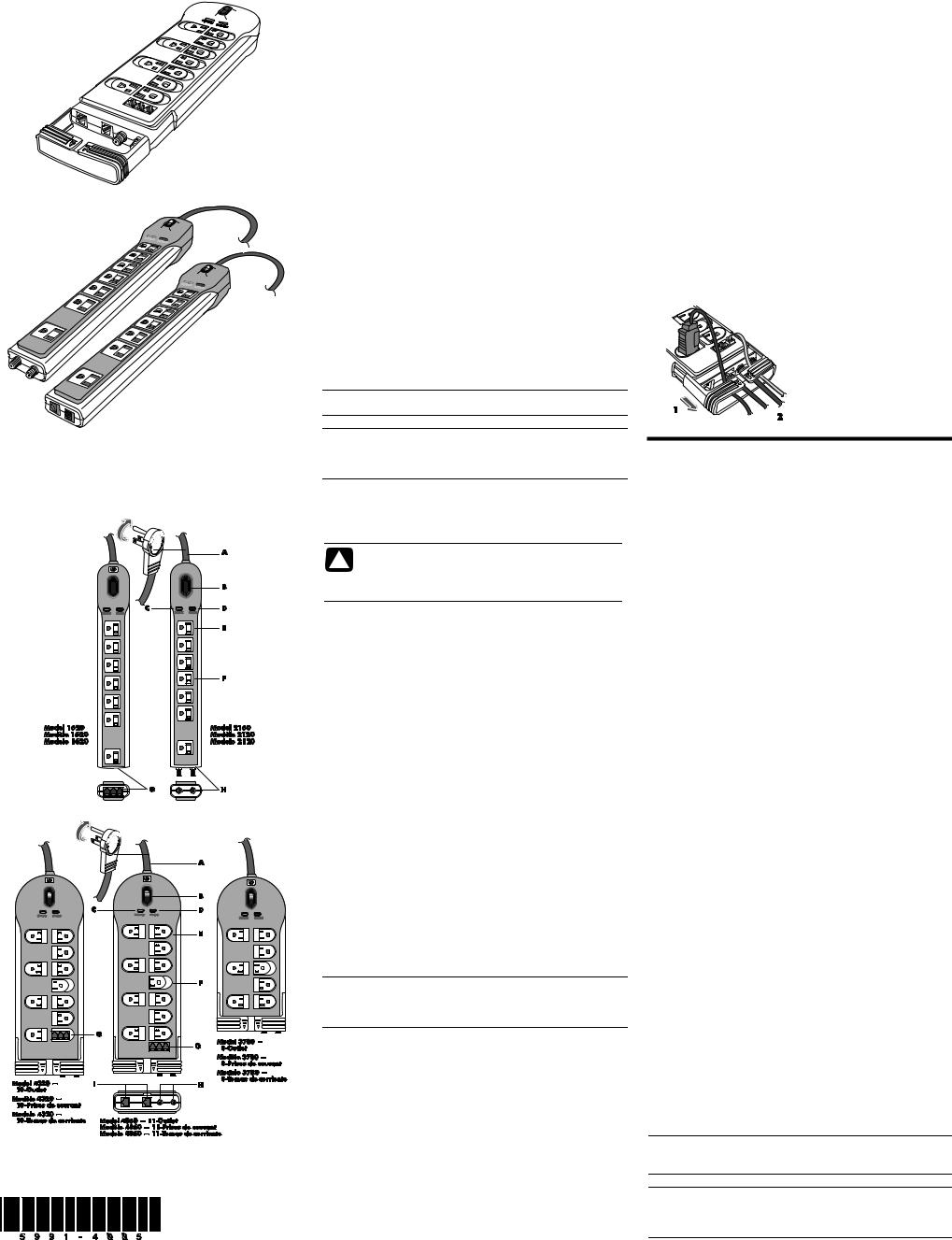
HP Surge Protector
User’s Guide
Parasurtenseur HP
Manuel de l’utilisateur
— Lea Esto —
Protector contra picos de corriente de HP
Guía del usuario
Version 2.0
Copyright © 2005 Hewlett-Packard Development Company, L.P.
Printed in
The only warranties for Hewlett-Packard products and services are set forth in the express warranty statements accompanying such products and services. Nothing herein should be construed as constituting an additional warranty. HP shall not be liable for technical or editorial errors or omissions contained herein.
This document contains proprietary information that is protected by copyright. No part of this document may be photocopied, reproduced, or translated to another language without the prior written consent of HP.
Hewlett-Packard Company
P.O. Box 4010
Cupertino, CA 95015-4010
USA
Copyright © 2005 Hewlett-Packard Development Company, L.P.
HP supports lawful use of technology and does not endorse or encourage the use of our products for purposes other than those permitted by copyright law.
The information in this document is subject to change without notice.
HP Surge Protector
Thank you for selecting the HP Surge Protector. This document includes information about the following HP Surge Protector models: 1620, 2160, 3780, 4320, and 4860.
The HP Surge Protector is designed to protect your powered components, telephone line, digital subscriber line (DSL), coaxial cable line, and network line from a sudden rise of current or voltage in an electrical circuit, which can cause serious damage to electronic equipment. Lightning strikes and power spikes can be transferred through electrical wiring, cable television, and telephone wiring. These power surges can damage any components that are connected to them. You can prevent damage to your PC, peripheral devices, and electronic equipment by using an HP Surge Protector.
HP Surge Protector Features
•7 to 11 power outlets
•Telephone, DSL, and modem protection
•Coaxial and video protection
•Network protection
•1,620 to 4,860 joules (rating depends on model)
•108,000 to 324,000 amps — maximum spike current (rating depends on model)
•6-foot to 10-foot power cord and 360-degree rotating plug
•Cord management system
•Network protection
•6-foot coaxial cable
NOTE: Some features are included with select models only.
NOTE: Telephone, DSL, and modem protection is not included with model number 2160. Video/Coaxial Protection is not included with model number 1620.
Safe Handling Information
Please read the following safety instructions before attempting to use your HP Surge Protector.
CAUTION: To reduce the risk of electric shock and fire, use only indoors and in dry locations. Do not use with extension cords or plug into another power strip.
•Plug the unit into a three-wire, 120-volt, grounded outlet only.
•Use the HP Surge Protector indoors only.
•Do not install the HP Surge Protector during a lightning storm.
•Do not use any extension cords with the HP Surge Protector.
•Do not use the HP Surge Protector in a hot, heat-emitting or excessively moist location.
•Do not use near dripping or condensing liquids.
•If an outside antenna is connected to the HP Surge Protector, be sure the antenna system is grounded so as to provide some protection against voltage surges and built-up static charges. Section 810 of the National Electrical Code provides information with respect to the proper grounding of the mast and supporting structure, grounding of the lead-in wire to an antenna discharge unit, size of grounding conductors, location of antenna discharge unit, connection to grounding electrodes, and requirements for the grounding electrode. CATV coaxial cable should be properly grounded by the cable TV provider per the National
Electrical Code Article 820-40. If there is any doubt about the antenna or CATV cable system being correctly installed, contact a licensed electrician.
HP Surge Protector Indicators and Connectors
Your HP Surge Protector comes with two LED indicators, a power switch, a power cord with a 360-degree rotating plug, and 7 to 11 power outlets, depending on your model.
Some HP Surge Protector models can protect your telephone, DSL, modem, video, coaxial, and networking equipment.
NOTE: Telephone, DSL, and modem protection is not included with model number 2160. Video/Coaxial Protection is not included with model number 1620.
APower cord — a 14-gauge heavy duty cord that provides input power from the wall outlet to the surge-protected outlets. The cord has a 360-degree rotating plug to prevent blocking other outlets and to extend the life of the power cord.
BPower switch — integrates with a 15-amp circuit breaker to protect against overloads. To reset the circuit breaker, you must turn the switch off and then on.
CGreen ground indicator — indicates that your electrical wiring is properly grounded.
DRed surge protector indicator — indicates that the surge protection is functioning properly.
ESurge-protected outlets — helps protect any connected equipment from power surges and spikes.
FSliding safety covers — helps protect users and children from accidental contact and keeps dust away from unused outlets.
GTelephone/fax/modem/DSL protection — helps protect your telephone, fax, modem, and DSL lines from surges and spikes.
•One telephone wall connector (labeled In) — connects an RJ-11 telephone line from the wall to the HP Surge Protector.
•Two telephone/modem/fax connectors (labeled Out) — connects two RF-11 telephone cables from the HP Surge Protector to a telephone line, fax line, modem, or DSL.
HNetwork protection — helps protect your networking equipment from surges and spikes.
IVideo/coaxial protection — helps protect your cable modem, TV, and VCR from power surges and spikes. The input connector is used to connect a standard RG-6U cable TV input coaxial cable to the HP Surge Protector.
Using Your HP Surge Protector
You can begin using your HP Surge Protector in a few easy steps.
1Place your HP Surge Protector in a dry, cool place away from heat-emitting appliances.
2Connect the cabling directly to the telephone, CATV, and other equipment to be protected, and then verify the system is working properly.
3Connect the equipment to the HP Surge Protector (E, G, H, I). Make sure all of the plugs are fully inserted before plugging the HP Surge Protector into the wall.
4Connect the AC power cord (A) to a wall outlet.
5Turn the power switch to the On position (B).
6Check that the green LED (C) is lit, indicating your HP Surge Protector is properly grounded.
7Check that the red LED (D) is lit, indicating your HP Surge Protector is operating properly.
Using the Cord Management System
(Select models only)
The cord management cover keeps all cords neat and organized. To use the cord management system:
1Slide the cord management cover away from the HP Surge Protector.
2Place the cords through the back opening by pressing them through the middle of the cord management cover.
Français
Les garanties des produits et services Hewlett-Packard sont exclusivement présentées dans les déclarations expresses de garantie accompagnant ces produits et services. Aucun élément de ce document ne peut être considéré comme une garantie supplémentaire. La société HP ne saurait être tenue pour responsable des erreurs ou omissions de nature technique ou rédactionnelle qui pourraient subsister dans ce document.
Ce document contient des informations en propriété exclusive protégées par copyright. Aucune partie de ce document ne peut être photocopiée, reproduite ou traduite dans une autre langue sans l’autorisation écrite préalable de HP.
Hewlett-Packard Company P.O. Box 4010
Cupertino, CA 95015-4010 États-Unis
HP est en faveur d’une utilisation licite des technologies et n’appuie pas ni n’encourage l’utilisation de produits pour d’autres fins que celles autorisées par la loi sur les droits d’auteur.
Les informations apparaissant dans ce document sont sous réserve de modification sans préavis.
Parasurtenseur HP
Merci d’avoir choisi le parasurtenseur HP. Ce document contient des informations concernant les modèles de parasurtenseur HP : 1620, 2160, 3780, 4320 et 4860.
Le parasurtenseur HP a été conçu pour protéger votre matériel et vos lignes téléphoniques, DSL, coaxiales et réseau des pointes de courant ou de voltage subites dans le circuit électriques, qui peuvent causer des dommages importants aux appareils électroniques. Les orages et pointes de courant peuvent se propager par les câbles électriques et les câbles de télévision ou de téléphone. Ces surtensions peuvent endommager les composants qui y sont exposés. Vous pouvez prévenir de tels dommages à votre ordinateur, à vos périphériques et autres appareils électroniques en utilisant un parasurtenseur HP.
Caractéristiques du parasurtenseur HP
•7 à 11 prises de courant
•Protection d’une ligne téléphonique, DSL ou modem
•Protection vidéo et câble coaxial
•Protection du réseau
•1 620 à 4 860 joules (la puissance nominale dépend du modèle)
•108 000 à 324 000 A — pointe de courant maximale (la puissance nominale dépend du modèle)
•Cordon d’alimentation de 1,8 à 3 m (6 à 10 pi) et prise pivotante à 360°
•Dispositif d’organisation des câbles
•Protection du réseau
•Câble coaxial de 1,8 m (6 pi)
REMARQUE : Certaines caractéristiques ne s’appliquent qu’à certains modèles.
REMARQUE : La protection d’une ligne téléphonique, DSL ou modem n’est pas comprise avec le modèle 2160. La protection vidéo/câble coaxial n’est pas comprise avec le modèle 1620.
