Honeywell RCWL200A, RCWL210A User Manual
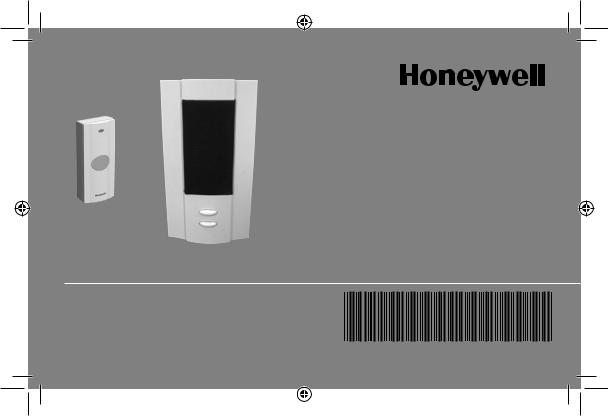
Installation
Instructions
RCWL200A and RCWL210A
Portable Chime (51375SL; 51376SL) With Push (51381SL)
69-2112EFS-07
69-2112EFS_D.indd 1 |
|
|
12/10/2009 12:05:44 PM |
|
|
||
|
|
|
|
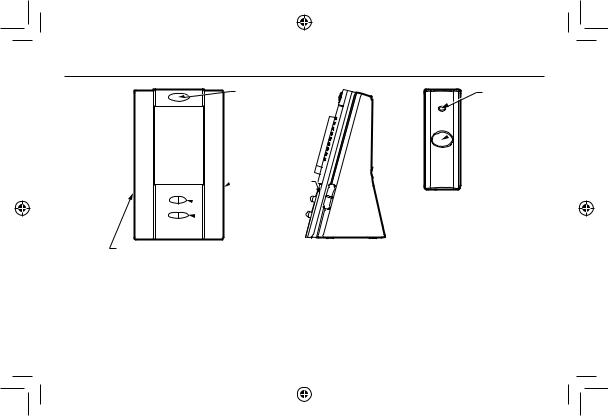
Installation Instructions
FLASHING LIGHT (FOR
RCWL210A ONLY)
 VOLUME CONTROL
VOLUME CONTROL
SWITCH
 LED
LED
 PROGRAMMING
PROGRAMMING
BUTTON
FLASHING LIGHT AND SOUND |
|
SELECTION SWITCH (FOR |
|
RCWL210A ONLY) |
M27177 |
69-2112EFS—07 |
ii |
LED INDICATES
TRANSMITION
 PUSH BUTTON
PUSH BUTTON
M27176
69-2112EFS_D.indd 2 |
|
|
12/10/2009 12:05:44 PM |
|
|
||
|
|
|
|
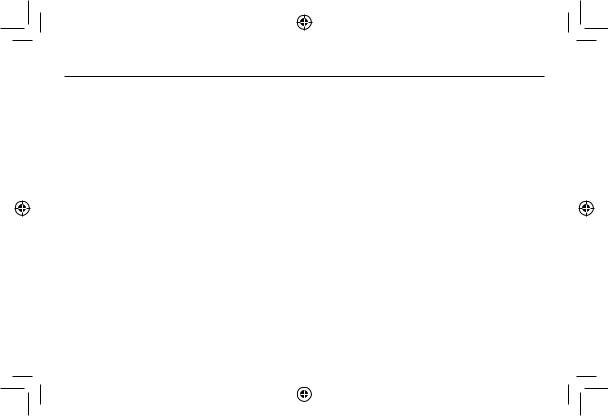
RCWL200A and RCWL210A
Safety
Before proceeding with the installation, please note the following safety warnings:
•Always follow the manufacturer’s advice when using power tools and wear suitable protective equipment (e.g. safety goggles) when drilling holes, etc.
•Before drilling holes in walls, check for hidden electricity cables and water pipes. The use of a cable/pipe locator is advisable if in doubt.
Batteries (battery pack or batteries installed) shall not be exposed to excessive heat such as sunshine, fire or the like; danger of damage if battery is incorrectly replaced. Replace only with the same or equivalent type.
1.Checking Pack Contents
•Chime
•Bell push
•CR2032 battery for bell push
•2 x screws for push
•2 x wall plugs
•Adhesive pad
You will need:
•3 X LR14 C size 1.5V Alkaline batteries
•A #1 Philips-head screw driver
•A small flat bladed screwdriver
•A 1/4-in. (6 mm) drill bit
1 |
69-2112EFS—07 |
69-2112EFS_D.indd 1 |
|
|
12/10/2009 12:05:44 PM |
|
|
||
|
|
|
|
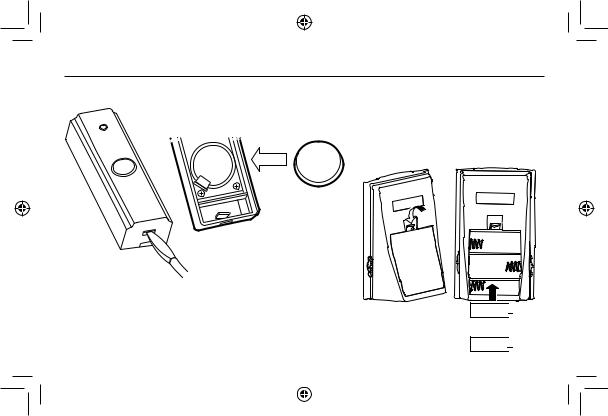
Installation Instructions
2. Installing Batteries
CR2032 CR2032
+  +
+
M27182
LR14 C SIZE
69-2112EFS—07 |
2 |
–+ 

|
+ |
– |
|
|
|
–+ 

M27178
69-2112EFS_D.indd 2 |
|
|
12/10/2009 12:05:44 PM |
|
|
||
|
|
|
|
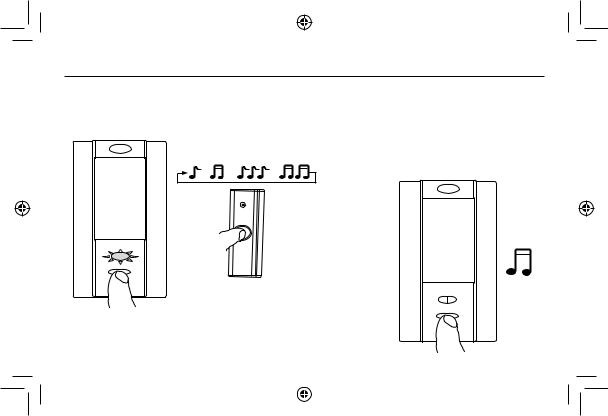
RCWL200A and RCWL210A
3. Change Tune or Program New Push
Press and release programming button, LED will illuminate, press push button to hear the tune. Press push button again to hear another tune.
To save the tune selected, press and release programming button.
M27183
Note: Pressing the program button for more than 15 sec will erase all memory. Follow step 3 to re-program.
|
M27145 |
3 |
69-2112EFS—07 |
69-2112EFS_D.indd 3 |
|
|
12/10/2009 12:05:44 PM |
|
|
||
|
|
|
|
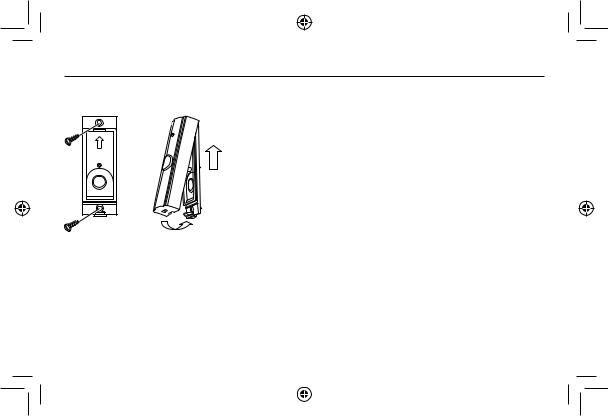
Installation Instructions |
|
|
4. Install Back Cover Using Screws or Adhesive Pad Provided |
||
TOP |
Note: Before final installation adjust distance and posi- |
|
TOP |
||
tion between push and chime to optimize the chime |
||
|
within your environment. Dense walls and metal can |
|
|
reduce range. |
|
M27184 |
|
|
|
Wall Type |
Range Reduction |
|
|
|
|
Dry-lined partition wall |
10–30% |
|
|
|
|
Single-layer brick wall |
20–40% |
|
|
|
|
Double-layer brick wall |
30–70% |
|
|
|
|
Metal panel/radiator |
90–100% |
|
|
|
69-2112EFS—07 |
4 |
|
69-2112EFS_D.indd 4 |
|
|
12/10/2009 12:05:44 PM |
|
|
||
|
|
|
|
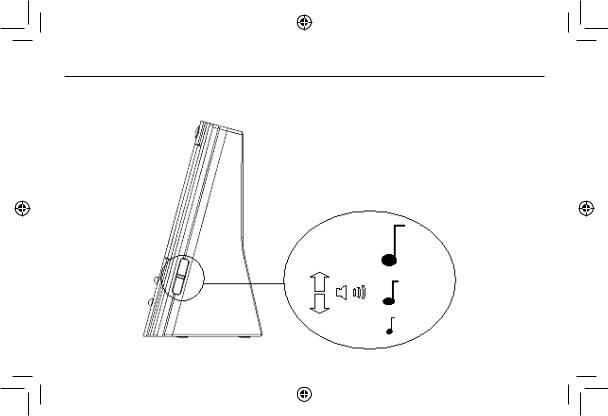
RCWL200A and RCWL210A
5. Volume Adjustment
5 |
69-2112EFS—07 |
69-2112EFS_D.indd 5 |
|
|
12/10/2009 12:05:45 PM |
|
|
||
|
|
|
|
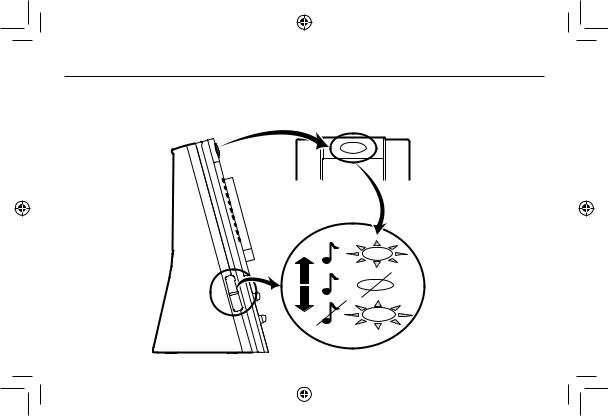
Installation Instructions
6. Strobe and Sound Selections
Light and sound selection (applicable to RCWL210A only).
M27180
69-2112EFS—07 |
6 |
69-2112EFS_D.indd 6 |
|
|
12/10/2009 12:05:45 PM |
|
|
||
|
|
|
|
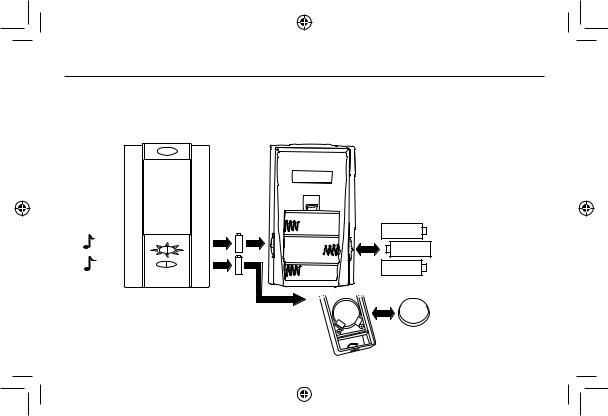
RCWL200A and RCWL210A
7. Low Battery Indication
Tune + 2 beeps + 2 LED flashes = change batteries in chime. Tune + 3 beeps + 3 LED flashes = change battery in push.
+ BEEP2 |
+ |
x 2 |
+ BEEP3 |
+ |
x 3 |
– |
+ |
+ |
– |
– |
+ |
+ |
CR2032 |
+ |
|
CR2032 |
|
|
M27181 |
7 |
69-2112EFS—07 |
69-2112EFS_D.indd 7 |
|
|
12/10/2009 12:05:45 PM |
|
|
||
|
|
|
|
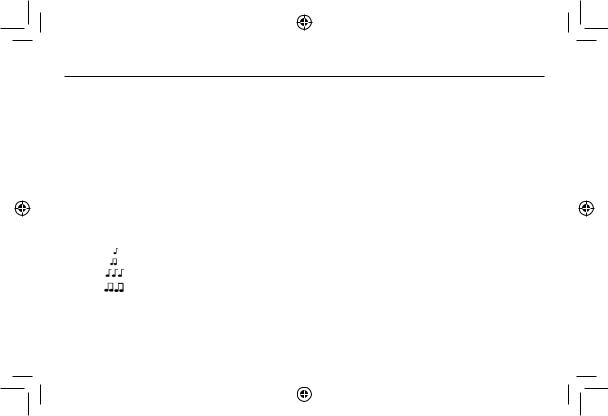
Installation Instructions
Specification |
Chime |
Bell Push |
Operating Temperature |
32°F to 104°F |
14°F to 104°F |
|
0°C to +40°C |
-10°C to +40°C |
RF Frequency – US |
345MHz |
345MHz |
Range (open field) |
200 ft (61 m) |
|
Sound Level (typical) |
82dBA @ 3 ft (1m) |
|
RF Power |
|
<1mW |
Battery Type |
LR14 C size |
CR2032 |
Battery Life |
12 months |
18 months |
(5 operations/day) |
|
|
Water Proof |
|
Pass UL rain test |
Tunes |
Ding Dong |
|
|
4 notes Modern |
|
|
8 notes Westminster |
|
|
Saxophone Sound |
|
|
|
|
69-2112EFS—07 |
8 |
|
69-2112EFS_D.indd 8 |
|
|
12/10/2009 12:05:45 PM |
|
|
||
|
|
|
|
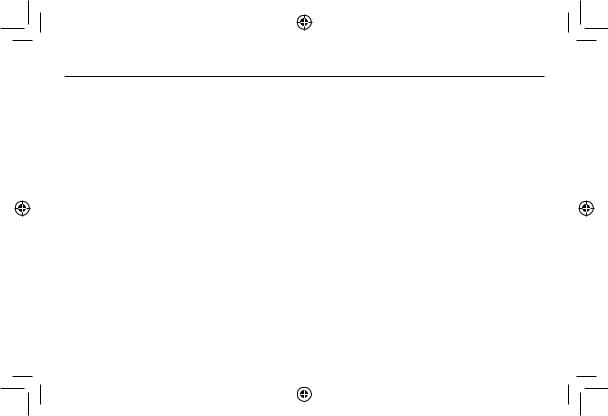
RCWL200A and RCWL210A
Troubleshooting
Two ‘beep’ sounds are heard and LED flashes twice after the normal chime sound…
This indicates a low battery in the chime. Install new batteries, type LR14 C size alkaline batteries.
Three ‘beep’ sounds are heard and LED flashes three times after the normal chime sound…
This indicates a low battery in the bell push that activated the chime. Install a new battery, type CR2032.
When the bell push is operated, the red confidence light does not turn on, or is only on for a short time…
Low battery. Install a new battery, type CR2032.
The chime does not work…
•Check that the batteries are the correct type. Only use alkaline batteries for chime.
•Check that the batteries are fitted correctly (no wrong polarity).
•Check that batteries are not loose.
•The chime could be out of range of the bell push. Try the chime in a different location.
•The chime might not have learned the identity of the bell push. Follow the programming procedure in step 3.
Note: Do not press program button for more than 15 seconds, this will delete all the memory! Repeat programming procedure in step 3 to restore operation.
9 |
69-2112EFS—07 |
69-2112EFS_D.indd 9 |
|
|
12/10/2009 12:05:45 PM |
|
|
||
|
|
|
|
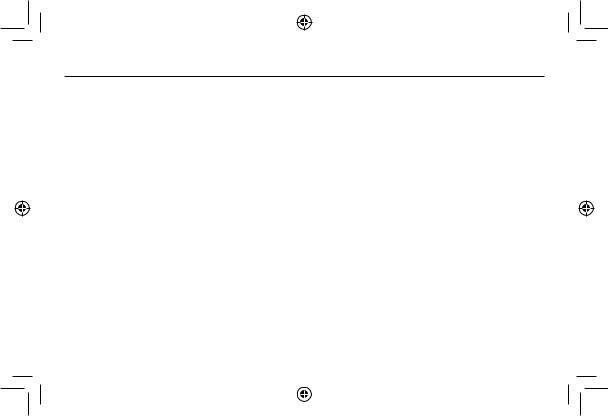
Installation Instructions
Troubleshooting
The chime does not sound…
•Check the chime switch position.
•Check that the volume control is not at the minimum setting.
Chime does not play tune selected…
Chime might not have learned the tune selected. Follow programming sequence as in step 3.
The range is reduced…
•Metal structures, including uPVC door frames can reduce the range of the product. Avoid mounting the push or chime on or near metal structures.
•Other equipment can cause radio interference that affects your chime.
•Walls and ceilings will reduce the range.
•Weak batteries will reduce range. Replace every 12–18 months. In cold conditions, (below 41°F/5ºC), batteries may need to be replaced more often.
Disposal & Recycling
Batteries and waste electrical products should not be disposed of with household waste. Please recycle where these facilities exist. Check with your local authority or retailer for recycling advice.
69-2112EFS—07 |
10 |
69-2112EFS_D.indd 10 |
|
|
12/10/2009 12:05:45 PM |
|
|
||
|
|
|
|
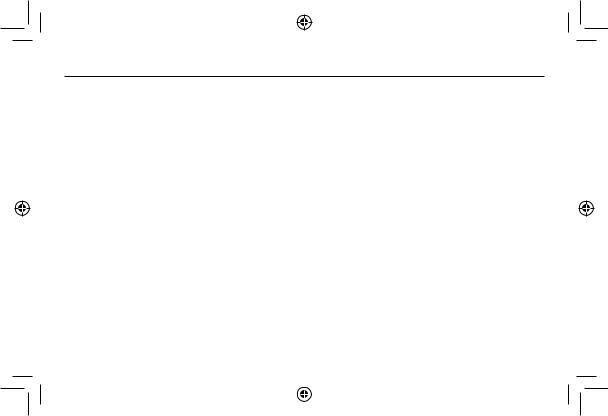
RCWL200A and RCWL210A
Guarantee
Honeywell guarantees this product for 1 year from the date of purchase. Proof of purchase is required; this does not affect your statutory rights. If you require further information about your product, call the Honeywell helpline at 1-800-468-1502.
Declaration
Honeywell hereby declares that this product complies with Part 15 of the FCC rules and Industrial Canada standards. This device operation is subject to the following two conditions:
(1)This device may not cause harmful interference, and
(2)This device must accept any interference received, including interference that may cause undesired operation.
Caution:
Changes or modification not expressly approved by the party responsible for regulatory compliance could void the user’s authority to operate the equipment.
11 |
69-2112EFS—07 |
69-2112EFS_D.indd 11 |
|
|
12/10/2009 12:05:45 PM |
|
|
||
|
|
|
|
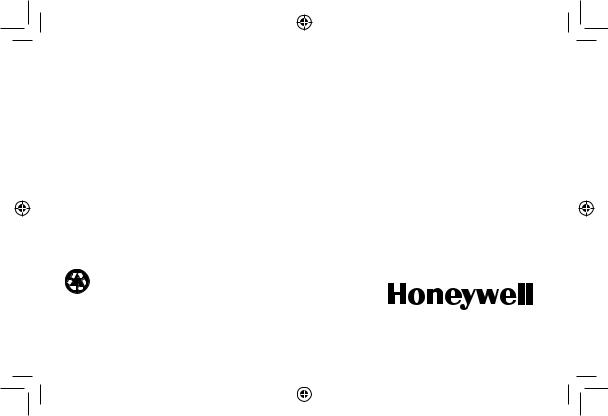
Honeywell International Inc.
ACS, Environmental and Combustion Controls 1985 Douglas Drive, Golden Valley, MN 55422 www.honeywell.com
Printed in U.S.A. on recycled paper containing at least 10% post-consumer paper fibers.
® U.S. Registered Trademark.
© 2009 Honeywell International Inc.
69-2112EFS—07 M.S. Rev. 12-09
69-2112EFS_D.indd 12 |
|
|
12/10/2009 12:05:45 PM |
|
|
||
|
|
|
|
