Honeywell RCW35, RCW25 User Manual

Installation
Instructions
RCW35 and RCW25 Series (51366SL)
Decorative Wired Chimes RCW250N, RCW251N, RCW35N, RCW3501N, RCW3502N, RCW3503N,
RCW3504N, RCW3505N, RCW3506N
69-2173EFS-03
69-2173EFS_B.indd 1 |
|
|
4/17/2008 11:15:45 AM |
|
|
||
|
|
|
|

Installation Instructions |
|
Contents |
|
Safety............................................................................................................................................. |
3 |
Checking pack contents............................................................................................................... |
4 |
Installation...................................................................................................................................... |
5 |
Power supply................................................................................................................................. |
6 |
Mount the chime............................................................................................................................ |
7 |
Wiring - transformer powered....................................................................................................... |
8 |
Wiring - battery powered............................................................................................................ |
10 |
Operate Push............................................................................................................................... |
11 |
Volume control............................................................................................................................. |
11 |
Change tunes............................................................................................................................... |
12 |
Program button............................................................................................................................ |
14 |
Finishing the wood cover............................................................................................................ |
15 |
Specifications.............................................................................................................................. |
16 |
Troubleshooting........................................................................................................................... |
17 |
Disposal and recycling................................................................................................................ |
18 |
Guarantee.................................................................................................................................... |
18 |
Declaration................................................................................................................................... |
18 |
69-2173EFS—03 |
ii |
69-2173EFS_B.indd 2 |
|
|
4/17/2008 11:15:45 AM |
|
|
||
|
|
|
|
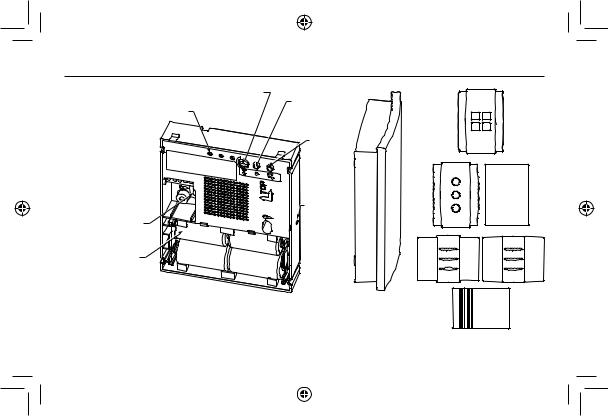
RCW35 Series and RCW25 Series
VOLUME CONTROL
CHANNEL INDICATOR LED
WIRE CONNECTION
PORT/TERMINAL
HOLE FOR
CABLE/WIRE ENTRY
OPTIONAL POWER
WITH FOUR x LR14C
ALKALINE BATTERIES
WIRED CHIME BASE
PROGRAM
BUTTON
TUNE
BUTTON
LOW
BATTERY
LED
DECORATIVE CHIME COVER
SOLD SEPARATELY FROM
RCW35N M27274
M27254
69-2173EFS—03
69-2173EFS_B.indd 1 |
|
|
4/17/2008 11:15:45 AM |
|
|
||
|
|
|
|

Installation Instructions
Compatible with most bell pushes, with standard normally open contacts, including Honeywell wired pushes marked with “B.”
Can work with up to 3 push circuits.
Illuminated bell push buttons can be used when the chime is powered by a transformer (Honeywell RCA900N).
69-2173EFS—03
69-2173EFS_B.indd 2 |
|
|
4/17/2008 11:15:45 AM |
|
|
||
|
|
|
|

RCW35 Series and RCW25 Series
Safety
Before proceeding with the installation, please note the following safety warnings:
•Always follow the manufacturer’s advice when using power tools and wear suitable protective equipment (e.g. safety goggles) when drilling holes, etc.
•Before drilling holes in walls, check for hidden electricity cables and water pipes. The use of a cable/pipe locator is advisable if in doubt.
•Chime is for indoor use only.
•Avoid mounting location which can expose chime to splashing or dripping liquid.
•Use UL approved transformer for connection to mains.
Batteries (battery pack or batteries installed) shall not be exposed to excessive heat such as sunshine, fire or the like; danger of damage if battery is incorrectly replaced. Replace only with the same or equivalent type.
69-2173EFS—03
69-2173EFS_B.indd 3 |
|
|
4/17/2008 11:15:45 AM |
|
|
||
|
|
|
|

Installation Instructions
Checking Pack Contents
•Chime
•2 x fixing screws for chime
•2 x wall plugs
You will need:
•Wired push
•20 AWG minimum bell wire
•4 mm cross-head screwdriver
•A small flat bladed screwdriver
•1/4-in. (6 mm) masonry drill bit
•4 x LR14 ‘C’ Alkaline batteries OR transformer (16V 10 VA) Honeywell part number RCA900N
69-2173EFS—03 |
|
69-2173EFS_B.indd 4 |
|
|
4/17/2008 11:15:45 AM |
|
|
||
|
|
|
|

RCW35 Series and RCW25 Series
Installation
1. Open the chime cover
M27275
69-2173EFS—03
69-2173EFS_B.indd 5 |
|
|
4/17/2008 11:15:45 AM |
|
|
||
|
|
|
|

Installation Instructions
Power Supply
2.Determine the type of power supply and type of wired push required to suit your installation. Use 4 x LR14 ‘C’ size alkaline batteries; OR a 16V, 10VA transformer as recommended in the table below below:
ATTENTION! |
1 |
2 |
3 |
ATTENTION! |
|
|
|
¡ATENCIÓN! |
|
|
|
T
16 V~
M27276
69-2173EFS—03
69-2173EFS_B.indd 6 |
|
|
4/17/2008 11:15:45 AM |
|
|
||
|
|
|
|

RCW35 Series and RCW25 Series
Mount the Chime
3. Mounting holes are marked with a screw symbol.
2 M
6 FT









M27250
69-2173EFS—03
69-2173EFS_B.indd 7 |
|
|
4/17/2008 11:15:45 AM |
|
|
||
|
|
|
|

Installation Instructions
Wiring |
|
OPTION 1: AC POWERED |
|
|
|
||
|
|
DO NOT USE BATTERIES |
|
Connect the wires from door push and trans- |
x 1 |
x 3 |
|
former (where used) to the chime terminals as |
|||
detailed in step 4. The wires can be surface |
16V~ |
120V~ |
|
mounted or direct from opening in the wall |
|||
|
|
||
and enter the rear of the chime housing using |
|
AC V/AC C1 C2 C3 |
|
the wire guide channels provided. |
|
||
|
|
||
4a. Transformer powered - Wiring for |
|
|
|
standard/lighted push via a 16V 10VA |
|
1 |
|
transformer. |
|
|
|
|
|
16V~ |
|
|
|
2 |
 3
3
120V~
M27279
69-2173EFS—03 |
|
69-2173EFS_B.indd 8 |
|
|
4/17/2008 11:15:45 AM |
|
|
||
|
|
|
|

RCW35 Series and RCW25 Series
Note: Wire/cable length should not exceed 150 ft. (50 m).
|
OPTION 2: SERIES AC CONNECTION |
|
|
|
REQUIRED BATTERIES |
|
|
x 1 |
x 3 |
|
|
|
120V~ |
|
|
16V~ |
|
|
|
|
AC V/AC C1 |
C2 |
C3 |
|
1 |
|
|
|
16V~ |
|
|
|
|
|
2 |
|
|
|
3 |
|
120V~ |
|
|
|
|
M27280 |
|
69-2173EFS—03
69-2173EFS_B.indd 9 |
|
|
4/17/2008 11:15:45 AM |
|
|
||
|
|
|
|

Installation Instructions
4b. Battery powered - Wiring for |
|
|
|
standard (non-lighted) push only. |
x 1 |
x 3 |
|
Note: Wire/cable length should not |
|
|
|
exceed 150 ft. (50 m). |
|
|
|
|
|
AC V/AC C1 |
C2 C3 |
|
|
|
1 |
|
|
|
2 |
3
M27281
69-2173EFS—03 |
10 |
69-2173EFS_B.indd 10 |
|
|
4/17/2008 11:15:46 AM |
|
|
||
|
|
|
|

RCW35 Series and RCW25 Series
Operate Push
5.Chime will play the default tune. The associated channel LED will illuminate.
6.To adjust volume.
|
M27277 |
11 |
69-2173EFS—03 |
69-2173EFS_B.indd 11 |
|
|
4/17/2008 11:15:46 AM |
|
|
||
|
|
|
|

Installation Instructions
To Change Tune
7. Chime tunes are provided plus an additional alert tone.
Tunes Table
Ding Dong
St Clements
Westminster
Tube Chime
Warm Brass
Fantasy
!Alert
69-2173EFS—03 |
12 |
69-2173EFS_B.indd 12 |
|
|
4/17/2008 11:15:46 AM |
|
|
||
|
|
|
|

RCW35 Series and RCW25 Series
Press push button, chime will play tune, while the Channel LED on chime is flashing, press and release tune button 
 . Press and release
. Press and release 
 button again to cycle through the available tunes until you hear the tune you want to play.
button again to cycle through the available tunes until you hear the tune you want to play.
The last tune played will be stored after Channel LED stops flashing.
To confirm, press the push button and chime will play tune you want.
 !
!



|
M27278 |
13 |
69-2173EFS—03 |
69-2173EFS_B.indd 13 |
|
|
4/17/2008 11:15:46 AM |
|
|
||
|
|
|
|

Installation Instructions
Program Button
8. The Program button can be used to:
•Change the tune of the associated push without pressing the push button. Press and hold the program button λ. The channel LED will illuminate in sequence. Release the program button when channel LED for the related push illuminates. The chime will play the latest tune, channel LED will flash. While channel LED is flashing, tune can be changed using the tune select button 
 .
.
•Recall
A short push of the program button λ will flash the Channel LED linked to the last push that was used.
69-2173EFS—03 |
14 |
69-2173EFS_B.indd 14 |
|
|
4/17/2008 11:15:46 AM |
|
|
||
|
|
|
|

RCW35 Series and RCW25 Series
9. Clip on the front cover.
10. For customizable wood covers only: Choose your paint, wood stain/ varnish or wall paper and then apply to the cover. Follow manufacturers’ advice on the paint/vanish.
It is possible to unscrew the four screws shown below for finishing. Ensure you screw it back with the same screws provided!
Once completed, clip it onto the base.
|
M27251 |
15 |
69-2173EFS—03 |
69-2173EFS_B.indd 15 |
|
|
4/17/2008 11:15:46 AM |
|
|
||
|
|
|
|

Installation Instructions
Specification |
Chime |
Operating Temperature |
32°F to 104°F |
|
0°C to +40°C |
Sound Level (typical) |
90dBA @ 3 ft (1m) |
Power Supply |
4 x LR14 C size alkaline batteries |
|
OR |
|
16V 10VA transformer (UL approved) Honeywell part number |
|
RCA900N |
Battery Life (if applicable) |
12 months |
(5 operations/day) |
|
69-2173EFS—03 |
16 |
69-2173EFS_B.indd 16 |
|
|
4/17/2008 11:15:46 AM |
|
|
||
|
|
|
|

RCW35 Series and RCW25 Series
Troubleshooting
When the illuminated bell push is operated, very dim / no light appears on the push…
Check the power supply. You should use a 16V 10VA transformer connection for an illuminated push. Follow step 4.
The chime does not work…
•Check that the wiring is done correctly according to step 4, using minimum 20AWG wire. If using batteries:
•Check that the batteries are the correct type, LR14 ‘C’ cells. Only use alkaline batteries.
•Check that the batteries are fitted correctly (with correct polarity).
•Check that batteries are not too low.
The chime does not sound…
• Check that the volume control is not at the minimum setting.
Low battery light flashes…
•When the chime battery is low, an amber LED located at the side of the chime will flash. Install new batteries in the chime, type LR14 ‘C’ cells. Only use alkaline batteries.
The icons keep on flashing…
• The push associated with the icon is stuck. Check the push.
17 |
69-2173EFS—03 |
69-2173EFS_B.indd 17 |
|
|
4/17/2008 11:15:46 AM |
|
|
||
|
|
|
|

Installation Instructions
Disposal & Recycling
Batteries and waste electrical products should not be disposed of with household waste. Please recycle where these facilities exist. Check with your local authority or retailer for recycling advice.
Guarantee
Honeywell guarantees this product for 1 year from the date of purchase. Proof of purchase is required; this does not affect your statutory rights. If you require further information about your product, call the Honeywell helpline at 1-800-468-1502.
Declaration
Honeywell hereby declares that this product complies with Part 15 of the FCC rules and Industrial Canada standards. This device operation is subject to the following two conditions:
(1)This device may not cause harmful interference, and
(2)This device must accept any interference received, including interference that may cause undesired operation.
Caution:
Changes or modification not expressly approved by the party responsible for regulatory compliance could void the user’s authority to operate the equipment.
The Class B digital apparatus complies with Canadian IECS-003. Cet appareil numérique de la class B est conforme á la norme NMB-003 du Canada.
69-2173EFS—03 |
18 |
69-2173EFS_B.indd 18 |
|
|
4/17/2008 11:15:46 AM |
|
|
||
|
|
|
|

RCW35 Series and RCW25 Series
19 |
69-2173EFS—03 |
69-2173EFS_B.indd 19 |
|
|
4/17/2008 11:15:46 AM |
|
|
||
|
|
|
|
