Heath Zenith SL-5318 User Manual
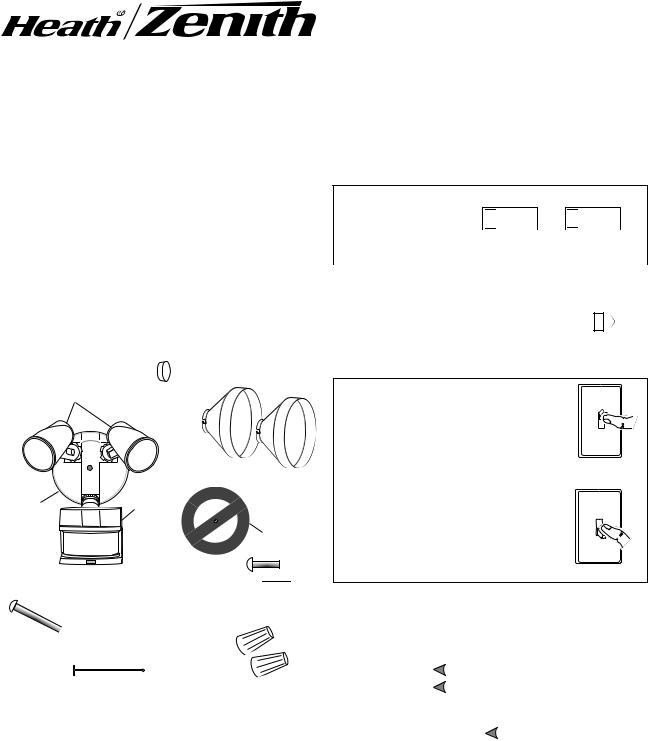
Dual Brite™ Motion Sensor Light Control for Canadian Tire
Model SL-5318
Features
•Turns on lighting when motion is detected.
•Automatically turns lighting off.
•Dual Brite™ Timer.
•Photocell keeps the lighting off during daylight hours.
•LED indicates motion was sensed (day or night).
This package includes:
Lamp Holders |
Rubber Plug |
|
2 Shells |
Cover |
Sensor |
Plate |
|
Gasket
Light Control 
 6 Screws
6 Screws
 (3 sizes included) Mounting Strap
(3 sizes included) Mounting Strap
Mounting Bolt
Plastic Hanger |
2 Wire Connectors |
Requirements
•The Light Control requires 120-volts AC.
•If you want to use the Manual Mode, the control must be wired through a switch.
•Some codes require installation by a qualified electrician.
•This product is intended for use with the enclosed gasket and with a junction box marked for use in wet locations.
© 2003 DESA Specialty Products™
OPERATION
Mode: |
On-Time: |
Works: Day |
Night |
|
|
|
|
Test |
5 Sec |
x |
x |
Auto |
1, 5, 20 min. |
|
x |
Manual |
Until Dawn* |
|
x |
|
|
|
|
* resets to Auto Mode at dawn.
Note: When first turned on wait about 1 1/2 minutes for the circuitry to calibrate.
TEST
Put ON-TIME switch on ON-TIME DUAL BRITE™ the sensor bottom to 



TEST and the Dual |
|
|
|
|
|
|
|
|
|
|
TEST 1 5 20 |
Off 3 6 Dusk to |
|||||||||
Brite™ switch OFF. |
|
|
|
Dawn |
||||||
|
|
|
|
|
|
|
|
|
|
|
AUTO |
|
|
|
|
|
|
|
|
||
|
|
|
|
|
|
|
|
|||
Put the ON-TIME switch in the 1, 5, or |
|
ON-TIME |
||||||||
20 minute position. |
|
|
|
|
|
|
|
|
||
|
|
|
|
|
|
|
|
|||
|
|
|
|
|
|
|
|
|
|
|
|
|
|
|
TEST 1 5 20 |
||||||
|
|
|
|
|
|
|
|
|
||
MANUAL MODE |
|
|
|
|
|
|
|
|
||
Manual mode only works at night because daylight returns the sensor to AUTO.
Flip the light switch off for one second then back on to toggle between AUTO and MANUAL MODE.
Manual mode works only with the ONTIME switch in the 1, 5, or 10 position.
1 Second OFF
then...
... back on.
Mode Switching Summary
|
TEST |
|
|
Move ON-TIME Switch to |
||||
|
|
|||||||
|
|
|
|
|
|
|||
|
|
|
|
|
|
|
|
1, 5, or 20 minutes |
|
|
|
|
|
|
|
||
|
AUTO |
|
|
|
|
|
Flip light switch off |
|
|
|
|
|
|
|
|
|
|
|
|
|
|
|
|
|
|
|
|
|
|
|
|
|
|
|
for one second then |
|
|
|
|
|
|
|
|
back on* |
MANUAL MODE |
|
|
|
|||||
|
|
|
|
|||||
|
|
|
|
|
|
|
|
|
*If you get confused while switching modes, turn the power off for one minute, then back on. After the calibration time the control will be in the AUTO mode.
Dual Brite™ TIMER
Light comes on half bright for selected time after dusk (Off, 3 hr., 6 hr., until dawn). If motion is sensed, the light turns on full bright for the ON-TIME (1,5, or 20 minutes) then returns to dim mode.
598-1001-02
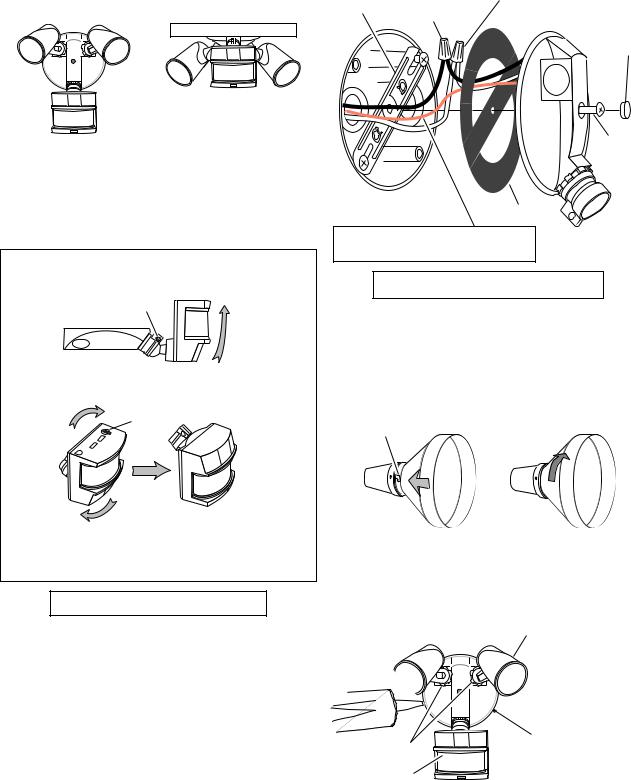
INSTALLATION
For easy installation, select an existing light with a wall switch for replacement.
1234567890123456789
123456789012345678
|
|
|
|
|
|
|
|
|
|
|
|
|
|
|
|
|
|
|
Eave Mount |
||||
Wall Mount |
|||||||
For under eave installation, the sensor head must be rotated as shown in the next two steps for proper operation and to avoid the risk of electrical shock.
For eave mount only:
Swing the sensor head towards the clamp screw joint.
 Controls
Controls
Clamp Screw
Then rotate the sensor head clockwise 180° so the controls face down.
Controls
Controls 
If the sensor pops out of the ball joint, loosen the clamp screw and push the sensor back into the ball joint. Tighten the clamp screw when done.
WIRE THE LIGHT CONTROL.
Turn power off at the fuse or circuit breaker.
Remove the existing light fixture.
Install the mounting strap as shown using two screws that fit your junction box.
The plastic hanger can be used to hold the fixture while wiring. The small end of the plastic hanger can be threaded through the hole in the center of the cover plate. The small end then goes into one of the slots on the mounting strap.
Route the Light Control’s wires through the large gasket holes.
Twist the junction box wires and fixture wires together as shown. Secure with wire connectors.
Mounting |
Black to |
|
White to |
Strap |
Black |
|
White |
|
|
|
|
Rubber
Plug
Mounting
Bolt
Gasket
Junction box ground wire to green ground screw on fixture.
MOUNT THE LIGHT CONTROL.
Align the Light Control cover plate and cover plate gasket. Secure with the mounting bolt.
Align the three slots in the decorative shell with the lamp holder pins. Push the shell in and then twist clockwise to lock. Repeat for other shell.
Push the Rubber Plug firmly into place.
Shell Slot
If a wet location junction box was not used, caulk the wall plate mounting surface with silicone weather sealant.
To avoid water damage and electrical shock, keep lamp holders 30° below horizontal.
|
Keep lamps at least |
|
1" (2.5 cm) from the |
Lock Nut |
sensor. Do not al- |
|
low the lamps to |
Lens |
block the lens. |
Adjust the lamp holders by loosening the lock nuts but do not rotate the lamp holders more than 180° from the factory setting. When screwing in the floodlamps, do not overtighten.
2 |
598-1001-01 |
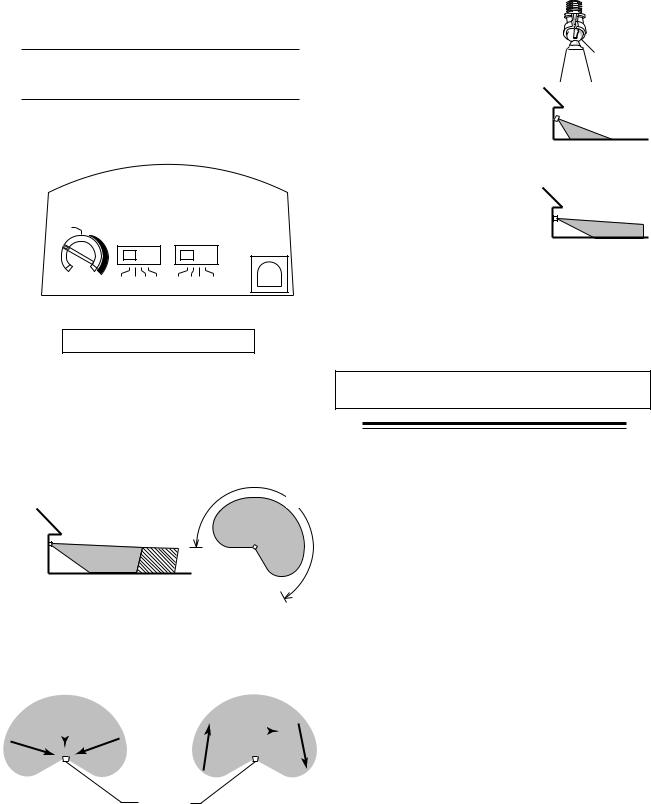
TEST AND ADJUSTMENT
Turn on the circuit breaker and light switch.
NOTE: Sensor has a 1 1/2 minute warm up period before it will detect motion. When first turned on, wait 1 1/2 minutes.
Turn the RANGE control to the mid position, Dual Brite™ to OFF and the ON-TIME control to the TEST position.
MAX |
|
|
|
|
B |
O |
ON - TIME |
DUAL BRITE |
|
|
||||
|
O |
|
|
|
|
T |
S |
|
|
MIN |
|
|
|
|
|
TEST 1 5 2 0 |
OFF 3 6 |
DUSK TO |
|
RANGE |
|
|||
|
MINUTES |
HOUR |
DAWN |
|
Bottom of Sensor
Avoid aiming the control at:
•Objects that change temperature rapidly, such as heating vents and air conditioners. These heat sources could cause false triggering.
•Areas where pets or traffic may trigger the control.
•Nearby large, light-colored objects reflecting light may trigger the shut-off feature. Do not point other lights at the sensor.
240°
8 ft.
(2.4 m)
70 ft. |
100 ft. |
|
(21 m) (30.5 m) |
|
|
Boosted |
Maximum |
|
|
|
|
Maximum Range |
Coverage Angle |
|
The detector is less sensitive to motion directly towards it.
|
|
|
|
|
|
|
|
Motion |
|
|
|
Motion |
|
|
|
|
|
|
|
|
|
Sensor |
Least Sensitive |
Most Sensitive |
Loosen the clamp screw in |
|
|
|
|
|
|
|
|
Clamp |
|
the sensor ball joint and gen- |
|
|
|
|
|
|
|
|
||
|
|
|
|
|
|
|
|
Screw |
||
|
|
|
|
|
|
|
|
|||
tly rotate the sensor. |
|
|
|
|
|
|
|
|
||
|
|
|
|
|
|
|
|
|
||
Walk through the coverage |
|
|
|
|
|
|
|
|
Ball |
|
|
|
|
|
|
|
|
|
|||
area noting where you are |
|
|
|
|
|
|
|
|
||
|
|
|
|
|
|
|
|
Joint |
||
when the lights turn on. Move |
|
|
|
|
|
|
|
|
||
|
|
|
|
|
|
|
|
|
||
|
|
|
|
|
|
|
|
|
||
the sensor head up, down, or |
|
|
|
|
|
|
|
|
|
|
sideways to change the cov- |
|
|
|
|
|
|
|
|
|
|
erage area. Keep the sen- |
|
|
|
|
|
|
|
|
|
|
sor at least 1" (2.5 cm) away |
|
|
|
Aim Sensor |
||||||
from the lamps. |
Down for Short |
|||||||||
Adjust the RANGE as |
|
|
|
Coverage |
||||||
needed. RANGE set too high |
|
|
|
|
|
|
|
|
|
|
may increase false triggering. |
|
|
|
|
|
|
|
|
|
|
|
|
|
|
|
|
|
|
|
||
Secure the sensor head by |
|
|
|
|
|
|
|
|
|
|
|
|
|
|
|
|
|
|
|
||
tightening the clamp screw. |
|
|
|
Aim Sensor |
||||||
Do not overtighten the screw. |
|
|
|
|||||||
Higher for Long |
||||||||||
Set the amount of TIME you |
||||||||||
|
|
|
Coverage |
|||||||
want the lights to stay on after |
|
|
|
|||||||
|
|
|
|
|
|
|
|
|
||
motion is detected (1, 5, or 20 minutes). |
||||||||||
Set the DUAL BRITE™ switch to the amount of time after dusk you want the lights on at low level (Off, 3, 6 Hrs., Dusk-to-Dawn).
Warning - Risk of fire. Do not aim the lamps at a combustible surface within 3 ft. (1 m).
SPECIFICATIONS
Horizontal Range . . . Up to 70 ft. (21 m); 100 ft. (30.5 m) with Range Boost. [varies with surrounding temperature]
Sensing Angle . . . . . . Up to 240°
Electrical Load . . . . . . Up to 300 Watt Maximum Incandescent [Up to 150 Watt Maximum each lamp holder.]
Power Requirements. 120 VAC, 60 Hz
Operating Modes . . . . TEST, AUTO, and MANUAL
MODE
Time Delay . . . . . . . . 1 , 5, 20 minutes
Dual Brite™ Timer . . . 3, 6 hours, Dusk-to-Dawn
DESA Specialty Products™ reserves the right to discontinue products and to change specifications at any time without incurring any obligation to incorporate new features in products previously sold.
598-1001-01 |
3 |
TROUBLESHOOTING GUIDE
If you experience a problem, follow this guide.
SYMPTOM |
|
POSSIBLE CAUSE |
|
|
|
||
|
|
||
Lights will not come |
1. Light switch is turned off. |
||
on. |
|
2. Flood light is loose or |
|
|
|
|
burned out. |
|
|
3. |
Fuse is blown or circuit breaker |
|
|
|
is turned off. |
|
|
4. |
Daylight turn-off is in effect (Re- |
|
|
|
check after dark). |
|
|
5. |
Incorrect circuit wiring, if this is a |
|
|
|
new installation. |
|
|
6. |
Re-aim the sensor to cover de- |
|
|
|
sired area. |
Lights come |
on |
1. Light Control may be installed in |
|
in daylight. |
|
|
a relatively dark location. |
|
|
2. |
Light Control is in Test. |
|
|
|
(Set control switch to an |
|
|
|
ON-TIME position). |
Lights come on for |
1. Light Control may be sensing |
||
no apparent |
rea- |
|
small animals or automobile traf- |
son. |
|
|
fic (Re-aim sensor). |
|
|
2. |
Range is set too high. |
|
|
|
(Reduce Range). |
|
|
3. |
Dual Brite™ Timer is on. |
|
|
||
Lights turn off too |
1. Sensor is in a relatively dark |
||
late in Dusk-to- |
|
location. (Relocate sensor, or |
|
Dawn setting |
|
|
use 3 hr or 6 hr setting.) |
|
|
|
|
SYMPTOM |
POSSIBLE CAUSE |
|
|
|
|
|
|
|
Lights stay on |
1. A flood lamp is positioned too close |
|
continuously. |
to the sensor or pointed at nearby |
|
|
|
objects that cause heat to trigger the |
|
|
sensor. (Reposition the lamp away |
|
|
from the sensor or nearby objects). |
|
|
2. Light Control is pointed toward a heat |
|
|
source like an air vent, dryer vent, or |
|
|
brightly-paintedheat-reflectivesurface. |
|
|
(Reposition sensor. Reduce Range). |
|
|
3. Light Control is in Manual Mode. |
|
|
(Switch to Auto.) |
|
|
|
Lights flash on |
1. Heat or light from the lamps may be |
|
and off. |
turning the Light Control on and off. |
|
|
|
(Reposition the lamps away from the |
|
|
sensor). |
|
|
2. Heat being reflected from other ob- |
|
|
jects may be affecting the sensor. |
|
|
(Reposition sensor). |
|
|
3. Light Control is in the Test mode and |
|
|
warming up. (Flashing is normal un- |
|
|
der these conditions. Turn Boost off.) |
|
|
4. Light may be leaking through the |
|
|
floodlamp reflectors. (Replace the |
|
|
lamps with new high quality PAR 38 |
|
|
lamps or make sure the metal lamp |
|
|
protectors are installed). |
|
|
|
Lights |
flash |
1. Sensor is detecting its own lights. |
once, then stay |
(Reposition lamps to keep area be- |
|
off in |
Manual |
low the sensor relatively dark.) |
Mode. |
|
|
|
|
|
See your Canadian Tire retailer for warranty information.
4 |
598-1001-01 |
