Hasbro 76471 User Manual
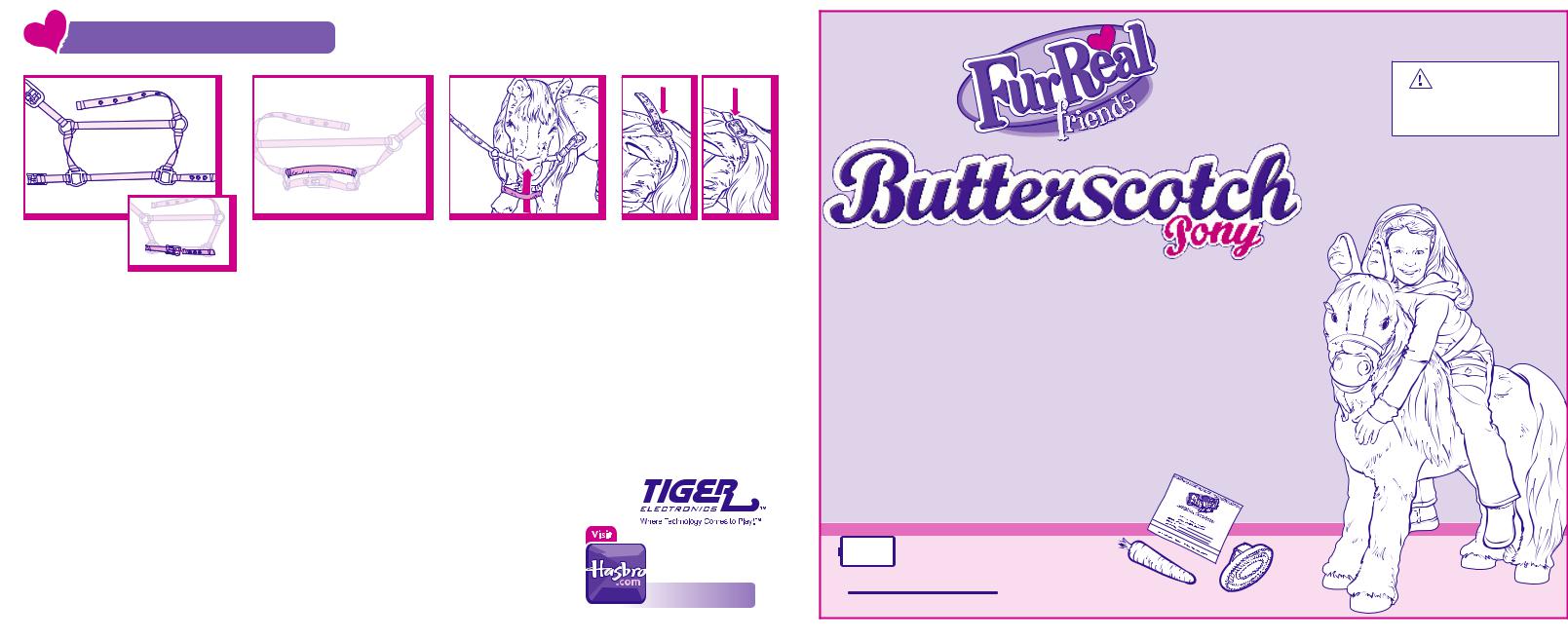
TO REATTACH HALTER
1. The |
|
assembled |
|
halter looks |
|
like this. |
1a. Buckle |
|
this part of |
|
halter. |
2. Turn halter over with |
3. Place halter over |
the buckle underneath. |
pony’s muzzle as |
|
shown. |
FCC STATEMENT
This device complies with part 15 of the FCC Rules. Operation is subject to the following two conditions: (1) This device may not cause harmful interference, and (2) this device must accept any interference received, including interference that may cause undesired operation. This equipment has been tested and found
to comply with the limits for a Class B digital device, pursuant to part 15 of the FCC Rules. These limits are designed to provide reasonable protection against harmful interference in a residential installation. This equipment generates, uses and can radiate radio frequency energy, and, if not installed and used in accordance with the instructions, may cause harmful interference to radio communications. However, there is no guarantee that interference will not occur in a particular installation. If this equipment does cause harmful interference to radio or television reception, which can be determined by turning the equipment off and on, the user is encouraged to try to correct the interference by one or more of the following measures:
•Reorient or relocate the receiving antenna.
•Increase the separation between the equipment and receiver.
•Consult the dealer or an experienced radio/TV technician for help.
© 2006 Hasbro. All Rights Reserved. |
|
|
TM & ® denote U.S. Trademarks. |
Questions? |
|
U.S. Pat. No. 6811461 and Patents Pending |
||
Call 1-800-327-8264 |
||
76471 PN 6686530000 |
4.Buckle behind the pony’s ears (using second or third hole).
FurRealfriends.com
®
®
Thank you for purchasing this FURREAL FRIENDS® toy! Be sure to read and follow instructions carefully, so you and your pony can have lots of fun together! Remember, BUTTERSCOTCH® is like a real pony in many ways. The more you take care of her and love her, the happier she’ll be!
Pony comes with carrot, brush, halter and special adoption certificate.
For indoor use only.
x6 ALKALINE |
|
|
1.5V D or LR20 size |
BATTERIES |
|
NOT INCLUDED |
REQUIRED |
MAXIMUM WEIGHT 80lbs/36kg |
needed to insert batteries. |
||
Phillips/cross head screwdriver (not included) |
|
|
AGES 4+
76471
CAUTION:
Keep small parts necessary for assembly out of children’s reach.
ADULT ASSEMBLY REQUIRED. Tool needed: Phillips/cross head screwdriver (not included).
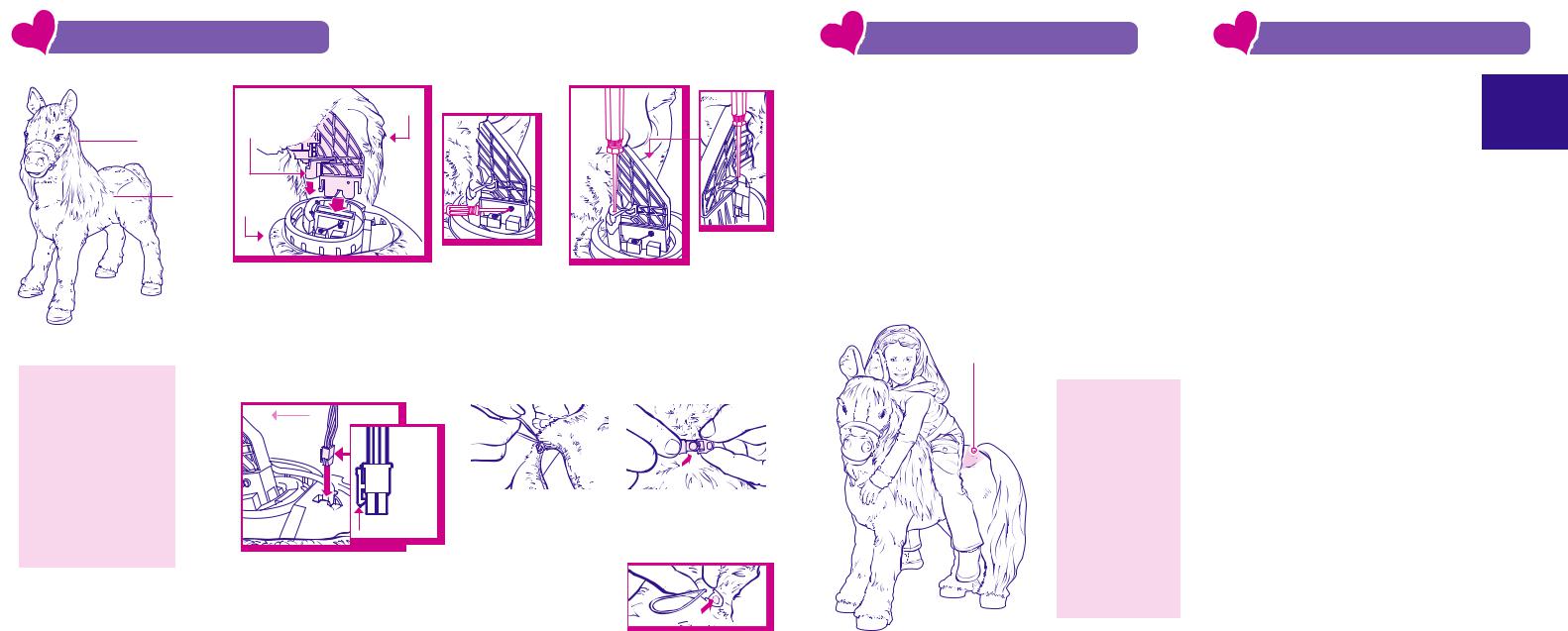
ASSEMBLY
STEP 1 |
STEP 2 |
|
Head |
Head |
STEP 1A |
|
Turning |
|
|
HEAD |
Mechanism |
|
|
|
|
|
|
BODY |
Body |
|
|
|
|
|
|
|
|
|
Fasten screw |
|
Pull back head plush. Snap |
to left side of |
|
|
head onto body. |
|
head-turning |
|
STEP 1A - VERY |
|
mechanism. |
|
IMPORTANT – this step |
|
|
|
helps ensure that your pony’s head |
||
|
and neck have adequate support. |
||
Fasten 2 screws onto the top of the head-turning mechanism.
Watch an assembly demo online at www. furrealfriends.com! For questions on assembly,
call Hasbro Consumer Affairs at 1-800-327-8264.
STEP 3
front |
Clip |
side |
faces |
front |
of |
pony. |
Snap in electrical connector |
|
clip from head into body. |
|
Make sure clip side of |
|
connector faces toward |
|
front of pony. |
1 |
|
|
STEP 4
|
|
|
|
|
|
|
|
|
|
A. Zip head and |
B. Snap zipper pull |
|||
body plush |
|
into clip at end |
||
together. |
|
of zipper. |
||
NOTE
To unfasten zipper,  press button on
press button on 
 zipper clip to release.
zipper clip to release. 
“RIDING” YOUR PONY |
GROOMING YOUR PONY |
Your pony can tell when you’re sitting on her to have a “ride”! When you sit on your pony, she will move her head up and down, blink her eyes and twitch her ears while making soft sounds.
Wait for your pony to stop moving before you take her into “riding mode.”
When sitting on your pony, tap her hindquarters with your hand and she’ll go into “riding mode”. She will make walking sounds and also move her eyes, ears and head. After a few seconds, she’ll stop. Just tap her hindquarters to get her
going again!
TAP
HINDQUARTERS
Note: If you have any concerns or questions about this toy, please do not return it to the store. Instead, call Hasbro Consumer Affairs at 1-800-327-8264 for expert advice and answers.
Brush your pony with her special grooming brush to keep her coat healthy.
To clean your pony, gently brush
her with a cloth or soft brush to loosen any dirt. Then use a slightly damp cloth to remove stains.
•To prevent staining, wipe off dirt immediately.
•Do not get wet; to remove stains use only a slightly damp cloth.
•Do not use detergent or stain removers.
•If pony gets wet, remove batteries and let dry; once pony is completely dry, replace batteries.
•Avoid spilling food or beverages on the pony.
•Do not throw or kick the pony, and do not push sharp objects through the speaker openings.
•Do not leave pony in direct sunlight; high temperatures will destroy the mechanism.
6
