Grundig HMM 470, STC 160, HMS470 User Manual

Assembly Instructions |
|
English |
Grundig SAT SystEms
STC 160 Head-End Station
Quad modulators
HMM 470
HMS 470
Notes on the Assembly Instructions
As well as this supplementary Assembly
Instructions, the Assembly Instructions for the
STC 160 apply.
GSS |
Phone: |
+49 (0) 911 |
/ 703 8877 |
Grundig SAT Systems GmbH |
Fax: |
+49 (0) 911 |
/ 703 9210 |
Beuthener Strasse 43 |
Email: |
info@gss.tv |
|
D-90471 Nuremberg |
Internet: |
www.gss.tv |
|

Contents
1 |
Safety regulations................................................................................................ |
3 |
|
2 |
General information............................................................................................. |
3 |
|
|
2.1 |
Scope of delivery................................................................................... |
3 |
|
2.2 |
Meaning of the symbols used.................................................................. |
3 |
|
2.3 |
Technical data....................................................................................... |
4 |
|
2.4 |
Description ........................................................................................... |
4 |
3 |
Installation........................................................................................................... |
5 |
|
|
3.1 |
Installing the modulator module................................................................ |
5 |
|
3.2 |
Connecting the modulator module............................................................ |
7 |
4 |
The control panel at a glance................................................................................ |
8 |
|
|
4.1 |
Menu items............................................................................................ |
8 |
|
4.2 |
Functions of the control panel buttons....................................................... |
8 |
5 |
Programming....................................................................................................... |
9 |
|
|
5.1 |
Preparation............................................................................................ |
9 |
|
5.2 |
Programming procedure......................................................................... |
10 |
|
|
5.2.1 HMM 470 modulator module...................................................... |
10 |
|
|
5.2.2 HMS 470 modulator module........................................................ |
11 |
|
5.3 |
Programming the HMM 470 modulator module........................................ |
12 |
|
|
Selecting the module / channel strip........................................................ |
12 |
|
|
Switching on the modulator.................................................................... |
13 |
|
|
Setting the output channel...................................................................... |
13 |
|
|
Setting the fine tuning............................................................................ |
14 |
|
|
Setting the output level........................................................................... |
14 |
|
|
Selecting the audio signal ..................................................................... |
15 |
|
|
Storing data......................................................................................... |
15 |
|
5.4 |
Programming the HMS 470 modulator module......................................... |
16 |
|
|
Selecting the module / channel strip........................................................ |
16 |
|
|
Selecting the audio signal...................................................................... |
17 |
6 |
Final procedures................................................................................................. |
17 |
|
7 |
Channel and frequency tables............................................................................ |
18 |
|
- 2 -
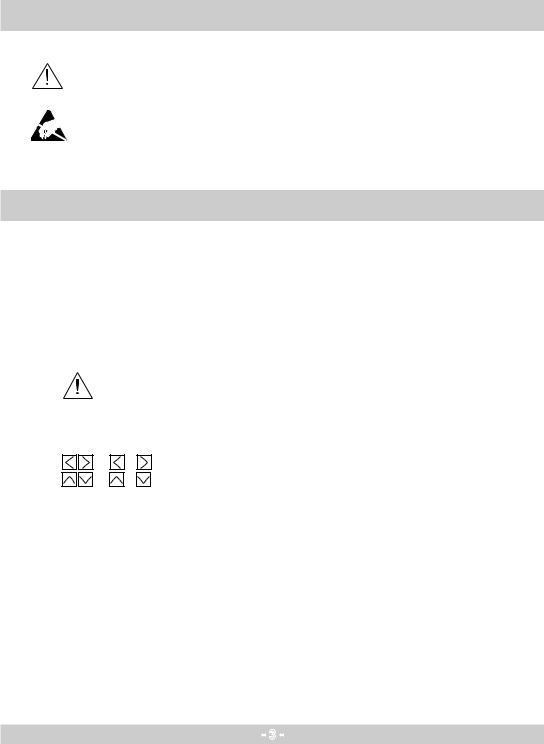
1 Safety regulations
Please read the safety regulations listed in the assembly instructions for the STC 160 head-end station which pertain to this module.
Take precautions to prevent static discharge when working on the device!
2 General information
2.1Scope of delivery
1HMM 470 or HMS 470 module
1HF cable with F plugs
1CD (assembly instructions)
1Brief Assembly Instructions
2.2Meaning of the symbols used
Important note
—> |
General note |
– |
/ |
|
– |
/ |
Optional use of the buttons |
•Performing works
- 3 -
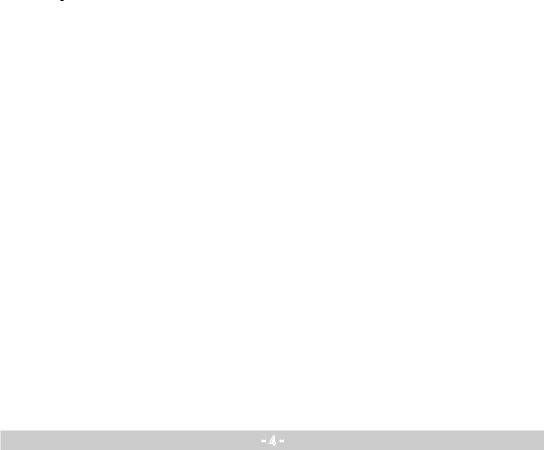
2.3Technical data
The requirements of the following are met:
2006/95/EC, 2004/108/EC
The product fulfils the guidelines and standards for CE labelling.
HF outputs: |
|
Modulators A / B / C / D |
|
Channels: |
C 02 … C 69 |
|
(incl. S 03 … S 14 and S 16 … S 41) |
Frequency range: |
48.25 MHz … 855.25 MHz |
Modulation method: |
CCIR, PAL B/G |
Output level: |
typ. 86 dBµV |
Output impedance: |
75 Ω, nominal |
Video signal-to-noise ratio: |
typ. 55 dB |
Video frequency response: |
20 Hz … 5 MHz |
Audio frequency response: |
40 Hz … 15 kHz |
Connections: |
|
HF output: |
1 F socket |
Connection strip (20-pin): |
Supply voltages and control circuits |
AV input: |
26-pin pin socket |
2.4Description
The modulator modules contain four modulators, which convert existing video and audio signals into PAL B/G signals in the C 02 … C 69 channel range via the AV interface.
The modulators are labelled (analogue to the channel strips) as “A”, “B”, “C” and “D”, and can be individually programmed. Four LEDs indicate if the respective modulator is switched on (LED illuminates) or off.
The audio and video signals being fed in through the 26-pin socket of the modulator module are modulated onto the carrier frequencies (channels) which have been selected. The HF output signals are sent through the HF output on the modulator module to the output collector. The levels of the HF output signals are adjustable by software.
When the head-end station is switched on, the two-line LC display shows the “SETUP” menu and the software version of the control unit. The head-end station total output level can be adjusted in this menu.
If the modulator modules are not detected by the head-end station you can update the head-end station’s operating software via the head-end station’s 9-pin
-4 -
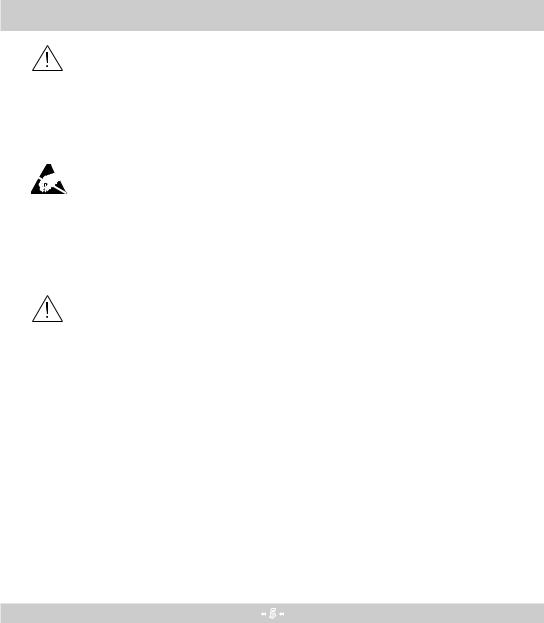
D-Sub socket, using a PC or notebook and the “BE-Flash” software. You can find the current operating software for the head-end station, the software “BE-Flash” and the current assembly instructions on the website “www.gss.tv”.
The modules are designed exclusively for use in the STC 160 head-end station.
3 Installation
Caution
– Ensure the head end station is mounted so it will not be able to vibrate. Avoid, for example, mounting the head end station onto a lift shaft or any other wall or floor construction that vibrates in a similar way.
–Before installing or changing a module, switch off the head-end station or unplug the power cable from the mains power socket.
Take precautions to prevent static discharge when working on the device!
•Open the housing of the head-end station according to the instructions in the STC 160 installation manual.
3.1Installing the modulator module
– Always position modules which belong together next to each other. The modulator module must be installed to the right of the digital module or an add-on module.
–When installing a module, make sure that it is inserted in the long numbered grooves in front of the contact strip on the board at the rear wall of the housing.
The shorter, not numbered grooves without contact strip on the board at the rear wall of the housing are for add-on modules only.
- 5 -
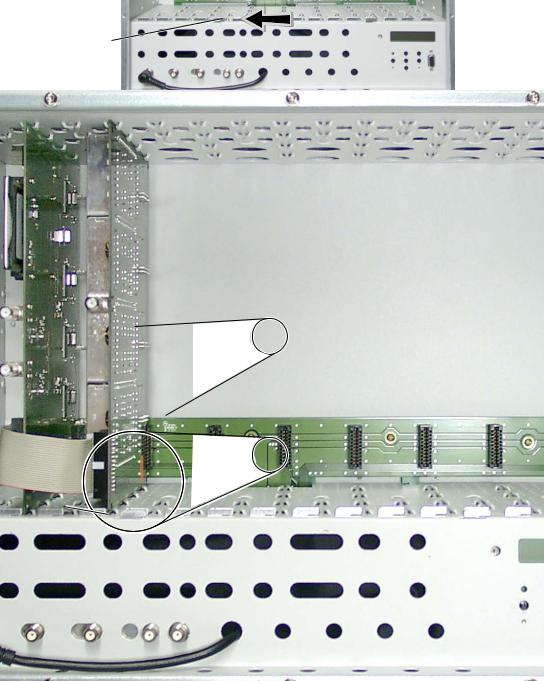
•Open the housing of the head-end station in accordance with the assembly instructions for the STC 160.
•Open the locking device 1 in the direction of the arrow (fig. 1).
Fig. 1
—> Slots 1 (digital module) and 2 (modulator module) are shown in figure 2. The open slot in between (without a contact strip on the board at the rear wall of the housing) is intended for an add-on module.
•Insert the modulator module in grooves A and B (fig. 2) of an open slot on the right hand side of the associated digital module or an add-on module.
•Gently slide the modulator module into the head-end station and ensure that it makes contact with the contact strip on the board at the rear wall of the housing.
Fig. 2
- 6 -
