Grandstream Networks GXW 4024, GXW 4004-8 User Manual

Analog IP Gateway GXW40xx Quick Installation Guide
Part Number: 418-02007-10
Document Version Number: 1.0
GXW 4004/8
GXW 4024
Grandstream Networks, Inc., 1297 Beacon St., 2nd Flr, Brookline, MA 02446 USA
Tel: (617) 566-9300, FAX: (617) 249-1987 www.grandstream.com
Last updated on April 1, 2008 1

Grandstream Analog IP Gateway GXW40xx Quick Installation Guide
WARNING:  Please DO NOT power cycle the GXW40xx during system boot up or firmware upgrade. You may corrupt firmware images and cause the unit to malfunction.
Please DO NOT power cycle the GXW40xx during system boot up or firmware upgrade. You may corrupt firmware images and cause the unit to malfunction.
WARNING:  Use only the power adapter included in the GXW40xx package. Using an alternative non-qualified power adapter may possibly damage the unit.
Use only the power adapter included in the GXW40xx package. Using an alternative non-qualified power adapter may possibly damage the unit.
Overview
The GXW40xx series has a compact and quiet design (no fans) and offers superb audio quality, rich feature functionality, strong security protection, and good manageability. It is auto-configurable, remotely manageable and scalable.
The GXW40xx features 4, 8 or 24 port FXS interface for analog telephones. It supports 2 SIP account profiles, caller ID for various countries/regions, T.38 fax, flexible dialing plans, security protection (SIPS/TLS/SRTP), comprehensive voice codecs including G.711 (a/u-law), G.723.1, G.726, G.729A/B/E and iLBC. In addition, GXW4004/4008 has dual 10M/100Mbps network ports with integrated router, PSTN life line in case of power failure, and an RS232 serial port for administration.
Equipment Packaging
Unpack and check all accessories
yone device unit
yone Ethernet cable
yone 12V universal power adapter
Application Diagram
There are three scenarios where the GXW40xx series can be effectively used to enable any business to leverage the benefits of VoIP and the Internet.
Grandstream Networks, Inc., 1297 Beacon St., 2nd Flr, Brookline, MA 02446 USA
Tel: (617) 566-9300, FAX: (617) 249-1987 www.grandstream.com
Last updated on April 1, 2008 2
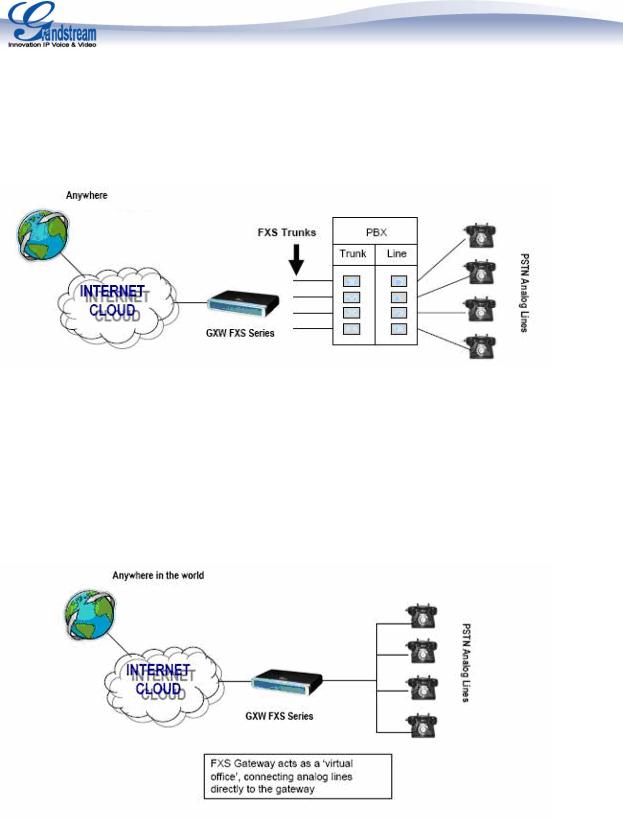
Scenario One:
GXW40xx FXS Gateway Configuration
PBX Scenario, VoIP
Scenario Two:
GXW40xx FXS Gateway Configuration
No PBX Scenario, VoIP
Grandstream Networks, Inc., 1297 Beacon St., 2nd Flr, Brookline, MA 02446 USA
Tel: (617) 566-9300, FAX: (617) 249-1987 www.grandstream.com
Last updated on April 1, 2008 3
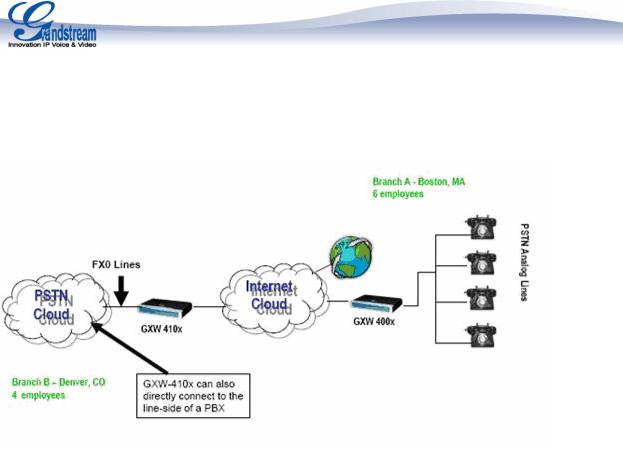
Scenario Three:
GXW40xx & GXW410x Scenario
Maintain toll-free calling across locations
Connect the GXW40xx
Please use the equipment included in the packaging. Using any other power source may damage the product.
1.Connect one or more standard touch-tone analog telephones (or fax machine) to FXS ports.
2.Connect a PSTN telephone line to LINE port (optional, GXW4004/4008 only).
3.Insert the Ethernet cable into the WAN (GXW4004/4008) or LAN (GXW4024) port and connect the other end of the Ethernet cable to an uplink port (a switch, router or a modem, etc.).
4.Connect a PC to the LAN port (optional, GXW4004/4008 only).
5.Insert the power adapter into the GXW40xx and connect it to an electrical outlet.
6.Using the GXW40xx embedded web server or IVR (Interactive Voice Prompt) menu, you can further configure the device using either a static IP or DHCP.
Configuring the GXW40xx using a Web Browser
1.From the analog phone, press *** to get into the IVR menu. Enter option 02 (GXW4004/4008) or 002 (GXW4024) to obtain the GXW40xx’s IP address.
2.For GXW4004/4008, please enable the “WAN side HTTP/Telnet access” option by entering IVR option 12 and press 9. A reboot or power cycle of the device is required this change. You can also access the GXW4004/4008’s web configuration from a PC connected to the LAN port via 192.168.2.1.
3.Type the GXW40xx’s IP address in your PC browser.
4.Log in using password “admin” to configure the unit.
Grandstream Networks, Inc., 1297 Beacon St., 2nd Flr, Brookline, MA 02446 USA
Tel: (617) 566-9300, FAX: (617) 249-1987 www.grandstream.com
Last updated on April 1, 2008 4
