Genie INTELLIG 3024 User Manual

IntelliG™ 1000
Model 3024
GARAGE DOOR OPENER
Includes INTELLICODE® 2 Remote Control. Safe-T-Beam® System must be installed to close door. For use only with residential sectional or one piece overhead garage doors.
Homelink® and Car2U® compatible.
For Answers and Assistance:
1.800.354.3643
or visit www.geniepro.com
SAVE THIS MANUAL FOR FUTURE REFERENCE.
INSTALLER: LEAVE THIS MANUAL WITH HOMEOWNER.
Homelink® is a registered trademark of Johnson Controls Technology Company. Car2U® is a registered trademark of Lear Corporation. © 2010 The Genie Company PN# 37066500118, 01/27/2010

SAFETY INFORMATION
OVERVIEW OF POTENTIAL HAZARDS
READ THIS SAFETY INFORMATION
CONVENTIONS USED IN THESE INSTRUCTIONS
Garage doors are large, heavy objects that move with the help of springs under high tension and electric motors. Since moving objects, springs under tension, and electric motors can cause injuries, your safety and the safety of others depend on you reading the information in this manual. If you have questions or do not understand the information presented, call your nearest trained door system technician or visit our website.
The following Safety Alert symbol and signal words are used throughout this manual to call attention to and identify different levels of hazard and special instructions.
This is the safety alert symbol. This symbol alerts you to potential hazards that can kill or hurt you and others. All safety messages will follow the safety alert symbol and the word "DANGER", "WARNING", or "CAUTION"
DANGER indicates an imminently hazardous situation which, if NOT avoided, will result in death or serious injury.
WARNING indicates a potentially hazardous situation which, if NOT avoided, could result in death or serious injury.
CAUTION indicates a potentially hazardous situation which, if NOT avoided, may result in injury or property damage.
The word NOTE is used to indicate important steps to be followed or important considerations.
IMPORTANT SAFETY INSTRUCTIONS READ AND FOLLOW ALL INSTRUCTIONS SAVE THESE INSTRUCTIONS
Potential Hazard |
Effect |
Prevention |
|
WARNING |
Keep people clear of opening while Door is moving. |
|
|
|
|
Could result in |
Do NOT allow children to play with the Door Opener. |
|
|
|
|
Death or Serious |
Do NOT operate a Door that jams or one that has a broken |
|
Injury |
spring. |
WARNING |
Turn OFF power before removing opener cover. |
|
|
||
Could result in |
When replacing cover, make sure wires are NOT pinched or |
|
near moving parts. |
||
Death or Serious |
||
|
||
Injury |
Opener must be fully grounded. |
|
|
|
|
WARNING |
Do NOT try to remove, install, repair or adjust springs or any- |
|
thing to which door spring parts are fastened, such as, wood |
||
|
||
Could result in |
blocks, steel brackets, cables or other like items. |
|
|
||
Death or Serious |
Installations, repairs and adjustments must be done by a |
|
Injury |
||
trained door system technician using proper tools and instruc- |
||
|
tions. |
2 |
©2010 The Genie Company |
01/27/2010 |

OPENER FEATURES
INTELLICODE® 2 Access Security System
A new generation superior encryption system that enhances the security of the door opener by continuously changing the access code each time the remote is used. The door opener responds to each new code only once. An access code copied from a working system and tried again will not control the door opener.
Wall Console
Operates door opener from inside garage. Indicator Light with: Open/Close, Vacation Lock, and Independent Light Control buttons.
 and Car2U® compatible. Refer to the programming instructions on page 9 and then follow the HomeLink® or Car2U® instructions in your car owner’s manual.
and Car2U® compatible. Refer to the programming instructions on page 9 and then follow the HomeLink® or Car2U® instructions in your car owner’s manual.
SAFETY FEATURES
Safe-T-Beam® (STB) Non-Contact Reversing System
Puts an invisible beam across the door opening. The door stops and reverses to the full open position if anything passes through the beam. LED indicator lights on the power head and on the STBs provide a self diagnostic code if an operational problem exists.
Safe-T-Reverse® Contact Reversing System
Automatically stops and reverses a closing door within two seconds of contact with an object.
Automatic ForceGuard™ Control
Automatically sets the minimum force required to fully open and close the door for maximum safety.
Watch Dog™ Monitoring System
Monitors the Safe-T-Beam® system to ensure proper functionality and will automatically stop and reverse a closing door if a problem is detected.
Automatic Lighting System
Two bulb lighting system supplies up to 200 Watts of light for safer evening exits and entries. Turns ON when door is activated and automatically turns OFF 4 minutes later.
Manual Emergency Release
Manually releases door from door opener. Used during a power failure or other emergency to allow manual opening and closing of door.
Ener-Genie™ Battery Back Up
Easily adjust the programming to reduce opening speed to a desired rate, optionally adjust limits and force, and program new remotes.
SmartSet™ Electronic Programming
Easily adjust the programming to reduce opening speed to a desired rate, vary limits and force, and program new remotes.
Integrated Motion Detection (Not available on all models)
Select units have motion detection built into the power head. Lights automatically turn ON when motion is detected for much safer movement through the garage. Lights will turn OFF after 4 minutes of no motion.
©2010 The Genie Company |
01/27/2010 |
3 |

TABLE OF CONTENTS |
|
Section .................................................................................... |
Page |
Safety Information .................................................................................................... |
2 |
Opener Features & Safety Features ................................................................... |
3 |
Table of Contents ....................................................................................................... |
4 |
Installation |
|
Important Installation Instructions ........................................................ |
5 |
1 Programming Limits & Force............................................................. |
6-7 |
2 Program IntelliCode® 2 Remote to Power Head .......................... |
8 |
Programming HomeLink®, Car2U®, IntelliCode® 1 remotes or wireless |
|
keypads .................................................................................................................. |
9 |
Reference |
|
3 Typical Installed Illustrations ................................................................ |
10-12 |
Typical Sectional Door Installation ............................................................ |
10 |
Typical One Piece Door Installation ........................................................... |
11 |
Power Head & Rail Assembled View ........................................................... |
12 |
4 Overview of Power Head Controls ............................................................. |
13 |
5 Overview of Remotes and Options...................................................... |
14-16 |
Panic Button ....................................................................................................... |
14 |
IntelliCode® Features........................................................................................ |
15 |
Previously Installed Openers .......................................................................... |
1 |
Lost or Stolen Remote - Clearing Memory .................................................. |
16 |
6 Maintenance & Troubleshooting ......................................................... |
17-25 |
Important Safety Instructions........................................................................ |
17 |
Routine Monthly Maintenance ..................................................................... |
17 |
Door Balance (Spring Tension) ...................................................................... |
17 |
Safe-T-Beam® System Check.......................................................................... |
17 |
Contact Reverse Test ......................................................................................... |
18 |
Motion Detector - Overview ........................................................................... |
18 |
Reset - Open/Close Travel Limit ..................................................................... |
18 |
Carriage Engage/Disengage.......................................................................... |
18 |
Wall Console - Overview.................................................................................. |
19 |
Change Light Bulbs........................................................................................... |
19 |
Optional Dual Wall Console - Installation ................................................. |
19 |
Chain or Belt Tension Adjustment ................................................................ |
20 |
Remote Battery Replacement ........................................................................ |
20 |
Wiring Diagram ................................................................................................ |
21 |
Speed Adjustment ............................................................................................ |
22 |
Force Adjustment .............................................................................................. |
23 |
Troubleshooting Guide - Operation ..................................................... |
24-25 |
Troubleshooting Guide - Power Head LEDs ............................................... |
25 |
Warranty ...................................................................................................................... |
26 |
PATENT STATEMENT
Patents Pending
4 |
©2010 The Genie Company |
01/27/2010 |

IMPORTANT INSTALLATION INSTRUCTIONS
 WARNING: Toreducetheriskofsevereinjuryordeath:
WARNING: Toreducetheriskofsevereinjuryordeath:
1.READ AND FOLLOW ALL SAFETY, INSTALLATION AND OPERATION INSTRUCTIONS. (If you have questions or do not understand an instruction, call The Genie Company.)
2.Install only on a properly balanced sectional or one piece garage door. An improperly balanced door could cause severe injury. Have a trained door system technician make repairs or adjustments to
cables, spring assemblies, and other hardware before installing the opener.
3.Remove all ropes and remove or make inoperative all locks connected to the garage door before installing opener.
4.Where possible, install the door opener 7 feet or more above the floor. For products having an emergency release, mount the emergency release 6 feet above the floor.
5.Do NOT connect the opener to source of power until instructed to do so.
6.Locate the wall console:
•Within sight of the garage door,
•At minimum height of 5 feet so small children are not able to reach it, and
•Away from all moving parts of the door.
7.Install the Entrapment WARNING Label next to the wall console in a prominent location.
8.After installing the opener, the door must reverse within 2 seconds when it contacts a 1-1/2 inch high object (or a 2 x 4 board laid flat) on the floor.
INFRARED PROTECTION FUNCTION
1.When garage door is opening, its movement will not be influenced if the Safe-T-Beam® is obstructed.
2.If the Safe-T-Beam® is obstructed before the garage door fully closes, the door will not close.
3.When the garage door is closing, if Safe-T-Beam® is interrupted by person or obstacle, the garage door will stop its downward travel and reverse automatically to its fully opened position.
4.Remove Safe-T-Beam® obstruction.
5.If the Safe-T-Beam® System fails, loses power, or is installed improperly, press and hold the wall console "open/close" button until the door reaches its fully closed position. If you release the "open/close" button on the wall console during the closing movement the door will reverse automatically to its fully opened position.
OPENER MUST BE INSTALLED WITH THE INCLUDED WALL CONSOLE.
Safe-T-Beam® SAFETY REVERSE SYSTEM MUST BE
INSTALLED TO CLOSE DOOR.
The following mechanical assembly tasks must be completed before continuing.
Power head and rail are bolted to each other (An illustration is shown on page 12) (Example illustrations of the following items are shown on pages 10 and 11)
Rail end is attached to the garage door header
Power head is attached to a support frame suspended from the ceiling or ceiling joists
Rail door arm is attached to the garage door
Safe-T-Beam® units installed and wired
Wall console installed and wired
Door arm carriage is engaged to the chain or belt drive
Power head is plugged into an approved power outlet
Begin programming by setting Limits on the next page.
A PDF VERSION INSTALLATION POSTER IS AVAILABLE AT WWW.GENIECOMPANY.COM
OR CALL 1.800.354.3643 TO OBTAIN AN EMAIL PDF FILE
©2010 The Genie Company |
01/27/2010 |
5 |

6
Company Genie The ©2010
1 PROGRAMMING LIMITS & FORCE (Continuing from Installation Poster if provided)
SETTING & TESTING LIMITS AND FORCE
The OPEN (UP) and CLOSE (DOWN) Door Limit positions are controlled by making adjustments using the panel located on the bottom of the power head. Begin with Step 1 and continue through Step 10. Door Force is set during the final Open/Close cycle of these steps. The power head will automatically set door speed at slow if the distance between limits is less than 6 feet.
1
A) CLOSE DOOR TRAVEL LIMIT
PRESS and HOLD
PROGRAM
Please note that there is a 30 second timeout between each programming step.
A programming timeout during these steps has occured when two RED flashing LEDs appear.
In the event of a timeout please restart at Step 1.
SEE BOTH Blue LEDs
come ON
5 SECS
 WARNING
WARNING
•Make sure doorway is in view and clear of obstacles and people to avoid injury or damage to property.
•DO NOT operate this unit from wall console before LIMITS and FORCE are set. Severe damage to the opener can occur.
•Bullet MUST be engaged to carriage BEFORE setting limits. See Installation Poster (if provided) or refer to pages 12 and 18.
2
RELEASE
SEE round Blue LED come ON
3PRESS and RELEASE
PROGRAM |
|
— |
|
SET |
|
|
|
SEE long Blue
LED come ON
If RED LED comes ON - STOP and exit programming.
NOTE: If one or both LEDs come ON RED at this time; Limits programming menu was not entered
01/27/2010 |
properly. You must exit programming and restart. |
|||
To exit this mode: |
||||
|
||||
|
|
PROGRAM |
|
|
|
A. |
Press |
and release |
|
|
B. |
SET |
|
|
|
Pause |
|
||
|
|
PROGRAM |
|
|
|
C. |
Press |
and release |
|
|
|
SET |
|
|
D.Pause
E.Begin with Step 1 on this page. Restarting at Step 1 will reset RED LEDs to BLUE.
4
OGRAM
PR
PRESS and 
 RELEASE
RELEASE
SEE round Blue LED flashing
5PRESS and HOLD
GRAM |
Travel door to FULL CLOSED position |
|
|
SE |
RELEASE |
Watch door move
NOT
CE
NOTE: You can start and stop door movement using either 
 buttons until door is in correct open or closed position.
buttons until door is in correct open or closed position.
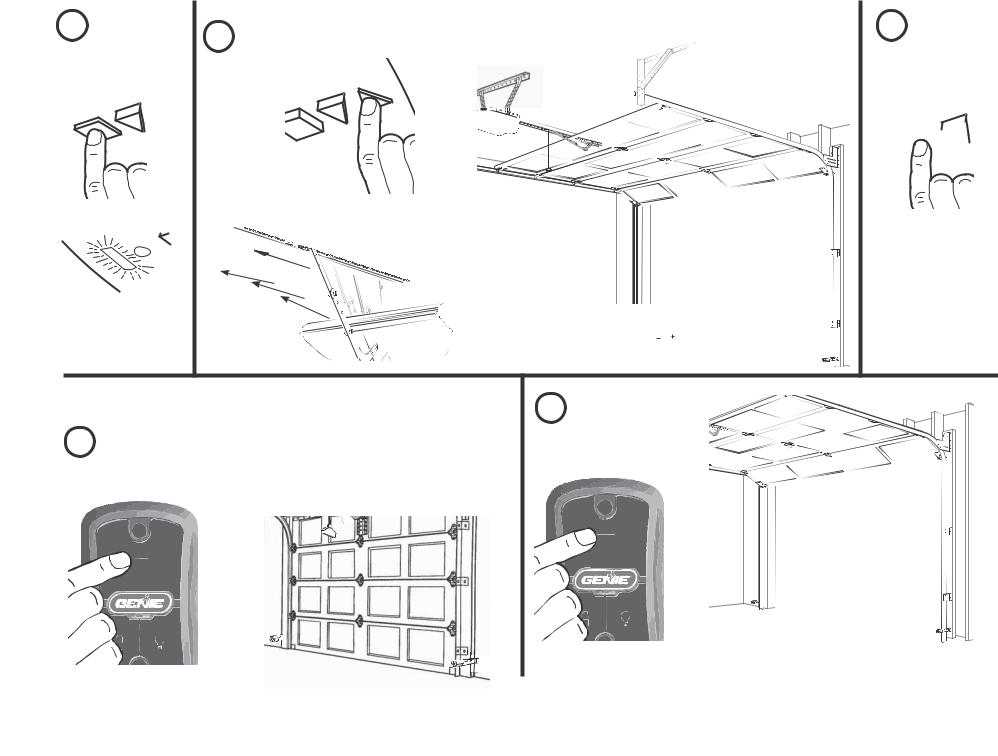
Company Genie The ©2010
01/27/2010
6
PRESS
PROGRAM
SEE long Blue LED flashing
SET FORCE
9
PRESS and
RELEASE
B) OPEN DOOR TRAVEL LIMIT
7 |
PRESS and HOLD |
Travel door to FULL OPEN position |
RELEASE |
||
|
AM |
|
|
— |
|
Watch door move
NOTE: You can start and stop door movement using either

 buttons until door is in correct open or closed position.
buttons until door is in correct open or closed position.
8 PRESSOGRAM and
RELEASE
PR
Door Limits are set.
Both LEDs go OFF.
Continue with FORCE setting.
Force is set automatically with first full OPEN/CLOSE door operation.
DOOR CLOSES
10
PRESS and
RELEASE
DOOR OPENS
NOT
E
Continue with programming remotes on the next page of this manual.
7

8
Company Genie The ©2010
2 PROGRAM INTELLICODE® 2 REMOTE TO POWER HEAD
Bring remote(s) to power head location.
Begin with Step 1 and continue through Step 7 for each button to be programmed.
NOTE: The following instructions are for the remote(s) provided with this opener. Remote(s) provided with this opener use a IntelliCode® 2 electronic access code system. Refer to page 15 for additional information on IntelliCode® 1 and 2 remotes. See page 9 for programming instructions using IntelliCode® 1 remotes.
1 |
2 |
|
3 PRESS and |
PRESS and HOLD |
|
||
PROGRAM |
|
RELEASE |
RELEASE |
|
PROGRAM |
||
|
|
SEE BOTH |
SEE round Blue |
|
Blue LEDs |
LED come ON |
|
come ON |
SEE long Purple |
|
5 SECS |
||
LED flashing |
FOR HELP-1.800.354.3643 OR WWW.GENIECOMPANY.COM
 WARNING
WARNING
A moving door can cause serious injury or death.
1.Keep people clear of opening while door is moving.
2.Do NOT allow children to play with opener, including wall console, remote, or wireless keypad.
3.During programming, door opener could begin to run, so stay away from moving door and its parts.
+
01/27/2010
5 |
6 |
PRESS and
RELEASE
SEE both LEDs OFF
SEE both LEDs flash Blue
