Garmin GPSMAP 2010C, GPSMAP 2006C, 17HVS Installation

GPSMAP® 2006/2010 & GPS 17
installation instructions

INSTALLATION INSTRUCTIONS
© Copyright 2005 Garmin Ltd. or its subsidiaries |
|
|
Garmin International, Inc. |
Garmin (Europe) Ltd. |
Garmin Corporation |
1200 East 151st Street, |
Unit 5, The Quadrangle, |
No. 68, Jangshu 2nd Road, |
Olathe, Kansas 66062, U.S.A. |
Abbey Park Industrial Estate, |
Shijr, Taipei County, Taiwan |
Tel. 913/397.8200 or 800/800.1020 |
Romsey, SO51 9DL, U.K. |
Tel. 886/2.2642.9199 |
Fax 913/397.8282 |
Tel. 44/0870.8501241 |
Fax 886/2.2642.9099 |
|
Fax 44/0870.8501251 |
|
All rights reserved. Except as expressly provided herein, no part of this manual may be reproduced, copied, transmitted, disseminated, downloaded, or stored in any storage medium, for any purpose without the express prior written consent of Garmin. Garmin hereby grants permission to download a single copy of this manual onto a hard drive or other electronic storage medium to be viewed and to print one copy of this manual or of any revision hereto, provided that such electronic or printed copy of this manual must contain the complete text of this copyright notice and provided further that any unauthorized commercial distribution of this manual or any revision hereto is strictly prohibited.
Information in this document is subject to change without notice. Garmin reserves the right to change or improve its products and to make changes in the content without obligation to notify any person or organization of such changes or improvements. Visit the Garmin Web site (www.garmin.com) for current updates and supplemental information concerning the use and operation of this and other Garmin products.
Garmin® is a registered trademark of Garmin Ltd. or its subsidiaries and may not be used without the express permission of Garmin.
Safety Information
WARNING: This product, its packaging, and its components contain chemicals known to the State of California to cause cancer, birth defects, or reproductive harm. This Notice is being provided in accordance with California’s Proposition 65. If you have any questions or would like additional information, please refer to our Web site at http://www.garmin.com/prop65.
Limited Warranty
This Garmin product is warranted to be free from defects in materials or workmanship for one year from the date of purchase. Within this period, Garmin will at its sole option repair or replace any components that fail in normal use. Such repairs or replacement will be made at no charge to the customer for parts or labor, provided that the customer shall be responsible for any transportation cost. This warranty does not cover failures due to installation errors, abuse, misuse, accident, or unauthorized alteration or repairs.
THE WARRANTIESAND REMEDIES CONTAINED HEREINARE EXCLUSIVEAND IN LIEU OFALLOTHER WARRANTIES EXPRESS OR IMPLIED OR STATUTORY, INCLUDINGANYLIABILITYARISING UNDERANYWARRANTYOF MERCHANTABILITYOR FITNESS FORAPARTICULAR PURPOSE, STATUTORYOR OTHERWISE. THIS WARRANTYGIVESYOU SPECIFIC LEGALRIGHTS, WHICH MAYVARYFROM STATE TO STATE.
IN NO EVENT SHALLGARMIN BE LIABLE FORANYINCIDENTAL, SPECIAL, INDIRECT OR CONSEQUENTIAL DAMAGES, WHETHER RESULTING FROM THE USE, MISUSE, OR INABILITYTO USE THIS PRODUCT OR FROM DEFECTS IN THE PRODUCT. Some states do not allow the exclusion of incidental or consequential damages, so the above limitations may not apply to you.
Garmin retains the exclusive right to repair or replace the product or offer a full refund of the purchase price at its sole discretion. SUCH REMEDYSHALLBE YOUR SOLEAND EXCLUSIVE REMEDY FORANYBREACH OF WARRANTY.
OnlineAuction Purchases: Products sold through online auctions are not eligible for rebates or other special offers from Garmin. Online auction confirmations are not accepted for warranty verification. To obtain warranty service, an original or copy of the sales receipt from the original retailer is required. Garmin will not replace missing components from any package purchased through an online auction.
International Purchases:Aseparate warranty is provided by international distributors for units purchased outside the United States. This warranty is provided by the local in-country distributor and this distributor provides local service for your unit. Distributor warranties are only valid in the area of intended distribution. Units purchased in the United States or Canada must be returned to the Garmin service center in the United Kingdom, the United States, Canada, or Taiwan for service.
To obtain warranty service, contact your local Garmin authorized dealer or call Garmin Product Support for shipping instructions and an RMAtracking number. The product should be securely packed with the tracking number clearly written on the outside of the package. The product should then be sent, freight charges prepaid, to any Garmin warranty service station.Acopy of the original sales receipt is required as the proof of purchase for warranty repairs.
July 2005 |
Part Number 190-00228-01 Rev.F |
Printed in Taiwan |
2 |
GPSMAP 2006C/2010C & GPS 17 |
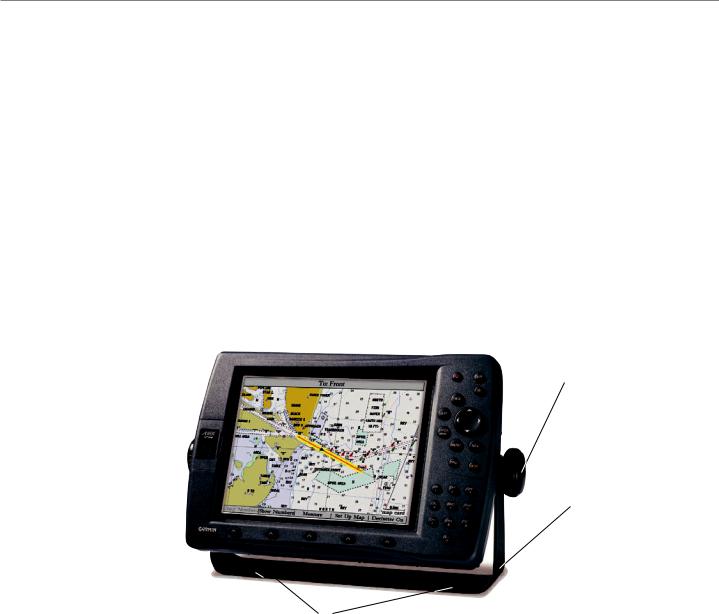
INSTALLATION INSTRUCTIONS
INTRODUCTION
The GPSMAP2006C/2010C Multi-Function Display (MFD) and GPS 17 must be properly installed according to the following instructions for the best possible performance. To complete the installation, you need the appropriate fasteners, tools, and mounts listed in each section. These items are available at most marine dealers.Always wear safety goggles, ear protection, and a dust mask when drilling, cutting, or sanding.
When drilling or cutting, always check first to see what is on the opposite side of the surface. Mount the GPSMAP2006C/2010C in a location that provides a clear, glare-free view of the display and easy operation of the controls. If you experience difficulty installing the unit, contact
Garmin Product Support orseek the assistance of a professional installer.
Mounting Knob
Bail Mount
Mounting Holes
GPSMAP 2010C Shown
GPSMAP 2006C/2010C & GPS 17 |
3 |

INSTALLATION INSTRUCTIONS
INSTALLATION INSTRUCTIONS
Surface Mount
Tools
•Drill and Drill Bit
•Screwdriver
•Pencil
•Mounting Hardware (not included)
NOTE:Mounting hardware (fasteners) not included. Mounting holes are 5/16" (7.9 mm) in diameter.
To install the Bail Mount and unit:
1.Using the bail mount as a template, mark the location of the four mounting holes. Be sure to leave at least two inches of clearance behind the unit for the wiring.
2.Using an appropriate size drill bit, drill pilot holes for the fasteners.
3. Secure the bail mount to the surface with the fasteners. 4. Loosen the mounting knobs.
5. Slide the unit into the bail mount and tighten the mounting knobs.
Bail Mount
Mounting knobs
Bail mount
4 |
GPSMAP 2006C/2010C & GPS 17 |
