Gardena WT1030 User Manual
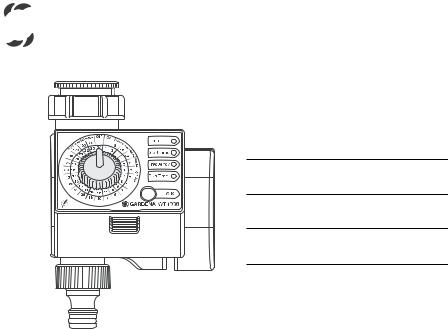

 GARDENA®
GARDENA®
WT 1030
Art. 1825
GB Operating Instructions
Water Timer electronic
S Bruksanvisning
Bevattningstimer electronic
NL Gebruiksaanwijzing
Elektronische watertimer
D Gebrauchsanweisung
Bewässerungsuhr electronic
FIN Käyttöohje
Elektroninen kasteluajastin
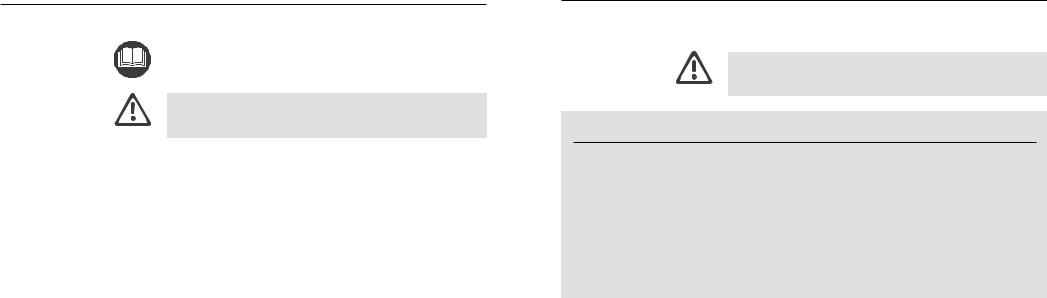
G
GARDENA Water Timer electronic WT 1030
Welcome to the Garden of GARDENA...
Please read these operating instructions carefully and observe the notes given. Use these instructions to familiarise yourself with the Water Timer electronic and its proper use as well as the notes on safety.
For safety reasons, children and young people under 16 as well as anyone who is not familiar with these operating instructions may not use the Water Timer.
|
v Please keep these operating instructions in a safe place. |
|
|
Contents |
1. |
Where to Use Your GARDENA Water Timer . . . . . . . . . . . . . . . . . |
. 3 |
|
2. |
For Your Safety . . . . . . . . . . . . . . . . . . . . . . . . . . . . . . . . . . . . . . . . . . . . . |
. 3 |
|
3. |
Function . . . . . . . . . . . . . . . . . . . . . . . . . . . . . . . . . . . . . . . . . . . . . . . . . . . . |
. 5 |
|
4. |
Putting Your Water Timer into Operation . . . . . . . . . . . . . . . . . . . . |
. 6 |
|
5. |
Operating Your Water Timer . . . . . . . . . . . . . . . . . . . . . . . . . . . . . . . . . |
. 8 |
|
6. |
Trouble-Shooting . . . . . . . . . . . . . . . . . . . . . . . . . . . . . . . . . . . . . . . . . . . |
12 |
|
7. |
Putting Your Water Timer Out of Operation . . . . . . . . . . . . . . . . . . |
13 |
|
8. |
Technical Data . . . . . . . . . . . . . . . . . . . . . . . . . . . . . . . . . . . . . . . . . . . . . |
13 |
|
9. |
Service . . . . . . . . . . . . . . . . . . . . . . . . . . . . . . . . . . . . . . . . . . . . . . . . . . . . . |
14 |
2 |
|
|
|
G
1. Where to Use Your GARDENA Water Timer
Intended use
Please note
The GARDENA Water Timer is intended for private use in domestic and hobby gardens, exclusively for outdoor use, to control sprinklers and watering systems.
The GARDENA Water Timer must not be used for industrial purposes or in conjunction with chemicals, foodstuffs, easily flammable and explosive materials.
2. For Your Safety
Use: Warning!
v Only use the Water Timer outdoors.
The water timer is not approved for indoor use.
The minimum operating pressure is 1 bar, the maximum operating pressure is 12 bar.
vCheck the filter in the sleeve nut regularly and clean if necessary.
vDo not pull the hose connected to the Water Timer and avoid tensile strain.
3
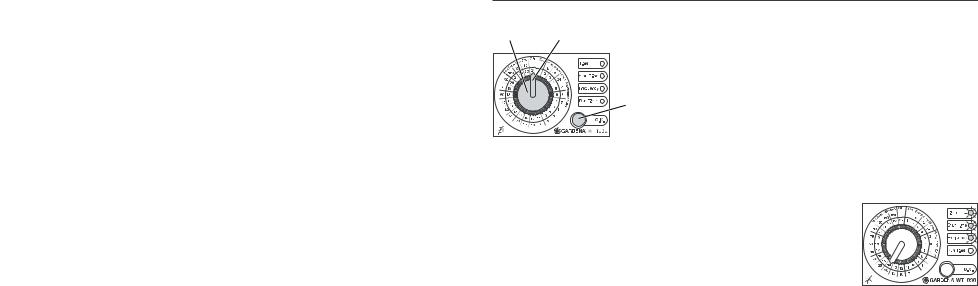
G
Battery: |
For functional safety reasons, only use a 9 V alkali-manga- |
|
nese (alkaline) battery type IEC 6LR61. |
|
The Water Timer will only run for approx. 1 year if the new |
|
alkaline battery has a nominal voltage of at least 9 V. |
|
v Check the battery before you buy it. |
Putting your Water Timer |
To prevent water entering the battery compartment, the Water |
into operation: |
Timer must only be mounted in a perpendicular position with |
|
After you have selected the watering program, the Water Timer |
|
opens at the selected starting time. To avoid getting wet when |
|
operating the Water Timer, connect the hose or turn off the tap |
|
before selecting the program. Alternatively, the control unit can |
|
be removed for programming. |
Water flow: |
The max. temperature for the water is 40 °C. |
|
v Only use clear fresh water. |
|
|
4
3. Function |
G |
||
|
|||
Control knob and OK button: |
The GARDENA Water Timer electronic allows you to set different |
||
! |
watering cycles for different watering times independent of whether |
||
you are using a sprinkler, a sprinkler system installation or drip- |
|||
|
|
||
|
|
head watering system to irrigate your garden. |
|
|
|
Your Water Timer electronic will water your garden completely |
|
|
|
automatically according to the program you choose. You can set |
|
|
♣ |
the timer to water your garden early in the morning or late at |
|
|
night when water evaporates the least, or while you are away on |
||
|
|
holiday. |
|
|
|
You simply program the time (to the nearest hour), watering start- |
|
! |
Control knob |
ing time / duration and cycle by turning the pointer of the con- |
|
trol knob ! to the correct time and pressing the OK button ♣. |
|||
|
Control knob pointer |
||
The Water Timer opens at the starting time you have selected. |
|||
♣ |
OK button |
||
|
|||
Battery status display: |
The 3 LEDs Time, Start Time and |
|
Frequency flash to indicate that the |
|
battery is flat. |
|
v Replace the battery |
|
(see 4. Operation “Inserting the |
|
Battery”). |
5
