Games PS2 VIRTUA FIGHTER 4 User Manual
F r o n t C o v e r
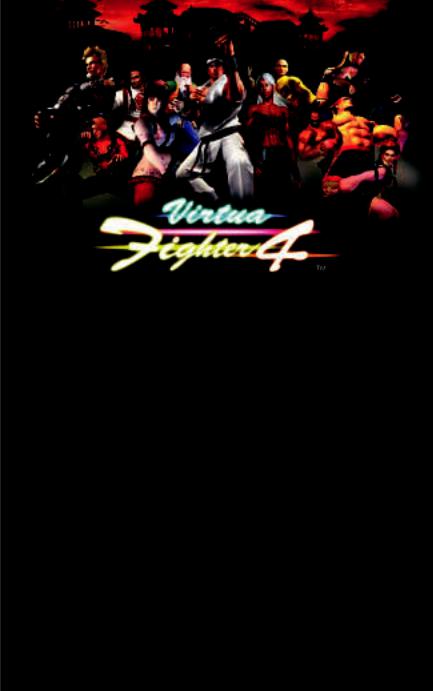
WARNING: READ BEFORE USING YOUR PLAYSTATION®2 COMPUTER ENTERTAINMENT SYSTEM.
A very small percentage of individuals may experience epileptic seizures when exposed to certain light patterns or flashing lights. Exposure to certain patterns or backgrounds on a television screen or while playing video games, including games played on the PlayStation 2 console, may induce an epileptic seizure in these individuals. Certain conditions may induce previously undetected epileptic symptoms even in persons who have no history of prior seizures or epilepsy. If you, or anyone in your family, has an epileptic condition, consult your physician prior to playing. If you experience any of the following symptoms while playing a video game – dizziness, altered vision, eye or muscle twitches, loss of awareness, disorientation, any involuntary movement, or convulsions – IMMEDIATELY discontinue use and consult your physician before resuming play.
WARNING TO OWNERS OF PROJECTION TELEVISIONS:
Do not connect your PlayStation 2 console to a projection TV without first consulting the user manual for your projection TV, unless it is of the LCD type. Otherwise, it may permanently damage your TV screen.
USE OF UNAUTHORIZED PRODUCT:
The use of software or peripherials not authorized by Sony Computer Entertainment America may damage your console and/or invalidate your warranty. Only official or licensed peripherals should be used in the controller ports or memory card slots.
HANDLING YOUR PLAYSTATION 2 FORMAT DISC:
•This disc is intended for use only with PlayStation 2 consoles with the NTSC U/C designation.
•Do not bend it, crush it or submerge it in liquids.
•Do not leave it in direct sunlight or near a radiator or other source of heat.
•Be sure to take an occasional rest break during extended play.
•Keep this compact disc clean. Always hold the disc by the edges and keep it in its protective case when not in use. Clean the disc with a lintfree, soft, dry cloth, wiping in straight lines from center to outer edge. Never use solvents or abrasive cleaners.
Thank you for purchasing Virtua Fighter 4. Please note that this software is designed only for use with the “PlayStation®2 computer entertainment system.” Be sure to read this instruction manual thoroughly before you start playing Virtua Fighter 4.
Contents
PROLOGUE . . . . . . . . . . . . . . . . . . . . . . . . . 4 BASIC CONTROLS . . . . . . . . . . . . . . . . . . 6 GETTING STARTED . . . . . . . . . . . . . . . . . 10 HOW TO PLAY THE GAME . . . . . . . . . . . 11 CHARACTER INTRODUCTIONS
& MOVE LIST . . . . . . . . . . . . . . . . . . . . . . . 22
Virtua Fighter 4 is a memory card (8MB) (for PlayStation®2) compatible game. The Player/ A.I. File is automatically saved. Please do NOT turn off the power of the “PlayStation®2” console or insert/remove a memory card (8MB) (for PlayStation®2) during saving.
1
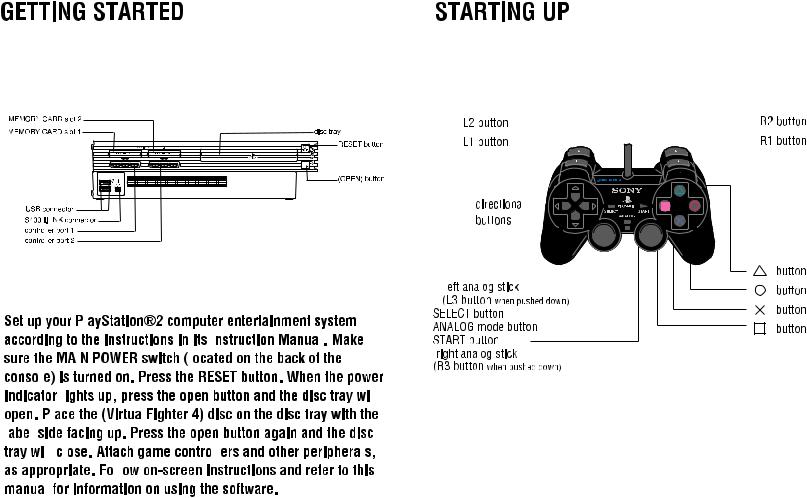
|
|
|
|
|
|
|
|
|
|
|
|
|
|
|
|
|
|
|
|
|
|
|
|
|
|
|
|
|
|
|
|
|
|
|
|
|
|
|
|
|
|
|
|
|
|
|
|
|
|
|
|
|
|
|
|
|
|
|
|
|
|
|
|
|
|
|
|
|
|
|
|
|
|
|
|
|
|
|
|
|
|
|
|
|
|
|
|
|
|
|
|
|
|
|
|
|
|
|
|
|
|
|
|
|
|
|
|
|
|
|
|
|
|
|
|
|
|
|
|
|
|
|
|
|
|
|
|
|
|
|
|
|
|
|
|
|
|
|
|
|
|
|
|
|
|
|
|
|
|
|
|
|
|
|
|
|
|
|
|
|
|
|
|
|
|
|
|
|
|
|
|
|
|
|
|
|
|
|
|
|
|
|
|
|
|
|
|
|
|
|
|
|
|
|
|
|
|
|
|
|
|
|
|
|
|
|
|
|
|
|
|
|
|
|
|
|
|
|
|
|
|
|
|
|
|
|
|
|
|
|
|
|
|
|
|
|
|
|
|
|
|
|
|
|
|
|
|
|
|
|
|
|
|
|
|
|
|
|
|
|
|
|
|
|
|
|
|
|
|
|
|
|
|
|
|
|
|
|
|
|
|
|
|
|
|
|
|
|
|
|
|
|
|
|
|
|
|
|
|
|
|
|
|
|
|
|
|
|
|
|
|
|
|
|
|
|
|
|
|
|
|
|
|
|
|
|
|
|
|
|
|
|
|
|
|
|
|
|
|
|
|
|
|
|
|
|
|
|
|
|
|
|
|
|
|
|
|
|
|
|
|
|
|
|
|
|
|
|
|
|
|
|
|
|
|
|
|
|
|
|
|
|
|
|
|
|
|
|
|
|
|
|
|
|
|
|
|
|
|
|
|
|
|
|
|
|
|
|
|
|
|
|
|
|
|
|
|
|
|
|
|
|
|
|
|
|
|
|
|
|
|
|
|
|
|
|
|
|
|
|
|
|
|
|
|
|
|
|
|
|
|
|
|
|
|
|
|
|
|
|
|
|
|
|
|
|
|
|
|
|
|
|
|
|
|
|
|
|
|
|
|
|
|
|
|
|
|
|
|
|
|
|
|
|
|
|
|
|
|
|
|
|
|
|
|
|
|
|
|
|
|
|
|
|
|
|
|
|
|
|
|
|
|
|
|
|
|
|
|
|
|
|
|
|
|
|
|
|
|
|
|
|
|
|
|
|
|
|
|
|
|
|
|
|
|
|
|
|
|
|
|
|
|
|
|
|
|
|
|
|
|
|
|
|
|
|
|
|
|
|
|
|
|
|
|
|
|
|
|
|
|
|
|
|
|
|
|
|
|
|
|
|
|
|
|
|
|
|
|
|
|
|
|
|
|
|
|
|
|
|
|
|
|
|
|
|
|
|
|
|
|
|
|
|
|
|
|
|
|
|
|
|
|
|
|
|
|
|
|
|
|
|
|
|
|
|
|
|
|
|
|
|
|
|
|
|
|
|
|
|
|
|
|
|
|
|
|
|
|
|
|
|
|
|
|
|
|
|
|
|
|
|
|
|
|
|
|
|
|
|
|
|
|
|
|
|
|
|
|
|
|
|
|
|
|
|
|
|
|
|
|
|
|
|
|
|
|
|
|
|
|
|
|
|
|
|
|
|
|
|
|
|
|
|
|
|
|
|
|
|
|
|
|
|
|
|
|
|
|
|
|
|
|
|
|
|
|
|
|
|
|
|
|
|
|
|
|
|
|
|
|
|
|
|
|
|
|
|
|
|
|
|
|
|
|
|
|
|
|
|
|
|
|
|
|
|
|
|
|
|
|
|
|
|
|
|
|
|
|
|
|
|
|
|
|
|
|
|
|
|
|
|
|
|
|
|
|
|
|
|
|
|
|
|
|
|
|
|
|
|
|
|
|
|
|
|
|
|
|
|
|
|
|
|
|
|
|
|
|
|
|
|
|
|
|
|
|
|
|
|
|
|
|
|
|
|
|
|
|
|
|
|
|
|
|
|
|
|
|
|
|
|
|
|
|
|
|
|
|
|
|
|
|
|
|
|
|
|
|
|
|
|
|
|
|
|
|
|
|
|
|
|
|
|
|
|
|
|
|
|
|
|
|
|
|
|
|
|
|
|
|
|
|
|
|
|
|
|
|
|
|
|
|
|
|
|
|
|
|
|
|
|
|
|
|
|
|
|
|
|
|
|
|
|
|
|
|
|
|
|
|
|
|
|
|
|
|
|
|
|
|
|
|
|
|
|
|
|
|
|
|
|
|
|
|
|
|
|
|
|
|
|
|
|
|
|
|
|
|
|
|
|
|
|
|
|
|
|
|
|
|
|
|
|
|
|
|
|
|
|
|
|
|
|
|
|
|
|
|
|
|
|
|
|
|
|
|
|
|
|
|
|
|
|
|
|
|
|
|
|
|
|
|
|
|
|
|
|
|
|
|
|
|
|
|
|
|
|
|
|
|
|
|
|
|
|
|
|
|
|
|
|
|
|
|
|
|
|
|
2 |
|
|
|
|
|
|
|
|
|
|
|
|
|
|
|
|
|
|
|
|
|
|
|
|
|
|
|
|
|
|
|
|
3 |
||||||
|
|
|
|
|
|
|
|
|
|
|
|
|
|
|
|
|
|
|
|
|
|
|
|
|
|
|
|
|
|
|
|
||||||||
|
|
|
|
|
|
|
|
|
|
|
|
|
|
|
|
|
|
|
|
|
|
|
|
|
|
|
|
|
|
|
|
||||||||
|
|
|
|
|
|
|
|
|
|
|
|
|
|
|
|
|
|
|
|
|
|
|
|
|
|
|
|
|
|
|
|
||||||||
|
|
|
|
|
|
|
|
|
|
|
|
|
|
|
|
|
|
|
|
|
|
|
|
|
|
|
|
|
|
|
|
||||||||
|
|
|
|
|
|
|
|
|
|
|
|
|
|
|
|
|
|
|
|
|
|
|
|
|
|
|
|
|
|
|
|
||||||||
|
|
|
|
|
|
|
|
|
|
|
|
|
|
|
|
|
|
|
|
|
|
|
|
|
|
|
|
|
|
|
|
||||||||

PROLOGUE
In the end,, it was Kage--Maru who won the Third World Fighting Tournament.. After it ended,, he defeated a new model of Dural who appeared before him.. Kage--Maru finally obtained the new item type required to save his mother,, Tsuki--Kage.. However,, Tsuki--Kage actually got worse,, transforming into Dural further when the item was used.. Ultimately,, she turned into Dural completely and “J6” acquired her once more.. With Dural again within their grasp,, “J6” started to research how they could mass pro-- duce Dural.. During their research,, “J6” discovered that Tsuki--Kage had remained incomplete for too long which explained her lack of abilities somewhat..
“J6” started to look for a new target eligible enough to become a new (complete) Dural.. They decided upon “Sarah Bryant..” Plans were made so as to acquire her and the Fourth World Fighting Tournament was organized..
With many hidden agendas and suspicious machina-- tions going on,, the Tournament is now ready to begin..
● Outlineli off the “Virtuai Fighter”i Seriesi
The Worldrld Fightingi ti Tournamentr t :: a worldwiderl i compe-- titiontiti forf r fightersfi t rs who believeli ve inin thet superiorityri rity off theirt ir own fightingfi ti skillskills and techniquet i ..
The championi off thet Firstir t Tournamentr t was Lau Chan,, who retrievedr tri v thet legendaryl ry artrt “Ko’enken“ ’ k ..”” Att thet
end off thet Second Tournament,r t, itit was Akirakira Yuki,ki, a youngy fighterfi t r who uses “Hakkyokuken,”“ kky k k ,” who walkedlk awayy thet winneri r.. Who was thet winneri r off thet Thirdird Tournament?r t? Whileile lookingl ki respectabler t le and admirable,ir l , thet tournamentst r ts arere anythingyt i but,t, withith a mysteriousy t ri groupr plottingl tti fromfr behindi thet scenes..
“J6“ (“Judgement(“ t 6”)”) -- An Organizationr iz ti composed off sixix globall l mega--industriesi tri thatt t haveve greatr t influencei fl
on everythingv ryt i fromfr weapons developmentv l t toto worldrld politicsliti .. Ultimately,lti t ly, “J6”“ ” strivestriv forf r unrivaledriv l controltr l off thet world’srl ’s fatef te.. The truetr purposer off J6 holdingl i thet Worldrld Fightingi ti Tournamentr t isis toto testt t thet abilitiesiliti off “Dural”“ r l” (artificial/programmable( rtifi i l r r le human beings),i ), and new materialst ri ls..
Althoughlt Kage--Maruru managed toto rescuer and whiski k awayy hisis mother,t r, Tsukiki--Kage,, offff toto freedomfr att thet end off thet Thirdird Worldrld Fightingi ti Tournament,r t, herr medicali l conditioniti worsenedr once morere.. He was ablele toto confirmfirm thatt t she was sufferingff ri an unknownk afterft r-- effectff t fromfr herr transformationtr f r ti intoi to Duralr l.. Usingi hisis ninjai ja skills,kill , Tsukiki--Kage managed toto infiltratei filtr te thet Organizationr iz ti once morere and foundf outt thatt t he need-- ed toto gett a new itemit toto rescuer hisis mothert r..
Thosefatedf t totofightfi tarerenowaboutttotostartt rttheirt irendlessl battlesttl onceagainin..Whowillillwininthet battlettlethist istime?ti
4 |
5 |

BASIC CONTROLS
Virtua Fighter 4 is a oneor two-player game, and compatible with both the
DUALSHOCKm analog controller and the DUALSHOCK®2 analog controller. When playing a 1P game, connect the DUALSHOCK®2 analog controller to controller port 1. When playing a 2P game, connect the DUALSHOCK®2 analog controller for the 2nd player to controller port 2.
In this instruction manual, controls are described using the DUALSHOCK®2 analog controller.
DUALSHOCK®2 analog controller
w button
q button
directional buttons
left analog stick
Not used in this game.
SELECT button |
|
START button |
r button

 e button
e button
F button
D button
A button
S button
right analog stick
The view point can be switched in Data Files Mode.
mode indicator |
ANALOG mode button |
|
Buttons to use |
Menu/Select Screen |
During Match |
|
directional buttons |
Move cursors |
Control Characters |
|
gA button |
Enter |
Kick |
|
gS button |
Enter |
Punch |
|
gD button |
Cancel |
Punch |
|
gF button |
Cancel |
Guard |
|
SELECT Button |
Player/A.I. File Menu are displayed |
Pause Menu is displayed |
|
|
||
|
|
|
|
The button controls described in this instruction manual are all default settings. The button settings can be modified in the CONTROLLER at OPTIONS (See P.20).
Virtua Fighter 4 is compatible with the vibration feature. The vibration feature can be operated both when the ANALOG Mode is on (mode indicator : ON) and when the ANALOG Mode is off (mode indicator : OFF). You can switch the vibration function to ON/OFF within OPTIONS (See P.20).
BASIC CONTROLS
Command Display
Common Command Techniques
^ Press and hold the directional buttons in the direction indicated. 6 Tap the directional buttons in the direction indicated. P Press to punch
K Press to kick
G Press to guard
+ Press two or more buttons at the same time.
press the 2 directional buttons sur- (ie. up and right).
ARM (All Range Move)
& * (
Step Back $
 ^ Advance
^ Advance
! @ # P
P
Crouch G
Dash/Back Dash xx/zz
A character can dash a short distance forward or backward.
Jump
Press and hold c+ P (or K)
A character can jump.
move in any direction you like.
If you press and hold any directional button except downward, your character will begin walking. To command your character to walk downward, press down, then immediately press and hold down.
6 |
7 |

BASIC CONTROLS
ACTIONS
Other than the basic actions mentioned on the previous page, a character can perform various actions by combining the directional buttons with P, K, and G. Below are the action combinations for attacking and guarding.
Throw
P+G
When your opponent is close, you can throw your opponent
with P+G. There are also individual throw commands for each character.
Throw Escapes
P+G
With P+G, you can avoid being thrown when your opponent is about to throw you. For other throws that
use P+G and a direction, enter the
last direction of a command simultaneously.
Down Attack
cP (When your opponent is down)
When your opponent has been knocked down to the ground, you can perform a follow-up attack. Some characters have unique attacks as well.
Recovery
P+K+G (when you are about to fall)
When you are just about to hit the ground, press P+K+G to spring back up, and dodge a Down Attack from your opponent.
Getting Up
P or G (When you are currently down)
When your character is knocked down, you can make him/her get up.
Rising Attacks
K or vK (When you are knocked down)
When getting up, you can have your character perform middle/low attacks.
Evading
cor v(Set back to neutral after pressing)
You can dodge an attack from your opponent to the right or left.
Evade Attacks
P+K+G (When you are evading)
After dodging attacks from your opponent, you can perform counterattacks. Moves vary from character to character.
Basic Controls
Other Actions
Some of the actions can be used only by some specific characters. See “Character Introductions & Move List” beginning on P.22.
Reversals
High-Attack : zP+K Mid-Attack : oP+K Low-Attack : vP+K
With this move, you can counterattack your opponent. Different directional buttons are used depending on attributes of High/Middle/Low Attacks.
Deflecting
With this move you can deflect attacks from your opponent. If you deflect successfully, your opponent will stagger, which gives you a better chance to hit back.
Charge Attack
Push down on the last button you pressed.
By holding down on the last button you pressed, you will be able to make a strong charged move.
Attacking by the walls
In many stages there are breakable walls. You can eject your opponent through broken walls, or inflict extra damage by hitting him /her against the wall.
8 |
9 |
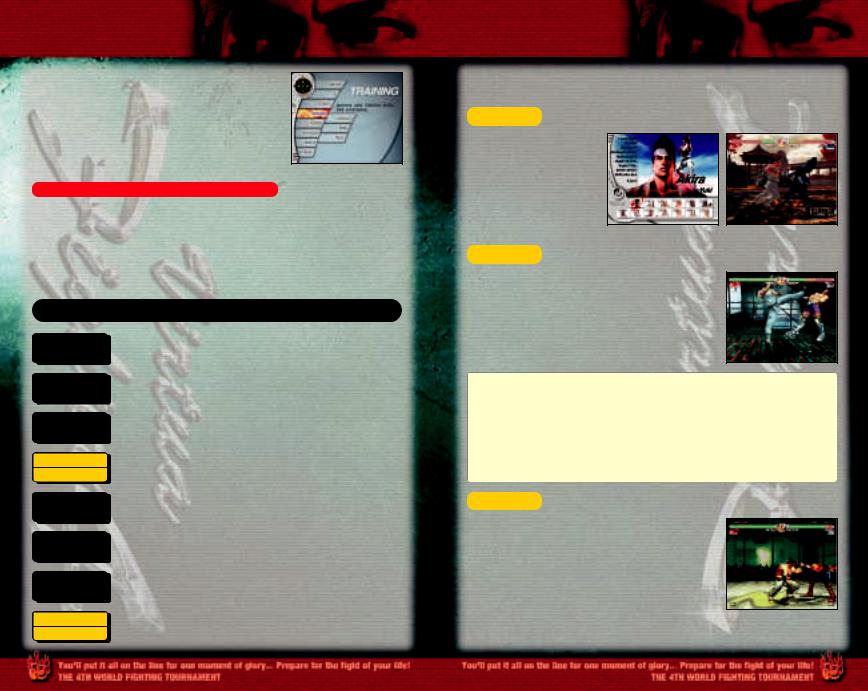
GETTING STARTED
The Menu Screen is displayed if you press the START button on the Title Screen. Select a mode to play with the up, down, left and right directional buttons and use the Agbutton (or Sgbutton) to enter. Pressing the Dgbutton (or Fgbutton) enables you to cancel the selection.
■ Save File/Loading
HOW TO PLAY THE GAME
In Virtua Fighter 4, there are 8 different modes. The followings describe each mode as well as how to play the game.
ARCADE
REPLAY
See P.19
OPTIONS
See P.20
MODES
. You can train your character and improve
● Ranking
After making a Player’s File, a player will begin gameplay from the ranking level of 10th kyu. By winning a match, a player can earn points as well as raise the ranking. After 1st kyu, there is the 1st dan level. Once a player reaches the 1st dan level, he/she can raise his/her level by defeating opponents who are in the same level in the VS Mode or KUMITE Mode. If your match score is not good enough to keep the current level, your level might drop down.
VS
In this mode, you can battle against another player. You can also play against A.I. Characters. The settings such as Time Limit, Number of Matches and Physical Strength Gauge, which can be modified at OPTIONS, will be effective in this mode. Thus, it is recommended to modify the settings in advance. After a mode starts, the Character Selection Screen (P.12) will be displayed. You can also select a stage in this mode. Try to obtain as many items as possible by completing various conditions!
10 |
11 |
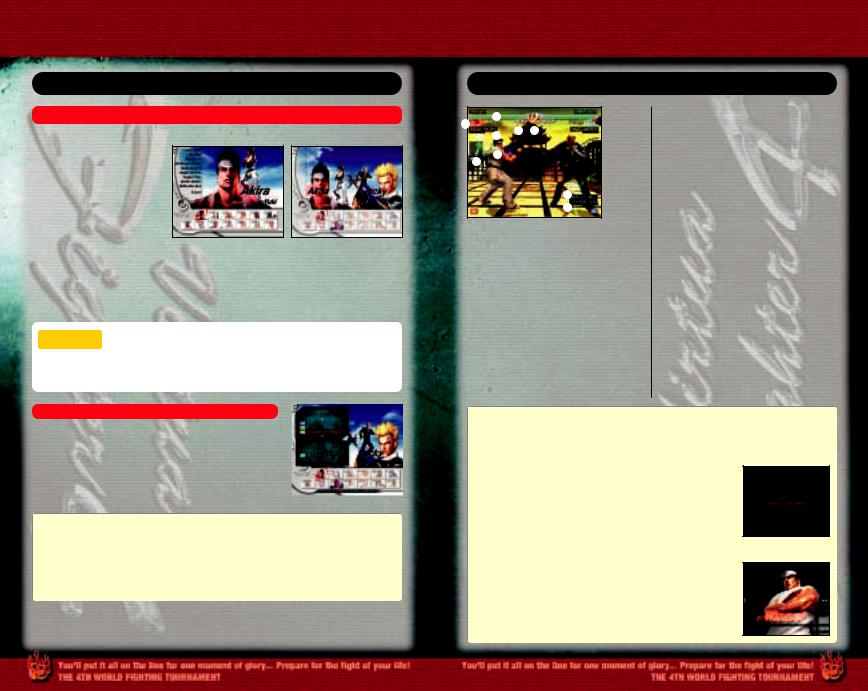
HOW TO PLAY THE GAME
Character Selection in ARCADE/VS/KUMITE Mode
■ Character Selection Screen
▲ ARCADE/KUMITE Mode ▲ VS Mode
CAUTION |
|
card (8MB) |
|
|
CARD Slot 1 or |
|
Slot 2. Before loading the Player/A.I. File, it is necessary for |
|
|
file. To make a file, please see P.18 for details. |
|
|
|
|
|
|
|
give an instruction to the A.I. Character the Sgbutton indicates “Bad.” The given by the player.
HOW TO PLAY THE GAME
How to view a screen in ARCADE/VS/KUMITE Mode
4 |
2 |
|
5 1 |
||
|
6 8
7
8
1 Remaining Time
The time in the round. The match will end when the counter reaches 00:00. The player who has more energy left wins.
2 Physical Strength Gauge
A character’s physical strength. The more damage a character takes, the more the gauge decreases.
3 Ring Name
A Ring’s name (only when the Player/A.I. File is loaded).
4 Character’s Name
The name of a character used and its graphic are displayed.
5 Number of Winning Rounds
The number of winning rounds. Each time a player wins a round, one red lamp will be lit.
6 Recovery Mark
This is displayed beside a player who is staggering. You can help your character recover by moving the directional buttons Up/Down /Right/Left quickly.
7 Elapsed Time
The total playing time is shown. This includes all attempts and continues in Arcade Mode only.
8 Current Stage Number
The current stage a player is playing is displayed in Arcade Mode only (Not displayed in VS Mode).
Pause Menu Screen
By pressing the SELECT button during gameplay, the following Pause Screens are shown.
If you press the SELECT button, the Pause Menu will be displayed. In ARCADE, VS and KUMITE Mode, you can also pause gameplay as well as quit a game. To resume a game, select CANCEL. Select EXIT to quit a game.
Saving the replay data
To make a replay file on a memory card (8MB)
(for PlayStation®2), press the SELECT button during your character’s pose at the end of a match. Free space of more than 32KB is required to make a replay file. You can view the replay file in the REPLAY Mode (See P.19 for details).
12 |
13 |
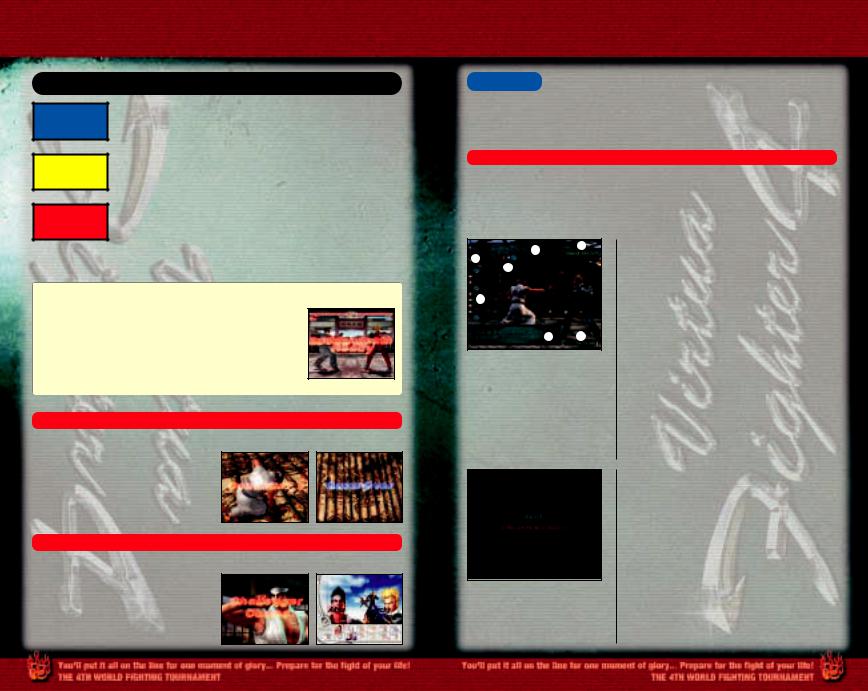
HOW TO PLAY THE GAME
Rules in ARCADE/VS/KUMITE Mode
K.O. |
TIME UP |
When time runs out, if neither character has been KO’d, the |
player with the most remaining strength wins the round. |
|
|
Both characters win the round if the Physical Strength |
DRAW |
Gauge of both characters falls to zero at the same time, or |
the remaining Strength Gauge of both characters are identi- |
|
|
cal when time runs out. |
In some stages, you can also eject your opponent from the ring, to win by RING OUT. |
|
SUDDEN DEATH
When the game is at a match point for both characters and the game is a DRAW, the game will continue in Sudden Death in which both characters fight with almost no physical strength left. If the game still cannot determine the winner and ends in a DRAW, the game played against CPU players determines the CPU as a winner.
■ GAME OVER & CONTINUE
■ Join In during gameplay
HOW TO PLAY THE GAME
TRAINING
There are 3 TRAINING Modes.
●COMMAND TRAINING - Practice entering commands.
●FREE TRAINING - Modify various settings and practice as you like.
●TRIAL - Learn fighting strategy by clearing challenges.
■COMMAND
5
3
▲ PAUSE MENU
is displayed.
2 Command
The command you are currently practicing is displayed.
3 LOCK Mark
Displayed only when you are practicing fixed moves.
Information
The command you entered as well as the number of frames are displayed.
5 Damage Meter
The damage you caused to your opponent and the MAX damage gauge you can inflict in fights are displayed in numbers and in a meter.
6 Advice Display
Advice concerning entering commands is displayed.
7 Elapsed Time
The elapsed time after the training started is displayed.
■ Command List
You can verify commands.
■ Command Information Display
The setting on how to display command information can be modified.
■ Advice Display
Advice display can be switched to ON/OFF.
■ Repeat the move
You can repeat practicing the same move by switching this ON.
■ Character Selection
You can change characters.
■ Return to the Top Menu
The screen returns back to the Top Menu Screen.
14 |
15 |
