Games PS2 NFL 2K2 User Manual

WARNING: READ BEFORE USING YOUR PLAYSTATION®2 COMPUTER ENTERTAINMENT SYSTEM.
A very small percentage of individuals may experience epileptic seizures when exposed to certain light patterns or flashing lights. Exposure to certain patterns or backgrounds on a television screen or while playing video games, including games played on the PlayStation 2 console, may induce an epileptic seizure in these individuals. Certain conditions may induce previously undetected epileptic symptoms even in persons who have no history of prior seizures or epilepsy. If you, or anyone in your family, has an epileptic condition, consult your physician prior to playing. If you experience any of the following symptoms while playing a video game – dizziness, altered vision, eye or muscle twitches, loss of awareness, disorientation, any involuntary movement, or convulsions – IMMEDIATELY discontinue use and consult your physician before resuming play.
WARNING TO OWNERS OF PROJECTION TELEVISIONS:
Do not connect your PlayStation 2 console to a projection TV without first consulting the user manual for your projection TV, unless it is of the LCD type. Otherwise, it may permanently damage your TV screen.
USE OF UNAUTHORIZED PRODUCT:
The use of software or peripherials not authorized by Sony Computer Entertainment America may damage your console and/or invalidate your warranty. Only official or licensed peripherals should be used in the controller ports or memory card slots.
HANDLING YOUR PLAYSTATION 2 FORMAT DISC:
•This disc is intended for use only with PlayStation 2 consoles with the NTSC U/C designation.
•Do not bend it, crush it or submerge it in liquids.
•Do not leave it in direct sunlight or near a radiator or other source of heat.
•Be sure to take an occasional rest break during extended play.
•Keep this compact disc clean. Always hold the disc by the edges and keep it in its protective case when not in use. Clean the disc with a lintfree, soft, dry cloth, wiping in straight lines from center to outer edge. Never use solvents or abrasive cleaners.
TABLE OF CONTENTS
Getting Started. . . . . . . . . . . . . . . . 2
Starting Up . . . . . . . . . . . . . . . . . . 3
Control Summary. . . . . . . . . . . . . . 4
Virtual Control . . . . . . . . . . . . . . . . 4
Menu Controls . . . . . . . . . . . . . . . . 4
General Gameplay Controls . . . . . . 5
On Offense. . . . . . . . . . . . . . . . . . . 6
Before the Snap . . . . . . . . . . . . . . . 6
No-Huddle Offense. . . . . . . . . . . . . 6
The Running Game . . . . . . . . . . . . 7
Run Types . . . . . . . . . . . . . . . . . . . 8
The Passing Game . . . . . . . . . . . . . 9
Quarterback Scramble . . . . . . . . . 10
Pass Types. . . . . . . . . . . . . . . . . . 11
Maximum Passing . . . . . . . . . . . . 11
The Receiving Game. . . . . . . . . . . 12
Catching a Pass . . . . . . . . . . . . . . 12
On Defense . . . . . . . . . . . . . . . . . 13
Before the Snap . . . . . . . . . . . . . . 13
After the Snap . . . . . . . . . . . . . . . 14
Defensive Line . . . . . . . . . . . . . . . 14
Defensive Strategy . . . . . . . . . . . . 15 Coverage Types . . . . . . . . . . . . . . 16 Special Teams . . . . . . . . . . . . . . . 17 Kicking the Ball . . . . . . . . . . . . . . 17 Receiving Punts and Kickoffs . . . . 17 Replay Controls . . . . . . . . . . . . . . 18 Game Set-up . . . . . . . . . . . . . . . . 19 Main Menu. . . . . . . . . . . . . . . . . . 19 Options Menu . . . . . . . . . . . . . . . 19 Game Options Menu. . . . . . . . . . . 20 Exhibition Play . . . . . . . . . . . . . . . 21 Choosing Teams. . . . . . . . . . . . . . 21 Randy Moss Bio. . . . . . . . . . . . . . 22 Game Modes . . . . . . . . . . . . . . . . 24 Practice . . . . . . . . . . . . . . . . . . . . 24 Customize . . . . . . . . . . . . . . . . . . 26 Keys to the Game. . . . . . . . . . . . . 27 Team Ratings . . . . . . . . . . . . . . . . 28 Team Capsules . . . . . . . . . . . . . . . 28 Credits . . . . . . . . . . . . . . . . . . . . . 40 Notes. . . . . . . . . . . . . . . . . . . . . . 43
1
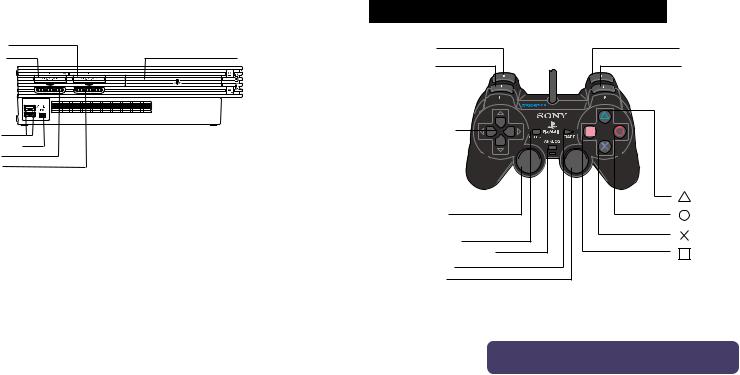
GETTING STARTED |
STARTING UP |
MEMORY CARD slot 2 |
|
MEMORY CARD slot 1 |
disc tray |
 RESET button
RESET button
 (OPEN) button
(OPEN) button
USB connector i.LINK connector controller port 1 controller port 2
Set up your PlayStation®2 computer entertainment system according to the instructions in its Instruction Manual. Make sure the MAIN POWER switch (located on the back of the console) is turned on. Press the RESET button. When the power indicator lights up, press the open button and the disc tray will open. Place the Sega Sports NFL 2K2 disc on the disc tray with the label side facing up. Press the open button again and the disc tray will close. Attach game controllers and other peripherals, as appropriate. Follow on-screen instructions and refer to this manual for information on using the software.
DUALSHOCK®2 ANALOG CONTROLLER CONFIGURATIONS
L2 button |
R2 button |
L1 button |
R1 button |
directional |
|
buttons |
|
|
button |
left analog stick |
button |
(L3 button when pushed down) |
button |
SELECT button |
|
ANALOG mode button |
button |
START button |
|
right analog stick |
|
(R3 button when pushed down) |
|
Starting the Game
NOTE: Sega Sports™ NFL 2K2 is a one to eight-player game. Before turning the PlayStation 2 Power ON, connect the controller(s) or other peripheral equipment into the control ports of the PlayStation 2.
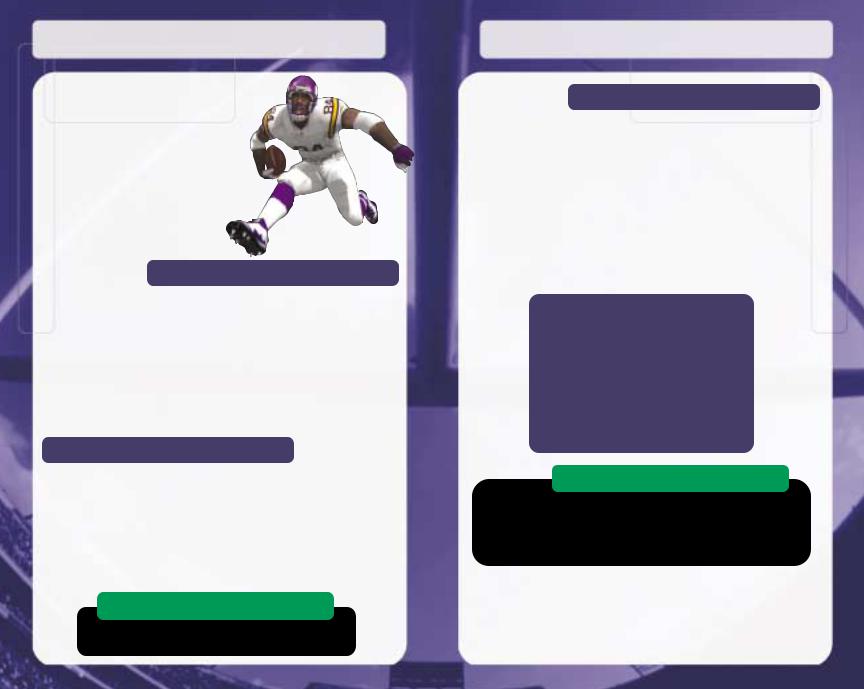
CONTROL SUMMARY
NFL 2K2 is designed with analog functionality mind. The DUALSHOCK®2 analog controller provides a fuller range of motion and adds
to the overall depth of the game. However, if you’re more partial to using the directional buttons, the default control scheme also allows you to use this method to con trol player movement. Either way is accept able, it’s a matter of personal preference.
Virtual Control
Are you more than ready remember all those
to the business of playing new best friend, Virtual allow you to perform from a natural position to the field than ever mode will take some examining Virtual Control standard companions
Menu Controls
Coach’s Corner: Getting Help
If at any time you need help navigating through the menus, press ■ and a help screen will help you find the way.
General Gameplay Controls
Button
START (during left analog stick ● (at line of
Calling Plays
Button
R1/L1
▲
Hey, no cheating! the last thing you
the information secret, then scroll through When you release the
When you |
(e.g. two- |
on-two), |
offense, the |
first player |
. Both |
players will |
want to des- |
ignate who |
|
4 |
5 |
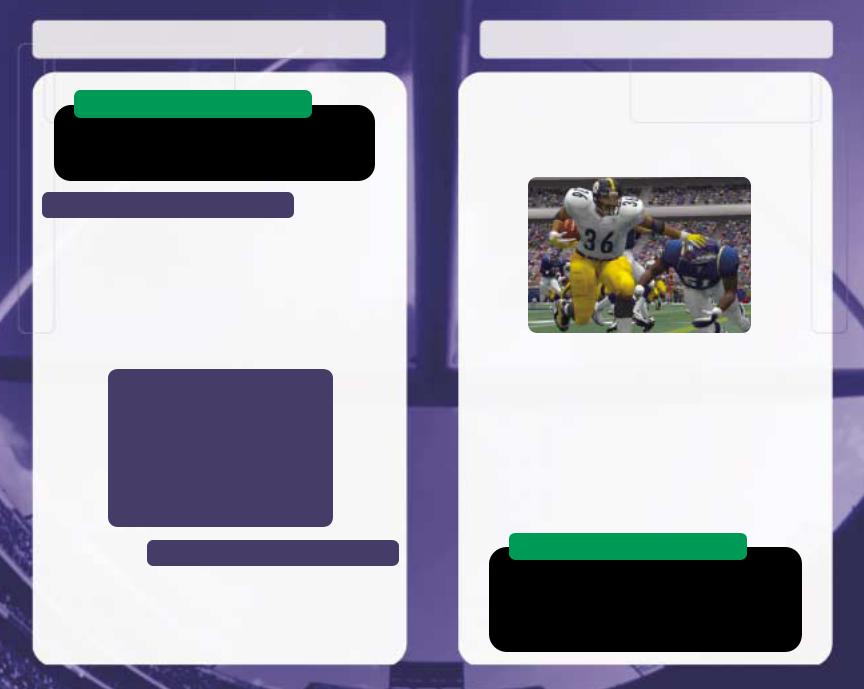
ON OFFENSE
Coach’s Corner: AI Play Calling
Stuck on what play to call? Then ask NFL 2K2 for assistance. During play calling, press the Button once and either the offensive or defensive coordinator for your team will suggest a play. Press the Button again to accept the selection.
the defense off(right analog stick
run the same your team set at
quickly.
THE RUNNING GAME
In the NFL, you can’t say enough about the importance of a good running game. Not only does running the ball allow you to move your team down the field, control the clock, and wear down opposing defenses, but if you make a defense respect your running game, it can lead to good things through the air, as well. That said, you can see why grinding it out on the ground will be crucial to your success. Let’s take a look at NFL 2K2’s running controls:
|
|
|
|
Button |
Action |
||
(L3) |
Speed Burst / Power Move |
||
L1 or R1 (right analog stick Up L or Up R) |
Stiff Arm Left or Stiff Arm Right |
||
L2 or R2 (right analog stick Down L or Down R) |
Juke Move |
||
(R3) |
Dive |
||
|
Hurdle or High Step |
||
|
Spin Move |
||
Instant Energy |
Press and hold (L3) while |
||
|
|
running to fill the player arrow |
|
|
|
completely, then press any |
|
|
|
special move button to per- |
|
|
|
form a more powerful move. |
|
Coach’s Corner: Spin City
NFL 2K2’s refined control system features spin moves never seen in video game football, however, it’s probably a bit different than you’re used to seeing. Just like the real thing, pressing the spin button will only prep you for contact. The ball carrier won’t actually attempt a spin until he initiates contact, so be sure to remember that when you’re trying to give defenders the shake. You’ll thank us later.
6 |
7 |
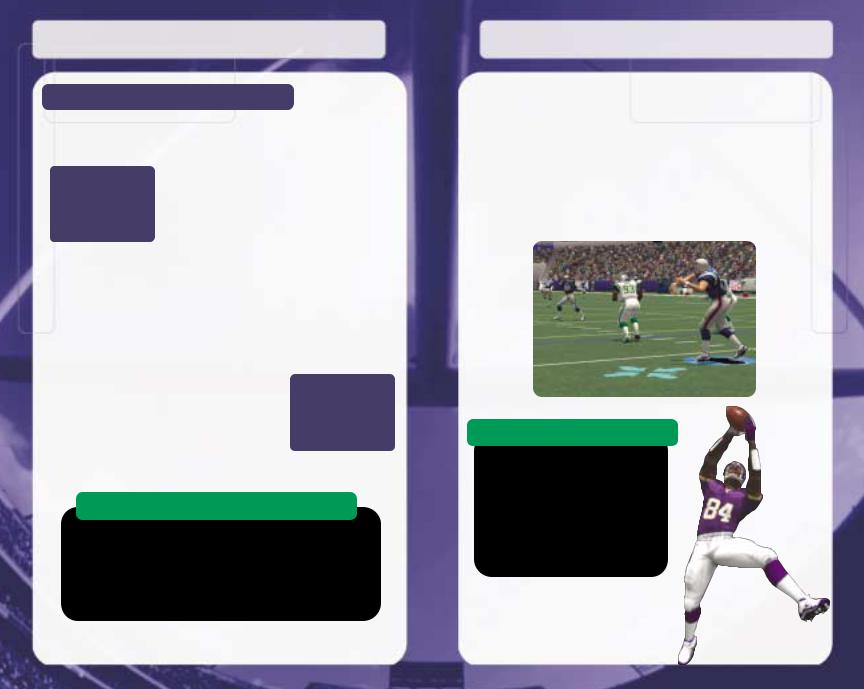
Run Types
understanding your are some key terms
blitz-happy defensive executed draw will hit run plays suck the
possible second to they work, you’ll gain
play.
best when you duck of you as hard and
thinking a play is going better job your offense are to rack up major
a linebacker into get them where you
THE PASSING GAME
As much as we all love an effective rushing attack, there’s something to be said for the versatility of the passing in the NFL. Not only can the best quarterbacks kill you with short passes that wear down the defense (much like the run), but nothing quite trashes the morale of the opposition like connecting on a long bomb for the quick six. If you want to learn how to effectively move the ball through the air, this is the place to start:
Button |
Action |
||
Any Button |
Pass to that receiver (double tap to fake) |
||
L2 |
Pump fake |
||
R2 |
Throw the ball away |
||
|
|
|
|
|
|
|
|
the Zone
play. To that end, understanding “zone” in the title, the play arrow. you to find the
it up, don’t be
Coach’s Corner: Stand and Deliver
Can’t seem to connect with your favorite receiver? Well, that’s probably because you’re not giving your QB a fighting chance out there. NFL 2K2 rewards performers who play like the pros, so things like getting set before you throw, staying in the pocket, and avoiding those 30 yard drop backs will help get your completion percentage up to a respectable level.
8 |
9 |

Quarterback Scramble
Coach’s Corner: Throwing on the Run
Sometimes the defense will bite on a QB scramble and the cornerbacks will come up to try and tackle him. But as long as you are behind the line of scrimmage, you can still pass the ball. So, if you see a cornerback leave his receiver, let go of the R1 button and pass the ball.
Pass Types
If you expect to make know the best way to intangibles will come
Normal Pass: If
seen it a million times
If you want total from the Controller can lead your defenders. To use
in which you want to press harder for a Up on the left analog Down and Left.
Coach’s
With Maximum the receiver’s
– that’s good for the defenders to (making sure to will result in a ball’s release will
it to the receiver quickly.
10 |
11 |
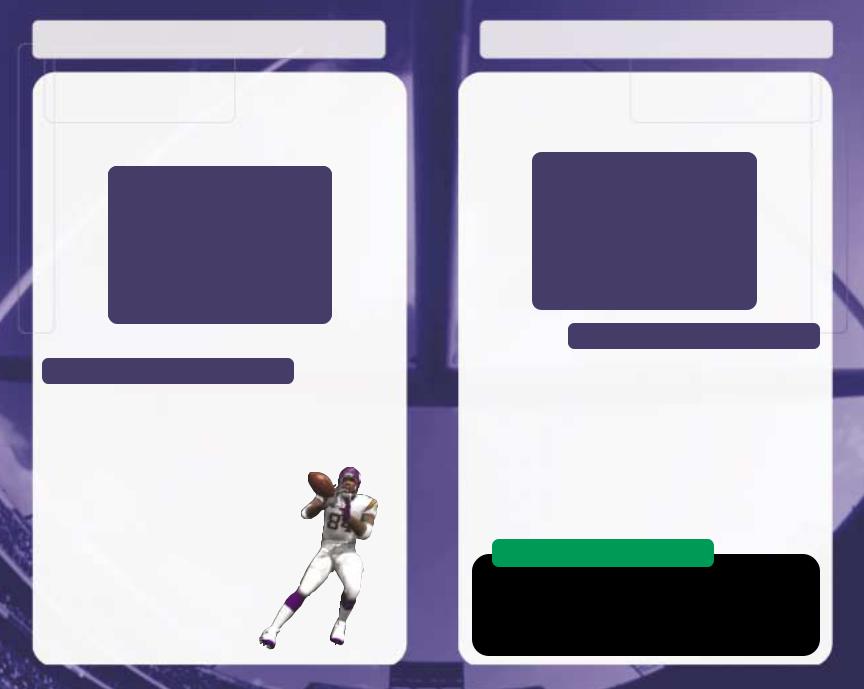
THE RECEIVING GAME
Coming down with that big catch can be about so much more than getting your hands on the ball. The best receivers run precise routes, have unshakable concentration, and have a knack for being in the right place at the right time. While we can’t help you with your timing on your post routes, we can get you started with these:
Catching
ON DEFENSE
As important as it is to put points on the board, the road to many an NFL championship begins and ends with a solid defense. Stuffing the run, shutting down the pass, and causing turnovers are a big part of the equation, but learning how to handle yourself on the field has to start here:
Before the Snap
Coach’s Corner: Hands Free
Would you rather be the strategist than the tactician? Afraid you’re about to get lit up? On defense you don't have to take control of the players – you can let the AI take care of it if you want. Just make sure you don't touch the controller (either moving the left analog stick or pressing a button) and the AI will do the rest. If you do touch the controller, it's up to you - you will be in control of one of the 11 players on defense.
12 |
13 |
