Games PS2 FRONT MISSION 4 User Manual
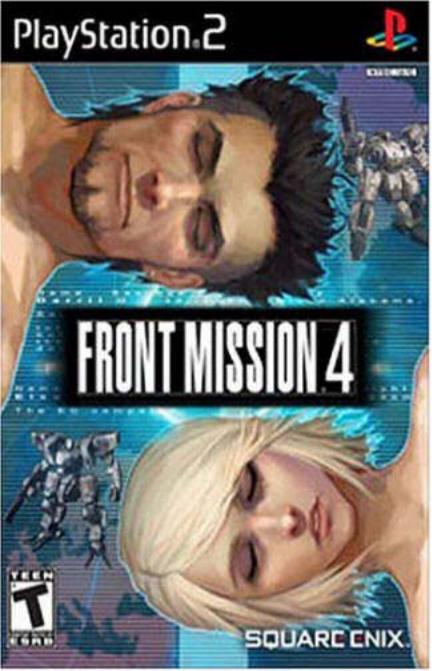
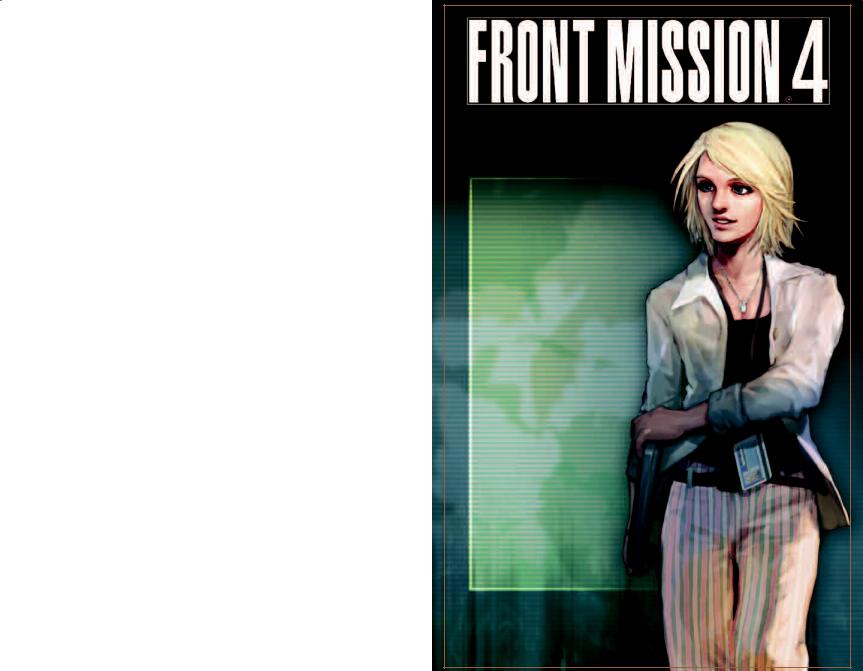
WARNING: READ BEFORE USING YOUR PLAYSTATION®2 COMPUTER
ENTERTAINMENT SYSTEM.
A very small percentage of individuals may experience epileptic seizures when exposed to certain light patterns or flashing lights. Exposure to certain patterns or backgrounds on a television screen or while playing video games, including games played on the PlayStation 2 console, may induce an epileptic seizure in these individuals. Certain conditions may induce previously undetected epileptic
symptoms even in persons who have no history of prior seizures or epilepsy. If you, or anyone in your family, has an epileptic condition, consult your physician prior
to playing. If you experience any of the following symptoms while playing a video game — dizziness, altered vision, eye or muscle twitches, loss of awareness, disorientation, any involuntary movement, or convulsions — IMMEDIATELY discontinue use and consult your physician before resuming play.
WARNING TO OWNERS OF PROJECTION TELEVISIONS:
Do not connect your PlayStation 2 console to a projection TV without first consulting the user manual for your projection TV, unless it is of the LCD type. Otherwise, it may permanently damage your TV screen.
USE OF UNAUTHORIZED PRODUCT:
The use of software or peripherals not authorized by Sony Computer Entertainment America may damage your console and/or invalidate your warranty. Only official or licensed peripherals should be used in the controller ports or memory card slots.
HANDLING YOUR PLAYSTATION 2 FORMAT DISC:
•This disc is intended for use only with PlayStation 2 consoles with the NTSC U/C designation.
•Do not bend it, crush it or submerge it in liquids.
•Do not leave it in direct sunlight or near a radiator or other source of heat.
•Be sure to take an occasional rest break during extended play.
•Keep this compact disc clean. Always hold the disc by the edges and
keep it in its protective case when not in use. Clean the disc with a lint-free, soft, dry cloth, wiping in straight lines from center to outer edge.
Never use solvents or abrasive cleaners.
CONTENTS
02 > GETTING STARTED
02 > SAVING AND LOADING
03 > BASIC CONTROLS
04 > CAST OF CHARACTERS
06 > BASIC GAMEPLAY
06 > DEPLOYING UNITS
07 > THE BATTLE SYSTEM
07 > ACTIONS ON THE BATTLE MAP
08 > THE COMMAND MENU
08 > ATTACKING
09 > BACKPACKS
11> THE STATUS SCREEN
11> STATUS DAMAGE
12> THE SYSTEM MENU
12> THE MINIMAP
12> THE BATTLE SCREEN
13> LINKS
14> SKILLS
14> VICTORY
15> WANZER SETUP
19> PILOT SETUP
20> WANZER SHOP
20> COMPUTER SHOP
21> THE SIMULATOR
22> CREDITS
25> LIMITED WARRANTY
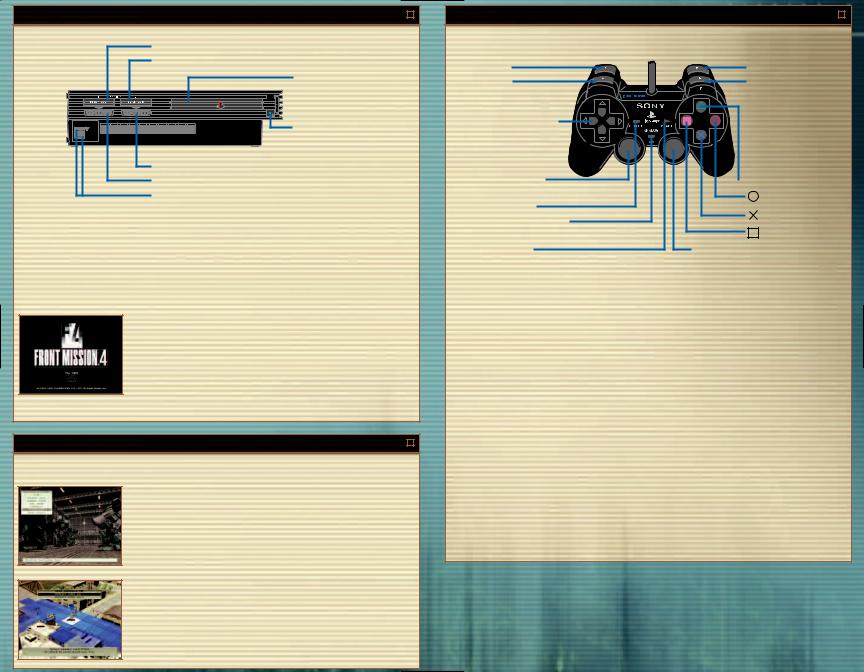
GETTING STARTED |
2 |
MEMORY CARD slot 1
MEMORY CARD slot 2
disc tray
 RESET button
RESET button
OPEN button
controller port 2 controller port 1 USB connector
Set up your PlayStation®2 computer entertainment system according to the instructions in its Instruction Manual. Make sure the MAIN POWER switch (located on the back of the console) is turned ON. Press the RESET button. When the power indicator lights up, press the OPEN button and the disc tray will open. Place the FRONT MISSION® 4 disc on the disc tray with the label side facing up. Press the OPEN button again and the disc tray will close. Attach a game controller to controller port 1. Follow on-screen instructions and refer to this manual for information on using the software.
The main menu will appear after the opening demo or when the START button is pressed.
NEW GAME Begin a new game
LOAD Continue a previously saved game from a memory card (8MB) (for PlayStation®2)
CONTINUE Resume a mission saved with the quicksave function from a memory card (8MB) (for PlayStation®2)
SOUND Select stereo or monaural sound
> Sound selection (stereo or monaural) only applies if you begin a new game.
SAVING AND LOADING
There are two ways to save your game in FRONT MISSION 4: saving during missions, and saving during intermissions or in towns.
SAVE TO A SAVE FILE
You can save your game in town by selecting “Save/Load” from the menu, and then selecting “Save.”
>A memory card (8MB) (for PlayStation®2) with at least 35KB of free space is required to save the game.
>Up to 30 FRONT MISSION 4 save games can be saved on one memory card (8MB) (for PlayStation®2).
SAVE TO A QUICKSAVE FILE
Press the START button during missions to open the system menu. Then select “Quicksave” to save your game to the quicksave file.
>A memory card (8MB) (for PlayStation®2) with at least 342KB of free space is required for a quicksave game.
>Only one FRONT MISSION 4 quicksave file may be saved per memory card (8MB) (for PlayStation®2).
BASIC CONTROLS |
3 |
DUALSHOCK®2 ANALOG CONTROLLER CONFIGURATIONS |
|
L2 button |
R2 button |
L1 button |
R1 button |
directional buttons |
left analog stick |
(L3 button when pushed down) |
SELECT button |
ANALOG mode button |
START button |
 button button button
button button button
button
right analog stick
(R3 button when pushed down)
Left analog stick |
Move cursor |
Right analog stick |
Move camera on battle map |
Directional buttons |
Move cursor / Select command |
≈ button |
Confirm command / Advance messages and dialogue displayed in windows / Speed up movement of units |
|
on battle map* / Speed up missile flight animations during battle sequences* |
Ω button |
Cancel command / Return to previous menu / Speed up cursor movement on battle map / Skip battle |
|
scenes / Skip messages and dialogue displayed in windows |
ç button |
Toggle display of HP bars on battle map |
√ button |
Change unit’s current weapon |
START button |
Display system menu during missions / Skip events |
SELECT button |
Display minimap during missions |
L1 button |
Cycle through targets in range on battle map / Cycle pilots in shops and during setup |
R1 button |
Move cursor to friendly unit on battle map / Change turn order of friendly units / Cycle pilots in shops and |
|
during setup |
L2 button |
Zoom out from battle map |
R2 button |
Zoom in on battle map |
L3 button |
Activate and deactivate jetpack |
R3 button |
Rotate battle map 90 degrees |
*See p. 12, THE SYSTEM MENU for more information.
>This software does not support the vibration function.
>The ANALOG mode button and red LED light are always set to ON.
>This game may be incompatible with controllers other than the DUALSHOCK®2 analog controller.
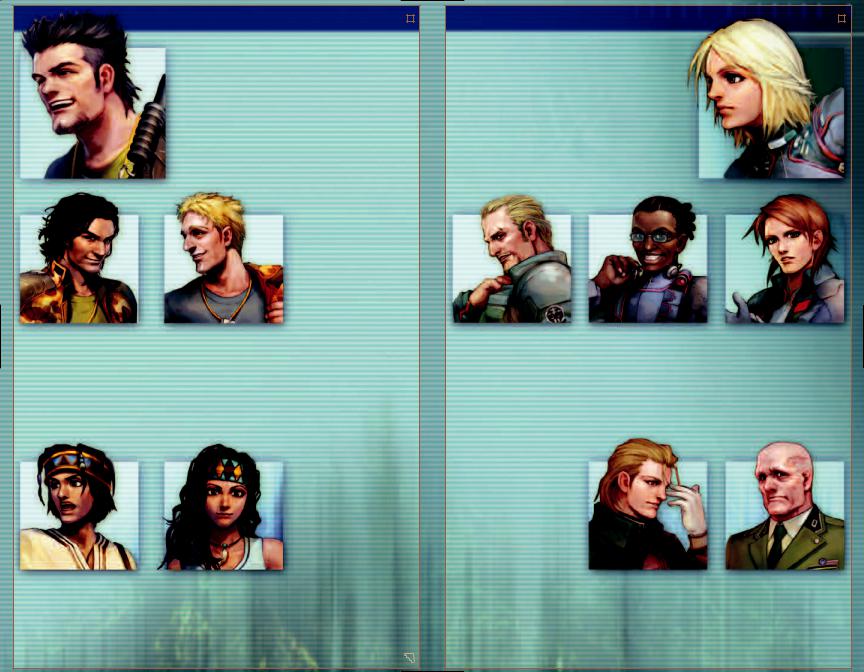
RENGES Age: 35
Holding the rank of corporal, Renges is technically under Darril’s command, but the two soldiers are brothers at heart. Equipped with a dry wit, Renges is continually skeptical and aloof when dealing with others. He disguises his emotions well, but when they come to the surface, he’s a totally different person.
LUIS Age: 20
Luis is the young leader of la Alianza de Libertad Venezolana, or “The Venezuelan Freedom Alliance.” He embodies the spirit of righteousness, aiding the oppressed and yielding no mercy to the dishonorable. Though just and fair, he is occasionally overcome by his sense of duty.
CAST OF CHARACTERS |
4 |
CAST OF CHARACTERS [CONT.] |
DARRIL Age: 32 |
|
ELSA Age: 22 |
Darril is a sergeant in the U.C.S. Army 332nd Company. |
|
Formerly a wanzer pilot for the French Army, |
Darril worked his way up the military ranks to become |
|
Elsa was recently transferred to the E.C.’s |
a promising young officer. However, his strong sense |
|
Armored Tactics Research Corps, also known as |
of justice—combined with an unfortunate tangle with |
|
the Durandal. Honest and upbeat, Elsa has an |
a commanding officer—resulted in his demotion. |
|
admirable grasp of wanzer combat theory, |
Darril has been cynical ever since his loss of rank, |
|
but she understands little of the mechanical |
and is disinterested in military matters. On the outside |
|
engineering behind the giant fighting machines. |
Darril seems light-hearted and carefree, but deep |
|
Still young, she has a strong sense of justice— |
inside, he is looking for a cause he can believe in. |
|
and is a stickler when it comes to principles. |
CHAEFFER Age: 24 |
ZEAD Age: 45 |
HERMES Age: 20 |
A private first class in the U.C.S. Army, |
A former British officer, Zead is the |
Though Hermes has no military |
Chaeffer is the youngest member of his |
Durandal’s de facto commander. With a |
experience, his elite computer |
squad. Though his age marks him as the |
strong military background, Zead is |
hacking skills make him a natural as |
platoon’s little brother, Chaeffer’s double |
eternally courteous to others and hard on |
the Durandal’s systems engineer. |
dosage of carelessness and recklessness |
himself. He does not, however, demand the |
Hermes is always positive and jovial, |
frequently leaves situations in tatters. |
same rigid discipline from his colleagues; |
but he can be childish when arguing |
Despite his class-clown demeanor, he is |
he is patient enough to accept their |
with those of different opinions. |
very compassionate towards others, and is |
individuality. Zead’s subordinates regard |
|
always there to help someone in need. |
him as both a dependable leader and a |
|
|
kind father figure. |
|
INES Age: 20 |
WAGNER Age: 28 |
Ines is a fellow member of la Alianza. She |
Wagner is the commander of the |
is also Luis’s lover, and shares his passion |
German Blauer Nebel Special Forces |
for justice and honor, but she is better able |
unit. Always levelheaded and calm, he |
to assess situations and act accordingly. |
speaks in a cold, uncaring manner that |
|
forever masks his true emotions. |
5
LATONA Age: 28
Latona is a skilled wanzer pilot and a former member of the Zaftran military. She cannot stand being looked down upon. Due to her extensive military background, she talks and behaves in a masculine way; coaxing a smile out of her is a herculean task. She is strict towards both herself and others.
GLAESER Age: 50
Brigadier General Glaeser is a hard-line career soldier who spent his life working his way up the chain of command. He speaks to everyone in the same displeased tone. He will not tolerate slack from his subordinates, who fear nothing more than his icy wrath.

BASIC GAMEPLAY |
6 |
The story of FRONT MISSION 4 is told through event sequences and combat missions.
SELECTIONS IN EVENT MODE:
|
Talk with other characters |
|
|
|
|
Buy parts and weapons from wanzer shops |
(see p. 20) |
||
|
Buy skills and abilities from computer shops |
(see p. 20) |
||
|
Set up wanzers |
(see p. 15) |
||
|
Set up pilots |
(see p. 19) |
||
|
Run battle simulator |
(see p. 20) |
||
|
Save or load game data |
(see p. 2) |
||
|
|
|
|
|
|
|
|
|
|
Shop |
Setup |
Event Scene
World Map |
Battle Map |
FRONT MISSION 4 alternates between the viewpoints of Elsa, a fresh recruit in the E.C.’s “Durandal” research group, and Darril, a sergeant in the U.C.S. Army.
>Some event scenes feature voice, while others consist of only text.
>Press the START button to skip events.
DEPLOYING UNITS
Before a battle begins, you must select which units to deploy, then place them on the battlefield. Several of the U.C.S. scenarios feature pre-selected mercenary units.
> Press the √ button to cycle between unit placements.
|
THE BATTLE SYSTEM |
|
|
|
7 |
||
|
|
|
VIEWING THE BATTLE MAP |
|
|
|
|
|
|
|
|
|
|||
|
|
|
Unit Data Window |
|
|
|
|
|
|
|
|
|
|
|
|
|
|
|
|
|
|
|
13 |
2 |
|
3 |
12 |
14 |
|||
4 |
7 |
10 |
11 |
|
|||
58
|
|
6 |
9 |
|
|
1 |
|
|
|
|
|
1 |
Pilot Portrait |
Picture of the pilot controlling the unit |
|
2 |
Pilot Name |
Name of the pilot controlling the unit |
|
3 |
Unit Name |
Name of the pilot’s wanzer |
|
4 |
Action Points |
Points used to perform attacks and other various actions |
|
5 |
Backpack |
Type of backpack equipped on wanzer |
|
6 |
Armor |
Type of armor equipped on wanzer indicated by icon |
|
7 |
Weapon Type |
Type of weapon indicated by icon |
|
8 |
Damage |
Damage multiplied by number of attacks |
|
9 |
Ammunition |
Current ammo / maximum ammo |
|
10Weapon Properties Weapon damage type indicated by icon
11Wanzer Parts’ HP Current HP of wanzer parts, presented both numerically and as gauges
12Experience Gauge Displays pilot’s experience (pilot gains a level once this gauge becomes full)
13 |
Status Damage |
Displays current types of status damage induced by enemy |
14 |
Level |
Pilot’s current level |
THE AP SYSTEM
Action Points (AP) dictate how many actions you can perform in one turn.
Every unit must spend AP when moving or attacking. For example, moving one square costs one AP. Attacking costs a different amount of AP depending on the weapon used. When a unit runs out of AP, it can no longer move or perform any other action for the remainder of the turn.
AP is restored at the beginning of each turn. AP capacity differs by pilot. To increase AP totals, upgrade your computer or purchase skill sets from computer shops.
ACTIONS ON THE BATTLE MAP
Movement
Once you select a unit, a blue grid will appear, indicating how far the selected unit can move in the current turn. Move the cursor to the unit’s destination and press the ≈ button. The unit will remain stationary for a turn if you move the cursor to the current location and press the ≈ button, then select “End” from the command menu.
> Your units take turns in a pre-selected order, but you may use the R1 button to select another unit if you wish to change the order. Wanzers that have completed their turns are marked with an E icon.
Movement Restrictions
A wanzer’s mobility is limited by its currently equipped leg parts. Note that specific leg types may be required to climb certain surfaces. Jetpacks that greatly affect your mobility are available, but their performance varies by model. Several jetpacks allow you to climb to higher surfaces while sacrificing general mobility.
Spending AP
As a rule, moving 1 square costs 1 AP. If you are equipped with a jetpack, the jetpack’s performance determines the amount of AP required to move 1 square.
