Games PC SUPREME COMMANDER User Manual
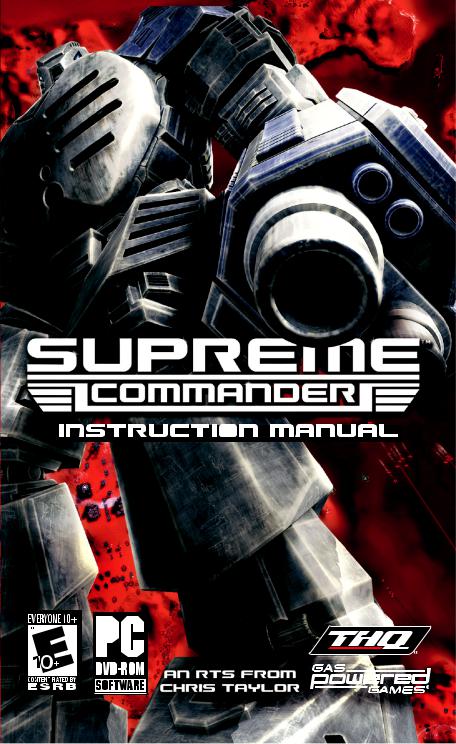
Game Experience May
Change During Online Play
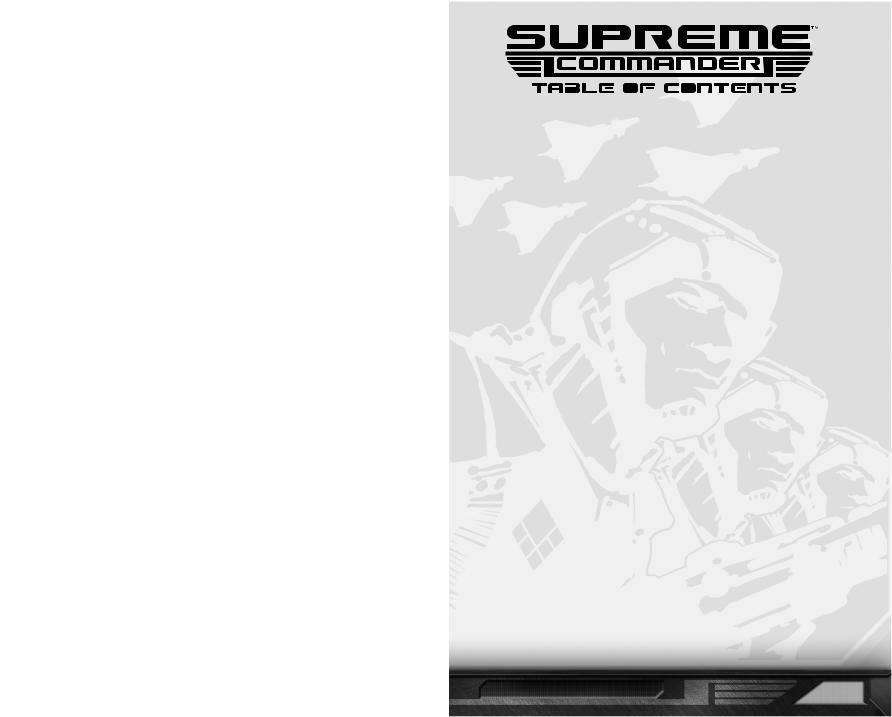
THQ Inc. Software License Agreement
1.READ THE FOLLOWING TERMS AND CONDITIONS CAREFULLY BEFORE INSTALLING THIS SOFTWARE ON YOUR PERSONAL COMPUTER. THIS SOFTWARE LICENSE AGREEMENT IS A LEGAL AGREEMENT BETWEEN YOU (AN INDIVIDUAL OR A SINGLE ENTITY “YOU”) ON THE ONE HAND, AND THQ INC. AND ITS SUBSIDIARIES AND AFFILIATES (COLLECTIVELY REFERRED TO AS “THQ”) ON THE OTHER HAND, FOR THE SOFTWARE PRODUCT ENTITLED “SUPREME COMMANDER,” WHICH INCLUDES COMPUTER SOFTWARE AND ANY ASSOCIATED MEDIA, PRINTED MATERIALS, AND/OR “ONLINE” OR ELECTRONIC DOCUMENTATION (TOGETHER CALLED THE “SOFTWARE”). BY INSTALLING, COPYING, OR OTHERWISE USING THE SOFTWARE (OR, IN THE EVENT YOU HAVE PURCHASED THE SOFTWARE AS CONTAINED ON A CD-ROM, BY OPENING THE PACKAGING MATERIALS THEREOF), YOU ACKNOWLEDGE THAT YOU HAVE READ THIS SOFTWARE LICENSE AGREEMENT AND AGREE TO BE BOUND BY ITS TERMS. THE SOFTWARE IS LICENSED, NOT SOLD, TO YOU FOR USE ONLY UNDER THE TERMS OF THIS AGREEMENT. IF YOU DO NOT AGREE TO THE TERMS OF THIS SOFTWARE LICENSE AGREEMENT, DO NOT INSTALL OR USE THE SOFTWARE AND DELETE ALL COPIES IN YOUR POSSESSION.
2.THQ grants you a non-exclusive, non-transferable license to use one copy of the Software in the country in which you acquired the Software for your own personal, non-commercial use, but retains all property rights in the Software and all copies thereof. All other rights are expressly reserved by THQ. You may: (i) use the Software on any supported computer configuration, provided the Software is used on only one (1) such computer; and (ii) permanently transfer the Software and its documentation to another user provided you retain no copies and the recipient agrees to the terms of this Agreement. You may not transfer, distribute, rent, sub-license, or lease the Software or documentation, except as provided herein; or alter, modify, or adapt the Product or documentation, or any portions thereof.
3.You acknowledge that the Software in source code form remains a confidential trade secret of THQ. You agree not to modify or attempt to reverse engineer, decompile, or disassemble the Software, except and only to the extent that such activity is expressly permitted by applicable law notwithstanding this limitation.
4.OWNERSHIP: All right, title and interest and intellectual property rights in and to the Software (including but not limited to any titles, computer code, themes, objects, characters, character names, stories, dialog, catch phrases, locations, concepts, artwork, images, photographs, animations, video, sounds, audio-visual effects, music, musical compositions, text and “applets,” incorporated into the Software), the accompanying printed materials, and any copies of the Software, are owned by THQ or its licensors. This Agreement grants you no rights to use such content other than as part of the Software. All rights not expressly granted under this Agreement are reserved by THQ.
5.This Agreement is effective upon your installation of the Software and shall continue until revoked by THQ or until you breach any term hereof; upon termination you agree to destroy and/or delete all copies of the Software in your possession.
6.You shall not modify the Software or merge the Software into another computer Program (except to the extent the Software is made to operate within a computer operating system and in connection with other computer program) or create derivative works based upon the Software.
7.The Software may not be downloaded or otherwise exported or re-exported into (or to a national or resident of) any country to which the U.S. has embargoed goods or to anyone on the U.S. Treasury Department list of Specially Designated Nationals or the U.S. Commerce Department’s Table of Deny Orders. If you do not meet these criteria or are not sure, do not install the software and destroy any copies in your possession. If you live in such a country, no license is granted hereunder.
8.You are responsible for assessing your own computer and the results to be obtained therefrom. YOU EXPRESSLY AGREE THAT USE OF THE SOFTWARE IS AT YOUR SOLE RISK. THE SOFTWARE IS PROVIDED ON AN “AS IS,” “AS AVAILABLE” BASIS, UNLESS SUCH WARRANTIES ARE LEGALLY INCAPABLE OF EXCLUSION. THQ AND ITS LICENSORS DISCLAIM ALL WARRANTIES AND CONDITIONS, WHETHER ORAL OR WRITTEN, EXPRESS OR IMPLIED, INCLUDING WITHOUT LIMITATION ANY IMPLIED WARRANTIES OR CONDITIONS OF MERCHANTABILITY, FITNESS FOR A PARTICULAR PURPOSE, NON-INFRINGEMENT OF THIRD PARTY RIGHTS, AND THOSE ARISING FROM A COURSE OF DEALING OR USAGE OF TRADE, REGARDING THE SOFTWARE. THQ AND ITS LICENSORS ASSUME NO RESPONSIBILITY FOR ANY DAMAGES SUFFERED BY YOU, INCLUDING, BUT NOT LIMITED TO, LOSS OF DATA, ITEMS OR OTHER MATERIALS FROM ERRORS OR OTHER MALFUNCTIONS CAUSED BY THQ, ITS LICENSORS, LICENSEE AND/OR SUBCONTRACTORS, OR BY YOUR OR ANY OTHER PARTICIPANT’S OWN ERRORS AND/OR OMISSIONS. THQ and its licensors make no warranty with respect to any related software or hardware used or provided by THQ in connection with the Software except as expressly set forth above.
9.LIMITED CD-ROM WARRANTY: Notwithstanding anything to the contrary contained herein, and solely with respect to Software distributed on CD-ROM, THQ warrants to the original consumer purchaser of this Software on CD-ROM that the recording medium on which the Software is recorded will be free from defects in material and workmanship for 90 days from the date of purchase. If the recording medium is found defective within 90 days of original purchase, THQ agrees to replace, free of charge, any product discovered to be defective within such period upon its receipt of the product, postage paid, with proof of the date of purchase, as long as the Software is still being manufactured by THQ. In the event that the Software is no longer available, THQ retains the right to substitute a similar Software of equal or greater value. This warranty is limited to the recording medium containing the Software as originally provided by THQ and is not applicable to normal wear and tear. This warranty shall not be applicable and shall be void if the defect has arisen through abuse, mistreatment, or neglect. Any implied warranties prescribed by statute are expressly limited to the 90-day period described above. To receive warranty service in the United States: Notify the THQ Customer Service Department of the problem requiring warranty service by calling (818) 880-0456 or on the web at http://www.thq.com. If the THQ service technician is unable to solve the problem by phone or on the web via e-mail, the technician will authorize you to return the Product, at your risk of damage, freight and insurance prepaid by you, together with your dated sales slip or similar proof-of-purchase within the ninety (90) day warranty period to: THQ Inc., Customer Service Department, 29903 Agoura Road, Agoura Hills, CA 91301. To receive warranty service in the United Kingdom: Notify the THQ (UK) Limited. Customer Service Department of the problem requiring warranty service by calling +44 (0) 870 608 0047 (national/international call rates apply) or on the web at http://www.thq.co.uk and click on Help. If the THQ (UK) Limited., service technician is unable to solve the problem by phone or on the web via e-mail, the technician will authorize you to return the Product, at your risk of damage, freight and insurance prepaid by you, together with your dated sales slip or similar proof-of-purchase within the ninety (90) day warranty period to: THQ (UK) Limited., Customer Service Department, Duke’s Court, Duke Street, Woking, Surrey GU21 5BH UK. THQ is not responsible for unauthorized returns of the Software and reserves the right to send such unauthorized returns back to customers. This warranty shall not be applicable and shall be void if: (a) the defect in the Software has arisen through abuse, unreasonable use, mistreatment or neglect; (b) the Software is used with computer software and hardware not meeting the minimum systems requirements for the Software; (c) the Software is used for commercial purposes (including rental); (d) the Software is modified or tampered with; or (e) the Software’s serial number has been altered, defaced or removed. THQ will replace defective media at no charge subject to the conditions set forth above. This is your sole and exclusive remedy for any breach of warranty.
10.LIMITATION OF LIABILITY. YOU ACKNOWLEDGE AND AGREE THAT THQ AND ITS LICENSORS SHALL NOT ASSUME OR HAVE ANY LIABILITY FOR ANY ACTION BY THQ OR ITS CONTENT PROVIDERS, OTHER PARTICIPANTS OR OTHER LICENSORS WITH RESPECT TO CONDUCT, COMMUNICATION OR CONTENT OF THE SOFTWARE. THQ AND ITS LICENSORS SHALL NOT BE LIABLE FOR ANY INDIRECT, INCIDENTAL, SPECIAL, PUNITIVE, EXEMPLARY, OR CONSEQUENTIAL DAMAGES RESULTING FROM POSSESSION, USE, OR MALFUNCTION OF THE SOFTWARE, INCLUDING DAMAGES TO PROPERTY, LOSS OF GOODWILL, COMPUTER FAILURE OR MALFUNCTION AND, TO THE EXTENT PERMITTED BY LAW, DAMAGES FOR PERSONAL INJURIES, EVEN IF ADVISED OF THE POSSIBILITY OF SUCH DAMAGES. EXCEPT AS EXPRESSLY PROVIDED HEREIN, THQ’S AND ITS LICENSORS’ ENTIRE LIABILITY TO YOU AND YOUR EXCLUSIVE REMEDY FOR ANY BREACH OF THIS AGREEMENT IS LIMITED SOLELY TO THE TOTAL AMOUNT PAID BY YOU FOR THE SOFTWARE, IF ANY. BECAUSE SOME STATES DO NOT ALLOW THE EXCLUSION OR LIMITATION OF LIABILITY FOR CERTAIN DAMAGES, IN SUCH STATES THQ’S AND ITS LICENSORS’ LIABILITY IS LIMITED TO THE EXTENT PERMITTED BY LAW.
11.INJUNCTION. Because THQ would be irreparably damaged if the terms of this License Agreement were not specifically enforced, you agree that THQ shall be entitled, without bond, other security or proof of damages, to appropriate equitable remedies with respect to breaches of this Agreement, in addition to such other remedies as THQ may otherwise have under applicable laws.
12.INDEMNITY. At THQ’s request, you agree to defend, indemnify and hold harmless THQ, its subsidiaries, affiliates, contractors, officers, directors, employees, agents, licensors, licensees, distributors, developers, content providers, and other users of the Software, from all damages, losses, liabilities, claims and expenses, including attorneys’ fees, arising directly or indirectly from your acts and omissions to act in using the Software pursuant to the terms of this License Agreement or any breach of this License Agreement by you. THQ reserves the right, at its own expense, to assume the exclusive defense and control of any matter otherwise subject to indemnification by you hereunder, and in such event, you shall have no further obligation to provide indemnification for such matter.
13.U.S. GOVERNMENT RESTRICTED RIGHTS. The Software and documentation have been developed entirely at private expense and are provided as “Commercial Computer Software” or “restricted computer software.” Use, duplication or disclosure by the U.S. Government or a U.S. Government subcontractor is subject to the restrictions set forth in subparagraph (c)(1)(ii) of the Rights in Technical Data and Computer Software clauses in DFARS 252.227-7013 or as set forth in subparagraph (c)(1) and (2) of the Commercial Computer Software Restricted Rights clauses at FAR 52.227-19, as applicable. The Contractor / Manufacturer is THQ Inc., 29903 Agoura Road, Agoura Hills, CA 91301.
14.TERMINATION. Without prejudice to any other rights of THQ, this License Agreement and your right to use the Software may automatically terminate without notice from THQ if you fail to comply with any provision of this Agreement or any terms and conditions associated with the Software. In such event, you must destroy all copies of this Software and all of its component parts.
15.GENERAL PROVISIONS. You may not use, copy, modify, sublicense, rent, sell, assign or transfer the rights or obligations granted to you in this Agreement, except as expressly provided in this Agreement. Any assignment in violation of this Agreement is void, except that you may transfer your Software to another person provided that person accepts the terms of this License Agreement. If any provision of this Agreement is held to be unenforceable for any reason, such provision shall be reformed only to the extent necessary to make it enforceable, and such decision shall not affect the enforceability of: (i) such provision under other circumstances, or (ii) the remaining provisions hereof under all circumstances. THQ’s failure to enforce at any time any of the provisions of this Agreement shall in no way be construed to be a present or future waiver of such provisions, nor in any way affect the right of any party to enforce each and every such provision thereafter. The express waiver by THQ of any provision, condition or requirement of this Agreement shall not constitute a waiver of any future obligation to comply with such provision, condition or requirement. Notwithstanding anything else in this Agreement, no default, delay or failure to perform on the part of THQ shall be considered a breach of this Agreement if such default, delay or failure to perform is shown to be due to causes beyond the reasonable control of THQ. This Agreement shall be governed by the laws of the State of California and the United States without regard to its conflicts of laws rules and you consent to the exclusive jurisdiction of the state and federal courts in Los Angeles County, California. The United Nations Convention on Contracts for the International Sale of Goods shall not apply to this Agreement. This Agreement represents the complete agreement concerning this License Agreement between you and THQ.
© 2007 Gas Powered Games Corp. All rights reserved. Gas Powered Games and Supreme Commander are the exclusive trademarks of Gas Powered Games Corp. CRI Sofdec, CRI ADX, and the CRI Middleware logo are © 2001, 2006 CRI Middleware Co., LTD. All rights reserved. THQ and the THQ logo are trademarks and/or registered trademarks of THQ Inc. All rights reserved. All other trademarks, logos and copyrights are property of their respective owners. NVIDIA, the NVIDIA Logo, GeForce and the “The Way It’s Meant to be Played” Logo are registered trademarks and/or trademarks of NVIDIA Corporation in the United States and other countries. Certified on XPS™ 710 and M1710. XPS is a registered trademark of Dell Inc.
Chapter 1: Welcome to the War..................................................................................................................... |
02 |
The Infinite War........................................................................................................................ |
02 |
Installing Supreme Commander ......................................................................................... |
02 |
Main Menu ................................................................................................................................ |
03 |
Game Screen and User Interface ...................................................................................... |
06 |
Chapter 2: Armored Command Unit ........................................................................................................... |
08 |
ACU Overview & History ....................................................................................................... |
08 |
ACU Upgrades ......................................................................................................................... |
08 |
Destruction of ACU ................................................................................................................ |
10 |
Chapter 3: Resource Management ............................................................................................................. |
11 |
Mass ........................................................................................................................................... |
11 |
Energy ....................................................................................................................................... |
11 |
Managing Your Economy ....................................................................................................... |
12 |
Unit & Building Costs ............................................................................................................. |
12 |
Adjacency & Other Bonuses ................................................................................................ |
12 |
Chapter 4: Command & Control ................................................................................................................... |
13 |
ACU Commands ....................................................................................................................... |
13 |
Support Commander Functions & Commands ................................................................ |
13 |
Engineer Commands .............................................................................................................. |
13 |
Strategic Zoom ....................................................................................................................... |
14 |
Waypoint Management .......................................................................................................... |
14 |
Construction Queues ............................................................................................................. |
14 |
Chapter 5: Your War Machine ...................................................................................................................... |
15 |
Formations .............................................................................................................................. |
15 |
Unit & Building Upgrades ..................................................................................................... |
15 |
Transporting Units ................................................................................................................. |
15 |
Patrols ...................................................................................................................................... |
16 |
Coordinated Attacks .............................................................................................................. |
16 |
Missile Deployment & Use .................................................................................................... |
17 |
Shields ....................................................................................................................................... |
17 |
Chapter 6: Intelligence War .......................................................................................................................... |
18 |
Stealth & Cloaking .................................................................................................................. |
18 |
Radar & Jamming .................................................................................................................. |
18 |
Chapter 7: Factions & Units .......................................................................................................................... |
19 |
United Earth Federation ....................................................................................................... |
19 |
Cybran Nation ......................................................................................................................... |
33 |
Aeon Illuminate ....................................................................................................................... |
47 |
Chapter 8: Multiplayer & Skirmish............................................................................................................... |
62 |
Credits ................................................................................................................................................................ |
65 |
Limited Warranty............................................................................................................................................. |
69 |
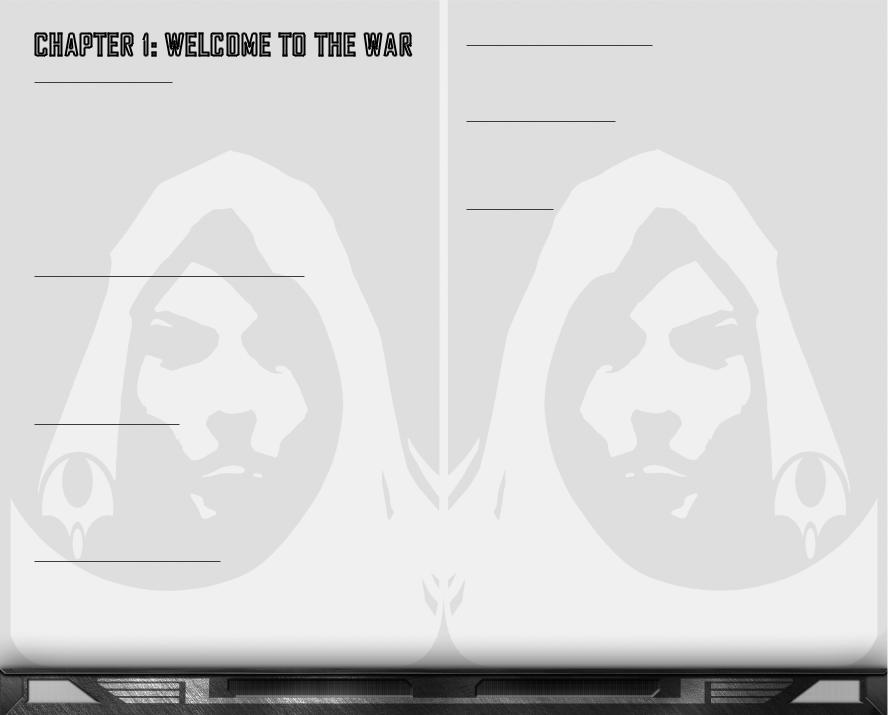
The INFINITE WAR
The year is 3844.
The Infinite War has raged for over 1,000 years between three human factions: United Earth Federation (UEF), Aeon Illuminate and Cybran Nation. Quantum Gate technology grants any of the factions near-instantaneous travel across the galaxy. Massive Armored Command Units can construct and unleash entire armies anytime and anywhere.
The war has claimed billions of lives. Entire planets have been turned into nothing more than dead rocks floating in space.
There is no room for compromise. There is no room for mercy.
Only you can end the Infinite War.
INSTALLING SUPREME COMMANDER
Insert the Supreme Commander DVD, or Disc One, into your disc drive. When the Installation Screen appears, click Install and follow the instructions as they appear on the screen.
If the Installation Screen does not appear, double-click the My Computer icon on your desktop, then double-click the disc drive containing the Supreme Commander disc. Find and double-click Setup.exe to launch the Installation Screen. Click Install and follow the instructions as they appear.
Enter the cd key
You will be asked to enter a unique CD Key during the installation process.Your key is located on the back page of this manual.You must have a valid CD Key in order to complete the installation process and play Supreme Commander.
Protect your CD Key: do not let anyone else use it. Place the game case and manual in a secure location; you will need them if you ever need to reinstall the game. NeitherTHQ nor Gas Powered Games will ever ask you for your CD Key.
updates and patches
Check the Supreme Commander Web site (http://www.supremecommander.com) or THQ’s support site (http://www.thq.com/support) for any updates or patches prior
to playing the game. In addition, when you log in to the online service, it will auto-detect if your game needs to be updated. It will then automatically download and install any available updates.
DirectX 9.0C Required
You are required to have DirectX version 9.0c (included on the Installation Disc) or later to play Supreme Commander.
Troubleshooting
Please refer to the Readme.txt file (located on the Installation Disc) for the latest information regarding troubleshooting and technical support.
MAIN Menu
The Main Menu is the central hub for accessing all aspects of Supreme Commander. From this screen, you can start or continue a single-player campaign, change a variety of options, join a multiplayer game or play a skirmish game against the computer. All of the specifics of the Main Menu are covered below.
Campaign
There are three single-player campaigns in Supreme Commander, one for each faction. By selecting the Campaign button, you can begin a new campaign, continue an existing campaign or load a saved game.
Multiplayer
Online multiplayer requires the use of Supreme Commander’s free matchmaking service, which is installed when you install Supreme Commander.Within the game itself, you can create and play LAN or Direct Connect games; click the appropriate button for those game types.
Skirmish
In Skirmish mode, you play against computer-controlled opponents on a variety of multiplayer maps.
Tutorial
TheTutorial offers detailed explanations of Supreme Commander’s gameplay features. Once you have started theTutorial, you can watch videos that clearly demonstrate specific gameplay features, and then try out those features yourself in a non-hostile sandbox mode.
Mod Manager
Enables and disables mods. Please see the Readme.txt for more information.
|
C H A P T E R 1 |
C H A P T E R 1 |
|
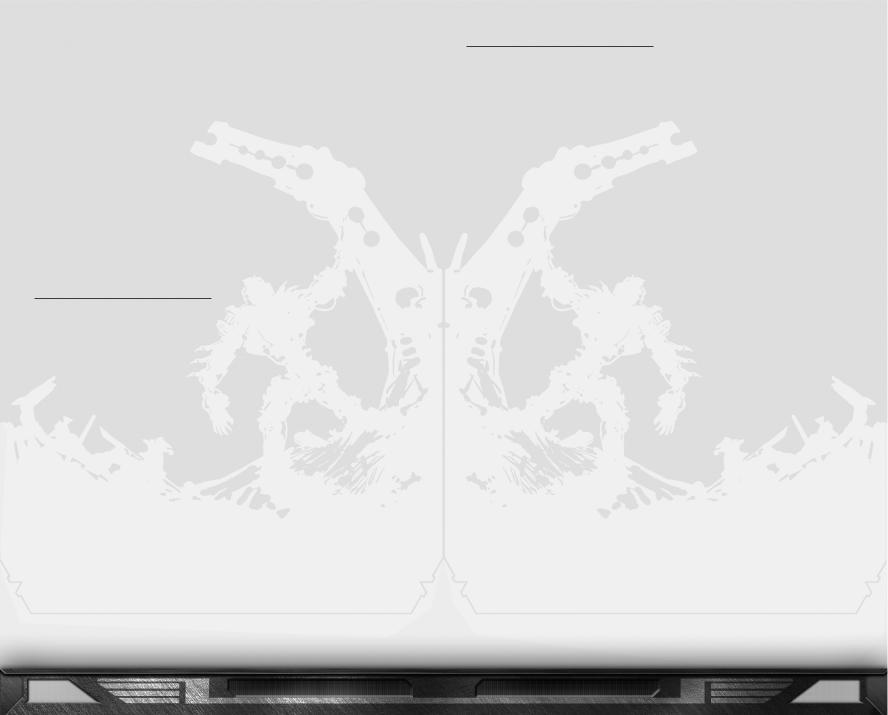
Replay
Any recorded games are accessed from this menu option.
Options
You can access a wide variety of options through the Options menu that determine how Supreme Commander looks and plays. Click Options and then the appropriate section to make your adjustments.
About: This section contains the game credits and EULA.
Gameplay: All of the gameplay-related settings are adjusted in this section.You can change the economy warnings, whether or not to display tooltips and other options. Sound: Adjust your audio settings.
Video: Adjust video settings such as resolution, anti-aliasing, etc. Supreme Commander offers dual-monitor support, and that feature is enabled in the Video options.
Please Note: The hardware requirements for dual-monitor use are much higher than they are for a single monitor.
important concepts
Although this manual will explain in great detail how to play Supreme Commander, there are a few concepts that you should immediately familiarize yourself with:
Shift Command & Control: By holding down the Shift key, you can issue multiple move and attack orders, as well as create construction queues. Simply hold down Shift while you issue your commands.
TechTree: There are three primary tech levels in Supreme Commander (and a fourth, experimental level).You access the higher tech levels by upgrading your factories and then building an Engineer at that level. (Tech 3 Engineers can construct experimental units.)
Strategic Zoom: You can instantly zoom in or out by scrolling your mouse wheel. This gives you a close–up view of a specific area or of the entireTheater of War. (If you do not have a mouse wheel, you can also zoom in and out with key strokes. Q zooms in and W zooms out.)
Camera Control: By holding down the Spacebar key and moving your mouse, you can change how you view the battlefield.
Additional resources
If you would like additional help, please visit http://www.supremecommander.com. You will find community help as well as information from members of the Supreme Commander development team.
|
C H A P T E R 1 |
C H A P T E R 1 |
|

indicates how much Mass you have available and the rate at which it is increasing or decreasing.
1- military
2- Unit Color
3- economy
4- intelligence
5- open and close mini map
The Mini-Map is an effective way of getting a quick snapshot of the entire battlefield. It can be toggled on or off.
Your available tech levels are viewed via these buttons.
By clicking on
a building or unit, you can see your construction options.
Indicates how much Energy you have available and the rate at which it is increasing or decreasing.
Unit-specific orders.
|
G a m e S c r e e n & |
U S E R I N T E R F A C E |
|
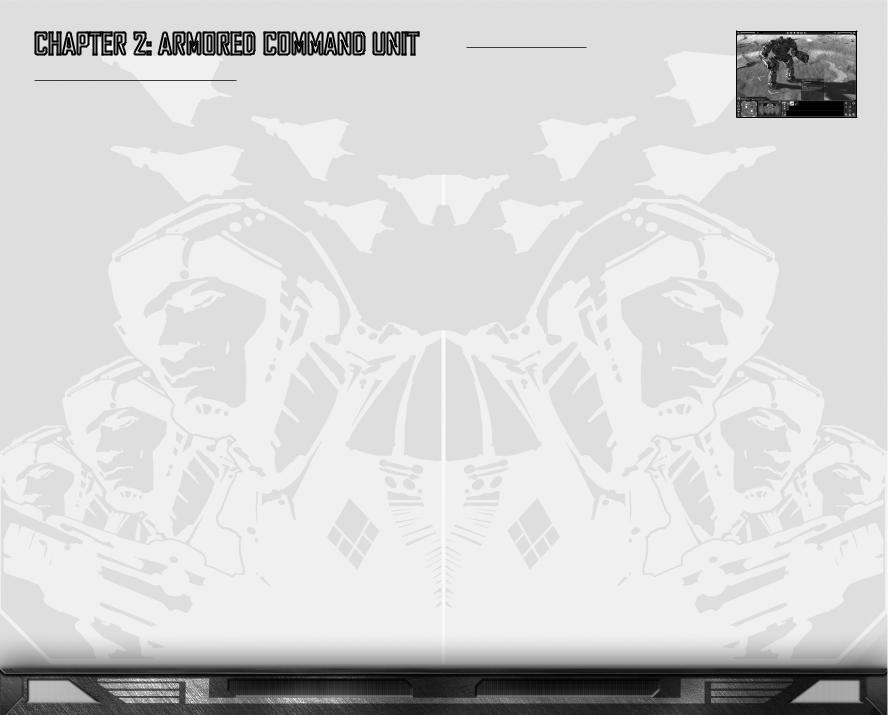
ACU overview & history
The Armored Command Unit (ACU) is the most recognizable, powerful and flexible weapon in the Infinite War. It is your avatar on the field of battle, and you will use it to direct your military operations.
Used by all three factions, the ACU was originally developed by the Earth Empire (which later became the UEF) as a solution to the unique transportation problems of the Quantum Gate Network.The Earth Empire needed to be able to project military power to any world connected to the Network, but the logistics and costs of sending physical matter across the galaxy made teleporting large armies difficult and prohibitively expensive.
The ACU is a personal, armored exoskeleton several times larger than a normal human, operated by a single highly-trained and motivated pilot. Although the pilot is constantly in communication with his command structure via the onboard Quantum Communication system, the pilot is in sole command of the forces on the battlefield.
Construction
The primary mission of the ACU is to construct and command a robotic army. Because it cannot bring a large force with it through a QuantumTunnel, it stores digital template
patterns of basic military base structures within protected banks of synthetic DNA memory storage. Its Proto-Crafter does the rest.
Using the power from its onboard fusion reactor and an initial store of Mass, the ACU can build basic Energy and Mass resource collectors at the target site. (the ACU also generates resources on its own, although on a much smaller scale.) Factories capable of building basic military units can also be constructed; from these factories, Engineers can be constructed, which, in turn, are able to build even more complex structures.
As long as the environment can provide Energy and Mass, the ACU can produce basic units indefinitely.Those units, in turn, can utilize the same basic system to create structures of increasing complexity, size and power.
Command
The ACU utilizes state-of-the-art communication and data analysis systems that specialize in the coordination of large military forces and the management of a growing base of operations.
A powerful virtual-reality interface links the pilot to all subordinate units.This enables the pilot to assess the needs of the battlefield and direct his forces as necessary.The pilot may order single units or entire fleets to attack, defend and perform complex maneuvers.The interface is entirely scaleable to suit the pilot’s needs in any of these situations, no matter how extreme.
The same VR interface also allows the pilot to organize and plan the effective construction of one or more bases of operations.
ACU upgrades
During the course of a mission, you can upgrade your ACU with a variety of additional construction and weapon systems.The available upgrades depend on the faction. Also, you can only have one upgrade per slot at a time.
All of the upgrades are outlined below; remember that ACU upgrades will cost you Mass, Energy and time. While your ACU is being upgraded, it cannot engage in any other building activities, nor can it move. Moving your ACU while it’s being upgraded will cancel the upgrade.
CYBRAN ACU UPGRADES
Back:
PersonalTeleporter: |
Lets your ACU teleport across the battlefield. |
|
Requires large amounts of Energy. |
Personal Cloaking Generator: |
Cloaks your ACU from visual detection. Can be upgraded. |
Resource Allocation System: |
Increases the ACU’s resource generation. |
Left Central Housing: |
|
Tech 2 Engineering Suite: |
Increases your building options. Can be upgraded. |
Advanced Cooling Upgrade: |
Increases ACU’s rate of fire. |
Right Central Housing: |
|
Microwave Laser Generator: |
Central chest weapon. |
NaniteTorpedoTube: |
Central chest weapon. |
AEON ACU UPGRADES
Back:
Personal Shield Generator: |
Generates a shield around the ACU. Can be upgraded. |
PersonalTeleporter: |
Lets your ACU teleport across the battlefield. Requires |
|
large amounts of Energy. |
Resource Allocation System: |
Increases the ACU’s resource generation. Can be upgraded. |
Chrono Dampener: |
Creates an area-of-effect stun field. |
Left Central Housing: |
|
Crysalis Beam Augmentation: |
Increases range of main cannon. |
Tech 2 Engineering Suite: |
Increases your building options. Can be upgraded. |
Right Central Housing: |
|
Enhanced Sensor Systems: |
Greatly increases the Omni and optical radius of the ACU. |
Heat Sink Augmentation: |
Increases the main cannon’s rate of fire. |
|
C H A P T E R 2 |
C H A P T E R 2 |
|
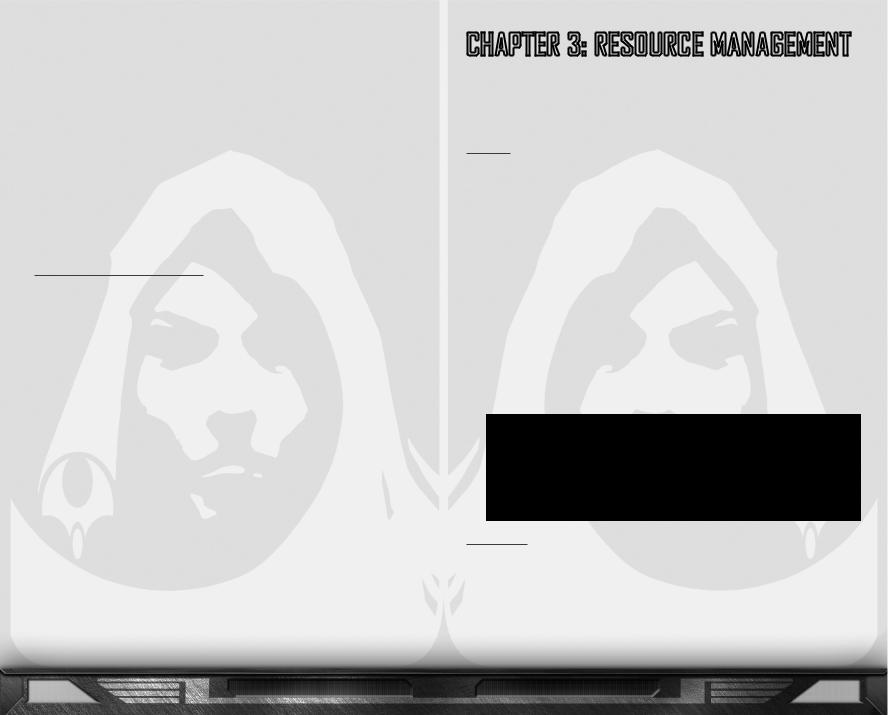
UEF ACU UPGRADES
Back:
Personal Shield Generator: |
Generates a shield around the ACU. Can be upgraded. |
PersonalTeleporter: |
Lets your ACU teleport across the battlefield. Requires |
|
large amounts of Energy. |
Tactical Missile Launcher: |
Enables your ACU to fire tactical missiles. Can be upgraded. |
Left Shoulder Pod: |
Creates a construction drone. Can be upgraded. |
Left Central Housing:
Damage Stabilization System: Increases your ACU’s hitpoints and rate of
|
armor regeneration. |
Tech 2 Engineering Suite: |
Increases your building options. Can be upgraded. |
Right Central Housing: |
|
Heavy Anti-Matter Cannon: |
Increases the amount of damage caused by the ACU’s |
|
primary weapon. |
Resource Allocation System: |
Increases the ACU’s resource generation. |
destruction of acu
Although your ACU is designed to weather an extreme amount of damage, it is not invulnerable. If enough damage is inflicted upon it, it will be destroyed in a massive thermonuclear explosion.The resulting blast will destroy and/or damage anything within the radius of the blast. Always be aware of your ACU’s status.
There are two resources in Supreme Commander, Mass and Energy. (Mass is the essential building block of every unit and structure, while Energy represents the power required
to build and operate some units and structures.) Both resources are collected from the surface of the planet via structures that can be built by either your ACU or an Engineer.
MASS
There are three ways to collect Mass, but the primary method is through the use of Mass Extractors. As you progress through the threeTech levels, you can build
increasingly larger Extractors that drill deeper into the surface of the planet. However, all Mass Extractors must be constructed on the areas of that map that have been designated as Mass Deposits.
A secondary way to collect Mass is through reclamation. As units and buildings are destroyed, they leave behind charred remains.You can order your ACU or an Engineer to “reclaim” this Mass by selecting the appropriate unit and then right-clicking on the remains. The Reclaim icon will automatically appear, and the unit will move to gather the remains.
You can also extract Mass by “reclaiming” environmental objects, such as rocks and trees. (Rocks give only Mass, while trees give Mass and Energy.)The instructions are the same as outlined above.
The third way to collect Mass is through the use of Mass Fabricators.These structures take your excess Energy and convert it to Mass.The use of Fabricators can be an important strategic move, especially if you find yourself cut off from Mass Deposits.To maximize the efficiency of Mass Fabricators, construct them adjacent to your Energyproducing buildings.
Data-Link: Mass Fabricators require a rather significant amount of Energy, so before constructing Fabricators, ensure that your Energy levels are sufficient. After building a Fabricator, you can always turn it off if your Energy is depleted.
Energy
The primary way to gather Energy is through the construction of Power Generators.These can be constructed at any location on the map, but it is advised that you construct them adjacent to your factories and other buildings. (Adjacency is explained later in this chapter.) Like Mass Extractors, there are three levels of Power Generators that you can build. Certain planets have large hydrocarbon deposits beneath the surface, and you can tap into that Energy source by constructing Hydrocarbon Power Plants.The locations of the hydrocarbon deposits are located on the map; Hydrocarbon Power Plants can only be constructed at those locations.
10 |
C H A P T E R 2 |
C H A P T E R 3 |
11 |
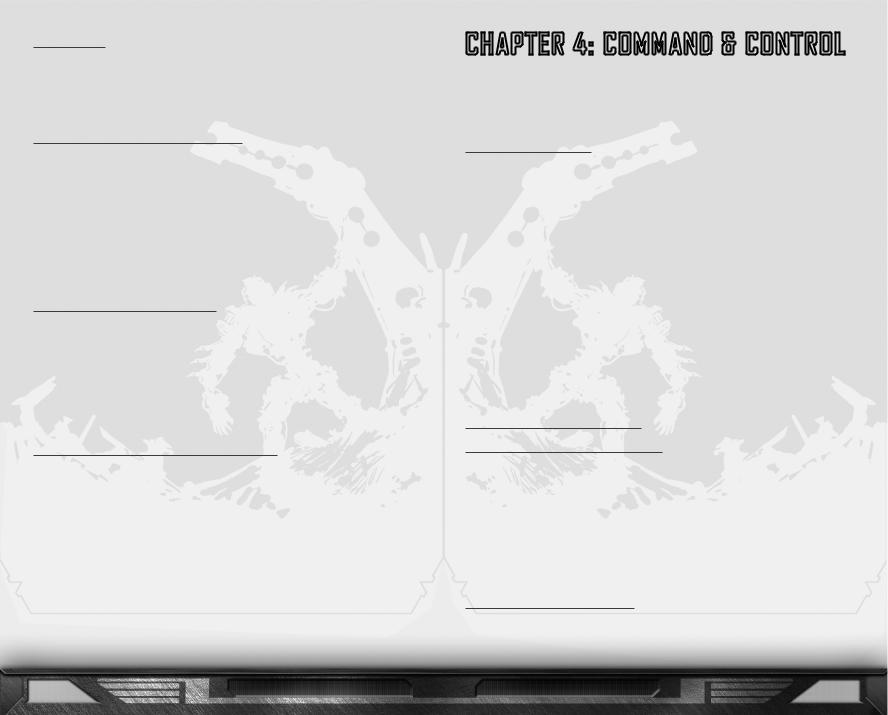
Storage
You can create additional storage for both Energy and Mass. Simply order one of your Engineers to construct the appropriate storage building. Constructing storage buildings not only keeps your excess resources from being wasted, it also increases the overall amount that you can collect and store.
managing your economy
Although the collection of Mass and Energy is largely automated, you will need to keep an eye on your economy at all times.There are several key concepts that you should familiarize yourself with:
Income: The rate in which resources are being produced Expense: The rate in which resources are consumed
Net Income: The difference between Income and Expense
Storage: Mass or Energy that is stored in a structure that is used only when the Net Income of either resource is negative
Stalled Economy: When Mass or Energy storage is at zero and the net income is negative. A stalled economy will result in the slowing of construction
unit & building costs
Before constructing a unit or building, it is a good idea to get a sense of how it will impact your overall economy. If you scroll over a build icon, a window will appear with two numbers: Build Cost and OperationalYield.The first is the direct cost of constructing the unit or building; the second is how much the unit positively or negatively impacts your overall economy.
The latter figure is especially important to consider when you are contemplating constructing structures like shield generators, artillery or other Energy–consuming structures.
Adjacency & other bonuses
By constructing Energy-producing buildings next to your factories and other structures, those structures will receive an adjacency bonus.The amount of bonus that you receive is determined by how many sides of the structure are “attached” to Power Generators.
Each side amounts to 25% of the total bonus, so if one of your factories has Power Generators on one side only, it will receive 25% of the bonus.Two sides equals a 50% bonus, three is a 75% bonus and all four sides gives you the full bonus.The number of Power Generators required on each side is determined by the size of the building and the size of the Power Generator.
In addition, if one of your buildings is destroyed by the enemy, you can construct a new, identical building on the ruins and a receive a construction bonus that reduces the Mass and Energy required to construct the new building.
Your primary mode of control in Supreme Commander is the mouse.The mouse cursor is context-sensitive, so depending on the action that you wish to perform, it will automatically adjust to fit that command.This section offers more detail about how the Command and Control system works.
ACU commands
Because your Armored Command Unit is the most important unit in the game, it also has the most robust command system. In order to issue a command, left-click the appropriate command button and then left-click on the object or location.You can also right-click on the object or unit and use the context-sensitive cursor to issue the order.
Move: |
Orders your ACU to move to a user–specified location. |
Attack: |
Orders your ACU to attack a specific unit or building. |
Patrol: |
Orders your ACU to patrol a specific area. |
Stop: |
Halts your ACU’s current action. |
Assist: |
A dual-purpose command, your ACU can guard a unit or |
|
building or assist an Engineer with its construction. |
Hold Fire/Return Fire: Changes the ACU’s combat status. |
|
|
It will aggressively engage the enemy. |
Pause: |
Pauses the ACU’s current action. |
Overcharge: |
Overcharges your ACU’s primary weapon; once charged, it can |
|
destroy almost any other unit in the game. |
Reclaim: |
Orders your ACU to collect specified resources on the battlefield. |
Capture: |
Orders your ACU to capture the specified structure. |
Repair: |
Orders your ACU to repair a unit or buildings. |
support commander
functions & commands
Depending on the circumstances on the field of battle, you may choose to call in a Support Commander who will help you with your war efforts.You must build a
Quantum Gateway in order to request a Support Commander.The Support Commander has all of the functionality as your primary ACU, but it can also be ordered to carry out automated tasks.
Your Support Commander can assist any number of structures; create an assist queue by holding down Shift. If any of the structures your Support Commander is assisting are destroyed, the Support Commander will automatically rebuild them.
engineer commands
Because of their specialized nature, Engineers are capable of constructing more units and structures than your default ACU.They can also assist the ACU, other Engineers and even factories.
12 |
C H A P T E R 3 |
C H A P T E R 4 |
13 |
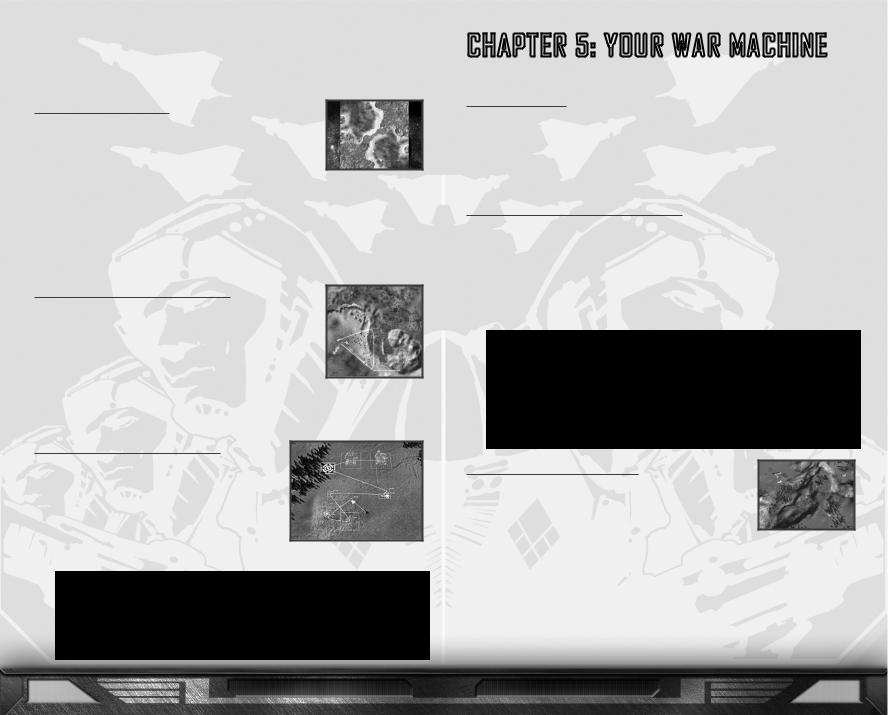
This can be a particularly effective technique, especially if you need to quickly construct a large force of units. Simply select an Engineer, or group of Engineers, and order them to assist a factory.You can use the same technique to increase an Engineer’s building speed; order a second Engineer to assist the first.
strategic zoom
At any time during an operation, you can zoom in or out on theTheater of War. Simply scroll your mouse wheel, and you’ll automatically zoom out to a satellite view. From this view, you can still issue commands, such as setting up an attack run or a flanking maneuver on the enemy’s position.You can also set up coordinated attacks, which are covered in the next chapter.
To zoom in on a specific area of the map, move your mouse over the area and scroll the mouse wheel (or use Q and W, as outlined earlier). You’ll then zoom in on the area of the map that you wish to explore in greater detail.
Waypoint management
By holding the Shift button, you can see and create a variety of waypoints by right–clicking on different areas of the map. Waypoints will be broken into different segments with circles; to change one of those segments, mouse over the waypoint and the cursor will turn into
a hand. Move the hand to drag the waypoint position.
Construction queues
As soon as you begin constructing a factory, you can queue up the construction of units. Click the outline
of the factory as it’s being constructed and click the unit icons to create the queue. If you hold down Shift while clicking, you queue up five units of that type.
You can also order the factory to upgrade and then queue up higher-level units.
Data-Link: To group a large number of units together, simply select the units and press Ctrl + 0-9. Because each number can form its own group, you can have up to 10 groups of units.
Formations
Formations are an extremely effective way to manage large groups of units.To create a formation, select the units and then hold down the right mouse button. While the right mouse button is held down, click the left mouse button; this will cycle through the available formations. When you reach the desired formation, release the right mouse button. Ctrl+ left-click will order your units to move in formation.
Unit & building upgrades
There are three tech levels in Supreme Commander (and an experimental fourth level), and each one unlocks additional weaponry and structures.To reach the next tech level, upgrade one of your factories.This will unlock the units available at that level (while still allowing you to construct units at the lower level).
Once you have upgraded a factory, construct an Engineer at your highest tech level.That new Engineer will be at the same tech level as the factory and will be able to construct structures at the higher level.
Data-Link: Once you have upgraded your factories, the tech level of your current Engineers does not change. If all of your
factories are at Tech 2, any Tech 1 Engineers that you have will not be able to construct Tech 2 structures. However, they will be able to assist Tech 2 Engineers.
Transporting units
One of the most effective ways to move your ground units around the battlefield is through the use of transports.The amount that each transport can carry is determined by its tech level; higher level transports will be able to carry a larger number of units.
There are several ways to use Supreme Commander’s transport system.The most basic is to select a group of units, the transport and click the Move order. Once the units are loaded, click the transport’s Unload command and left-click on the map. It will then move the units to that location and drop them off.
However, the demands of battle can require a more robust transportation system. In those instances, you can set a factory’s waypoint at a position across the map and then order
a transport to assist the factory.The transport will load up units as they are constructed,
14 |
C H A P T E R 4 |
C H A P T E R 5 |
15 |
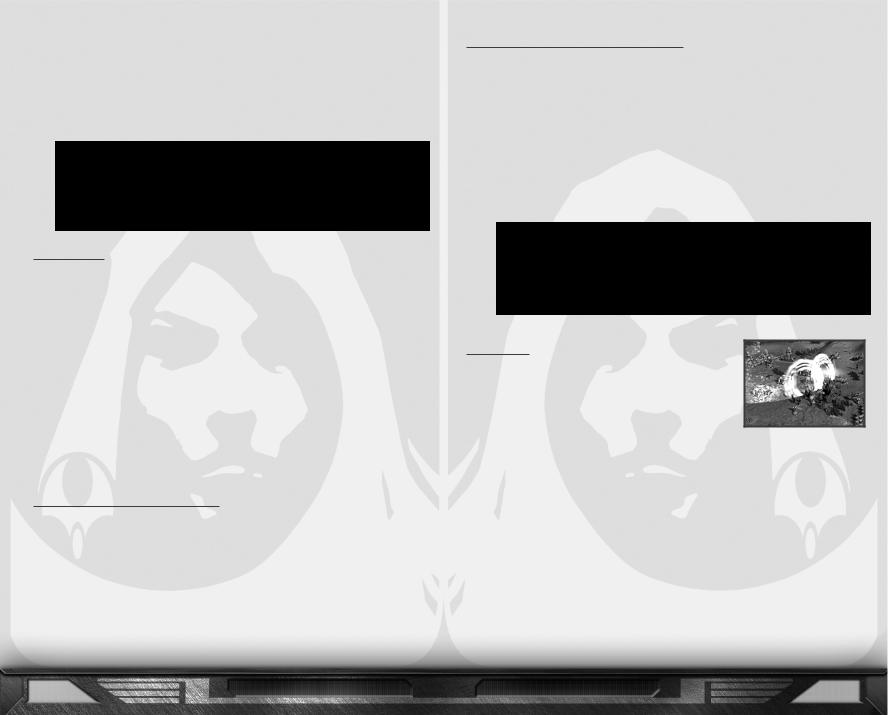
transport them to the waypoint, unload them, and return to the factory.The transport will continue this process as long as there are units.
A third way to transport units is via the ferry system. Select a transport, left-click the Ferry command and left-click the transport’s destination. A Ferry Beacon will then appear under the transport. Select the units that you wish to move and left-click the ferry beacon to “load” them; the transport will gather up as many units as it can hold and move to its destination. It will continue this process until all units have been transported.
Data-Link: Transports can assist each other with ferry routes, so you can have several transports using the same route. Simply order additional transports to assist the first one.
Patrols
Patrols are an extremely effective way of detecting and engaging enemy advances.You can order ground, sea and air units to patrol a given location.
To start a patrol, select your units, left-click the Patrol command and left-click the position on the map where the patrol should end.To extend the patrol’s length, hold down Shift and click to add additional waypoints.
If you want to see the patrol route once your units are on the move, hold down the Shift button while the units are selected.To lengthen the patrol, or alter its path, simply hold down Shift and left–drag the waypoints to a new location on the map.
Air units on patrol have a limited fuel supply. If they run low on fuel, they will become slow and unmaneuverable, but they can still return fire. Construct Air Staging Platforms along the patrol route, and your aircraft will automatically land, refuel and resume their patrol. If your Air Staging Platforms are at another location on the map, you must manually order your aircraft to land and refuel.
Coordinated attacks
An advanced technique for waging war on your enemies involves Coordinated Attacks. By using this system, you can pull different types of units from any location on the map and order them to simultaneously attack a designated target.
In order to issue this order, be sure that your forces are broken into different attack squads. Give the first squad its attack order; then, while holding down the Shift button (so you can see all of the orders), select the second squad and double-click on the first squad’s attack order.Your units will now initiate a Coordinated Attack.
missile deployment & use
There are both offensive and defensive missiles in Supreme Commander; the latter will shoot down any incoming enemy missiles, and there are two types of offensive missiles that you can deploy– tactical and strategic.
Tactical missiles have a shorter range, but can be extremely effective when used against concentrations of enemy units.To determine the range of your tactical missiles before you actually build the launcher, scroll out a bit and look for the circle that marks the effective range of your tactical missiles.
Nuclear missiles have no range limitations and can utterly decimate an enemy’s base. Both nuclear and tactical missiles have substantial Energy requirements, so make sure that your economy can handle the load prior to construction.
Data-Link: After constructing the missile launcher, you must construct the individual missiles. Select the launcher and click the Build Missile button.
Shields
Although shields require a great deal of Energy, they also provide excellent protection from ballistic-style munitions, such as bombs, artillery shells and small yield missiles.
Outgoing munitions pass through the shield, so it does not disrupt your defenses. However, if enemy units are able to get inside shield, the shield will no longer provide protection.
Shields do not provide permanent protection; as they take damage, the Shield Bar will slowly decrease. When it reaches zero, the shield will turn off and slowly regenerate.There are both mobile and fixed shield generators.
16 |
C H A P T E R 5 |
C H A P T E R 5 |
17 |
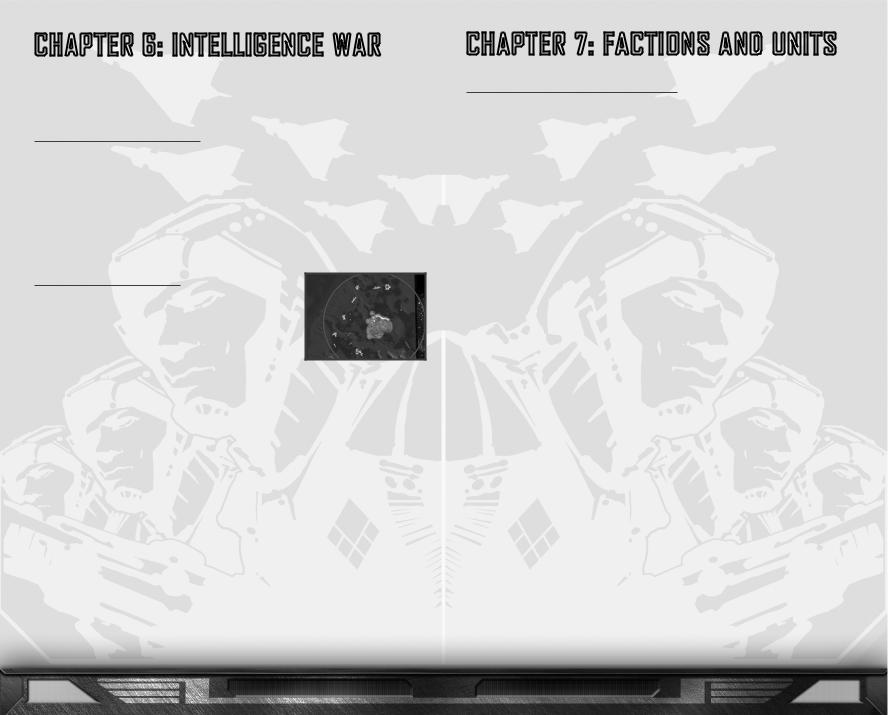
Knowledge of your enemy’s capabilities, movement and location are all extremely important if you are to emerge victorious.There are several key elements to the Intelligence War, all of which are detailed here.
Stealth & cloaking
Stealth hides your position from enemy sensors, such as scouts and radar installations. It does not guard against actual visual confirmation, though, so if enemy units are able to penetrate within the hidden area, your position will be revealed.There are both mobile and fixed stealth generators.
Cloaking, on the other hand, protects you from visual confirmation but does not protect you from radar. Some units, such as the Cybran ACU, can be upgraded with both stealth and cloaking, making them invisible to everything except the Omni Sensor radar system.
Radar & Jamming
The radar that you construct can be upgraded at any time, regardless of your tech level. As you upgrade your radar, it increases in both range and the amount of information that you receive. Scouts offer limited radar capabilities, so an effective strategy in the early stages of a battle is
to send out scouts and place them at key, strategic positions and chokepoints.
Some units can “jam” enemy radar systems by flooding the area with false-positive hits that make it impossible to know which “hits” are real, and which ones are fake.
The Omni Sensor radar system is able to neutralize all enemy counter-intelligence efforts. It prevents false-positives from flooding the radar screen and reveals all units and structures hidden via cloaking or stealth.
United earth federation
The Earth Empire, which would eventually become the United Earth Federation, was the original society from which the other two factions (Aeon Illuminate and Cybran Nation) splintered.Through innovation, ambition and desire, the Empire expanded its borders into the furthest reaches of the galaxy. Eventually, the Empire grew so large that it could no longer support itself; it fragmented and the Empire plunged into chaos and civil war.
Only the core of Earth Command (EarthCom), the military arm of the now shattered Earth Empire, remained to carry on the torch of a united Earth-descended government.They gathered power and initiated a strategy to reunite all worlds under Earth’s banner. As the United Earth Federation (UEF), they are driven to restore their former glory, pursuing the ideals of brotherhood, honor and tradition–the virtues that once made them great. This time they promise to remain conscious of the forces that led to the original Empire’s downfall by tempering their individual ambitions with a new, united camaraderie.
Culture
The average UEF citizen is not much different from a 20th Century citizen of Earth.They are artisans, athletes, craftsmen, warriors and philosophers.They desire stability and order, but their ideas on how this should be achieved vary widely. Ancient religions are as varied and diverse as they were in pre-war days and continue to be a motivating factor for many.
Even if individuals differ in their political or social perspectives, the single most common trait shared by every UEF citizen is their sense of brotherhood and community. Positively contributing to society and personal improvement is a way of life for UEF citizens. For this reason, UEF communities very rarely contain vagabonds and homeless individuals.
Military
In general, UEF military units are larger, more aggressive versions of 20th Century military hardware; everything is bigger, louder, bristles with more weapons and packs a more impressive punch.The UEF prefers weaponry that causes impact damage, such as various ballistic munitions, and area-of-effect ordinance that causes widespread destruction, such as nukes and radiation devices.They also make excellent use of lasers and plasma weapon technology to pinpoint sensitive areas on large military units.They tend to announce their impending attacks by utilizing brute-force jamming techniques before moving in for the kill.
UEF military tactics are the most conventional of the factions, with a focus on concentrated fire to bring down enemy units quickly and effectively.They also have a penchant for strong defenses, giving them precious time to marshal a response to an unexpected attack.
UEF soldiers, and especially their Commanders, are subjected to heavy genetic engineering. Thorough psychological screening for loyalty and sanity has become a requirement since
a few Commanders went rogue during the Empire’s infancy.While this still can happen, the process helps ensure that each Commander believes unquestioningly in their duty to lead mankind out of the current chaos of war and into an Age of Peace.
18 |
C H A P T E R 6 |
C H A P T E R 7 |
19 |

Key UEF Characters
Name: C. Allen Riley II
Rank: President & EarthCom
Commander-in-Chief
Age: 54
One overarching goal has dictated President Riley’s 10-year tenure as President of the United Earth Federation: ending the Infinite War. Administrative records indicate that Riley hopes
to achieve this goal by aggressively attacking the enemy along two fronts.
A data cull from UEF Quantum communications reveals a distinct increase in the UEFgenerated propaganda directed against both the Aeon Illuminate and the Cybran Nation. Said propaganda has resulted in substantial increases in the morale and allegiance of systems along the outer rim of UEF-controlled space.
Under Riley’s authority, significant improvements have also been made to all aspects of the UEF military, and the amount of money funneled into “black op” weapons has dramatically increased.
All available polling data suggests that Riley maintains a high degree of popularity in the eyes of both the civilian sector and the military. A closer examination of the data reveals that this is largely a result of Riley’s spotless military record as a former UEF Commander and his reputation for cutting through bureaucracy.
Name: Samantha Clarke
Rank: General
Age: 49
The daughter of Stephen Clarke, acknowledged hero of the battle of Nova Prime, General Samantha Clarke made a binding offer to join the United Earth Federation military at age 16 and enlisted on her 18th birthday. Early service records indicate Clarke volunteered for the least-attractive duties, demonstrating that she was determined to succeed without trading on her father’s name.
As one of the youngest Commanders in UEF history, Clarke fought in campaigns that stretched across numerous systems. Medical logs indicate that she was injured during the bitterly contested, nine-month battle for Scorpii 18; she was one of the few survivors to emerge from that conflict.
UEF security systems record two assassinations attempts against Clarke, both of which were initiated by the Cybran Nation. Both attempts met with failure and the capture of the Cybran agents involved.
The highest-ranking officer in the UEF, Clarke directs all aspects of the UEF’s campaign from her war room on Earth.
Name: Zachary Arnold
Rank: Colonel
Age: 47
A weathered man in his late 40s, Colonel Zachary Arnold has spent the better part of his life in the UEF. Though he is well past the maximum age
for field service, Arnold has used his extensive connections to stay in combat. Because he has few true friends and his wife died of cancer many years ago, Arnold prefers to stay on the frontlines, waging his own style of warfare against the UEF’s enemies. Arnold has been at the forefront of so
many battles that both the Aeon and Cybrans have extensive files on him. It is even rumored that all Aeon Commanders-in-Training are required to attend a special seminar on his favored tactics.
UEF Units & Structures
T3 Support Commander |
Support Command Unit |
This unit can continually rebuild and repair any unit or structure. It is self-repairing and capable of traversing through large bodies of water.The Support Commander is summoned through a Quantum Gate.
T1 Land Scout |
“Snoop” |
The UEF scout is a fast, lightly armored reconnaissance vehicle that sports a machine gun and a state-of-the-art sensor suite.
T1 Light Assault Bot |
“Mech Marine” |
The primary role of the Mech Marine is direct fire support.This lightly armored ground unit sacrifices damage potential and staying power for superior speed and maneuverability.
T1 Mobile Light Artillery |
“Lobo” |
The Lobo is a versatile mobile artillery unit. Its long range, high ballistic arc and area damage make it perfect for softening mobile enemy units. It is vulnerable to units that can engage it at short range.
20 |
C H A P T E R 7 |
C H A P T E R 7 |
21 |
