Games PC SIM ISLE-MISSIONS IN THE RAINFOREST User Manual
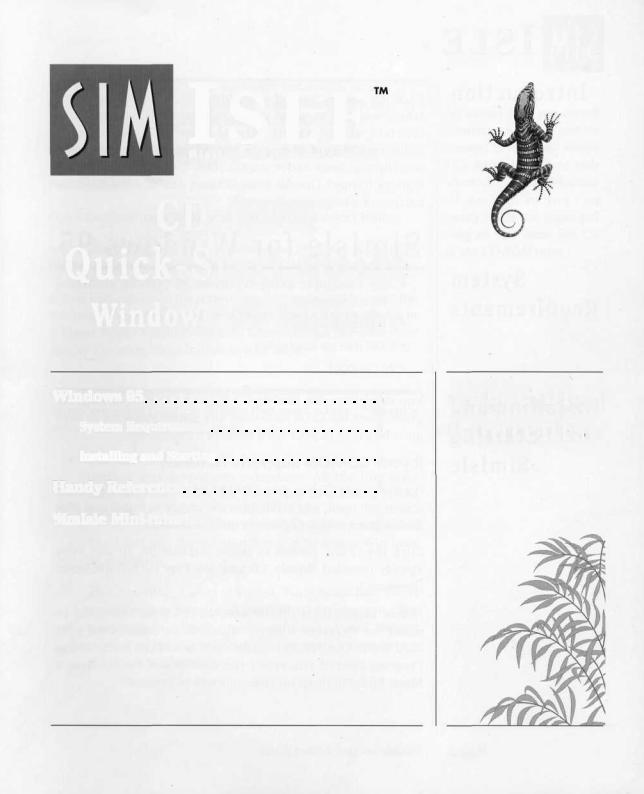
ISLE
M i s s i o n s I n T h e R a i n f o r e s t
CD-ROM
Quick-Start Guide
Windows'95 Edition
Windows 95 |
2 |
System Requirements |
2 |
Installing and Starting |
2 |
Handy Reference |
4 |
SimIsleMini-tutorials . |
7 |
Table of
Contents
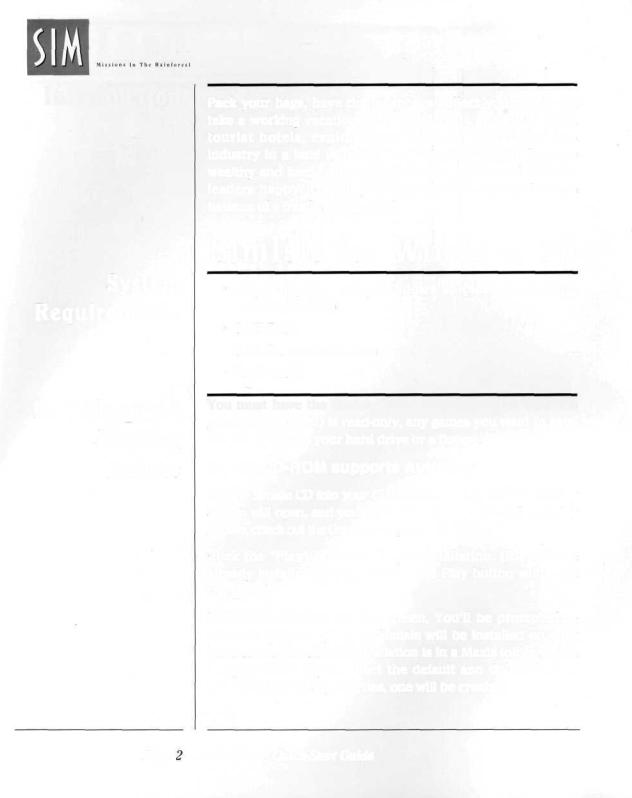
ISLE
Introduction
Pack your bags, have the neighbors collect your mail, and take a working vacation in the rainforests of SimIsle. Build tourist hotels, exploit natural resources and develop industry in a land of beauty and danger. Can you become wealthy and keep native populations, tourists, and industry leaders happy? Or will your actions destroy the delicate balance of a fragile ecosystem?
System
Requirements
Installing and
Starting
SimIsle
SimIsle for Windows 95
•Any computer using Windows 95 (486/66 minimum recommended)
•8MBRAM
•5 MB free on hard drive
•2x CD-ROM
You must have the SimIsle CD in your CD-ROM to play the game. Since the CD is read-only, any games you want to save must be saved to your hard drive or a floppy.
If your CD-ROM supports AutoPlay
Put the SimIsle CD into your CD-ROM drive. The SimIsle AutoPlay screen will open, and you'll have the choice to install and play SimIsle, check out the Goodies, or quit the installer.
Click the "Play" button to begin installation. (If you have already installed SimIsle, clicking the Play button will begin the game.)
Follow instructions on the screen. You'll be prompted to select the directory where SimIsle will be installed on your hard drive. The default installation is in a Maxis folder within Program Files. If you select the default and do not have a Maxis folder in Program Files, one will be created.
Page. |
SimIsle — Quick-Start Guide |
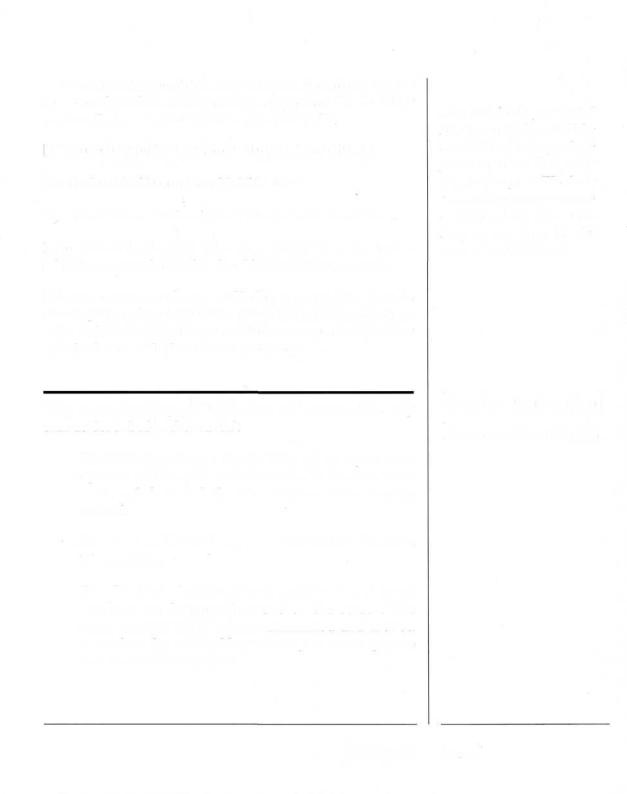
You can start the game right away after installation, or play at a later time if you have more pressing engagements. The AutoPlay screen will open everytime you insert the SimIsle CD.
If Your CD-ROM does not support AutoPlay
Put the SimIsle CD into your CD-ROM drive.
Open the Start menu from your Task Bar and select Run....
In the Run dialog box, type d:\setup and hit Enter. If your CDROM drive is some letter other than "d," use that letter instead.
Follow instructions on the screen. You'll be prompted to select the directory where SimIsle will be installed. The default location is in a Maxis folder within Programs. Either accept the default or specify a location which is more to your liking.
There are a few things in SimIsle that work a little differently than as described in the manual:
•The Main Menu has a slightly different arrangement of options and drop-down submenus. All the functions exist, and they work the same way as outlined in the manual.
•The Load and Save dialog boxes now follow Windows 95 standards.
•The Toolbar, Control Panel, Notebook and most windows can be moved around on the screen. The main window itself can be minimized and moved around on the screen. Many of the game messages are now in movable windows.
No matter how you install SimIsle, a shortcut will be created in directory where you install it. Drag this shortcut to your Windows 95 desktop so you can easily begin the game (as long as you have the CD in the CD-ROM drive).
Undocumented
Enhancements
Windows 95 |
Page 3 |
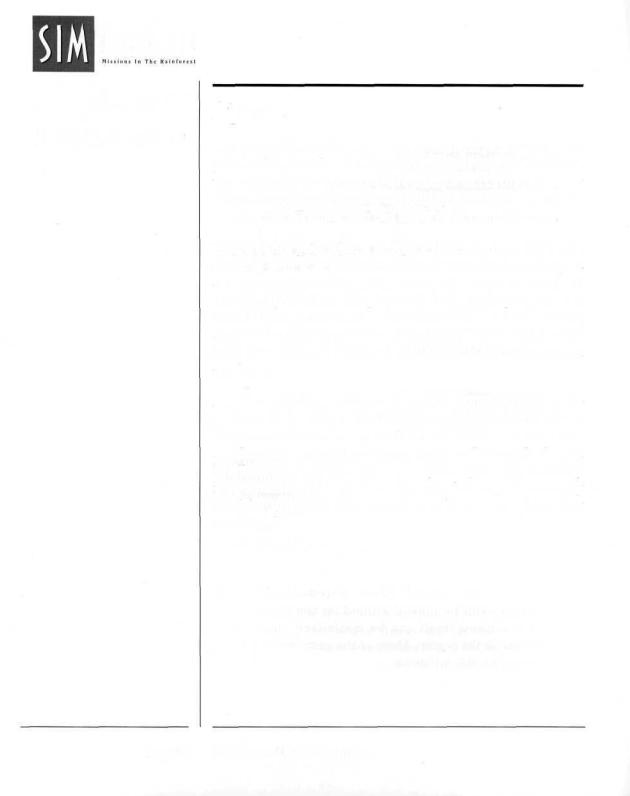
ISLE
Handy
Reference
Agents
Agents are the worker bees of your island. They carry out your orders for the development of your island. You have the authority to hire and fire agents according to your whims, moods and fancies, although you must have at least one agent at all times, and can never have more then ten.
Hire and fire your agents at Agent Headquarters. HQ is the building with a large green disk on your island. As long as any agent is present in HQ, you can hire and fire agents. If the agent present has Employment skills, that agent can also train other agents to increase their skill levels. However, agents can only improve on what they know. They can't learn new skills. A skill level of 100 is the highest an agent can have.
Agents cost money (surprise). Agents require some time to perform their assigned tasks. Also, map movements reflect distances: moving an agent from one end of an island to another takes more time than a short stroll along the beach. Finally, some scenarios can expose your agents to potentially fatal situations. (Don't worry though. Slain agents are only dead for that particular scenario, and can be used in other scenarios.)
Page 4 SimIsle — Quick-Start Guide
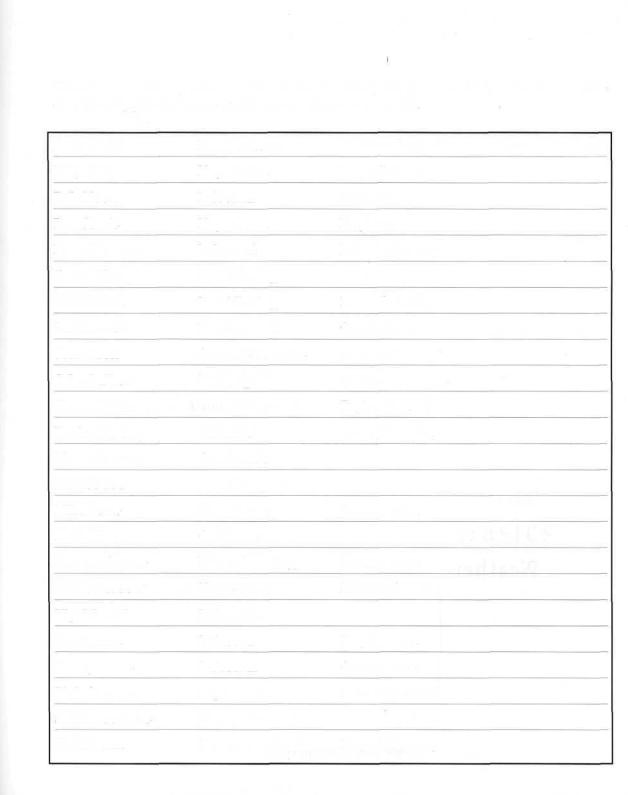
There are 25 agents in SimIsle. Twenty four are listed below. The elusive Caption Sprout did not return our calls.
Andy Knitt |
Local Culture |
Criminal Contacts |
Fauna & Zoology |
Billy Tell |
Negotiation |
Local Culture |
|
Bob Moon |
Industrial |
Construction |
|
DeeJarvis |
Negotiation |
Employment |
|
Doug Hammer |
Industrial |
Flora & Forestry |
|
Emma Herby |
Local Ecology |
|
|
Iain McNeil |
Local Ecology |
Fauna & Zoology |
|
Ian Banwell |
Employment |
Construction |
|
Joan Brett |
Criminal Contacts |
Fauna & Zoology |
|
John Balker |
Industrial |
Criminal Contacts |
|
Karen Krelin |
Flora & Forestry |
Exploration |
|
Kevin Ward |
Industrial |
Flora & Forestry |
|
Marty Henson |
Construction |
|
|
Matt Stibbe |
Local Ecology |
|
|
Mike Rune |
Negotiation |
Construction |
|
Molly Heart |
Construction |
|
|
Morven Sloane |
Fauna & Zoology |
Construction |
|
Neil Crossbow |
Negotiation |
Industrial |
|
Nigel Dennis |
Industrial |
|
|
Paul Smith |
Industrial |
Employment |
|
Randy Gates |
Industrial |
Construction |
|
Rick Groves |
Exploration |
Flora & Forestry |
|
Sandra Jenkins |
Flora & Forestry |
|
|
Tod Swann |
Fauna & Zoology |
Flora & Forestry |
|
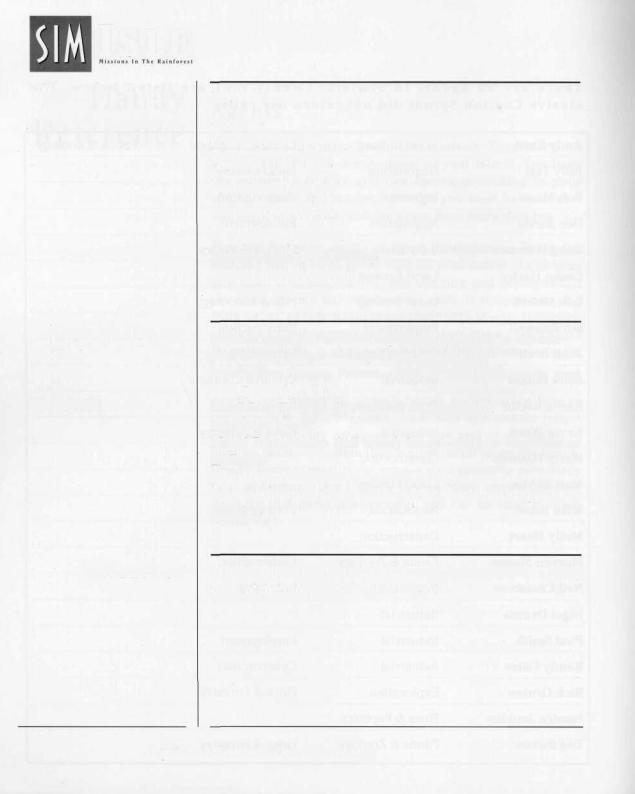
ISLE
Terrain Types
and Elevations
Forest Types
Sea
Sea level
Coastal (< 100m)
Lowland (100-200m)
Midlands (200-500m)
Uplands (500-1000m)
Foothills (1000-1500m)
High Foothills (1500-2000m)
Mountains (2000-2500m)
Beach/Mangrove Forest—Only at sea level next to the sea Peat Swamp Forest — Only at sea level; acidic
Freshwater Swamp Forest—Only at sea level; needs peat swamp nearby; alluvial
Heath Land Forest—Sea level or coastal; acidic Limestone Forest
Mixed Dipterocarp (tall trees) forest—Only in lowlands or midlands
Montane Forest—Only in uplands or higher
Grass—Due to human intervention, or if nothing else is possible
Weather The weather in SimIsle is easy to understand: it's raining most of the time, and it's quite warm.
Page 6 SimIsle — Quick-Start Guide
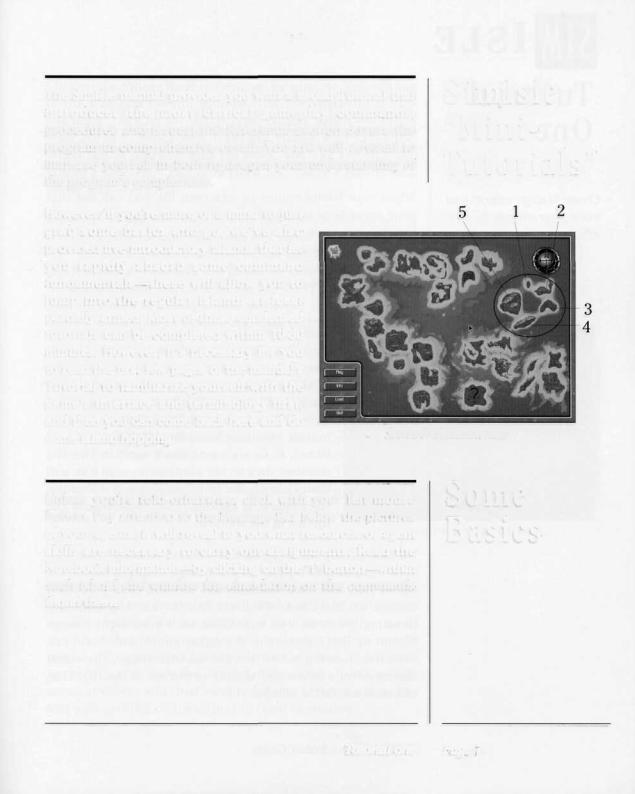
The SimIsle manual provides you with a broad Tutorial that introduces the most critical gameplay commands, procedures and issues; the Reference section covers the program in comprehensive detail. You are well advised to immerse yourself in both to deepen your understanding of the program's complexities.
SimIsle "MiniTutorials"
However, if you're more of a mind to just grab some basics and go, we've also provided five introductory islands that let you rapidly absorb some command fundamentals—these will allow you to jump into the regular islands at least partially armed. Most of these condensed tutorials can be completed within 10-30 minutes. However, it's necessary for you to read the first few pages of the manual's Tutorial to familiarize yourself with the game's interface and terminology first, and then you can come back here and do
some island hopping. |
Scenario Selection Map |
|
Unless you're told otherwise, click with your left mouse button. Pay attention to the Message Bar below the pictures of your agents. It will reveal to you what resources or agent skills are necessary to carry out assignments. Read the Notebook information—by clicking on the "i" button—within each island site window for elucidation on the commands found there.
Some
Basics
Tutorial one |
Page 7 |
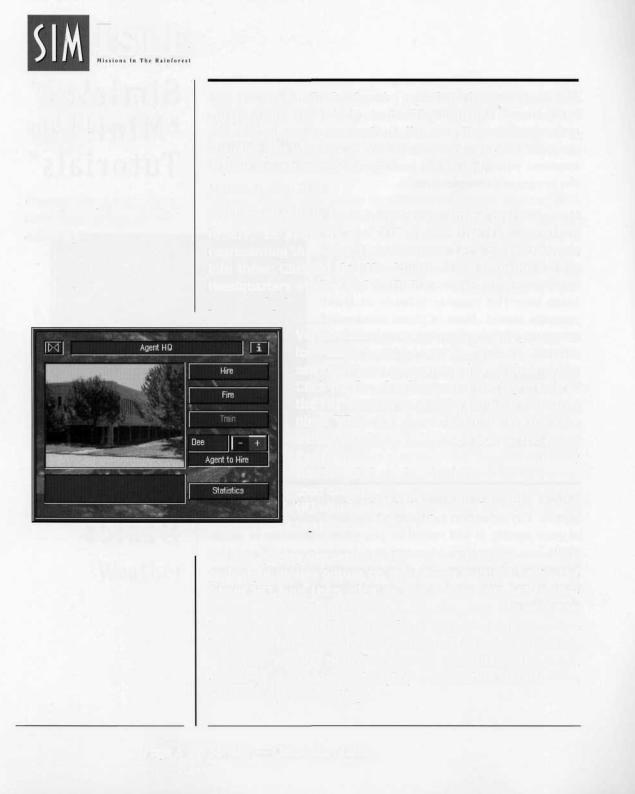
ISLE
Tutorial
One
Click on the small island at the top of the five-island tutorial cluster, and then click on the Play button. Your task of creating a large airport and an efficient village is designed to acquaint you with the uses of your agents, without which all of your SimIsle intentions will come to naught.
Create a large airport and train your village to 85% efficiency.
When your island comes to onscreen life you can see that your agent pool is almost dry: Bob is sitting pretty—pretty lonely, as seen by the "1" above the red map pin representing the Agent Headquarters. Let's make that one into three: Click on that Headquarters pin to bring up the Headquarters window and put Bob to work pumping up your personnel pile.
Varied skills for varied tasks: Iain's your man for village training, and Dee's the dude who can train your agents to enhance their skills. Click on the plus button on the right side of the HQ window to shuffle through potential hires. When you get to Iain, click on the Hire button. You'll see he's joined Bob on the Agent Panel. If Dee's name isn't next in the HQ window, click on the plus button until it is, and then click on the Hire button again. Close the HQ window by clicking on its Close box, at the
top-left of the window.
Agent Headquarters Window
We can quickly demonstrate the value of training: click with your right mouse button on the orange map pin below the Agent HQ, and then click on the bottom plus ("Zoom") button on the Control Panel. That's your HQ with the beaming green ball on top. Click with your right mouse button on Iain's picture in the Agent Panel, and then click with the "moving boots" cursor on the village, the small cluster of huts below and slightly to the left of the HQ. That will send Iain to the village.
Page 8 SimIsle — Quick-Start Guide
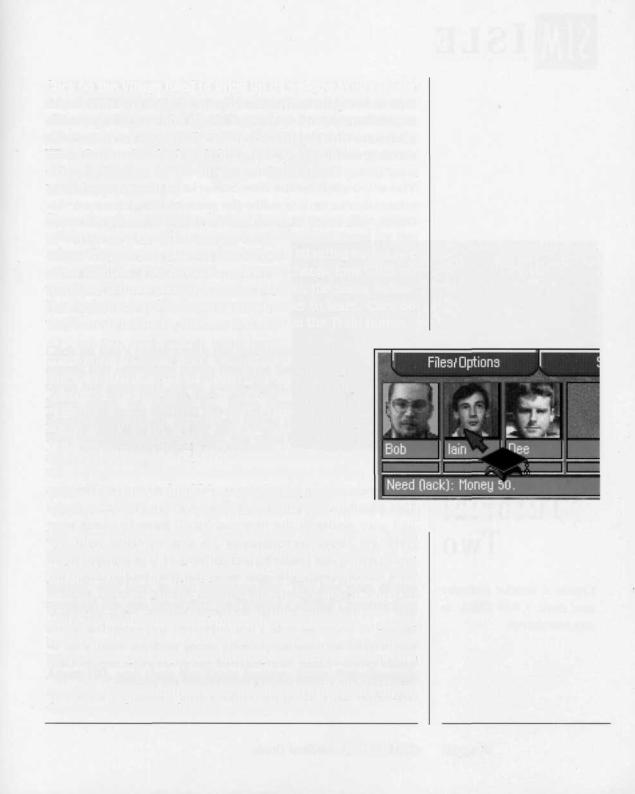
Click on the Village itself to bring up its window. You can see in the info box for the window that the village is at 50% efficiency. Click on the Batch Train button, which will direct your agent to repeatedly train the village with one click. When Iain is finished with his work, you can see that the village's Efficiency has only risen 5%. There's got to be a better way—here it is:
Close the village window. Click on Iain's picture—this action will bring up a specific command and statistical panel for the selected agent; you can see that he has a 50 rating for his two agent abilities. You have the power to change him! Click on the Move button, and click on the HQ with the boots cursor. Now he's back at Headquarters and eager to learn. Click on the HQ to bring up its window and click on the Train button.
Click on Iain's picture with the mortarboard cursor; repeat this command seven times so that when you open his personal agent panel again, his ratings have gone up above 80. Note that Dee, the Employment agent, is the one doing the training. Now that Iain's supercharged, see what kind of work he can do. Close the HQ window, send him back to the village and click on the Batch Train button again. The results should be considerably different
this time—you can hit your 85% goal with ease. |
Mortarboard Cursor |
|
|
Now about that airport—you know, the place where those |
|
planes keep going, just to the right of your HQ? Click on it, |
|
and in the Airport window, click on the dimmed Large Airport |
|
button, and look in the Message Bar. The last part of the |
|
message lets you know that you'll need a skillful Construction |
|
agent to expand its capabilities; if you open Bob's panel, |
|
you'll see that he's a hammer and nail man, but his talents |
|
need a little sprucing. Close the Airport window, click on the |
|
Agent HQ, and then the Train button. Train Bob through |
|
seven sessions, and then send him flying (driving will do) to |
|
that airport. Click on the airport to open its window. |
|
Tutorial One |
Page 9 |
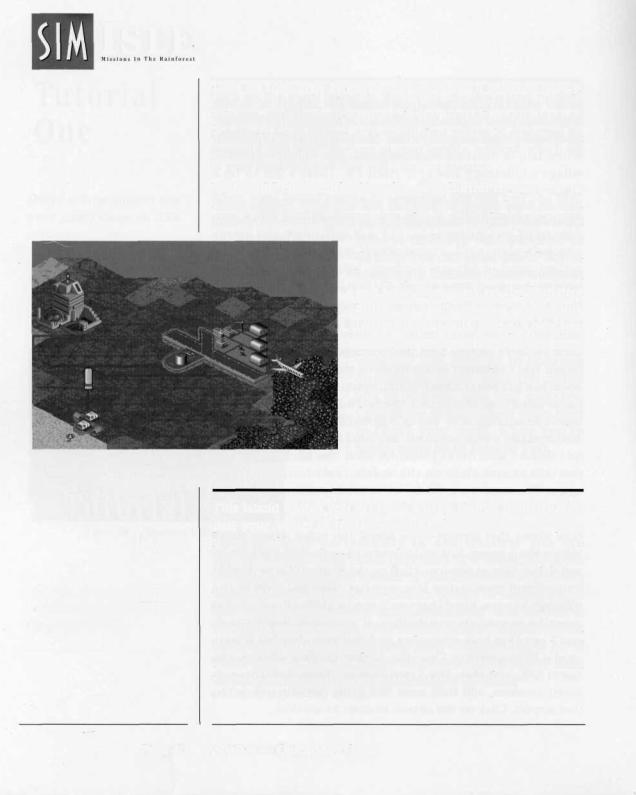
ISLE
Click on the Large Airport button and you'll see that piddlysquinch airport replaced by something a little more substantial, suitable for an island governed by a squire like yourself. You also should see a congratulatory message about your solid scenario achievements.
You could click on the New Scenario button to move on to other islands, or if you like the pace of things here on this island, you could click on the Continue button (you're too good to Re-Start). There is more to do here: You can press the "s" key to bring up a Balance Sheet window, and from there click on the Statistics button to see how your burgeoning tourist industry is doing. Then you can open the various tourist site windows and attempt to improve conditions there with the skills you've learned from this exercise.
Consult the Balance Sheet again later to check your work. When you're ready, move on to Tutorial Two.
Large Airport
Tutorial
Two
Create a tourist industry and earn 1,000 EMUs in any one month.
This island invites you to create a basic tourist industry, and pad your wallet in the process. You'll have to check your Balance Sheet periodically to see whether you are approaching the 1,000 EMUs (just think of it as dollars) profit for a single month. The lessons of the first tutorial island are valuable here: dispatch the correct agents to build, expand and improve some tourist accommodations. We'll let you in on a little secret as well: a few improved and extended hotels and tourist attractions provide more revenue than a lot of small ones—make the most of each facility, rather than building bunches of poorly maintained properties.
Page 10 SimIsle — Quick-Start Guide
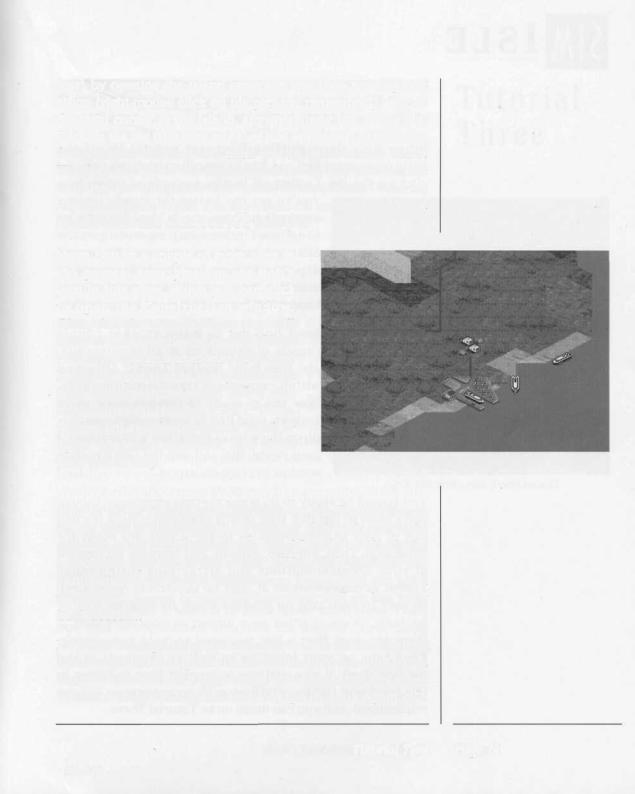
Start by opening the island onscreen and then sending Bob Moon (right-mouse click on his picture, remember?) over to the right corner of the island, anywhere near the yellow pin. Click on his pin (the blue one that just appeared) to open the Construction window and click on the Hotel button there. The map will go to the high magnification, and your cursor will be an image of the soon-to-be-placed Tourist Accommodation. Settle it in anywhere the cursor cross-hairs remain white and click. You're a landlord!
Move Bob to a couple of more sites in the general area; you can see Bob's jeep in this view, which you can click to open the Construction window. (Note that the close-by ferry port will bring in your well-heeled crowd.) Place two more accommodations. Now send Bob to a spot that is easily accessed from all three hotels, and that's also fairly close to the ferry port. When you've got the Construction window open, click on Attraction, and place
your tourist trap. First Hotel Placement
Now that Bob's warmed up, keep him movin'—shoot him over to all of your hotels, and click on the Extend Resort button in all of their windows. (You can click with your right mouse button on an active command button to check the resources required for Bob's work.) When he's finished, you should notice the total hotel rooms figure (and the total number of current occupants) has risen, and so has your bank account.
It would be a good idea to increase both the attraction excitement and to improve the hotels as well as extend them, but you'll need to do a little hiring first. Billy is the boy when it comes to Local Culture skills, so go to your Agent HQ,
Tutorial Two |
Page 11 |
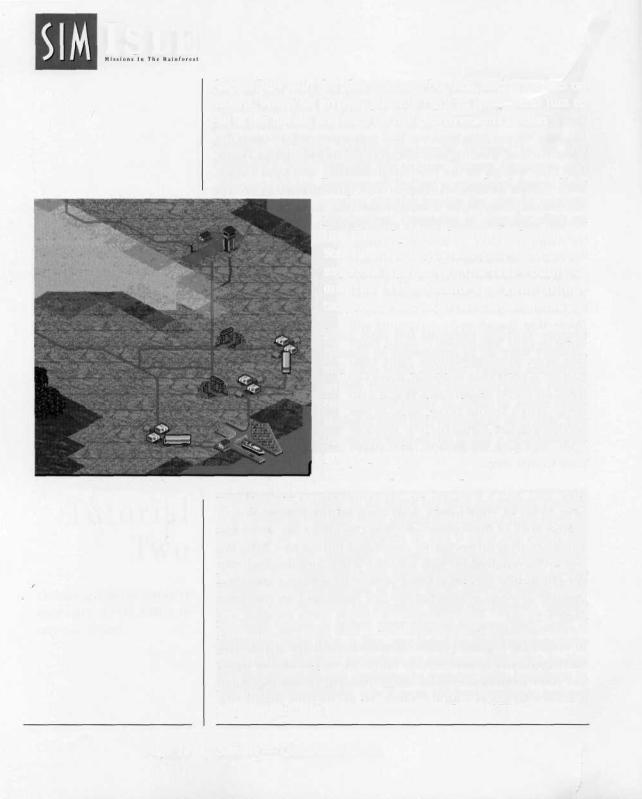
ISLE
locate Billy with the plus or minus buttons, and bring him on board. When he arrives, put him right to work: send him to all of the hotels, and click on the Improvements button.
When he's done putting Baccarat crystal in all the bathrooms, send him and Iain to your Tourist Attraction and click on the Inc. Excitement button a couple of times. Now you've got the basics for steady income production. Press the "s" key (or click on the Files/Options button and then the Statistics button) to see your income and expense figures for the last couple of months. You should see good things happening, but you'll have to keep working.
Send Bob out to make another couple rounds of expansion at all your resorts, and then build another Tourist Attraction within convenient transportation range. Now you're ready to bring in some more suckers: send Bob to another nice spot, say up on the edge of the island a little towards your Agent HQ, and use the Construction
window to place an airport.
PlacedHotel/AttractionBuildings
You should be ready to do some big-time expansion, though don't build so fast that your profits evaporate. Check the info box of your accommodations to see if they are ready for expansion. Then, improve, expand, and increase excitement at your accommodations and attractions (bring those Tourist Accommodations at least up to 30-room Motel size). Be sure to keep tabs on whether there are tourists waiting for hotel rooms at either your airport or your ferry port. If there are more than a few, you need to build more hotels. Keep tabs on your incomes as well as expenses in the Balance Sheet. If you continue to manage your buildings in this hand's-on fashion, you'll soon hit your scenario income requirement, and you can move on to Tutorial Three.
Page 12 SimIsle — Quick-Start Guide
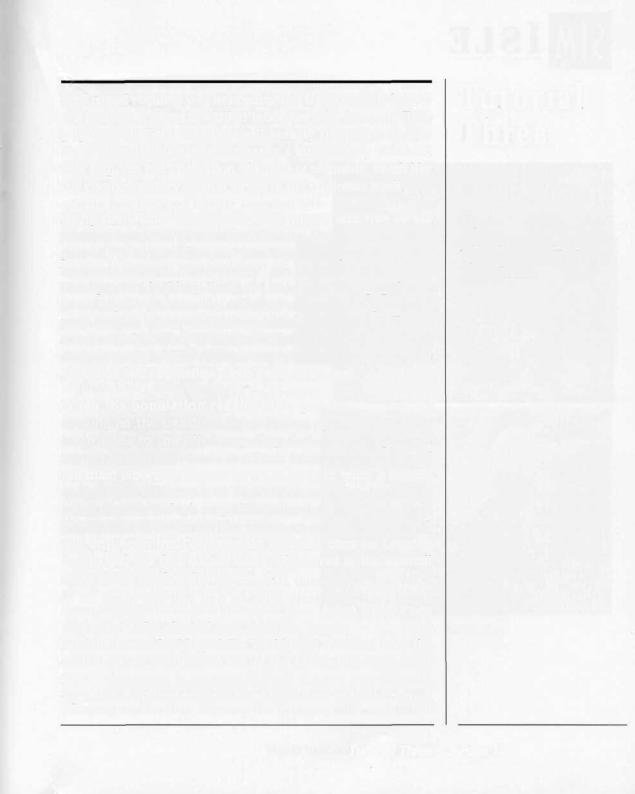
This island requires you to acquire and transport 100 logs to a warehouse, using unskilled labor derived from a village population. This scenario will clearly demonstrate the interconnections of SimIsle, where a successfully achieved task requires the integration of a host of elements, much like the complementary natural forces of the rainforest itself.
Bring the island onscreen, and then give Iain five or six training sessions (remember Tutorial One?) so that he's primed. Then send Dee and Iain from the Agent HQ to the nearest village, the orange pin a little below the Headquarters building. You need to increase the population of a village to produce the unskilled labor necessary to build your logging camp, and Dee and Iain's combined skills are necessary. Open the Village window after they've arrived and click on the Batch Train button a number of times, noting the Efficiency and Population levels rising as a result.
When the population reaches 140, put Dee to work by clicking on the Unskilled Labor button. (Note what hiring labor does to the Efficiency, Population and Happiness totals.) Repeat both Iain's and Dee's labors until you have 6 unskilled laborers, the number necessary to build a logging camp. And build you will: Right-click near the Agent HQ, zoom the map to high magnification and send Bob to a spot on the edge of the forest (the woods up above the Agent HQ will do), open the Construction window, click on Logging Camp, and put that sucker down. (Click Yes in the sawmill route dialog window that appears.)
Now you'll need a sawmill to gnaw those felled trees. Place one near in the cleared area near the logging camp, using Bob's immense building skills. You'll need to ensure that the mill is set up for internal use of the wood; otherwise your logs are going to be exported. Send Dee over to the mill. Open the mill's window and click on the Internal Use button.
Tutorial
Three
Explore labor, build logging camps, transfer logs to a sawmill, then to a warehouse.
Tutorial Three |
Page 13 |
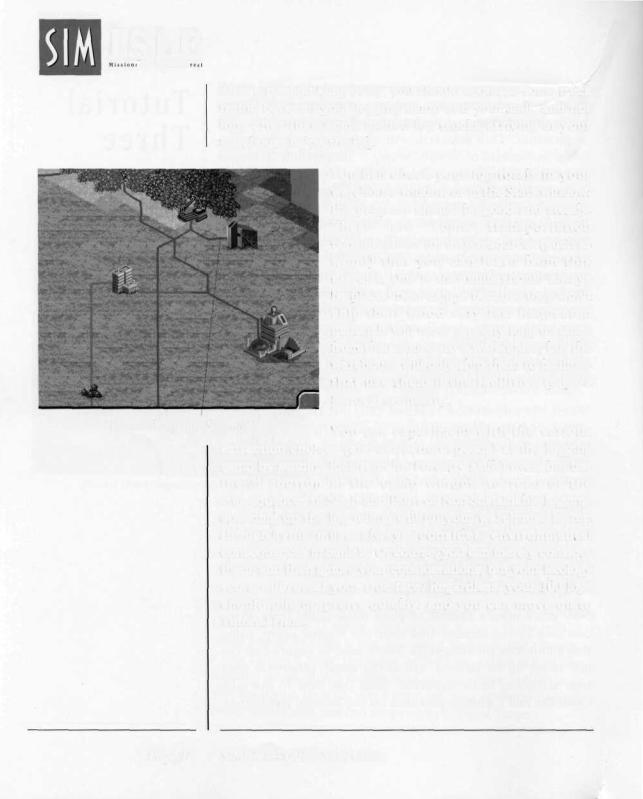
ISLE
s I n T h e R a i n f o r e s t
After a road-building delay, you should soon see some truck traffic between your logging camp and your mill, and not long after that, some loaded log trucks arriving at your warehouse below the HQ.
You can check your log totals in your warehouse window or in the Stats window; the progress should be good and steady. There are some transportation considerations for map resources (such as wood) that you can learn from this exercise. One is that mills should always be placed near camps because they won't ship their wood very far. Requested materials will move a pretty long distance from their source to a warehouse, but the warehouse will only ship them to facilities that use them if the facilities (e.g., a factory) are nearby.
You can experiment with the various extraction choices (and extraction speeds) at the logging camp by sending Rick (and his Forestry skills) over, but use the "i" button in the camp window to read of the consequences of Slash and Burn or Non-Sustainable logging.
Speeding up the log felling will fill your warehouse faster, though you must always consider environmental consequences in SimIsle. Of course, you can merely consider them, and then ignore your considerations, but your Ecology score will reveal your true face. Regardless, your 100 logs should pile up pretty quickly, and you can move on to Tutorial Four.
Page 14 SimIsle — Quick-Start Guide
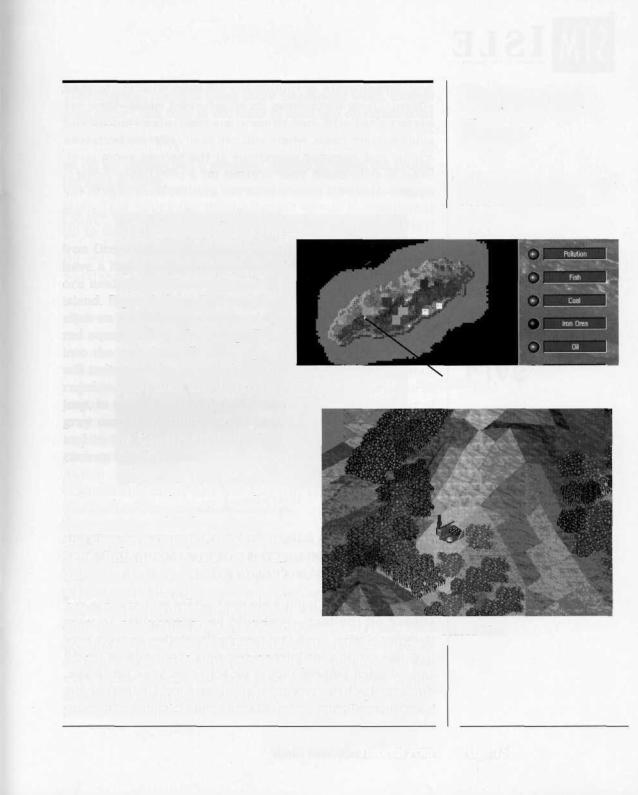
your quarry this time is 100 units of steel and oil rather than |
Tutorial |
|
This scenario requires some more warehouse work, though |
Four |
|
and a steel mill to refine the ore. And for your oil needs, an |
||
wood. You'll need an iron ore mine for your raw materials |
|
|
oil rig for drilling and a pumping station to refine the crude. |
|
|
Let's get to work. |
|
Fill your warehouse with |
Put the island in high magnification. |
|
100 oil and 100 steel. |
|
|
|
Go to the 2-D map and click on the |
|
|
Iron Ores button. You can see you |
|
|
have a high (red) concentration of |
|
|
ore near the western edge of the |
|
|
island. Right-click on Bob and then |
|
|
click on the left-upper edge of the |
|
|
red square, where the orange flows |
|
|
into the red. A small white square |
|
|
will indicate he's arrived. Open the |
Send Bob Here |
|
regular (3-D) map and locate his |
||
jeep, in the little clearing below the |
|
|
gray mountain. Click on the jeep, |
|
|
and in the Construction window, |
|
|
click on Iron Ore Mine. |
|
|
Now, for efficiency's sake, let's place |
|
|
the steel mill between the mine and |
|
|
the warehouse, for those shorter— |
|
|
and cheaper—transportation costs. |
|
|
Send Bob over to the flat area |
|
|
between the Agent HQ and the |
|
|
warehouse to the right of the mine. |
|
|
Open the Construction window and |
|
|
click on Steel Mill. Now send Dee |
Placed Mine |
|
over to each new site and click on the Internal Use button |
||
|
||
so that your materials are available for your purposes. |
|
Now let's get greasy. You'll want to try and place your pumping station first, because the program will warn you of
Tutorial Four |
Page 15 |
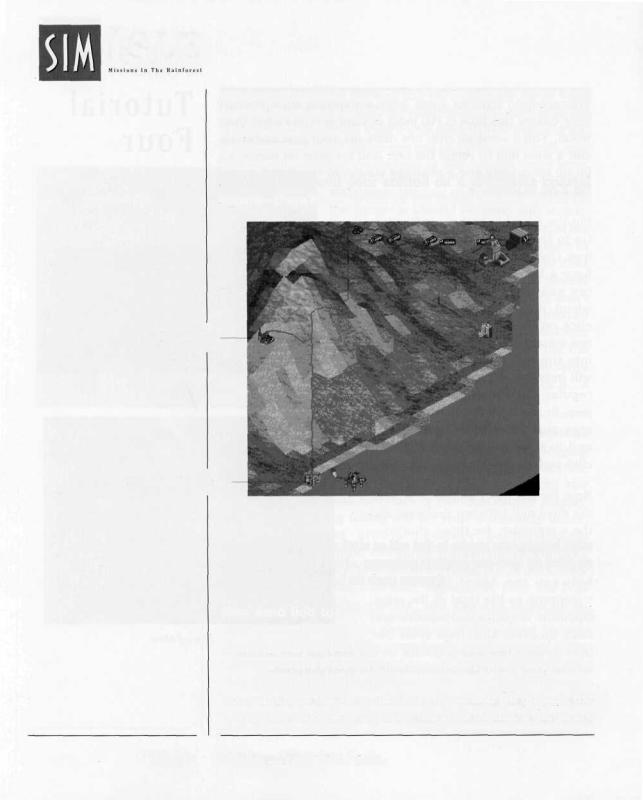
ISLE
any impediments in routing the oil from your rig to your station. Check the 2-D map for oil-saturated spots—there are bigger deposits, but there's a small juicy one on the southwestern coast, where you can easily oversee both your mining and pumping operations at the second zoom level. Send Bob to build your station on a proximate coastal square—there's a good one on the southwestern edge of the
Ore Mine
PumpingStation
Map Overview
island, below and a little to the left of where you placed your mine. (Like ferry ports, pumping stations can only be built on a coastal tile located on deep water.)
Next send Bob to build a rig near where you saw the red square on the map—it should be pretty close to your pumping station. Send Dee over to the station to make sure that this crude's for internal use only. Your mining trucks and oil-laden tankers should be active on your landscape. You can check the accumulation of Steel and Oil through the warehouse window, or by using the Stats button. If things are
Page 16 SimIsle — Quick-Start Guide
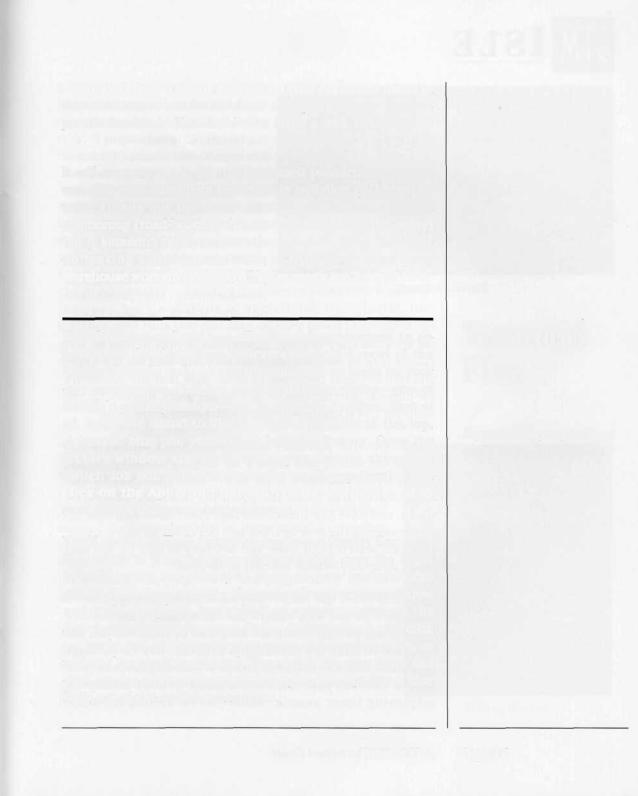
moving a little too slowly for you, up your personnel totals at the extraction sites, or send an agent out to double production levels. You could even order a New Tanker at the oil rig.
It will interest you to see the increased production, but you can also note immediate increases in pollution (2-D map) as well. This is not the most efficient use of development positioning (road-building distances will cause a little delay) but it shouldn't be long before you get your congratulations on making a steely, oily mess of things—at least your warehouse workers are happy. You're ready for Tutorial Five.
This final tutorial will use all your industriousness to go industrial. On this island, you've already got most of the initial resources and one available industry to begin on your car construction, but you need to link the chains—one of SimIsle's primary lessons—in the circle of creation. First of all, bring the island to life and then send John to the top, rightmost blue pin, your Heavy Industry factory. Open the factory window and click on the plus button above the Switch Job box until you get to C Car (Cheap Cars). Then click on the Apply Job button. You've set that plant in motion, but there are additional steps.
You'll need a Hi-Tech factory to produce a Quality Car; send Bob a little to the left of your chemical plant, near the Agent HQ—the roads are already in place, so your materials can get trucked there quickly. Open the Construction window and build the plant. In the Hi-Tech window, click on the Switch Job buttons to get to Q Car (Quality Cars) and click on Apply Job. (Bob has the Industrial skill for this work, as well as Construction talents.) Then send Dee over there and click on the Internal Use button so you can squeeze a nice Rolls out of the available resources.
Tutorial
Five
Expand industry to produce a quality car and a cheap car.
Tutorial Five |
Page 17 |
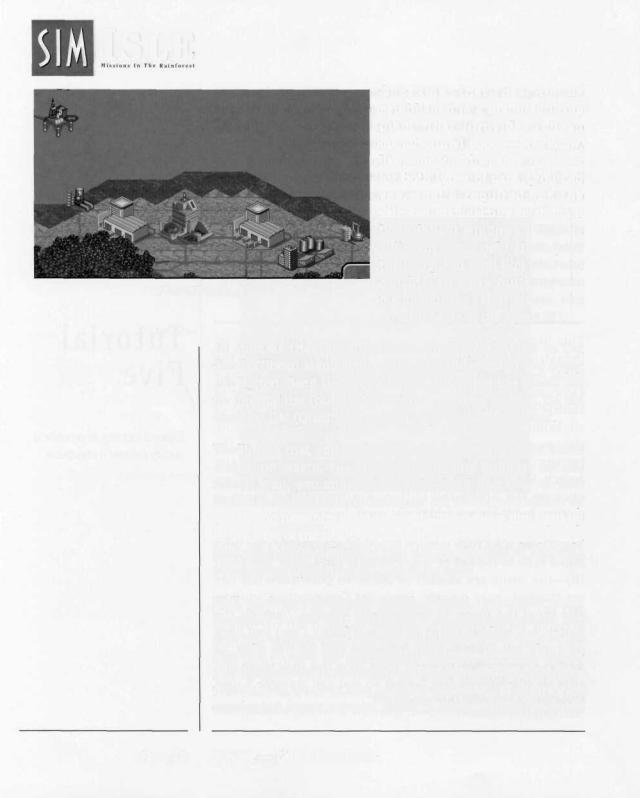
ISLE
Placed Buildings
One link that has to be established is a manufacturing plant that provides cheap manufacturedgoods—youknow, like windshield washer blades— for both types of cars. (You can see what's required for the selected manufacture in the info box of plant windows.) There's still some room right above your Hi-Tech plant; send Bob over and put him to work building two manufacturing(Mfg) plants, one on either side of the Agent HQ.
As soon as they are up, switch one's production to CM Goods (Cheap Manufactured Goods), and click on the Apply Job button. Send Dee over to make sure that the goods are for internal use (but don't swallow any wiper blades). Do the same for QM (Quality Manufactured) Goods at the other.
You'll note that you can't make those goods without wood and wood waste, and there's no logging industry on the island. Well, you know what to do: Send Bob over to that little cleared area below the Agent HQ that's surrounded by forest, and have him build a sawmill. Then move him right up to the edge of the nearby trees and put down a logging camp. Dee can march right over and set up the mill to use that wood internally—there are cars to be built!
Well, you've set the whole complex scheme in motion, and it shouldn't be too long before the car-making materials are moving on the map. There are a number of variables you can exercise to alter the production process: you can change personnel totals to discover just how lean and efficient your plants can be; you can save a good deal of money by employing fewer people. While you're waiting for some
Page 18 SimIsle — Quick-Start Guide
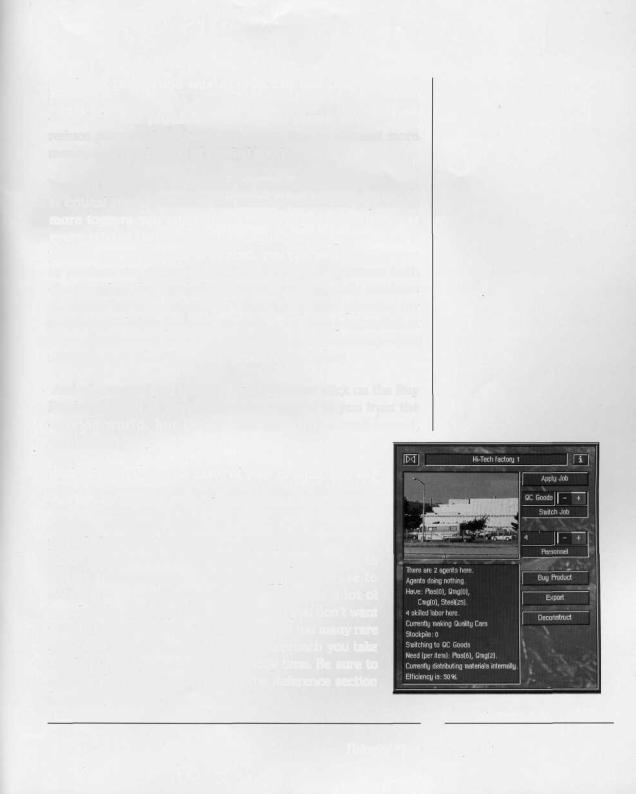
products (like wood waste), you can use Dee to export materials like oil and steel from the plants if you've got enough for car production at the two plants, and you can reduce personnel at those extraction sites to channel more money into production of needed goods.
You can speed up the process by employing more personnel at critical sites; remember the interdependencies: if you hire more loggers you might have to employ more workers at every related plant to balance the increased production. If you get one type of car produced, you can switch processes to produce the other (the Hi-Tech factory can produce both cheap and quality cars). You may see in some info windows that you have a surplus of something, like plastic, for instance, and thus you can shut or slow down production at your oil rigs, or reduce your employees to save money—just make sure you don't need the product elsewhere!
And of course if you want to cheat, you can click on the Buy Product button to have everything shipped to you from the outside world, but that would be a little weak-kneed, wouldn't it?
Well, when you get the BMW of your dreams, you can take a spin over to the unpolluted side of the island. You're probably ready for some of the more difficult scenarios. Remember that in these tutorials we often provided you with the needed money, resources and labor pool; in most of the scenarios, you'll have to obtain them on your own, and juggle their use to achieve the scenario goals. You've also got a lot of people to keep happy on the islands, and you don't want your industrialist's cigars to foul the air of too many rare songbirds either, do you? Whatever approach you take to island management, do have a jolly time. Be sure to go over the manual Tutorial and the Reference section for a complete overview of SimIsle.
Factory Window
Tutorial Five |
Page 19 |
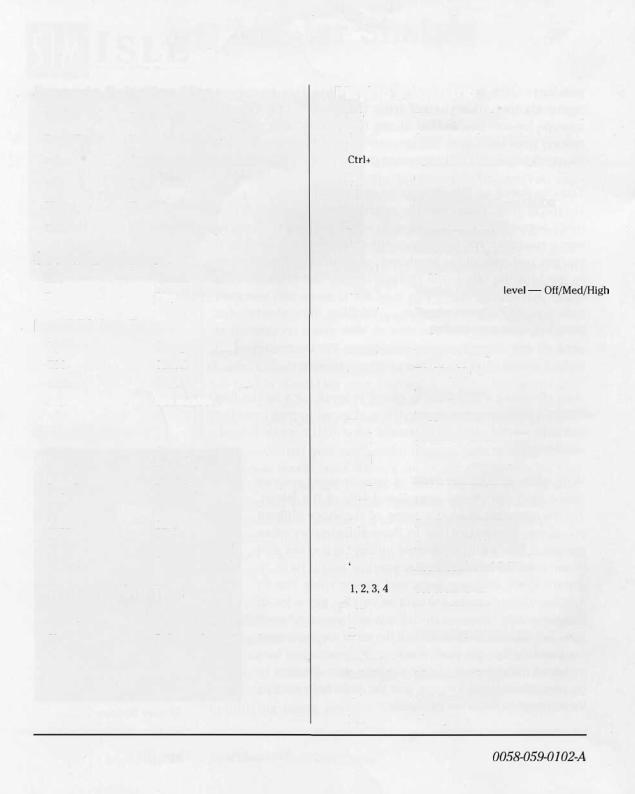
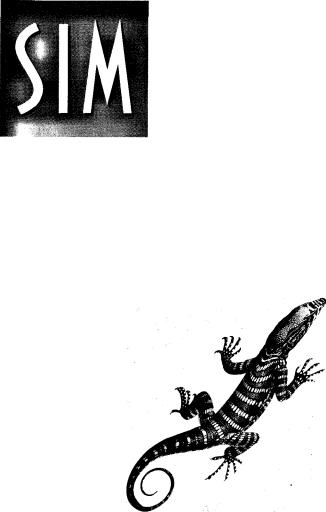
ISLE
M i s s i o n s I n T h e R a i n f o r e s t
USER'S MANUAL
by Tom Bentley
Trees are a poem the Earth writes across the Sky. Humanity cuts them down for paper so we may record our emptiness.
— Kahlil Gibran
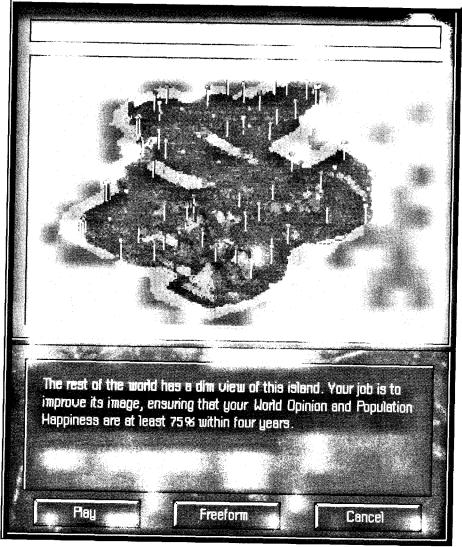
If you lived here, you'd be home by now.
Page iii
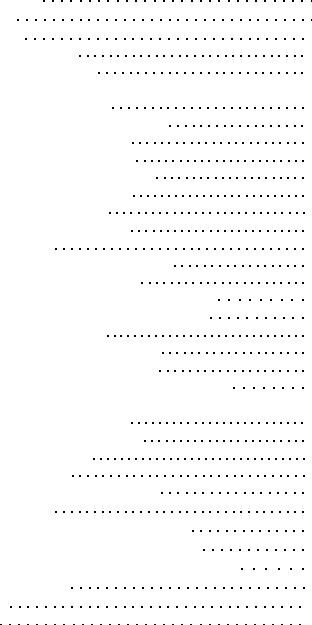
 ISLE
ISLE
Contents
Introduction |
2 |
Tutorial |
6 |
Reference |
32 |
The Basics |
34 |
Island Models |
36 |
Interface Fundamentals and Presumptions .. |
37 |
The Control Bar |
41 |
Files/Option Button |
41 |
Score Button |
47 |
Graph Button |
48 |
Notebook Button |
50 |
Map Buttons |
51 |
2-D Map |
53 |
Message Bar |
55 |
Agents |
56 |
Agent Maneuverings |
61 |
Agent Profiles |
63 |
Windows and Island Development |
66 |
Development Dependencies |
67 |
Villages |
70 |
Construction Sites |
72 |
Tourist Industries |
74 |
Extraction and Processing Sites |
76 |
Factories and the Manufacturing Industry |
79 |
Warehouses |
80 |
Power Stations |
81 |
Cities |
81 |
Scenarios |
83 |
Scenario Difficulty Table |
90 |
Events |
91 |
SimIsle Environmental Model |
92 |
Isle Gameplay Issues and Hints |
93 |
SimIsle Item Building/Resource Costs |
97 |
Rainforest Essay |
99 |
Credits |
105 |
Index |
110 |
Page iv |
SimIsle |

INTRODUCTION
I think that I shall never see
A billboard lovely as a tree
Indeed unless the billboards fall
I'll never see a tree at all.
— Ogden Nash
 ISLE
ISLE
Welcome to SimIsle, a game that invites you into an exotic world and then gives you the chance to decide that world's fate. At its simplest level, there are two forces wielded by you that determine how each island fares: an ecological force and a development force. But there's nothing simple about SimIsle—each island is a dense web of complex connection, of eco-interactivity: stick your foot in a freshwater swamp on the east edge of one island, and you might see the peat swamp on the west end lose its luster (well, depending on how long it's been since you changed your socks).
Like all Maxis simulations, SimIsle is about the dynamics of interrelationships, and no areas in the world have such a complexity of interrelationships as the rainforests, your primary island terrain. In the game, you are a provincial ruler representing a far eastern developing country. It's your job to manage the vast resources—timber, oil, minerals, ore—of the islands as a profit-making enterprise. It's a world of great exotica: clouded leopards, Mahakan river dolphins, thirtyfoot pythons, cheerful leeches, and grandiose insects, and this incredible species diversity is matched by its plant life.
But the style of the management is all up to you. You can send your agents on missions of resource depredation to suck the island dry of all its precious commodities, or you can assign them training missions to aid the natives in their local, sustaining agricultural practices—or you can do both. You can tread into moral grey zones, by inviting ecotourists to view rare species and use the proceeds to protect the species—and use the tourist hotels to protect your bank account.
Page 2 SimIsle — Introduction

Each island scenario has different terrain, different degrees of existing development, and different teams of agents at your disposal. In addition to the wide variety of means you have to oversee and manage your resources, each island is subject to dramatic events—for example, crashing oil tankers—that can be triggered by the actions of your agents. Your prompt reactions to these events can improve island conditions, avert disasters, and increase your overall island knowledge. Of course, you could just spend your time drinking toddies in the governor's mansion while your beaches get greased, if that's your fancy.
Like the real world, SimIsle isn't just the tidy black/white, exploitation/exploration, good/evil dichotomy visualized onscreen for you. It's not so easy—but who'd want it to be? "Development" for a long time always presumed a good thing, an improvement of the human condition. Nowadays it's prevalent that the policy and action of development are thought to achieve much the opposite: species destruction, land degradation, cultural dislocation. But these pages aren't for preaching. Anyway, relax, explore; we promise not reveal to the Sierra Club how you choose to play. Take a jaunt into the rainforest, but be careful—the humidity's a killer on your
CPU.
Tropical rainforests are the Earth's oldest continuous ecosystems. Fossil records show that the forests of Southeast Asia have existed in more or less their present form for 70to 100 million years.
Page 3
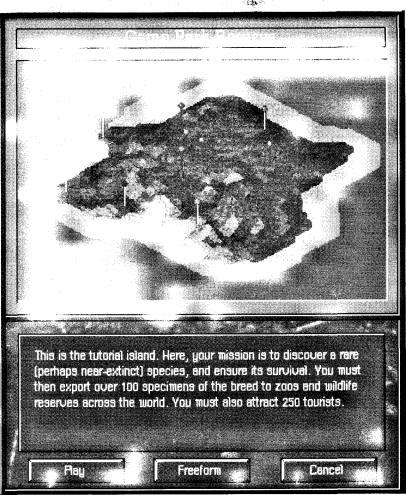
 ISLE
ISLE
Try this island on for size
Page 4 |
SimIsle |

TUTORIAL
Roll over any rotting log and I found a world as bizarre as anything thought up by science fiction. Each hollow tree was an apartment block containing anything from snakes to bats, from owls to flying mice. Every forest stream was an orchestra of frogs, a ballet of tiny fish.
— Gerald Durrell in The Enchanted Canopy
by Andrew Mitchell
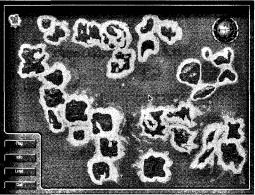
 ISLE
ISLE
Make sure your mouse has its boots on—we're about to trek into the rainforest, and it ain't no stroll in the park. This tutorial will lead you right into the thick of things and show you how to get out with your khakis intact—and maybe even with a little weight gain for your onscreen wallet.
There are five "mini-tutorial" islands which will provide condensed grounding in different aspects of island management. The procedures for these islands are detailed inyourAddendum.
Explanations and briefings about the practices and procedures in SimIsle will be shown in this plain type.
Instructions for you to follow onscreen as we proceed in the tutorial will be in this boldface type.
An Eyeful of
Island
Please install SimIsle and load the program according to the information provided in your Addendum. As the program loads, you'll be treated to the lavish title screens and a "birdseye view" fly-by of an island environment; you can hasten their departures by hitting any key on your keyboard or clicking your mouse. When the program opens, you'll see a map of an island archipelago. You can select the individual islands to access their scenarios or get information about them.
(By the way, from now on, when the tutorial says to click on a button or object, assume it means to click with your left mouse button. The right mouse button has some special functions, and you'll be alerted when you need to use it.)
If it's not already highlighted (selected islands are lighter than others), click on the first scenario island, the one at the top-left of your screen, and then click on the Play
button.
Scenario Selection Map
Page 6 SimIsle — Tutorial
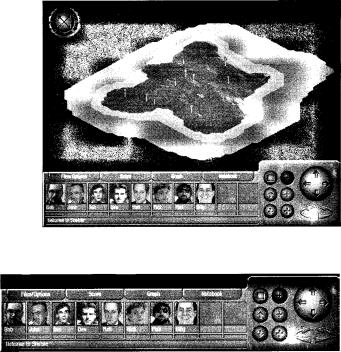
You'll soon see an island with multicolored terrain elements surrounded by a sandy shoreline and ocean waters. The island is marked by a number of pins that we shall soon see represent developed sites; one of the pins has a red "8" near it. There is also a floating compass up above the left side of your island that will keep you heading in the right direction. If your sound card is paying attention, you'll also hear some lively island rhythms.
You may notice that the terrain vegetation periodically changes color—that is caused by the sun's movement across the horizon. Below the island is your Control Bar, the dashboard behind which you'll drive your island-management ambitions. (If you notice the little red ball with the "active-antenna" waves at the bottom of the Control Bar, it's not Big Brother tracking your movements, or merely eye candy—it means there's a message coming into the Message Bar, at the bottom of the Control Bar.)
Full-screen island
There are a host of map manipulation buttons on the right of the Control Bar that can enhance your understanding of the island landscape. The three "plus sign" buttons in the middle of the button group are
zoom buttons that change the magnification of your island view; the active (depressed) top one is the distant overview perspective you now see. We'll use the others in gameplay in a little while. For now, let's take a different look at your island territory.
Page 7
