Games PC SEAL OF EVIL User Manual
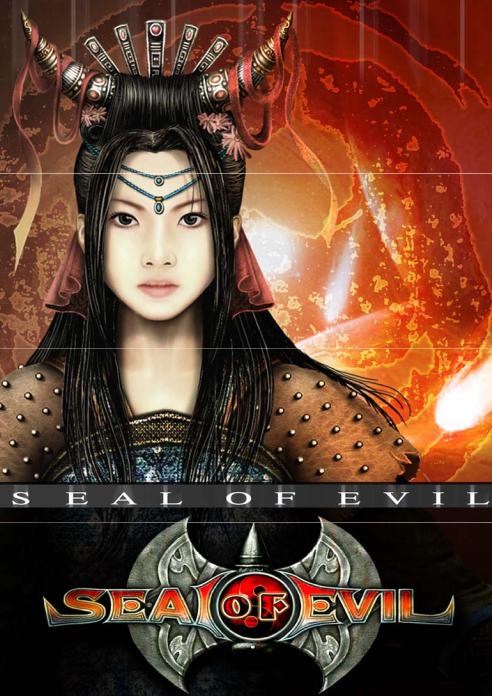

2

SEAL OF EVIL
3

|
Contents |
|
SEAL OF EVIL............................................................................... |
1 |
|
SEAL OF EVIL............................................................................... |
3 |
|
1. STORY BACKGROUND .......................................................... |
8 |
|
1.1 |
Background.................................................................... |
8 |
1.2 |
The Empyrean Stones.................................................... |
9 |
1.3 |
Leading Character........................................................ |
12 |
2. GAME FEATURES.................................................................. |
13 |
|
3. RUNNING ENVIRONMENT ................................................. |
17 |
|
3.1 Minimum ..................................................................... |
17 |
|
3.2 Recommended ............................................................. |
17 |
|
4. INSTALL AND UNINSTALL................................................. |
19 |
|
4.1 |
How to install............................................................... |
19 |
4.2 |
Uninstall ...................................................................... |
20 |
5. MAIN MENU............................................................................ |
21 |
|
5.1 |
Getting Started............................................................. |
22 |
5.2 |
Options......................................................................... |
23 |
5.2.1 Game Settings....................................................... |
23 |
|
5.2.2 Help ...................................................................... |
24 |
|
5.3 |
Credits.......................................................................... |
25 |
5.4 |
Exit............................................................................... |
26 |
6. HOW TO PLAY ....................................................................... |
27 |
|
6.1 |
Control Panel............................................................... |
27 |
6.2 |
Party Control ............................................................... |
28 |
6.3 |
System Menu Interface................................................ |
29 |
6.4 |
Move, Talk and Fight .................................................. |
30 |
6.5 |
Pointer.......................................................................... |
30 |
4

6.6 |
Pause............................................................................ |
31 |
6.7 |
Obtain Items ................................................................ |
31 |
6.8 |
Use Skills..................................................................... |
33 |
6.9 |
Quests and Log............................................................ |
33 |
6.10 Map............................................................................ |
36 |
|
6.11 Save and Load ........................................................... |
37 |
|
6.12 Quick-Save ................................................................ |
39 |
|
7. CHARACTERS ........................................................................ |
40 |
|
7.1 |
Heroes.......................................................................... |
40 |
7.1.1 Lan Wei ................................................................ |
40 |
|
7.1.2 Yan Hong.............................................................. |
42 |
|
7.1.3 Liang Hu............................................................... |
43 |
|
7.1.4 Cai Xin.................................................................. |
44 |
|
7.1.5 Gai Nie.................................................................. |
46 |
|
7.2 |
Character’s Attributes.................................................. |
47 |
7.2.1 Basic Attributes .................................................... |
47 |
|
7.2.2 Attribute Interface................................................. |
48 |
|
7.2.3 Character Attribute Upgrade ................................ |
49 |
|
7.3 Enemy.......................................................................... |
49 |
|
7.3.1 Enemy’s Attribute................................................. |
49 |
|
7.3.2 Enemies ................................................................ |
52 |
|
7.4 NPCs............................................................................ |
57 |
|
8. SKILLS...................................................................................... |
60 |
|
8.1 |
The Skill System.......................................................... |
60 |
8.1.1 How to learn and upgrade skills ........................... |
60 |
|
8.1.2 Skill and skill description interface ...................... |
62 |
|
8.1.3 Skill effects........................................................... |
63 |
|
8.2 |
Skill Descriptions ........................................................ |
65 |
5

8.2.1 Witch’s skills........................................................ |
65 |
|
8.2.2 Beastman’s skills.................................................. |
67 |
|
8.2.3 Wizard’s skills...................................................... |
69 |
|
8.2.4 Assassin’s skills.................................................... |
70 |
|
8.2.5 Paladin’s skills...................................................... |
72 |
|
8.3 |
Hotkey Skills ............................................................... |
74 |
8.3.1 Left and right-handed skills.................................. |
74 |
|
8.3.2 Allocate shortcut skills ......................................... |
75 |
|
8.3.3 Define Auto-skills................................................. |
77 |
|
9. ITEMS ....................................................................................... |
78 |
|
9.1 |
Item Type..................................................................... |
78 |
9.2 |
Controls Concerning Items.......................................... |
88 |
9.2.1 Item Interface........................................................ |
88 |
|
9.2.2 Shared Inventory................................................... |
90 |
|
9.2.3 Use Items .............................................................. |
91 |
|
9.2.4 Exchange Items..................................................... |
91 |
|
9.2.5 Drop Items............................................................ |
91 |
|
9.2.6 Piled Items............................................................ |
92 |
|
9.2.7 Shortcut Item Boxes ............................................. |
92 |
|
9.3 Equip Weapons and Armor ......................................... |
92 |
|
9.3.1 Equip Interface ..................................................... |
93 |
|
9.3.2 How to equip ........................................................ |
94 |
|
9.4 |
Item Attributes............................................................. |
95 |
9.4.1 Item’s Five-element attributes.............................. |
95 |
|
9.4.2 Item’s Secondary Attributes................................. |
96 |
|
9.5 |
Concealed Attributes of Items..................................... |
99 |
9.6 |
A Set of Equipment ................................................... |
101 |
10. ITEM CREATION AND ITEM UPGRADE ..................... |
103 |
|
6

10.1 |
Item Creation........................................................... |
103 |
10.1.1 Material Classification...................................... |
103 |
|
10.1.2 Material Collection........................................... |
104 |
|
10.1.3 Item Creation Skills.......................................... |
104 |
|
10.1.4 How to create an item....................................... |
104 |
|
10.1.5 Tips for Item Creation ...................................... |
107 |
|
10.2 |
Upgrade Equipment................................................. |
108 |
10.2.1 How to upgrade your equipment ...................... |
108 |
|
10.2.2 Tips for Upgrade............................................... |
108 |
|
11. CONTROL............................................................................ |
109 |
|
11.1 |
The Space Button..................................................... |
109 |
11.2 |
Other Shortcut Keys ................................................ |
110 |
12. CREDITS .............................................................................. |
112 |
|
Appendix I The Game Map |
|
|
Appendix II The Concept of the Five Elements |
|
|
Appendix III Historical Background |
|
|
Appendix IV Jing Ke: Hero Assassin |
|
|
7

1. STORY BACKGROUND
1.1 Background
The Seal of Evil story is set in the twilight years of the Warring States period of Chinese history (476 – 206 BC). This turbulent time marks the disintegration of the longest lived of all Chinese imperial dynasties—the Zhou, which gave the Chinese people some of its greatest thinkers (Confucius and Mencius) as well as some of its most important cultural achievements (the Great Wall). It is also unfortunately a time of great conflict, when the seven disparate nations dominating the social and political landscape vie for supremacy all the while resisting periodic invasions from the Huns, northern barbarians whose viciousness and tenacity seem to know no boundaries or limits.
Out of this strife and chaos emerges a nobleman possessed of an indomitable spirit and an uncompromising vision of the future: Ying Zheng, king of the Qin state and the future emperor of the Qin Dynasty. His troops are well-trained and even better organized. Fighting on many fronts, they manage to win one victory after another. They are not an army of liberation, however, but one of suppression and domination. Ying Zheng will succeed, no matter the cost. He will unify China or bury it in the fires of oblivion.
In the southwestern part of China, his soldiers have met strong resistance in East Baiyue. The Baiyun are a proud and honorable
8

people. They regard the Qin king as little more than a power hungry despot, and they are right. Wanting nothing to do with him or his particular form of tyranny, the Baiyun resist. Sadly, years earlier the country of West Baiyue had already fallen to the Qin, leaving the East to fend for itself. A great warrior chieftain named Lan Xiong and his best friend and chief sacrificial wizard, Chi Huan, lead the remaining Baiyun. Although not at all eager for battle and bloodshed, they will nonetheless not give up without a fight. Then on the eve of war, Lan and Chi die suddenly of mysterious causes. East Baiyue no longer has leadership and guidance. All seems hopeless.
Lan Wei, the heir to Lan Xiong’s mantle of authority, is distraught. Lacking confidence in her own abilities to lead the Baiyun to war and unable to unify them the way her father would have, she decides her only course of action is to seek the mythical Empyrean Stones. If the legends and stories are correct, the five stones will enable her to bring Lan Xiong back from the dead. He is her only hope for saving East Baiyue from the Qin menace…
1.2 The Empyrean Stones
Thousands of years before the Warring States period, a god named Chi You rebelled against the authority of Heaven because he was jealous of his brethren. The Yellow Emperor, the god who is regarded as the ancestor of the Chinese people, went to war against his brother and after one hundred years of battle defeated him. He would not have won if were not for the ancestors of the Baiyun people turning on Chi You, who had until that point been their patron deity. The Yellow Emperor imprisoned his soul in a slate platform using the magic of an enchanted stone tablet. To ensure the demon god could never escape, he broke the
9

enchanted tablet into five pieces and then scattered them to the four winds. These are the Empyrean Stones.
The Yellow Emperor also punished Chi You’s cohorts. The demon god Xing Tian he punished by cutting off his head and burying it under a mountain. Xing Tian subsequently grew a new pair of eyes on his chest and a new mouth on his stomach, but he still fled, sufficiently cowed by the Yellow Emperor’s might. Chi You’s other lieutenant, a bold, beautiful demonic goddess named Mei, had her physical form utterly destroyed by the Emperor. However, of all the gods and goddesses in Heaven she was the only one who had ever had the power to live outside her body spiritually. Although the loss of her own body was tragic, it was not nearly as bad as the Yellow Emperor had assumed for she could still roam the world of humanity at will and claim any other physical form she desired.
Unbeknownst to the rulers of Heaven, Chi You’s spirit did not indeed lie dormant inside his stone tomb. He secretly bade Mei to move amongst the mortal creatures of the Middle Kingdom and spread the seeds of greed and ambition. So corrupted, humanity lost its potential to grow beyond the triple-tiered realm of Heaven, Earth, and Hell. It would forever be beholden to the whims of the gods and goddesses. Nevertheless, human beings remained tenacious and despite the darkness harbored in their souls they did the best they could to live in peace with one another.
That peace was not lasting, unfortunately. Unable to resist their insatiable temptations, the people of the Central Plains went to war. Their heroes sought to collect the five Empyrean Stones in order to raise an army of the dead to fight on their behalf. Although the stones were never reunited, the war was still horrifying in all of its myriad aspects. Everyone, including the Baiyun, suffered terribly as result.
10

Mei, appearing to the Baiyun leaders disguised in glamours designed to make her seem kindly and wise, convinced them their defeat at the hands of the Central Plains tribes was because they had forsaken Chi You so many years ago. In truth, she told them, Chi You had been a just and kind god who was no longer able to abide the corruption of Heaven and thus his apparent rebellion. The Baiyun, feeling deeply ashamed of their ancestors’ “betrayal”, once again took to worshipping Chi You as their God of War. Meanwhile, the Beastman tribes, a race that had the appearance of being half man and half beast, moved north toward Mount Kunlun to get away from the rampant persecution of their kind in the Central Plains.
In the centuries since, many a kingdom has risen and fallen. The five Empyrean Stones passed through hands too numerous to count. No one ever succeeded in reuniting all of the stones, and after the war with the Central Plains, no one really tried again.
That is until now.
With the new Qin threat to East Baiyue, the young chieftain Lan Wei has finally decided to seek out the Empyrean Stones and bring them together once again. By tapping into their power she hopes to resurrect her father, the only one, she believes, capable of leading the Baiyun to victory against their hated enemies.
11

1.3 Leading Character
Lan Wei, the daughter of Lan Xiong, the Chieftain of East Baiyue, is the leading character in the game. She is 18 years old, beautiful, but with outstanding martial arts ability.
Whilst Lan Wei is at the start of the game a playful and quite mischievous young girl, she has to grow up very fast when her father and Chi Huan, the Chief Wizard, die in mysterious circumstances one after the other.
As Lan Wei begins her dangerous adventure into the Central Plains to find the Empyrean Stones she is aided by her boyfriend Yan Hong and a loyal Beastman friend called Liang Hu.
12

2. GAME FEATURES
Blending Chinese Legend and History
Seal of Evil is an ARPG (Action Role Playing Game) set in the last years of the Warring States Period in China’s history, some 2, 200 years ago. Seal of Evil blends mysterious ancient legends and breathtaking wars in which players will enjoy an exciting adventure, have the opportunity to see various sacred items, fight against numerous monsters and meet many famous historical figures. In the whirlpool of love and hatred, players will struggle shoulder by shoulder with their loyal friends. There are many mysteries in the game that need to be explored by players. Why did the people from the Central Plains and the Baiyue people hate each other? What was the story about the mysterious Beastman tribe? What was the war between the gods in ancient times like? Why did the Chieftain of East Baiyue, Lan Xiong, and the Chief Wizard, Chi Huan, die in mysterious circumstances one after the other?
Five Elements Concept
Ancient Chinese philosophers believed that the whole world was made up by five basic elements, Metal, Wood, Water, Fire and Earth. There is a kind of complicated interactional relationship amongst the five elements: Metal promotes Water, Water promotes Wood, Wood promotes Fire, Fire promotes Earth and Earth promotes Metal; Metal restricts Wood, Wood restricts Earth, Earth restricts Water, Water restricts Fire and Fire restricts Metal. The theory of the five elements
13

reflected the traditional knowledge of ancient Chinese people towards the world and vividly described what it was thought constituted the world and how the world worked. The Five-element philosophy is applied throughout the whole game, e.g. character’s attributes, skills, equipment, Item Creation and puzzles. Making good use of the Fiveelement philosophy can achieve pleasantly surprising results and make the game more interesting.
Refined Graphics
Seal of Evil relies upon Object Software’s newly developed GFX3D engine, which blends 2D and 3D imaging techniques to deliver stunning in-game graphics. There are hundreds of fully rendered regions to explore, such as the idyllic and often mysterious villages of East Baiyue, the magnificent and dangerous cities of the Central Plains, ancient palaces, cloud-capped mountains, and other locales too numerous to name. Each environment is unique and rich in detail. The 3D rendering engine’s special effects capabilities further enhance them, allowing players to take full advantage of their computer hardware’s graphic potential.
Numerous Items
SOE creates for the five hero types more than eighty series of equipment according to their different features including weapons, armor and helmets, etc. Making good use of the Five-element system can activate equipment’s hidden attributes. The activated equipment can also be improved through fighting and killing. Developing equipment will bring players more fun because its attributes can be improved as the game develops. There are some sets of equipment that can greatly increase a hero’s ability.
14

Advanced Item Creation
Seal of Evil introduces an advanced item creation system that allows players to make equipment using a wide variety of methods. Each one relies on different materials and elemental attributes, and may be learned through persistent exploration and investigation. Raw materials for item creation can be harvested or found in the wild, bought and traded from merchants or commoners, or taken from enemies slain in combat. A character’s equipment can be upgraded by means of the item creation system as well. This grants enhanced abilities, bonuses, protection, and spell casting above and beyond the gear’s innate attributes. Other items, such as medicines and cut gems, can also be created.
Balanced Skill System
Skills add an entirely new dimension to combat and adventuring. The five heroes each have unique skills that apply strictly to their chosen professions. In addition to normal skill advancement through the accumulation of experience, skills can be improved with elemental attributes or with enhanced weapons and equipment. There are many ways to learn new skills in Seal of Evil, such as by finding a rare scroll in a secret cave, or from the unassuming old man in the street who is in truth a master of kung fu.
Teamwork
SOE adopts a Real Time Strategy mode in fighting. Players will control a small party of characters to fight against enemies. A specially designed monster AI system makes the gameplay more interesting. Some skills such as suicide bombing and curses demand high skill in character manipulation. Moreover, attacking an enemy from the rear
15

will cause more damage than attacking an enemy from the front. Thus it will be worth spending some time to consider tactics before fighting. Party members, choice of skills, combinations of equipment and teamwork among heroes will play important roles in battles.
Multiple Endings
The Seal of Evil story has multiple possible endings. The one the players discover is determined by their choices and actions while performing certain quests. Conversations with NPCs (non-player characters) also have an effect on the outcome; different conversations can tip the balance from one ending to another. To assist the players along the way, the game system generates a Quest and Travel log to record significant events and conversations. Performing all available quests can potentially lengthen game play by as much as 30%.
16

3. RUNNING ENVIRONMENT
3.1 Minimum
In order to run Seal of Evil, your computer should meet the minimum requirements as below:
PII 300 or equivalent 128MB RAM
4X CD ROM
800x600x16bit 4MB RAM Video Card, Supports 3D Hardware Acceleration
Sound Blaster compatible 1G Disk Space Keyboard
Mouse
DirectX 8.1 or above
Windows 98, Window 2000, Windows XP
3.2 Recommended
In order to run Seal of Evil smoothly, your computer should meet the recommended requirements as below:
17

PIII 500 or equivalent 256MB RAM
4X CD ROM
800x600x16bit 16MB RAM Video Card, Supports 3D Hardware Acceleration
Sound Blaster compatible 2G Disk Space Keyboard
Mouse
DirectX 8.1 or above
Windows 98, Window 2000, Windows XP
Note: You can analyze your computer by clicking on the “Scan” button on the installation interface. A few minutes later, the system will tell you whether your computer meets the running requirements demanded by SOE.
18

4. INSTALL AND UNINSTALL
4.1 How to install
You can install Seal of Evil by either of the two means below:
Insert the SOE Disc A into the CD-ROM drive. If you haven’t installed SOE before and the AutoRun function is activated, the installation will run automatically. You can select Install to proceed according to the instructions. At the end of the installation, you may be asked to install DirectX 8.1 (or above) and/or a media player software.
If the AutoRun function is disabled, you can find the setup.exe file manually. Double-click the file and proceed according to the instructions. At the end of the installation, you may be asked to install DirectX 8.1 (or above) and/or a media player software.
After installation, you can click on the “Start” button on the installation interface to start a new game. Alternatively, you can click on the “Start” button on the Windows interface to find SOE and run the game.
19

4.2 Uninstall
You can uninstall SOE by one means out of the three following: Select the “Uninstall” button on the Installation interface, the system will automatically remove SOE completely;
Open the “Start” menu and find the game program and run “Uninstall” to remove the whole game;
Open “Control Panel”, run “Add/remove program”, select SOE to remove the whole game.
20
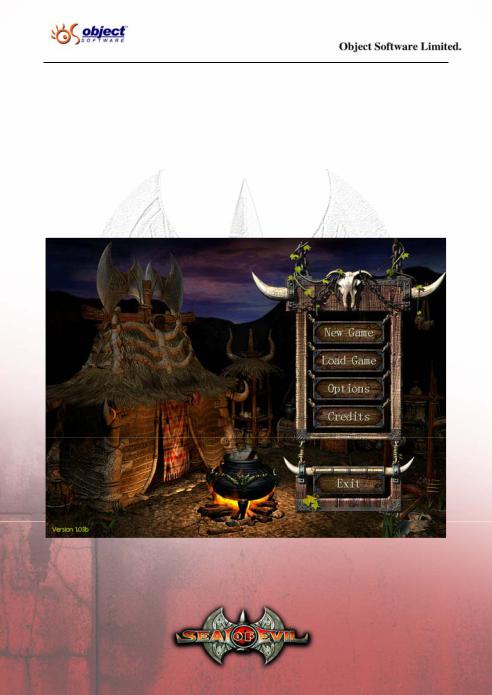
5. MAIN MENU
After an open scene (press ESC to skip), you will see the main menu where you can start a new game, change game options, view credits, end a game or return to Windows.
21

5.1 Getting Started
New Game
After clicking on the “New Game” button, you can select a difficulty level out of “Easy”, “Normal” and “Hard”.
Load
Clicking on the “Load” button to select a saved game and resume.
Options
Clicking on the “Options” button to change the game settings.
22

5.2 Options
5.2.1 Game Settings
Game settings are divided into three parts: Display, Sound and Game Controls.
Display
Resolution: 800×600 and 1024×768.
Transparency: Players will see the characters who are behind a building when this function is activated.
23

Light/Shadow: The game will display in the dynamic light/shadow mode when the function is activated; the game will display in the static light/shadow mode when the function is disabled.
Lightness: The lightness of the game graphics can be adjusted here to suit different monitors.
Contrast: The contrast can be adjusted here to suit different monitors.
Sound
Music: To adjust the music volume.
Sound Effect: To adjust the sound effect volume.
Game Controls
Pause when HP is low: The game will pause automatically when the HP of any character is low. This function can give players enough time to heal their characters.
Follow: Party members will automatically follow their leader when this function is activated.
Difficulty Level
The difficulty level players choose will be displayed here.
Note: Players can restore the default settings by clicking on the “Default” button.
5.2.2 Help
24

SOE provides a convenient in-game help system from which players can get a lot of useful information. The Help information is divided into 3 parts: Basics, Controls and Item Creation. Click on the relevant button and then players can view the information they want.
5.3 Credits
View the credits of Seal of Evil. For detailed information, also see “12 CREDITS”.
25

5.4 Exit
Click on the “Exit” button to leave the game.
26

6. HOW TO PLAY
6.1 Control Panel
4
1.Open/Close System Menu.6
2.Open/Close Character interface.
3.Open/Close Item interface.
4.Open/Close Skill interface.
5.Open/Close Map.
6.Open/Close Quest/Log interface.
7.The default left-handed skill of the current character. Click on the button to bring about the list of all the left-handed skills for player’s choice.
8.The hotkey inventory of the current character. Medicine and equipment can be put into the inventory.
9.The default right-handed skill of the current character. Click on the button to bring about the list of all the right-handed skills for player’s choice.
10.HP of the current character.
11.MP of the current character.
27

Note: Almost all the buttons on the control panel have their own hotkeys. For more details, please see 11 CONTROL.
6.2 Party Control
1.Open/Close Party Control Panel.
2.Open/Close Fight Control Panel.
3.Select all.
There will be at most 5 members in a party and 3 members in a fight team at one time. Players can adjust the fight team during the break time through the Party Control Panel.
When a member’s HP decreases to 0, the member is regarded as being in a seriously wounded state and will leave the battle. In villages and/or inns of towns, doctors will heal wounded members. But the HP of the member won’t recover completely and further medical treatment is still needed.
Character Portrait can display the character’s health condition, such as: being poisoned or frozen.
When there are free attribute points, a “+” mark will appear on the character’s portrait.
28

6.3 System Menu Interface
Click on the System Menu button or press the “ESC” key, the System Menu will pop up through which players can save and load a game, change game settings, view Help, resume or end a game.
29
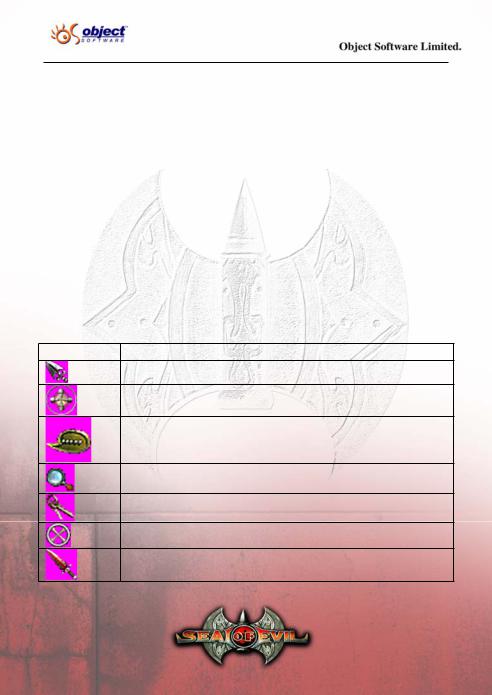
6.4 Move, Talk and Fight
Select a character, then left-click the destination and the character will find his/her way to there. Hold the left button of the mouse, move the cursor and the character will follow the pointer.
Place the pointer upon a person and it becomes a bubble with a number of suspension points. At that time, you can talk to the person by leftclicking.
Place the pointer upon a person and it becomes a sword shape. At that time, you and the person are in a hostile state.
6.5 Pointer
Pointer Description
Normal
Gateway
Talk
View
Doors or chests (A key is required.)
Forbidden
Hostile
30
