Games PC NEVERWINTER NIGHTS User Manual

Table of Contents
Introduction . . . . . . . . . . . . . . . . . . . . . . . . . . . . . . . .2
What’s Included in this Manual . . . . . . . . . . . . . . . . . . . . . . . .3
The Story So Far . . . . . . . . . . . . . . . . . . . . . . . . . . . . . . . . . . .4
The Game . . . . . . . . . . . . . . . . . . . . . . . . . . . . . . . . . .5
Quickstart . . . . . . . . . . . . . . . . . . . . . . . . . . . . . . . . . . . . . . . .5
How to Install and Start Playing . . . . . . . . . . . . . . . . . . . . . . . . . . . . . .5 Configuration of the Game . . . . . . . . . . . . . . . . . . . . . . . . . . . . . . . . . .5 System Specifications . . . . . . . . . . . . . . . . . . . . . . . . . . . . . . . . . . . . . .6 How to Get Technical Support Help . . . . . . . . . . . . . . . . . . . . . . . . . . .6 Character Creation Basics . . . . . . . . . . . . . . . . . . . . . . . . . . . . . . . . . . .9
In-Game Screens . . . . . . . . . . . . . . . . . . . . . . . . . . . . . . . . . . .9
The Radial Menu . . . . . . . . . . . . . . . . . . . . . . . . . . . . . . . . . . . . . . . . .10 The Quickbar . . . . . . . . . . . . . . . . . . . . . . . . . . . . . . . . . . . . . . . . . . .11 The Main Gameplay Screen . . . . . . . . . . . . . . . . . . . . . . . . . . . . . . . .11 Loading/Saving Games . . . . . . . . . . . . . . . . . . . . . . . . . . . . . . . . . . . .15 Hotkey Commands . . . . . . . . . . . . . . . . . . . . . . . . . . . . . . . . . . . . . . .16 Character Panel . . . . . . . . . . . . . . . . . . . . . . . . . . . . . . . . . . . . . . . . . .16 Inventory Panel . . . . . . . . . . . . . . . . . . . . . . . . . . . . . . . . . . . . . . . . . .17 Using Containers . . . . . . . . . . . . . . . . . . . . . . . . . . . . . . . . . . . . . . . . .18 Spells Panel . . . . . . . . . . . . . . . . . . . . . . . . . . . . . . . . . . . . . . . . . . . . .18 Conversation Panel . . . . . . . . . . . . . . . . . . . . . . . . . . . . . . . . . . . . . . .19 Map Panel . . . . . . . . . . . . . . . . . . . . . . . . . . . . . . . . . . . . . . . . . . . . . .19 Journal Panel . . . . . . . . . . . . . . . . . . . . . . . . . . . . . . . . . . . . . . . . . . .20 Stores Panel . . . . . . . . . . . . . . . . . . . . . . . . . . . . . . . . . . . . . . . . . . . . .20 Barter Panel . . . . . . . . . . . . . . . . . . . . . . . . . . . . . . . . . . . . . . . . . . . . .21 Options Panel . . . . . . . . . . . . . . . . . . . . . . . . . . . . . . . . . . . . . . . . . . .21
Multiplayer . . . . . . . . . . . . . . . . . . . . . . . . . . . . . . . . . . . . . .23
Journeying Online . . . . . . . . . . . . . . . . . . . . . . . . . . . . . . . . . . . . . . . .23 Hosting a Game Server . . . . . . . . . . . . . . . . . . . . . . . . . . . . . . . . . . . .23 Joining a Multiplayer Game . . . . . . . . . . . . . . . . . . . . . . . . . . . . . . . .24 Picking a Character . . . . . . . . . . . . . . . . . . . . . . . . . . . . . . . . . . . . . . .24 Local and Server Characters . . . . . . . . . . . . . . . . . . . . . . . . . . . . . . . .25 Moving Characters between Games . . . . . . . . . . . . . . . . . . . . . . . . . .25 Forming a Party . . . . . . . . . . . . . . . . . . . . . . . . . . . . . . . . . . . . . . . . . .26 Player Versus Player . . . . . . . . . . . . . . . . . . . . . . . . . . . . . . . . . . . . . .26 Liking or Disliking Other Players . . . . . . . . . . . . . . . . . . . . . . . . . . . .27
Places and People . . . . . . . . . . . . . . . . . . . . . . . . . . .29
Cities and Towns . . . . . . . . . . . . . . . . . . . . . . . . . . . . . . . . . .29
The City of Neverwinter . . . . . . . . . . . . . . . . . . . . . . . . . . . . . . . . . . .29
The City of Luskan . . . . . . . . . . . . . . . . . . . . . . . . . . . . . . . . . . . . . . .29
Port Llast . . . . . . . . . . . . . . . . . . . . . . . . . . . . . . . . . . . . . . . . . . . . . . .29
Beorunna’s Well . . . . . . . . . . . . . . . . . . . . . . . . . . . . . . . . . . . . . . . . . .30
Personalities of the North . . . . . . . . . . . . . . . . . . . . . . . . . . .30
Lord Nasher . . . . . . . . . . . . . . . . . . . . . . . . . . . . . . . . . . . . . . . . . . . .30
Aribeth . . . . . . . . . . . . . . . . . . . . . . . . . . . . . . . . . . . . . . . . . . . . . . . . .30
Fenthick . . . . . . . . . . . . . . . . . . . . . . . . . . . . . . . . . . . . . . . . . . . . . . . .31
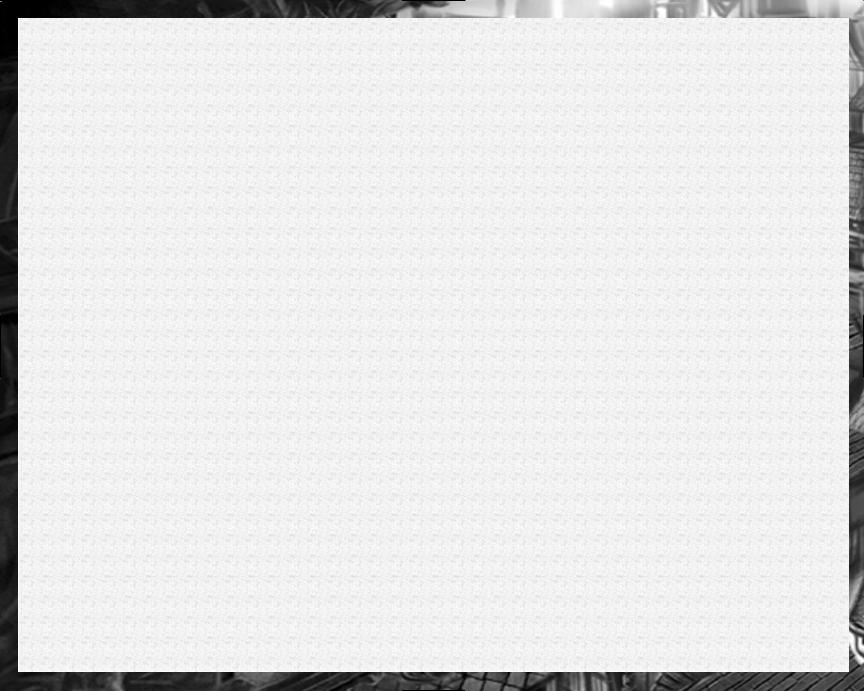
Desther . . . . . . . . . . . . . . . . . . . . . . . . . . . . . . . . . . . . . . . . . . . . . . . .31
Aarin Gend . . . . . . . . . . . . . . . . . . . . . . . . . . . . . . . . . . . . . . . . . . . . .31
Adventurers . . . . . . . . . . . . . . . . . . . . . . . . . . . . . . . . . . . . . .32
Linu La’neral . . . . . . . . . . . . . . . . . . . . . . . . . . . . . . . . . . . . . . . . . . . .32
Sharwyn . . . . . . . . . . . . . . . . . . . . . . . . . . . . . . . . . . . . . . . . . . . . . . . .32
Daelan Red Tiger . . . . . . . . . . . . . . . . . . . . . . . . . . . . . . . . . . . . . . . . .32
Tomi ‘Grin’ Undergallows . . . . . . . . . . . . . . . . . . . . . . . . . . . . . . . . . .33
Grimgnaw . . . . . . . . . . . . . . . . . . . . . . . . . . . . . . . . . . . . . . . . . . . . . .33
Boddyknock Glinckle . . . . . . . . . . . . . . . . . . . . . . . . . . . . . . . . . . . . .33
Foes . . . . . . . . . . . . . . . . . . . . . . . . . . . . . . . . . . . . . . . . . . . .34
Time and Resting . . . . . . . . . . . . . . . . . . . . . . . . . . . . . . . . . .37
Player’s Handbook . . . . . . . . . . . . . . . . . . . . . . . . . . .38
Character Creation . . . . . . . . . . . . . . . . . . . . . . . . . . . . . . . .38
Gender . . . . . . . . . . . . . . . . . . . . . . . . . . . . . . . . . . . . . . . . . . . . . . . . .40 Race . . . . . . . . . . . . . . . . . . . . . . . . . . . . . . . . . . . . . . . . . . . . . . . . . . .40 Portraits . . . . . . . . . . . . . . . . . . . . . . . . . . . . . . . . . . . . . . . . . . . . . . . .44 Class . . . . . . . . . . . . . . . . . . . . . . . . . . . . . . . . . . . . . . . . . . . . . . . . . . .44 Class Special Abilities . . . . . . . . . . . . . . . . . . . . . . . . . . . . . . . . . . . . .56 Alignment . . . . . . . . . . . . . . . . . . . . . . . . . . . . . . . . . . . . . . . . . . . . . .70 Ability Scores . . . . . . . . . . . . . . . . . . . . . . . . . . . . . . . . . . . . . . . . . . . .70 Packages . . . . . . . . . . . . . . . . . . . . . . . . . . . . . . . . . . . . . . . . . . . . . . .73 Skills . . . . . . . . . . . . . . . . . . . . . . . . . . . . . . . . . . . . . . . . . . . . . . . . . .73 Feats . . . . . . . . . . . . . . . . . . . . . . . . . . . . . . . . . . . . . . . . . . . . . . . . . .85 Spell Schools . . . . . . . . . . . . . . . . . . . . . . . . . . . . . . . . . . . . . . . . . . .100 Domains . . . . . . . . . . . . . . . . . . . . . . . . . . . . . . . . . . . . . . . . . . . . . . .102 Animal Companions . . . . . . . . . . . . . . . . . . . . . . . . . . . . . . . . . . . . . .103 Familiars . . . . . . . . . . . . . . . . . . . . . . . . . . . . . . . . . . . . . . . . . . . . . .103 Customizing your Character . . . . . . . . . . . . . . . . . . . . . . . . . . . . . . .103 Quickchat Voicesets . . . . . . . . . . . . . . . . . . . . . . . . . . . . . . . . . . . . . .104
Combat . . . . . . . . . . . . . . . . . . . . . . . . . . . . . . . . . . . . . . . .105
Real-Time Decisions . . . . . . . . . . . . . . . . . . . . . . . . . . . . . . . . . . . . .105 Hostile Versus Friendly . . . . . . . . . . . . . . . . . . . . . . . . . . . . . . . . . . .105 Targeting an Opponent . . . . . . . . . . . . . . . . . . . . . . . . . . . . . . . . . . .107 The Attack Roll . . . . . . . . . . . . . . . . . . . . . . . . . . . . . . . . . . . . . . . . .108 Injury and Death . . . . . . . . . . . . . . . . . . . . . . . . . . . . . . . . . . . . . . . .108 Flat-Footed . . . . . . . . . . . . . . . . . . . . . . . . . . . . . . . . . . . . . . . . . . . .109 Attacks of Opportunity . . . . . . . . . . . . . . . . . . . . . . . . . . . . . . . . . . .110 Associates . . . . . . . . . . . . . . . . . . . . . . . . . . . . . . . . . . . . . . . . . . . . . .111
Movement . . . . . . . . . . . . . . . . . . . . . . . . . . . . . . . . . . . . . .112 Spells . . . . . . . . . . . . . . . . . . . . . . . . . . . . . . . . . . . . . . . . . .113
Introduction . . . . . . . . . . . . . . . . . . . . . . . . . . . . . . . . . . . . . . . . . . . .113 Effect Descriptions . . . . . . . . . . . . . . . . . . . . . . . . . . . . . . . . . . . . . .113 Spell Tactics . . . . . . . . . . . . . . . . . . . . . . . . . . . . . . . . . . . . . . . . . . . .121 Spell Descriptions . . . . . . . . . . . . . . . . . . . . . . . . . . . . . . . . . . . . . . .122 Spell Summaries . . . . . . . . . . . . . . . . . . . . . . . . . . . . . . . . . . . . . . . .124
Experience and Gaining Levels . . . . . . . . . . . . . . . . . . . . . .145
Equipment, Magic items, and Treasure . . . . . . . . . . . . . . . .149
Armor and Shields . . . . . . . . . . . . . . . . . . . . . . . . . . . . . . . . . . . . . . .149 Weapons . . . . . . . . . . . . . . . . . . . . . . . . . . . . . . . . . . . . . . . . . . . . . .150
Building your Own Adventures . . . . . . . . . . . . . . . . .157
The Toolset . . . . . . . . . . . . . . . . . . . . . . . . . . . . . . . . . . . . .157
Interface Overview . . . . . . . . . . . . . . . . . . . . . . . . . . . . . . . . . . . . . .157 Area Display Modes . . . . . . . . . . . . . . . . . . . . . . . . . . . . . . . . . . . . .158 Modules . . . . . . . . . . . . . . . . . . . . . . . . . . . . . . . . . . . . . . . . . . . . . . .158 Areas . . . . . . . . . . . . . . . . . . . . . . . . . . . . . . . . . . . . . . . . . . . . . . . . .159 Objects . . . . . . . . . . . . . . . . . . . . . . . . . . . . . . . . . . . . . . . . . . . . . . . .161 Conversation . . . . . . . . . . . . . . . . . . . . . . . . . . . . . . . . . . . . . . . . . . .162 Scripting . . . . . . . . . . . . . . . . . . . . . . . . . . . . . . . . . . . . . . . . . . . . . .164 Naming Conventions . . . . . . . . . . . . . . . . . . . . . . . . . . . . . . . . . . . . .164 Tips and Tricks . . . . . . . . . . . . . . . . . . . . . . . . . . . . . . . . . . . . . . . . .164 More Information . . . . . . . . . . . . . . . . . . . . . . . . . . . . . . . . . . . . . . .165
The Dungeon Master . . . . . . . . . . . . . . . . . . . . . . . . . . . . . .165
Starting the Game as a Dungeon Master . . . . . . . . . . . . . . . . . . . . . .165 Creator . . . . . . . . . . . . . . . . . . . . . . . . . . . . . . . . . . . . . . . . . . . . . . . .165 Chooser . . . . . . . . . . . . . . . . . . . . . . . . . . . . . . . . . . . . . . . . . . . . . . .166 Door Actions (Radial) . . . . . . . . . . . . . . . . . . . . . . . . . . . . . . . . . . . .168 Creature Actions (Radial) . . . . . . . . . . . . . . . . . . . . . . . . . . . . . . . . .169 Trigger Actions (Radial) . . . . . . . . . . . . . . . . . . . . . . . . . . . . . . . . . .169 Group Actions . . . . . . . . . . . . . . . . . . . . . . . . . . . . . . . . . . . . . . . . . .170 Player List . . . . . . . . . . . . . . . . . . . . . . . . . . . . . . . . . . . . . . . . . . . . .170 Command line . . . . . . . . . . . . . . . . . . . . . . . . . . . . . . . . . . . . . . . . . .171 Quick DM Command Reference . . . . . . . . . . . . . . . . . . . . . . . . . . . .172
Appendix A: Charts and Tables . . . . . . . . . . . . . . . .173
Appendix B: Spell Icons . . . . . . . . . . . . . . . . . . . . . .193
Appendix B: Glossary of Terms . . . . . . . . . . . . . . . .202
Credits . . . . . . . . . . . . . . . . . . . . . . . . . . . . . . . . . . .206
Legal Stuff . . . . . . . . . . . . . . . . . . . . . . . . . . . . . . . .215
Index . . . . . . . . . . . . . . . . . . . . . . . . . . . . . . . . . . . .216
Gaining a Level . . . . . . . . . . . . . . . . . . . . . . . . . . . . . . . . . . . . . . . . .145
Multiclass Characters . . . . . . . . . . . . . . . . . . . . . . . . . . . . . . . . . . . .146
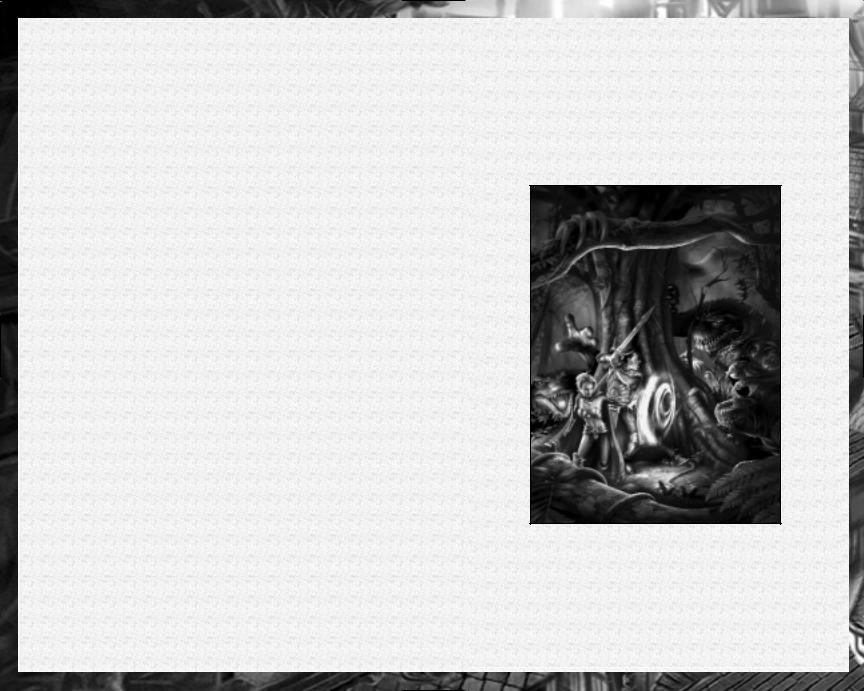
Index of Charts & |
|
Tables |
|
Table 1: Monster Difficulty Categories . . . . . . . . . . . . |
. . . . .36 |
Table 2: Ranger Favored Enemy Groups: . . . . . . . . . . . |
. . . .66 |
Table 3: Ability Scores . . . . . . . . . . . . . . . . . . . . . . . . . . |
. . . .72 |
Table 4: Quickchat Commands . . . . . . . . . . . . . . . . . . . |
. . .104 |
Table 5: Movement Speed Penalties . . . . . . . . . . . . . . . |
. . .112 |
Table 6: Toolset Layout . . . . . . . . . . . . . . . . . . . . . . . . . |
. . .158 |
Table 7: Skill Points Per Class . . . . . . . . . . . . . . . . . . . |
. . .173 |
Table 8: Weapons List . . . . . . . . . . . . . . . . . . . . . . . . . . |
. . .173 |
Table 9: Armor Stats . . . . . . . . . . . . . . . . . . . . . . . . . . . |
. . .176 |
Table 10: Two-Weapon Fighting Penalties . . . . . . . . . . |
. . .177 |
Table 11: Lore Values . . . . . . . . . . . . . . . . . . . . . . . . . . |
. . .178 |
Table 12: Use Magic Device Skill . . . . . . . . . . . . . . . . . |
. . .178 |
Table 13: Base Saves and Base Attacks for All Classes . |
. . .179 |
Table 14: Bard Known Spells and Spells Per Day . . . . |
. . .180 |
Table 15: Cleric Spells Per Day . . . . . . . . . . . . . . . . . . |
. . .181 |
Table 16: Clerical Domains . . . . . . . . . . . . . . . . . . . . . . |
. . .182 |
Table 17: Druid Spells Per Day . . . . . . . . . . . . . . . . . . |
. . .184 |
Table 18: Fighter Bonus Feats . . . . . . . . . . . . . . . . . . . . |
. . .185 |
Table 19: Monk Attacks, AC and Speed Bonuses . . . . . |
. . .186 |
Table 20: Paladin and Ranger Spells Per Day . . . . . . . . |
. . .187 |
Table 21: Rogue Bonus Feats . . . . . . . . . . . . . . . . . . . . . |
. . .187 |
Table 22: Sorcerer Known Spells and Spells Per Day |
. . . .188 |
Table 23: Wizard Spells Per Day . . . . . . . . . . . . . . . . . |
. . .189 |
Table 24: Wizard Bonus Feats . . . . . . . . . . . . . . . . . . . . |
. . .189 |
Table 25: Alignment Grid . . . . . . . . . . . . . . . . . . . . . . . |
. . .190 |
Table 26: Racial Size . . . . . . . . . . . . . . . . . . . . . . . . . . . |
. . .190 |
Table 27: Skill Chart . . . . . . . . . . . . . . . . . . . . . . . . . . . |
. . .191 |
Table 28: Feats by Type . . . . . . . . . . . . . . . . . . . . . . . . . |
. . .192 |
Neverwinter
Nights™
The Dungeons & Dragons® Player’s Handbook, Dungeon Master’s Guide, and Monster Manual are the ultimate guides to D&D® and the Neverwinter Nights™ experience, while the Forgotten Realms® Campaign Setting provides key details about Faerûn, the setting for the Neverwinter Nights game. All of these titles are published by Wizards of the Coast, Inc., and are available at book and game stores everywhere. Learn more at www.wizards.com/dnd.
1
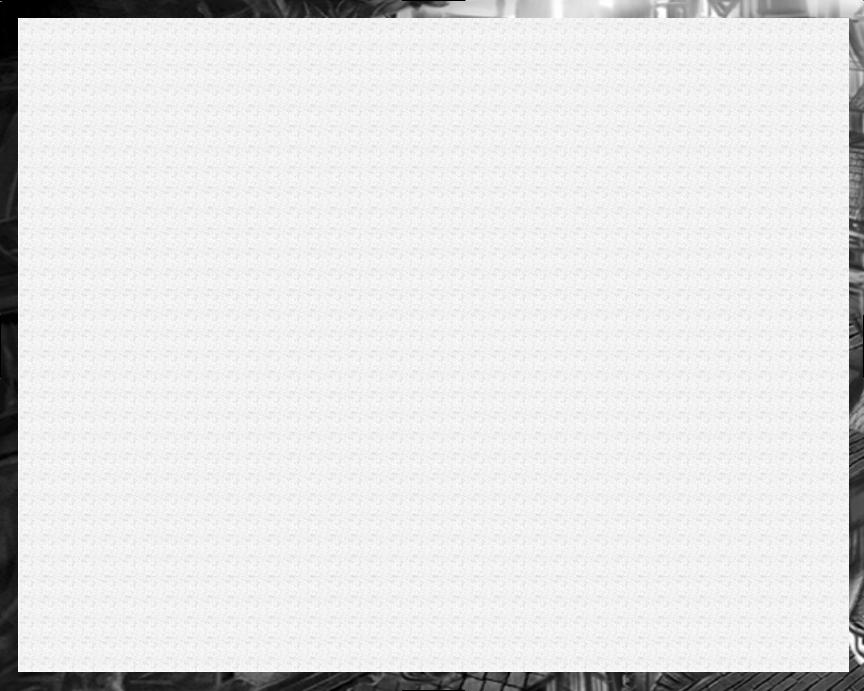
Introduction
Welcome to Neverwinter Nights™
Neverwinter Nights is an epic roleplaying game that uses the 3rd Edition Dungeons & Dragons® rules and is set in the Forgotten Realms®. If you are new to D&D or the Realms, I wish to welcome you to this exciting world of terrible beasts, awe-inspiring magic and heroic adventure. If you are an experienced player, I welcome you to the best computer adaptation of the D&D rules ever created.
Neverwinter Nights is the culmination of nearly five years of hard work by a large, skilled, and dedicated team. During development the team varied in size from a single person to over 65 full-time members. As a company, BioWare has delivered several games of massive scope, such as Baldur’s Gate™ and Baldur’s Gate II. With Neverwinter Nights we have gone further than ever before, supplying you, the game player, with the tools to realize your own game designs. See the exciting world of game development from our side, and work with the tools we used to create the official campaign.
So, in summary: Play, explore, and create. Play and enjoy the game we have created for you, explore the tools, and create your own worlds of adventure. Finally, you can venture forth on the Internet to explore the worlds other individuals like yourself have created.
Happy adventuring,
Trent T. Oster
Producer—Neverwinter Nights
BioWare Corp.
What’s Included in thisis ManualManual
This manual is divided into four main sections. The first section covers everything you need to know to play Neverwinter Nights.
It explains how to create characters, how to move around and explore the world, and how to adventure online with other player characters.
The second section, Places and People, describes the vibrant world of Faerûn, also called the Forgotten Realms. It describes areas from the civilized city of Neverwinter to the wild and untamed mountains of the Spine of the World. This background information is not essential to playing Neverwinter Nights, but may help you understand the world of the Forgotten Realms.
The third section, Player’s Handbook, describes the Dungeons & Dragons rules as they are used in Neverwinter Nights. The information in this section is designed to help you understand the rules behind the game, and to maximize your character’s interaction with the world during the course of adventuring.
The final section, Building your Own Adventures, describes the Neverwinter Nights Toolset and the Dungeon Master client that are both included with Neverwinter Nights. The Neverwinter Nights
Toolset is the same application BioWare used to create the official campaign for Neverwinter Nights. The Dungeon Master client can be used to DM your own multiplayer games with complete control over the way the game is set up and run.
2 |
3 |
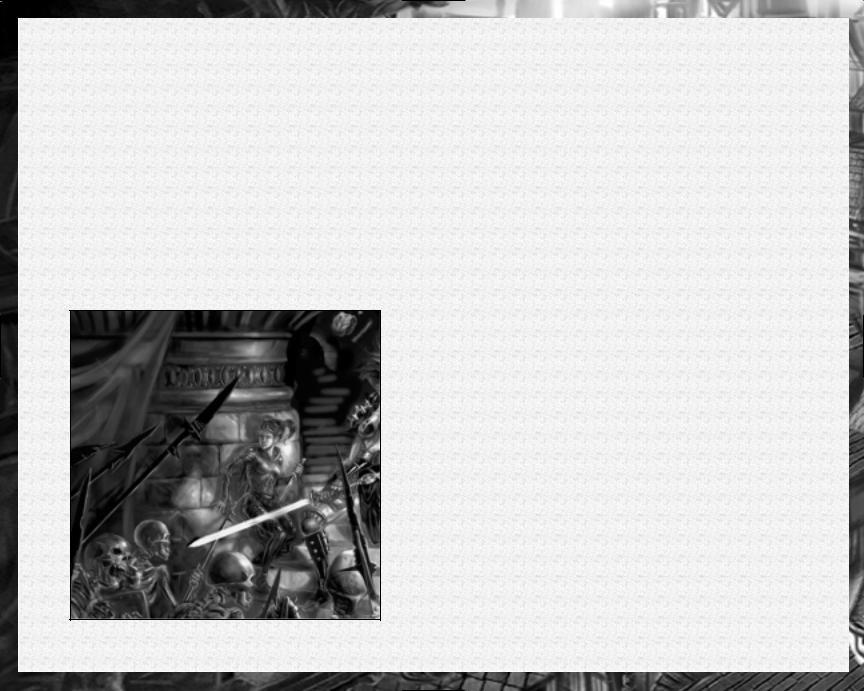
The Story So Far
As the game opens, the once-mighty city of Neverwinter is a hive of panic and terror. Thousands have died from a myste-
rious plague called the Wailing Death, and thousands more are infected. With the risk of an epidemic spreading across the face of Faerûn, the Lords of Neverwinter declared a quarantine and shut the gates to all travel, trapping sick and healthy alike inside the city walls.
Lady Aribeth de Tylmarande has issued a call to all adventurers within the city, asking them to keep order and help her find a cure. Promises of honor and riches have drawn many to Aribeth’s side, but all for naught. The plague spreads with every passing day, and sweeps through the poorer quarters of the city like a flash fire. Many would-be heroes have fallen, and no cure is in sight.
The Game
Quickstart
How to Install and Start Playingying
To install Neverwinter Nights just insert the Neverwinter Nights CD 1 into your CD-ROM drive and follow the on-screen prompts
to install the game. If the AutoPlay screen does not automatically appear after inserting the Neverwinter Nights CD 1 into your CDROM drive, follow these steps: 1) close all running programs; 2) insert the Neverwinter Nights CD 1 into your CD-ROM drive; 3) double-click My Computer on your desktop; 4) double-click the CD-ROM icon; 5) double-click on the Setup.exe icon to launch the installer; 6) follow the on-screen instructions to launch the game.
After installing the game you will be offered the choice to view the readme or play the game. The readme is a text file, which list additions to the manual since printing.
Configuration of the Game
The Neverwinter Nights Configuration Utility, nwconfig, is automatically run the first time you play Neverwinter Nights. It is
also available from the game launcher by pressing the “Configure” button. The Neverwinter Nights Configuration Utility will determine your system’s current hardware and 3D software settings and recommend the optimal configuration for running the game, which you can modify to meet the specific hardware on your system. This information can also be used to generate a report that can be returned to BioWare to help with any technical support issues.
The first time the utility runs, it will automatically check that the system meets the minimum requirements to play Neverwinter Nights. You can perform this check again at any time by pressing the Detect button on the Detection page.
On the Display page, you may configure the game to use either OpenGL or DirectX, the resolution at which to play the game and which texture pack to use. You may also manage the
4 |
5 |
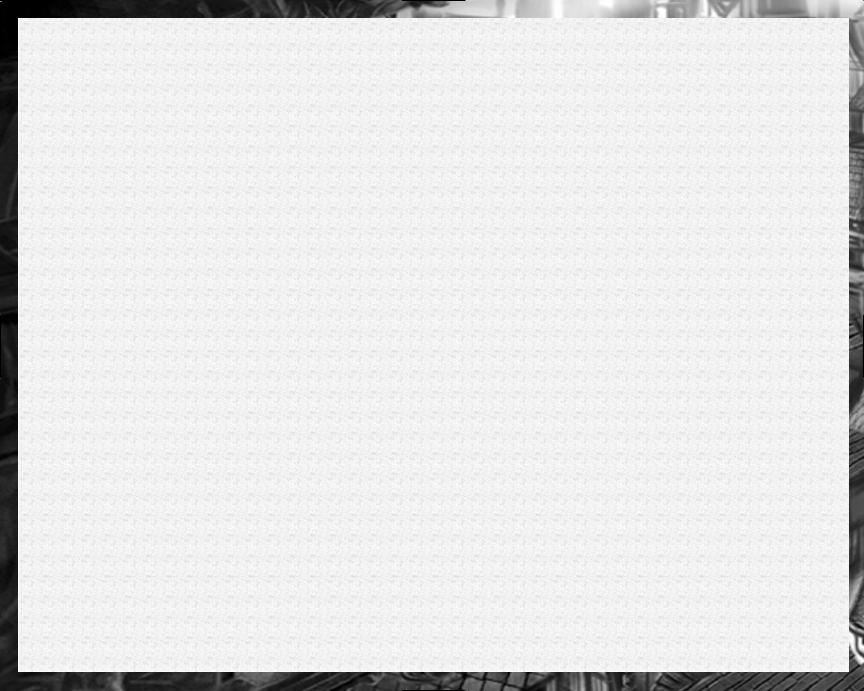
list of currently installed texture packs from the Display page. You will be required to test any modifications that you make to the Display settings before you are allowed to save those changes.
The Reports page allows you to generate two reports. The first is a summary of the hardware and 3D software detected on your system. The other is an English report, which includes other information about the game that can be sent to BioWare to help resolve any technical problems.
System Specifications
Pentium® II 300 MHz or AMD® K6-2 350 MHz Windows® 98/Me/2000SP2/XP
96 MB of RAM DirectX® 8.1
16 MB TNT2-class, Open GL 1.2 compliant video card DirectX certified sound card
TECHNICAL SUPPORT (U.S. &
Canada)
HELP VIA THE INTERNET
Up-to-the-minute technical information about Infogrames, Inc. products is generally available 24 hours a day, 7 days a week via the Internet at:
http://www.ina-support.com
Through this site you’ll have access to our FAQ (Frequently Asked Questions) documents, our FTP (File Transfer Protocol) area where you can download patches if needed, our Hints/Cheat Codes if they’re available, and an E-Mail area where you can get help and ask questions if you do not find your answers within the
FAQ.
Note: In the event we must send you a Hint Sheet, FAQ document, patch or update disc via E-mail, we may require verifiable consent from a parent or guardian in order to protect children’s privacy and safety online. Consent Forms are available at the web site listed above.
HELP VIA TELEPHONE/FAX OR MAIL IN THE UNITED
STATES & CANADA
For phone assistance, call Infogrames, Inc. Tech Support at (425) 951-7106. Our Interactive Voice Response and Faxback system is generally available 24/7, providing automated support and allowing FAQ documents to be faxed to you immediately.
Great News! We’ve improved our Automated Systems so that you can get product-specific Troubleshooting help more quickly. All you need to do is enter the product’s Tech Support # when prompted to do so. This will take you directly to all of our known issues and solutions for this title. The product’s Tech Support # is located in several places (on the CD label, package and/or plastic disc case) and is usually identified by a number such as 04-12345. When prompted by the Automated System, enter the last five digits of your product’s Tech Support #. (For example, Tech Support # 04-12345 would require that you enter the “12345” portion of the number for that product.) Note: Some products simply feature a five-digit Tech Support # without an “04-” prefix.
Live support is generally available Monday through Friday, 8:00 AM until 6:00 PM (Pacific Time). Note: We may be closed on major holidays.
Before making your call, we ask that you be at your computer, have the following information available, and be ready to take notes:
•System Make and Model
•Processor Type
•Operating System, including version number if possible (such as Windows® 95; Windows® Me)
•RAM (Memory)
•Video and sound card data and drivers
•Any screen or error messages you’ve encountered (and where)
You may also fax in your Technical Support questions or problems to: (425) 806-0480, or write to the address below.
PRODUCT RETURN PROCEDURES IN THE UNITED
STATES & CANADA
In the event our technicians at (425) 951-7106 determine that you need to forward materials directly to us, please include a brief letter explaining what is enclosed and why. Make sure you include the Return Merchandise Authorization Number (RMA#) supplied to you
6 |
7 |
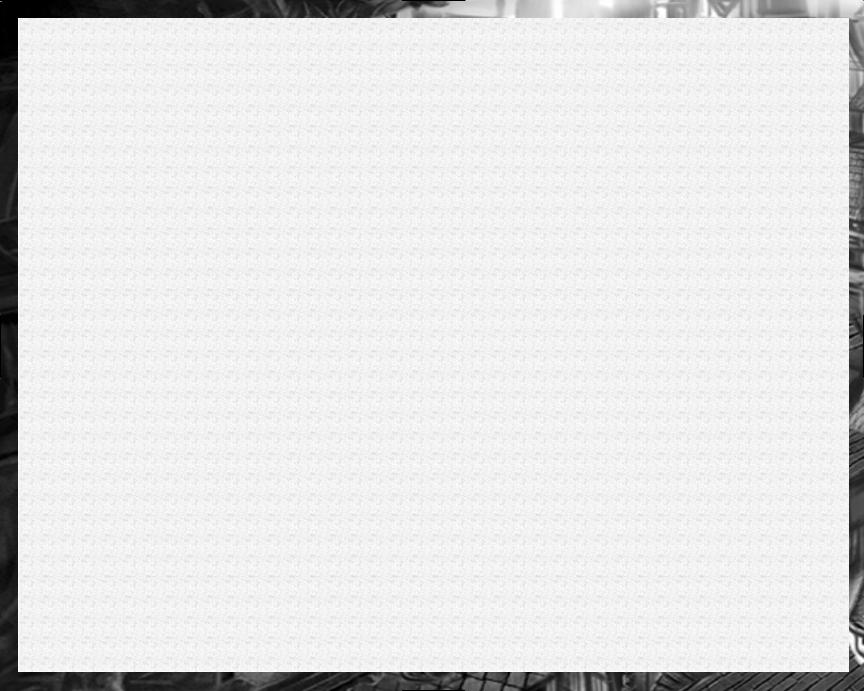
by the technician, and your telephone number in case we need to call you. Any materials not containing this RMA# will be returned to you unprocessed. Send your materials to the following address:
Infogrames, Inc.
Attn: TS/CS Dept.
13110 NE 177th Place
Suite # B101, Box 180
Woodinville, WA 98072-9965
RMA #:
WARRANTY POLICY IN THE UNITED STATES & CANADA
If our technicians determine that the product storage medium is found to be defective within ninety (90) days of original purchase, (unless otherwise provided by applicable law), Infogrames, Inc. will replace the item free of charge, to the original purchaser, if the item is accompanied by the original dated receipt and packaging. If you do not have the original receipt, or if the warranty period has expired, Infogrames, Inc. will replace the product storage medium for a nominal fee.
OTHER
Please do not make unauthorized copies. The program you’ve purchased was produced through the efforts of many people who earn their livelihood from its lawful use. Don’t make copies for others who have not paid for the right to use it. To report copyright violations to the Software Publishers Association, call 1-800- 388-PIR8 or write:
Software Publishers Association
1101 Connecticut Ave., Suite 901
NW Washington, DC 20036
This program is protected by United States federal and international copyright laws.
All trademarks mentioned in this manual are the property of their respective owners.
Character Creation Basics
Before you can play Neverwinter Nights, you must create a character. If you are anxious to start playing you can select a
ready-made character and start right away. If you are an experienced Dungeons & Dragons player you can generate your character from scratch.
When you are ready to play, click the “New” button and choose the prelude. This will load the prelude module and get it ready for play. If you want to start adventuring quickly, pick the “Play readymade character” option. If you wish to have complete control over the generation process you can choose the other option and generate your character in detail. There is more detail on full character generation in later sections of this manual (see page 38).
SERVER AND LOCAL CHARACTERS
In Neverwinter Nights there are two types of player characters: Local Characters and Server Characters. Local characters are created and stored on your computer, and you are able to play with them whenever you desire and anywhere local characters are allowed. Server characters are created on the game server and stay there. To play a server character you must first connect to the server where the character was created. Server characters are secure and ensure a fairer playing field for multiplayer gaming. When you run a game you can set the options as to which characters are allowed, local or server characters.
In-Game Screens
The main Neverwinter Nights in-game screen is designed to interfere as little as possible with gameplay. The main screen serves
as a frame, while the various panels you interact with (such as inventory and the character sheet pop-up), cover only half of the game area with a transparent panel.
In Neverwinter Nights your character is always in the center of the screen. You interact with the world using the mouse to move a cursor around the screen, and the left and right mouse buttons to execute actions. When you move the mouse over an object or creature, the mouse icon changes to an action icon indicating the
8 |
9 |

default action for that object. To perform the default action, click the left mouse button. To perform another action, right click on the target to bring up the radial menu.
Left click on the screen to move your character around the game world. Attack a hostile creature by moving your cursor over the creature; the icon will change to the combat icon. Left click to begin your attack.
The Radial Menu
The radial menu is your primary tool for interacting with the world of Neverwinter Nights. Bring up the radial menu by moving
the mouse over the object you wish to interact with, and then press the right mouse button. A radial menu will pop up with the object in the center.
This radial contains a ring of possible actions you can perform on the object, from casting a spell to attacking the target, as seen in the picture above. A quick left click performs the selected action. Some actions may have a small arrow beside them as seen above in the picture, indicating another level of actions, which you can access by left clicking. A small ring is visible around the action with an arrow beside it. The ring is actually a preview of the next level of the menu, allowing you to see at a glance what the next level will hold.
If you want an advanced method of using the radial menu, hold the right mouse button and simply move through the radial using directional movements of the mouse. Another advanced method for radial control is the use of the numeric keypad. Each number key on the keypad corresponds to a location in the radial menu (i.e. 8 is to the top, 2 is down, 7 is to the top left).
The Quickbar
The quickbar is an integral part of the Neverwinter Nights interface, allowing quick and easy access to common game actions.
Each “cell” in the bar corresponds to a function key on the keyboard. When you press the associated key, the command placed in the cell is executed. You can drag items from your inventory to the quickbar and hit the key or click the cell to use or equip the item, depending on what it is. You can place spells into the quickbar by dragging the icons from your prepared spells or by radialing off the quickbar and selecting the spell.
The Main Gameplay Screen
9 1
2
3
7
5
6
The main screen has nine distinct sections, which give you valuable information about the game and offer you control
over your character and the game.
1: THE CHARACTER PORTRAIT
This is the portrait you chose for your character. When other characters examine your character in the game, this is the portrait they see. Beside the portrait there is a narrow red bar that shows your character’s current health. If the health bar turns green it indicates your character is poisoned. If the bar turns brown, your character is diseased.
10 |
11 |
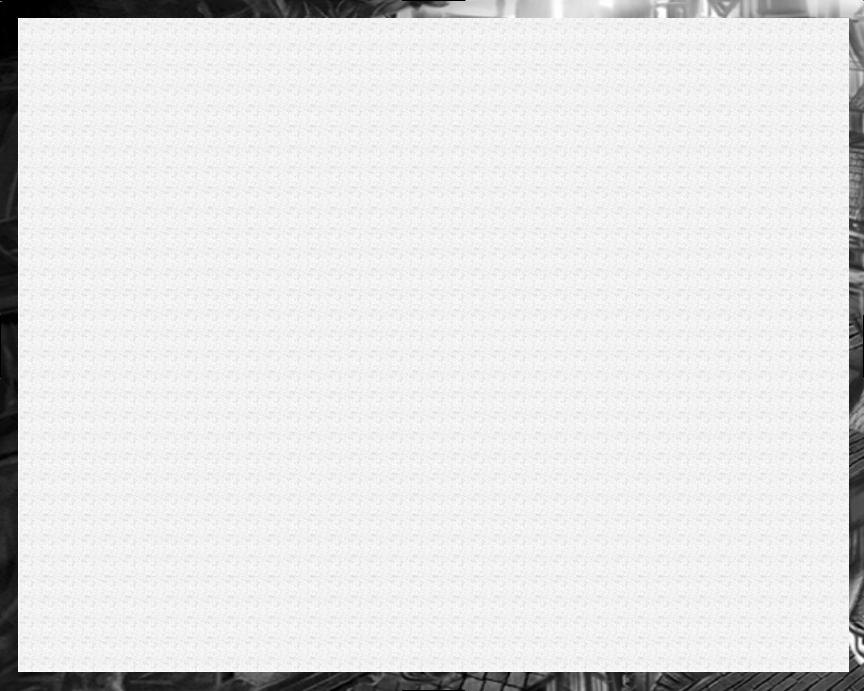
2: THE OPTIONS BOX
Here you can click buttons to bring up the various screens needed to manipulate your character, such as the in-game map, the inventory screen, the journal, the character sheet, the options page, your spellbook and the player versus player options panel.
3: THE PARTY BAR
This is where other members of your party appear. You can add other players into your party through the “Socialize” radial menu option. Under the “Socialize” menu you can invite another player to join your party by selecting the “Invite” radial menu option. The invited player can then go under the “Socialize” option and select “Join Party.” If you summon a creature, the creature is added in to your party bar while they are present. You can use the party bar to get quick information on your party members or to perform actions on them by right clicking and bringing up a radial menu. The small bar on the left side of the portrait shows the current health of the character. In the top slot on the right side there is an arrow icon. The arrow points the direction that character is from your character. An icon showing the current action the character is undertaking, whether it is combat, spell casting or resting, appears as appropriate. A skull will appear if the character is dead.
4: THE CHAT WINDOW(S)
The chat window displays messages from other players. You can drag the chat window up for a longer window by dragging the black tab at the top of the window. You can also right click on the tab to set the various filters for chat messages in each window. To filter a window for only combat messages you pop up the radial menu on the chat window tab and toggle all the other chat displays off. For a quick reply to someone who has just chatted with you, click the portrait of the speaker and a reply will be started for you.
5: THE CHAT ENTRY BAR
This is where you type chat messages. Hit the enter key or click in the bar to start entering text. You can use various slash commands
to control the type of message you are sending. An “/S” (shout) before your text sends the message as a shout which goes out area wide. A “/P” sends your message to the other members of your party. A “/T <playername>” (tell) or “/W <playername>” (whisper) sends a private message to the player you have specified in the <playername>.
6: THE QUICKBAR
The quickbar is where you can quickly access many functions of the game to streamline gameplay. A more complete description can be found on page 11.
7: THE COMPASS
The compass is a simple directional pointer. The “N” in the compass always points north, so if you walk your character in the same direction the “N” indicator is pointing, you will be moving directly north.
8: THE ACTION QUEUE
The action queue shows the actions your character is currently performing and any actions you have set up to be performed. In the heat of combat you may find yourself issuing commands faster than your character can execute them. When commands are sent to your character faster than they can be executed the commands are added to the action queue and they will be performed in order. If you desire to remove an action from the queue, you may do so by right clicking the action.
9: THE STATUS BAR
The status bar shows any special effects active on your character at the current time. If you have a spell cast on you that gives you an ability bonus or some other extra ability, it will appear in the status bar. The status bar will also show any negative effects currently active on your character, such as hostile spells, poisons or diseases. You can hold the mouse over any of the icons to get a text description of the effect. When an icon starts blinking in the status bar it signals the effect is about to expire.
12 |
13 |
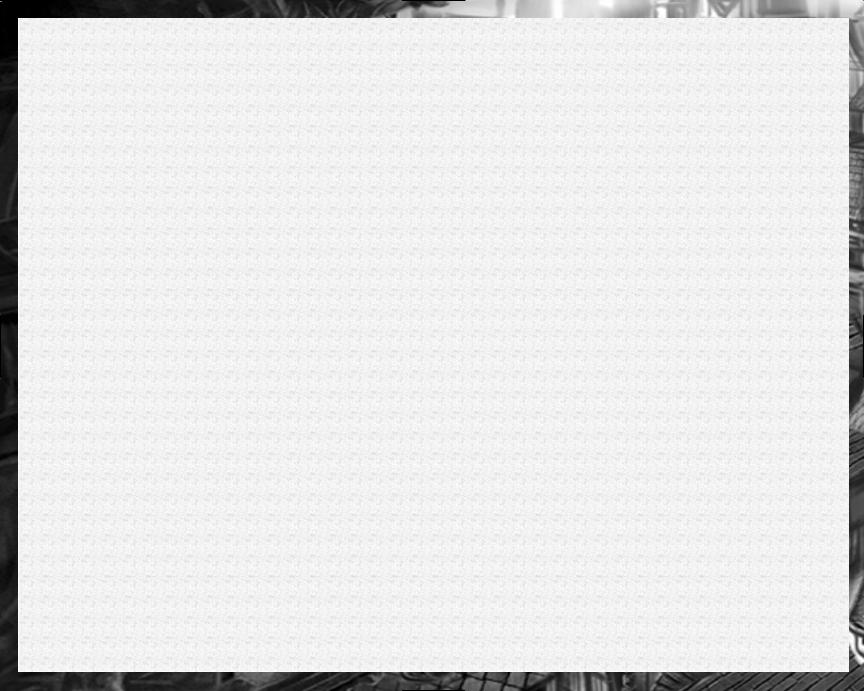
COMMON INTERACTIONS WITHIN THE WORLD
Some common interactions within the world include:
Creatures
Hostile creatures turn red when you mouse over them, and the mouse cursor changes to the attack icon. You can gauge the difficulty of a creature by examining it. Right click to bring up the radial menu and select the “Examine” option in the top center.
Non-hostile creatures appear blue (or green, if they are in your party) when you mouse over them, and the mouse cursor changes to the talk cursor.
Items
Right click to bring up the radial menu and select the “Examine” option in the top center to gain more information about an item. If an item is unidentified it may be magic; use the Lore skill or the Identify spell to identify magic items.
Items and weapons can be equipped directly from the ground using the radial menu. Items and weapons can also be assigned to the quickbar, where they will be used normally if selected. Right click on a quickbar item with multiple uses and select “Assign Special Use” to define the default use of the item.
Some items (such as gems and arrows) can be stacked. To stack items, just drag ‘like’ items onto each other. Different item types have various maximum stack sizes. Also, stacks can be separated by right-clicking on the item. This will bring up a radial menu. From this radial menu, you can select “Split.” The stack will now split and you can type in how many items you want in the second stack.
Containers, Levers, and More
Open containers by left clicking them, or select the “Use” option from the radial menu. Locked containers can be picked, bashed open, or opened with a spell. Select “Lockpick” and “Bash” from the radial menu on any container.
Spells can also be used to open containers. Some spells can damage and even destroy containers. Destroyed containers are opened
automatically. The knock spell unlocks most containers without damaging them.
Levers and other special-use devices are activated by left clicking them, or by selecting the “Use” option from the radial menu.
Doors
Locked doors can be unlocked with a key, picked, bashed open, or opened with a spell. If you have the key, left click on the door or select “Use” from the radial menu. Select “Lockpick” and “Bash” from the radial menu on any locked door.
Spells can also be used to open doors. Some spells can damage and even destroy doors. Destroyed doors are opened automatically. The knock spell unlocks most doors without damaging them.
Doors can be locked by selecting “Lock” from the radial menu. To lock the door it must be set as a lockable door in the toolset. If the “Lock” radial option does not appear, the door cannot be locked.
Disarming Traps
Traps must be found before they can be disarmed. To search for traps, select “Active Search” from the “Use Skill” selection in the radial menu. In Active Search mode, your character moves at a walk and makes Search rolls with his full skill modifier. When not in Active Search mode, Search checks to detect traps are made at half your character’s skill modifier.
When a trap is detected, an area on the ground turns red—this area is the active trap. You can mouse over a detected trap and right click to bring up the radial menu. Under the radial you have a few options: disarming the trap is one, recovering the trap is another. It is more difficult to recover a trap than to disarm it, but you can use a recovered trap later against enemies.
Loading/Saving Games
Loading and saving is accomplished through the options page. Bring up the options page by clicking the “Options” button in
the options box on the main screen. On the options screen you can click “Load Game” or “Save Game,” depending on your desired
14 |
15 |
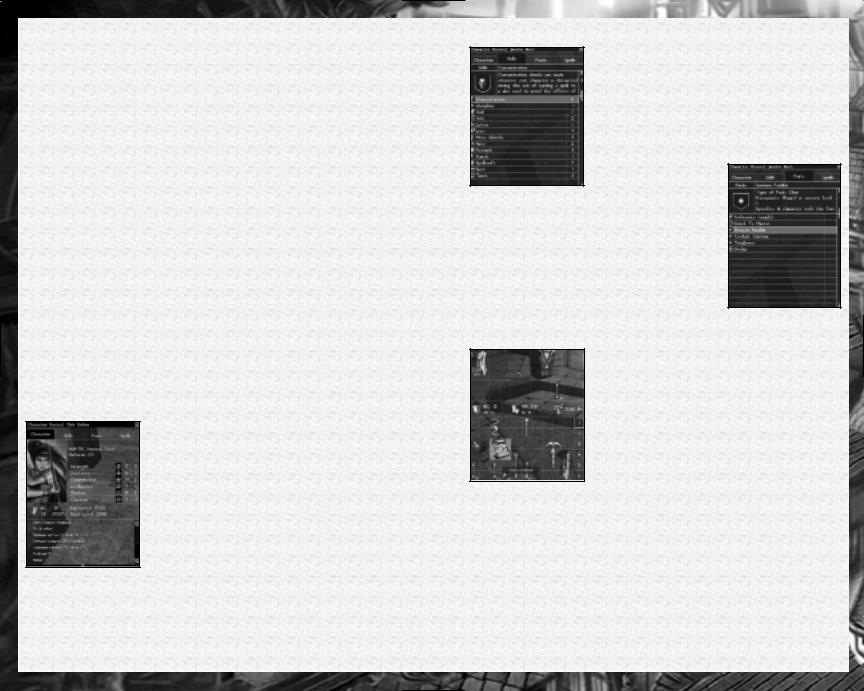
action. Clicking “Save Game” brings up the save game screen, where you pick a slot to save your game and type in a label. To load a game, you click the “Load Game” button. A query will pop up asking if you are sure, as loading a new game will destroy the currently active game. If you proceed, you then select the game you wish to load from the list. The top slot is labeled as quicksave, which is where the game is saved every time you press the quicksave button or the game does an autosave. You may also save out a character at any time. Saving a character makes a snapshot of the current state and equipment of a character in the character listing. If you wish to take your current character and play in another game you can save the character and then jump into the other game. Later on you can load your game again and you will be offered the option of using your updated character or using the copy in the save game. The updated character will have all the items and abilities you gained in your other play session.
Hotkey Commands
For a guide to the default hotkeys in Neverwinter Nights, consult the quickstart sheet that comes in the box.
Character Panel
CHARACTER SHEET
The character sheet panel shows all of the vital statistics and abilities of your character. Along the top of the panel are tabs for accessing other information about your character.
SKILLS SUB-PANEL
The skills sub-panel displays all your character’s skills and his modifier in each. The skill modifier that is listed here equals total ranks in the skill plus ability score modifiers. Select any skill to get more information about it, including its key ability and how expensive it is for you to upgrade.
FEATS SUB-PANEL
The feats sub-panel displays all of your character’s feats. Neverwinter Nights includes racial and class abilities under the heading of “feats,” so this is also the screen where you can get information about any special abilities granted by your character’s class and race.
Inventory Panel
The inventory panel displays all of your character’s equipment. The area at the top of the screen shows those items that are currently equipped, and the grid at the bottom of the screen displays your character’s
total inventory.
Select an item by left clicking on it, or hold the left mouse button down to drag the item between inventory slots.
On the lower right side of the inventory there are a number of small tabs; these allow you to access all the panes of your inventory, so it is possible to carry a great volume of gear. Along the bottom you can see the weight your character is carrying over the maximum weight he can carry. If you exceed this maximum weight, your character will be encumbered and will not be able to run.
On the right your current gold and your current item points are displayed. Item points are tied to magic items. Each magic item
16 |
17 |
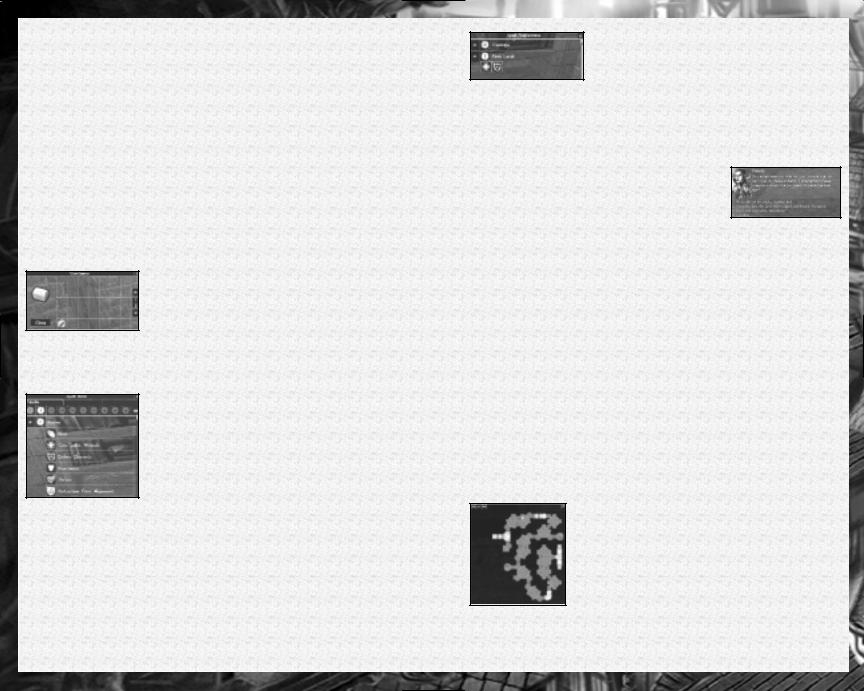
has an item point value, which is added to your item point total when you have the item equipped or in your inventory. When you reach your maximum item point total, you cannot pick up any more magic items. Your character’s maximum item points rise each time he gains a level (see page 179 for a table summarizing this progression).
EQUIPPING ITEMS
To equip an item, drag it over a legal equip slot and drop it. You can also equip items using the radial menu. Right click on the item and select the “Equip” option to assign the item to a default equip slot.
Using Containers
Containers are handled in much the same way as ordinary inventory. The bottom of the panel contains inventory, and the top
represents the contents of the container. You can drag items back and forth, or use the radial menu to pick them up.
Spells Panel
The spells panel is composed of two panels: spellbook and spell preparation. Wizards,
clerics, druids, paladins and rangers are required to prepare their spells before casting them, while bards and sorcerers are not.
To prepare a spell, first select the spellcasting class and spell level from within the spellbook screen. A tree of all available spells is shown below the selected level. If your character has any metamagic feats (see the Feats section in section 3, Player’s Handbook) he can enhance prepared spells with them by selecting the small arrow icon on the left. This icon opens to display those spells that can be enhanced. Get information on any spell by clicking the “Inspect” button to the right of the spell name.
Once you have selected the spell you wish to prepare, either click the small arrow on the right or drag the spell icon to move it to a
prepared slot. Multiclass spellcasters may need to repeat this process for each of their spellcasting classes. When all slots are filled, select “Rest” from the main game radial
menu. Once your character has rested, he is ready to cast his prepared spells.
Conversation Panel
The conversation panel is your primary tool for interacting with other characters
in Neverwinter Nights. A portrait of the character you are speaking with is displayed in the
top left of the window, and this character’s dialogue is displayed to the right of the portrait.
Underneath the portrait are your character’s response options. The first response shown has a red comment, indicating a skill or special ability that this conversation option allows. In this case, the player character’s Intelligence score has given him some insight into the NPC’s dialogue. The player could left click this response to cause his character to reply with the line, or choose any other. Intelligence and Charisma are the two main abilities that grant special conversation options, but in a few cases a high Strength can aid in threatening a reluctant informer or a high Wisdom can open a new conversation path.
You can stop a conversation at any time by hitting the Escape key, walking away, or by performing a hostile action.
Map Panel
The map panel displays a top-down map of your current area. The map expands as you
explore, allowing you to see new areas and track where you have been. The small icons on the map are map pins. Each map pin has a label associated with the pin, which appears at the top of the map window.
You can place your own map pins by clicking in the pin box on the top left and then clicking on the map where you wish to place
18 |
19 |
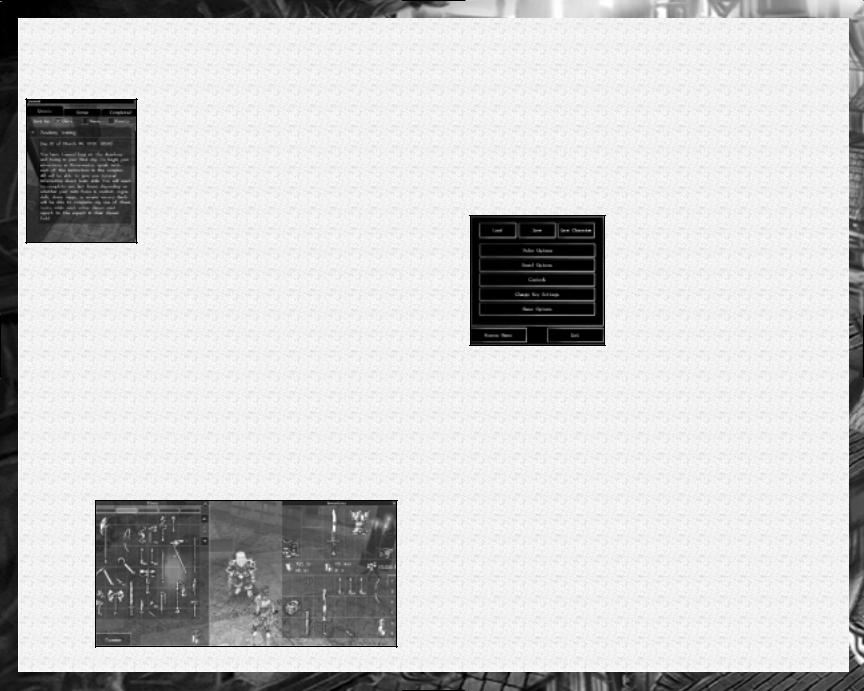
the pin. Once the pin is placed, a dialogue window pops up and you can enter the text you wish to associate with that pin.
Journal Panel
The journal panel displays the status of the adventure and the status of the vari-
ous quests you have undertaken. The tabs at the top of the screen toggle between three specific journals.
The first tab on the left displays your character’s personal journal. The personal journal tracks information about quests you have accepted and characters you have spoken
with. The personal journal is very important: be sure to read it often to check your progress on quests.
The next tab displays your completed quests. Any quests from your personal journal that are completed will be automatically moved to this tab.
The third tab is empty; this is provided for you to jot down notes and impressions during the game.
Stores Panel
Buying items from a store is very similar to using a container. The store appears on the left side and your inventory is on
the right. To buy an item, drag it to your inventory. A dialogue box will pop up asking you if you wish to purchase the item. If you agree and you have enough money, the exchange is made and the item is
placed in your inventory.
Barter Panel
The barter panel functions in a manner similar to the container panel. On the left side are the other player’s offered items and
the right side holds any items you wish to offer for trade. When you are happy with the items on both sides, press the “Offer” button. When an offer is made, the other player has two choices: he can accept the offer or refuse—either by changing the items in his slots, or pressing the “Cancel” button. This system requires that both players agree to a trade before it can happen.
Options Panel
Neverwinter Nights has a large number of options available for customiz-
ing the game to suit your play style. To change any option in the game you pop up the options panel. You can pop up the options panel by pressing the Escape key, the “o” key or pressing the options icon on the main in-game screen.
At the top of the options screen are the “Load” and “Save” buttons. To load a game, press the “Load” button and then pick the game you wish to load. To save a game, press the “Save” button and then select the slot you wish to save in. After you have chosen a slot for the save game, type in a name for the game and the saving process will commence.
The next button is “Save Character.” This button allows you to save your character out of your current game, so you could use the character in another adventure. If you advance your character outside of your existing save game, the next time you load the game you will be asked if you wish to update your character. If you answer Yes, your most-recent version of the character is brought into your previous save game.
Video options contain the settings that apply to your video display. You can set texture detail, screen resolution and various graphical options. As a rule of thumb, the more features you disable the faster the game will run. If the game is running poorly on your computer, try disabling features until performance improves.
20 |
21 |
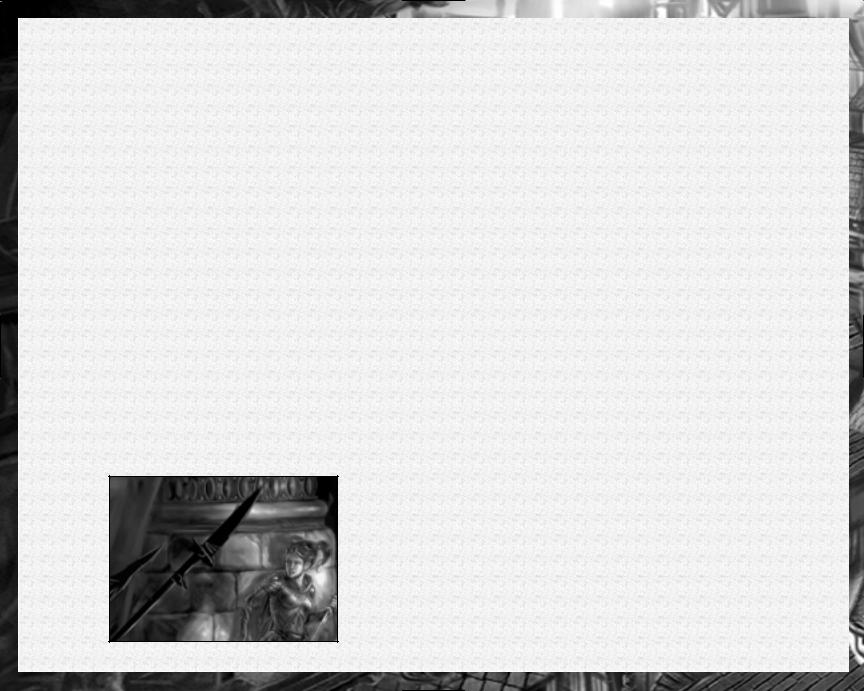
Sound options allow you to customize the game sound and to enable or disable various sound options.
Controls allow you to change your camera mode and cycle through various control scheme options. You can, for instance, enable driving mode and control your character with the keyboard if you so desire.
Key Settings allow you to customize the Neverwinter hotkeys. At the top of the key-mapping panel are tabs for the various headings of hotkeys you can change. To change a key, simply click the control you wish to change and press the key you want mapped there. You cannot map the same key to multiple controls, so be aware of what keys you have already mapped.
Game Options allow you to tweak the game difficulty and change other gameplay options. We recommend most people play the game on the default settings, since the game is evenly balanced at these settings. If you are an experienced Dungeons & Dragons player, you might consider selecting the “Hardcore D&D” option. This setting implements some of the more complex aspects of the rules system.
Hit Points: At Normal difficulty or easier these are granted via the following procedure. The character gains maximum hit points from levels 1-3. For levels 4 and above they will roll their hitpoints but will only accept a minimum roll of 1/2 of their possible hit points, rounded up. For example, a wizard who normally rolls d4 for hit points will get at least 3 hit points every level.
Multiplayer
Journeying Online
To play Neverwinter Nights multiplayer you will need a connection to other computers via an internet connection or a LAN
(Local Area Network) connection. You can either host a game server to allow other players to join you in your adventures or you can connect to an existing game hosted by someone else.
The first time that you play online, you will be prompted for a player profile. The player profile allows Neverwinter Nights to differentiate between the different players and allows you to access special areas in the Neverwinter Nights community site (www.neverwinternights.com). If you have already created a player profile either in the game or on the Neverwinter Nights community site, simply enter your player name and password to continue. If you haven’t yet created a profile, press the create profile button and enter in your desired player name and password. You will also be prompted for an email address. Although you are not required to enter an email address, if you do not enter one, you will be unable to recover your password if it is lost.
Hosting a Game Server
If you are hosting the game server you will have full control over who is allowed to play in your game. You will be able to moder-
ate the game by booting (removing from the game) or banning (permanently removing) players. You can host a game by choosing multiplayer on the main menu and then either starting a new game or loading an existing game. This will launch a game server with the module or save game of your choice and other players will be able to play on your server for as long as you are also in the game.
When starting a new game there are a large number of options available to you if you want to customize the environment your players will be adventuring in. Some simple options are how many players you wish to allow in to the game and whether you wish to password protect your game or not. If you put in a player password, no players will be able to join unless they know the
22 |
23 |
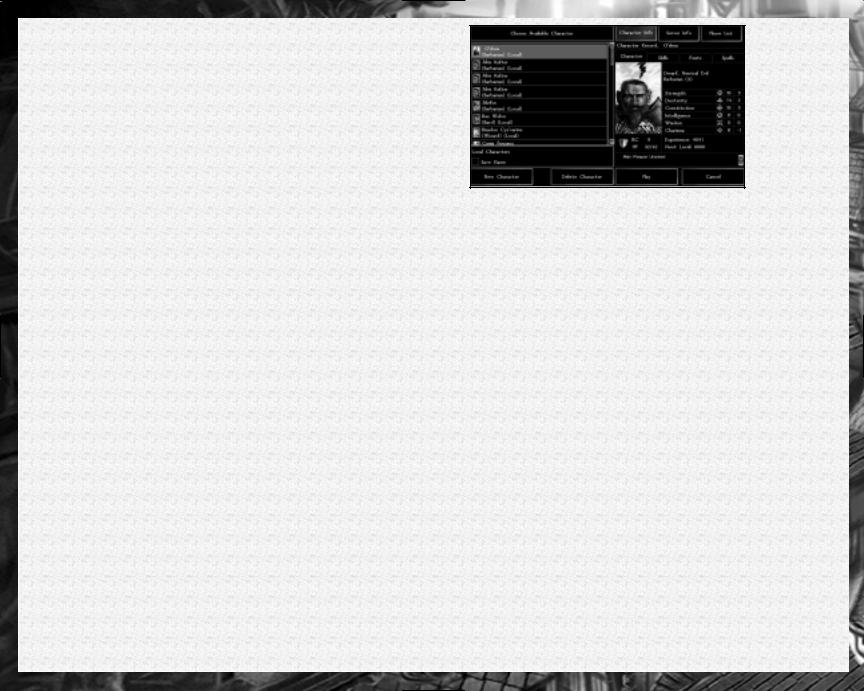
password. If a DM password is entered, then only players with this password can connect to the game server with the DM client. The next important option is the Player versus Player (PvP) settings. These settings are described below in the Player vs. Player section.
Joining a Multiplayer Game
If you just wish to play in a game, you click multiplayer at the start menu and then choose the join option. A listing of games
will appear in a game browser window. If you are playing without an Internet connection, the game may pause at this screen for a moment. You can click the LAN tab at the top of the panel to scan your local network for games instead of scanning the Internet matching service. If you have an Internet connection you will see a large listing of the games currently available. You can sort the games using the various filters at the top of the matching page by simply clicking the filter name. You can also click the gameplay types toggle on the bottom left and it will show you the games that are posted as that type of gameplay. When you find a game you like, click the game and then click the connect button and you are underway. At the top of the screen you will also see the History tab. The History tab tracks the last game sessions you were playing and where those sessions are located. If you wish to re-join a game you were playing, just click the History tab, select the game you wish to play and click the connect button.
Picking a Character
Once you have joined a game you will be presented with the choose character page. On the left you will see a list of avail-
able characters. Simply pick a character and press the play button to start playing. Sometimes some of the characters will be disabled. This means that these characters are not allowed to play on the current server. This may be because of module restrictions (level or class restrictions, for example) or the server may only accept server characters.
Local and Server Characterss
There are two types of characters in Neverwinter Nights, local characters and server characters. A local character is a char-
acter that is stored on your own computer. You can use a local character to play on many different game servers, in a single player game or in a multiplayer game that you are hosting. You can think of this as taking your character home with you when you finish playing.
A server character is a character that is only stored on the game server that you are joining. You will only have access to this character while you are connected to that server. Think of this as leaving your character with the person who is hosting the game. This is the recommended system for people who are playing as a regular group since the players cannot alter their characters while offline.
The server itself can be set to accept either local or server characters. When you connect to a server, you will be informed as to what type of characters it allows. If you are connecting to a server that allows server characters only, you can create a new character on that server by pressing the New Character button on the character list page.
Moving Characters between GamesGames
In Neverwinter Nights there is no difference between single player and multi player characters. At any time you can extract a char-
acter from a save game, play with that character online and then continue playing with that character in a single player game.
24 |
25 |
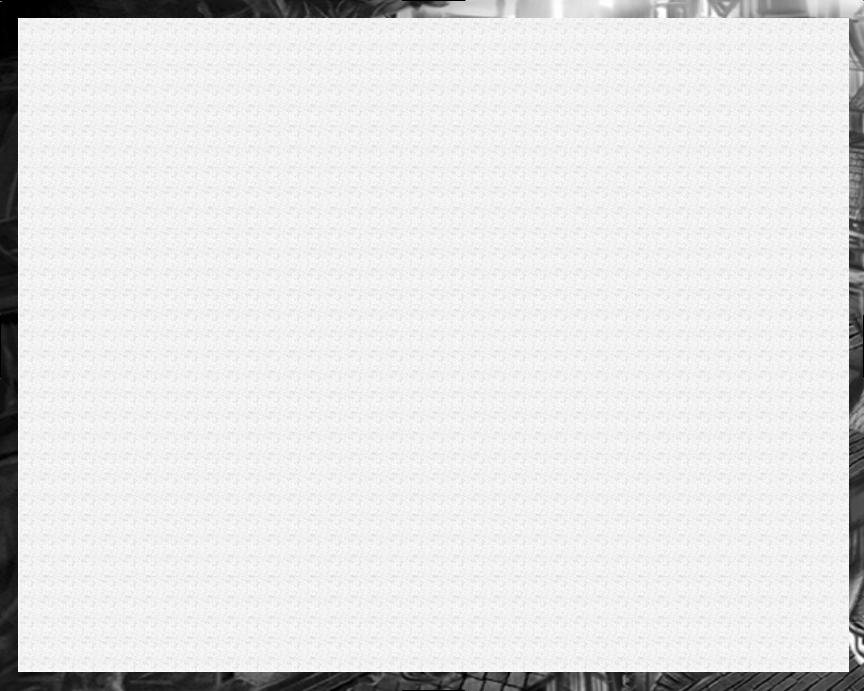
To extract a character from a save game you simply load the savegame with your character in it and go to the Options page. Press the Save Character button and you will see a message saying
“Your Character was exported successfully.” This creates a local character that is an exact duplicate of the character that was in the save game. Now if you go back to the main screen and join a multiplayer game, you’ll be able to choose this character to play in multiplayer games with. You also automatically get a copy of your character when you complete a multiplayer adventure.
If you load the original save game, you will continue to play where you had left off with the character that is stored in the save game. If you wish to pickup where you had left off but you want to use a different character, go to the load game screen. Select the save game that you desire and press the import character button instead of the load button. You will then see the pick character screen. Pick any local character and press play. The save game will be loaded but your new character will be used instead of the one in the save game. Any saves from this point will store the new character.
Forming a Party
To form a party in multiplayer you first have to invite the person to join you. The person then must respond by agreeing to
join.
You can invite someone to join your party using the radial option under the socialize heading. Right click on the player you wish to invite to join you and select the socialize heading. Under socialize click the invite action and the other player will receive a message advising them you have issued an invitation to form a party.
You can disband a party by moving to the same location in the radial after your party is formed and click the disband action.
Player Versus Player
There are three levels of player versus player (PvP): No PvP, Party PvP, and Full PvP. If you choose No PvP, players can-
not damage one another. The Party PvP setting allows you to damage other players unless they are in your party, in which case
you cannot damage them at all. The final setting is Full PvP. Under Full PvP settings you can damage any other player unless the area you are in is locked against PvP. This means area effect spells will harm other players if they are within the casting range, so if you play full PvP watch where you target your area effect spells. The PvP setting on the server options panel dictates the maximum level of PvP conflict allowed in the module. This means that if the server PvP is set to Full PvP, there still may be Party PvP or No PvP areas in the module, but if the server is set to No PvP, all areas in the module will be set to No PvP.
Liking or Disliking Other Playerslayers
By pressing the Player Reactions button you can bring up the Player Reactions panel. This panel describes the current PvP setting of the current area and has information about your attitude towards other players in the world. Your attitude towards another
player will be either like or dislike. To change your attitude towards a player, simply click on their name. Be warned, when you change your attitude towards a player, they are informed of your new status. You can see what the other player’s reaction to you is by looking at their entry in the reaction column. So what does all of this liking and disliking do? It sets the attitude of your associates and limits what types of hostile actions that you can perform on the other player. Depending on what the PvP setting is for the area that you are currently in, your attitude will determine whether you are friendly, neutral or hostile to that player.
The following table describes the effects of your attitude and PvP setting.
|
No PvP |
Party Protected |
Full PvP |
In Party |
Friendly |
Friendly |
Neutral |
Likes |
Friendly |
Neutral |
Neutral |
Dislikes |
Friendly |
Hostile |
Hostile |
|
|
|
|
26 |
27 |
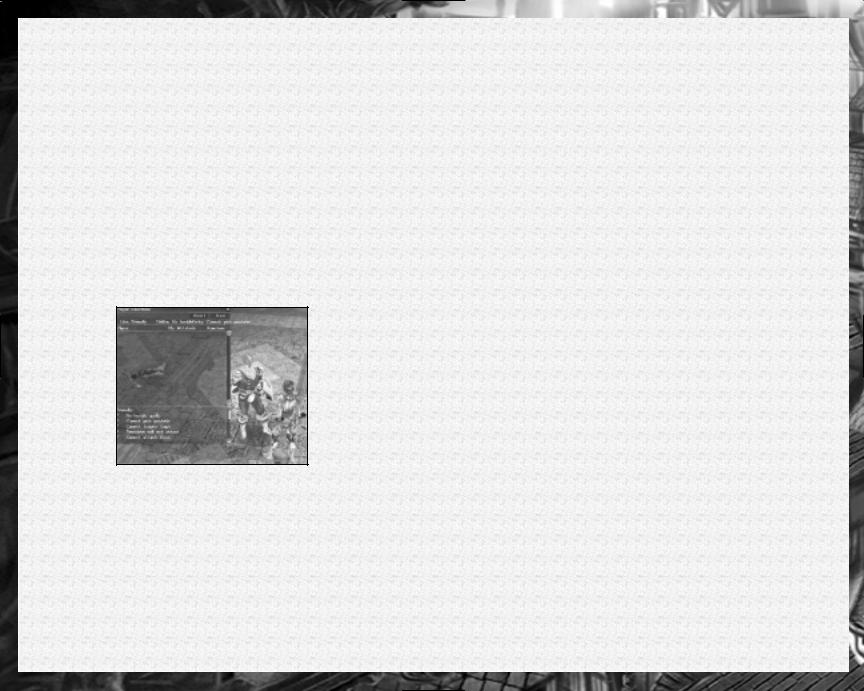
If you are friendly towards another player, you cannot harm them, pick their pockets or perform any hostile action towards them. Any hostile spells will not affect them and you will not perform attacks of opportunities against them. Your associates (animal companions, familiars, summoned creatures, and henchmen) will not attack the other player.
If you are neutral towards the other player, you can perform overt hostile actions, and hostile spells will damage them. Your associates will still not attack the other players and you will not perform any attacks of opportunity.
If you are hostile towards the other player, you can perform any hostile action, you will receive attacks of opportunity and your associates will attack the other player.
The legend at the bottom of the Player Reactions panel contains a full list of the consequences your hostility state.
If you are hosting the game server, you will also have a boot and a ban button. By selecting a player and pressing the boot button, that player will be disconnected from your server. That player may reconnect at a later time. If you Ban a player, that player’s player profile will be added your server’s ban list and they will be prevented from connecting to your server.
Places and Peoplele
Cities and Towns
Your journeys will take you through many lands of the Forgotten Realms, from the Sword Coast North to the Savage
Frontier. Below are listed several of the most important cities and areas in the game.
The City of Neverwinter
This is a cultured city where most of Faerûn’s civilized races live in peace with each other. Neverwinter is allied with Waterdeep against Luskan and the orcs, and is so strongly forti-
fied that it is considered one of the safest cities on the Sword Coast. In recent months, a terrible plague has forced the oncevital city into quarantine.
The City of Luskan
Luskan is a coastal city located on the shore of the Sea of Swords. It is sometimes called the City of Sails, and its nauti-
cal bent is reflected in the ruling council of High Captains. Some whisper that these captains are merely puppets of the Arcane Brotherhood, and recent rumors hint that an even darker evil has taken up roost in the city. Whether the rumors are true or not, Luskan is indisputably a dark city of pirates and other dangerous folk.
Port Llast
This quaint fishing village depends on the city of Neverwinter to drive its meager economy, but lately even that has dried up.
Although its peaceful harbor was once a thriving sea-lane, today this town is a quiet hamlet in which nothing exciting ever seems to happen.
28 |
29 |
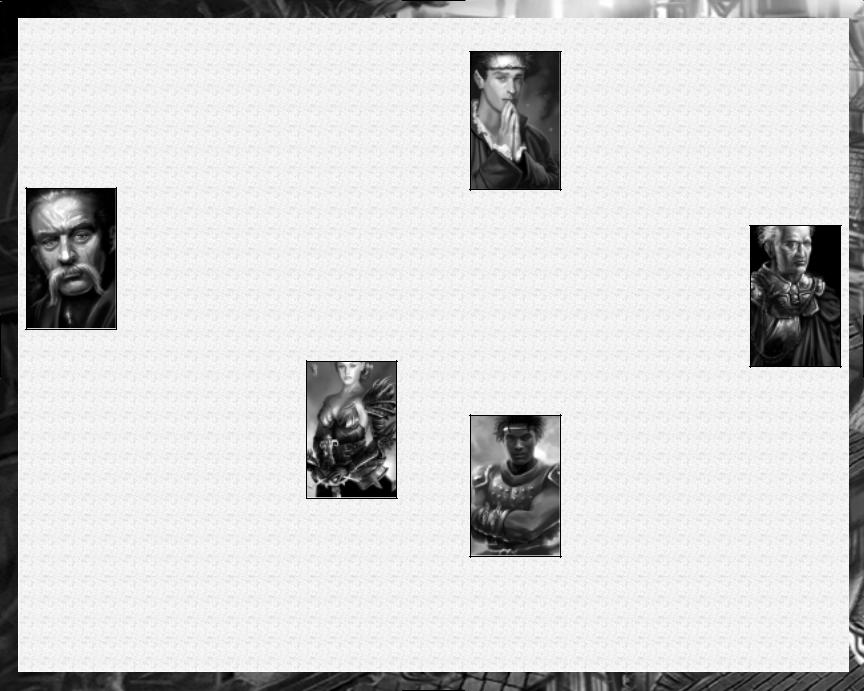
Beorunna’s Well
This is the ancestral home of the Black Lion Uthgardt tribe. South of this small village is Fort Ilkard, an outpost main-
tained by the city of Neverwinter against the numerous orc hordes that travel through this area.
Personalities of the North
Lord Nasher
Lord Nasher is an adventurer who has outlived his adventuring days. Once famous
throughout the North, he has been content ruling the city of Neverwinter for many years. Now, as his beloved city faces its most trying times, he has risen to action once more, assembling a small and trusted group of heroes to his side so that the horror of the Wailing Death may be ended.
Aribeth
Renowned for her beauty, knighted for her faith, and beloved for her kindness, young Aribeth de Tylmarande is said to be among the
foremost of Tyr’s paladins in all the Sword Coast. She is one of Lord Nasher’s most trusted advisors and is now entrusted with finding a cure to the deadly Wailing Death.
Fenthick
This good-natured arbiter of Tyr’s justice has made a name for himself in Neverwinter not
only with the Wisdom of his decisions but also with his loving courtship of the coveted paladin, Aribeth de Tylmarande. In some circles, the two of them have become affectionately known as ‘the very Sword and Scales of Tyr’ and few doubt that their marriage will be declared before the year is out.
Desther
Desther Indelayne is the current Watchknight of Helm for the city of Neverwinter. He and
his brethren are recent arrivals, but tireless efforts to control the spread of the plague have earned Desther great respect and influence very quickly. None can deny the comfort he has given, but his ministrations only lessen the agony of those suffering from the Wailing Death, and has not yet produced a cure.
Aarin Gend
Little is known of this spymaster other than scraps of information that he has undoubtedly leaked himself. His calculated air of calm and confidence hides a profound intensity and a deep-rooted determination to perform whatever is necessary, whatever the cost. Few are foolish
enough to cross him.
30 |
31 |
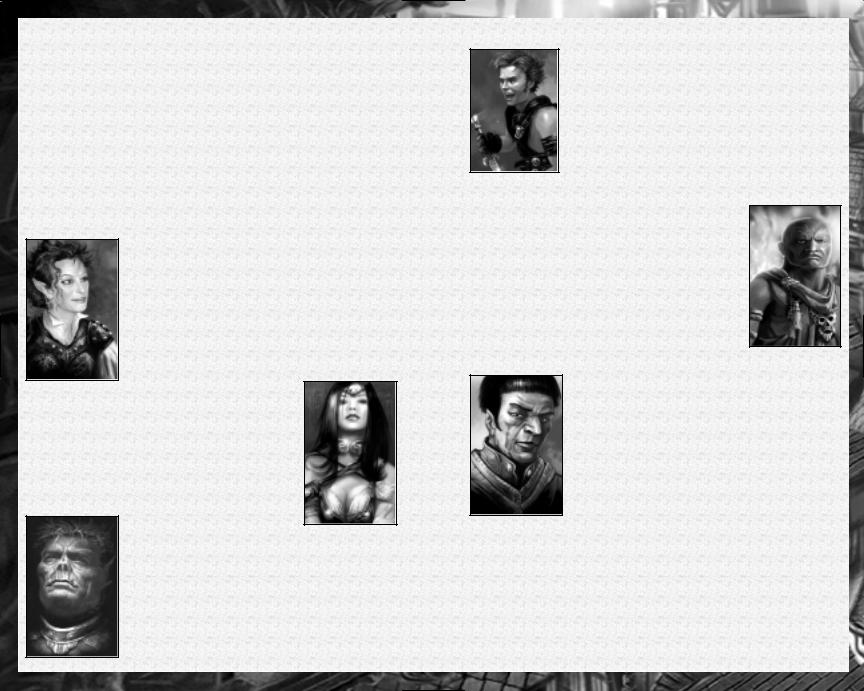
Adventurers
There are many heroes in the city of Neverwinter. Some have come for glory and gold, others out of a desire to ease the suf-
fering of a once-beautiful city. They are willing to join your adventuring group, if you have need of them. NOTE: These henchmen will often give you items, for various reasons. Keep these items on you, or else you’ll be stopped from completing the various henchmen plots available in Neverwinter Nights. As well, if they die they will be transported back to the nearest Temple of Tyr.
Linu La’neral
This elven cleric has traveled from her homeland in Everaska to the city of Neverwinter,
only to be trapped within the quarantined city. She is searching for a holy artifact, recently stolen and last seen in the city.
Sharwyn
Seeking fame and fortune in her hometown, Sharwyn can be found in any of the local
establishments, often singing a new ballad or strengthening her contacts with the more nefarious elements of the city.
Daelan Red Tiger
This Uthgardt barbarian remains tight-lipped about his reasons for being in Neverwinter.
His services as a mercenary are for hire, but only for someone with the right coin and temperament suitable to this honorable half-orc.
Tomi ‘Grin’ Undergallows
Arecent (and hasty) departure from Calimport led Grin to Neverwinter. Now trapped in the
slowly dying city, Grin works at odd jobs and tries to stay out of trouble.
Grimgnaw
Acold and remorseless killer, Grimgnaw left his dwarven clan behind long ago to join the
monastic order of the Long Death. Like all monks of this evil order he reveres death, suffering, and all things gruesome and macabre. Grimgnaw is always eager to deliver new victims into the grasp of Death, the Silent Lord.
Boddyknock Glinckle
This gnome explorer has a fancy for novelties and newness. A collector of knickknacks, he
can be found wandering the streets of Neverwinter, or waiting at the local mercenary enclave to hire out his talents as a sorcerer.
32 |
33 |

Foes
The creatures listed below are found in the wilds and dungeons around Neverwinter, and sometimes in the city itself. A num-
ber of stars are beside the name of each monster; the more stars the more dangerous the creature. Be aware however that to an inexperienced adventurer, any encounter can be fatal.
Goblins and orcs (*): These savage humanoids are bane of every low-level party, but experienced adven turers usually find them little more than a nuisance
Skeletons (**): Animated by necromantic magic, these mindless undead are easily dispatched with a blunt weapon like a mace or hammer, but swords, spears,
and arrows are far less effective.
Zombies (**): Although these undead are more powerful than skeletons, their slow, shambling walk makes them
easier to escape and outmaneuver.
(***): Vampires are undead that living. Spells such as Negative
Protection can be used to block the feared energy drain attack.
vampires are effectively immortal until their coffin is destroyed.
Trolls (***): These horrific monsters are little more than killing machines, able to deal out and absorb more damage than other creatures twice their size. Trolls regenerate ordinary wounds, but they are vulnerable to damage from fire or acid.
Rakshasas (****): These sinister outsiders are immune most spells and magic effects, and are particularly
effective at slaying wizards and other spellcasters.
Golems (***): Golems are built, not born. They are created by spellcasters for specific purposes; usually guard duty. Most golems are highly resistant to magic, but
each type has its own specific weaknesses.
(****): These towering demons combine dominance with a potent arsenal of spell-
abilities. They are among the greatest of their kind, and are rightly
feared by all.
Dragons (*****): These fabled creatures have dined on more adventurers than all of the other monsters
described on these pages combined. Good dragons can make powerful—if fickle—allies. Evil dragons are the most dangerous of enemies.
Avoid fighting these creatures: their loot may be legendary but what use is gold to the dead?
You can immediately see how difficult a creature is to defeat by selecting the “Examine” option from the radial menu. The table on the following page summarizes each stage of difficulty.
34 |
35 |
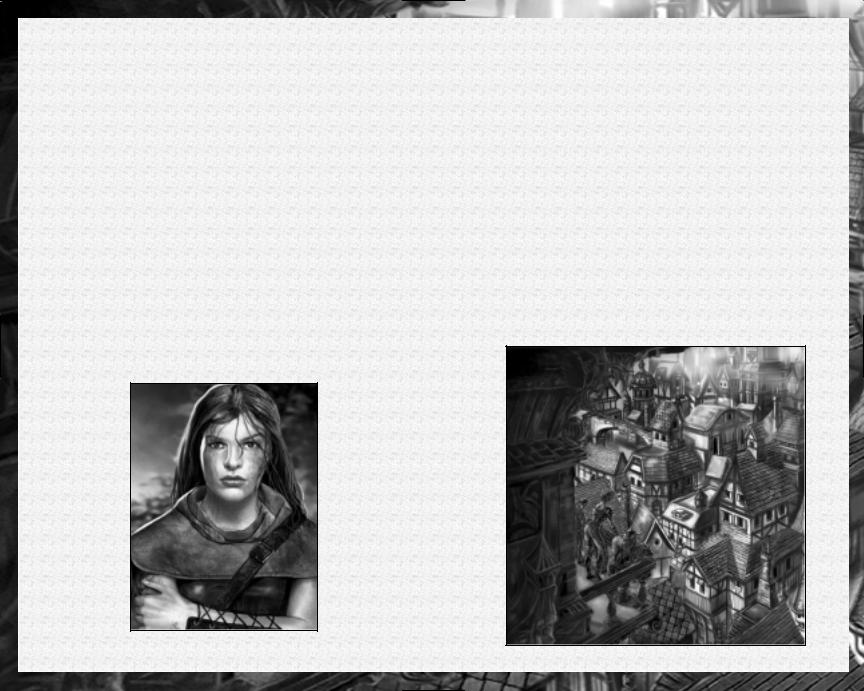
Table 1: Monster Difficulty Categories
Monster |
Category |
Color |
Explanation |
Challenge Rating* |
|
|
|
+5 and greater |
Impossible |
Purple |
Death is guaranteed. |
levels |
|
|
|
+3, +4 levels |
Overpowering |
Red |
You’ll have difficulty |
|
|
|
defeating this |
|
|
|
creature. |
+1, +2 levels |
Very difficult |
Orange |
Survival is not |
|
|
|
guaranteed, without |
|
|
|
drawing upon potions |
|
|
|
and other magical |
|
|
|
aids. |
Same level as |
Challenging |
Yellow |
You can defeat |
character or |
|
|
a couple of these |
one less |
|
|
before resting. |
-2, -3 levels |
Moderate |
Blue |
You’ll take a few |
|
|
|
wounds. |
-4, -5 level |
Easy |
Green |
Worth little XP but |
|
|
|
won’t hurt you much. |
|
|
|
|
-6 and less levels |
Effortless |
White |
Not worth your time. |
|
|
|
|
* Challenge ratings are described in more detail on page 202.
Time and Resting
ROUNDS AND TURNS
A round in game time is approximately six seconds in length. A turn is ten rounds, or 60 seconds.
GAME TIME AND REAL TIME
Every two minutes of real time is equal to an hour of Neverwinter Nights game time. That means that 48 minutes of real time is equal to a 24-hour Neverwinter Nights game day.
RESTING
Some spells and effects have durations equal to one day (one game day). These effects disappear after 48 minutes of real time OR after the character rests.
Resting takes only 30 seconds of real time, but has all the game effects of a full 24 hours of rest. Spells are prepared, effects disappear, items with charges per day are recharged, and so on.
36 |
37 |
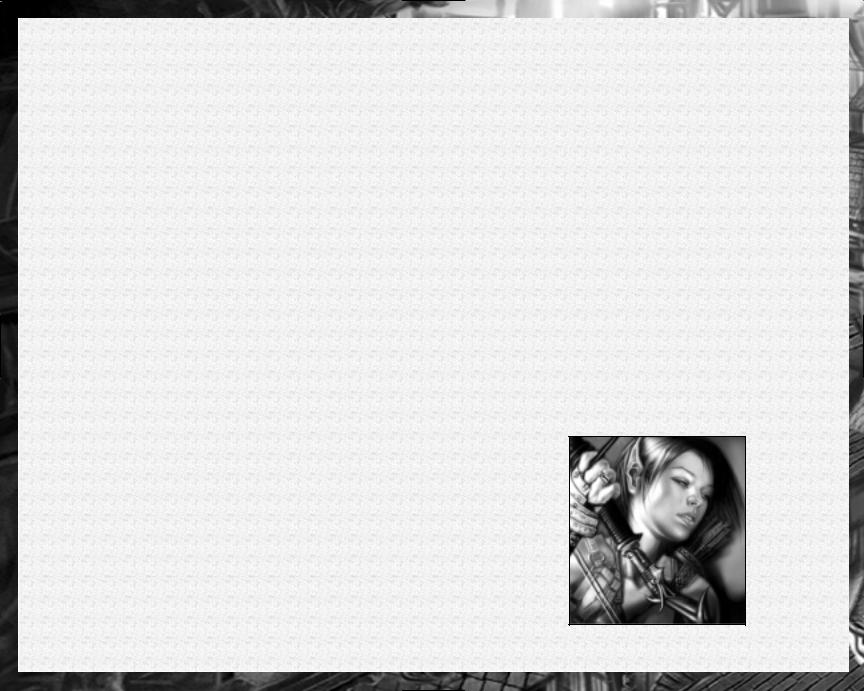
Player’s Handbook
Neverwinter Nights is based on the 3rd Edition of the Dungeons & Dragons roleplaying game, and allows you to create and play a character of epic proportions. You can travel through fan-
tastic and compelling worlds, participate in stories heroic and humble, and it is entirely up to you whether your characters behave as you might, or act as different from you as night to day.
You will meet other adventurers online as well, players from around the globe that you can learn from, battle alongside, or perhaps fight against. In time, your characters may also become teachers, great warriors, or the target of opposition. You can adopt whatever style of play you wish, becoming an obvious force that shapes the land, or remaining behind the scenes.
The Dungeons & Dragons rules set has been carefully designed to facilitate your travels, and Neverwinter Nights takes full advantage of that flexibility. The convenience of a computer roleplaying game means that the majority of rules and functions are handled behind the scenes, leaving you free to enjoy your adventures without worrying about rules.
Players unfamiliar with the Dungeons & Dragons roleplaying game may still be a bit overwhelmed by the amount of detail included within Neverwinter Nights. Rest assured, this section will provide all of the information you need to compete with the best of players, so you can truly enjoy this fantasy realm brought to life.
Character Creation
Before you can play Neverwinter Nights, you first have to decide what type of character you want to play. There is a great deal of room for customization, so this may seem a little intimidating at
first. It is best to remember that there are no good or bad characters, and different people appreciate different aspects of the game. You can create any number of characters, so feel free to experiment.
One way to navigate the character creation process is to start with a character concept. Many roleplayers enjoy mimicking figures
from history, myth, or popular culture. Those who enjoy a challenge sometimes construct a flawed character, perhaps one who is sickly or a bit of a buffoon. Perhaps they might take a classical stereotype and play it in a new and refreshing manner, like a dwarven barbarian who is scholarly or prefers a sling to an axe. Regardless of where the inspiration comes from, once you have a concept the process of character creation is much easier.
Neverwinter has a very flexible system for character modification, so don’t worry too much about the decisions you make early on. For example, you might create a gnome barbarian to prove to other players that gnomes make the best warriors, but, after a while, realize that you are spending more time glorifying him with tales and poems than actually fighting. At that point you could take a level of bard, a class better suited to that style of play. He would still have his barbarian roots, but could freely advance as a bard thereafter. Remember, much of the fun of Dungeons & Dragons is in watching your character grow and change.
Creating a character is exciting, but it can be a daunting process. If you are ever unsure of how to proceed past a screen, or if you aren’t sure how to make the best decision, simply press the “Recommended” button and the program will make a good choice for you. You can also return to the beginning of the process and select a “Package,” which is a set of feats and skills chosen around a particular theme.
38 |
39 |
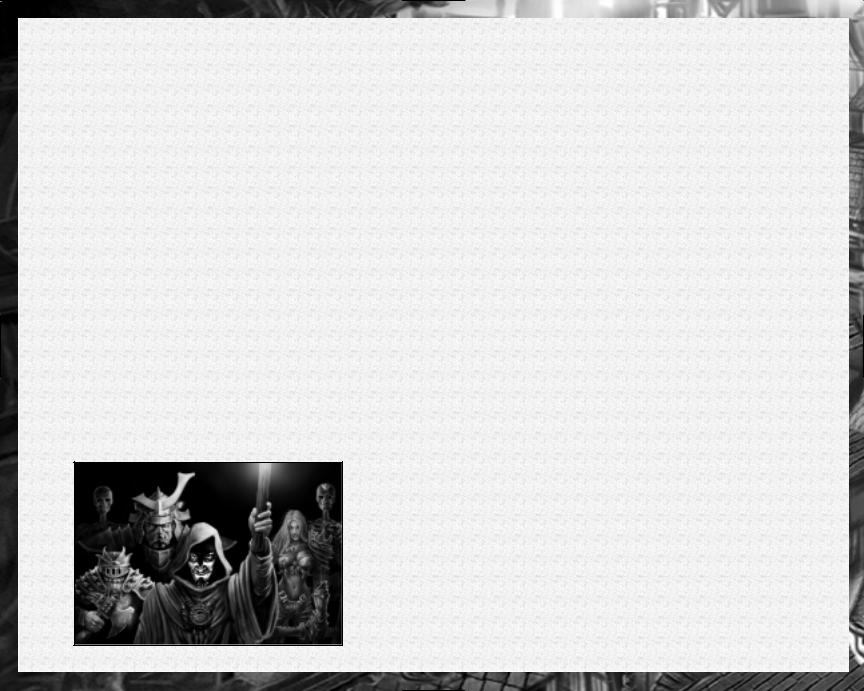
Gender
The first step in creating your character is to choose a gender. Select either male or female, and press “OK” when you’re
ready to move on.
Race
There are many races in Faerûn, each with their own strengths and weaknesses relative to the others. The seven playable
races are: human, dwarf, elf, gnome, half-elf, half-orc, and halfling.
HUMAN
Humans are the most adaptable of the common races. Short generations and a penchant for migration and conquest mean they are very physically diverse as well. Skin shades range nearly black to very pale, hair from black to blond, and facial hair (for men) from sparse to thick. Humans are often unorthodox in their dress, sporting unusual hairstyles, fanciful clothes, tattoos, and the like.
•Favored Class (Any): When determining whether a multiclass human suffers an XP penalty, his highest-level class does not count.
•Quick to Master: 1 extra feat at 1st level
•Skilled: 4 extra skill points at 1st level, plus 1 additional skill point at each level up
DWARF
Dwarves are known for their skill in warfare, their ability to withstand physical and magical punishment, their hard work, and their capacity for drinking ale. Dwarves are slow to jest and suspicious of strangers, but they are generous to those who earn their trust.
They stand just 4 to 4 1/2 feet tall, but are broad and compactly built, almost as wide as they are tall. Dwarven skin varies from deep tan to light brown, and their hair is black, gray, or brown. Dwarven men value their beards highly.
•Dwarven Ability Adjustments: +2 Con, -2 Cha
•Favored Class (Fighter): A multiclass dwarf’s fighter class does not count when determining whether he suffers an XP penalty for multiclassing.
Special Abilities: Stonecunning, Darkvision, Hardiness vs. Poisons, Hardiness vs. Spells, Offensive Training vs. Orcs, Offensive Training vs. Goblinoids, Defensive Training vs. Giants, Skill Affinity (Lore).
ELF
Elves are known for their poetry, song, and magical arts, but when danger threatens they show great skill with weapons and strategy. Elves can live to be over 700 years old, and by human standards are slow to make friends and enemies, and even slower to forget them. Elves are slim and stand 4 1/2 to 5 1/2 feet tall. They tend to be pale-skinned and dark-haired with deep green eyes. They have no facial or body hair, prefer comfortable clothes, and possess unearthly grace. Many other races find them hauntingly beautiful.
•Elven Ability Adjustments: +2 Dex, -2 Con
•Favored Class (Wizard): A multiclass elf’s wizard class does not count when determining whether he suffers an XP penalty for multiclassing.
Special Abilities: Immunity to Sleep, Hardiness vs. Enchantments, Bonus Proficiencies (Longsword, Rapier, Shortbow, Longbow), Skill Affinity (Listen), Skill Affinity (Search), Skill Affinity (Spot), Keen Senses, Low-light vision.
40 |
41 |
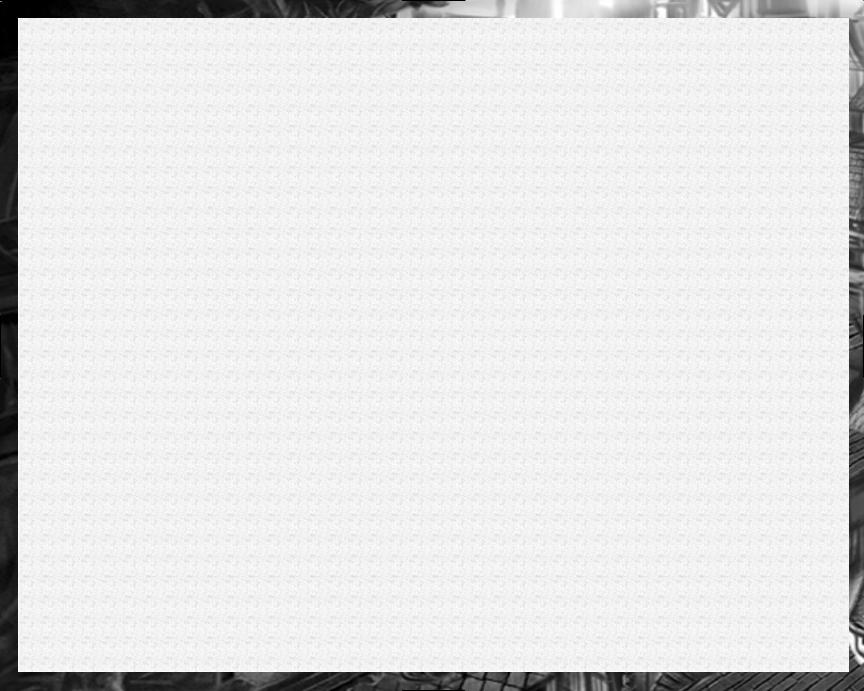
GNOME
Gnomes are in wide demand as alchemists, inventors, and technicians, though most prefer to remain among their own kind in simple comfort. Gnomes adore animals, gems, and jokes, especially pranks. They love to learn by personal experience, and are always trying new ways to build things. Gnomes stand 3 to 3 1/2 feet tall, with skin that ranges from dark tan to woody brown. Their hair is fair, and their eyes are often some shade of blue. Gnomes generally wear earth tones, but decorate their clothes intricately. Males favor carefully-trimmed beards. Gnomes live 350 to 500 years.
•Gnome Ability Adjustments: +2 Con, -2 Str
•Favored Class (Wizard): A multiclass gnome’s wizard class does not count when determining whether he suffers an XP penalty for multiclassing.
Special Abilities: Small Stature, Hardiness vs. Illusions, Offensive Training vs. Reptilians, Offensive Training vs. Goblinoids, Defensive Training vs. Giants, Skill Affinity (Listen), Skill Affinity (Concentration), Spell Focus (Illusion), Low-light vision.
HALF-ELF
Half-elves have the curiosity and ambition of their human parent, with the refined senses and love of nature of their elven parent, though they are outsiders among both cultures. To humans, halfelves look like elves. To elves, they look like humans. Half-elves are paler, fairer, and smoother-skinned than their human parents, but their actual skin tones and other details vary just as human features do. Half-elves tend to have green, elven eyes. They live to about 180.
•Favored Class (Any): When determining whether a multiclass half-elf suffers an XP penalty, his highest-level class does not count.
Special Abilities: Immunity to Sleep, Hardiness vs. Enchantments, Partial Skill Affinity (Listen), Partial Skill Affinity (Search), Partial Skill Affinity (Spot), Low-light vision.
HALF-ORC
Half-orcs are the short-tempered and sullen result of human and orc pairings. They would rather act than ponder and would rather fight than argue. They love simple pleasures, such as feasting, boasting, and wild dancing. They are an asset at the right sort of party, but not at the duchess’s grand ball. Half-orcs are as tall as humans but their brutish features betray their lineage. They also regard scars as tokens of pride and things of beauty. They rarely reach 75 years in age.
•Orc Ability Adjustments: +2 Str, -2 Int, -2 Cha
•Favored Class (Barbarian): A multiclass half-orc’s barbarian class does not count when determining whether he suffers an XP penalty for multiclassing.
Special Abilities: Darkvision.
HALFLING
Halflings are clever, capable, and resourceful survivors. They are notoriously curious, and show a daring that many larger people can’t match. They can be lured by wealth, but tend to spend rather than hoard. Halflings have ruddy skin, hair that is black and straight, and brown or black eyes. Halfling men often grow long sideburns, but rarely beards or mustaches. They prefer practical clothing, and would rather wear a comfortable shirt than jewelry. Halflings stand about 3 feet tall, and commonly live to see 150.
•Halfling Ability Adjustments: +2 Dex, -2 Str
•Favored Class (Rogue): A multiclass halfling’s rogue class does not count when determining whether he suffers an XP penalty for multiclassing.
Special Abilities: Small Stature, Skill Affinity (Move Silently), Skill Affinity (Listen), Lucky, Fearless, and Good Aim.
42 |
43 |
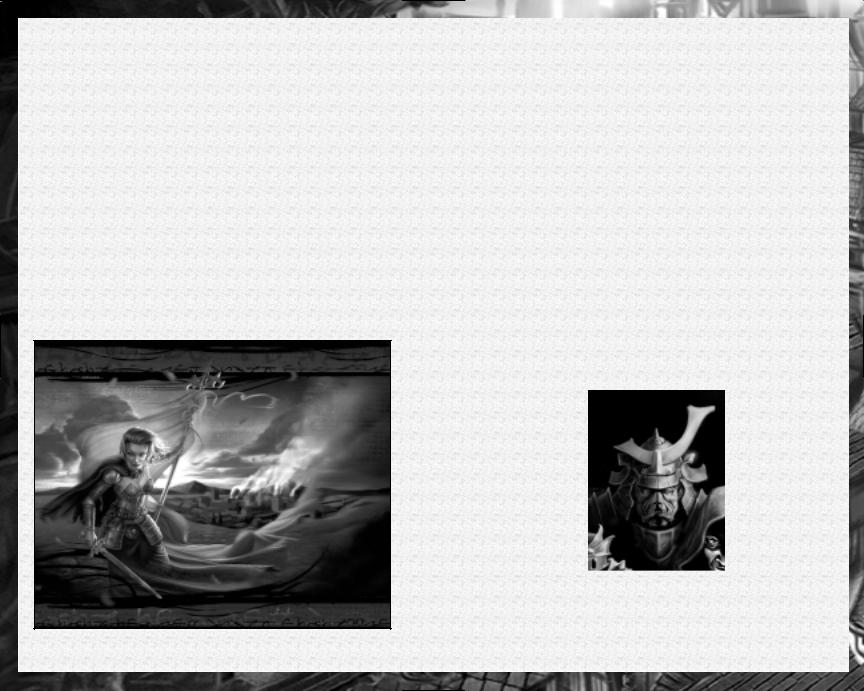
Portraits
Select a portrait for your character.
Class
Aclass is the profession or vocation of your character. It determines what he or she is able to do: combat training, magical
ability, skills, and more. In selecting what class is right for your character, keep in mind your core concept for the character. The eleven basic selections can approximate most any character concept, and often you will have several options available. For example, both rangers and fighters make excellent archer characters, and paladins and clerics are both excellent at hunting down undead monsters.
The Class Special Abilities section (page 56) lists the strengths and abilities of every class. Class-related tables can be found in Appendix A, page 175.
BARBARIANS
Barbarians are brave, even reckless, and their warrior skills make them well suited to adventure. Instead of training and discipline, barbarians have a powerful rage that makes them stronger, tougher, and better able to withstand attacks. They only have the energy for a few such displays per day, but it is usually sufficient. Constant exposure to danger has also given barbarians a sort of “sixth sense,” the preternatural ability to sense danger and dodge attacks, and their running stamina is legendary.
•Alignment Restrictions: Any nonlawful.
•Hit Die: d12.
•Proficiencies: All simple and martial weapons, light armor, medium armor, and shields.
•Skill Points (Int Modifier * 4 at 1st level): 4 + Int Modifier.
•Ex-Barbarians: Barbarians are unable to progress in levels if their alignment ever becomes lawful.
44 |
45 |
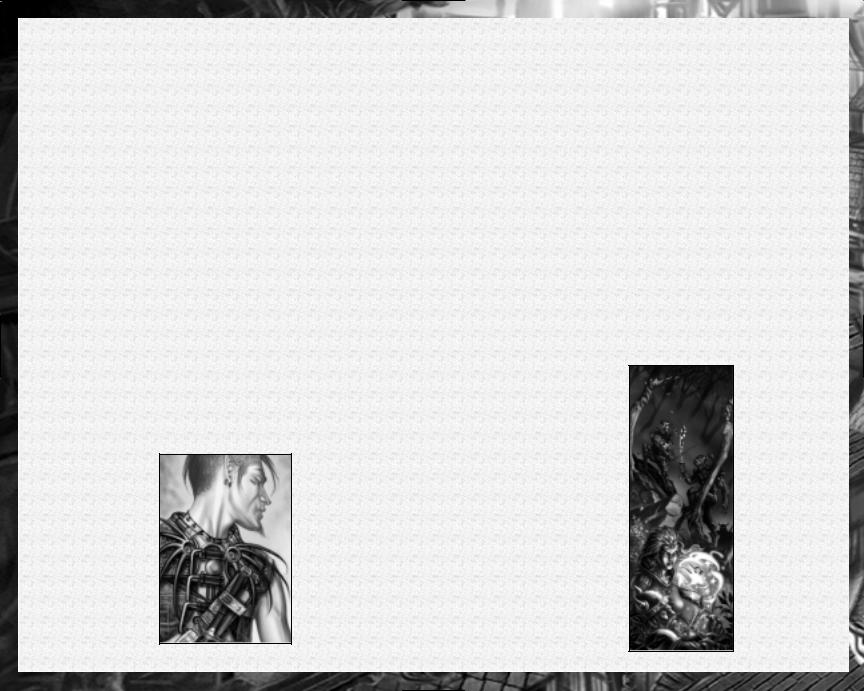
BARDS
Bards often serve as negotiators, messengers, scouts, and spies. They love to accompany heroes (and villains) to witness heroic (or villainous) deeds firsthand, since a bard who can tell a story from personal experience earns renown among his fellows. A bard casts arcane spells without any advance preparation, much like a sorcerer. Bards also share some specialized skills with rogues, and their knowledge of item lore is nearly unmatched. A high Charisma score allows a bard to cast high-level spells.
•Alignment Restrictions: Any nonlawful.
•Hit Die: d6.
•Proficiencies: Simple weapons, light armor, medium armor, and shields.
•Skills Points (*4 at 1st level): 4 + Int Modifier.
•Spellcasting: Arcane (Charisma-based, no spell preparation, spell failure from armor is a factor). Bards begin the game knowing all cantrips.
•Ex-Bards: Bards cannot gain levels of experience while they are of any lawful alignment.
See Also:
Bard Spells: Page 124.
CLERICS
Clerics act as intermediaries between the earthly and the divine (or infernal) worlds. A good cleric helps those in need, while an evil cleric seeks to spread his patron’s vision of evil across the world. All clerics can heal wounds and bring people back from the brink of death, and powerful clerics can even raise the dead. Likewise, all clerics have authority over undead creatures, and they can turn away or even destroy these creatures. Clerics are trained in the use of simple weapons, and can use all forms of armor and shields without penalty, since armor does not interfere with the casting of divine spells. In addition to his normal complement of spells, every cleric chooses to focus on two of his deity’s domains. These domains grants the cleric special powers, and give him access to spells that he might otherwise never learn (see page 58). A cleric’s Wisdom score should be high, since this determines the maximum spell level that he can cast.
•Hit Die: d8.
•Proficiencies: All simple weapons, all armor, and shields.
•Skill Points (*4 at 1st level): 2 + Int Modifier.
•Spellcasting: Divine (Wisdom based, armorrelated chance of spell failure is ignored).
See Also:
Cleric Spells, page 128; Cleric Domains, pages 102 and 182-183.
46 |
47 |
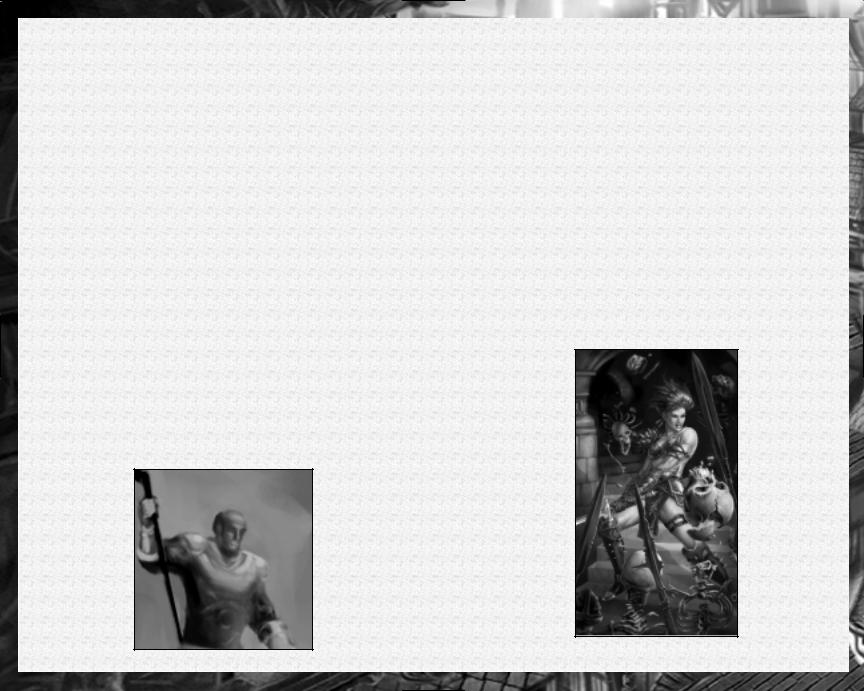
DRUID
Druids gain power not by ruling nature but by being at one with it. They hate the unnatural, including aberrations or undead, and destroy them where possible. Druids receive divine spells from nature, not the gods, and can gain an array of powers as they gain experience, including the ability to take the shapes of animals. A druid is often accompanied by an animal companion. The weapons and armor of a druid are restricted by their traditional oaths, not simply training. A druid’s Wisdom score should be high, as this determines the maximum spell level that they can cast.
•Alignment Restrictions: Must be neutral good, lawful neutral, true neutral, chaotic neutral, or neutral evil.
•Hit Die: d8.
•Proficiencies: Proficient with the club, dagger, dart, sickle, scimitar, spear, sling, and quarterstaff, as well as shields and light and medium armor.
•Skill Points (*4 at 1st level): 4 + Int Modifier.
•Spellcasting: Divine (Wisdom based, armor-related chance of spell failure is ignored).
•Ex-Druids: A druid that is no longer neutral cannot gain levels.
See Also:
Druid Spells, page 132.
FIGHTER
Fighters can be many things, from soldiers to criminal enforcers. Some see adventure as a way to get rich, while others use their skills to protect the innocent. Fighters have the best all-around fighting capabilities of the PC classes, and they are trained to use all standard weapons and armor. A fighter’s rigorous martial training grants him many bonus feats as he progresses, and high-level fighters have access to special melee maneuvers and exotic weapons not available to any other character.
•Hit Die: d10.
•Proficiencies: All simple and martial weapons, all armor, and shields.
•Skill Points (*4 at 1st level): 2 + Int Modifier.
See Also:
Fighter Bonus Feats, pages 61 and 185.
48 |
49 |
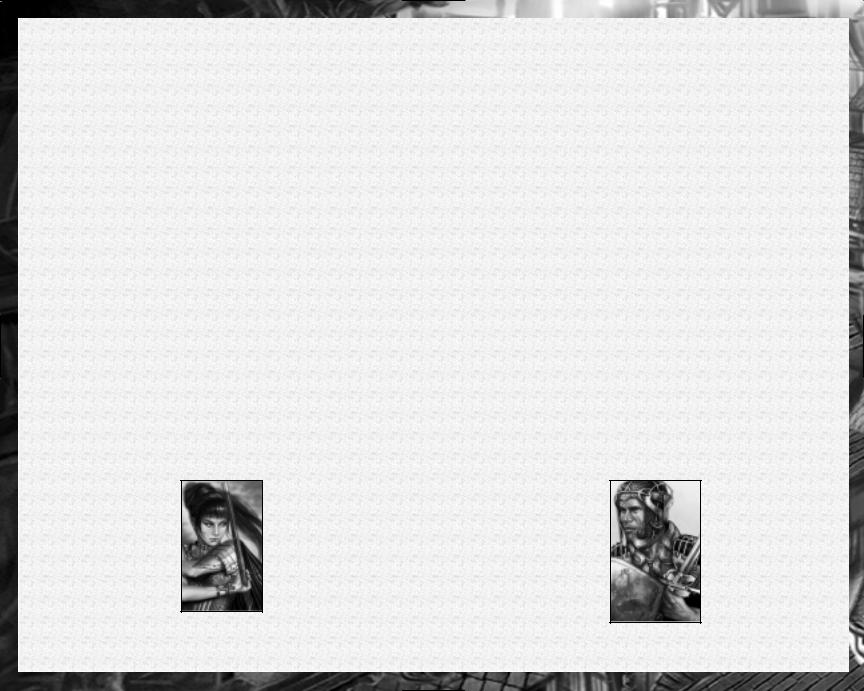
MONK
Monks are versatile warriors skilled at fighting without weapons or armor. Good-aligned monks serve as protectors of the people, while evil monks make ideal spies and assassins. Though they don’t cast spells, monks channel a subtle energy, called ki. This energy allows them to perform amazing feats, such as healing themselves, catching arrows in flight, and dodging blows with lightning speed. Their mundane and ki-based abilities grow with experience, granting them more power over themselves and their environment. Monks suffer unique penalties to their abilities if they wear armor, as doing so violates their rigid oath. A monk wearing armor loses their Wisdom and level based armor class bonuses, their movement speed, and their additional unarmed attacks per round.
•Alignment Restrictions: Any lawful.
•Hit Die: d8.
•Proficiencies: Proficient with club, dagger, handaxe, light crossbow, heavy crossbow, kama, quarterstaff, shuriken, and sling.
•Skill Points (*4 at 1st level): 4 + Int Modifier.
See Also:
Monk Attacks, page 186.
PALADINS
Paladins take their adventures seriously, and even a mundane mission is, in the heart of the paladin, a personal test—an opportunity to demonstrate bravery, to learn tactics, and to find ways to do good. Divine power protects these warriors of virtue, warding off harm, protecting from disease, healing, and guarding against fear. The paladin can also direct this power to help others, healing wounds or curing diseases, and also use it to destroy evil. Experienced paladins can smite evil foes and turn away undead. A paladin’s Wisdom score should be high, as this determines the maximum spell level that they can cast. Many of the paladin’s special abilities also benefit from a high Charisma score.
•Alignment Restrictions: Lawful good only.
•Hit Die: d10.
•Proficiencies: All simple and martial weapons, all armor, and shields.
•Skill Points (*4 at 1st level): 2 + Int Modifier.
•Spellcasting: Paladin Spells. Divine (Wisdom based, armorrelated chance of spell failure is ignored).
•Ex-Paladins: A paladin that is no longer lawful good cannot gain levels until their alignment is lawful good again.
See Also:
Paladin Spells, page 135.
50 |
51 |
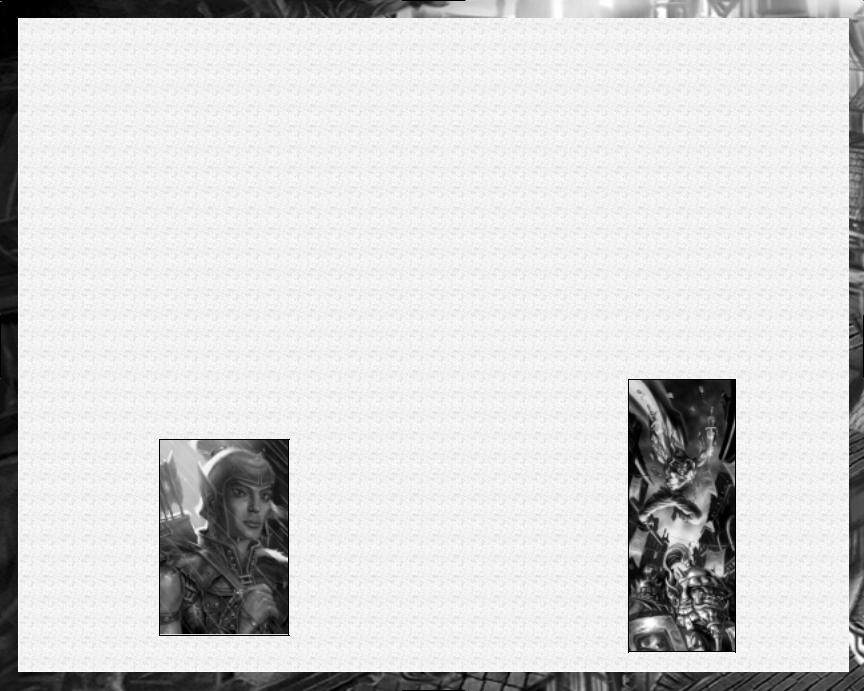
RANGERS
Rangers are skilled stalkers and hunters who make their home in the woods. Their martial skill is nearly the equal of the fighter, but they lack the latter’s dedication to the craft of fighting. Instead, the ranger focuses his skills and training on a specific enemy—a type of creature he bears a vengeful grudge against and hunts above all others. Rangers often accept the role of protector, aiding those who live in or travel through the woods. His skills allow him to move quietly and stick to the shadows, especially in natural settings, and he also has special knowledge of certain types of creatures. Finally, an experienced ranger has such a tie to nature that he can actually draw on natural power to cast divine spells, much as a druid does, and like a druid he is often accompanied by animal companions. A ranger’s Wisdom score should be high, as this determines the maximum spell level that he can cast.
•Hit Die: d10.
•Proficiencies: All simple and martial weapons, light armor, medium armor, and shields.
•Skill Points (*4 at 1st level): 4 + Int Modifier.
•Spellcasting: Divine (Wisdom based, armor-related chance of spell failure is ignored).
See Also:
Ranger Spells, page 136.
ROGUES
Rogues have little in common with each other. While some— maybe even the majority—are stealthy thieves, many serve as scouts, spies, investigators, diplomats, and simple thugs. Rogues are versatile, adaptable, and skilled at getting what others don’t want them to get. While not equal to a fighter in combat, a rogue knows how to hit where it hurts, and a sneak attack can dish out a lot of damage. Rogues also seem to have a sixth sense when it comes to avoiding danger. Experienced rogues develop nearly magical powers and skills as they master the arts of stealth, evasion, and sneak attacks. In addition, while not capable of casting spells on their own, a rogue can sometimes “fake it” well enough to cast spells from scrolls, activate wands, and use just about any other magic item.
•Hit Die: d6.
•Proficiencies: Proficient with club, dagger, dart, light crossbow, heavy crossbow, mace, morningstar, rapier, shortbow, short sword, and quarterstaff. They are proficient with light armor, but not with shields.
•Skill Points (*4 at 1st level): 8 + Int Modifier.
See Also:
Rogue Special Feats, pages 68 & 187.
52 |
53 |
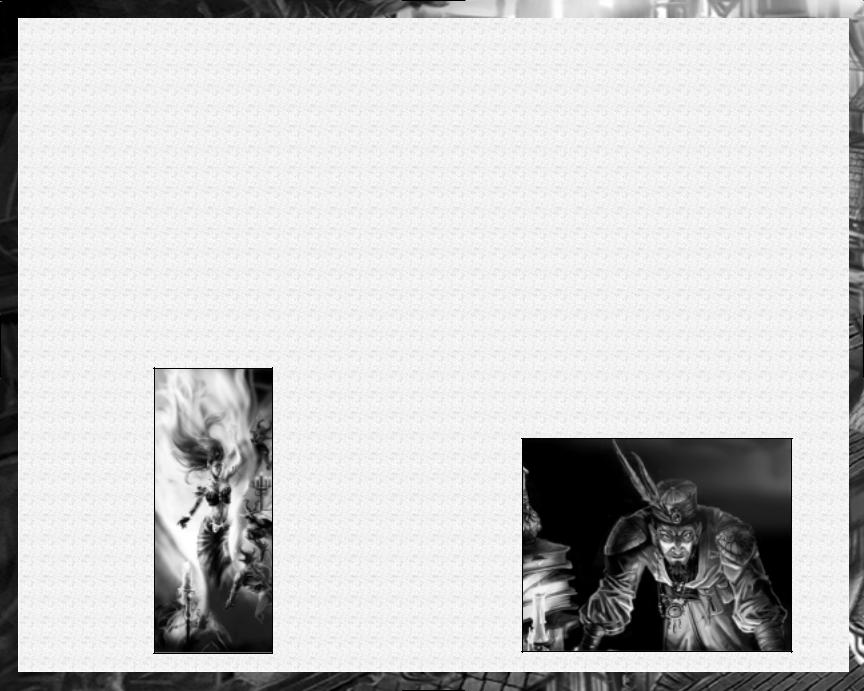
SORCERERS
Sorcerers are arcane spellcasters who manipulate magic energy with imagination and talent rather than studious discipline. They have no books, no mentors, no theories—just raw power that they direct at will. Sorcerers know fewer spells than wizards do and acquire them more slowly, but they can cast individual spells more often and have no need to prepare their incantations ahead of time. Also unlike wizards, sorcerers cannot specialize in a school of magic. Since sorcerers gain their powers without undergoing the years of rigorous study that wizards go through, they have more time to learn fighting skills and are proficient with simple weapons. A sorcerer can call a familiar: a small, magical, animal companion that serves her. Charisma is very important for sorcerers; the higher their value in this ability, the higher the spell level they can cast.
•Hit Die: d4.
•Proficiencies: All simple weapons. No armor or shields.
•Skill Points (*4 at 1st level): 2 + Intelligence Modifier.
•Spellcasting: Arcane (Charisma-based, no need for preparation, armor-related chance of spell failure is a factor); sorcerers begin the game knowing all cantrips.
See Also:
Sorcerer Spells, page
137.
WIZARDS
Wizards are arcane spellcasters who depend on intensive study to create their magic. To wizards, magic is not a talent but a difficult, rewarding art. When they are prepared for battle, wizards can use their spells to devastating effect. When caught by surprise, they are vulnerable. The wizard’s strength is her spells; everything else is secondary. She learns new spells as she experiments and grows in experience, and she can also learn them from other wizards. In addition, over time a wizard learns to manipulate her spells so they go farther, work better, or are improved in some other way. A wizard can call a familiar: a small, magical, animal companion that serves her. With a high Intelligence, wizards are capable of casting very high levels of spells.
•Hit Die: d4.
•Proficiencies: Proficient with club, dagger, light crossbow, heavy crossbow and quarterstaff. No armor or shields.
•Skill Points (*4 at 1st level): 2 + Int Modifier.
•Spellcasting: Arcane (Intelligence-based, requires preparation, armor-related chance of spell failure is a factor); wizards begin the game knowing all cantrips and four 1st-level spells.
See Also:
Wizard Spells, page 137; Wizard Bonus Feats, pages 69 & 189.
54 |
55 |
